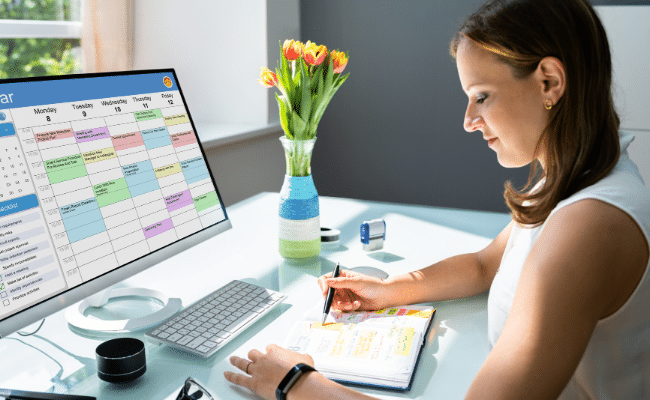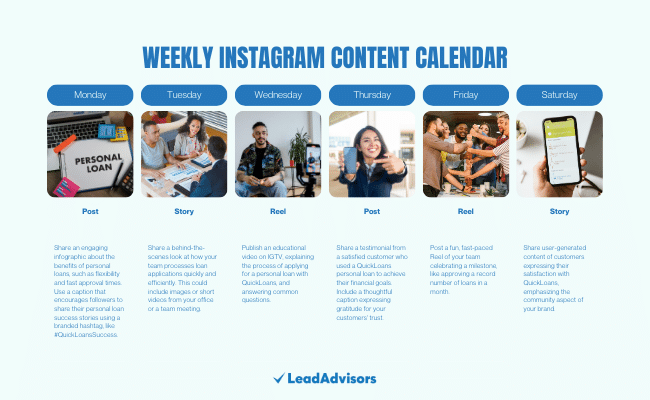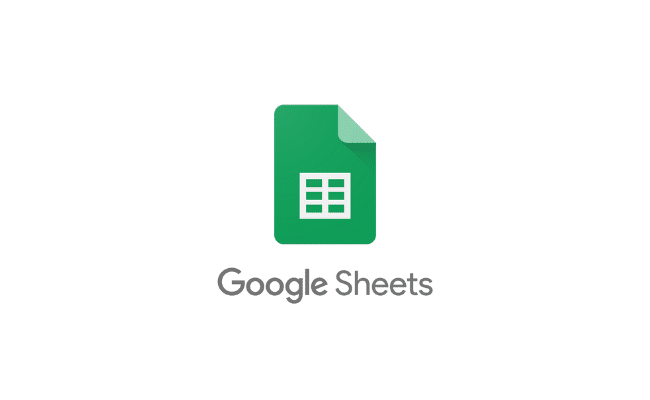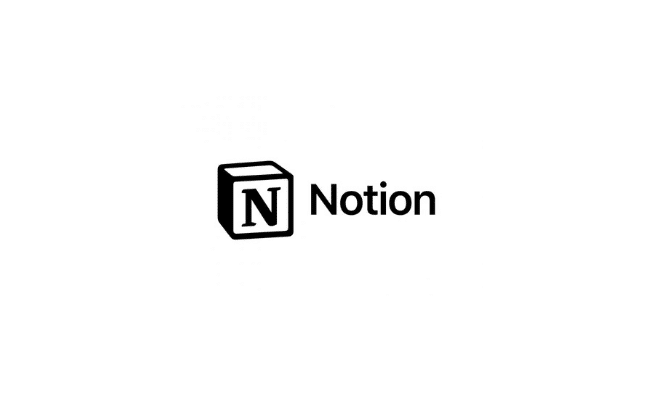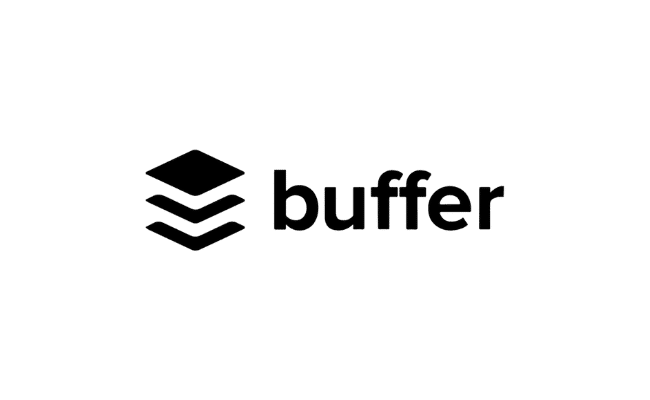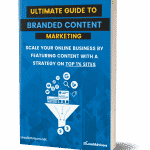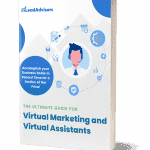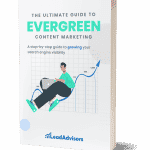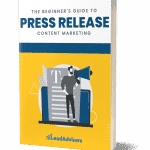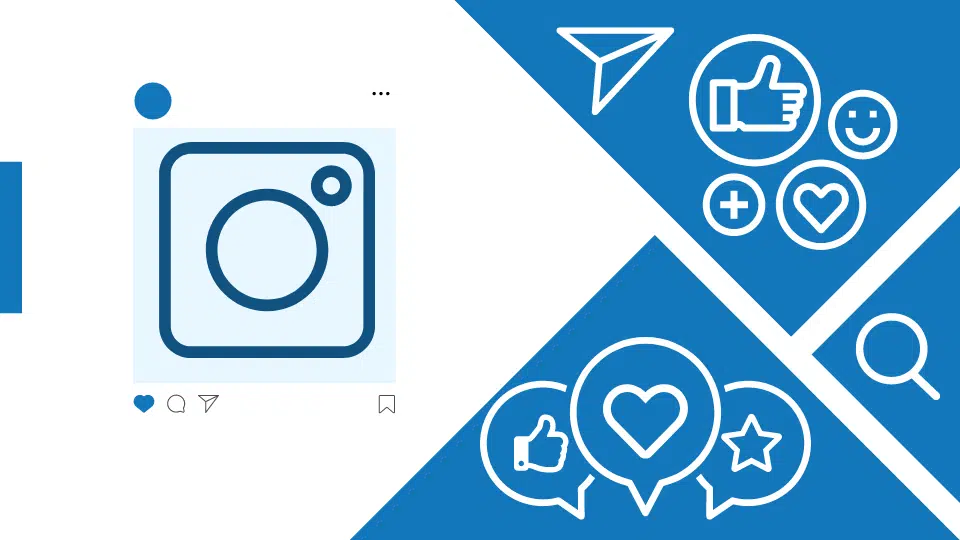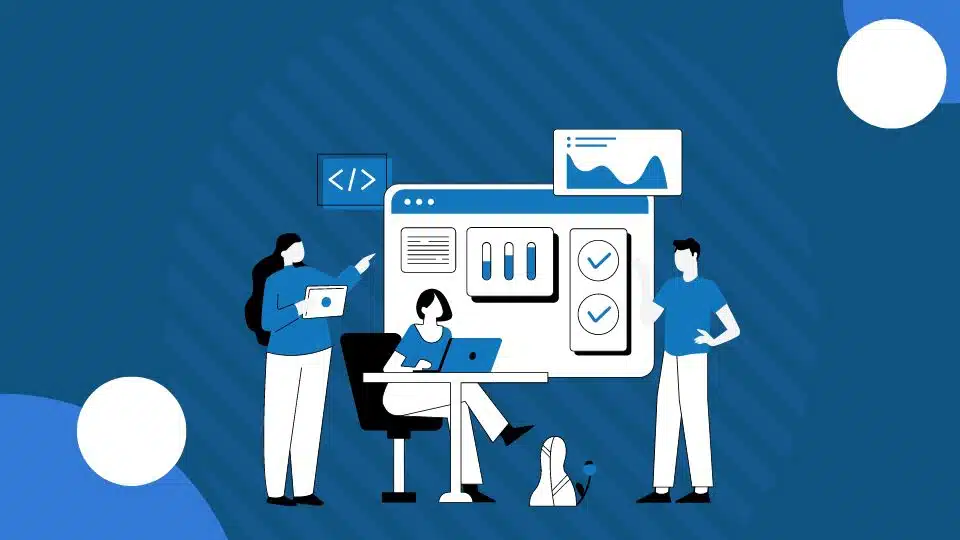With digital advertising expected to reach $786.2 billion by 2026, enhancing your social media and online presence can significantly boost your business. To achieve this, centralizing all digital efforts into a well-organized content calendar is crucial.
With this, a good and well-thought-out content calendar is the key to organizing and creating high-quality content. In this blog post, we’ll give you six easy steps to make one for yourself to unlock all the potential within your content strategy and maximize content creation!
What Is a Content Calendar?
A content calendar is a tool that helps your social media team meet business goals, target SEO, and plan posts effectively. As part of the social media marketing plan, it creates an overall blueprint for upcoming posts. Importantly, it monitors what has been shared more easily while allowing different departments to collaborate. This helps strengthen the presence on all channels and multiple platforms. Simultaneously, it puts in place a strategic strategy behind every post made regarding social media outreach.
You May Also Like: Incorporation of Company Branding and SEO
What Are The Uses of a Content Calendar?
A content calendar is a flexible tool that plays many roles in content marketing. These are some of its uses:
- Structure and Planning: It aids in the structuring and planning all your content-related tasks. Basically, this includes blog posts, social media updates, email newsletters, and more. It provides a transparent view of the scheduled content, location, and timing. For instance, a content calendar for a tech blog will publish a review of the latest smartphone release. This can be followed by a comparison piece with other similar models the next week.
- Consistency: Consistent content marketing is important, and a content calendar guarantees regular content publication. This can help boost your brand’s visibility and improve your audience’s engagement rates. An example is posting a new video article every Monday at 9 AM sharp to gain more viewers.
- Strategic Content Mapping: Leveraging a content calendar allows you to thoughtfully schedule your content around key dates or events of significance. This ensures that your content is relevant and timely, which can help increase engagement. For example, a strategic content mapping could involve a series of blog posts. Topics include heart health in February to match with American Heart Month.
- Performance Monitoring: Finally, a content calendar is useful for monitoring your content’s performance. You can refine your content strategy by keeping track of which pieces of content perform well. This allows you to focus on creating more content your audience enjoys. For instance, if a blog post about “The Top 10 SEO Strategies” received significantly more shares and comments than others, the content calendar can mark this success. This suggests more SEO-related content could be good in the future.
You May Also Like: How to Become Famous On Instagram: The Ultimate Guide in 2023
Six Steps to Create an Effective Content Calendar
Crafting your content calendar can help simplify social media marketing and your human resources to support a content strategy better. These are the steps:
Step 1: Evaluate Your Content.
When creating a social media calendar, you must first audit your channels and content. This will involve assessing what you have produced in the past and deciding what needs improvement or enhancement. Analytics from sources such as Twitter or Facebook can provide valuable insight into which posts were most successful with your target audience. This can also help to identify gaps where more work may be needed. It’s also useful for gathering intelligence on competitors’ strategies and tracking current trends within social media environments. With all this information, you should be able to identify ways of improving performance moving forward so that future campaigns are optimized accordingly. You are giving your maximum reach to potential customers via these powerful platforms!
Step 2: Select Your Social Media Platforms and Content Formats
Once you have a strong grasp of the present success level of your content, could you make informed decisions about which social media outlets?
Examples may include platforms such as Twitter, LinkedIn, YouTube or Instagram. Meanwhile, consider options like videos, photos, research findings from blog posts, etc. Remember that not every channel will fit your desired outcome or brand purpose. Decide carefully while considering what will work best in getting engagement within your target audience.
Step 3: Set Goals and Establish Metrics
A successful social media content calendar is achieved by having goals and metrics. It’s essential to have particular objectives for your social media promotion, including raising brand awareness and encouraging web visits. It also has gained leads and boosted engagement. Measuring the results of this activity using data such as user interactions/comments/shares, etc., can help identify how well or poorly a certain post has performed, enabling you to make more informed decisions regarding future planning. Setting out an effective strategy based on these findings allows optimization, Creating maximum impact from all activities around your content calendar.
Step 4: Develop a Content Publishing Schedule
You’ll need a content publishing schedule to achieve your goals and metrics. To create this plan, the first step is to make a separate tab for each month while planning out editorial material every week. After that, it’s important to determine when you should post on different social media platforms and how often these posts need to appear. Finally, be mindful of what content would best engage your target audience. By having a posting routine, one can not only stay organized but also optimize their chances of reaching their desired demographic thanks to strategically planned postings that are consistent and related to marketing objectives set by the organization.
Step 5: Use a Content Calendar Template or Tool
A content calendar template or project management software can make planning far easier and maintain all channels. Google Sheets and Calendar offer free and straightforward ways to craft your schedule. Plus, there are plenty of social media templates for both apps. Those seeking more advanced features like drag-and-drop organization, various views on the timeline, or custom formatting options should consider using CoSchedule and Airtable as they provide Functionality. You need to identify which template is best suited to your team’s goals regarding content scheduling processes so you don’t waste time when it comes to organizing everything accordingly!
Step 6: Collaborate and Iterate
Creating an effective content calendar requires team collaboration and regular meetings. Everyone needs to communicate openly so that the same objectives can be worked towards. Utilizing project management tools such as Trello or Asana helps assign tasks, monitor progress, and allow team members to contribute smoothly. To maintain your content planning calendar’s relevance, it’s important to assess regularly for any changes regarding a new strategy or goals to be fully integrated into its structure. By revising periodically, feedback from all involved should factor in accordingly, resulting in improved outcomes over time regarding your overall content planning objectives.
Read More: 8 Ways to Repurpose Your Content for Greater Visibility
Example of an Instagram Content Calendar for a Personal Loan Company
Let’s imagine you’re in charge of Instagram content for a personal loan company named “QuickLoans.” Here’s how a week in your Instagram content calendar might look:
- Monday (Image Post): Share an engaging infographic about the benefits of personal loans, such as flexibility and fast approval times. Use a caption to invite followers to share their personal loan success stories using a branded hashtag, like #QuickLoansSuccess.
- Tuesday (Story): Share a behind-the-scenes look at how your team processes loan applications quickly and efficiently. This could include images or short videos from your office or a team meeting.
- Wednesday (Reel): Publish an educational video on IGTV explaining the process of applying for a personal loan with QuickLoans and answering common questions.
- Thursday (Image Post): Share a testimonial from a satisfied customer who used a QuickLoans personal loan to achieve their financial goals. Include a caption to express happiness for your customers’ trust.
- Friday (Reels): Post a fun, fast-paced Reel of your team celebrating a milestone, like a record number of monthly loans.
- Saturday (Story): Share user-generated content of customers sharing their satisfaction with QuickLoans.
- Sunday (Planning and Strategy): Analyze the performance of the past week’s content and plan for the next week, considering engagement metrics and follower feedback.
This is only an example, but it gives you an idea of how a calendar can help your Instagram content across different formats and themes.
Read More: 9 Tips to Make Your Business Stand Out on Instagram
Best Content Calendar Tools
When dealing with your content, having the right tools can make all the difference. Here are some of the best content calendar tools:
Google Sheets
Google Sheets is an excellent tool for beginners looking to plot their social media strategy. This platform simplifies content creation by letting users to organize their ideas in one location. The user-friendly interface of Google Sheets makes it easy to plan and schedule social posts across multiple social media accounts.
By using the free social media calendar template Google Sheets provides, beginners can effectively manage their social media channels. This template helps to map out the posting schedule, keeping the marketing team on track and making consistent engagement with the audience.
Moreover, Google Sheets allows users to share their work, fostering collaboration within the marketing team. This feature is particularly beneficial for brainstorming social media content ideas. Additionally, it helps create content that resonates with the audience. In summary, Google Sheets simplifies content creation. It makes one of the best tools for beginners to develop a social media calendar.
Notion
Notion is one of the best social media calendars and scheduling tools for managing social media campaigns. It allows social media managers to create and schedule posts across various social media accounts.
With Notion, you can conduct a social media audit, tracking social media metrics to help your strategy. It provides a clear view of publishing dates, ensuring your content is timely and relevant. The notion is more than just a social media platform; it’s a complete tool for keeping your social media calendars.
It simplifies the task of planning and coordinating posts, making it a great tool for any social media manager. In summary, if you’re looking for a tool to streamline your social media campaigns, Notion is a top choice.
Buffer
Buffer is a valuable content calendar tool for your social media accounts. It streamlines the process of scheduling publish dates for high-quality content like LinkedIn posts or video content.
With Buffer, you can create a posting schedule with timely posts. It’s perfect for brainstorming post ideas with your social media account and team, keeping track of important dates, and having a steady posting cadence.
Buffer can be integrated with Google Calendar, making it an excellent digital alternative to a traditional editorial calendar. Whether for a Facebook post or an entire campaign, Buffer ensures your content is always great.
ContentStudio
ContentStudio is a remarkable content calendar tool that can change how you manage your social media accounts. With this tool, you can effortlessly schedule publish dates for your content, including LinkedIn posts and video content. One of the key features of ContentStudio is its capability to maintain a consistent posting schedule.
This is crucial for creating a steady rhythm of engaging content your audience can look forward to. The tool’s robust calendar feature lets you easily plan your post ideas, keeping track of important dates and allows timely posts.
ContentStudio’s interface allows collaboration among your social team, making brainstorming and refining ideas for future content easier. Whether planning a Facebook post or scheduling a series of LinkedIn updates, ContentStudio can help you plot your process and improve your content’s overall quality.
Additionally, the notable feature of ContentStudio is its seamless integration with Google Calendar. This digital calendar function makes the interactive dashboard in ContentStudio into a dynamic editorial calendar. This allows you to visualize your posting cadence and make necessary adjustments.
Read More: How To Get Your Name On Top Of Google Search
Tips for Managing Your Content Calendar
I think the optimization of your content calendar requires good oversight. This section includes hints for staying current, utilizing analytics to enhance results, and stimulating teamwork and exchange amongst team members.
Regularly Review and Update Your Calendar
It’s essential to regularly evaluate and revise your content calendar to keep it current, conforming with any underlying strategy or objectives changes. You should dedicate a specific amount of time each week/month to assess results from existing content pieces, receive feedback from others involved, such as team members or followers, and gather ideas for new posts. When scrutinizing the output generated by the content calendar, consider engagement figures like reach, impressions, plus comments that may be directed at you. Pay attention even more, so add comments if they are constructive criticisms – these can help refine your goal-oriented approach towards managing content over time, eventually bringing about better outcomes. In other words, stay attentive concerning updates needed for maximum efficiency regarding everything related to scheduling information – this will assist with optimizing goals that map out said plan.
Utilize Analytics to Optimize Content Performance
Analytics are an important part of tracking the performance of your social post content and assisting you in shaping a successful strategy. By tracking KPIs such as engagement, reach, and impressions, you can learn how well social media posts do, which will reveal areas to improve. Tools like Twitter Analytics or Facebook Insights offer native analytics instruments that should be used to monitor the efficiency of material produced. At the same time, other software like Google Analytics or Hootsuite (social media management platform) may provide other info on this topic. By using all the data collected from your output, one can make decisions based on data analysis and facts rather than mere guesswork. So it won’t take long before we notice positive changes, this can result from our efforts when using new tactics to improve our overall plan known as ‘content strategy.’
Encourage Team Collaboration and Communication
Ensuring the team members are in sync with your desired outcomes is essential for successful content calendar management. To achieve that, effective communication and feedback will be necessary for creating a good environment. Project management applications such as Trello or Monday can help assign tasks while keeping track of progress, enhancing team members’ collaboration. It allows everyone involved to manage their content calendars and bring Improvements over time!
You May Also Like: Instagram For Business – Best Practices for Sharing Content on Instagram
How LeadAdvisors Can Help with Your Content Calendar
LeadAdvisors, a leading digital marketing agency, can provide valuable assistance in crafting, publishing, and managing your content calendar. Their expertise in Search Engine Optimization (SEO) ensures that your content is well-organized, timely, and optimized for search engines. This can significantly boost your visibility online, gaining more visitors to your social media platforms and website. The team at LeadAdvisors understands the intricacies of content marketing and can help you strategically plan your content around significant dates or events, ensuring relevance and timeliness. They also offer to monitor your content’s performance.
Read More: How to Start a Successful Blog
Conclusion
Creating a good and successful content strategy is important to craft an effective content calendar. This blog post has laid out six steps to help you achieve that goal. This includes using templates and tools for convenience and collaborating with your team members for better output. Leverage analytics to get optimum performance from this scheduling system. It boosts overall success in your approach to creating content!
Get a quote now!
Frequently Asked Questions
How Can I Create a Content Calendar?
To create a content calendar, set goals, and make an appropriate template. Please select channels to use before planning the year with the necessary content. Also, ensure you have some evergreen content material prepared if needed. Using earlier pieces of work is also useful when choosing on publishing frequency and due dates.
What Should Be on a Content Calendar?
A content calendar should track each post’s type, topic, and copy (including any hashtags/ emojis). Additionally, a link to the related material and key dates important to a business’s operations, such as industry conferences or product launches, should be in it. Plus, a promotional activity that is planned together with possible deals should be noted. The status of influencer posts needs to be updated regularly, too.
How Do You Think You Could Create a Content Calendar in Google Sheets?
Google provides a content calendar template specifically for Google Sheets that users can use to arrange individual activities, designate authors, determine due dates and success metrics, track progress, and note metadata.
How Often Should I Update My Content Calendar?
Once weekly, it is wise to revise your content calendar to keep it timely and accurate. This practice aids you to meet your objectives with the messages by said calendar. This guarantees that these aims will be met via the crafted content.
What Tools Can I Use to Create a Content Calendar?
Creating a content calendar can be simple by taking advantage of Google Sheets and Calendar templates and various social media management tools such as Hootsuite or Buffer.
How Can a Content Calendar Simplify Your Life?
A content calendar can organize content creation, making monitoring and controlling several networks and systems easier. Utilizing this type of planning allows marketers to identify new chances for their team by including data points and tactics in their social timelines. A properly planned schedule ensures that posts will be released at ideal times relative to your audience’s consumption habits. Even if they don’t align with normal business hours, this system creates orderliness between campaigns while maintaining followers’ engagement.