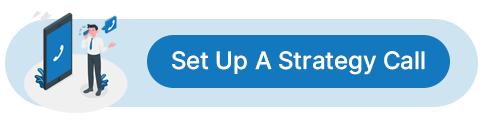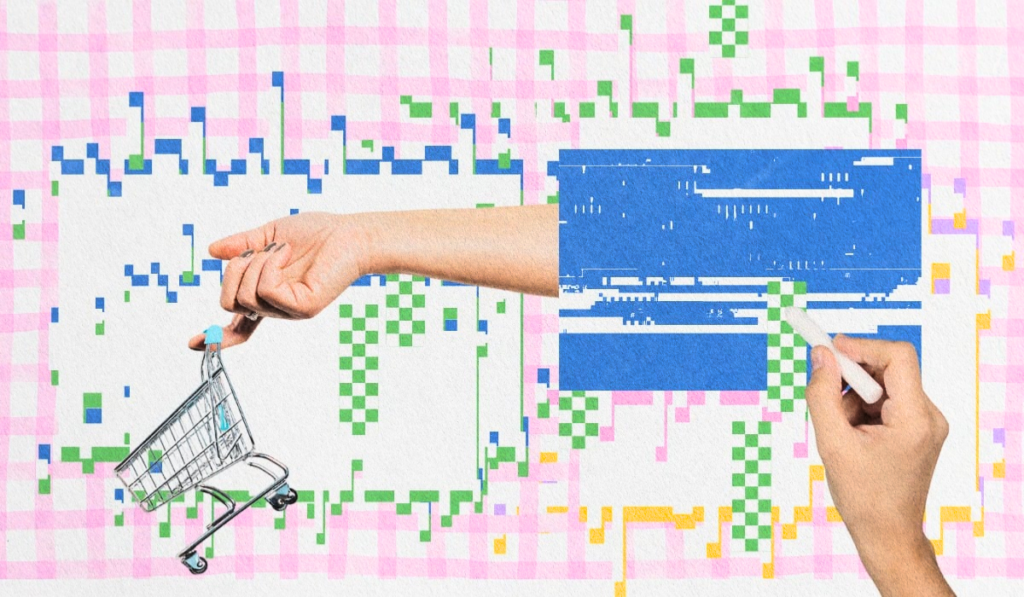So… you launched a killer campaign. But do you actually know what worked?
You sent the email, ran the ads, and posted on socials – everything looked great. Traffic started coming in, and you were feeling good… until someone asked, “Which channel drove the most results?” Cue the awkward silence.
If you’ve ever stared at Google Analytics wishing it had all the answers, you’re not alone. That’s where UTM tracking saves the day.
In this guide, we’re breaking down UTM parameters – those little bits you add to links that tell you exactly where your clicks are coming from. It’s how you turn guesses into actual campaign data.
We’ll go over UTM best practices, the do’s and don’ts (please don’t tag internal links, trust me), and how to make sense of all that UTM data without pulling your hair out. Whether you’re on the social team, managing PPC, handling email, or knee-deep in reports, this one’s for you.
Let’s make your analytics tools work a little harder – so you don’t have to.
What Are UTM Parameters and Why They Matter
Alright, let’s break it down – because “UTM parameters” might sound like tech-speak, but they’re honestly just tiny bits of code you add to your links. That’s it. Tiny, but mighty. When added properly, these little tags give you superpowers: the ability to see exactly where your traffic is coming from and how your marketing campaigns are performing.
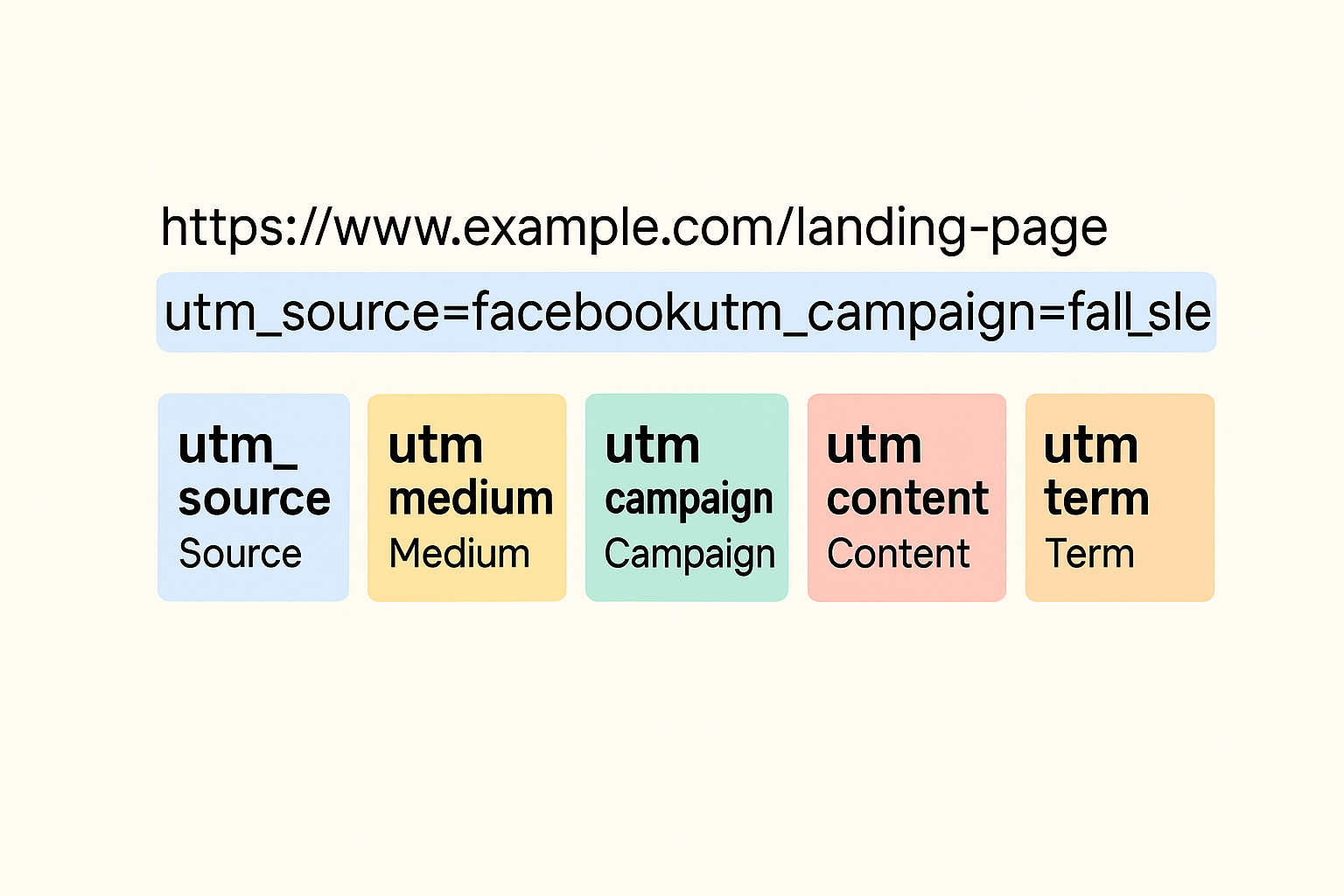
Basically, you’re turning regular links into UTM links – links that talk to your analytics tools and say, “Hey, this person clicked from Instagram Stories on your fall promo.”
Here are the 5 core pieces of a UTM code:
- utm_source – Where the traffic is coming from (e.g., facebook, newsletter)
- utm_medium – The type of traffic (e.g., cpc, social, email)
- utm_campaign – The name of your campaign (e.g., fall_sale_2025)
- utm_content – Used to tell apart different versions of the same ad or link (great for A/B testing)
- utm_term – Most often used to track Google Ads keywords
You can also create custom tags, like utm_affiliate to track partner referrals or utm_geo to see how a social media platform performs in different regions. The goal? To better categorize incoming traffic data and finally get clarity on what’s working.
Now here’s a fun fact for your next marketing trivia night: UTM stands for Urchin Tracking Module – named after the company Google acquired to build what we now know as Google Analytics. So yeah, these things go way back.
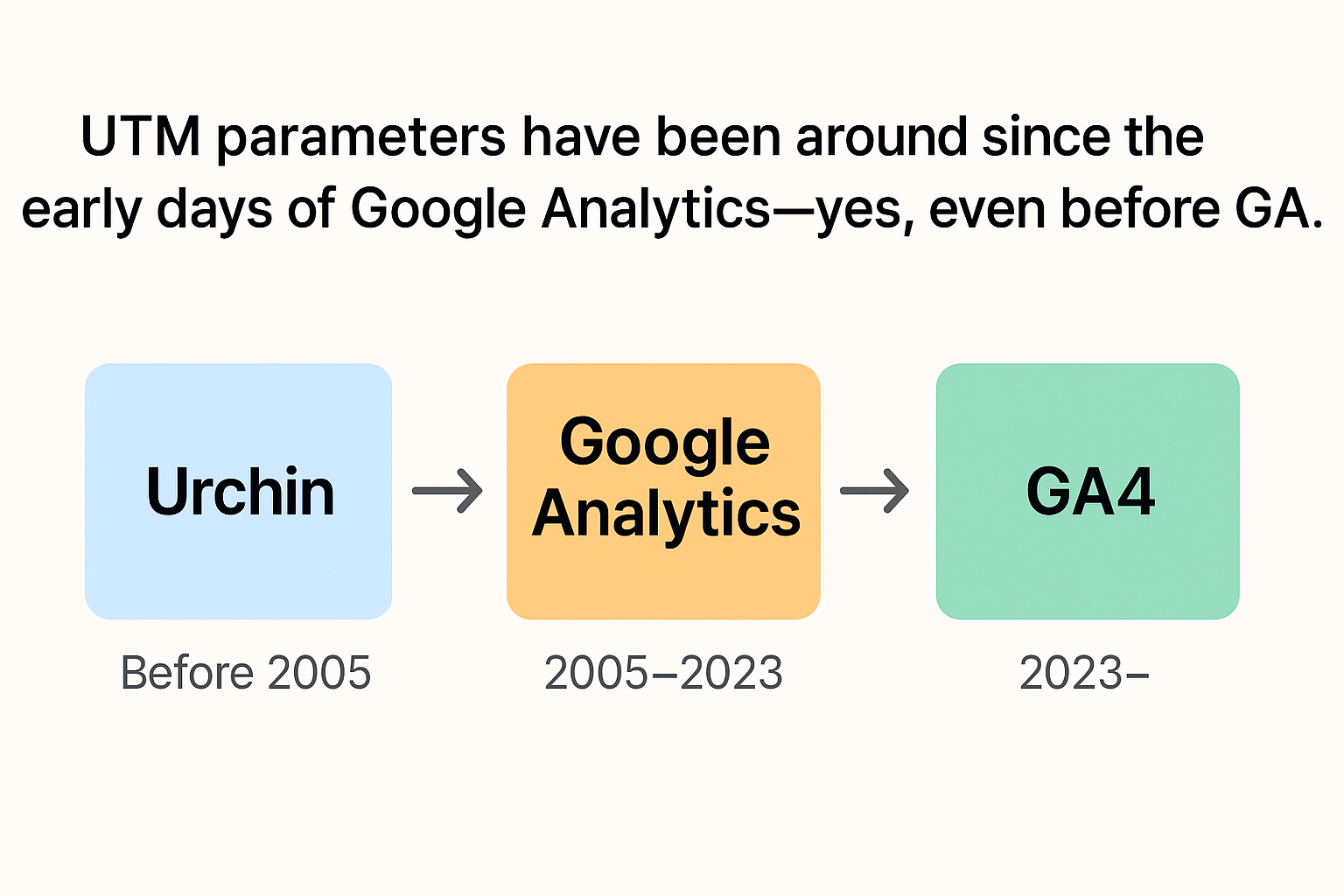
And they still matter, especially in our post-cookie, privacy-first marketing world. Without proper UTM tracking efforts, you’re flying blind. That means wasted budget, unclear ROI, and messy attribution reports that make it impossible to prove which marketing campaign actually delivered.
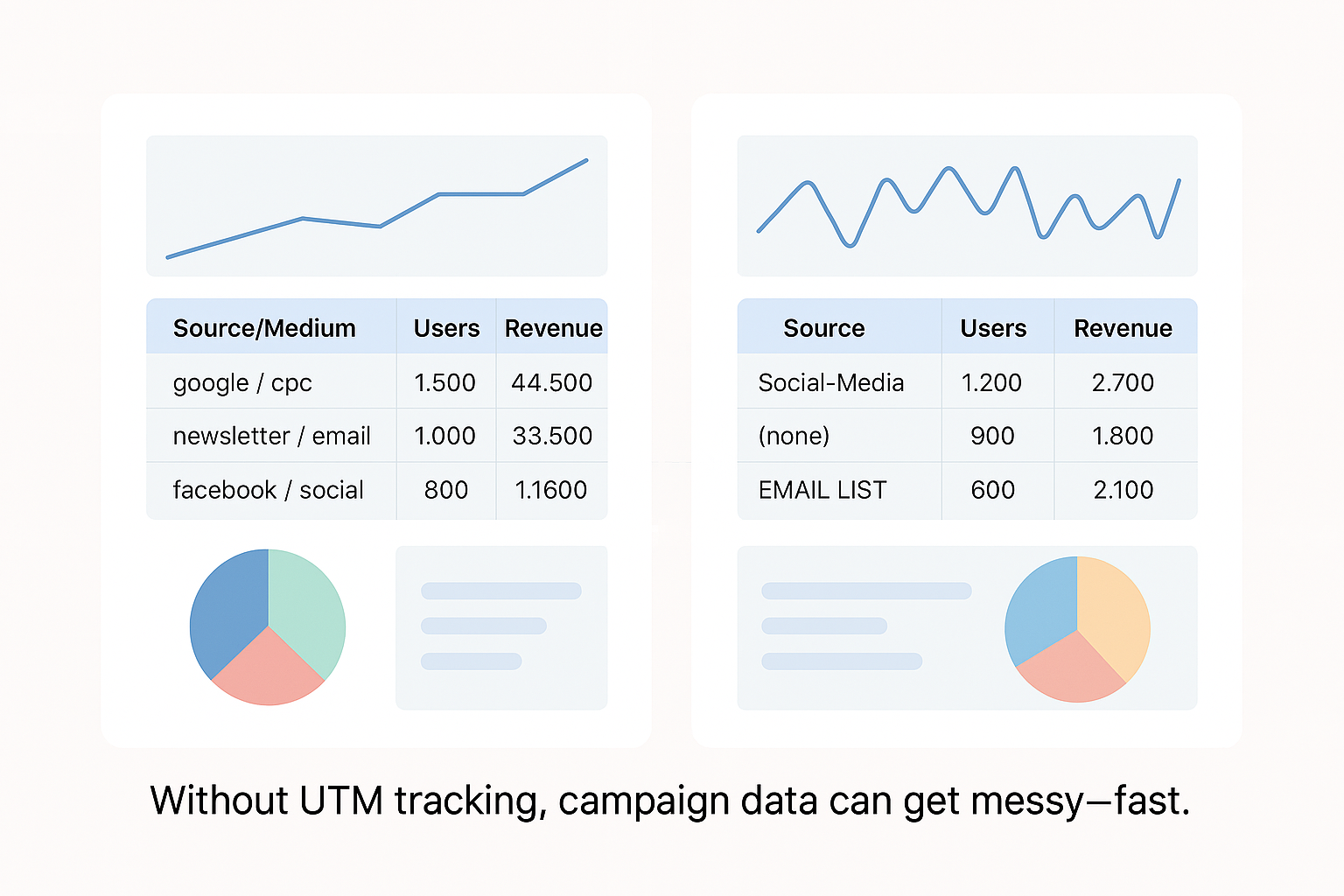
So yeah, using a UTM code might feel small, but the payoff is big clarity, better decisions, and way fewer “I think this worked?” moments.
Where to Use UTM Parameters (and Where You Shouldn’t)
UTM parameters are one of those marketing tools that feel small… until you realize how much insight they unlock.
But like any tool, they only work if you use them in the right places.
Let’s break it down.
| Where to Use | Why It Matters | Example |
| Email Campaigns | Track newsletter clicks, promo links, and A/B subject lines. | Monthly newsletter, footer links, transactional emails. |
| Social Media Platforms | Know which post, platform, or ad drove traffic. | Instagram bio link, LinkedIn post, X (Twitter) paid ads. |
| Paid Ads | Essential for clear ad reporting & ROI tracking. | Ads, display banners, YouTube pre-rolls. |
| Influencer & Affiliate Links | Attribute sales to the right partner or creator. | Affiliate product links, and influencer promo posts. |
| QR Codes, Print, OOH Ads | Track offline-to-online engagement. | Flyers, posters, and event signage with QR codes. |
| Google My Business / Local SEO | See if clicks came from your local search listing. | “Visit Website” button on your GMB profile. |
| Offline Campaigns | Capture traffic from in-person touchpoints. | Event invites, product packaging, conference handouts. |
Where You Shouldn’t Use UTMs
On the flip side – adding a UTM code in the wrong place can do more harm than good.
Avoid using UTM links here:
- Internal Links on Your Website
Adding UTMs to on-site links (like menu buttons or product page links) can break your GA data by triggering new sessions – leaving you with fragmented reporting. - SEO On-Site Links
UTMs on links meant for SEO could create duplicate content headaches unless you know how to properly canonicalize URLs. - Links You Don’t Control
If you’re not in charge of the content (like a news article or partner blog), your UTMs will likely not stay intact – unless it’s a structured collaboration.
How to Build UTM URLs the Right Way (Without Guesswork)
Messy UTM tags lead to messy data – Fact!
If you want clean, report-friendly results that actually tell you what’s working in your marketing campaigns, building your UTM URLs the right way is non-negotiable.
Here’s how to do it step-by-step – and the mistakes you want to avoid.
The Anatomy of a UTM-Tagged URL
A properly tagged UTM URL follows a simple structure:
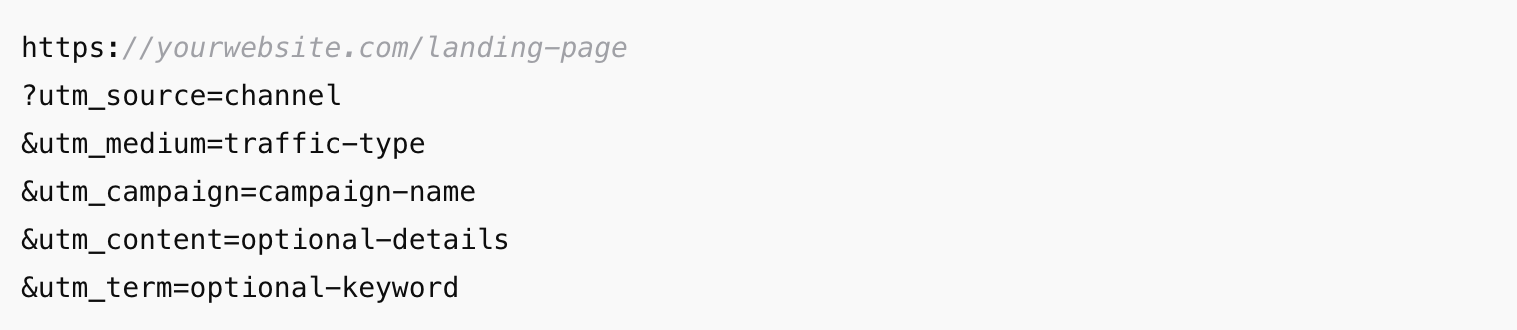
Think of it like building a sandwich:
- Base URL = Bread
- ? = First layer
- Each & = Holding everything together
UTM Breakdown in Action
Let’s say you’re promoting your Summer Sale on Instagram Stories.
Your UTM-tagged URL should look like:
https://yourwebsite.com/summer-sale?utm_source=instagram&utm_medium=social&utm_campaign=summer_sale&utm_content=story_video
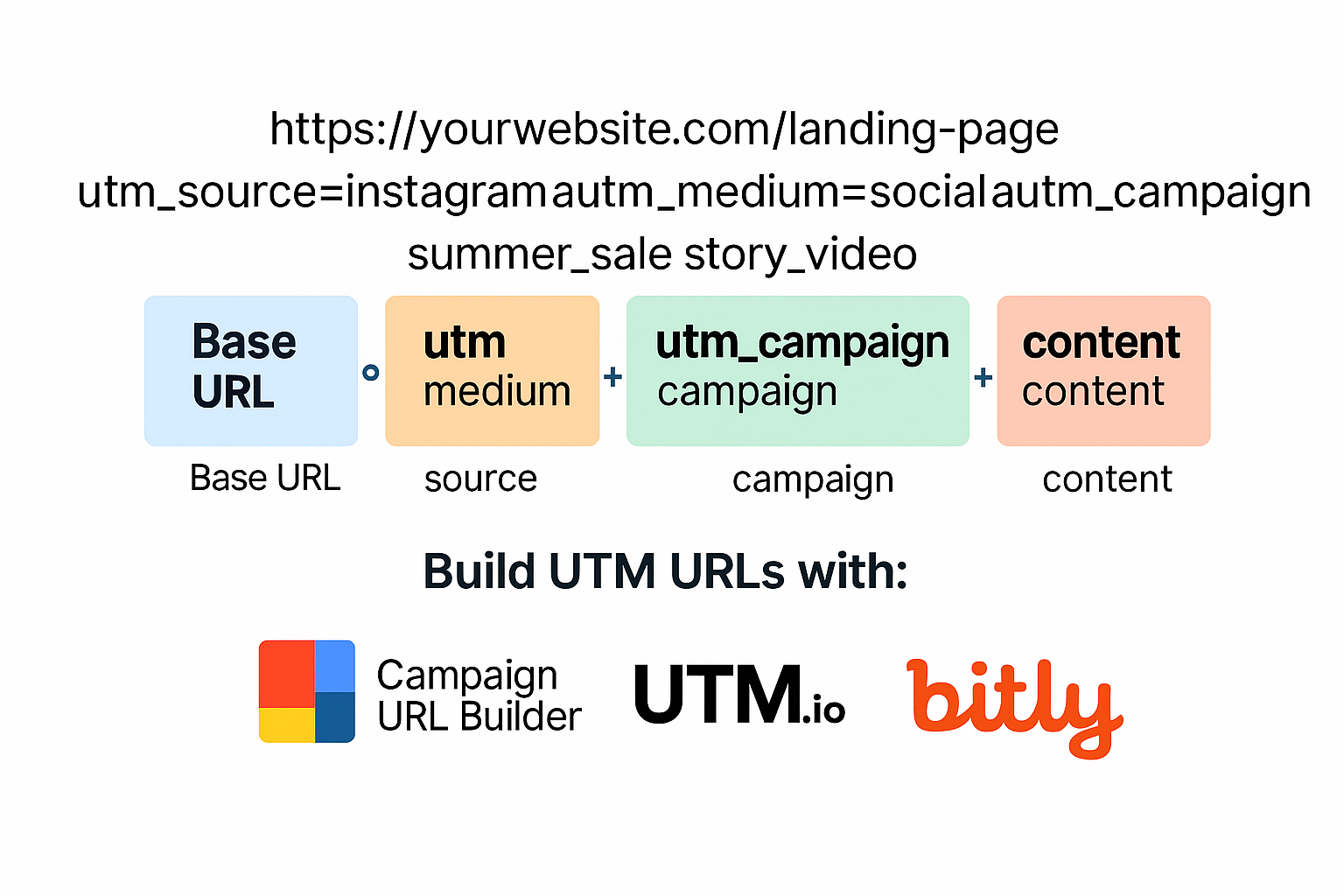
Pro Tip: Stick to lowercase, use hyphens instead of spaces, and avoid using dates unless necessary -this keeps things clean and consistent across your reports.
What to Avoid When Creating UTMs:
| Mistake | Why It’s a Problem | What To Do Instead |
| Using inconsistent naming | “FB” vs “Facebook” will split your data | Standardize naming conventions — pick one and stick with it. |
| Using long, messy campaign names | Makes your URLs unreadable | Keep them short and clear like summer_sale instead of SummerPromo_Q3_Instagram_Stories_August |
| Tagging internal links | Breaks your session data in Google Analytics | Never use UTMs for links within your website. |
Tools to Build UTM URLs (Faster & Smarter)
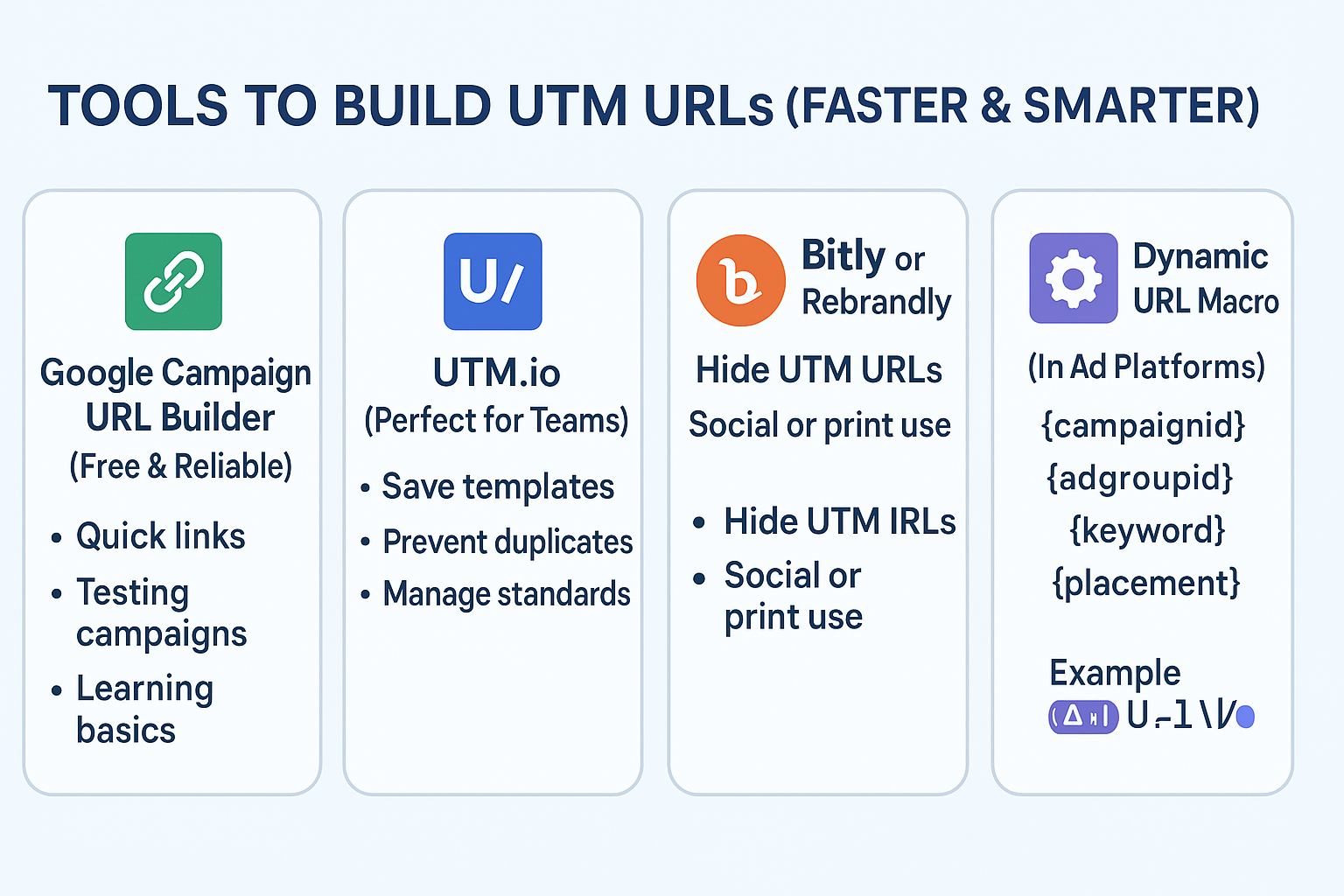
Instead of building UTM links manually every single time, let tools do the heavy lifting – while keeping your tracking error-free.
1. Google Campaign URL Builder (Free & Reliable)
Campaign URL Builder
Perfect for quick links or solo marketers. Enter your parameters, copy the link – done.
Best For:
→ Quick one-off campaign links
→ Testing new campaigns
→ Learning the basics
2. UTM.io (Perfect for Teams)
If you’re managing multiple brands, channels, or team members — this tool lets you:
- Save pre-approved UTM naming templates
- Avoid duplicate or inconsistent UTMs
- Manage team-wide tracking standards.
Best For:
→ Marketing teams
→ Agencies
→ Long-term campaign tracking
3. Bitly or Rebrandly (For Shortened Links)
Great for hiding long UTM URLs in social media captions, QR codes, or print materials.
Bonus Insight: Both platforms offer link analytics – so you can double-track clicks even outside of GA.
4. Dynamic URL Macros in Ad Platforms
If you’re running ads on Google Ads, Meta Ads, or LinkedIn, they offer built-in tracking macros that auto-populate key details like:
- {campaignid}
- {adgroupid}
- {keyword}
- {placement}
This means less manual work – and less room for human error.
Example Google Ads Link:
https://yourwebsite.com/landing-page?utm_source=google&utm_medium=cpc&utm_campaign={campaignid}&utm_term={keyword}
Tips for Better UTM Tracking
- Create a shared UTM naming guide for your team (Google Sheets or Notion works great).
- Always test your UTM link before publishing – click it, check it, and verify data flows in Analytics.
- Keep your UTM parameters human-friendly – your future self (and your analytics team) will thank you.
Naming Convention & Formatting Rules (UTM Grammar 101)
“Bad naming = bad campaign data. Good naming = scalable insights.”
UTM parameters are the key to clean, reliable tracking across any platform – but only if your naming conventions are clear, consistent, and easy to replicate.
Here’s how to get it right every time:
The Golden Rules of UTM Naming
- Always use lowercase only
- Separate words with dashes or underscores – never spaces or plus signs
- utm_medium=paid_social
- utm_medium=paid social
- Be descriptive but concise
- utm_campaign=us_summer_sale_2025
- utm_campaign=Campaign_1
- Avoid redundancy — don’t repeat source info in the medium field
- utm_source=instagram & utm_medium=paid_social
- utm_source=instagram & utm_medium=instagram_ads
- Create your own utm code structure before campaigns go live — and get buy-in across teams.
Why This Matters
- Poor tagging practices, such as inconsistent UTM parameters, can lead to messy data, broken reports, and unreliable insights in your analytics platform.
- Using custom utm parameters correctly allows you to slice and segment your performance data faster – without extra manual cleanup.
- Every team should align on a data governance tool or shared UTM spreadsheet to track all utm parameters attached to campaigns.
Bad naming breaks trust in your reporting. Good naming unlocks better strategy, faster insights, and scalable marketing operations.
Treat every campaign like it’s your most important – because in your data warehouse, it is.
Advanced Structuring & Governance for Scaling Teams
As marketing efforts grow across multiple teams, platforms, and regions – your UTM strategy needs to scale with you.
Good campaign tracking workflow starts with clear structure. Great workflow is powered by automation, validation, and governance.
How To Level Up Your UTM Game
- Use templates and dropdowns in tools like UTM.io or DataSlayer to reduce manual errors in marketing channels tagging.
- Set up UTM validation dashboards with tools like Improvado or Funnel to flag mistakes before data hits your analytics platform.
- Centralize your UTM taxonomy documentation – this is your team’s source of truth for all marketing medium and source conventions.
Example of an Advanced UTM Convention
Structure your UTM parameters for scale and easy segmentation:
utm_campaign=us-nike-leadgen-lowmargin-april
This breaks down to:
- Region + Brand + Objective + Margin Strategy + Month
It instantly tells your team who, what, why, and when – without even opening the report.
Automate Where You Can
Use macros or dynamic values to automatically populate:
- Keyword
- Ad Group ID
- Influencer Name
- Promo Code
Example:
utm_content=kw-{keyword}-id-{adgroupid}
Governance is the Real Growth Hack
Without a strong campaign tracking workflow, even the best marketing channels will produce bad data.
Think of UTM governance like SEO for your analytics platform – it’s invisible when done right, but a disaster when ignored.
Consistent, scalable tracking = faster reporting, better insights, and smarter marketing efforts.
Best Practices by Campaign Type
Not all marketing channels are created equal – and neither should your UTM strategy be.
Here’s how to apply smart UTM practices across different campaign types to ensure accurate attribution and clean reporting in your analytics platform:
| Channel | Key UTM Practices |
| Track every link individually — avoid relying on default auto-tagging from ESPs. Be specific with utm_content for CTAs, buttons, or banners. | |
| Social | Differentiate links in bio, paid ad, story, and organic post with clear utm_medium and utm_content values. Stay consistent across marketing efforts. |
| Paid Media | Combine UTM parameters attached with auto-tagging features like GCLID (Google Ads) or FBCLID (Meta Ads) for granular performance tracking. |
| Influencers | Create custom UTM parameters to attribute clicks and conversions by influencer name or handle for accurate ROI tracking. |
| Offline | Use branded short links or QR codes with embedded UTM tracking for print, events, OOH, or product packaging. |
Pro Tip: Track Smarter, Not Harder
A scalable campaign tracking workflow isn’t just about tagging links – it’s about making sure your marketing medium, source, and content parameters tell a clear story across every customer touchpoint.
Clean UTMs = Clean Data = Better Marketing Decisions.
UTM Tracking Pitfalls to Avoid
Bad UTM tracking doesn’t just create messy reports – it breaks your marketing measurement altogether. Here are the most common mistakes to avoid so your campaign tracking workflow stays clean, consistent, and reliable.
Inconsistent Casing or Spacing
One of the most common UTM tracking mistakes is inconsistent casing or spacing across links. For example, tagging utm_source=Facebook in one campaign and utm_source=facebook in another will split your traffic into two separate buckets in your analytics platform.
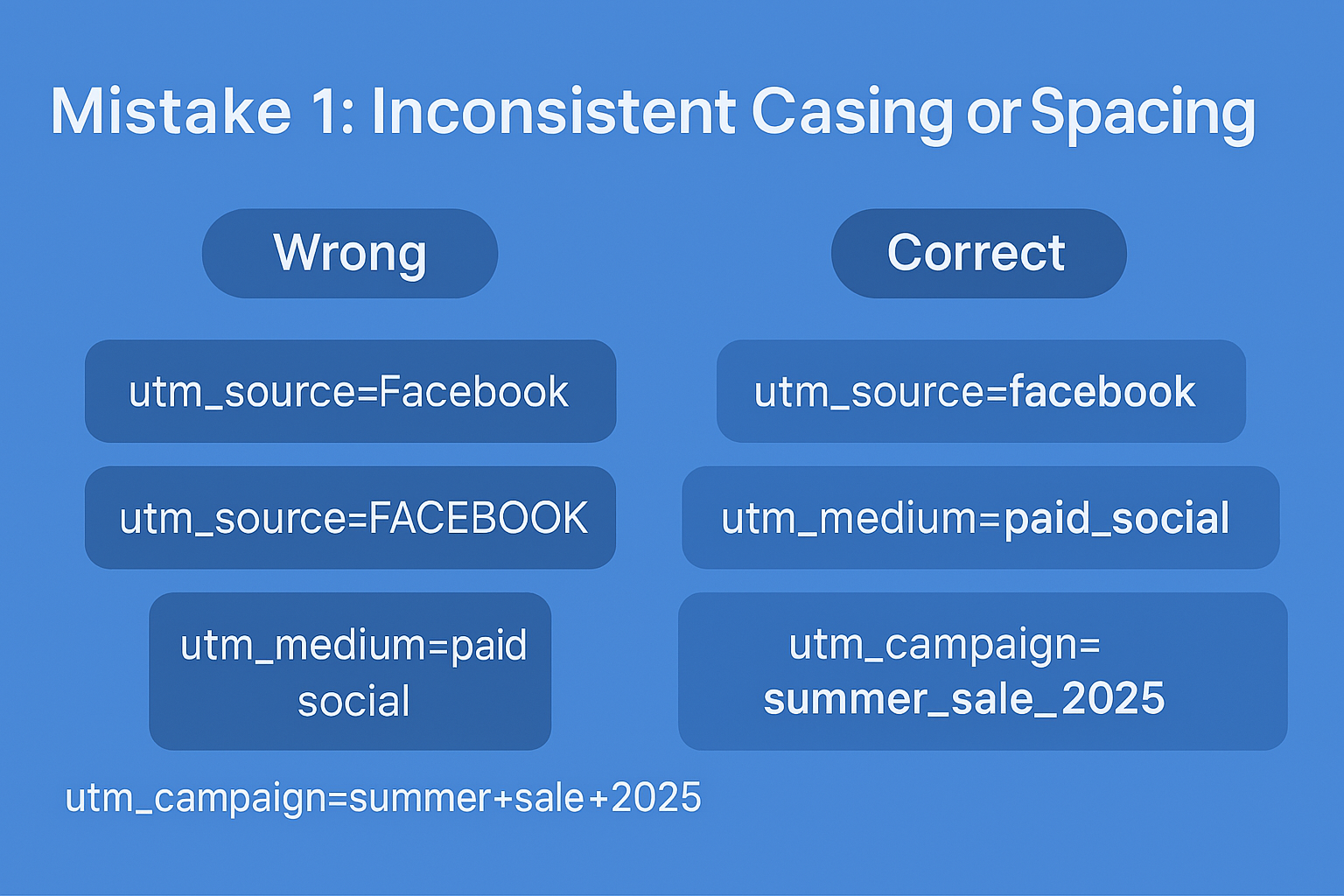
The same problem happens when marketers use spaces or plus signs in their UTMs, which can create messy URLs or tracking errors. The best practice is to always use lowercase letters and separate words with dashes or underscores for clarity, like utm_medium=paid_social or utm_campaign=summer_sale_2025.
Consistency in formatting is the foundation of a clean campaign tracking workflow – anything else will lead to unreliable data.
Copy/Pasting Links with Old UTM Strings
It may seem faster to copy and paste a previous link for a new campaign, but leaving old UTM parameters attached is a recipe for disaster. For instance, copying a link that still says utm_campaign=black_friday_2023 for your new 2025 summer sale will completely distort your reporting.
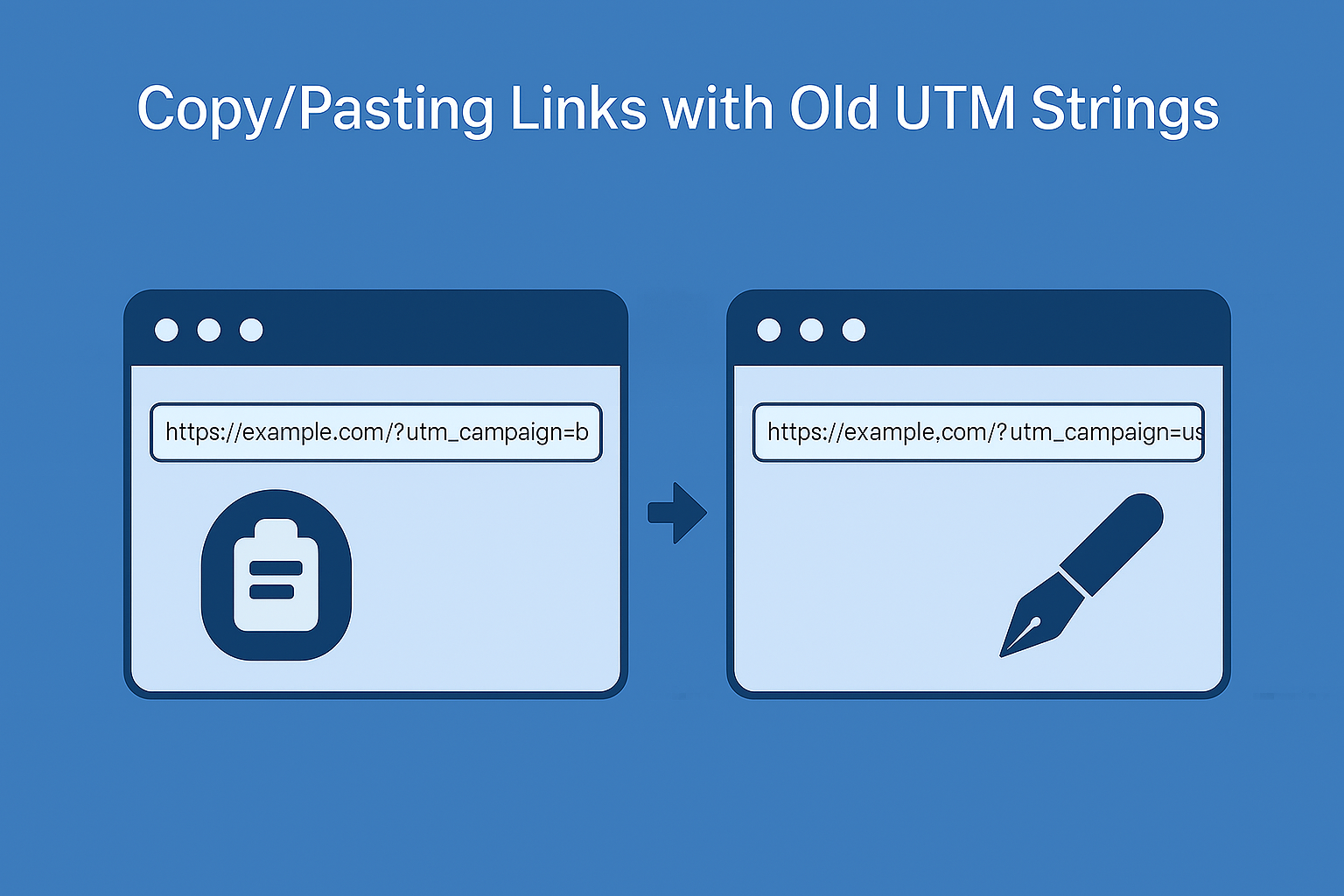
This mistake can also misattribute conversions to the wrong campaign, source, or marketing medium. Every new campaign deserves a clean and accurate set of UTMs that reflect its specific goals and audience.
Using a UTM builder or link generation tool helps prevent this issue and ensures accuracy at scale.
Mistake 3: Forgetting to Track Links Altogether
If you forget to add UTM parameters, traffic from paid ads, email, or social media will show up as “direct” in your analytics platform. This will ruin your reporting and hide what marketing medium drove results.
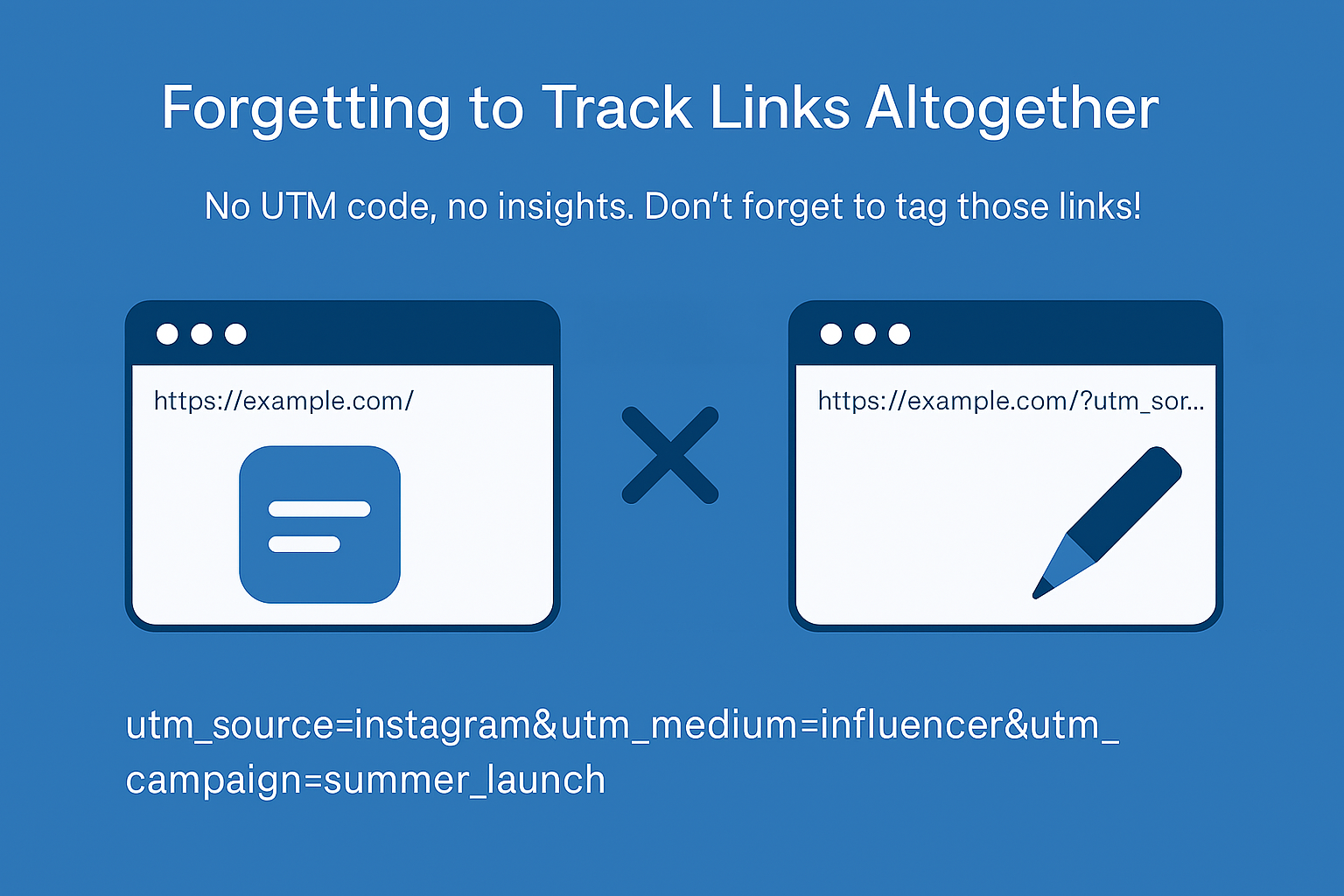
As part of your campaign tracking workflow, always include UTM codes like utm_source=instagram and check links in your UTM spreadsheet before publishing.
Mistake 4: Auto-Tagging Clashes with Custom UTMs
Google Ads and Facebook Ads use auto-tagging (GCLID, FBCLID), which can conflict with your custom UTM parameters.
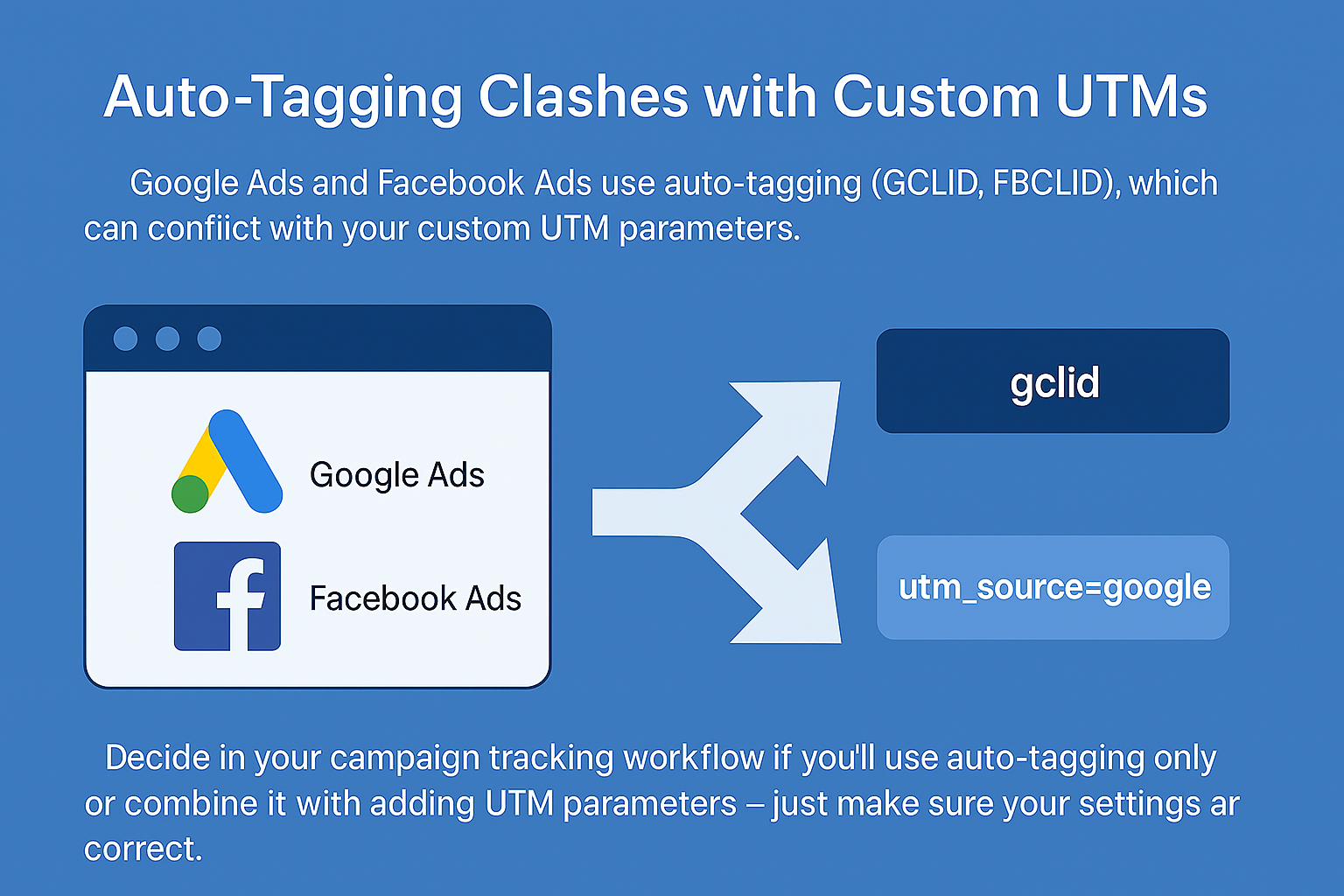
This splits your traffic data and hurts reporting. Decide in your campaign tracking workflow if you’ll use auto-tagging only or combine it with adding UTM parameters – just make sure your settings are correct.
Mistake 5: Not Monitoring for Broken, Redundant, or Missing UTMs
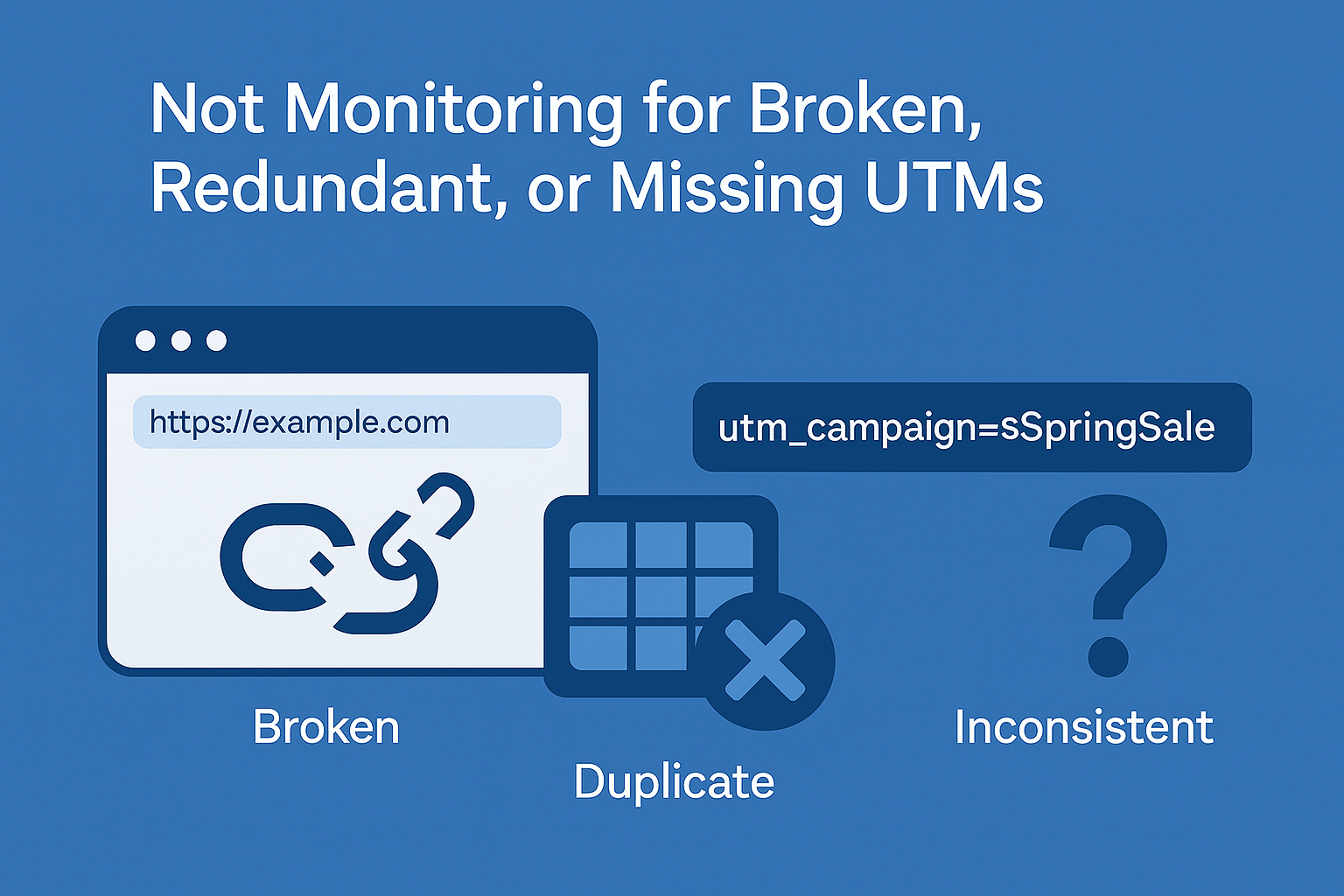
UTM tracking isn’t “set it and forget it.” Broken links, duplicates, or inconsistent UTM naming conventions will mess up reports. Always review your links using a UTM spreadsheet or a data governance tool to avoid errors and keep your campaign tracking workflow clean.
Mistake 6: Using UTMs Where Internal Event Tracking is More Appropriate
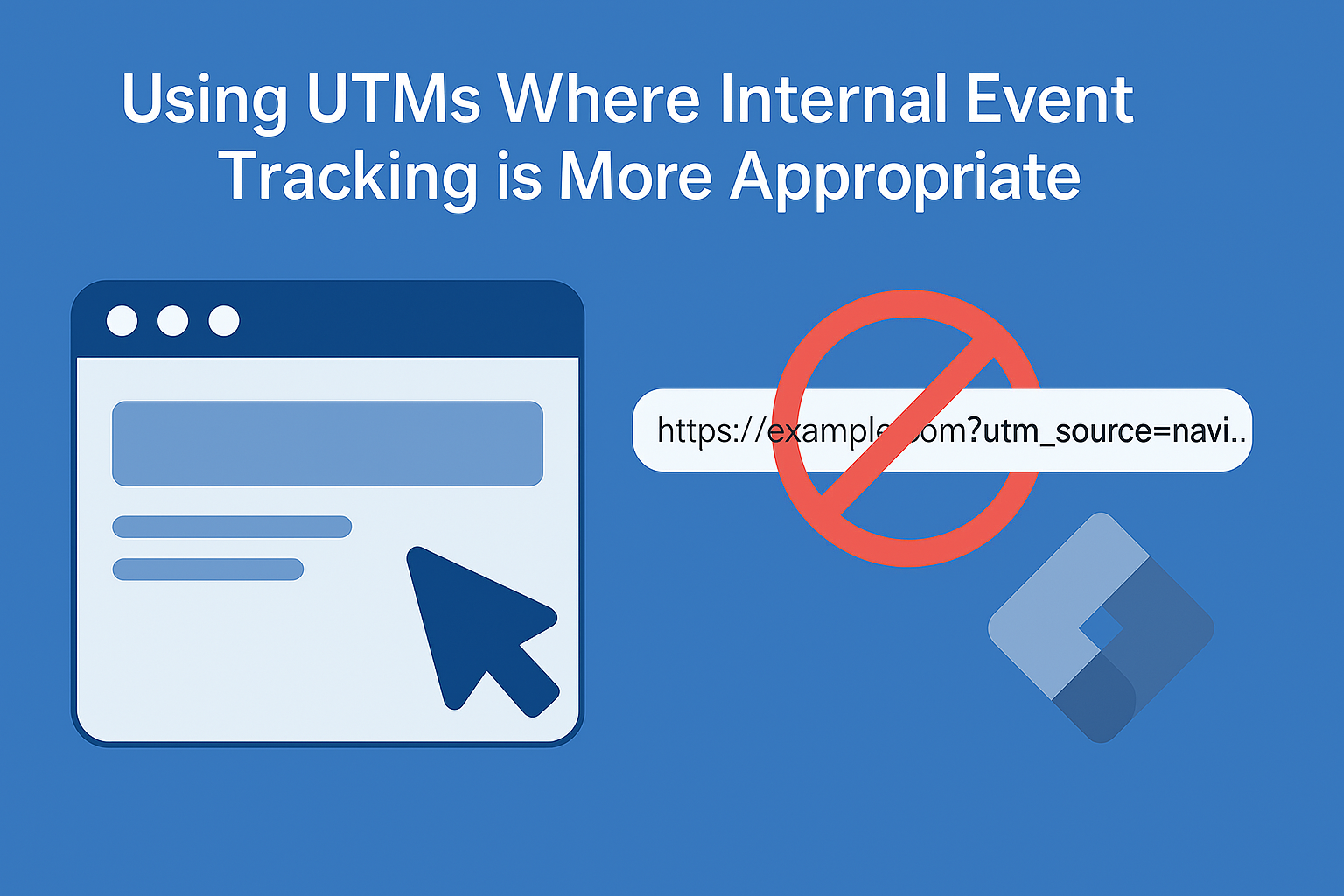
UTMs are for external links only – not for pasting internal links within your site. Using UTMs on internal navigation breaks sessions and inflates traffic reports. Track internal clicks with Google Tag Manager or event tracking instead to keep your data clean and aligned with the best UTM naming conventions.
Where to Find and Read Your UTM Data
Once you’ve added UTM parameters to your links, all that valuable ad data flows into Google Analytics 4 (GA4) – ready to help you track your digital ad campaigns and website traffic.
In GA4, go to Reports → Acquisition → Traffic Acquisition. This is where you’ll see exactly where people came from and which campaigns brought them in.
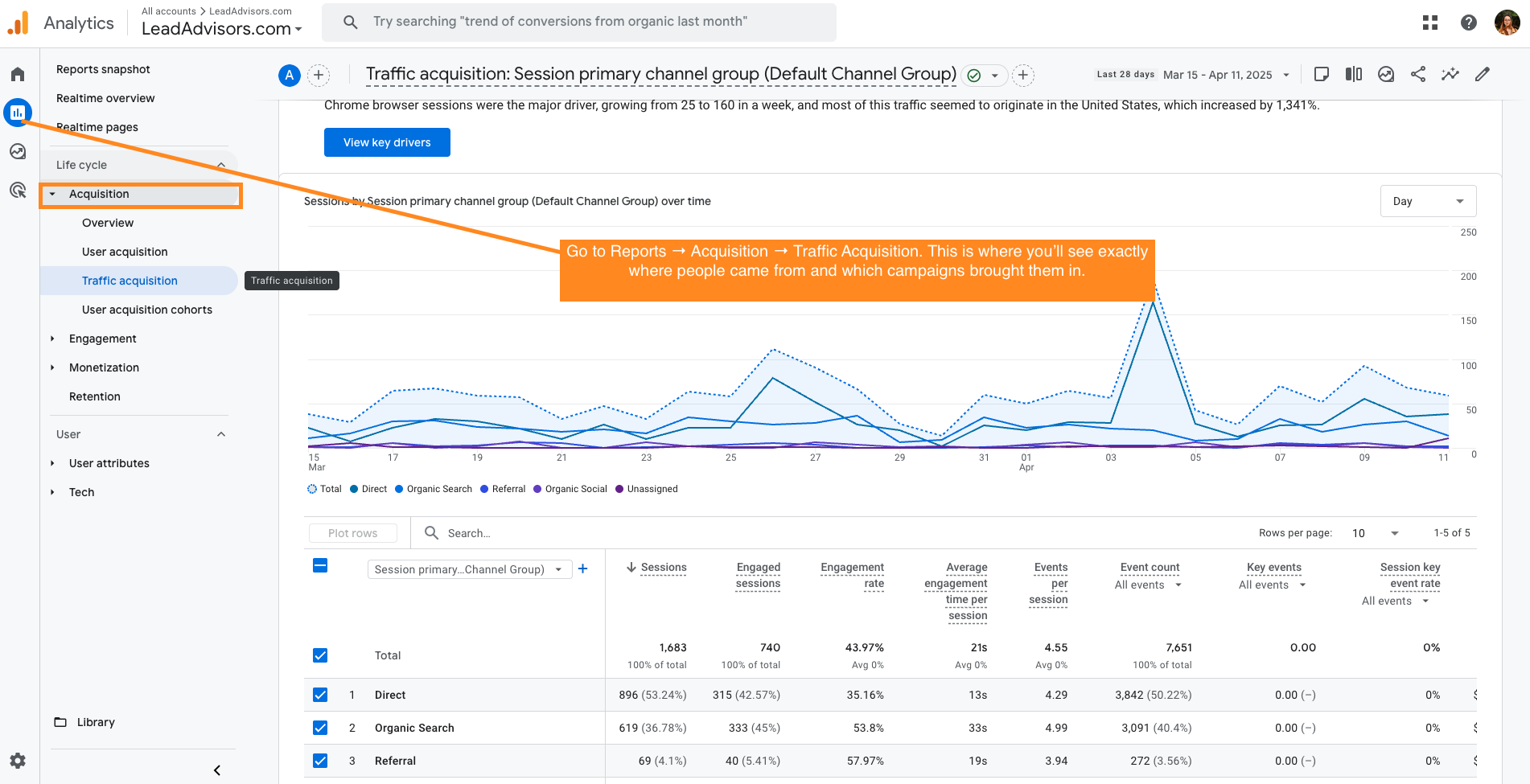
Your report will break down the most important UTM elements:
- utm_source – Where the traffic came from (Ex: google, facebook, newsletter) utm_medium – The marketing medium (Ex: paid_social, email, referral)
utm_campaign – The campaign name (Ex: summer_sale, product_launch)
utm_content – The version or creative used (Ex: cta_button, video_ad_1)
utm_term – The keyword used in paid search (Ex: personal_loans)
If you’re running multiple digital ad campaigns, avoid using similar UTM parameters across different promotions – this can lead to messy roi data filtering and inaccurate reporting.
Start simple with utm_source, utm_medium, and utm_campaign for clean tracking. Example:
utm_source=facebook&utm_medium=paid_social&utm_campaign=summer_sale
Later, add utm_content for testing creatives or utm_term for keyword tracking in PPC ads.
Clean UTM tracking makes your campaign tracking workflow easier, your ad data more reliable, and your ROI data filtering effortless – helping you understand exactly which marketing efforts drive results.
Tools for Better UTM Management
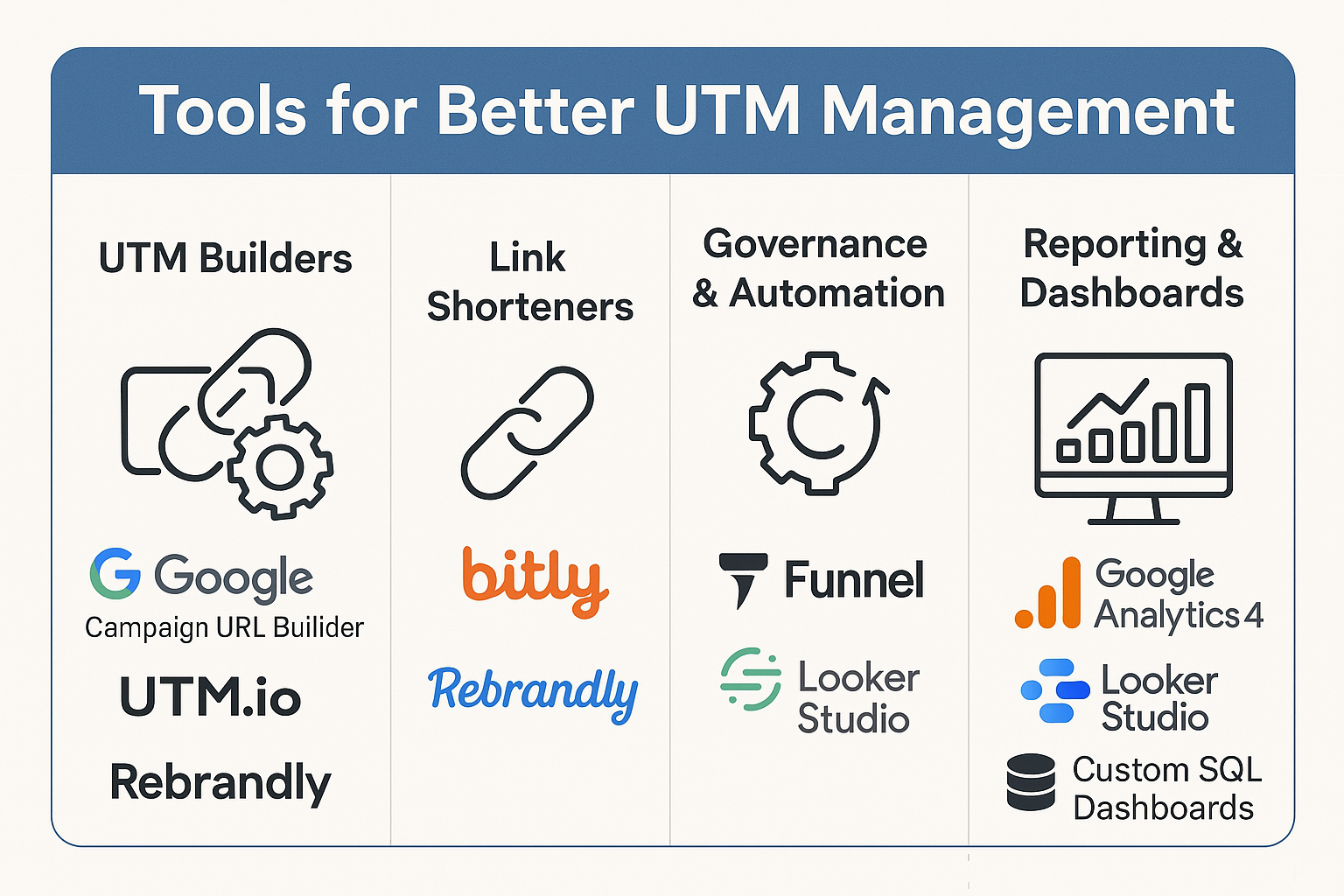
| Tool Type | Purpose | Recommended Tools |
| UTM Builders | Generate clean, consistent UTM links | Google Campaign URL Builder, UTM.io, Rebrandly |
| Link Shorteners | Shorten long UTM links for user-friendly sharing | Bitly, Rebrandly |
| Governance & Automation | Automate link creation, enforce UTM rules, filter roi data | Funnel, Improvado |
| Reporting & Dashboards | Visualize ad data, campaign tracking, and performance insights | (GA4), Looker Studio, Segment, Custom SQL Dashboards |
Quick Reference Checklist
Make every campaign count with clear tracking. Follow this checklist to make sure your UTM parameters work properly – and your data stays accurate as your incoming site traffic grows.
- Use lowercase – Standard UTM parameters are case-sensitive. Always use lowercase to avoid splitting incoming site traffic into separate buckets.
- Stick to standard naming – Stay consistent with your standard UTM parameters across all campaigns for clean reporting.
- Keep a master sheet – Track every link and campaign in a shared UTM spreadsheet. This keeps your team aligned on which link belongs to which campaign.
- Avoid tagging internal links – Remember, UTM parameters work best for external sources only. Never use them for internal navigation — use event tracking instead.
- Review data regularly – Monitor your reports for missing, broken, or duplicate UTMs to keep your analytics clean.
- Use tools to reduce errors – A dedicated UTM builder or automated UTM tool like UTM.io or Google Campaign Builder helps prevent mistakes and ensures consistency.
- Plan UTM taxonomy before launching campaigns – Define your naming rules and structure early so your campaign tracking stays scalable.
Smart Answers to Questions You Didn’t Think to Ask
Do UTM parameters slow down website loading speed?
Can UTM links be used in mobile apps?
Should I use UTM parameters for customer service or support links?
Are UTM parameters case-sensitive?
Can I track offline sales using UTM links?
Wrap-Up: UTMs Are Tiny, But Their Impact on Your Data Is Huge
UTMs are small but mighty – they help connect your marketing efforts to real results. Clean, standardized UTM tracking helps filter incoming site traffic properly, measure campaign success, and avoid confusion over which link drove the conversion.
Whether you’re managing a few campaigns or handling large-scale digital ad operations, a clear UTM strategy backed by the right UTM tool will protect your data from errors.
Final tip: Start now. Set up a dedicated UTM builder, document your standard UTM parameters, and let your tracking strategy scale as your marketing grows. Clean UTMs = Clean Data = Smarter Decisions.