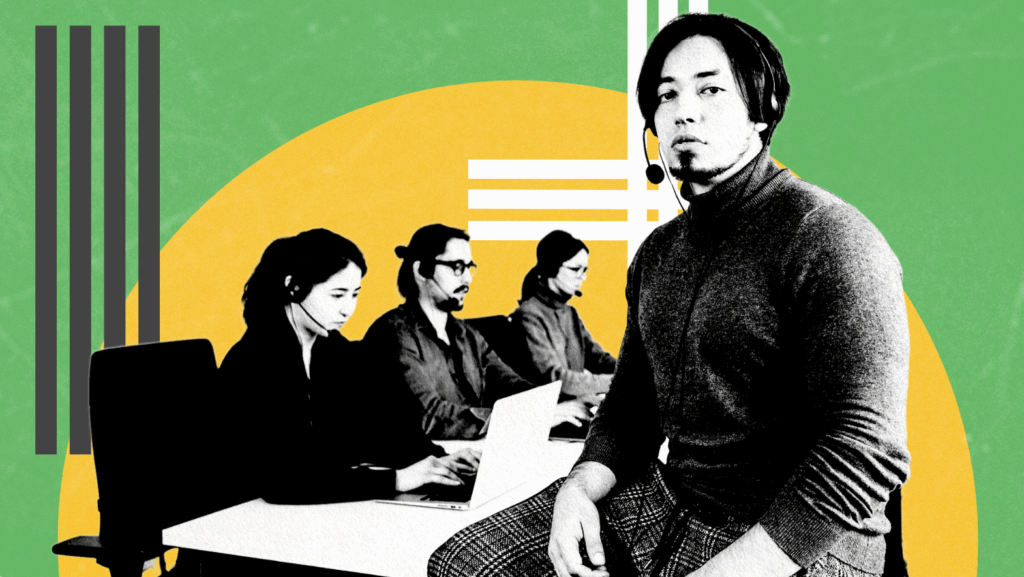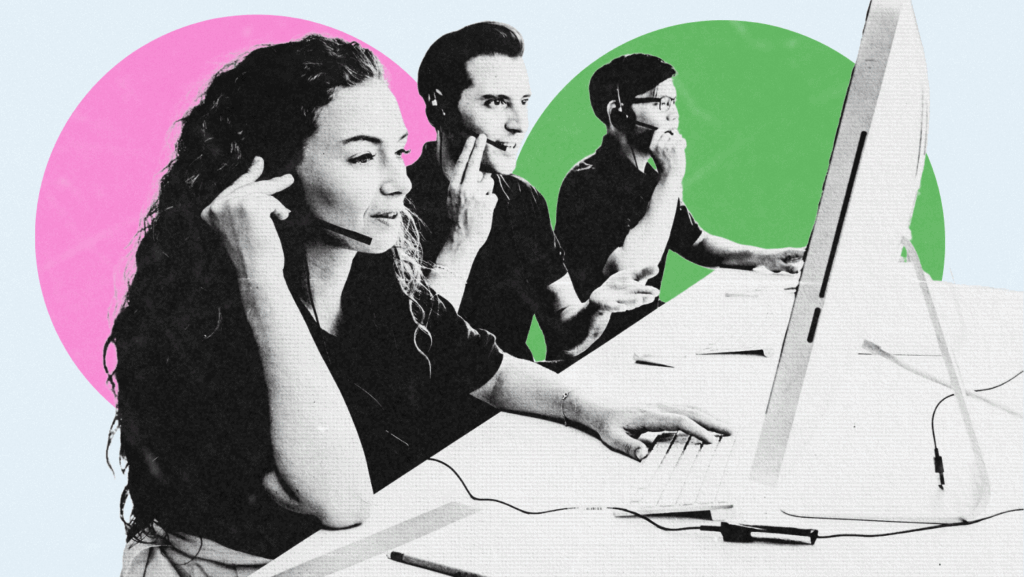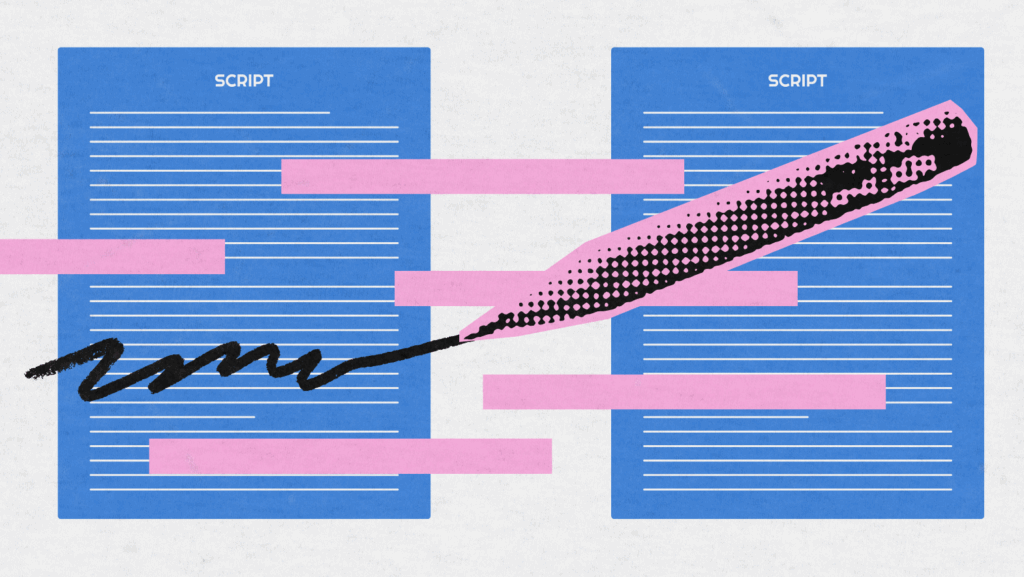Why is WordPress optimization critical? If you run your own website, chances are you’re using some variation of a WordPress (WP) architecture and template to manage it.
In fact, statistics show that WP powers 35% of the internet which includes blogging and eCommerce sites.
As over 400 million people visit WP sites each month, it is critical to optimize WordPress to provide an ideal visitor experience, reduce bounce rates, and increase conversions.
What is the Purpose of WordPress Optimization
The attention span of a regular person is now just seven seconds. Practically speaking, this means your window to show content and convince them to stay on your website depends largely on your page load time.
This is where WordPress optimization comes in.
Even if you are unsure how to do it, there are many free or affordable tools to help you optimize WordPress, speed up your website, and increase conversions.
Why is My WordPress Site So Slow?
Your site’s speed is slowed down by a number of usual suspects including:
Improperly configured web hosting server
A WordPress website that does not serve cached pages
Using large page sizes from using large and unoptimized images
Having poorly coded plugins
Adding external scripts like ads and font loaders
Choosing the right web hosting service makes a huge impact on your website speed. Moreover, you should be aware that not all hosting services are the same. For instance, you have your choice between shared versus managed hosting, each with its pros and cons.
Shared hosting is a web hosting solution where your website shares a single web server with several other websites. The main advantage of shared hosting is that they are affordable.
However, the downside of this is that if a neighboring website gets a lot of traffic, then the whole server bogs down and affects your website as well.
On the other hand, a managed WordPress hosting service provides the most powerful technologies for your WordPress site. It also offers automatic backups, WordPress optimization, regular updates, and more advanced security configurations to protect your website.
The main con of managed WP hosting is the expense which can get expensive pretty quickly.
How to Optimize WordPress
If you are on shared hosting, you can choose to install WordPress caching plugins like WP Super Cache for free.
Managed WP hosting already provides this as part of the package. To understand the reason why caching is important for WordPress optimization, you have to understand how WP pages work.
Website caching
WordPress pages are “dynamic.” This means they’re built every single time someone visits the page. The process of building the page involves several steps.

When multiple people are trying to access the same page at the same time, the website can slow down significantly. Here’s where caching comes in.
The caching plugin creates a copy of the page after the first load which it then serves to subsequent users. This is compared to generating the page every single time. Caching can make this process up to five times faster and your visitors will definitely notice the difference.
Optimizing images
One of the simplest ways of speeding up your site’s performance is by choosing the right images for it. Many times webpages take a while to load because the images are not optimized. For starters, the preferred image formats for websites are PNG and JPG.
PNG images are uncompressed and will display higher quality details. This comes at a cost of larger files that take longer to load. Meanwhile, JPG images are compressed and display reduced image quality but load much faster.
To optimize WordPress, the general rule is that images with lots of colors would be better saved as JPG while simpler or transparent images are better as PNG.
How to Speed Up WordPress Site
Caching your website and switching to optimized images will already drastically improve your site’s loading times. But if you want to optimize WordPress even further, then you can start implementing some best practices.
The good news is that these are not very technical and are relevant to novice and expert webmasters alike.
Update your WordPress site
Did you know that WordPress is an open-source project? Many dedicated people are behind the constant updates that make WP bug-free and safe from outside threats.
The responsible thing to do as a website owner or webmaster is to update your site to the latest version of WordPress. This helps make sure your site is compatible with all the latest WP features.
Optimize WordPress background processes
It is beneficial to also take a look at the background processes or those that run in the background while your site is running, so you can optimize WordPress. While some don’t affect your site’s performance, others do.
Background processes like WordPress Backup plugin tasks and excessive crawling by search engines may slow down your website.

Backup plugin tasks can be timed so they only run during low traffic times. For instance, there is room for improvement if you are running daily backups but only release new content twice a week.
However, if you find that you need even more frequent backups, then you might want to explore SaaS solutions to ease the workload of your server.
You need to check up on your crawl reports in Google Search Console (GSC), a free tool by Google. GSC helps website owners to monitor and maintain their website’s presence in Google search results.
Crawls that end up in errors are prime causes for your site to slow down or even become unresponsive.
Optimize your pages
By default, WordPress displays your blog content as full articles on your homepage. So, also by default, your homepage, categories, tags, and archive pages will all load slower.
By displaying article excerpts only, you can speed up loading times in addition to other benefits to optimize WordPress.
For one, displaying excerpts will encourage visitors to click on the article and add to your pageviews. It makes sense that displaying full articles on your homepage would make visitors feel like there is no need to click on the article’s page anymore.
You can do this by navigating to Settings » Reading and select “For each article in a feed, show: Summary” instead of “Full Text.”
Similarly, if your posts are getting a lot of comments, then you could break comments into pages instead of having them displayed all at once.
To optimize WordPress blog comments, all you have to do is go to Settings » Discussion and check the box next to the “Break comments into pages” option.
Use a Content Delivery Network
Users from different countries will experience different loading speeds on your website because of the locations of web hosting servers.
For example, servers in the United States will allow a user also from the United States to generally experience faster loading times compared to a user from India. This problem has a simple WordPress optimization solution.
A Content Delivery Network (CDN) can optimize WordPress and solve the loading time issue for site visitors from anywhere in the world. A CDN is a network of servers located all over the world and each server stores “static” files that make up your website.
Static files refer to files that do not change like images, CSS, and JavaScript files. This is in comparison to WordPress pages which, as explained above, are “dynamic.”
So whenever a visitor accesses your website, they will be served static files from the CDN server that is closest to them. Using a CDN offers more WordPress optimization too because your web hosting server will speed up as the CDN is doing much of the heavy lifting.
WordPress Optimization: Use SEO Plugins
WordPress plugins with poorly written codes often load too much bloat on your website. This slows down your site and causes page load times to increase.
Fixing your plugins helps optimize WordPress from the back end and streamlines the overall user experience. So if some plugins are bad and some are good, which should you choose for WordPress optimization?

The following are top picks for some of the most common WordPress plugin categories:
WPForms – Offers the fastest and most beginner-friendly contact form plugin for WP
Soliloquy – Adds sliders and is a proven WordPress optimization plugin
Envira Gallery – Photo gallery plugins can bog down your system. Envira Gallery is the fastest among the most popular choices
Shared Counts – Social media plugins can take forever to load and Shared Counts works great with WP and offers the fastest loading speeds
Another WordPress optimization tip is to install the lazy loading plugin if your blog posts include lots of images, video embeds, and photo galleries.
Instead of loading all at once, lazy loading downloads images and videos only when they are visible on the user’s screen. It replaces all other images and videos with placeholder images.
This improves the loading speed as only the media that becomes visible as the user scrolls down is downloaded. Lazy loading is not limited to images and videos either as this can be configured for WP comments and Gravatars as well.
You can explore the Lazy Load by WP Rocket plugin to optimize WordPress for images, videos, and iframes.
Best Host for WordPress Optimization
There are various types of WordPress hosting services available to you.
Here is a list of some of the best and most highly recommended hosting options that you can avail of today:
Bluehost – One of the largest hosting companies in the world and an official WordPress recommended hosting provider. They are trusted so much that their hosting packages come pre-installed with WordPress
SiteGround – An extremely popular choice, very highly rated in the WordPress community, and official WordPress recommended hosting provider. Their premium hosting plans are specifically made to optimize WordPress support and security solutions.
HostGator – Growing businesses will enjoy this service as they offer plans that grow alongside your business. They offer fast hosting with reliable 24/7 support, cheap introductory prices, and free site migration.
DreamHost – This company has been in business for almost 2 decades, offers a 1-click install for WP, and is also an official WordPress recommended hosting provider. Their service comes with free privacy protection and free SSL but their control panel is quite outdated.
GreenGeeks – They have become popular within the WP community for their high WordPress optimization performance, environmentally-responsible service, and award-winning 24/7 live chat, email, and phone support. They also offer a 30-day money-back guarantee, free site migration but their renewal fees are higher.
Conclusion
WordPress optimization presents huge opportunities to capture the interest of your visitors in a meaningful way.
By applying some simple changes, you can optimize WordPress to drastically increase your website’s loading time that will ultimately reduce bounce rates and increase conversions.
The most basic changes are free of charge such as optimizing your image choices, using website caching, and being deliberate with your SEO plugin choices.
You can take the extra steps of WordPress optimization by using a CDN, taking control of WordPress functions, and doing your homework on the hosting service that best fits your business.