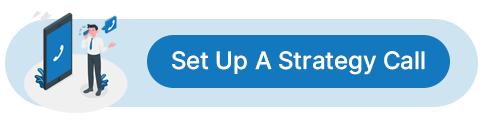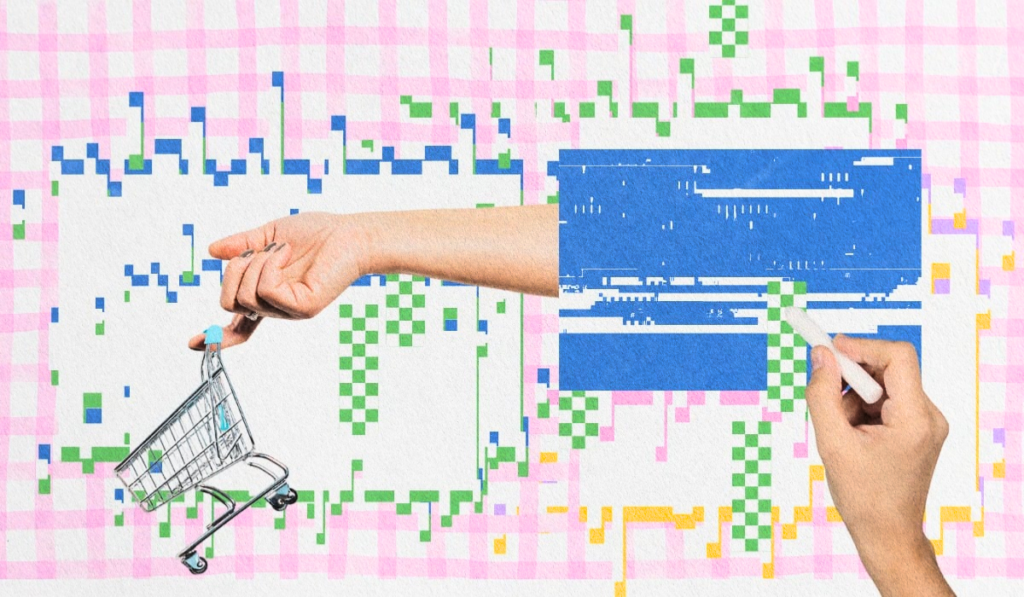Are you a business owner or SEO professional struggling to enhance your website’s performance but don’t know where to begin? Many face challenges like slow page load times, poor search engine rankings, and low user engagement.
These problems can significantly impact your online visibility and user satisfaction, leading to lost opportunities and revenue. According to Google, 53% of mobile site visitors leave a page that takes longer than three seconds to load. This is why it is important to learn how to audit a website.
Ignoring these issues can result in an underperforming website that frustrates users and drives potential customers away. Technical glitches, outdated content, and poor SEO practices make it difficult for your audience to find and interact with your site.
This not only harms your brand’s reputation but also affects your bottom line. Leveraging guest blogging and effective content promotion strategies can help mitigate these risks.
Conducting a comprehensive website audit is the solution you need to identify and rectify these issues. By systematically evaluating your website’s technical performance, SEO, content quality, and user experience, you can uncover areas for improvement and implement effective strategies to enhance your site’s efficiency.
This guide will walk you through the essential steps and tools needed to perform a thorough audit.
What Is a Website Audit?
A website audit is a detailed examination of various components of a website to identify issues and areas for improvement. Website audits can be classified into several types, including SEO website audits, technical website audits, and content audits.
This comprehensive analysis helps in understanding how well your website is performing and what changes are needed to enhance its efficiency. It involves assessing the content production process to ensure consistent quality, conducting content gap analysis to identify missing or underperforming content, and evaluating website architecture for optimal navigation and usability.
Additionally, mobile optimization is crucial to ensure your site delivers a seamless experience across all devices, thereby improving user satisfaction and search engine rankings.
How to Audit a Website
Website audits are comprehensive examinations of various aspects of a website, including technical performance, SEO, content quality, and user experience. Whether you’re aiming to boost your search engine rankings, enhance user satisfaction, or optimize technical performance, a well-executed website audit is your roadmap to success.
Prepare for the Website Audit
To conduct a thorough website audit, gathering the right tools is crucial. Each tool serves a specific purpose and provides insights into different aspects of your website’s performance:
Google Analytics
Google Analytics is indispensable for tracking website traffic, user behavior, and conversion rates. It helps you understand how visitors interact with your site, identify popular pages, and uncover areas that need improvement.
Google Search Console
Google Search Console is essential for monitoring search performance, identifying indexing issues, and understanding how Google views your site. It provides valuable data on search queries, click-through rates, and potential issues that might be affecting your visibility in search results.
SEO Audit Tools
Tools like Ahrefs, Semrush, and Screaming Frog offer in-depth SEO analysis. They help you examine your backlink profile, keyword performance, and identify technical SEO issues that could be hindering your site’s performance.
Page Speed Testing Tools
Evaluating your site’s speed is critical for user experience and SEO. Tools like PageSpeed Insights and GTmetrix analyze your site’s load times and identify elements that slow it down. They provide actionable recommendations to optimize speed, such as compressing images and leveraging browser caching.
Conducting the Audit
Conducting the audit involves a comprehensive examination of your website’s technical performance, SEO, content quality, and user experience. By addressing these issues, you can enhance your website’s performance and user satisfaction.
Technical Audit
Start by evaluating website speed and performance using tools like Google PageSpeed Insights. Slow load times can lead to high bounce rates and lower search engine rankings, negatively impacting user experience and SEO.
Implement speed optimization techniques such as compressing images, reducing HTTP requests, and leveraging browser caching to improve core web vitals. Additionally, ensure that your site’s responsiveness is tested on various mobile devices.
Mobile optimization is crucial as mobile traffic continues to grow. Use responsive design techniques and optimize mobile navigation to ensure a seamless user experience across all platforms.
Analyze your site’s robots.txt file and XML sitemap to ensure that search engines can crawl and index your pages properly. When auditing a website, fix any crawl errors to improve search engine visibility, ensuring that important pages are indexed while irrelevant ones are excluded.
Additionally, make sure to optimize your website’s title and tags, including meta titles and meta descriptions, to improve search engine visibility and click-through rates on search engine results pages (SERPs). These optimizations collectively enhance user satisfaction, increase traffic, and boost your site’s overall performance.
SEO Audit
Conduct a comprehensive keyword analysis by identifying your target keywords and assessing their placement and density throughout your site. Ensure keywords are strategically placed in critical areas such as titles, headings, and content to maximize relevance and search engine visibility.
Analyze keyword performance to refine your SEO strategy, focusing on high-performing keywords and identifying new opportunities. This analysis should be aligned with SEO KPIs to measure success accurately.
Optimize your meta titles, meta descriptions, header tags (H1, H2, H3), and internal links to enhance SEO. Conduct an on-page SEO audit to ensure all elements are optimized, which will improve click-through rates and search rankings.
Evaluate your backlink profile, identifying any toxic links that may harm your site’s ranking. High-quality backlinks are crucial for SEO, so focus on building these through guest blogging and partnerships.
Content Audit
Ensure that your content is relevant to your target audience and provides value by solving problems or answering questions. Regularly update outdated content to maintain its usefulness and keep your audience engaged.
Organize your content with clear headings and subheadings to improve readability. Utilize bullet points, lists, and short paragraphs to make the content skimmable. Enhance engagement by incorporating visuals and multimedia elements to maintain visual identity.
Conduct thorough keyword research to identify relevant terms that resonate with your audience. Integrate these keywords strategically through keyword mapping to improve SEO. Use cornerstone content to establish your authority on primary topics and support it with short-form content that addresses specific queries or problems.
Implement content pruning to remove or update low-performing content to ensure your site remains high-quality and relevant. Address any duplicate content issues by using canonical tags where necessary and creating unique, original content to avoid penalties and improve your site’s search engine rankings. Leverage content syndication to distribute your valuable content across multiple platforms.
Integrate topic clusters and various types of SEO content into your strategy to cover related subtopics comprehensively and boost site authority. Proper keyword placement within these clusters will help search engines understand the context and relevance of your content.
User Experience (UX) Audit
Following the UX strategy, ensure your site’s navigation is intuitive and that users can easily find what they’re looking for, start by organizing your site structure effectively. This enhances usability and reduces frustration.
Fix broken links and 404 errors promptly to streamline the user journey, thereby improving user satisfaction. Next, evaluate your site’s design and layout to make sure it is visually appealing and accessible to all users, including those with disabilities.
Implement best practices for web accessibility, such as using alt text for images and ensuring proper contrast ratios.
Additionally, utilize usability testing methods to gather feedback on your site’s navigation and design. This can help identify areas for improvement.
Employ user journey mapping to understand how visitors interact with your site from start to finish, which can highlight pain points and opportunities for enhancement.
Moreover, analyze key metrics such as bounce rate, dwell time, and conversion rates to understand user engagement. High engagement levels usually indicate a positive user experience.
Use calls to action (CTAs) and interactive elements on your landing pages to boost engagement, encouraging users to take desired actions. Regularly review and update these elements based on user feedback and testing results to maintain an optimal user experience.
Analyzing and Reporting
Start by collecting data on site performance using the mentioned tools before auditing the website. This data will provide valuable insights into areas needing improvement, including site speed, user behavior, and technical SEO issues. Compare your current performance with documented benchmarks to identify gaps and set realistic targets for improvement.
Next, analyze the collected data to identify trends, issues, and areas for improvement. Look for patterns indicating recurring problems, and use analytics to understand user behavior and performance metrics. This analysis helps prioritize improvements that will have the most significant impact on your site’s performance and SEO.
Finally, create a comprehensive report detailing the audit findings, including specific issues and areas for improvement. This report should cover various aspects like internal linking, duplicate pages, and key pages affecting your site’s rankings and organic traffic.
Provide actionable recommendations for addressing these issues, offering clear guidance on the next steps to enhance your website’s performance and search engine optimization. This comprehensive approach ensures that all critical areas are covered, making it easier to optimize your site effectively.
Implementing Improvements
To start, address any identified technical SEO issues such as broken links, crawl errors, and slow page load times. A technical SEO audit can help you pinpoint these problems.
Optimizing website speed and ensuring mobile-friendliness will significantly enhance user experience and search engine rankings. Use your site audit checklist to systematically address these technical aspects, ensuring that your site performs optimally across all devices.
For SEO enhancement, implement on-page and off-page improvements, including optimizing meta tags, building high-quality backlinks, and improving keyword placement. Update your keyword strategy and optimize content to align better with user intent and search engine algorithms. Conducting an SEO website audit will provide insights into these areas, helping you refine your strategies for better search engine results.
Improving content quality involves updating and optimizing existing content to keep it relevant and valuable to your audience. Additionally, create new high-quality content that addresses current trends and user needs, which can improve engagement and search engine rankings. Use a content audit to identify areas where your content may be lacking and make necessary adjustments.
Enhancing user experience requires improving site navigation and design, making it easier for users to find what they’re looking for. Ensure accessibility and boost user engagement by incorporating interactive elements and improving overall site usability. This process includes checking the website audit checklist for design audit aspects and making sure all web pages are user-friendly.
Monitoring and Continuous Improvement
Regular performance audits are essential for maintaining optimal website performance. Schedule these audits to monitor ongoing improvements and address any new issues that may arise. Utilize tools like Google Analytics and Google Search Console for continuous improvement and performance analysis, ensuring your website remains in top shape.
Incorporate A/B testing to evaluate the effectiveness of changes by comparing different versions of pages or elements to determine which performs better.
Collect and analyze user feedback to make data-driven improvements, addressing user concerns, and enhancing the overall experience on your site. This iterative process ensures that updates align with user expectations and improve engagement.
Stay updated with the latest trends by following SEO and web development blogs. Implement new optimization techniques as needed to ensure your site remains competitive and aligned with industry standards.
This proactive approach includes staying informed about key performance indicators (KPIs) and adapting strategies accordingly. Use a website auditing checklist to keep track of essential elements like web design, content quality, and technical performance.
By regularly conducting audits, you can ensure all indexed pages are optimized, relevant content is maintained, and off-page SEO issues are addressed. Utilize auditing tools to find broken pages, monitor external links, and analyze search traffic.
Ensuring all pages on your site meet high standards helps improve your website’s rankings and conversion rates. Regular optimization efforts, including addressing technical issues and enhancing user experience, are crucial for long-term success.
Frequently Asked Questions
How often should I perform a website audit?
How long does a website audit take?
Do I need paid tools for a website audit?
What are the most common issues found in audits?
Can I do a website audit myself, or should I hire a professional?
Conclusion
Regular website audits are essential for maintaining and improving your website’s performance, user experience, and search engine rankings. By following the steps outlined in this guide, you can ensure that every aspect of your website, from technical SEO to content quality, is thoroughly examined and optimized. Conducting comprehensive audits helps identify and address issues that may be hindering your site’s performance, ensuring it remains competitive and efficient.
For expert assistance in conducting comprehensive website audits and implementing effective optimization strategies, consider partnering with LeadAdvisors. Their expertise can help you elevate your website’s performance and achieve sustainable growth.