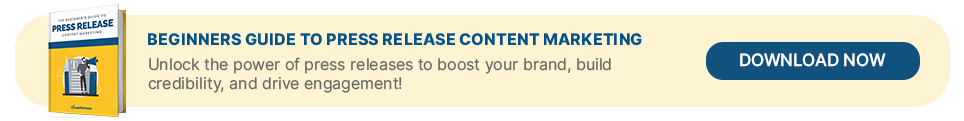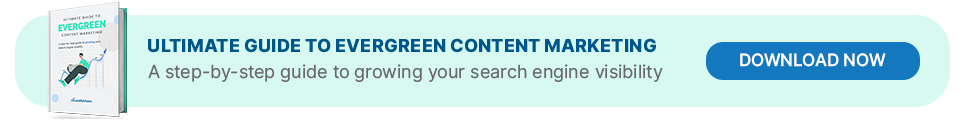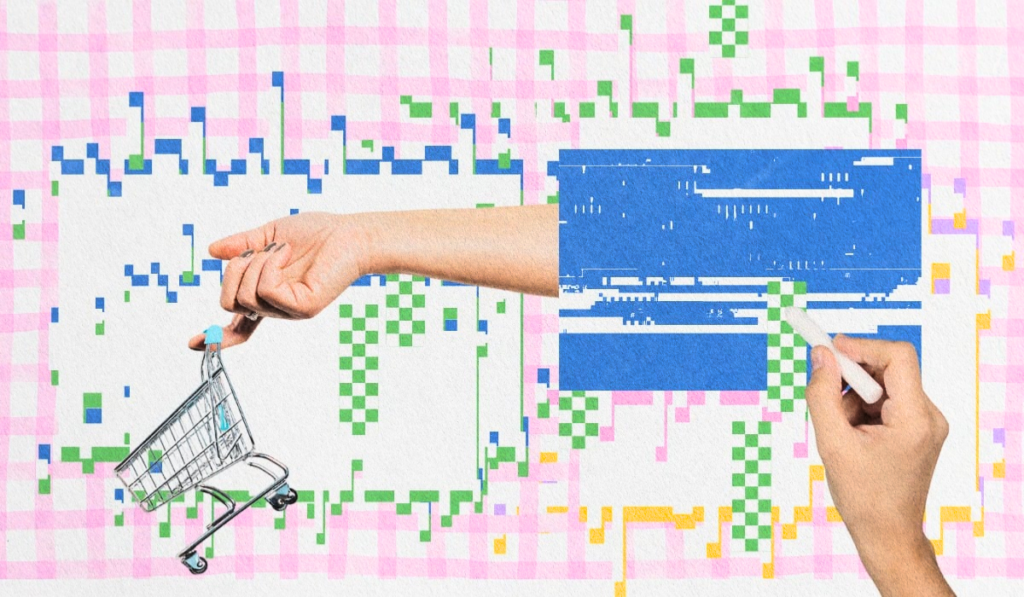If your blogging platform isn’t the right one, your blogging adventure may well end rather sooner than later. In essence, whether you create a professional blog, develop a newsletter, or simply write down your thoughts and ideas for the world to see, the platform you choose decides almost everything-from how difficult or easy it is for you to put up a new post to whether you can, in fact, make money from your work.
This 2026, blogging is not just about having a website; it’s about newsletter-first publishing, minimalist writing spaces, and all-in-one online business platforms. There is, therefore, no single “best blogging platform” that fits all; however, there is definitely one that perfectly suits your needs.
When a blog is supported by solid technical SEO, clear UX design, optimized landing pages, and a well-planned content marketing strategy, it becomes far more effective at lead generation and long-term growth.
This article compares 18 of the most popular blogging platforms based on ease of use, flexibility, ownership, SEO capabilities, and earning potential.
TL;DR
There’s no single “best” blogging platform; the right choice depends on your goals, skills, and how you want to earn money.
Key factors include ease of use, customization, SEO, ownership, monetization, integrations, built-in audience, pricing, and long-term platform stability.
WordPress (self-hosted) and Ghost lead for serious, long-term blogs; Wix, Squarespace, and Hostinger are best for fast, beginner-friendly setup; Substack and Beehiiv shine for newsletter-first publishing.
Minimalist platforms like Bear, Pika, Micro.blog, Scribbles, and Mataroa favor distraction-free writing and privacy, while tools like Webflow and Hashnode/Dev.to serve designers and developers.
Before committing or migrating, make sure you can export content, maintain URLs and SEO, avoid closed ecosystems and forced ads, and understand the full long-term costs.
How to Choose a Blogging Platform
Before diving into specific platforms, let’s establish what actually matters when picking where to build your own blog.
Key Factors to Consider
It is better first to decide what factors are essential before exploring the specific platforms, right?
1. Ease of use and setup – In some cases, you can simply drag and drop elements, and your website will go live within minutes, but with other platforms, you may require technical skills to get started.
- Customization and design flexibility – Are you allowed to create and invent a totally new style, or is the only thing you can do is select from the standard templates?
- Content ownership and exportability – Basically, is it you who wholly owns the content, or is it a kind of “rent” that you give to the platform?
- Monetization options – For instance, Google AdSense, memberships, or some built-in monetization tools are possible on the platform?
- SEO tools and capabilities – Are there strategies that can be implemented on your content for ranking on search engines, or is your content more of an afterthought in terms of being found?
- Scalability – Will the platform accommodate you and your success in case the number of visitors grows?
- Integrations and extensions – Can you bring in email marketing, analytics, or online stores?
- Built-in audience – What does the platform do to support content distribution and attract readers?
- Pricing and long-term costs – Apart from the monetary expenses, what is the actual price that also covers custom domains, hosting, and premium features?
- Platform stability and longevity – Are we referring to this platform not only with us today but also five years from now?
Platform Selector: Find Your Match
- Beginners with no coding skills: Wix, Squarespace, Hostinger Website Builder
- Minimalists seeking distraction-free writing: Bear, Mataroa, Micro. blog
- Professional bloggers and online businesses: Self-hosted WordPress, Ghost
- Newsletter-centric creators: Substack, Beehiiv, Ghost
- Hobby writers: Blogger, WordPress.com, Pika
- Creatives needing beautiful templates: Squarespace, Webflow
- Developers or technical users: Self-hosted WordPress, Ghost, Webflow
- All-in-one solution seekers (courses, memberships, paywalls): Squarespace, Ghost, self-hosted WordPress
Best Blogging Platforms by Category
Best Overall for Serious Bloggers & Long-Term Growth
1. WordPress (Self-Hosted)
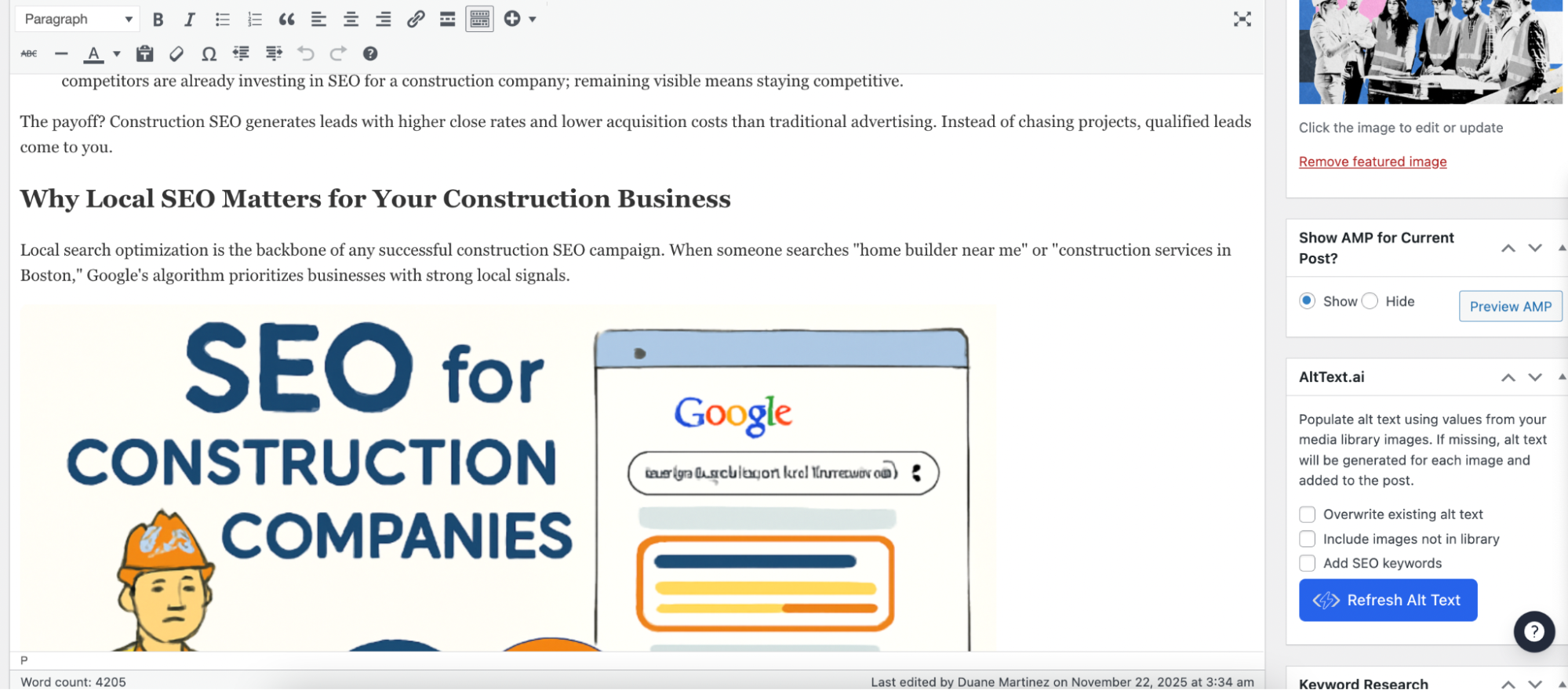
When people discuss building a successful blog, they typically refer to a self-hosted WordPress site. WordPress powers over 43% of all websites globally—that’s 810 million websites as of 2025. It’s trusted by major publications such as TechCrunch, The New Yorker, and Sony Music, and receives a 4.4/5 rating from over 9,000 users on G2.
What makes it special: WordPress offers unmatched flexibility. Want to add online stores? Install WooCommerce (powering 39% of all online stores). Need advanced seo tools? Yoast or Rank Math has you covered. Want memberships, courses, or subscriptions? There’s a plugin for that. The WordPress community has created over 60,000 plugins and 11,000 themes, meaning you can literally build anything.
Pros:
- Complete content ownership—your site, your rules
- Industry-leading search engine optimization capabilities
- Unlimited customization through themes and plugins
- Built for scalability (from personal blog to enterprise site)
- Complete control over monetization tools and strategies
- Strong managed hosting options (Bluehost, SiteGround, Kinsta)
Cons:
- Steeper learning curve than drag-and-drop builders
- Requires separate hosting and a domain purchase
- Maintenance responsibility (updates, backups, security)
- It can get expensive with premium themes and plugins
Best for: Serious content creators, online business owners, anyone building a long-term content asset, bloggers focused on search engine traffic, and multiple revenue streams.
Typical use cases: SEO-driven content sites, affiliate marketing blogs, membership communities, online courses, and ecommerce + content hybrid sites.
2. Ghost (Self-Hosted or Hosted)
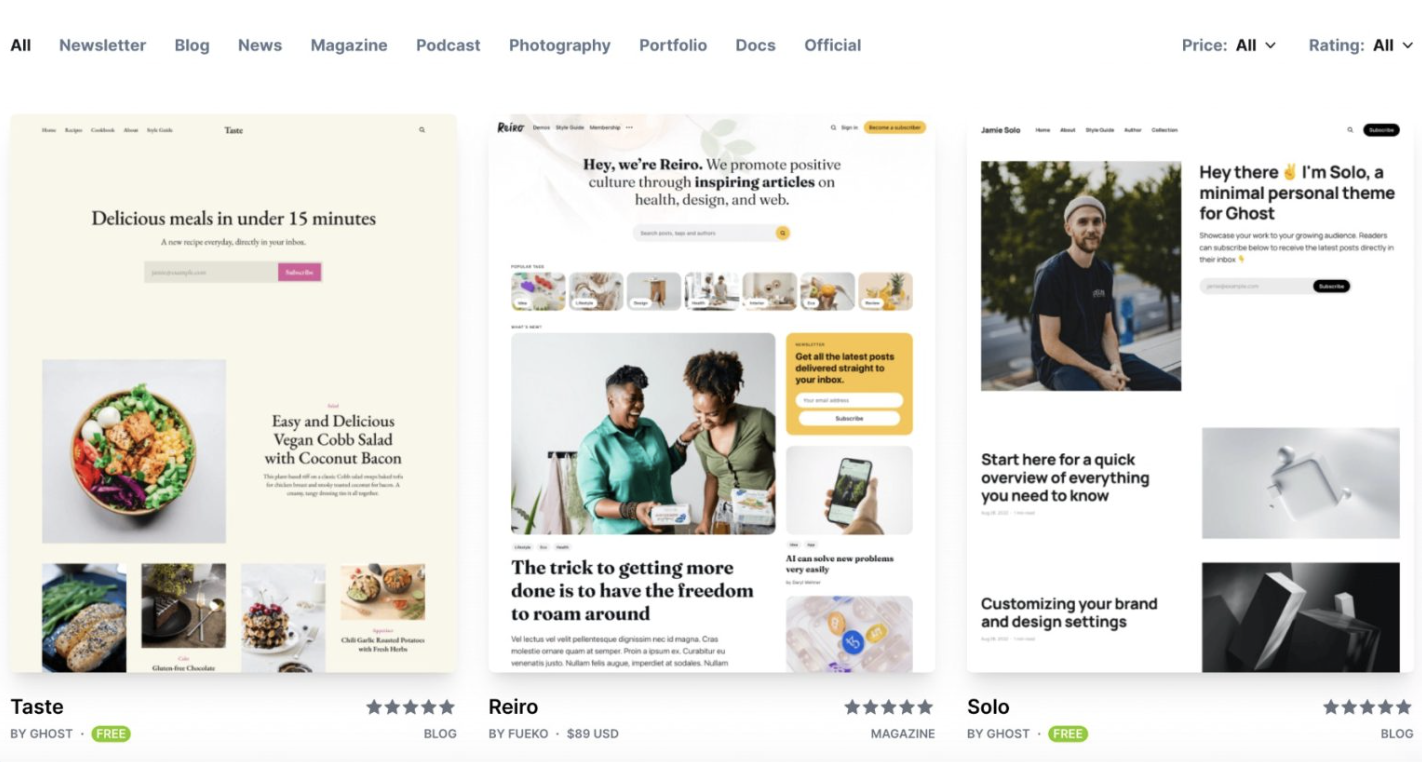
Ghost is the modern alternative for writers who want WordPress-level power without the complexity. Built specifically for publishing, Ghost claims to be 19x faster than WordPress for content delivery. The platform powers over 10 million posts and is trusted by prominent brands such as Mozilla, Cloudflare, and DuckDuckGo. Users give Ghost 4.6/5 stars on Capterra, based on over 100 reviews.
What makes it special: Ghost combines the best of blogging and newsletter platforms. It’s built on modern tech (Node.js), loads incredibly fast, and has native membership and subscription features built in—no plugins needed. Ghost sites average 0.8-second load times compared to 2.6 seconds for typical WordPress sites.
Pros:
- Clean, distraction-free writing interface
- Native newsletter and membership functionality
- Excellent performance and speed
- SEO-friendly out of the box
- Modern, maintained codebase
- Growing ecosystem of themes and integrations
Cons:
- More of a miniature theme marketplace than WordPress
- Fewer plugins and extensions are available
- Self-hosting requires technical comfort
- Hosted option ($9+/month) is pricier than some alternatives
Best for: Professional writers, newsletter entrepreneurs, creators building paid communities, and anyone wanting a fast, modern WordPress alternative.
Best for Ease of Use & Quick Setup
3. Wix
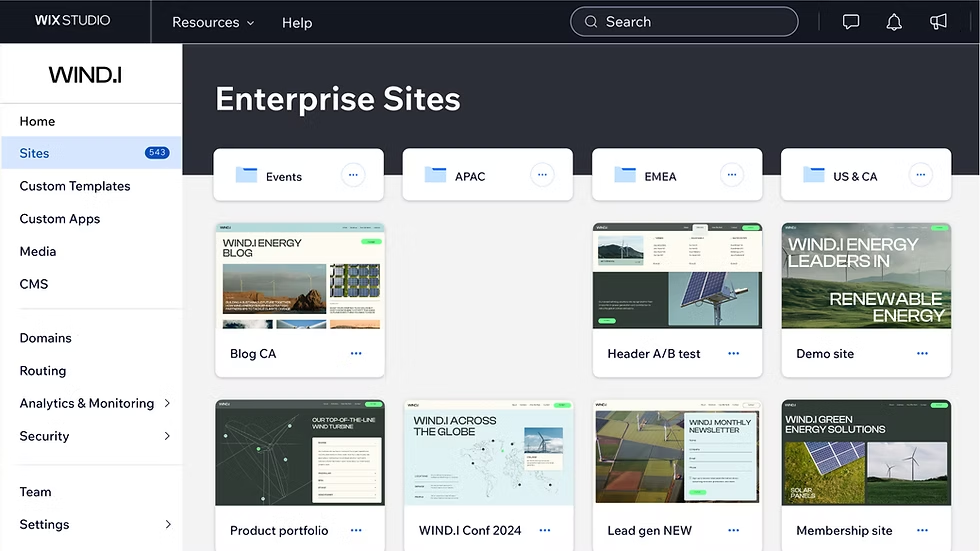
Wix pioneered the drag-and-drop website builder, and it’s still one of the easiest ways to launch a blog in under an hour. Over 250 million users worldwide have built sites on Wix, with 9 million live sites currently running. The platform holds 4.2/5 stars on Trustpilot, based on over 37,000 reviews, and 4.2/5 on G2, from more than 1,600 business users.
What makes it special: True visual editing. You click, drag, and place elements exactly where you want them to be. No coding skills required, with a gentle learning curve. The Wix ADI (Artificial Design Intelligence) can even build a site for you based on simple questions. Wix reports an average setup time of just 30-60 minutes for complete beginners.
Pros:
- Extremely beginner-friendly interface
- 800+ professionally designed templates
- All-in-one solution (hosting, domain, SSL included)
- Built-in SEO tools and analytics
- App marketplace for added functionality
- Affordable plans starting at $17/month
Cons:
- Limited flexibility compared to WordPress
- Can’t switch templates without rebuilding
- Harder to migrate away from Wix later
- Some SEO limitations compared to self-hosted platforms
Best for: Complete beginners, small business owners, bloggers who prioritize design and simplicity over maximum control.
4. Squarespace
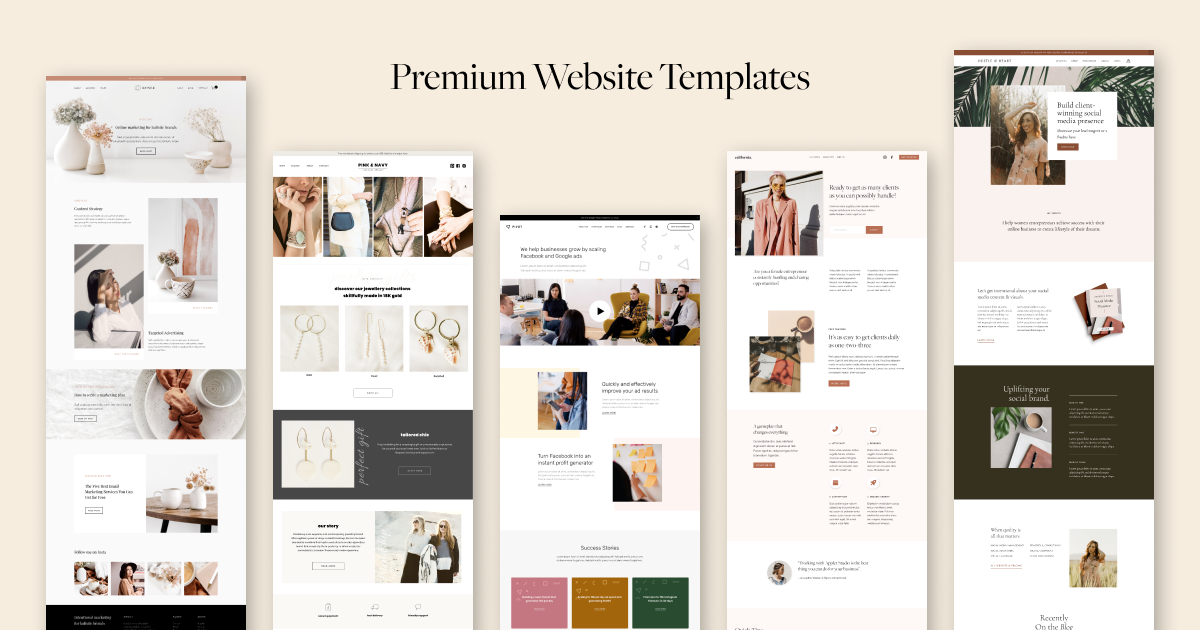
Squarespace is where design meets functionality. It’s the go-to choice for creatives, visual brands, and anyone who wants a gorgeous site without hiring a designer. Squarespace powers 4.2 million websites and receives over 50 million visits monthly. Users rate it 4.4/5 on G2 (over 5,800 reviews) and 4.0/5 on Trustpilot (over 8,000 reviews).
What makes it special: Every Squarespace template is stunning, mobile-responsive, and professionally designed. All templates achieve scores of 90 or higher on Google PageSpeed Insights. But it’s not just pretty—it includes powerful features like built-in email campaigns, course creation, member areas, and even scheduling tools.
Pros:
- Award-winning template designs
- Integrated email marketing and newsletters
- Native course and membership functionality
- Strong ecommerce features
- Excellent mobile responsiveness
- 24/7 customer support
Cons:
- Less customization freedom than WordPress
- More expensive ($16–$49/month)
- Limited third-party integrations
- Steeper learning curve than Wix
Best for: Photographers, designers, artists, coaches, course creators, anyone building a visually-driven brand.
5. Hostinger Website Builder
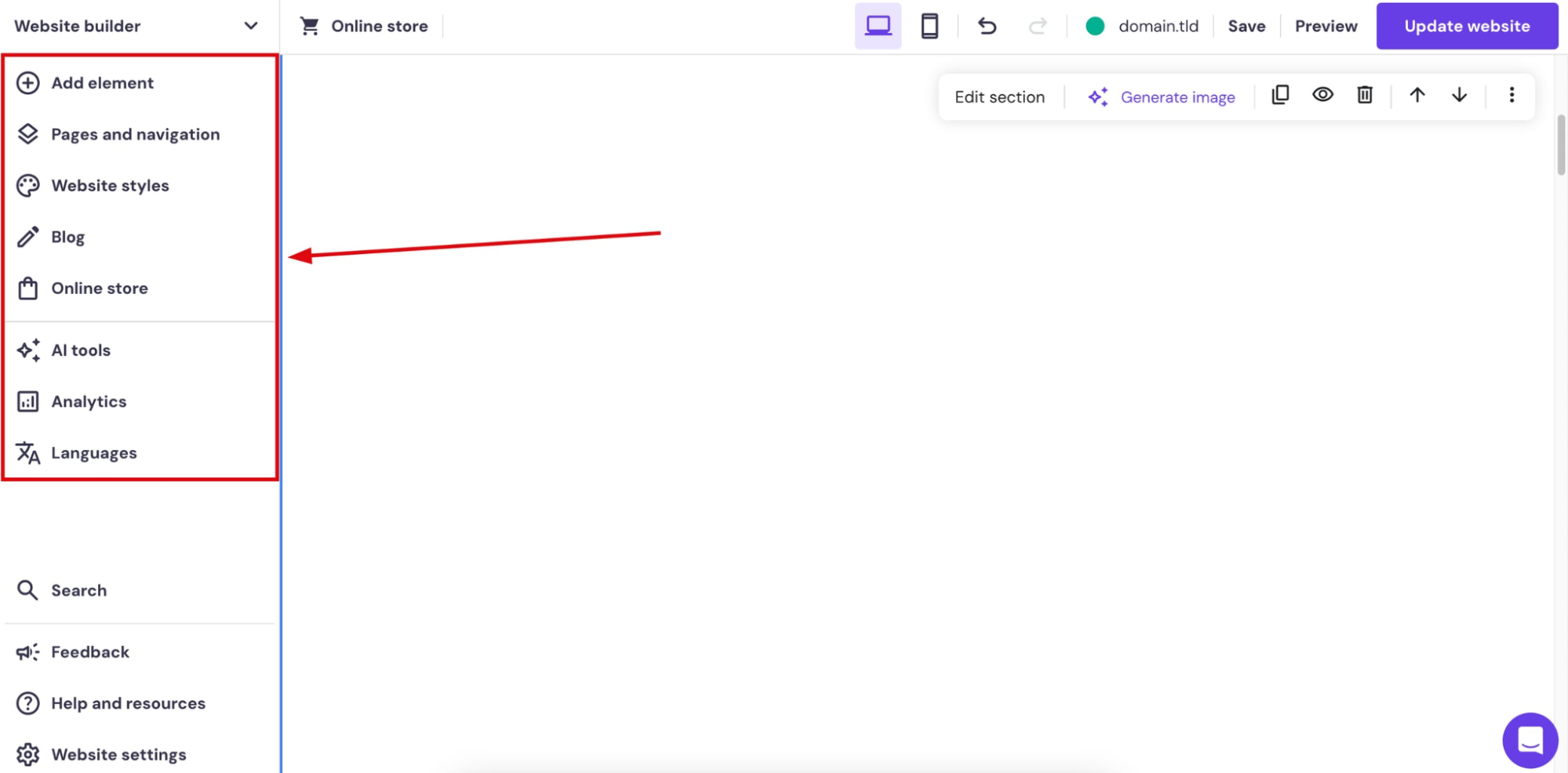
Hostinger’s AI-powered website builder is the new kid on the block, but it’s quickly becoming a favorite for budget-conscious beginners. Hostinger serves over 2 million customers worldwide and maintains a 4.6/5 rating on Trustpilot, based on over 14,000 reviews. The website builder, launched in 2022, has already helped create over 500,000 sites.
What makes it special: The AI builder asks you questions about your blog, then generates a complete site in minutes—design, copy, images, and all. Average build time is 3-5 minutes, according to Hostinger’s internal data. You can customize everything afterward, but the AI provides a significant head start.
Pros:
- Incredibly affordable (starting at $2.99/month)
- AI-generated content and design
- Simple drag and drop interface
- Free domain included with annual plans
- Solid performance and uptime
- Built-in marketing tools
Cons:
- Newer platform with a smaller community
- Fewer advanced features than competitors
- Limited template selection
- Not ideal for complex sites
Best for: Budget-conscious beginners, bloggers who want AI assistance, small personal blogs, and anyone testing the waters before committing to a more robust platform.
Best Free or Budget-Friendly Options
6. Blogger
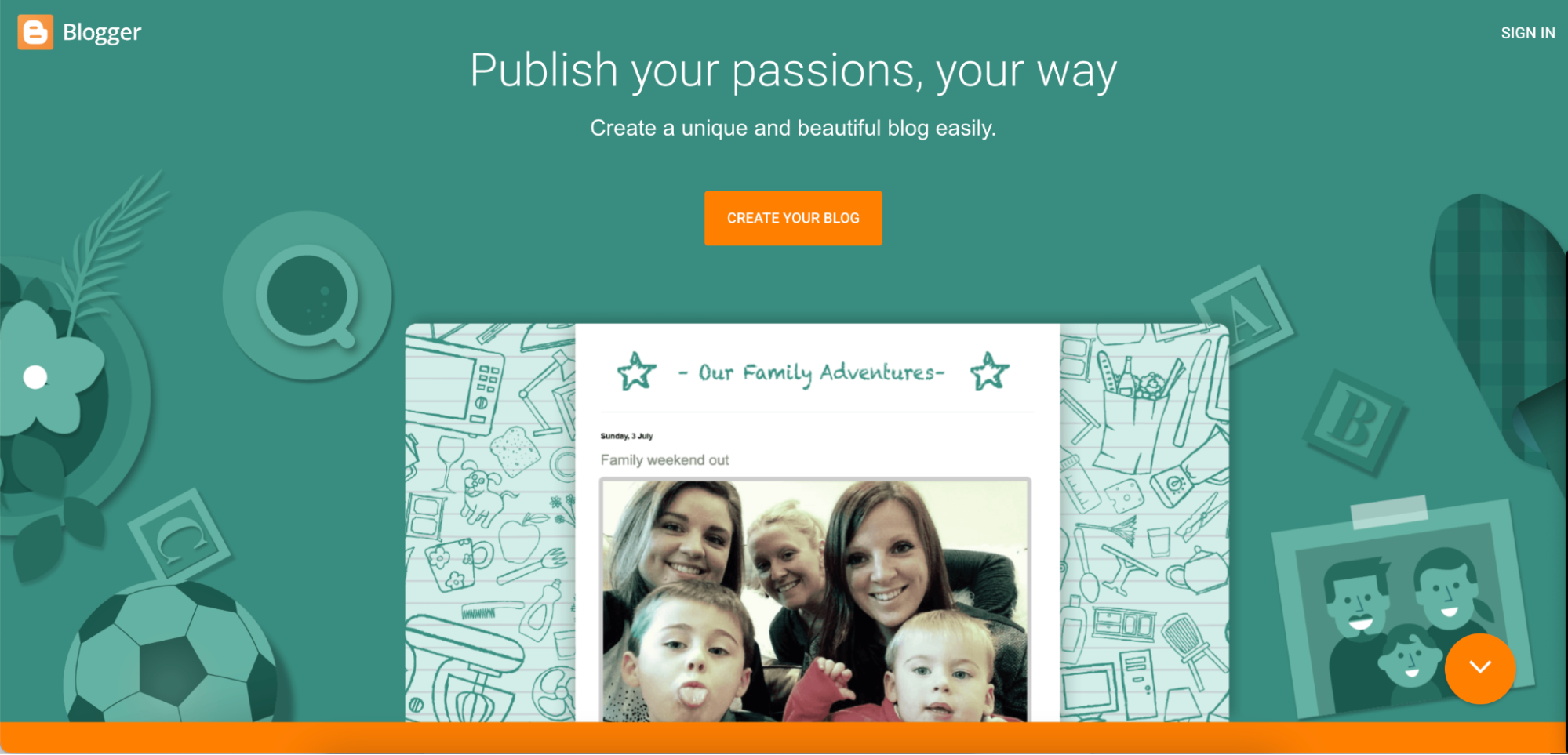
Google’s Blogger is the OG free blogging platform. It’s been around since 1999 and remains a solid, no-frills option for casual writers. While Google doesn’t publish current user numbers, Blogger still hosts millions of active blogs and ranks among the top 100 most visited sites globally. Users give it 3.8/5 on G2 based on simplicity and reliability.
What makes it special: It’s completely free, backed by Google’s infrastructure, and requires zero technical knowledge. You get a free subdomain (yourblog.blogspot.com) or can use your own custom domain. Blogger boasts 99.9% uptime thanks to Google’s servers.
Pros:
- 100% free forever
- Dead simple to use
- Reliable Google infrastructure
- Google AdSense integration for monetization
- No bandwidth or storage limits
- Free website option with custom domains
Cons:
- Minimal customization options
- Outdated interface and templates
- Minimal SEO tools compared to modern platforms
- No clear product roadmap or major updates
- Limited community and third-party support
- Dated appearance
Best for: Absolute beginners, hobby writers, personal diaries, and anyone testing blogging without financial commitment.
Best for Writers Who Want Built-In Audience Reach
7. Medium
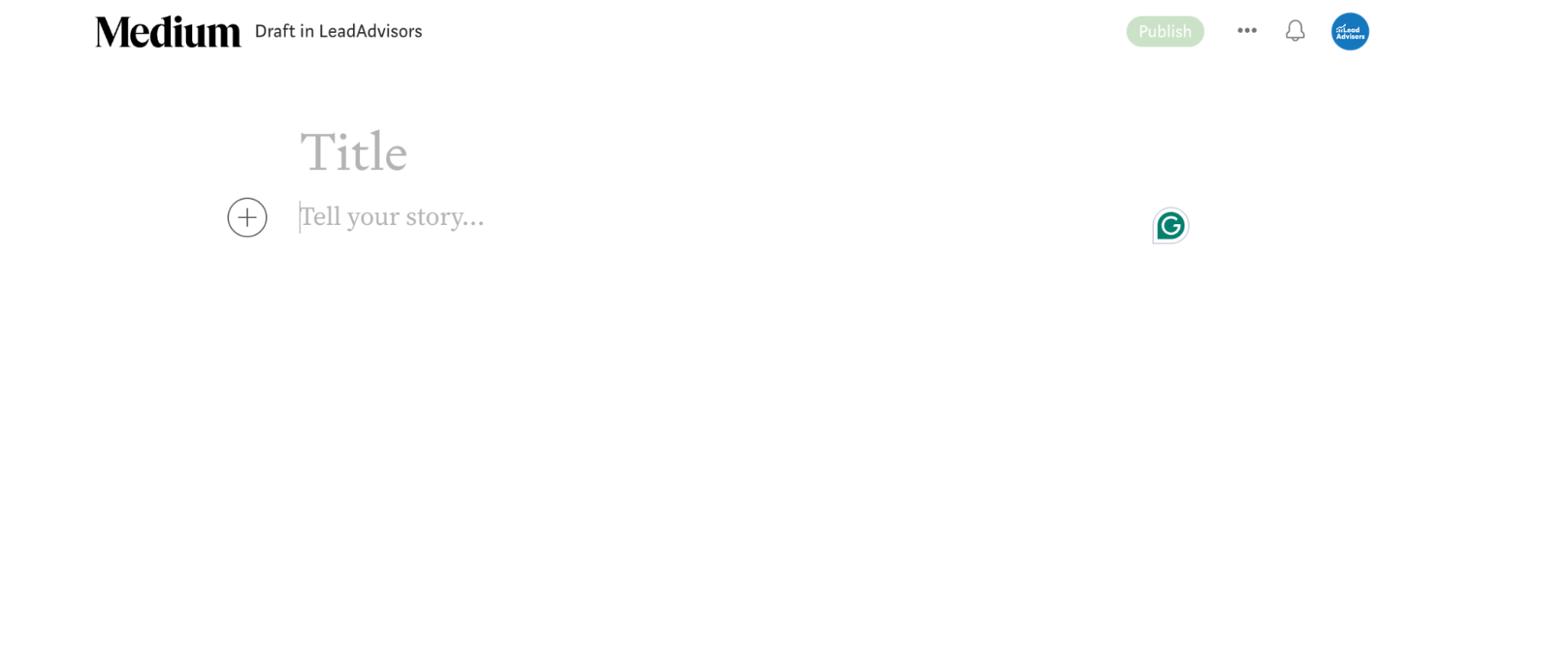
Medium isn’t just a blogging platform—it’s a built-in audience of millions of readers actively looking for content. Medium has over 100 million monthly readers and publishes stories from 170,000+ writers. The platform receives 4.0/5 on Trustpilot (2,000+ reviews) and ranks in the top 100 most visited websites worldwide.
What makes it special: You publish, and Medium’s algorithm shows your work to interested readers. No SEO grinding, no social media promotion needed—just good writing. The Medium Partner Program lets you earn money based on member reading time. Top Medium writers earn $5,000-$25,000+ monthly, though most earn far less.
Pros:
- Massive built-in readership
- Zero setup or technical knowledge needed
- Clean, distraction-free writing interface
- Potential to monetize through partner program
- Great for testing ideas and building authority
- Strong community engagement
Cons:
- Limited branding and customization
- You don’t own the platform or reader relationships
- Medium controls discoverability and the algorithm
- Inconsistent earnings for most writers
- Can’t run ads or use other monetization methods
- Risk of policy changes affecting your content
Best for: Writers testing ideas, thought leaders building authority, anyone wanting immediate access to readers, part-time writers who don’t want to manage a website.
8. LinkedIn Articles
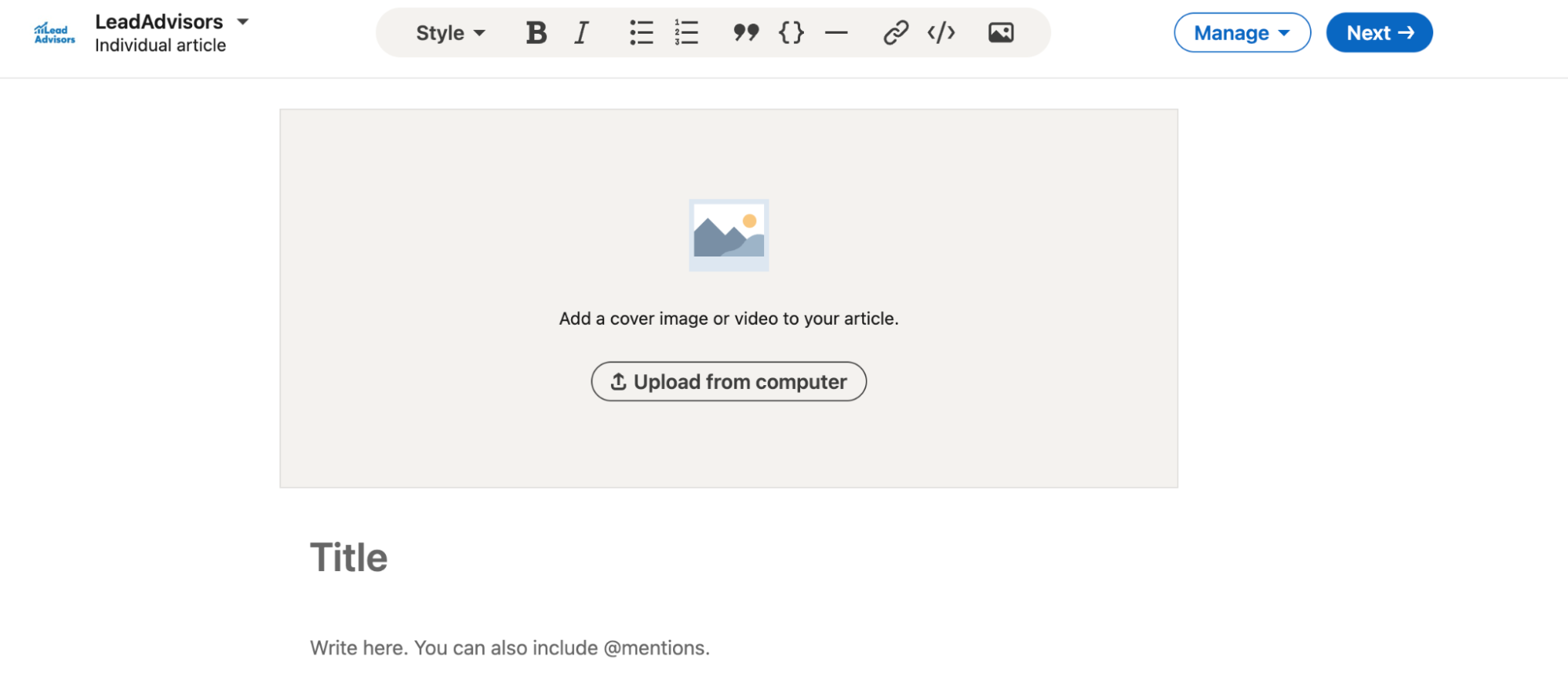
LinkedIn’s publishing platform is underrated for professional bloggers and B2B thought leaders. LinkedIn has 1 billion members worldwide and sees 9 billion content impressions weekly. Articles published on LinkedIn receive 9x more impressions than external links shared on the platform.
What makes it special: Your articles appear in your network’s feeds and can reach decision-makers in your industry. LinkedIn’s algorithm favors native content, giving your posts more visibility than external links. Articles from influencers typically achieve engagement rates of 30-50% eamong their connections.
Pros:
- Direct access to a professional network
- Excellent for B2B and career-focused content
- Substantial credibility boost in professional settings
- No technical setup required
- Built-in professional audience
- Free to use
Cons:
- Limited formatting and customization
- Content is locked to the LinkedIn ecosystem
- Not suitable for most monetization strategies
- Analytics are basic
- No control over the distribution algorithm
Best for: Professionals building thought leadership, B2B marketers, consultants, executives, and anyone targeting professional audiences.
Best for Newsletter-First Writing
9. Substack
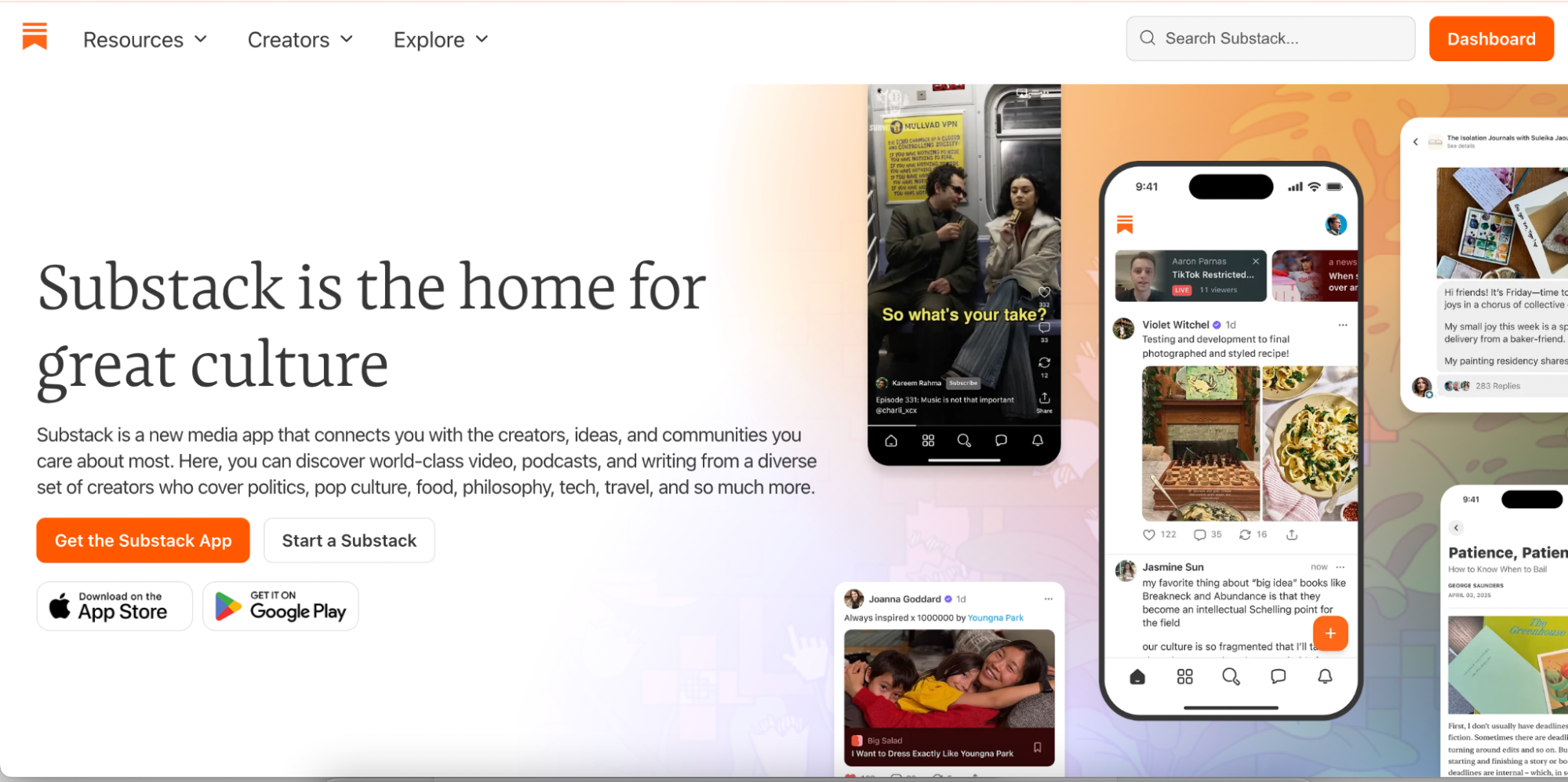
Substack revolutionized newsletter publishing by making it dead simple to build a paid subscription newsletter. Over 2 million paid subscriptions exist on the platform, with writers collectively earning over $300 million since launch. Top Substack writers earn six-figure incomes—the top 10 publications collectively generate over $25 million annually. The platform hosts over 35,000 paid publications and has received 4.5/5 stars on Product Hunt.
What makes it special: Substack combines blogging, email newsletters, and payment processing into one clean package. You write, hit publish, and it goes to your email list and web archive simultaneously. The platform handles all the technical stuff. Substack newsletters average open rates of 40-50%, far above the industry standard.
Pros:
- Extremely simple setup (15 minutes to launch)
- Built-in payment processing for paid subscriptions
- Growing Substack network and recommendations
- Clean reading experience on the web and email
- Free to start (Substack takes 10% of paid subscriptions)
- Mobile apps for readers
Cons:
- Limited design customization
- Basic SEO capabilities
- No advanced email automation
- Locked into the Substack ecosystem
- Takes 10% of all revenue
- Minimal analytics compared to dedicated email platforms
Best for: Writers focused on building direct reader relationships, newsletter entrepreneurs, journalists and reporters, and anyone prioritizing simplicity over features.
10. Beehiiv
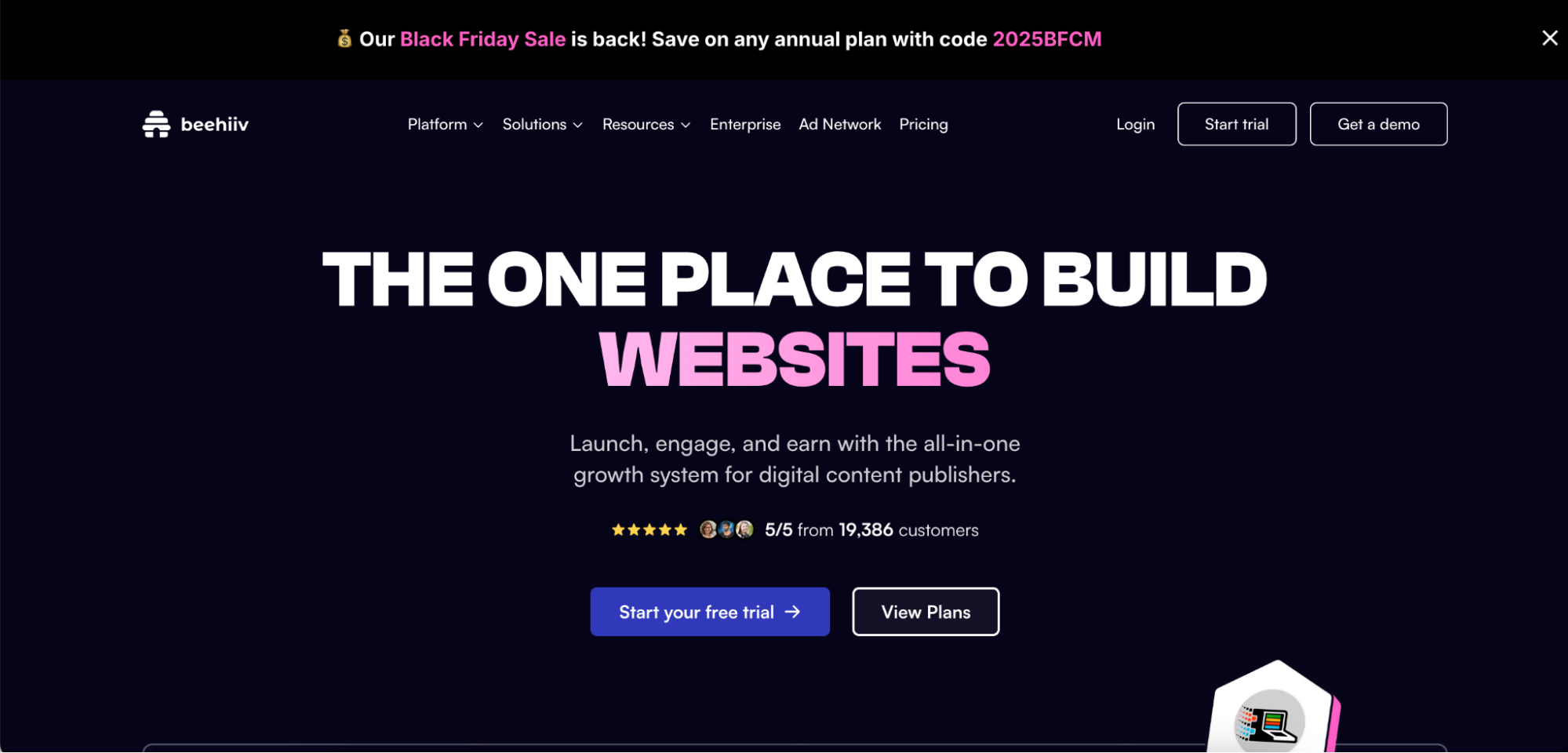
Beehiiv is Substack’s more powerful cousin—built by early Morning Brew team members who understood what newsletter businesses actually need. Beehiiv powers over 35,000 newsletters, including publications from major creators like Milk Road and Explained. The platform facilitates over 2 billion emails sent annually and maintains a 4.8/5-star rating on G2, based on over 200 reviews.
What makes it special: While Substack focuses on simplicity, Beehiiv offers advanced newsletter features, including referral programs, audience segmentation, A/B testing, and even an ad network, to help monetize your newsletter. Beehiiv’s ad network has paid out over $5 million to creators.
Pros:
- Advanced segmentation and personalization
- Built-in referral program tools
- An ad network for additional monetization
- Better analytics than Substack
- API access for custom integrations
- Customizable landing pages and designs
- Free plan available (up to 2,500 subscribers)
Cons:
- Smaller network effect than Substack
- More complex than Substack’s simplicity
- Paid plans get expensive as the list grows
- Less brand recognition among readers
Best for: Newsletter entrepreneurs, content creators building media businesses, marketers wanting advanced features, and anyone outgrowing Substack’s limitations.
Best Minimalist & Indie Blogging Platforms
This category celebrates platforms that prioritize simplicity and clarity over bloat and complexity, offering pure writing experiences.
11. Micro.blog
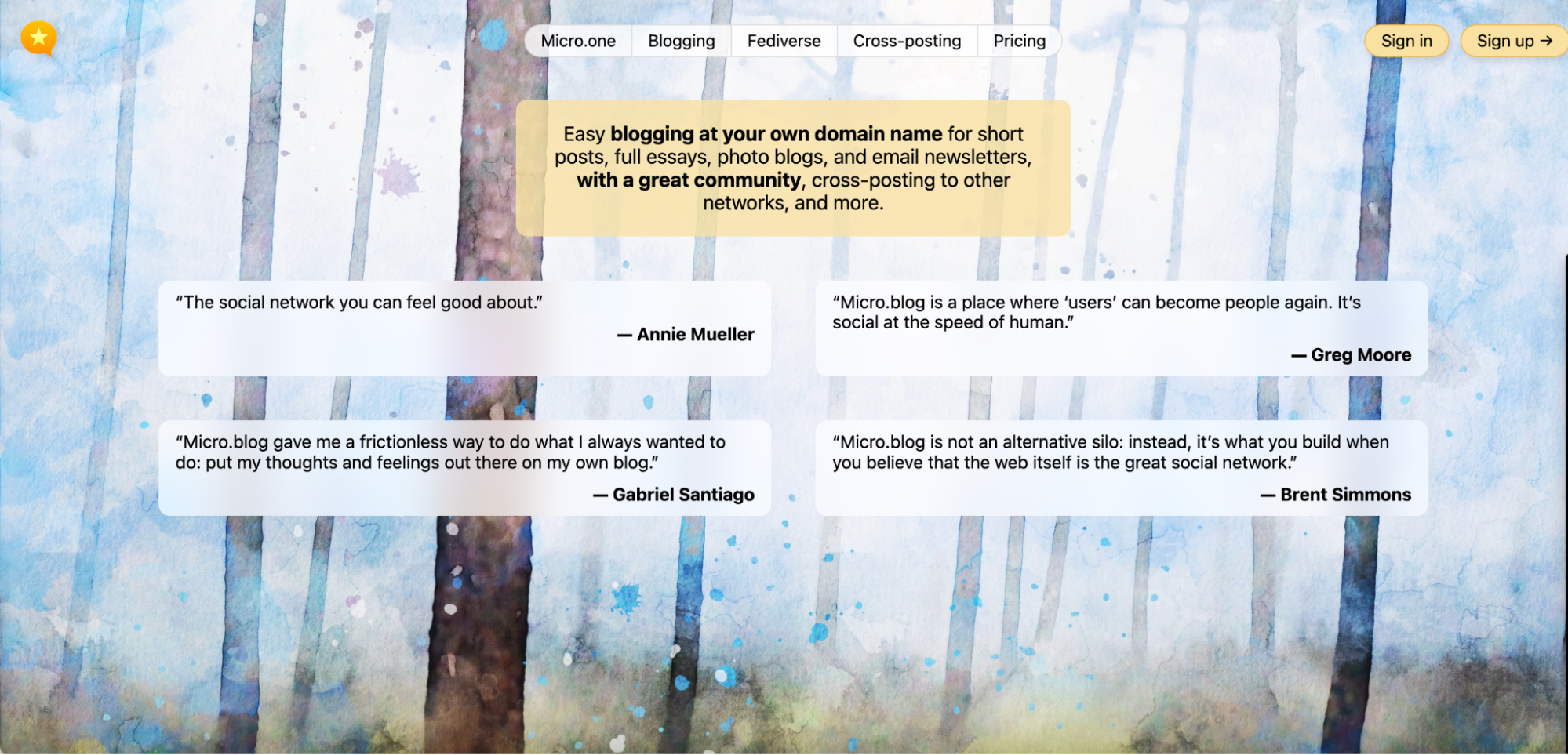
Micro.blog is the indie web’s answer to corporate social media platforms. It’s a blogging platform, social network, and IndieWeb advocate all in one. Micro.blog hosts over 100,000 blogs and sees millions of posts published monthly. The platform receives 4.7/5 on AlternativeTo from users who value its privacy-first approach.
What makes it special: Micro.blog emphasizes your ownership of content while still providing social discovery. You post to your own blog, and it syndicates across the Micro.blog timeline. You can even cross-post to social media platforms while keeping your content safely on your own site. 98% of Micro.blog users report satisfaction with the platform’s approach to content ownership.
Pros:
- Full content ownership
- IndieWeb principles (your domain, your data)
- Social timeline for discovery
- Supports both micro-posts and long-form writing
- Built-in hosting ($5/month) or use your own
- Active, friendly community
- No algorithms or ads
Cons:
- Smaller audience than mainstream platforms
- Minimal customization options
- Basic analytics
- Limited monetization tools
- Niche platform (not for everyone)
Best for: IndieWeb enthusiasts, writers seeking social features without social media toxicity, and bloggers who value independence and community.
12. Scribbles
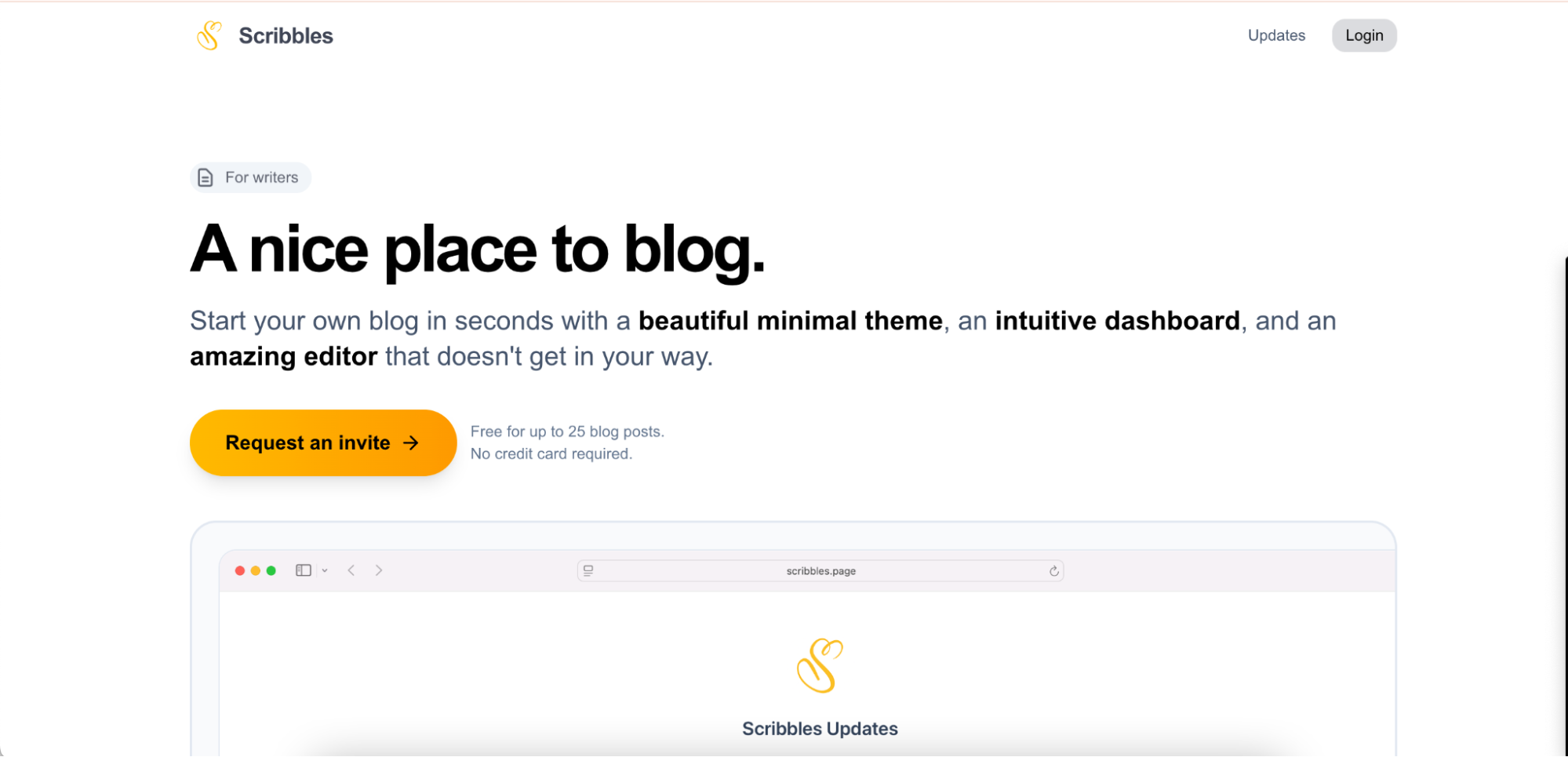
Scribbles (scribbles.page) is a beautifully minimal blogging platform that gets out of your way, letting you write.
What makes it special: Clean design, fast performance, and zero distractions. It’s like opening a fresh notebook—you just start writing. The reading experience is equally clean and focused.
Pros:
- Stunning, minimal design
- Fast to set up and use
- Affordable ($6/month)
- Custom domain support
- Markdown writing
- No ads or tracking
Cons:
- Very minimal feature set
- No built-in monetization
- Limited SEO tools
- Small user base
- No analytics dashboard
Best suited for: Minimalist writers, personal journalers, those who dislike feature bloat, and writers seeking digital simplicity.
13. Bear
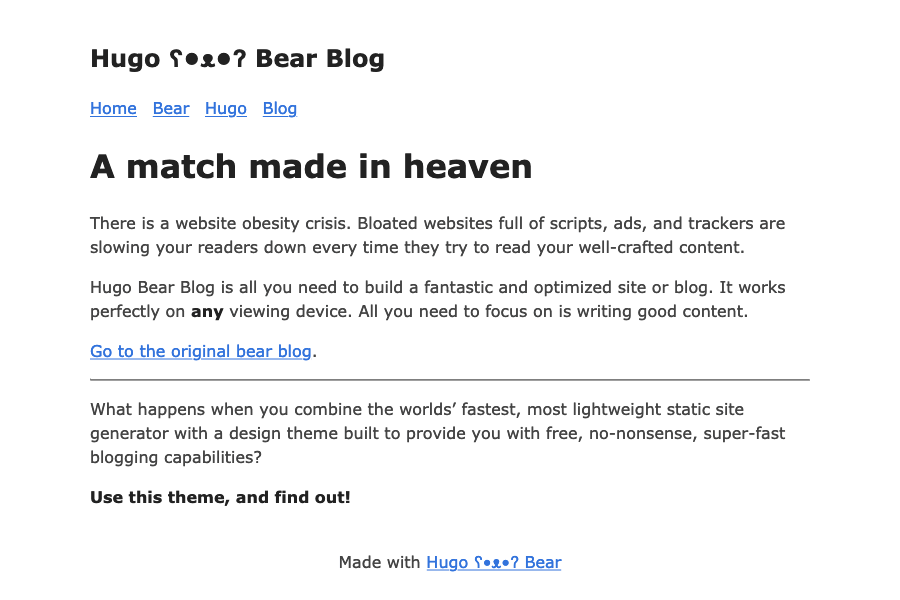
Bear (bearblog.dev) bills itself as a “privacy-first, fast, no-nonsense blogging platform,” and it delivers on that promise completely. Bear hosts over 20,000 blogs and serves millions of page views monthly with minimal environmental impact. Sites built on Bear load in under 1 second consistently and achieve perfect 100 scores on PageSpeed Insights.
What makes it special: Bear is fast. Sites load in milliseconds because there’s no JavaScript, no tracking, no unnecessary code—just pure HTML and CSS. It’s also incredibly affordable and focuses on writing rather than features. Bear blogs use 90% less bandwidth than typical WordPress sites.
Pros:
- Lightning-fast load times
- Privacy-focused (no tracking or analytics)
- Free tier available
- Premium is only $5/month
- Simple Markdown editor
- Custom domain support
- Ultra-low bandwidth usage
Cons:
- Fundamental features
- No built-in monetization
- No media library or image optimization
- No comments system
- Minimal design customization
Best for: Privacy-conscious writers, minimalists, personal blogs, text-focused content, and anyone wanting a technical-debt-free blog.
14. Pika
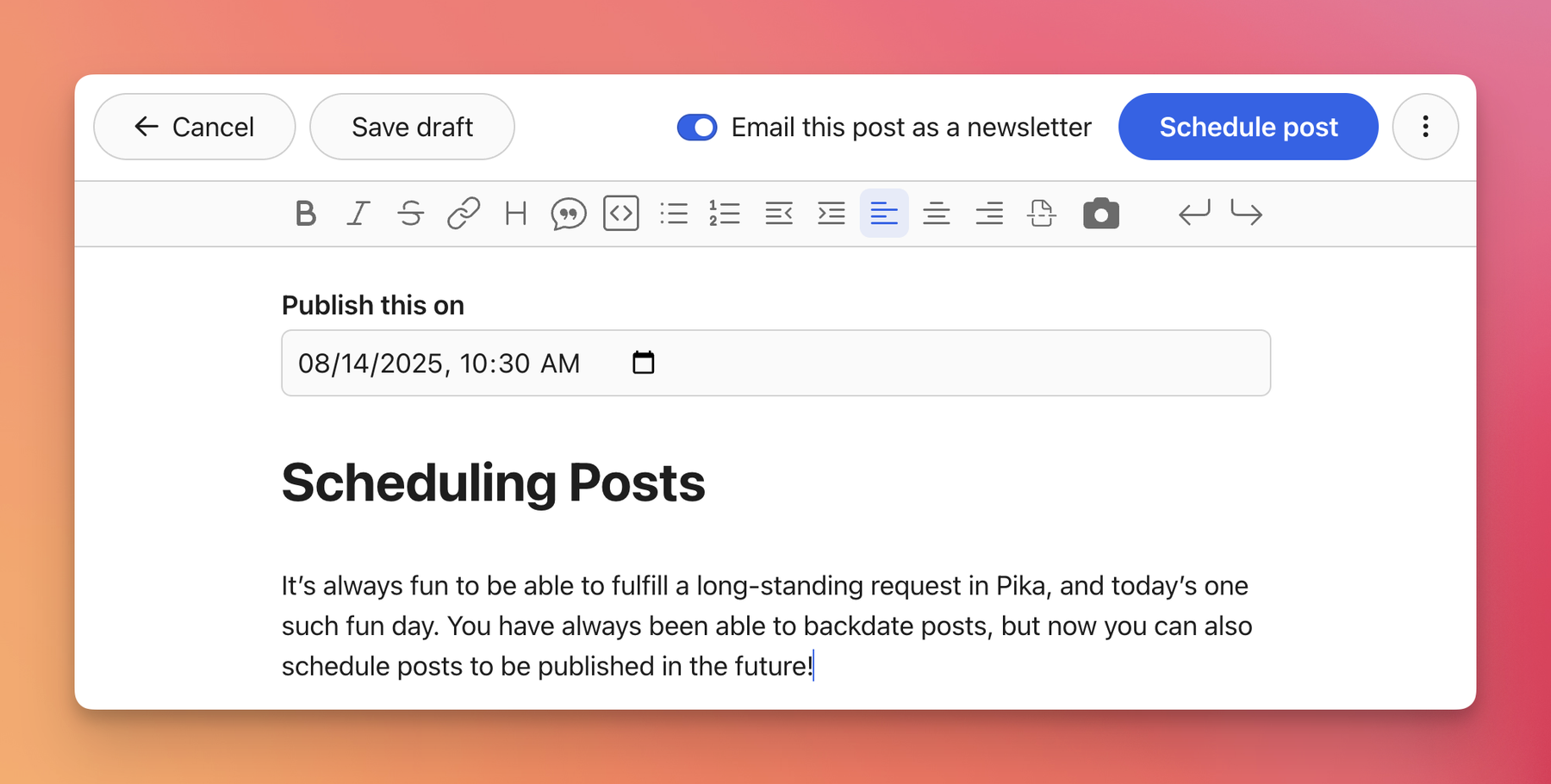
Pika (pika.page) brings personality to minimal blogging with a simple, charming interface that feels personal and inviting.
What makes it special: Pika strikes a balance between minimalism and personality. It’s simpler than WordPress but warmer than Bear. The platform focuses on making blogging feel fun and approachable again.
Pros:
- Friendly, approachable interface
- Easy setup (minutes, not hours)
- Free plan available
- Custom domain support ($5/ 5/month)
- Simple but attractive design
- Growing community
Cons:
- Limited customization
- Basic feature set
- No advanced SEO tools
- Minimal monetization options
- Smaller platform with uncertain longevity
Best suited for: beginners, personal bloggers, hobby writers, and anyone seeking simplicity with a personal touch.
15. Mataroa
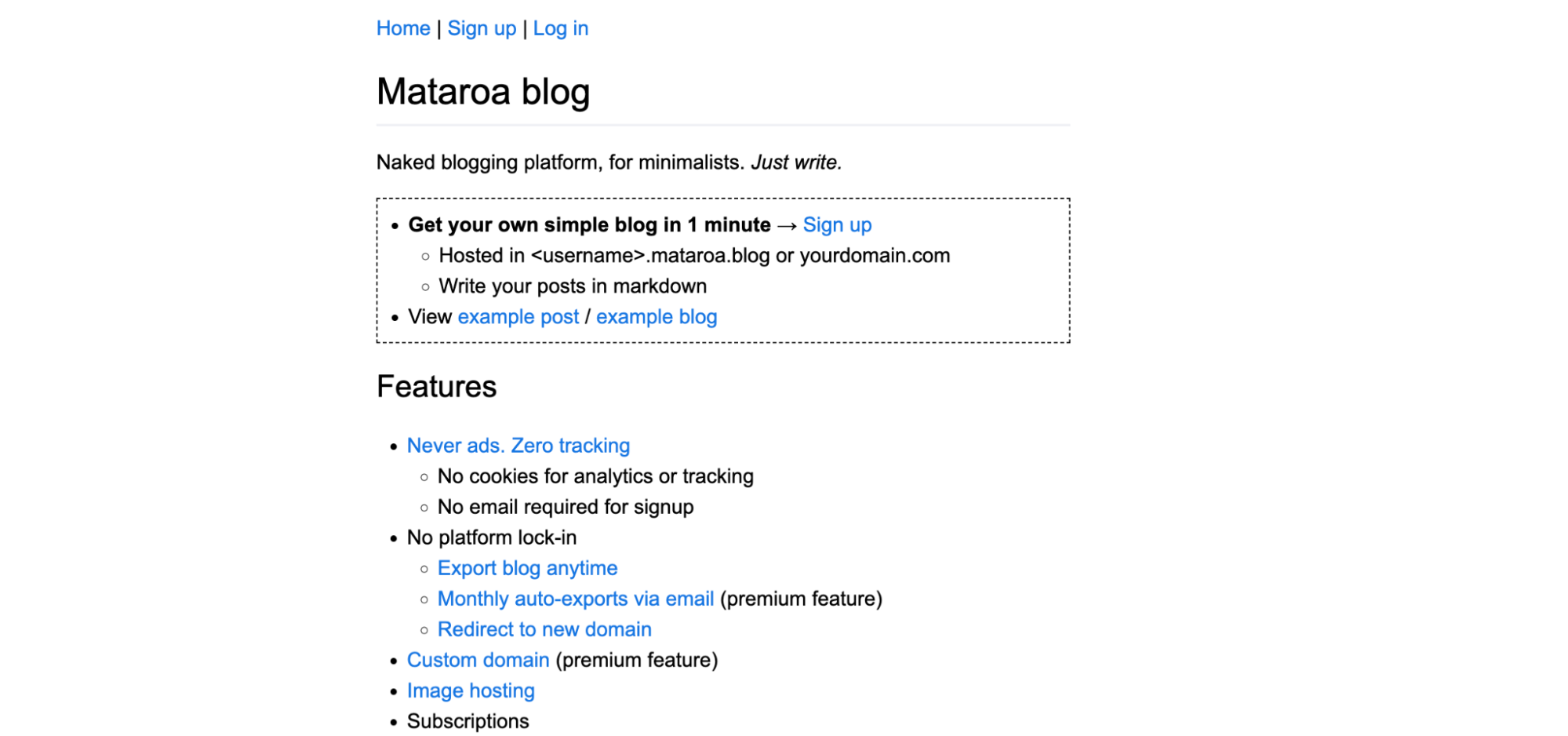
Mataroa (mataroa.blog) is for writers who want only writing—no analytics, no social features, no distractions of any kind.
What makes it special: Mataroa is stripped down to the absolute essentials. You write, you publish, that’s it. It’s perfect for journaling, documentation, or simply getting thoughts out without worrying about page views or engagement metrics.
Pros:
- Extremely affordable ($9/year)
- No distractions whatsoever
- Simple Markdown editor
- Custom domain support
- Newsletter functionality
- Fast and lightweight
- Privacy-focused
Cons:
- No analytics at all
- Minimal design options
- No SEO tools or optimization
- Not suitable for professional blogs
- Minimal community
Best for: Personal journals, documentation sites, writers wanting complete simplicity, and anyone building a text-only blog.
Additional Niche Options
16. Webflow
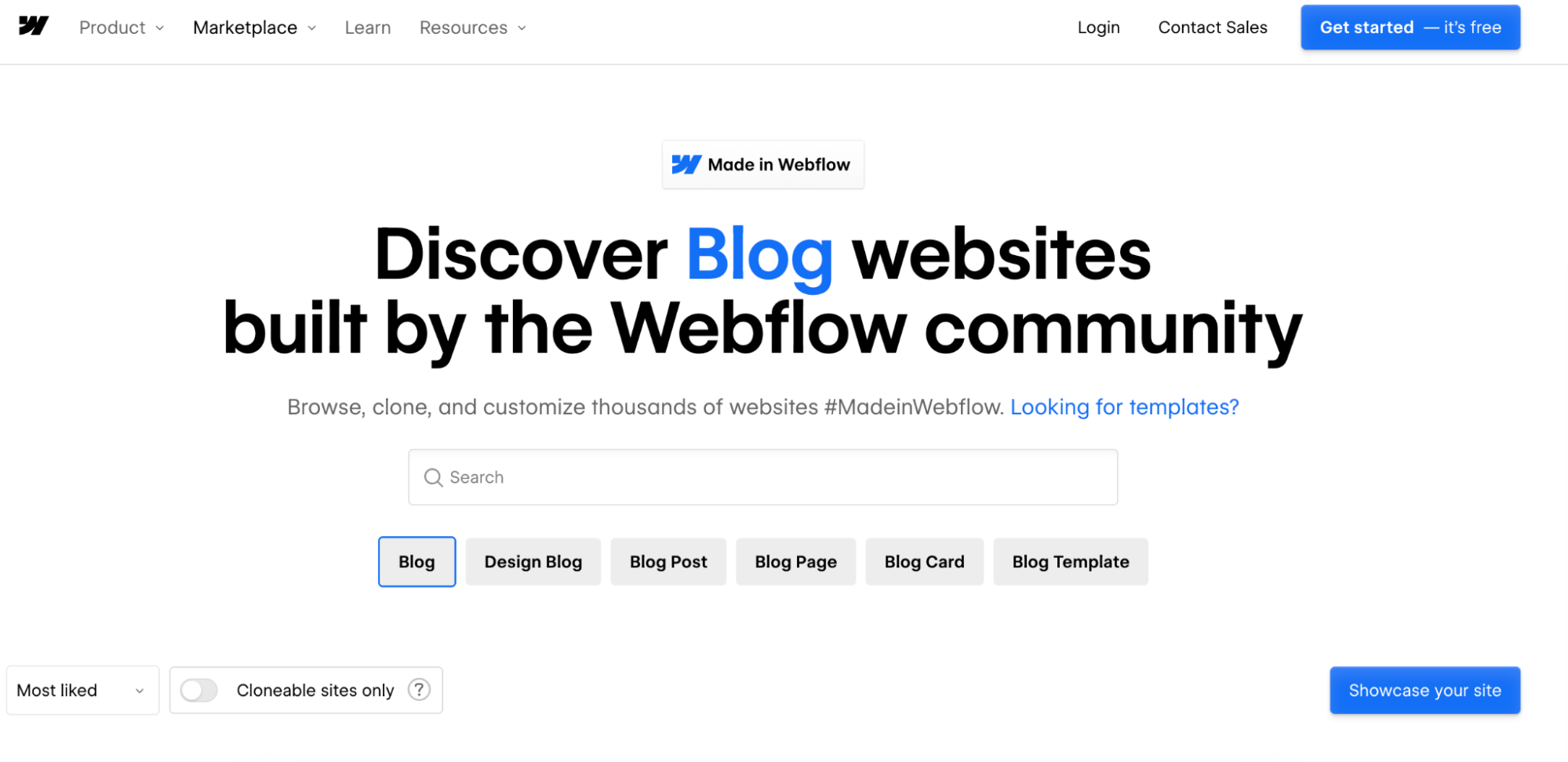
Webflow sits at the intersection of a web design tool and a content management system. It’s not primarily a blogging platform, but designers and developers use it to build stunning sites with blog functionality. Webflow powers over 3.5 million websites and has over 300,000 active designers. The platform receives 4.5/5 on G2, based on over 500 reviews, and 4.6/5 on Capterra.
What makes it special: Webflow gives you designer-level control over every pixel while generating clean, production-ready code. You design visually, and Webflow writes the HTML, CSS, and JavaScript for you. Webflow sites average 85+ on Google PageSpeed when properly optimized.
Pros:
- Unmatched design flexibility
- Visual design interface with code-level control
- Excellent performance and hosting
- Strong SEO capabilities
- Responsive design tools
- CMS for writing blog posts and dynamic content
Cons:
- Steep learning curve for non-designers
- Expensive ($14–$39+/month)
- Overkill for simple blogs
- Complex for pure content creators
- Requires design thinking and skills
Best for: Designers who blog, agencies, businesses needing custom designs, developers wanting visual tools, and anyone prioritizing design over writing tools.
17. Hashnode / Dev.to
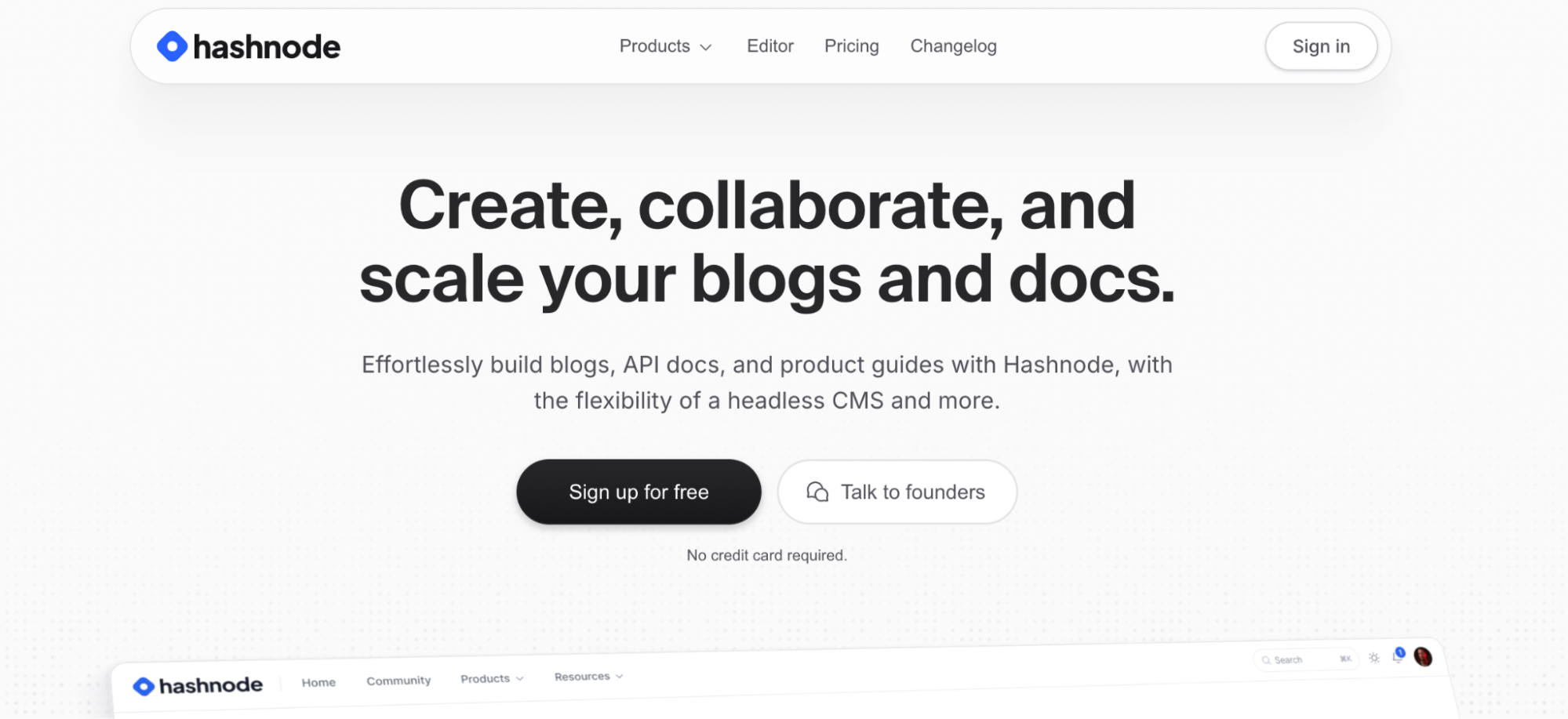
Hashnode and Dev.to are developer-focused blogging platforms with built-in technical communities. Hashnode hosts over 40,000 developer blogs, with more than 1 million monthly active readers. Dev.to has 1.3 million registered developers and attracts 20 million unique visitors each month. Both platforms maintain 4.5+/5 ratings on Product Hunt from tech communities.
What makes it special: These platforms understand developer content—code syntax highlighting, embedded repos, technical SEO, and communities actively reading technical posts. You publish once and tap into thousands of developers. Dev.to posts average 10-15x more engagement than standalone tech blogs in their first year.
Pros:
- Built-in developer audience
- Excellent code formatting and syntax highlighting
- Free custom domain support (Hashnode)
- Community-driven discovery
- Free to use
- Technical SEO optimization
Cons:
- Limited design customization
- Focused exclusively on technical content
- Less suitable for non-developer topics
- Smaller audience outside tech niches
Best for: Software developers, technical writers, DevOps engineers, anyone creating programming tutorials or technical documentation.
Side-by-Side Feature Comparison
| Platform | Ease of Use | Customization | SEO | Ownership | Monetization | Newsletter | Community | Starting Cost | Best For |
| WordPress (self-hosted) | Medium | Excellent | Excellent | Full | Excellent | Via plugins | Huge | $3–10/mo + hosting | Professional bloggers, businesses |
| Ghost (hosted) | Medium | Good | Excellent | Full | Excellent | Native | Growing | $9/mo | Writers, newsletter entrepreneurs |
| Wix | Excellent | Good | Good | Full | Good | Via apps | Large | $17/mo | Beginners, small businesses |
| Squarespace | Good | Good | Good | Full | Excellent | Native | Large | $16/mo | Creatives, visual brands |
| Hostinger Builder | Excellent | Fair | Good | Full | Fair | Limited | Small | $2.99/mo | Budget beginners |
| WordPress.com | Good | Fair | Good | Limited | Fair | Via upgrades | Huge | Free–$4/mo | Hobby bloggers |
| Blogger | Excellent | Poor | Fair | Limited | Fair (AdSense) | No | Small | Free | Casual writers |
| Medium | Excellent | Poor | Fair | None | Partner program | No | Massive | Free | Writers wanting built-in audience |
| Excellent | None | Fair | None | None | No | Professional | Free | B2B thought leaders | |
| Substack | Excellent | Poor | Fair | Limited | Excellent | Native | Growing | Free (10% fee) | Newsletter writers |
| Beehiiv | Good | Fair | Fair | Limited | Excellent | Native | Small | Free–$49/mo | Newsletter businesses |
| Micro.blog | Good | Fair | Fair | Full | Limited | Limited | Indie | $5/mo | IndieWeb enthusiasts |
| Scribbles | Excellent | Fair | Fair | Full | None | No | Tiny | $6/mo | Minimalists |
| Bear | Excellent | Poor | Poor | Full | None | No | Small | Free–$5/mo | Privacy-focused writers |
| Pika | Excellent | Fair | Fair | Full | None | No | Small | Free–$5/mo | Personal bloggers |
| Mataroa | Excellent | Poor | Poor | Full | None | Basic | Tiny | $9/year | Journaling, documentation |
| Webflow | Poor | Excellent | Excellent | Full | Good | Via integrations | Medium | $14/mo | Designers who blog |
| Hashnode/Dev.to | Good | Fair | Good | Full | Fair | Limited | Developer | Free | Technical writers |
What Most Bloggers Actually Use Today
The blogging landscape has changed dramatically, but a few patterns are clear when you look at what creators actually choose in 2025–2026. The most popular blogging platforms fall into three major categories: self-hosted systems, newsletter-first tools, and minimalist writing apps.
1. The Rise of Newsletter-First Publishing
Platforms like Substack, Beehiiv, and hosted Ghost have exploded in popularity because many writers want direct access to readers instead of relying solely on search algorithms. This approach works exceptionally well for journalists, niche content creators, and subject matter experts who consistently publish content. The built-in delivery mechanism (email) facilitates discovery and enhances engagement.
2. Minimalist Writing Tools Are Having a Moment
Bear, Pika, and Mataroa have gained traction because writers increasingly want fewer features, not more. Minimalist platforms eliminate distractions, load quickly, and feel less like content management systems and more like a private writing studio. They’re especially appealing for personal reflections, journals, and text-only blogs.
3. Why Self-Hosted Platforms Still Dominate Serious Blogging
When creators seek long-term control, monetization freedom, and scalability, they often opt for a self-hosted blog over hosted SaaS tools. Owning your database gives you true portability, independence, and architectural flexibility. Even bloggers who start on other platforms often eventually migrate to a more robust platform as their readership and income grow.
4. The “Professional Blog” Still Belongs to WordPress
If your goal is to run a full WordPress blog, grow organically, and support membership or ecommerce features, WordPress remains the gold standard. Over two-thirds of full-time bloggers say they prefer WordPress when building a long-term content asset.
Red Flags to Watch For
Not every easy-to-use platform is built for longevity. Before committing, watch out for:
1. No Export Option
If a platform makes it difficult—or impossible—to export your posts, that’s a dealbreaker. Your content must remain portable.
2. Overly Limited Customization
Some beginner-friendly builders restrict fonts, layouts, and structural changes. It’s fine initially, but frustrating in the long term.
3. Ads Placed on Your Content
Some free tiers inject ads or their own branding. If you want a professional blog or personal website, avoid services that force ads you can’t remove.
4. Weak SEO Tools
If the platform doesn’t allow custom URLs, metadata, schema markup, or indexing control, it won’t support sustained traffic.
5. Unclear Financial Stability
Small indie tools are great—until they shut down. Evaluate the platform’s roadmap, funding, and activity.
6. Closed Ecosystems
A platform that traps you risks long-term loss of visibility, flexibility, and content ownership.
Personalized Recommendations
If you want quick answers, here’s a simple scenario-based guide:
- Best for making money:
Self-hosted WordPress – unbeatable control, plugins, SEO power, and monetization flexibility. - Best for pure writing:
Ghost, Bear, Pika – distraction-free, fast, and purpose-built for writing. - Best for newsletter-first growth:
Beehiiv – advanced segmentation, referrals, and monetization tools. - Best for creative portfolios & blogs:
Squarespace – exceptional templates and built-in branding features. - Best for beginners who want a fast setup:
Wix – intuitive, visual builder with minimal setup required. - Best free option:
WordPress.com or Blogger – perfect for experimenting or starting with a free account. - Best minimalist experience:
Mataroa or Bear – clean, lightweight tools with no distractions.
Migration Paths
Whether you’re switching from a blog to a newsletter or jumping from a SaaS tool to a self-hosted setup, migration doesn’t have to be painful.
1. Moving from Blog → Newsletter
Platforms like Ghost and Beehiiv support web-to-email publishing. You can keep your archive while shifting to email-first delivery.
2. Moving from Newsletter → Blog
If you need better SEO or long-form structure, export your posts from Substack/Beehiiv and import them into WordPress, Ghost, or Webflow.
3. Moving SaaS → Self-Hosted
Export your content, map your URLs, and set up 301 redirects to avoid SEO losses. This is common when creators outgrow the limitations of a platform.
4. Moving Minimalist → Scalable
Bear, Pika, and Mataroa are great for writing, but not for growth. Migration usually involves exporting Markdown files and importing them into a complete CMS.
What to Check Before Migrating
- Ability to export posts and images
- URL structure changes
- SEO tools for redirects
- Internal link behavior
- RSS feeds
- Domain transfer steps
How to Avoid SEO Losses
- Keep URLs identical when possible
- Use 301 redirects for every changed link
- Maintain the same content hierarchy
- Reindex your new site through Google Search Console
Pricing Breakdown
Understanding the total cost of ownership helps you avoid surprises. Here’s what to consider when comparing pricing:
1. Transparent Costs
- Hosting (shared, managed, or cloud)
- Domain renewals
- Theme and plugin fees
- Newsletter or email sending fees
- Transaction fees on paid subscriptions
2. Long-Term Cost of Ownership
- WordPress (self-hosted): $50–$300 yearly, depending on hosting and add-ons
- Ghost (hosted): $9–$199/month
- Wix: $17–$25/month
- Squarespace: $16–$49/month
- Beehiiv: Free–$99/month
- Substack: Free but takes 10% of revenue
- Bear/Mataroa: $5–$9 yearly
3. Hidden Costs
- SMTP providers
- CDN or caching upgrades
- Ecommerce transaction fees
- Email automation upgrades
- Backup or security tools
- Extended storage or bandwidth
Frequently Asked Questions
Which platform is best for SEO?
What’s the easiest blogging platform for beginners?
Should I start a blog or a newsletter?
Do I need to know how to code?
What if I want to change platforms later?
Final Verdict
Choosing a blogging platform isn’t about what’s trendy—it’s about what works for your goals. Whether you want a flexible business site, a minimalist journal, a newsletter-led publication, or a polished creative showcase, there’s a platform built for you.
Start simple. Publish consistently. And scale into more powerful tools when your content, audience, and revenue grow.
If you want help customizing this section further or optimizing it for SEO, I can refine it next.