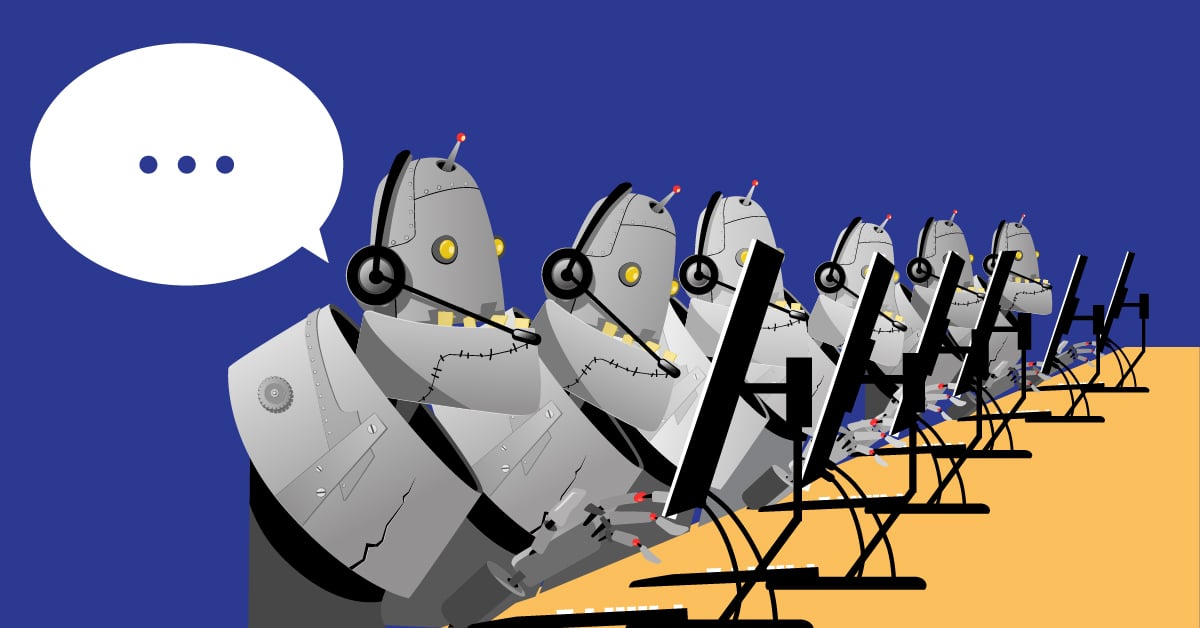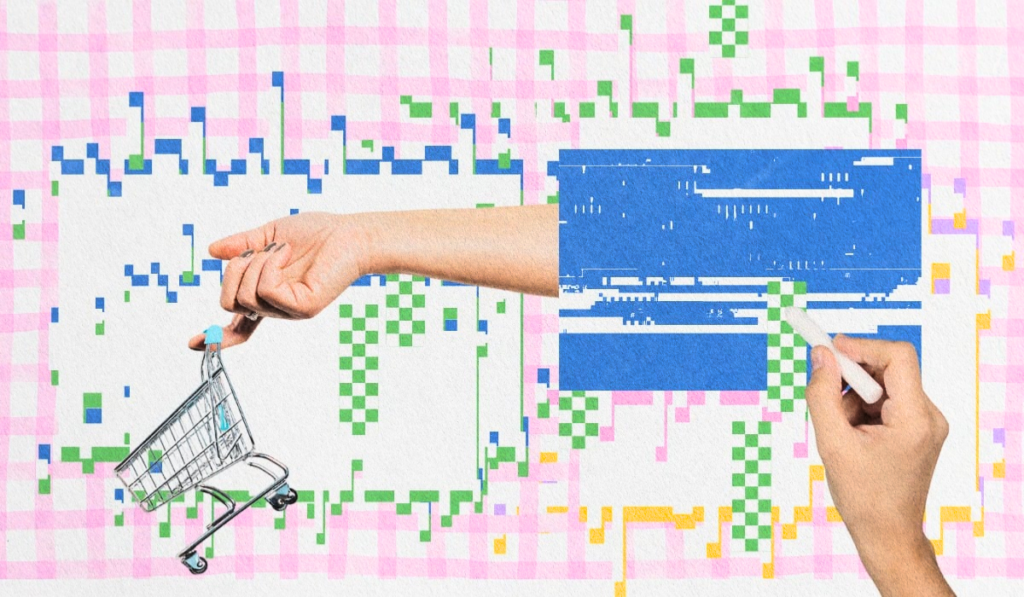In 2026, rising operational costs and a shifting global labor market have made efficiency a survival requirement. For businesses looking to outsource to the Philippines contact centers, automated workflows are the bridge to success. It is no longer enough to have a team overseas; you need the digital infrastructure to support them.
Automation transforms operations by handling the repetitive, “robotic” tasks that lead to agent burnout. By streamlining these processes, your team—whether in-house or offshore—can focus on what truly drives growth: delivering empathetic, high-value customer service.
In this blog, we explore how automated workflows reduce manual burdens and improve coordination, ensuring your modern call center remains productive and human-centric in today’s demanding economic climate.
TL;DR: The Quick Take
In today’s high-cost economy, outsource to Philippines call centers are evolving from simple “cost-savers” into high-tech hubs powered by automation.
The Shift: Automation is no longer about replacing humans; it’s about removing “robotic” tasks (like data entry and logging) so agents can focus on high-empathy customer care.
The Advantage: Advanced workflows—like real-time sentiment analysis and intelligent IVR—can reduce after-call work by 10+ minutes and slash “zero-out” rates by 15%.
The Expert Secret: Success starts with “Step 0”—auditing your data silos to ensure your tech stack is unified before you automate.
Understanding Contact Center Workflows
A contact center workflow is a structured process that guides agents in managing customer interactions. From routing incoming calls to resolving customer issues, these workflows ensure a consistent and efficient approach to customer service.
When automated, workflows can handle routine tasks—like creating tickets or sending notifications—seamlessly. This integration not only saves time but also reduces errors, which helps businesses enhance both agent productivity and customer satisfaction.
Check Out: The Benefits of Outbound Prospecting
What Are Automated Workflows in Call Centers?
Automated workflows are like a well-oiled machine—they connect tasks so one action naturally triggers the next. By handling routine processes automatically, they reduce errors, save time, and keep everyone on the same page. With automation in place, your call center workflows can operate more smoothly, and your agents can focus on solving customer issues and delivering great service.
Examples of Automated Call Center Workflows
Modern automation does more than just move data; it makes “intelligent” decisions in real-time. Here are high-impact examples of how automation elevates a contact center:
Real-Time Sentiment Escalation: Using AI-driven sentiment analysis to detect frustrated keywords or rising voice volume, automatically alerting a Tier 3 manager to join the call before the customer hangs up.
Predictive CRM Data Syncing: Instead of basic syncing, workflows can pull a customer’s recent web browsing history or “abandoned cart” data into the agent’s dashboard the moment the call connects.
Zero-Touch Post-Call Disposition: Automatically transcribing the call and using Natural Language Processing (NLP) to categorize the ticket, update the CRM, and send a personalized follow-up email—saving agents 3–5 minutes of manual work per interaction.
Dynamic Resource Reallocation: When call queues exceed a specific threshold, the system automatically triggers SMS-back options or shifts digital chat agents to voice lines to balance the load instantly.
Intelligent ACD with Skill-Matching: Beyond simple routing, workflows match “VIP” status or specific technical needs to the agent with the highest historical resolution rate for that specific issue.
These advanced workflows ensure that your team—whether in-house or when you outsource to the Philippines teams—operates with a level of precision that manual processes simply cannot match.
You May Also Like: Call Tracking Technology
How Automated Call Center Workflows Enhance Efficiency
Automated workflows bring real, measurable improvements to call center efficiency. Call centers can improve productivity, enhance coordination, and deliver a seamless customer experience by automating repetitive tasks. Here are three key ways automation drives efficiency:
1. Minimizing Errors and Maximizing Agent Productivity
Manual data entry is prone to errors and inconsistencies, creating unnecessary hurdles for agents. Automated workflows address these issues by:
- Keeping customer data accurate and consistent across systems.
- Seamlessly syncing information between call center software and other tools.
This reduces mistakes and allows agents to focus on meaningful, high-value interactions rather than fixing errors or searching for details.
2. Streamlining After-Call Work
Tasks like logging call outcomes, updating records, and sending follow-ups—collectively known as after-call work (ACW)—can take up a significant chunk of an agent’s time.
With automation, ACW becomes faster and more efficient through:
- Automatically logging call details and outcomes.
- Sending pre-configured emails or notifications without manual effort.
Streamlining these repetitive tasks could mean more customer interactions in less time and improved overall productivity for agents.
3. Improving Visibility and Coordination with Real-Time Notifications
Automation keeps teams in sync by delivering timely alerts and updates. For instance:
- Managers are notified of missed calls or unresolved issues to enable quick action.
- Agents receive reminders about pending tasks or follow-ups to ensure nothing is overlooked.
This increased visibility leads to better coordination across teams, quicker issue resolution, and happier customers.
Strategic Features for Workflow Optimization
Modern automation isn’t about having the tools; it’s about how you calibrate them to reduce friction and improve the “First Call Resolution” (FCR) rate.
Intelligent IVR Layering: Instead of a static menu, use dynamic IVR to recognize a caller’s phone number and offer a “Self-Service” option based on their open tickets. The Goal: Reduce “zero-out” rates (callers hitting 0 for an agent) by providing immediate, relevant answers.
Skill-Based ACD Logic: Move beyond “round-robin” distribution. Program your ACD to route high-complexity technical issues to your top-rated performers while directing billing inquiries to specialized administrative teams. This ensures the right brain is on the right problem from the second one.
Predictive Chatbot Handoffs: Use bots for initial data gathering (account numbers, issue summaries), but implement a “Warm Handoff” trigger. When a bot detects complexity or frustration, it should transfer the full transcript to a live agent instantly to prevent the customer from repeating themselves.
Automated QA & Performance Analytics: Use AI-driven call recording to scan 100% of calls for compliance and specific keywords, rather than manually auditing a 2% sample. This provides a holistic view of your team’s performance and identifies training gaps in real-time.
You May Also Like: Affiliate Editorial Reviews: How to Get Them & Why They Matter
Where Automation Ends and the Human Touch Begins
While automated workflows provide the speed, the human element provides the soul of your customer service. The goal of automation is not to replace your agents, but to remove the “robotic” tasks from the humans. By automating data entry, ticket routing, and routine status checks, you free up your team to do what technology cannot: practice empathy, solve complex nuances, and build brand loyalty.
The “Human-in-the-Loop” Strategy
Successful call centers use a “Human-in-the-Loop” (HITL) model. This means automation acts as a high-speed assistant that sets the agent up for success. For example:
Automation handles the “What”: Identifying the account, verifying the identity, and categorizing the problem.
The Agent handles the “Why”: Understanding the customer’s frustration, navigating a unique policy exception, and providing a reassuring voice.
When you outsource to the Philippines teams, this balance is especially vital. Leveraging the world-renowned hospitality and cultural empathy of Filipino agents, backed by robust automation, creates a “best of both worlds” scenario. You get the lightning-fast response times of a machine with the warmth of a human connection.
Ultimately, a workflow is only successful if the customer feels heard, not just “processed.” Automation should be invisible to the customer but invaluable to the agent.
How to Implement Automated Customer Service Workflows
Transitioning to an automated model requires more than just flipping a switch; it requires a strategic audit of your existing tech debt. Here is how to navigate the implementation process while avoiding common industry pitfalls.
Step 0: The “Data Silo” Audit (Don’t Skip This!)
The biggest mistake companies make is trying to automate messy data. Before you build a workflow, ensure your CRM, helpdesk, and phone systems are actually “speaking” the same language.
Common Pitfall: If your customer data is trapped in disconnected silos, your automation will trigger incorrect actions, leading to frustrated customers and confused agents. Clean your data first.
1. Map the “High-Friction” Journeys
Review your current processes and identify where agents are getting stuck. Look for “copy-paste” tasks or moments where customers are put on hold while an agent manually looks up info. These are your prime candidates for automation.
2. Categorize by Complexity
Not all tasks should be automated.
Automate: Repetitive, low-logic tasks (ticket creation, status updates).
Augment: Tasks that need a human but benefit from data (billing disputes with auto-pulled records).
Keep Human: High-emotion or high-stakes interactions.
3. Prioritize “Quick Win” Integrations
Start by automating the most time-consuming after-call work (ACW). Use two-way integrations to ensure that when an agent in your outsourced center in the Philippines updates a status, it reflects in your US-based CRM in real-time.
4. The “Beta” Stress Test
Before rolling out automation to your entire customer base, test it on a small segment. Monitor for “looping” (where a customer gets stuck in an automated cycle) and ensure the hand-off to a live agent is seamless.
5. Continuous Optimization & Feedback Loops
Automation is not “set it and forget it.” Establish a feedback loop where agents can report when an automated prompt is clunky or unhelpful. Use these insights to refine your logic monthly.
How Business Tool Integrations Factor into Call Center Automated Workflows
Business tool integrations are part of the majority of contact center workflows through automation in the call center. In general, the automated workflow transfers data from the call center software to the business tool or vice versa. These two-way integrations allow call center agents and reps to leverage numerous tools without being concerned about data loss or inconsistencies.
Optimizing Customer Service Workflow for Success
Successful customer service workflows put customer needs at the center. To improve both agent performance and customer satisfaction, businesses must design processes that are intuitive and effective. Here are a few best practices to keep your workflows on track
- Craft a Customer-Centric Design: Build workflows that address customer preferences and expectations to ensure smoother interactions and better outcomes.
- Regularly Review and Update: Keep workflows efficient by revisiting and refining them to match evolving customer needs and business priorities.
- Empower and Educate Agents: Equip your support team with the tools and call center training they need to resolve inquiries confidently and effectively.
- Incorporate Analytics: Leverage performance data to identify gaps, measure success, and continuously improve your workflows.
By following these steps, you’ll create workflows that adapt to change and consistently deliver value to both customers and your team.
Efficiency Benchmarks: Manual vs. Automated Impact
To help you visualize the ROI of these upgrades, here is how automation transforms the standard metrics of a contact center:
| Task | Manual Impact | Automated Impact | Efficiency Gain |
| Data Entry | 3–5 mins per call (Error-prone) | Real-time / 0 mins (100% Accurate) | High |
| Call Routing | High Transfer Rates & “Zero-outs” | Skill-based (First Call Resolution) | Medium |
| After-Call Work (ACW) | High Burnout Risk / 10+ mins | Instant Logging & CRM Syncing | Critical |
| Lead Follow-up | Delayed (often hours/days) | Instant Triggered Emails/SMS | High |
Frequently Asked Questions
Does call center automation mean I need fewer agents?
How does automation specifically help when I outsource to Philippines centers?
Is call center automation expensive to implement?
Will my customers get frustrated with "robotic" service?
Can I automate quality assurance (QA)?
Start Transforming Your Call Center with Automation Today
In the competitive landscape of 2026, the gap between high-performing brands and struggling ones is defined by how they leverage technology. Automated workflows do more than just make call center operations more accurate and productive—they empower your most valuable asset: your people.
By cutting down on manual data entry, streamlining team coordination across time zones, and speeding up resolutions, you create an environment where agents thrive and customers feel valued. Whether you are managing an internal team or looking to outsource to Philippines contact centers, the right digital infrastructure is the key to maintaining a human-centric service at scale.
The future of customer service is automated, but the heart of it remains human. Ready to bridge the gap and see the measurable difference automation can make for your bottom line?
Contact LeadAdvisors today to start optimizing your workflows. Let’s build a custom, automated solution that works as hard as you do!