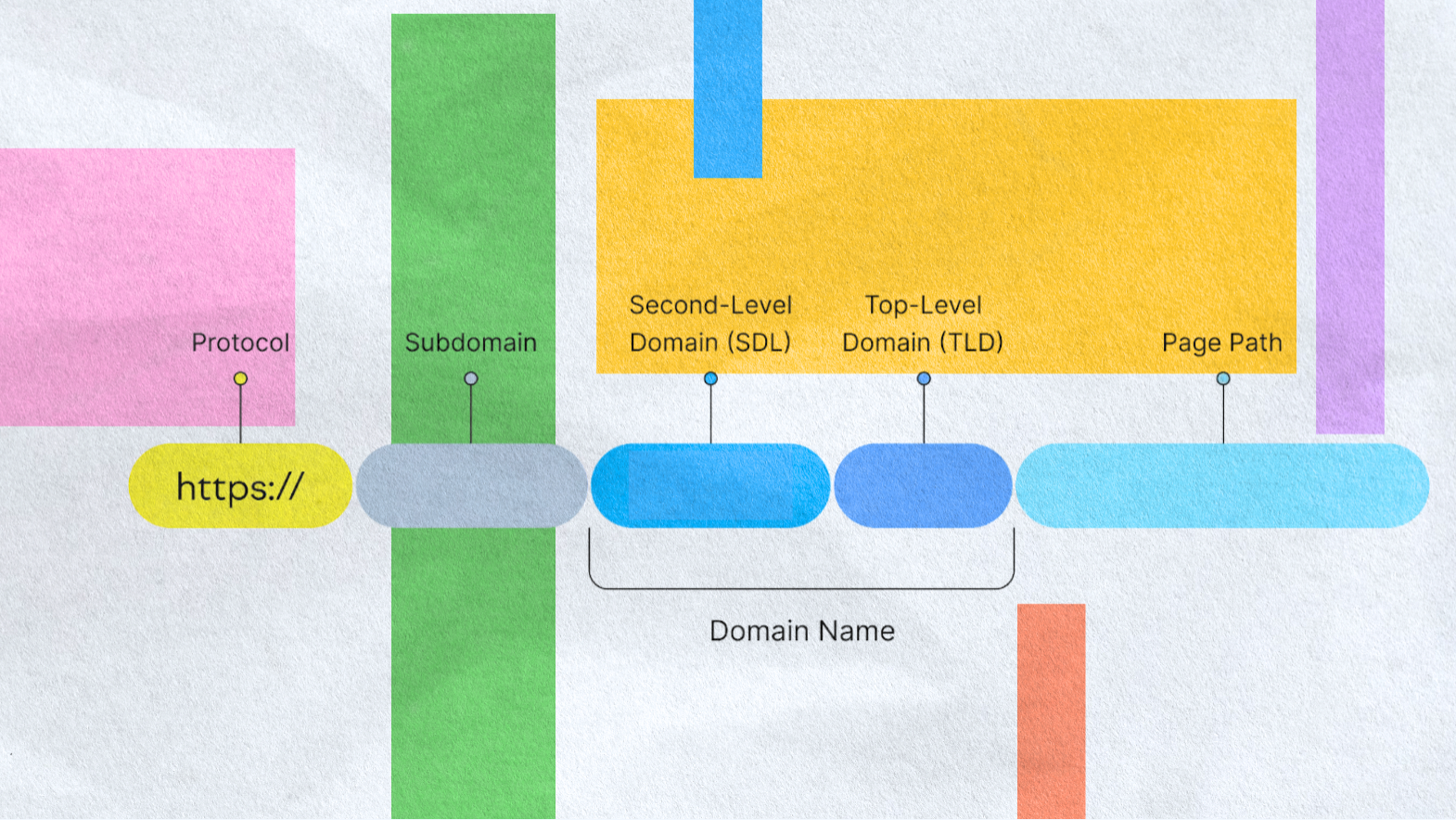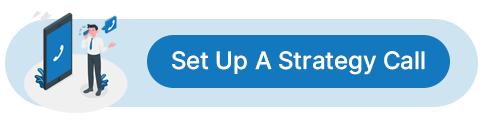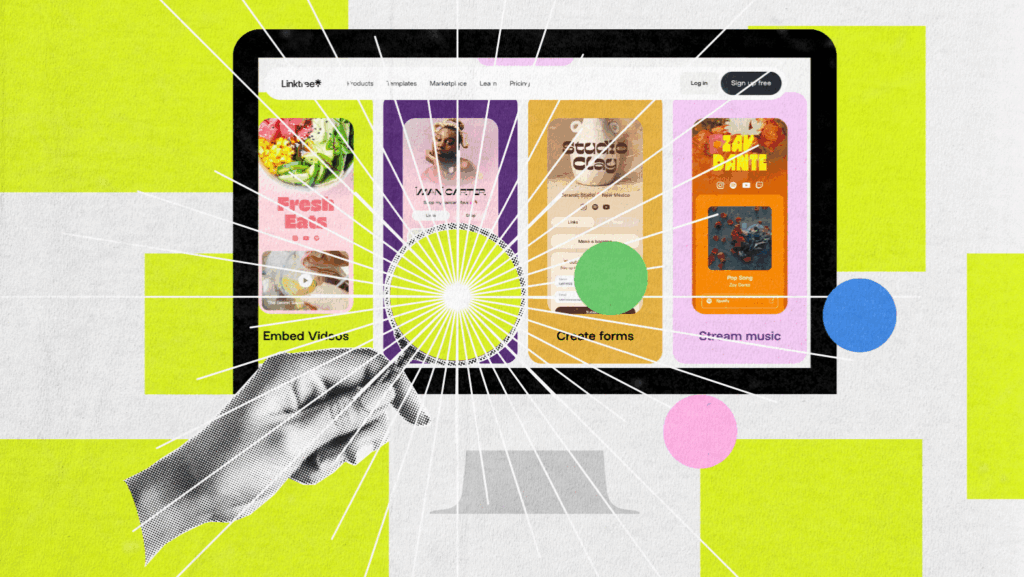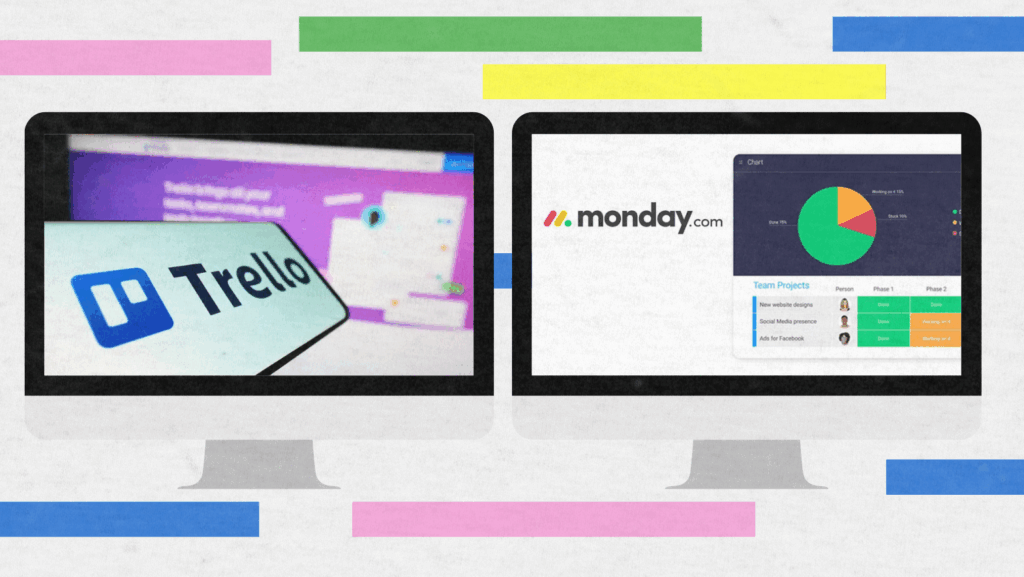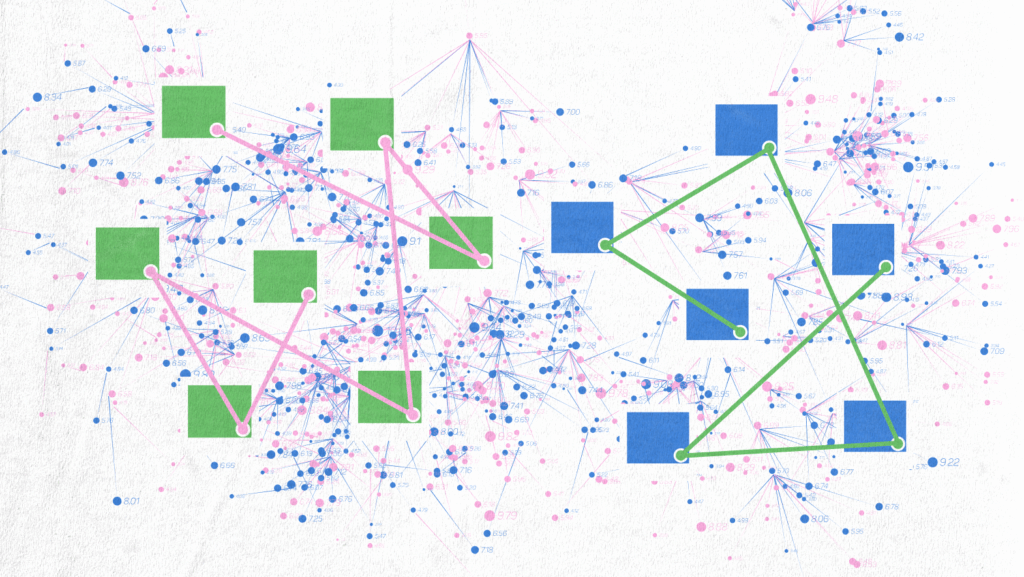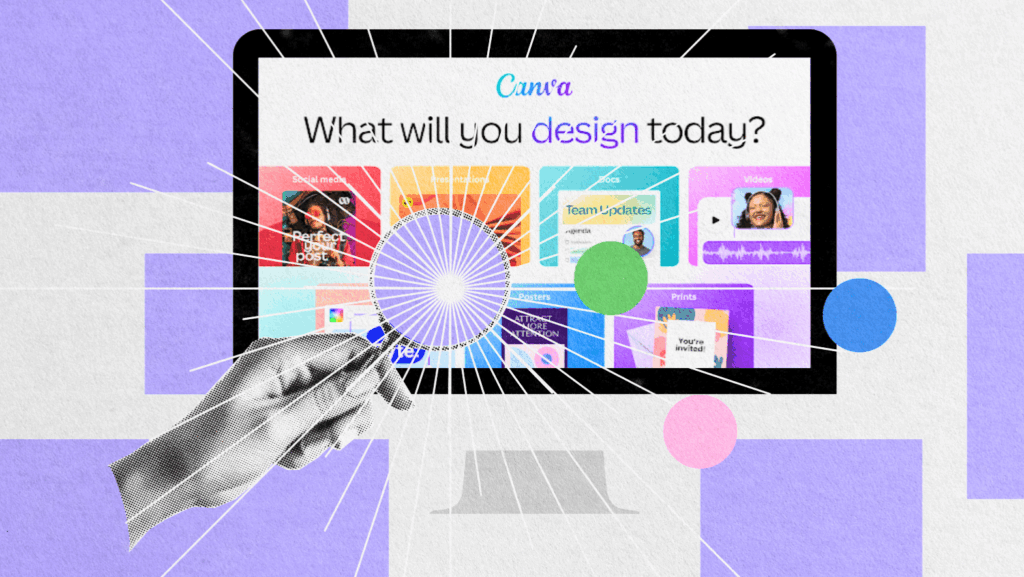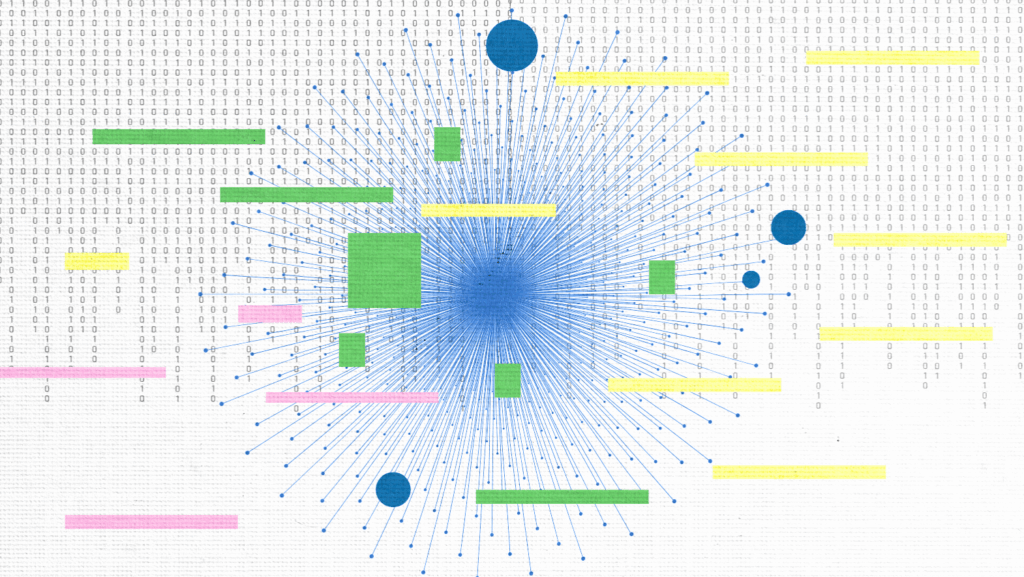A subdomain is the prefix you add to your primary domain name, e.g, blog.example.com, along with proprietary technology to serve the best anchoring and styling options.
While your main domain (yourwebsite.com) is a valuable tool when you need to address audiences, execute marketing campaigns, or deliver solutions under the same root domain, your domain name (for example, your business name) is also valuable.
Subdomains make your site more organized and versatile. Here is how they work and how to use them.
What Is a Subdomain?
A subdomain is a word added before your main domain name, such as shop.example.com. It creates a unique area on your website, something like its little site – excellent for blogs, stores, or support pages without needing to purchase another domain.
Here’s a quick breakdown of a URL:
- blog = subdomain
- example = second-level domain (SLD)
- .com = top-level domain (TLD)
Subdomain vs. Subdirectory
- Subdomain: shop.example.com
- Subdirectory: example.com/shop
That is, subdomains come first before the main domain, and subdirectories follow. They are both effective content organization tools, but the former might feel very siloed or separate.
How Subdomains Work
Subdomains work via a DNS subnet system. When you set up a subdomain, you add a DNS entry to instruct the internet where traffic should originate.
- A Records – Map a subdomain to a specific IP address (server).
- CNAME Records – Are essentially shortcuts by other names and can point a subdomain to another domain or service.
For example, support.mysite.com would CNAME to something like Zendesk or Freshdesk.
Hosting Options
With DNS set, hosting begins. You can host a subdomain:
- Same server as your primary site
- On a separate server
- Through a third-party platform
This flexibility is the reason why subdomains are a perfect place for blogs, ecommerce, or websites just made for mobile.
SEO Impact
Using a subdomain will cause search engines to treat it as another website. For example, your blog at blog.example.com will not automatically get authority from your primary domain.
- Use subdomains if you want to target new keywords or audiences.
- Stick with subdirectories if you want a centralized search engine optimization strength.
However, whether subdomains are good or bad for your rankings entirely depends on your approach.
When to Use a Subdomain (With Examples)
They also enable you to create specialized experiences with subdomains, which your leading site can set. Here are the most common use cases:
a. Content & Audience Segmentation
Use subdomains to send specific content or target distinct groups.
- blog.example.com – Thought leadership, SEO articles
- help.example.com – Knowledge base or support center
- community.example.com – User forums
- members.example.com – Gated member content
b. Ecommerce & Services
Ideal for product sales and customer portals.
- shop.example.com / store.example.com – Ecommerce store
- b2b.example.com / trade.example.com – Bulk or B2B sales
- returns.example.com – Returns and order status
c. Geographic or Language-Specific Experiences
Deliver localized or multilingual experiences.
- us.example.com / uk.example.com – Country targeting
- es.example.com / fr.example.com – Language-specific versions
d. Marketing & Campaigns
Perfect for those quick promotions or launches
- promo.example.com – General promotions
- blackfriday.example.com – Seasonal sales
e. Special Projects & Testing
Isolate experiments or staging environments.
- labs.example.com / beta.example.com – Pilots and early access
- dev.example.com / test.example.com – Development and QA
f. Mobile and Alternate Interfaces
While we see this less frequently these days, it continues to exist.
- m.example.com – Mobile version
- Alternate interfaces for apps or devices (e.g., smart TVs)
Subdomain vs. Subdirectory
One of the usual questions is whether to use a subdomain or a subdirectory. Both can organize content, but the choice depends on your goals and setup.
Comparison at a Glance
| Feature | Subdomain (blog.example.com) | Subdirectory (example.com/blog) |
| SEO authority | Treated as a separate website | Shares authority with the main site |
| Setup | Requires DNS setup, sometimes separate hosting | Simpler, uses existing settings |
| Flexibility | Great for different audiences, projects, or platforms | Best for grouping related content |
| Analytics | Easier to segment and report separately | Centralized, unified tracking |
| Infrastructure | Can run on a separate CMS or system | Shares the same platform as the main site |
Quick Example
- blog.mysite.com – Works well if you want a blog that feels independent.
- mysite.com/blog – Better if you want seamless integration and shared domain authority.
Key Takeaway
Subdomains offer independence and scalability but require more setup. Subdirectories keep things centralized and straightforward. The best option depends on whether you value SEO strength, flexibility, or ease of management.
Pros and Cons of Subdomains
The power of subdomains comes with trade-offs. Here’s a clear breakdown:
Pros of Using Subdomains
- Clean content separation – Organize blogs, stores, or forums without messing with your main site.
- Scalable structure – Subdomains work for regions, product lines, or business units
- Improved UX – Visitors get focused experiences, such as blog.example.com or shop.example.com.
- Targeted campaigns – Run promotions like blackfriday.example.com without disrupting your core site.
- Platform flexibility – Host different subdomains on separate CMSs/servers from your leading site, yet all residing on the same platform.
Cons of Using Subdomains
- SEO complexity – Search engines look at them as two different sites.
- Slow authority growth – Each new subdomain has to build trust from zero.
- Management overhead – Adding too many subdomains can overly complicate the site structure.
- Not ideal for related content – If it’s related to your main site, a subdirectory would be better.
Bottom line: Subdomains are best used when you require separation, scalability, or isolation. Subdirectories are the better choice for related content or streamlined SEO purposes.
SEO Considerations
Do subdomains hurt SEO? The short answer: not always. But it all depends on how you use them.
Subdomains Are Treated as Separate Sites
Each subdomain is unique because Google treats each of them as a separate website. This means blog.example.com will not be used to share rankings or domain authority with example.com.
When Subdomains Help SEO
They work great for narrow audiences, niches, or platforms. For example:
- Starting a new line of products or an online store
- Serving different languages (e.g., es.example.com)
- Running experimental platforms like labs.example.com or beta.example.com
A separation can enhance the crawlability, clarity, and keyword targeting in these cases.
When Subdomains Hurt SEO
The problem arises when the content is too close to that of your leading site. Dividing it out to subdomains might dilute authority rather than reinforcing it.
Hosting your blog on, for instance, blog.example.com instead of example.com/blog can limit SEO gains. The other significant risk is duplicate content, which can also happen between domains and subdomains.
My Recommendations
- Use subdomains only if the content or structure requires independence.
- Avoid duplicate material between your main site and subdomains.
- If you are using multilingual subdomains, include the hreflang tag.
- Internally link your main domain and subdomains to support crawl flow.
Key Takeaway: Subdomains do not always damage SEO; instead, they should be used strategically, considering your objectives.
How to Create a Subdomain (Step-by-Step)
Setting up a subdomain is simpler than it looks. Here’s a straightforward guide you can follow:
1. Choose a meaningful subdomain name
Pick a name that reflects its purpose. Examples:
- blog.example.com – Blog or content hub
- shop.example.com – Ecommerce store
- support.example.com – Help center
- en.example.com – Language-specific version
2. Sign in to your Domain Registrar or Hosting Solution
Log in to your domain registrar (e.g., GoDaddy, Namecheap) or hosting dashboard (e.g., cPanel, Shopify).
3. Locate your DNS or Domain Management Settings
The section in which you can manage DNS in cPanel (often “Domains” or “Zone Editor” in cPanel; “Domains” in Shopify).
4. Add a New A Record or CNAME
- A Record – if you know the server’s IP address.
- CNAME Record – if pointing to a domain or platform (Mailchimp, Zendesk).
5. Deploy Your Content or Platform
To add site content, install a CMS, or connect to an external service. You can run subdomains separately from your website (for example, having WordPress on the root and Shopify on the subdomain).
6. Secure It with SSL
Turn on SSL to get a https: in front of your subdomain. Practically all hosting providers – including Let’s Encrypt – offer free certificates.
7. Test Everything
Ensure functionality, SEO tracking, analytics, and ensure your website is mobile responsive before going live.
Best Practices for Naming Subdomains
It is a perfectly legible subdomain that would help usability, SEO, and brand trust. Here are some tried and tested refactoring techniques:
Be Concise and Descriptive
Use a short title like “blog,” “shop,” or “support.” Visitors and search engines must understand why they are here.
Use Lowercase and Hyphens
Always stick to lowercase. Use hyphens to separate words:
- customer-support.example.com (preferred)
- CustomerSupport123.example.com (confusing)
Avoid Special Characters and Random Strings
Skip symbols, underscores, or cluttered labels (e.g., x9q-trial123.mysite.com). Clean, simple names are easier to type and build trust.
Keep Naming Consistent
For multiple subdomains, use a clear pattern:
- fr.example.com, de.example.com, es.example.com for languages
- team1.example.com, team2.example.com for internal tools
Use Keywords Wisely
For example, the words store, news, and careers can show strong intent, but do not overdo it. Clarity should always come first.
Bottom line: A strong subdomain name leads to better readability, better SEO, and a greater sense of trust with users.
Common Subdomain Examples and Their Uses by Real Brands
Subdomains help top organizations to organize and structure their content, add a personal touch to the user experience (UX), and create specialist platforms. Here’s how:
1. blog.hubspot.com – Content Marketing & Education
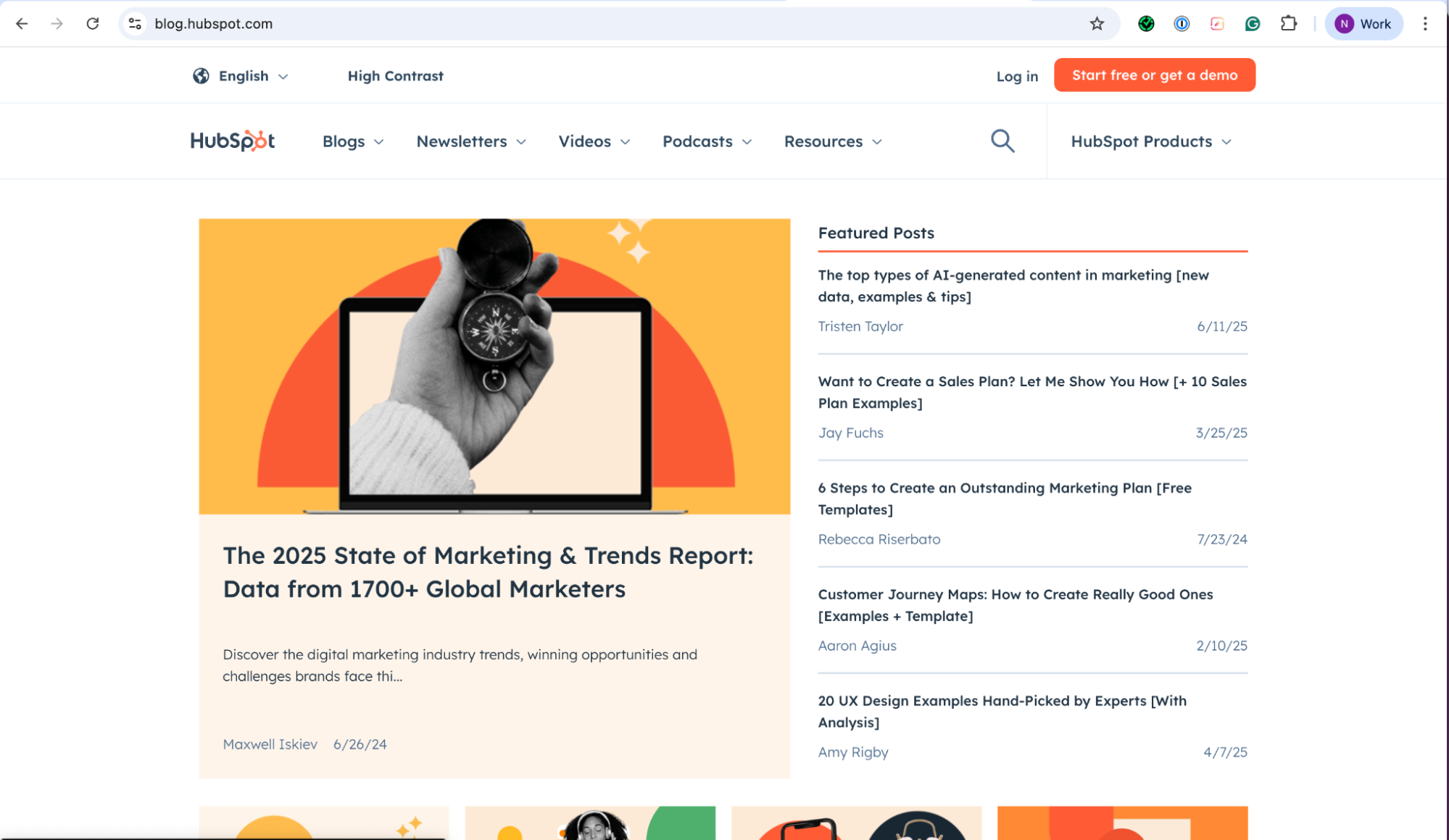
Purpose: HubSpot’s blog, published on a subdomain, discusses inbound marketing and sales tactics.
Why it works: Creating a separate blog helps prevent content from getting lost on product pages, further aiding in SEO and discovery while avoiding the main site.
2. store.playstation.com – E-commerce Platform
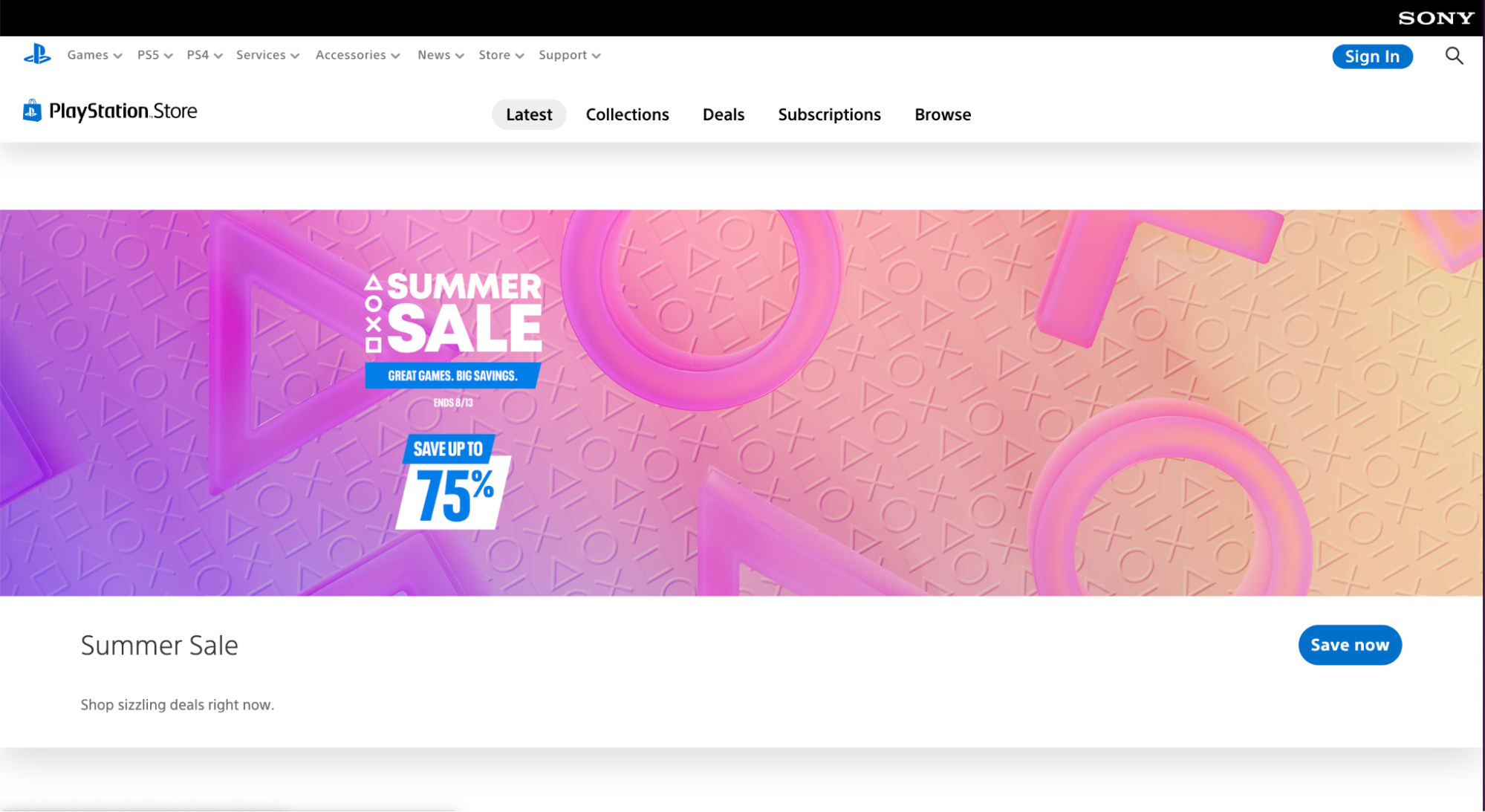
Purpose: PlayStation runs its official store on a dedicated subdomain.
Why it works: E-commerce requires payment, inventory systems, and logins. Security performance, independent infrastructure, and stored in a separate subdomain
3. uk.yahoo.com – Regional Targeting
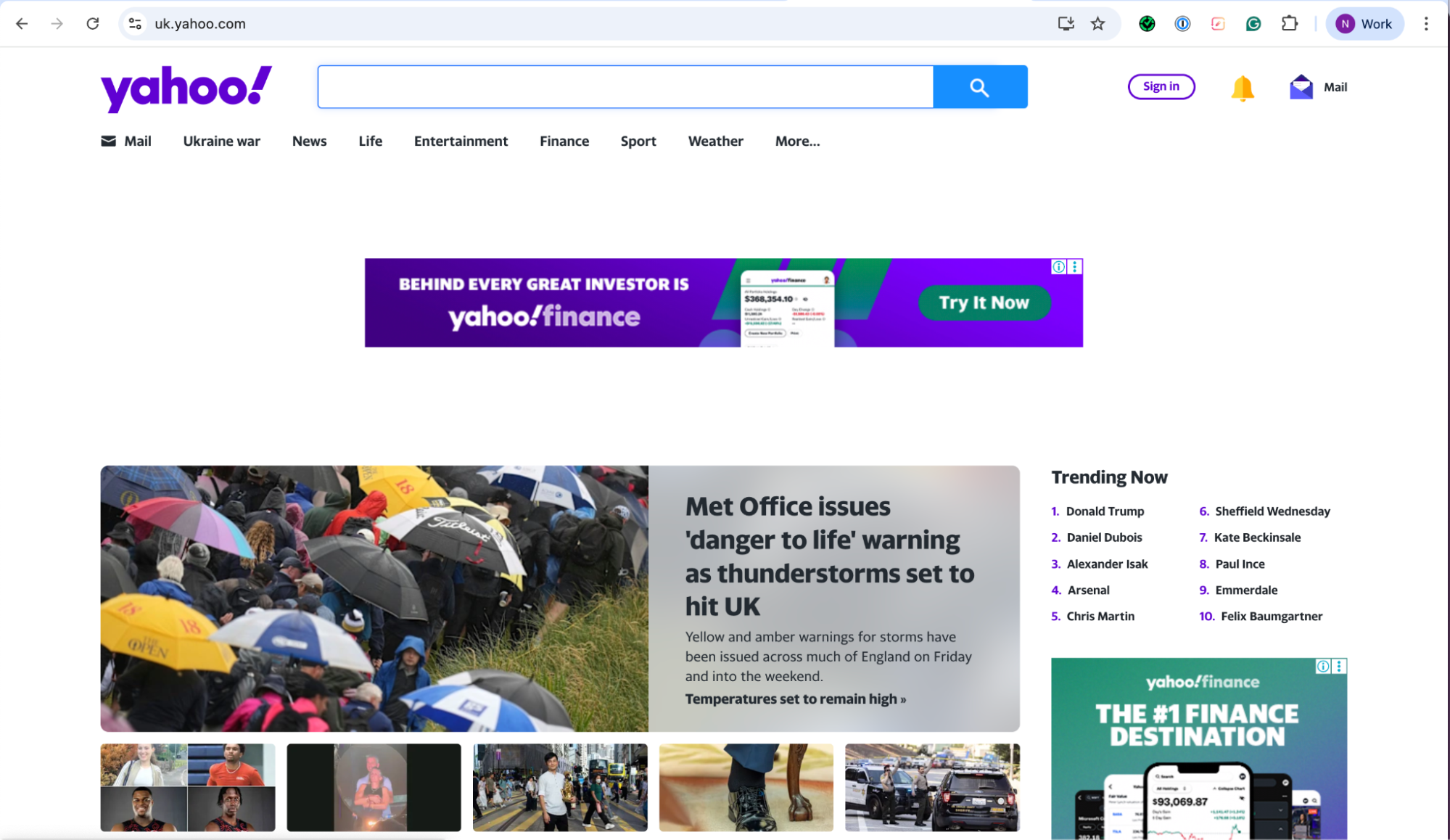
Purpose: Yahoo tailors content for UK users, including news, weather, and ads.
Why it works: Subdomains make localization, experiences, legal compliance, and running region-specific ad campaigns easy.
4. news.sky.com – Breaking News & Live Coverage
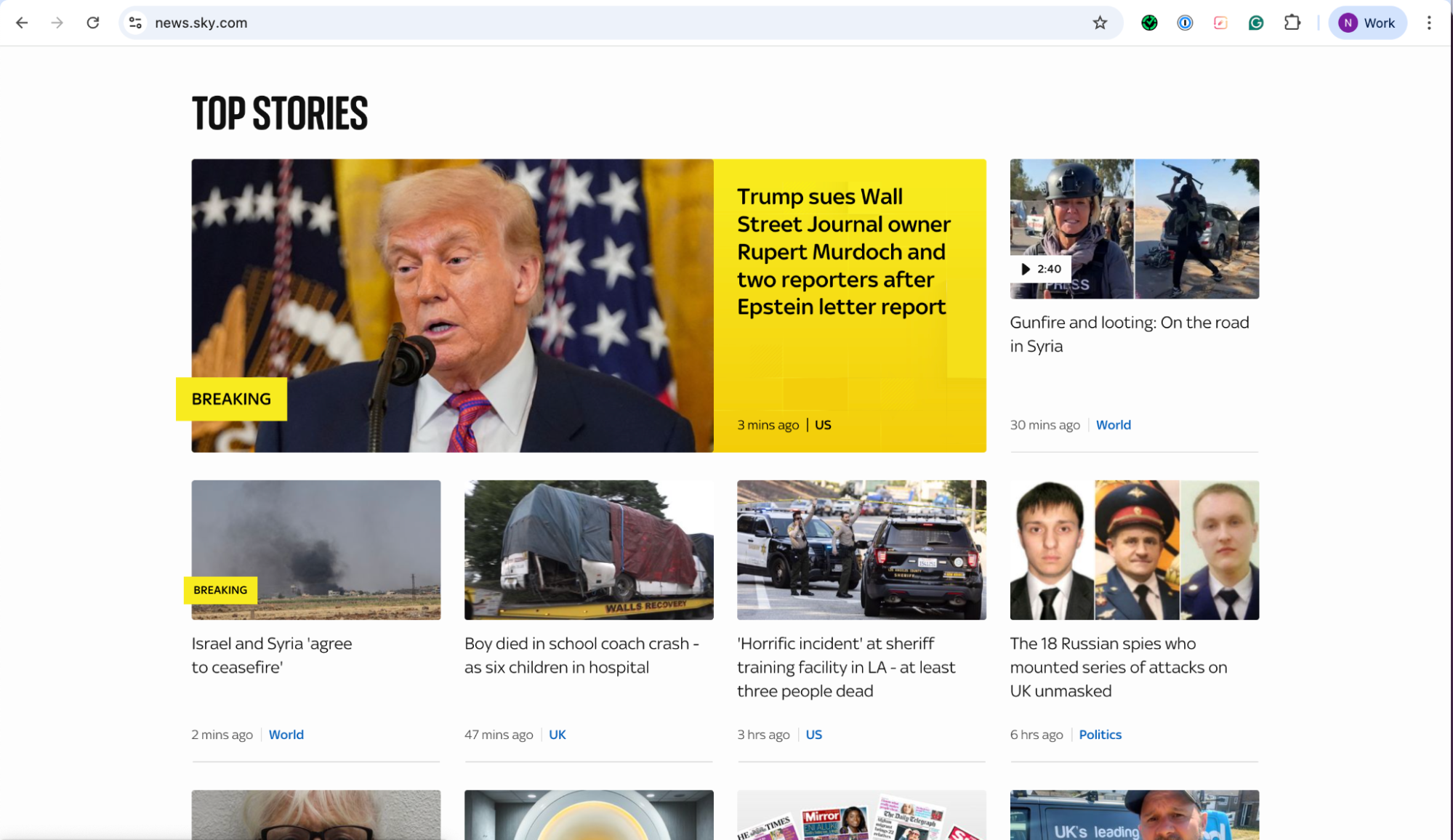
Purpose: Sky hosts its live news coverage on a separate subdomain.
Why it works: News publishing requires fast CMS tools and constant updates. Since it is a subdomain, it does not slow down the speed of other services that the news team uses to publish quickly.
5. community.spotify.com – User Forums & Discussions
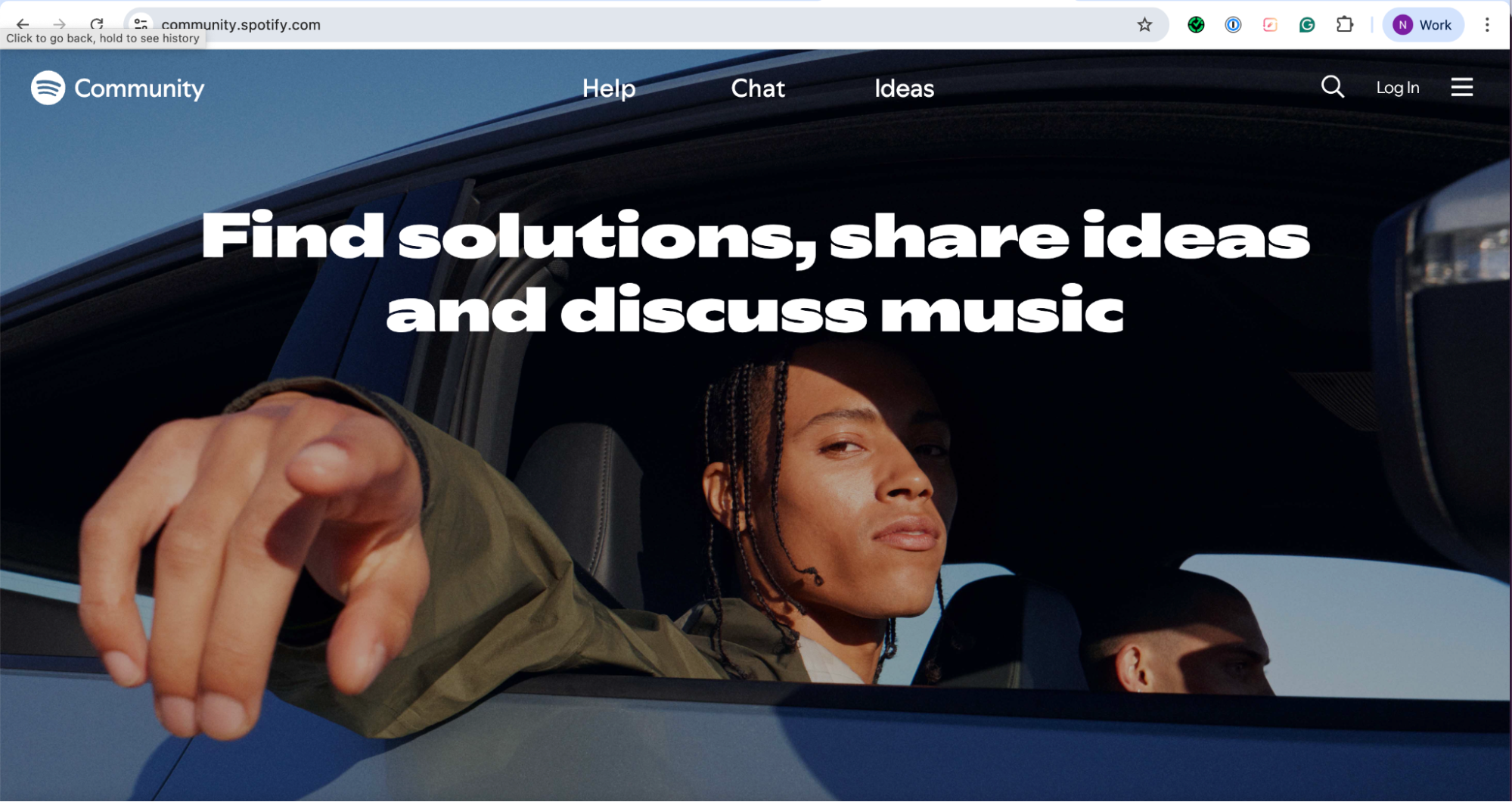
Purpose: Spotify’s forums live on a community subdomain.
Why it works: Moderation and member tools on the forum software side ensure that the main streaming site with performance problems is not removed.
6. exchange.puravidabracelets.com/#/ – Returns & Customer Support
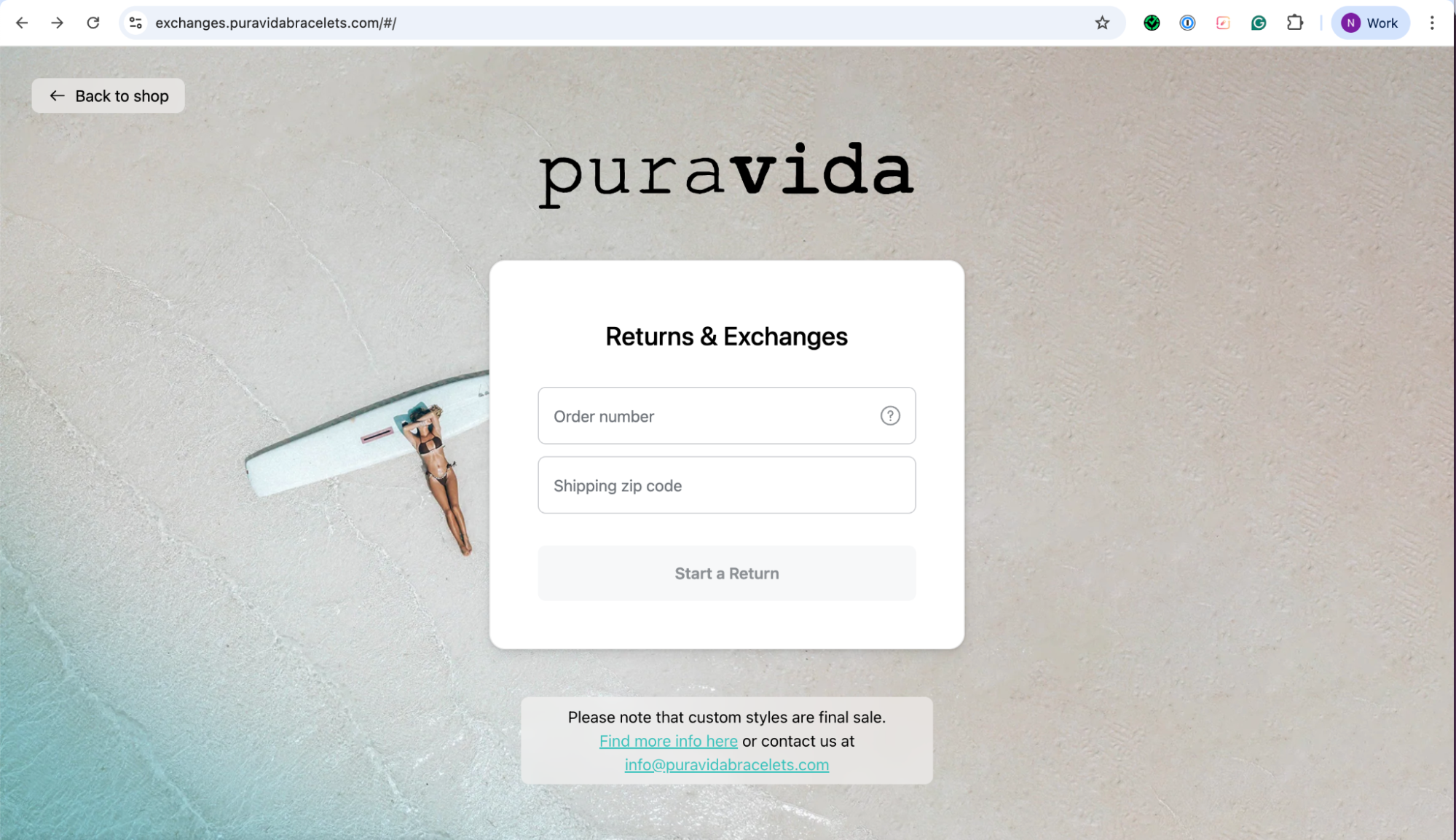
Purpose: Pura Vida handles returns and shipping through a dedicated subdomain.
Why it works: To separate with returns, on the other hand, keeps the transactions clean and leaves all clutter away from the actual shopping experience.
Key takeaway: Subdomains help brands to separate various things (like content, e-commerce, support, or communities) without disrupting the clean and tidy look of the primary domain.
When Not to Use a Subdomain
Subdomains are great, but not for all WordPress use cases. It is logically best to keep them within the same primary domain.
You’re Managing a Small or Simple Website
Use a subdirectory – use this case if you own a blog, service overview, or just a few static pages. It is easier to use example.com/blog than blog.example.com.
You Want to Build Centralized SEO Authority
Search engines see subdomains as unique websites. If building a domain and ranking strength is your top focus, go for subdirectories to combine SEO efforts.
You Don’t Have the Resources to Manage It Separately
Subdomains require their own:
- Content strategy
- Analytics tracking
- SEO work
- Sometimes separate hosting
However, if you do not have the bandwidth or team to manage them, they can be a liability rather than an asset.
Key takeaway: Not all subdomains were created equal. It should be used, if at all, because it is relevant and serves a technical SEO or UX purpose. Occasionally, the simplest can be the best and brightest.
Frequently Asked Questions
How many subdomains can I create for a single domain?
Are subdomains free, or do I need to pay extra?
Can I use subdomains for different platforms or CMSs?
Do subdomains require separate SSL certificates?
Can I track subdomain traffic separately in Google Analytics?
Conclusion
Subdomains help manage your content, target/segment the audience, and assist a website in scaling better. But they really are intent on whether it is blogs, stores, local sites, or one-off projects. They’re not always necessary.
Ask yourself before uploading: Is this interesting enough to deserve a space for itself? Is it aimed at a separate audience or goal? Would I be able to hold out on my rent for this long even if I am entirely alone? If so, a decent subdomain can do wonders for organization, SEO, and the user experience.
Properly utilized, your subdomains will grow your site and business over time, making them more sustainable and manageable.