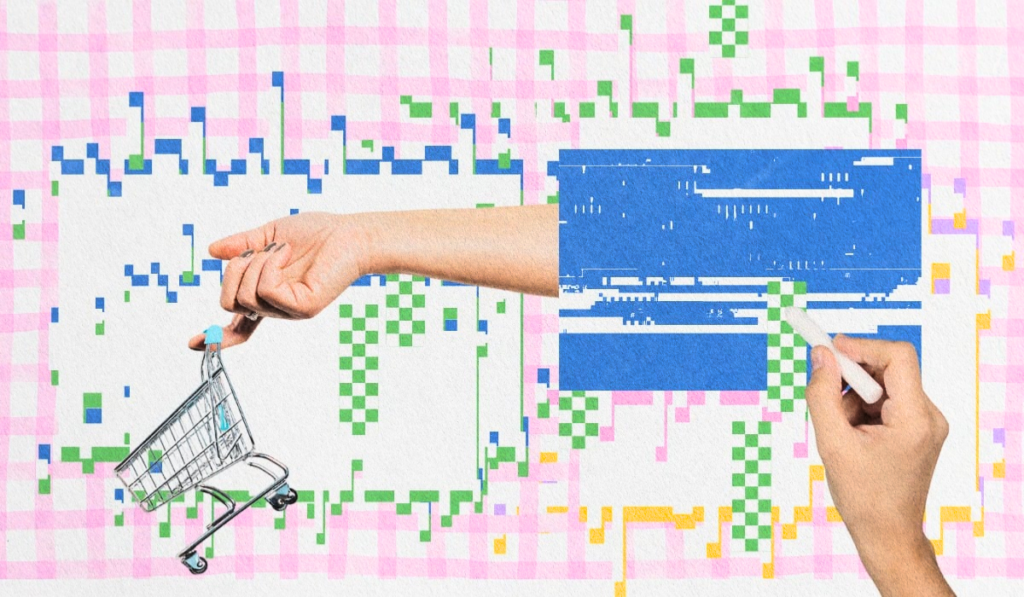Still using Linktree to share your links? Honestly, you’re missing out. There are better tools out there now – ones that go way beyond just listing your links. Today’s creators want real control over their branding, actual analytics they can use, and more flexibility. Linktree’s free plan just doesn’t cut it anymore. You’re stuck with limited customization, no custom domains, and barely any insights.
Looking ahead to 2026, the smartest tools let you build your own bio page or landing page right on your website. You keep your audience close, keep them clicking, and you can even sell products or accept payments directly. Whether you want a simple, free Linktree alternative or a powerhouse with stuff like A/B testing, Google Analytics, and link scheduling, there’s something for you.
So, here are the 29 best Linktree alternatives, free and paid, that let you create a link hub that actually matches your brand and makes every click count.
TL;DR Picks
In case you don’t have time to go through the entire article, here is a brief summary of the top Linktree alternatives in 2026, which includes free tools as well as sophisticated platforms that offer more bio features than just a simple link in bio page. The discussed link websites enable you to organize multiple links, insert your social media links, and also sell products or monitor link clicks via Google Analytics.
- Best dedicated alt: Shorby – Clean, branded link page with QR and scheduling options.
- Best all-in-one SMM: Pallyy – Combines bio page, post scheduling, and analytics for multiple social media profiles.
- Best advanced links: Replug, Capsulink – Smart redirects, A/B testing, and advanced features for marketers.
- Best DIY on your domain: SeedProd (WP), Leadpages – Create a custom bio link page on your own website.
- Best eCommerce-first: Linkpop (Shopify), Taplink – Ideal for product selling and payment links.
- Best feed-replica: Linkin.bio (Later), Smart.bio (Tailwind), SmartLinks (Metricool) – Mirror your Instagram feed with clickable posts.
- Best free-forever starters: Carrd, Kit (ConvertKit), Bio.link, Squarespace Bio – Simple setups with a free plan.
- Best unique layout: Tap.bio (cards), Typedream (masonry grid) – Perfect for visual creators.
- Best agency platform: HighLevel – Full CRM, automations, and bio tools for client management.
Category A — Dedicated “Link in Bio” Builders
These Linktree alternatives keep things simple and focused on branding and user experience. You get a good-looking link-in-bio page to organize your multiple links, show off your content, and drive clicks – no coding or design experience needed.
1) Shorby
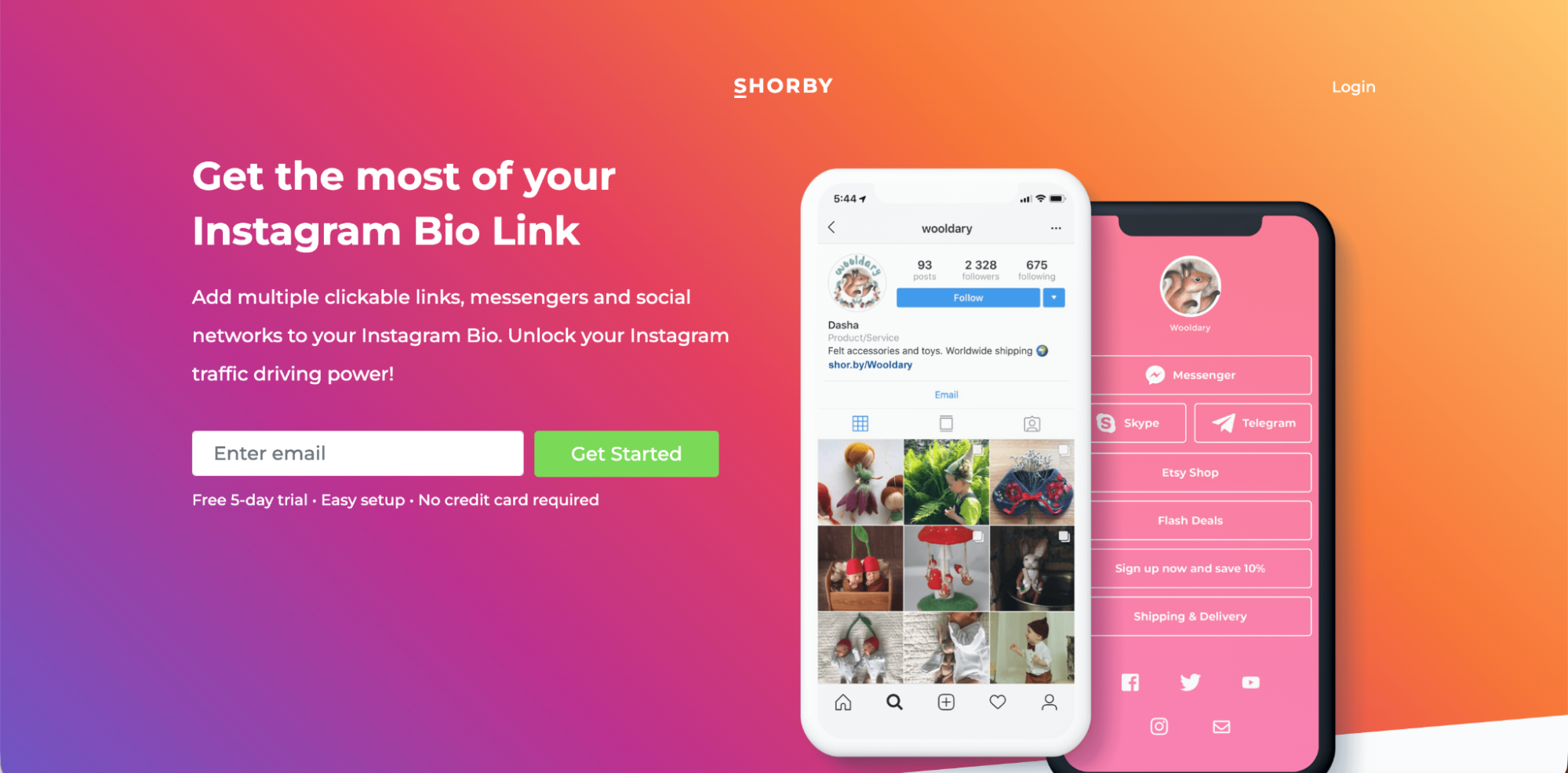
Why: Shorby offers you a real-time editor, block scheduling, QR codes, and custom domains. You can monitor clicks and conversions through Google Analytics and Facebook Pixel. It is quite fast and fits your brand’s style without any effort.
Best for: Creators and small business owners who require a neat and professional page that is compatible with any device.
2) Lnk.bio
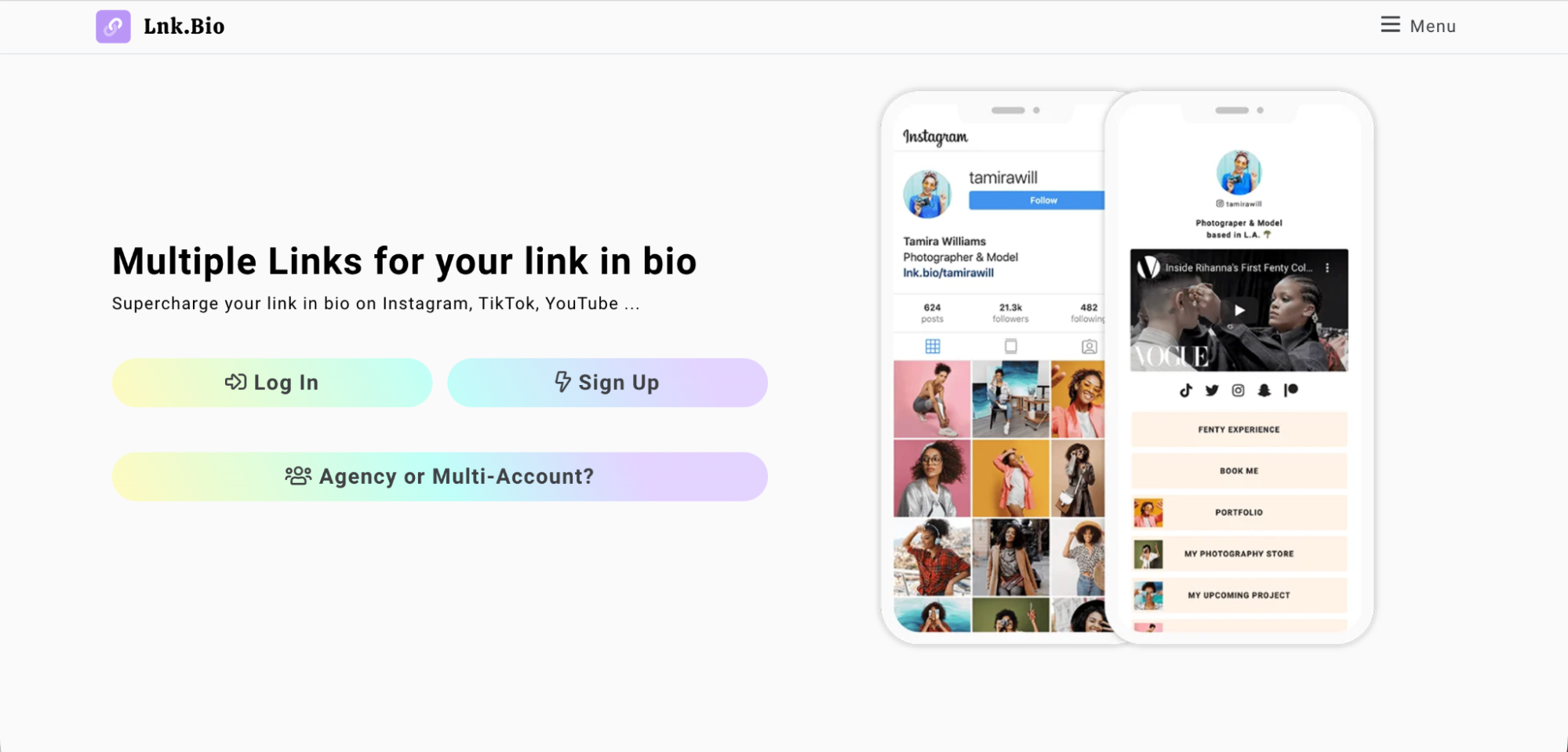
Why: Lnk.bio doesn’t complicate matters. You may either select a list or grid view, and even the free plan allows you to add unlimited links. YouTube videos, music, or products can be embedded, and then you can adjust the colors and fonts until it feels right.
Best for: Anybody who prefers a minimalist style with the most basic branding and analytics. If you want to have a custom domain, simply upgrade for more control.
3) Tap.bio
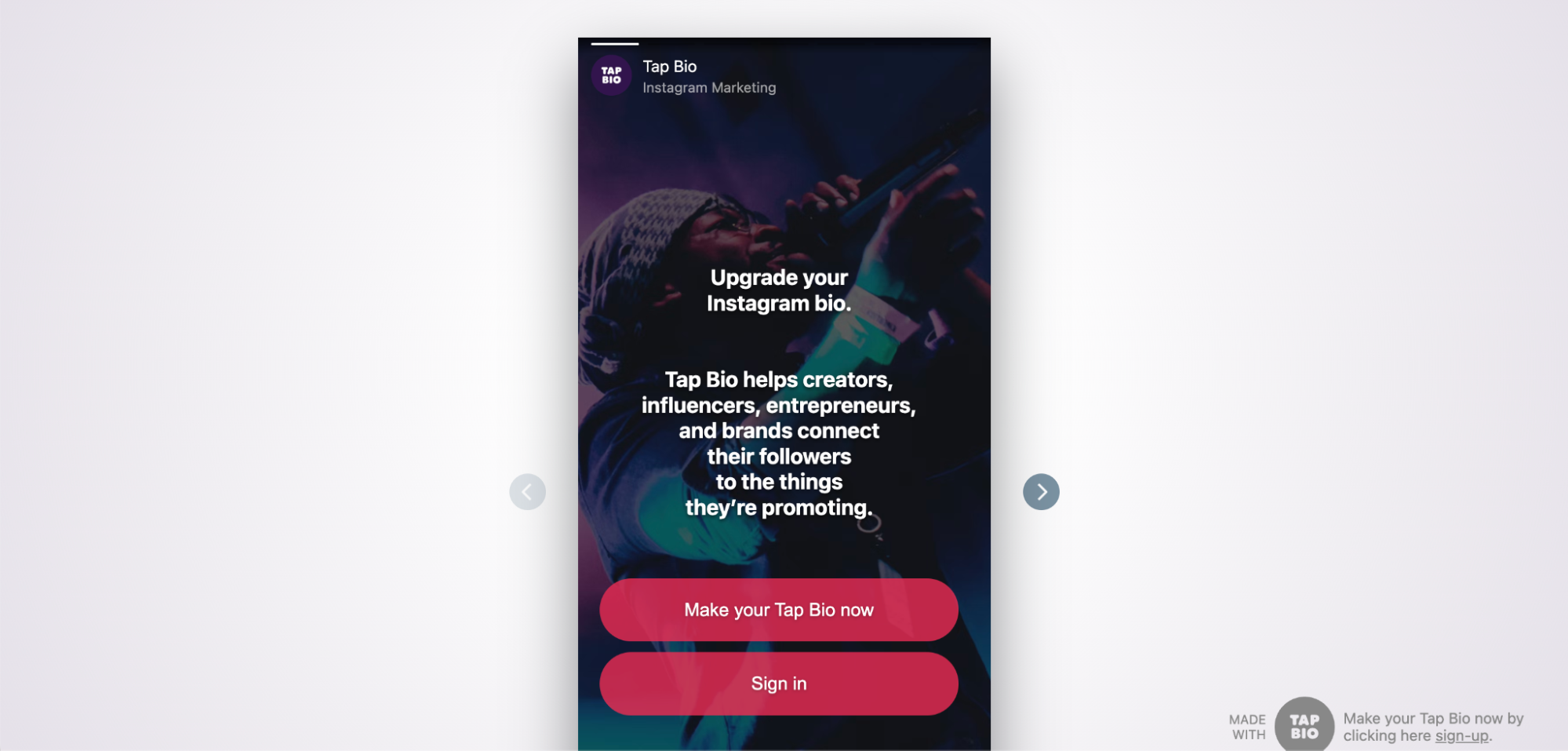
Why: Tap.bio takes a different approach with swipeable cards that turn your link-in-bio into something more interactive. You get Instagram bio linking, email marketing integrations, and shopping cards.
Best for: Visual creators who like telling stories with their links – influencers and brands that want to highlight posts or promos.
4) Campsite.bio
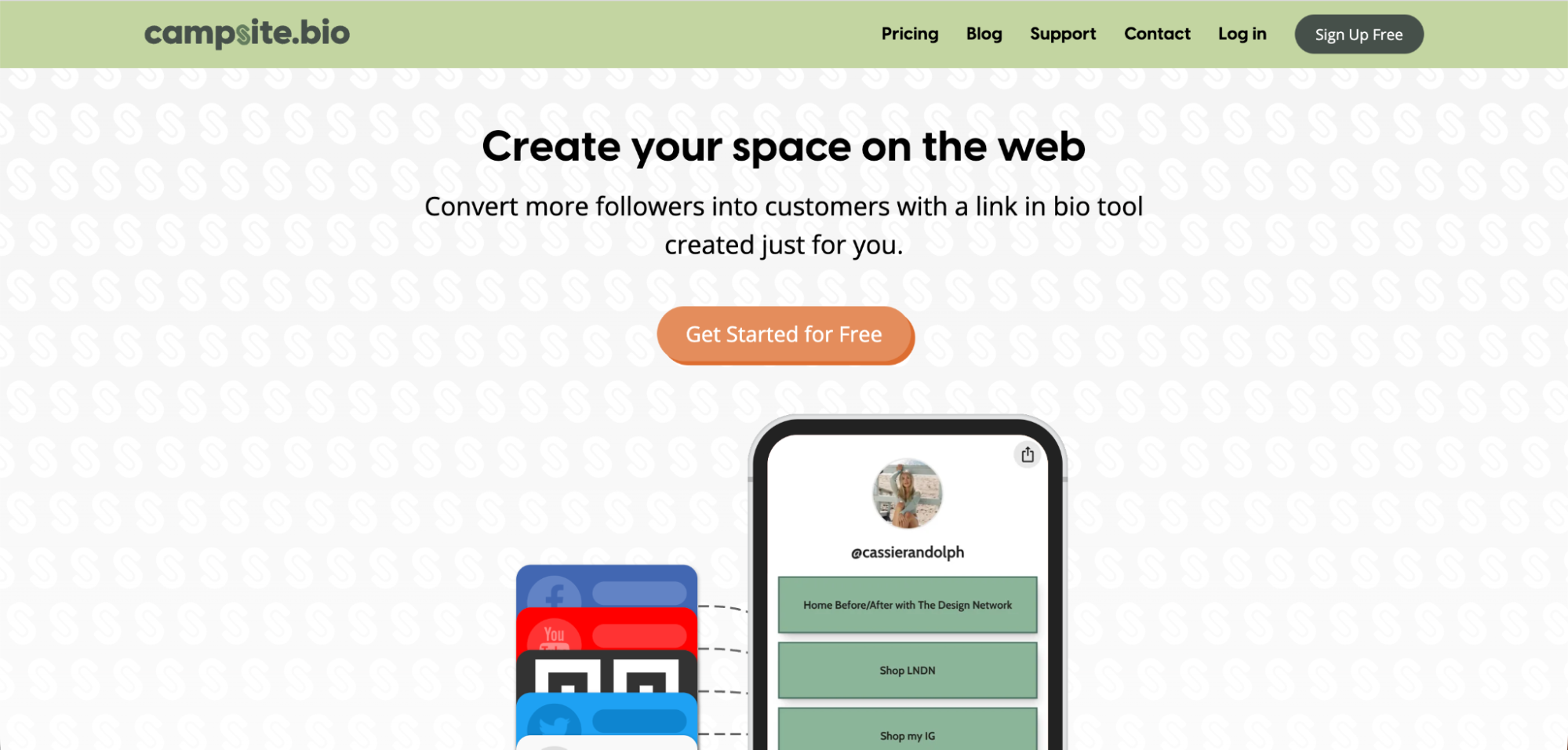
Why: Campsite.bio is super customizable. You get button images, CRM, and email marketing integrations, plus detailed analytics to see what’s working.
Best for: Marketers who need a bio tool that grows with them, connects with other tools, and actually shows real user insights.
5) Bio.fm
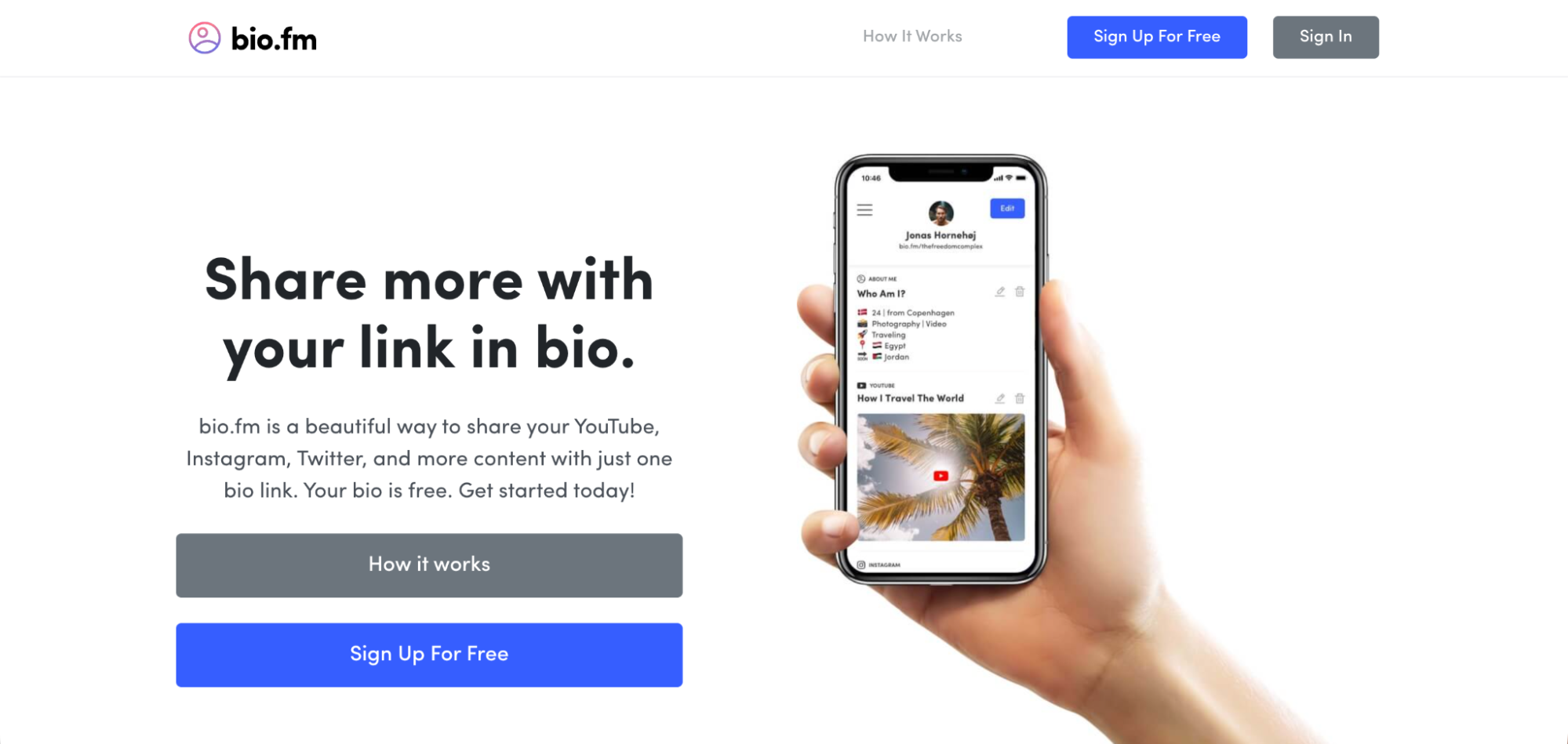
Why: Bio.fm doesn’t see your bio as a list but rather a multimedia hub that can bring in GIFs, videos, polls, and RSS feeds. Your page becomes more like a living entity than a mere collection of links.
Best for: Creators who are looking for a content-driven home rather than just a static link page.
6) Many.bio
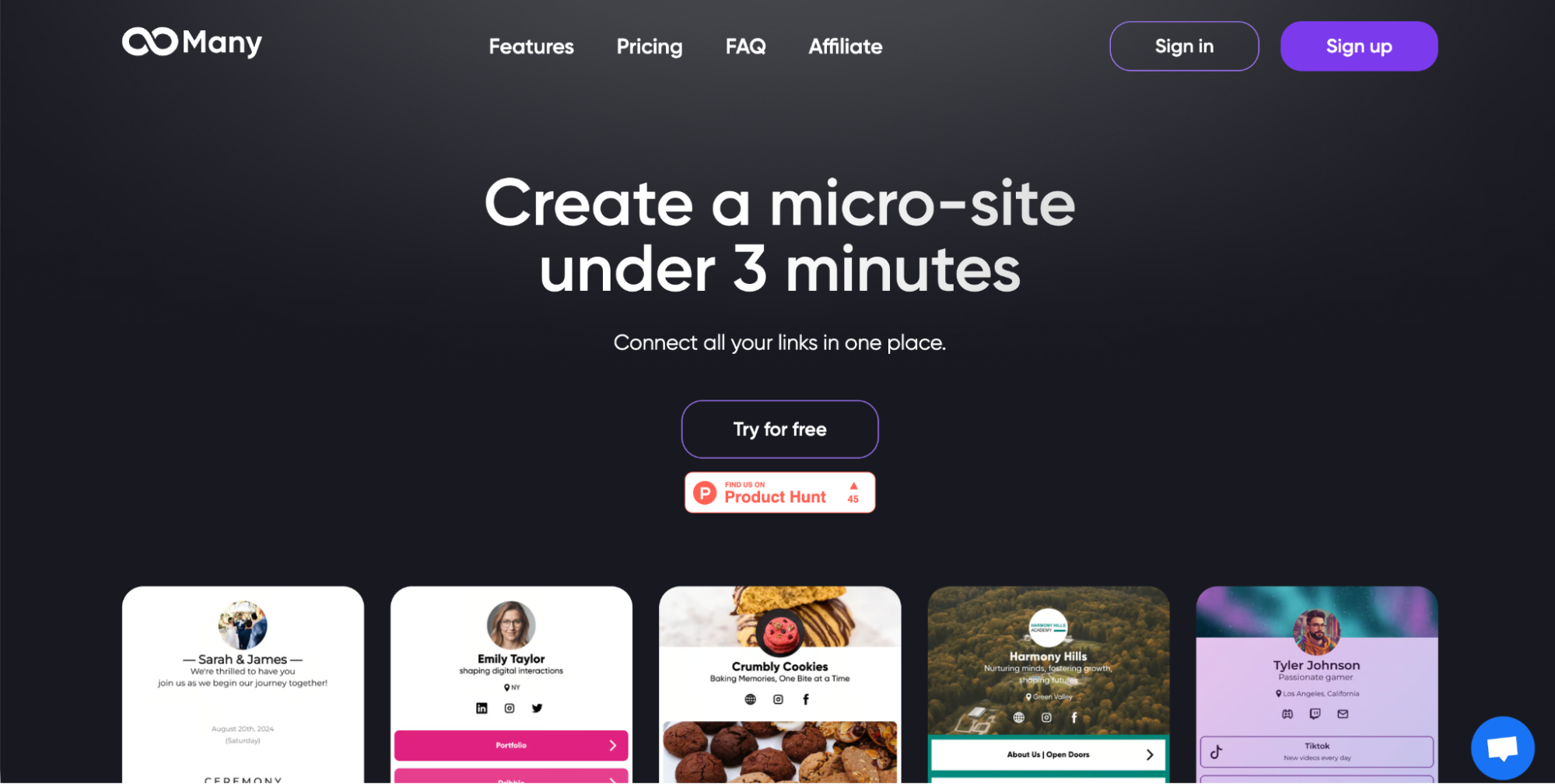
Why: Many.bio gives you a choice of shortlink domains, built-in QR code generation, and analytics that include visitor demographics.
Best for: Creators and marketers juggling multiple social media management tasks who want flexibility and solid tracking, with zero complicated setup.
7) Bio.link
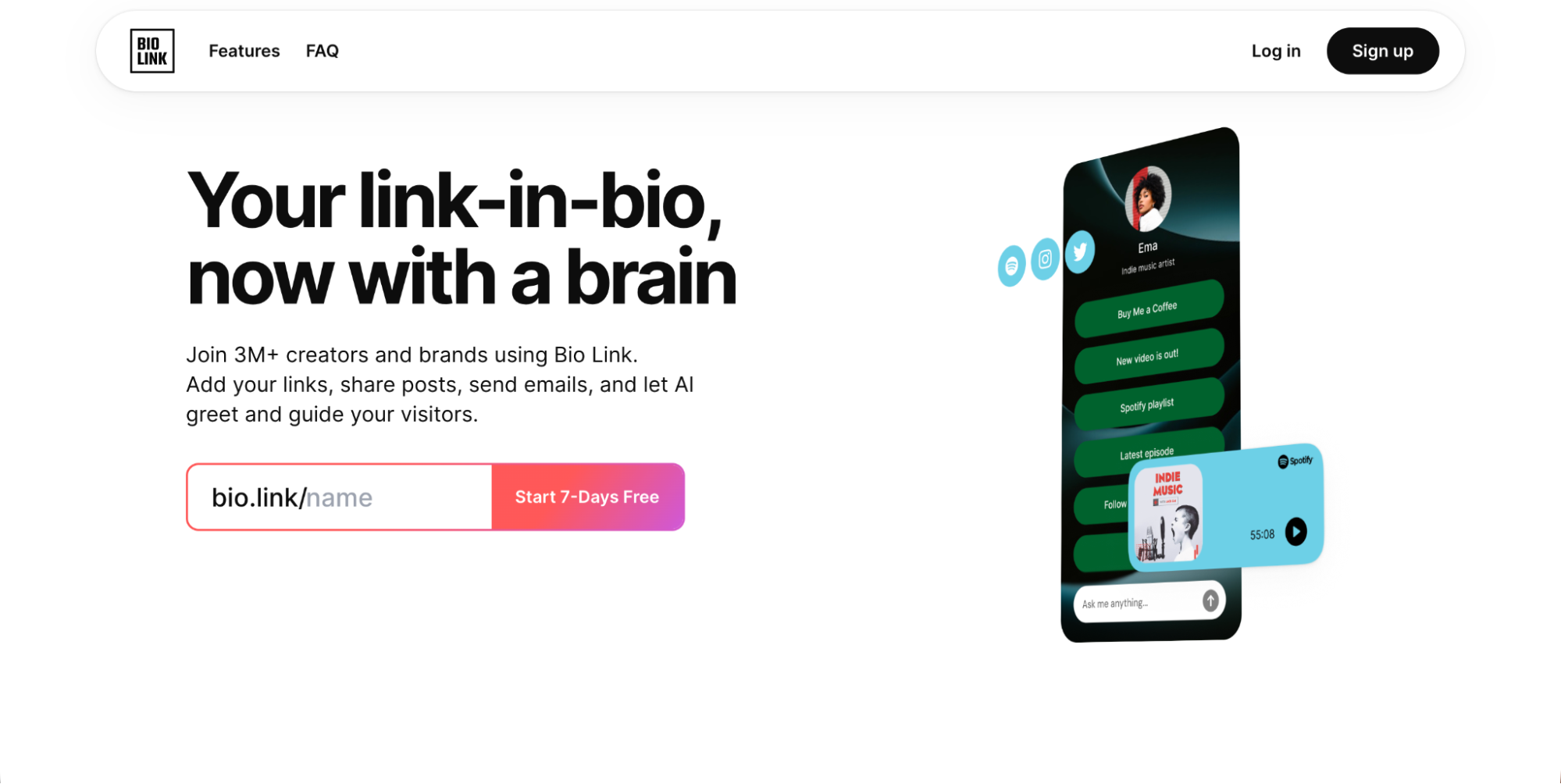
Why: Bio.link is great for people looking for the fundamental features and is absolutely free. In addition, the service supports wide media embeds, custom domains, and if you upgrade, you will get Google Analytics.
Best for: Anyone who is looking for a simple and beginner-friendly Linktree alternative that can be easily set up, is Google indexable, and helps you to build a credible social presence.
Whichever of these you decide to go for, the outcome will surely be outstanding bio link pages. And if the wish is to have a free option or advanced features, these dedicated builders provide you with the necessary tools and the freedom to match your style.
Category B — All-in-One Social Suites (Bio Page + Scheduling/Analytics)
Managing multiple social accounts? These Linktree alternatives roll your bio page, scheduling, analytics, and team features into one place. If you’re a creator or marketer who wants it all, posting, stats, and even team messaging, right in one dashboard, these bio tools do the trick.
1) Pallyy
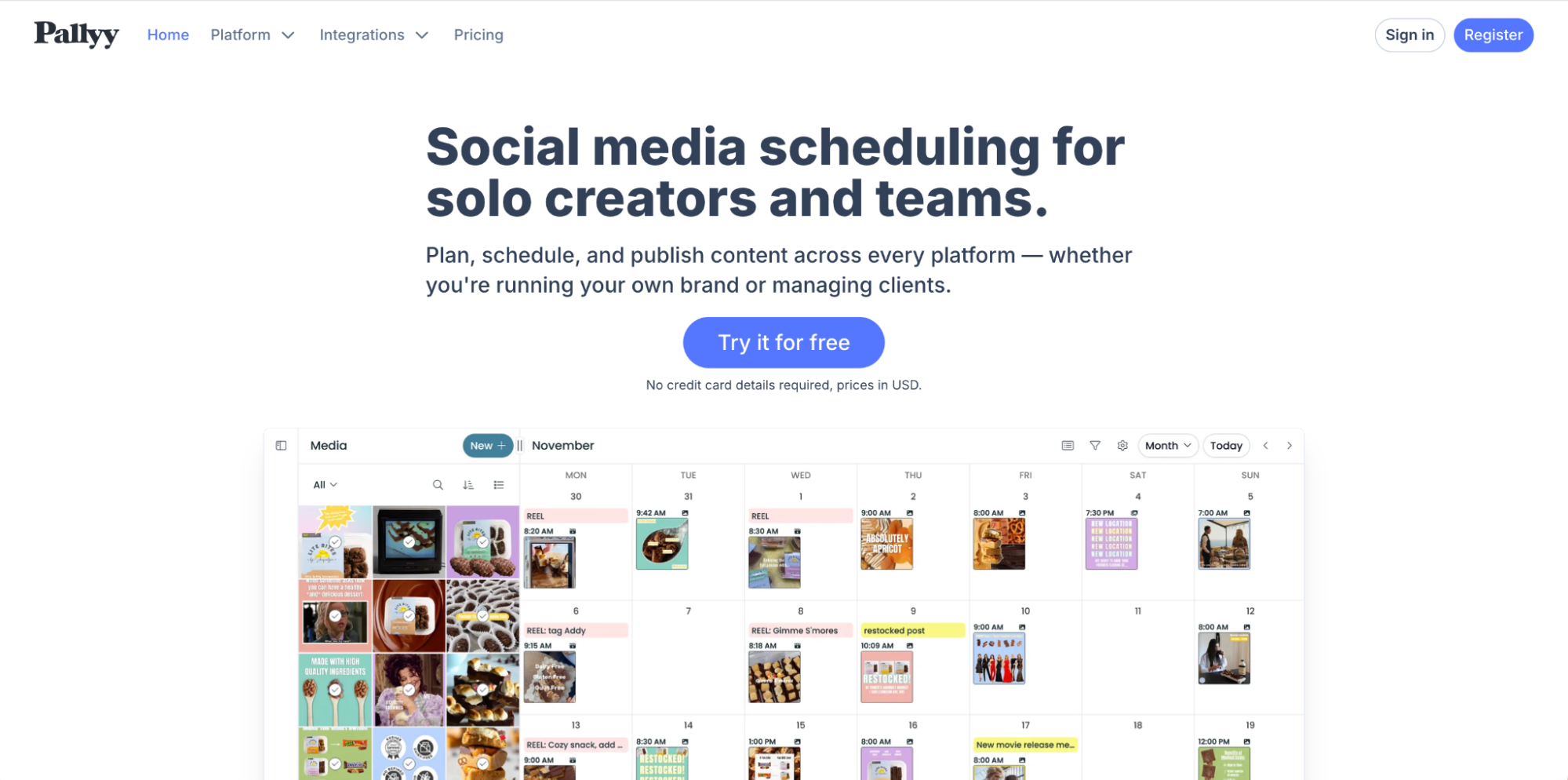
Why: Essentially, Pallyy is a tool that offers the functions of bio page design, post scheduling, a single inbox, and analytics under one roof. The whole package of social profiles can be run by you, DMs can be responded to by you, and engagement, as well as page views, can be monitored by you without the need to switch between apps.
Best for: Creators and agencies who need a simple way to handle posting and performance across multiple social accounts.
2) Linkin.bio by Later
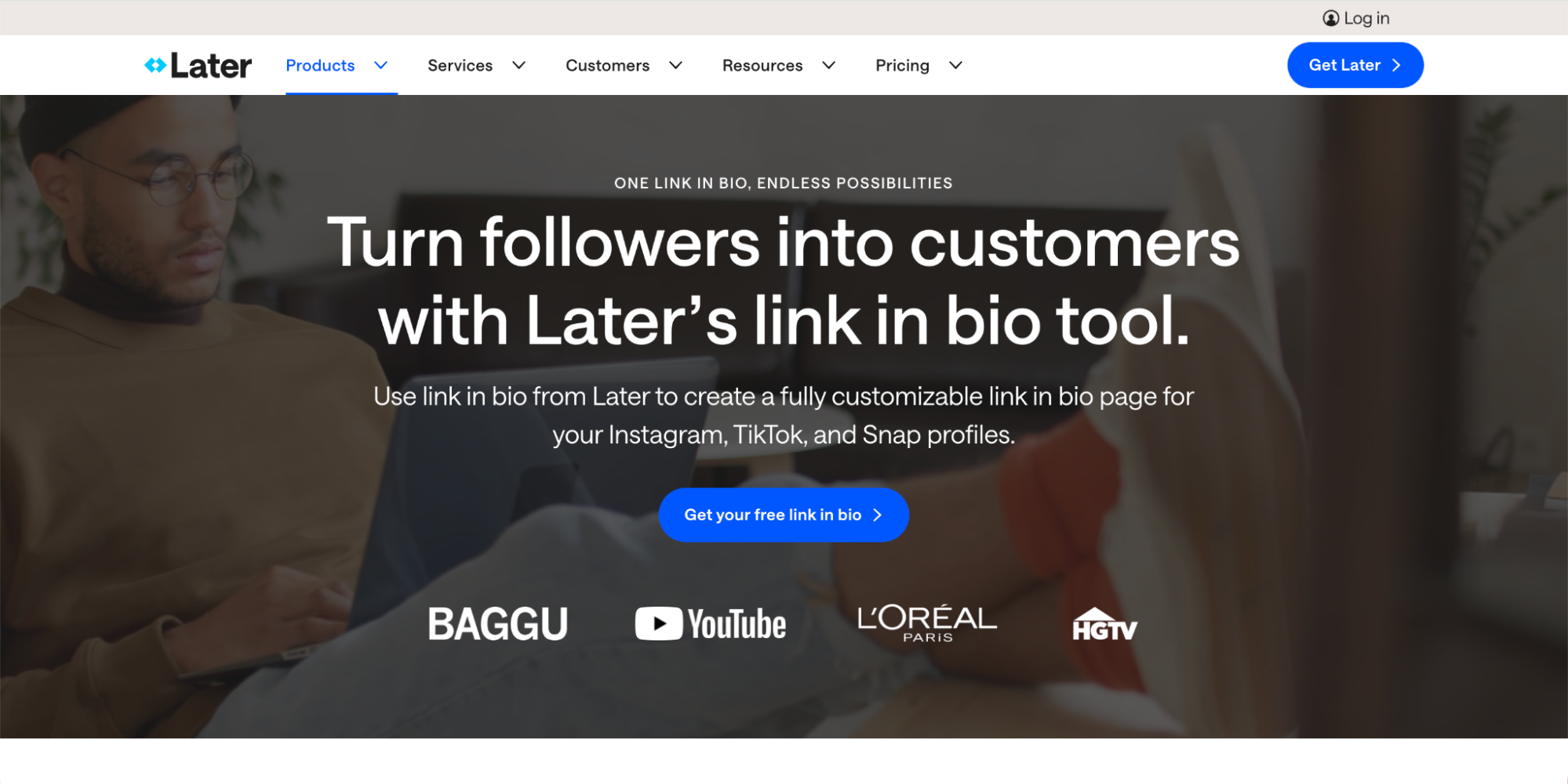
Why: This one syncs up with your Instagram, so your feed turns into clickable product links. Thanks to its official Instagram API, you get analytics right inside Later. Tracking sales and traffic from your Instagram posts just feels effortless.
Best for: Influencers and eCommerce brands who want their feed to double as a landing page – and want to see real numbers on clicks and conversions.
3) Smart.bio by Tailwind
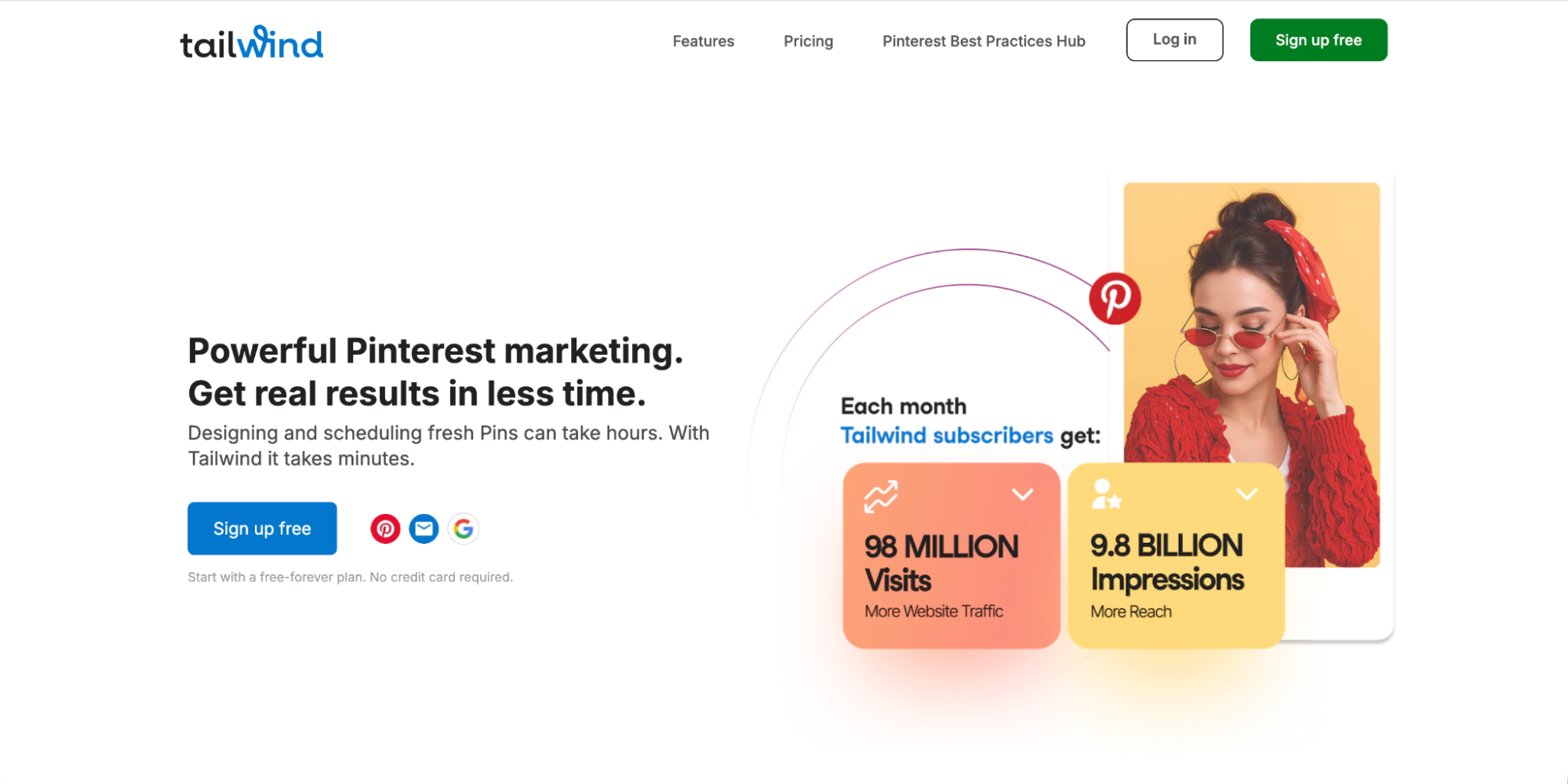
Why: Tailwind’s bio tool lets you drop post links and buttons into a clean, visual layout. The built-in scheduler adds new posts to your bio page automatically, so your feed and your link in bio always match up.
Best for: Content creators who want to share multiple links and keep everything synced up without thinking about it.
4) SmartLinks by Metricool
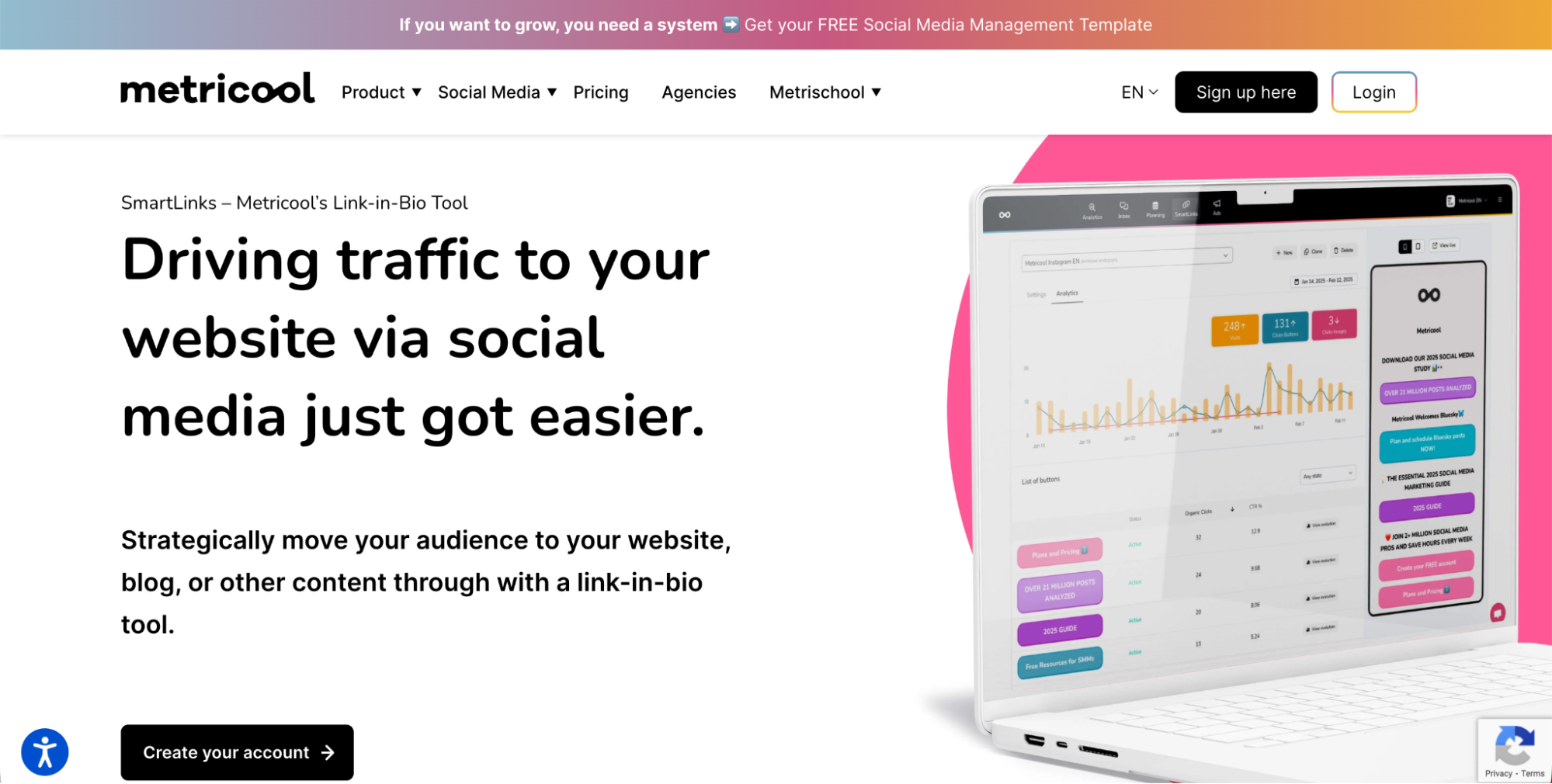
Why: Metricool pulls together planning, analytics, and a bio link builder. Its planner can drop scheduled posts right onto your page, and the analytics dashboard gives you a clear look at user behavior, conversions, and which links get the most action.
Best for: Teams that want powerful scheduling and analytics – not just for Instagram, but also TikTok, YouTube, and X (Twitter).
5) Buffer Start Page
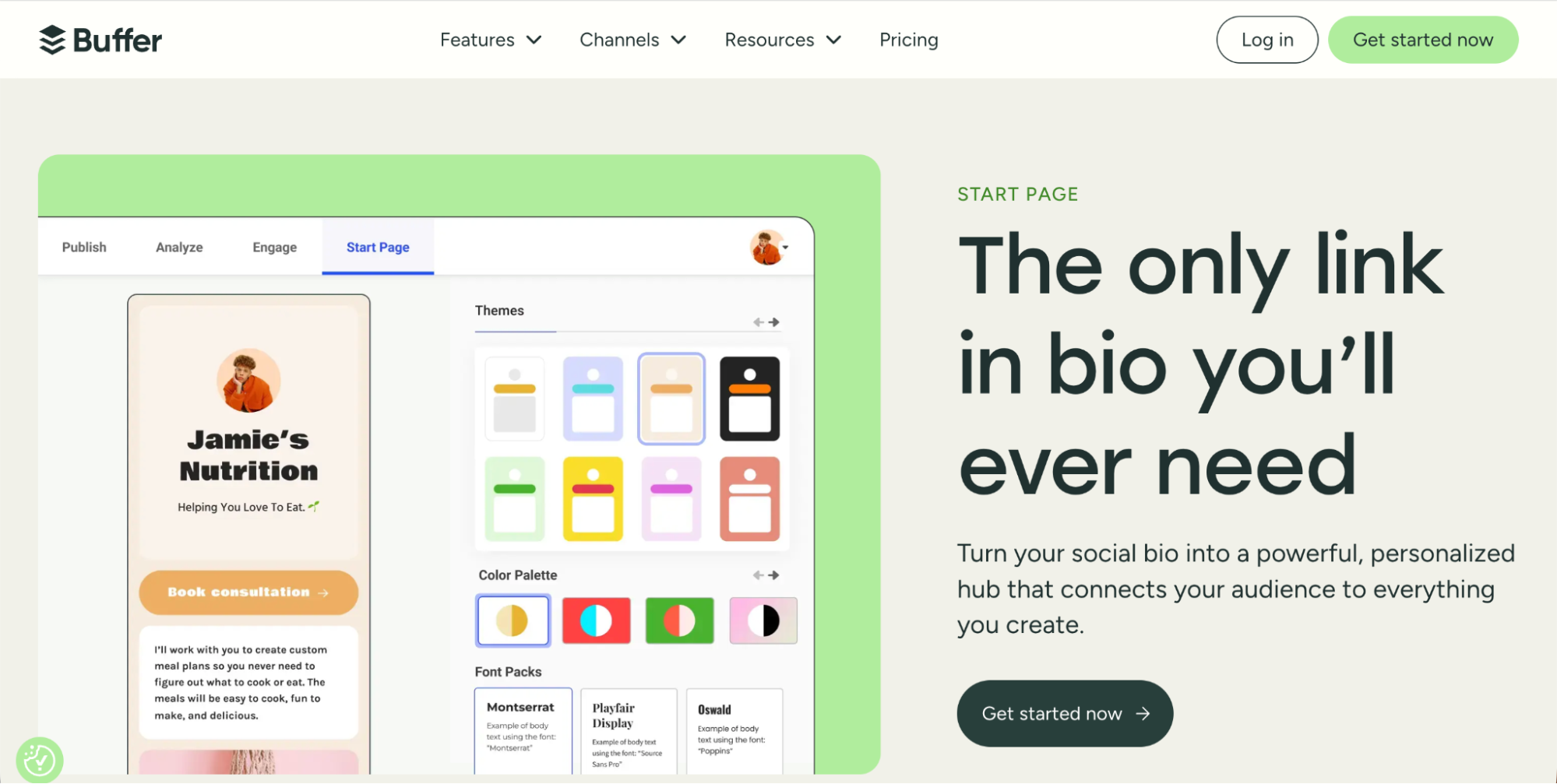
Why: Through its sharp, modern bio templates, which are fully customizable, Start Page is an offer that one cannot refuse. Just from your bio page, you can schedule the announcement of new products or promote the links you want, and you can also view the insights related to each link. Linking is done directly with Buffer’s posting tools, hence you have the advantage of a complete marketing toolkit in one place.
Best for: Local businesses and brands that are after a simple, quick, and no-code approach to conceiving a bio page containing marketing tools and embedded analytics.
With these all-in-one Linktree alternatives, you can post, track, and manage everything from one place. Your social presence stays consistent, and you get real insights from every click.
Category C — DIY Site & Landing-Page Builders (Own Your Domain)
If you want to keep total control over your data and design, skip the usual third-party bio link tools. These alternatives let you build a page that lives right on your own website. Perfect for anyone who wants real branding, better analytics, and tighter integration with their marketing tools.
1) SeedProd (WordPress)
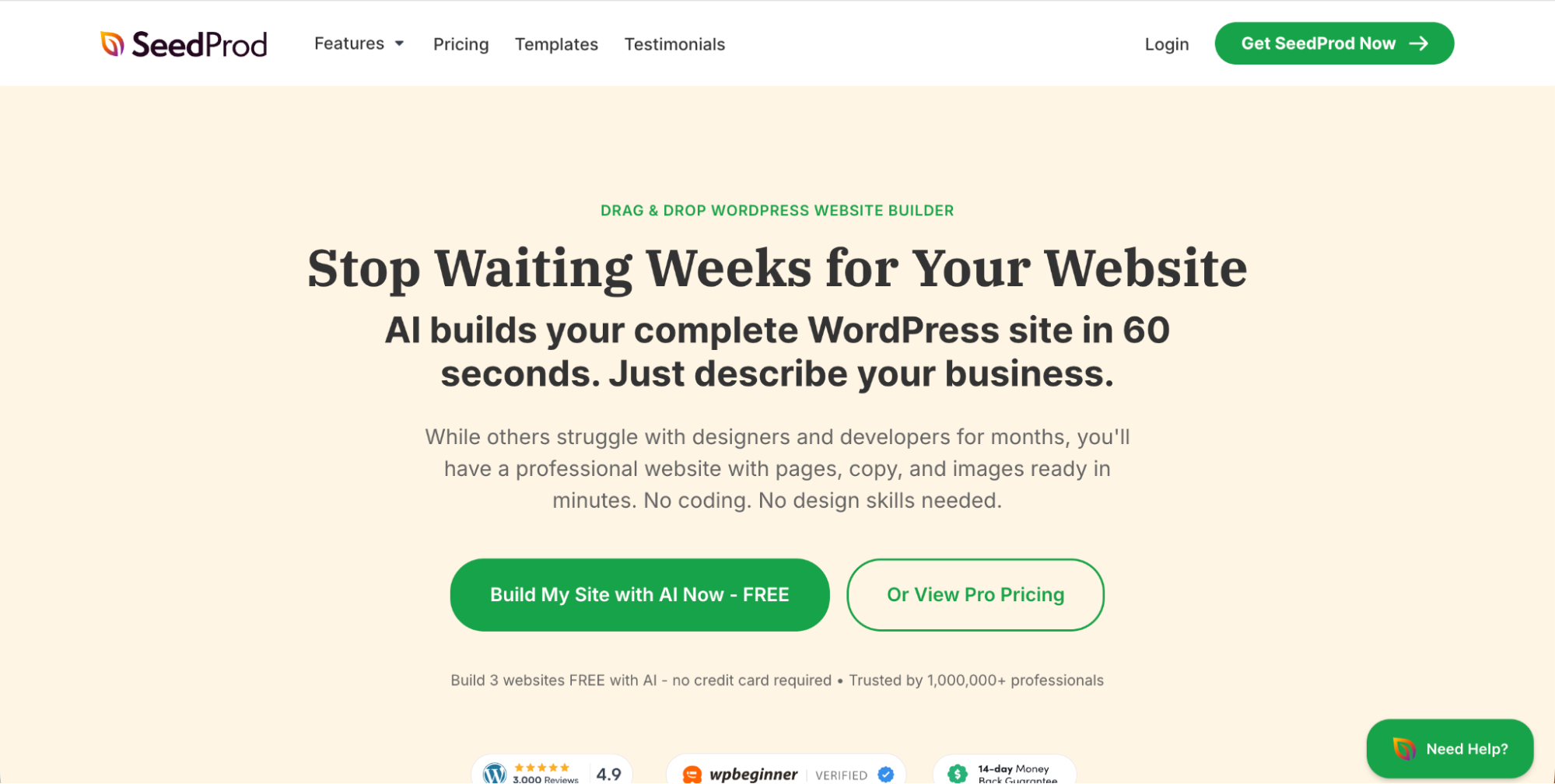
Why: SeedProd gives you “Personal Links” templates, opt-in forms, and easy plugin connections for Google Analytics or Facebook Pixel. Just drag and drop what you need, and your new landing page sits right inside your WordPress site.
Best for: WordPress folks who want everything under one roof and full control over their setup.
2) Leadpages
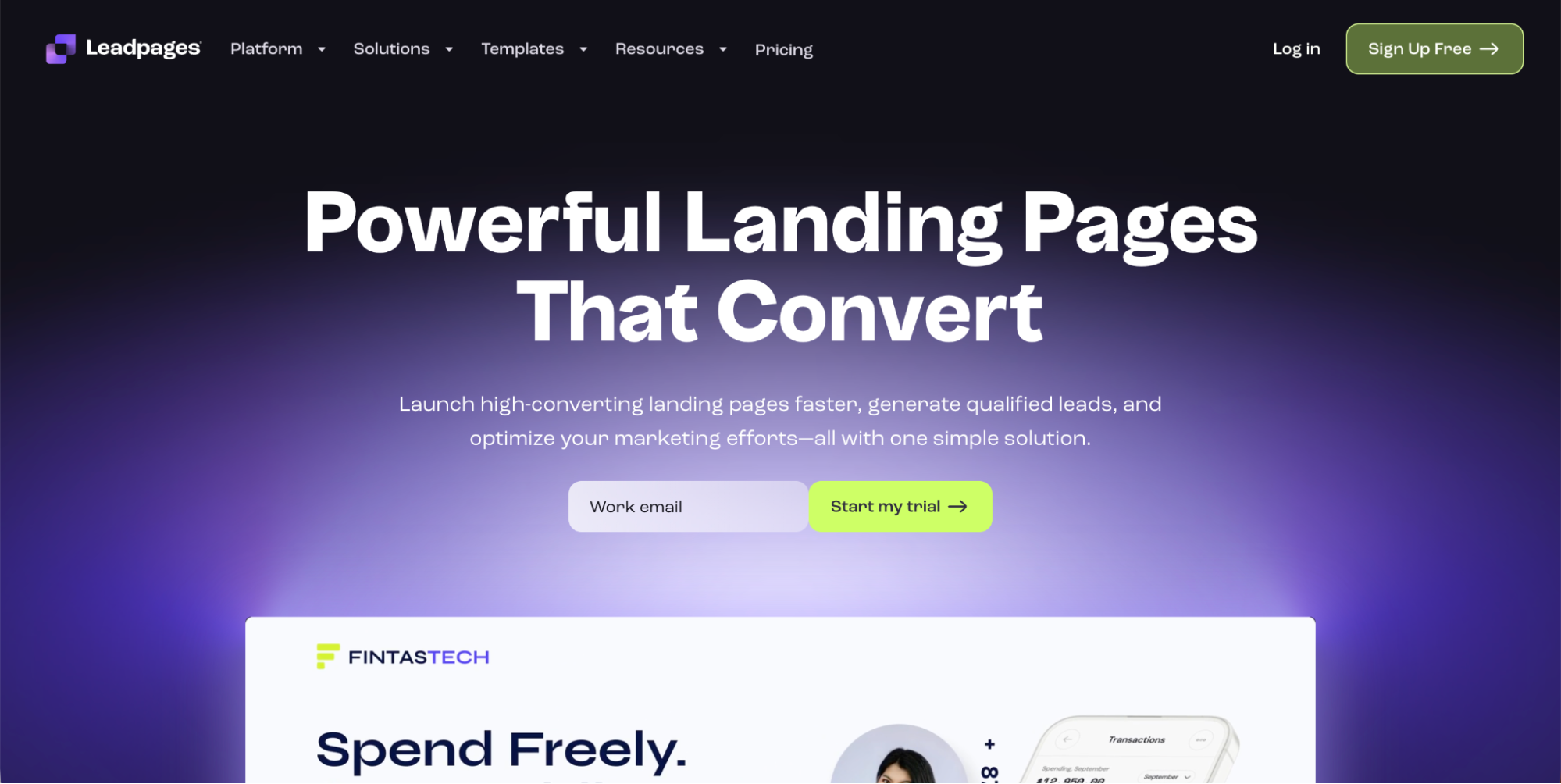
Why: With Leadpages, you get polished templates and a smooth drag-and-drop editor. You can publish straight to your own domain. It also comes with marketing extras like pop-ups, forms, and built-in A/B testing so you know what’s working.
Best for: Marketers and small businesses who want a branded landing page without depending on outside bio link services.
3) Woorise
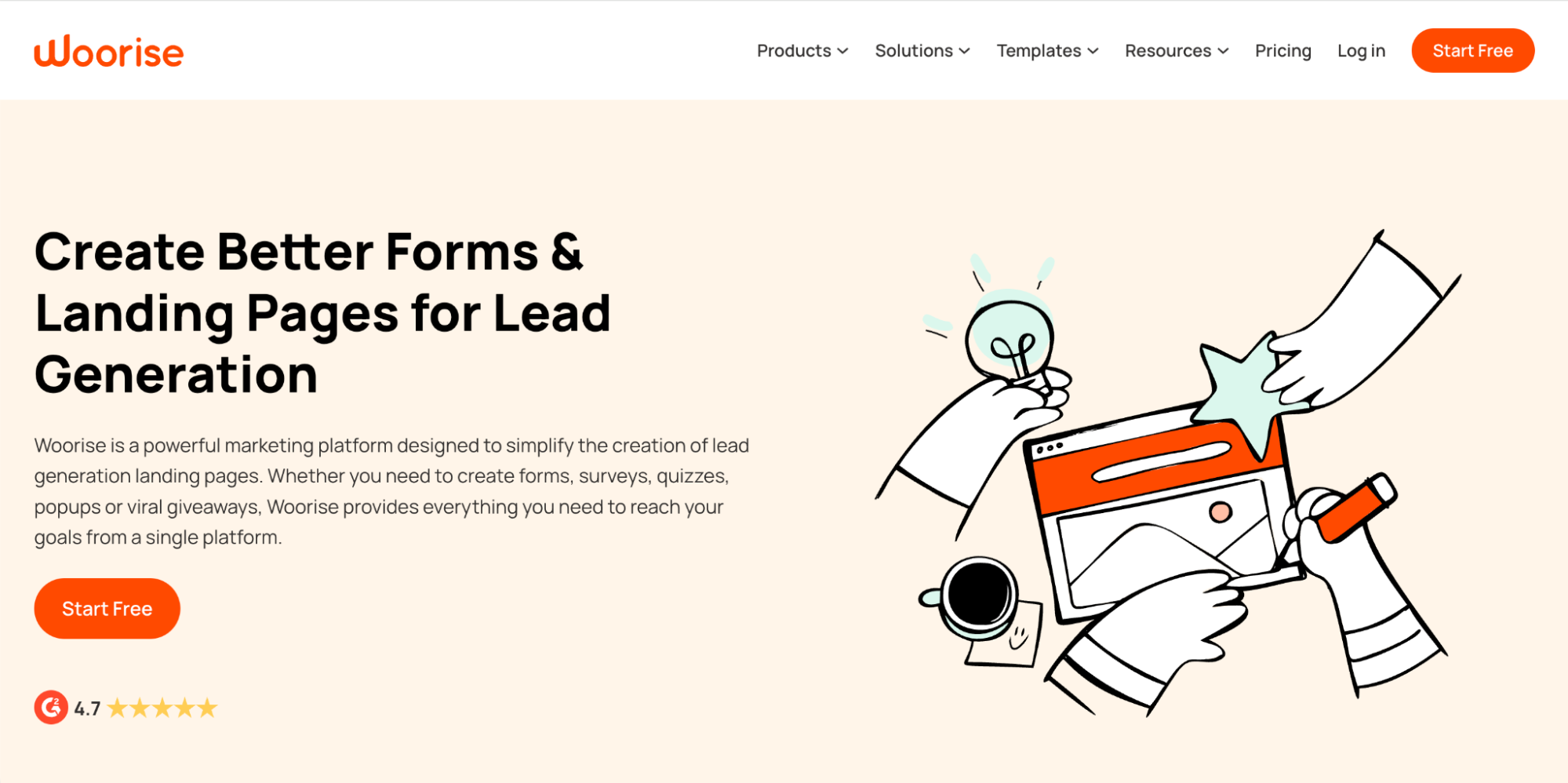
Why: Woorise goes beyond just a link. Build pages with giveaways, quizzes, payment forms, or email opt-ins. Host on your own domain, throw in some popups, and connect your favorite email marketing platform.
Best for: Businesses that want interactive landing pages to pull in leads and sales – not just a basic link list.
4) Carrd
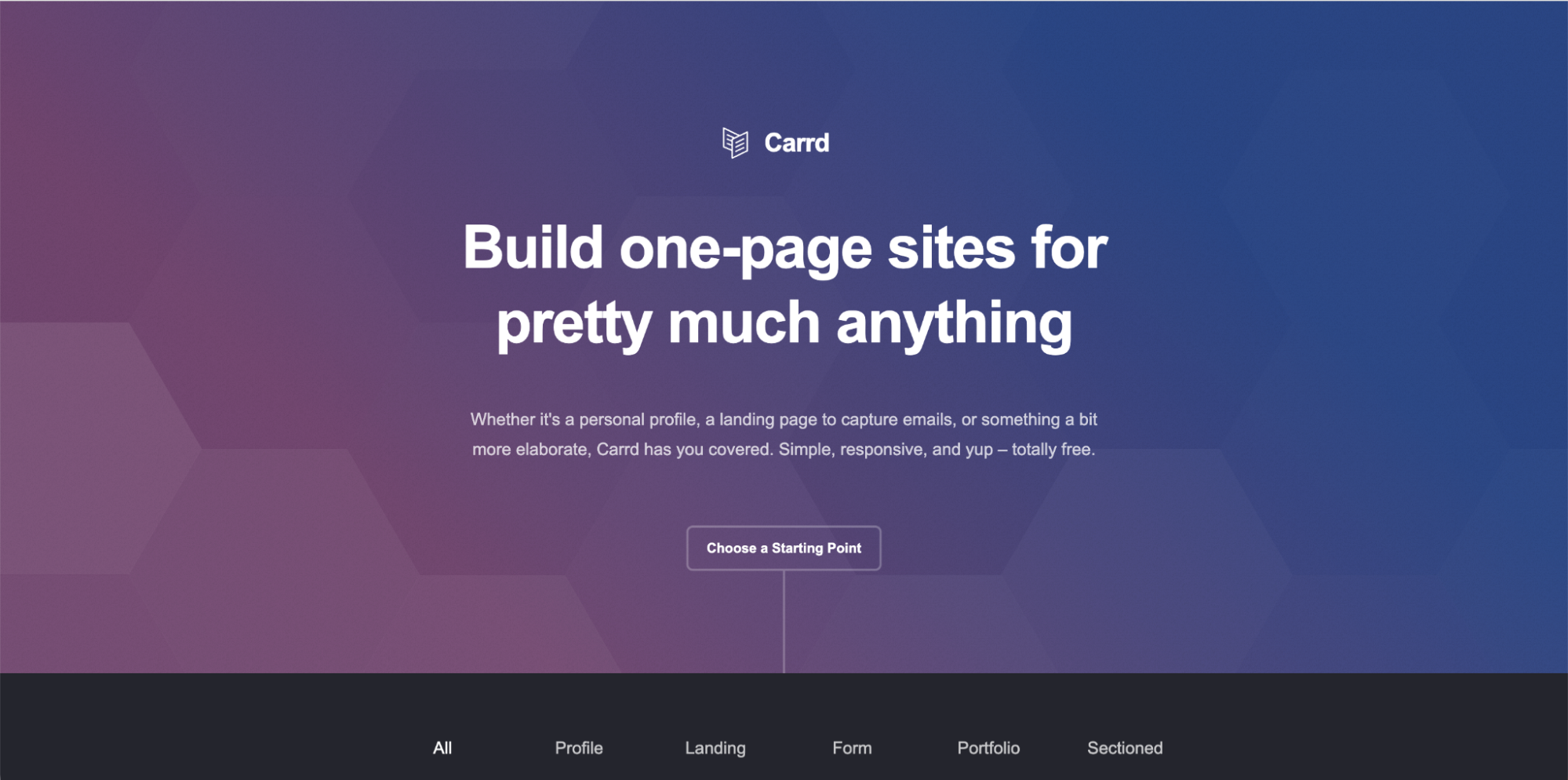
Why: Carrd is ridiculously simple. Over 50 templates, quick edits, and cheap upgrades for custom domains. Set up a minimalist one-page site with all your links or featured content.
Best for: Creators who want a fast, free, clutter-free link in bio – no heavy branding required.
5) Squarespace Bio Sites
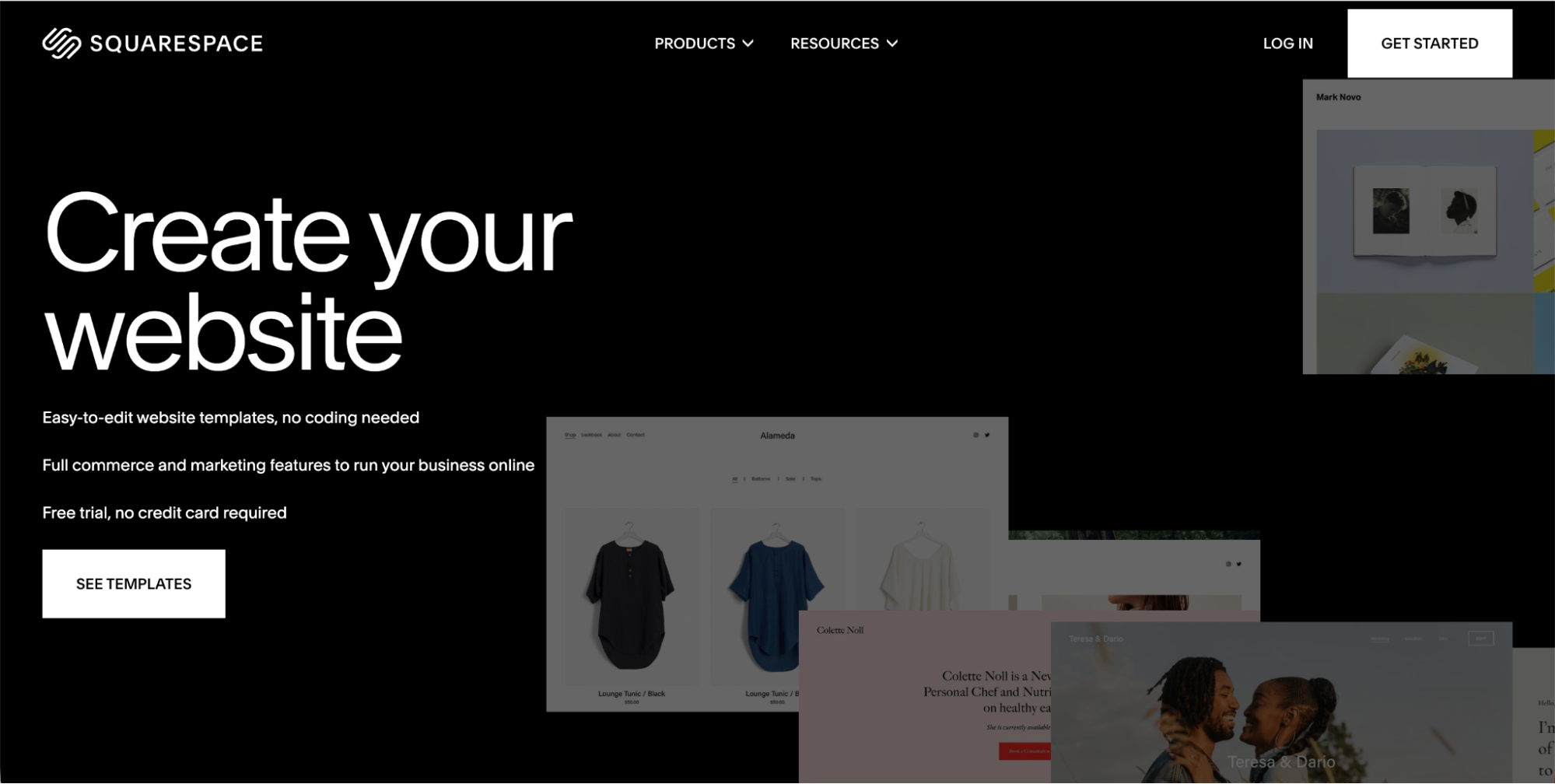
Why: Squarespace’s free alternative to Linktree keeps things sleek. There’s a clean interface, a mobile app for editing, and tools to collect donations or fundraise.
Best for: Artists and freelancers who want a stylish link in bio that blends with the rest of their social media presence.
Read More: Shopify vs Squarespace: Which Platform Wins in 2025?
6) Super (Notion → Site)
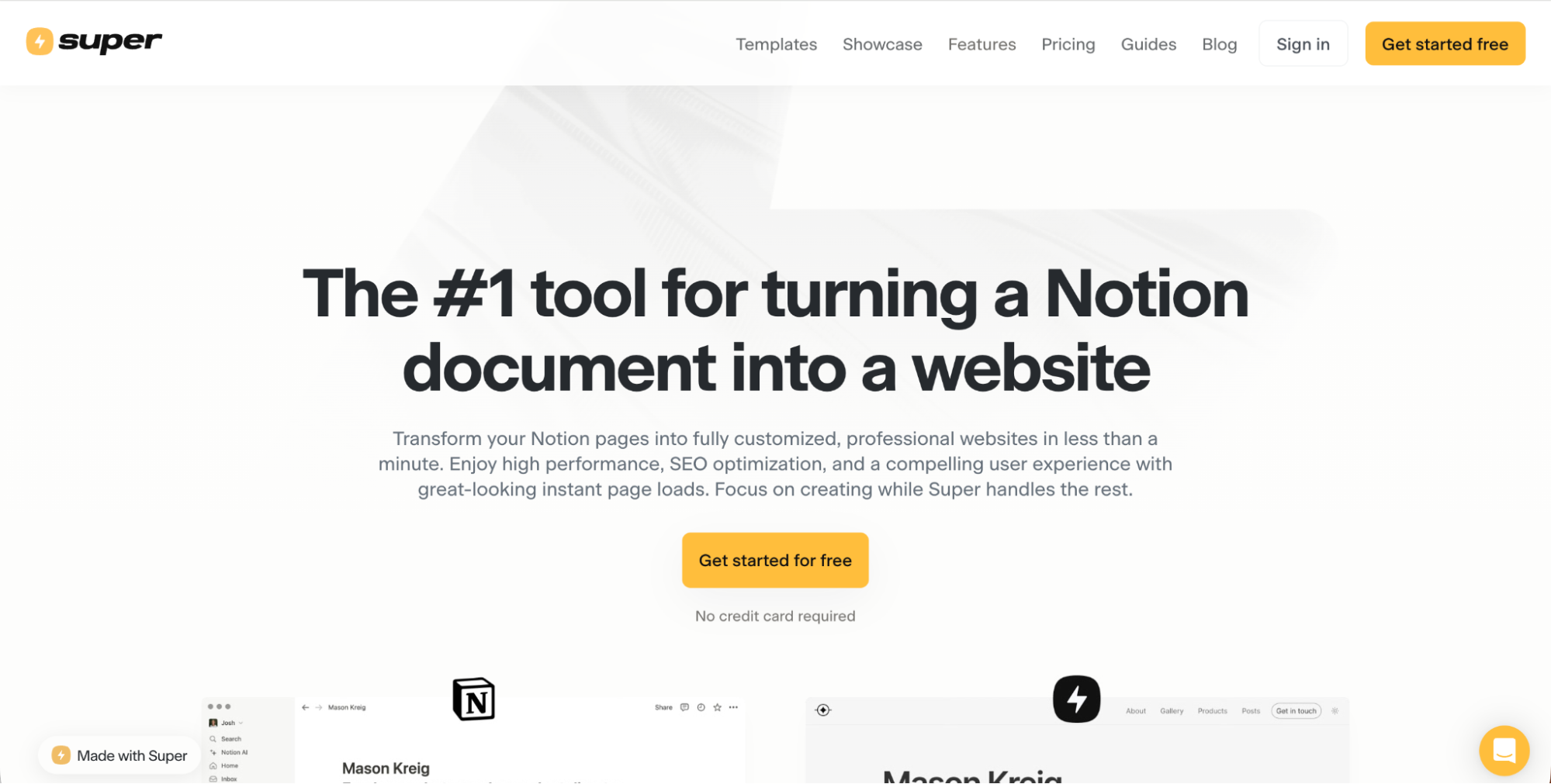
Why: Super flips your Notion pages into full-fledged websites. Add themes, navigation, and galleries. It’s fast, search-friendly, and works with custom domains.
Best for: Notion enthusiasts who want to share their workspace as a link site – no coding needed.
7) Typedream
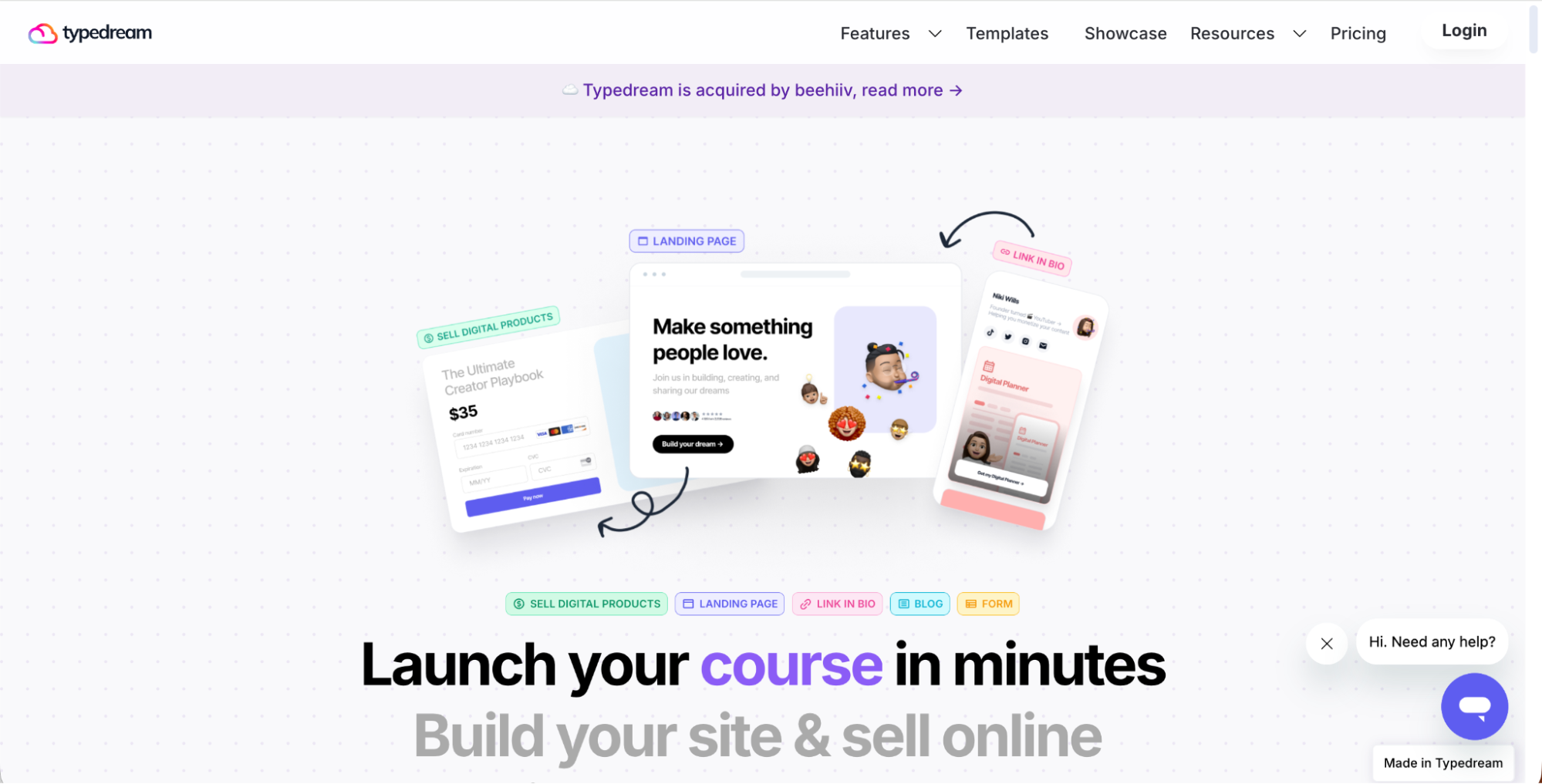
Why: Typedream lets you design modern, grid-style pages and even sell digital products. The free plan covers fresh layouts, and paid plans unlock more bells and whistles.
Best for: Visual creators who want a flexible setup for both linking and selling.
8) Kit (formerly ConvertKit)
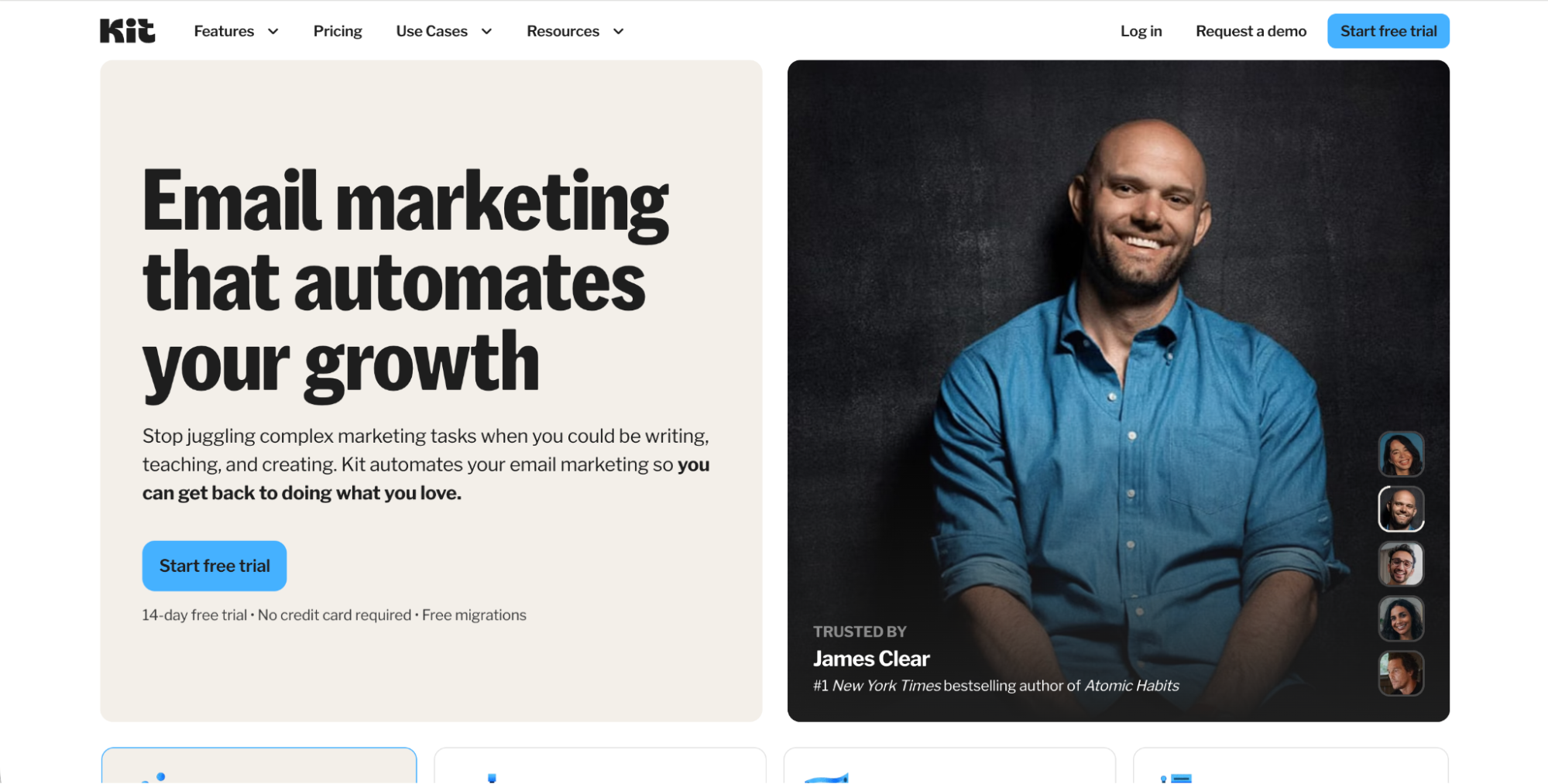
Why: Kit offers free landing pages with a custom domain, plus built-in email marketing and Unsplash images. Add social and payment links, and tap into Google Analytics or Messenger integrations.
Best for: Bloggers and creators growing an email list who want free tools that plug right into their workflow.
With these DIY options, you’re not just another user on Linktree. You’re building a digital home that’s truly yours – better for tracking conversions, showing off your brand, and earning real trust.
Category D — Link Management & Smart Routing
If you want more from your bio link than just a pretty page, these tools take things up a notch. They do a lot more than Linktree – think sharper link tracking, smarter targeting, and automation that just works.
You get to see how people interact with your links, boost your conversions, and route visitors based on their device, where they’re from, or even what campaign brought them in. It’s a game-changer for any marketer who wants real results.
1) Replug
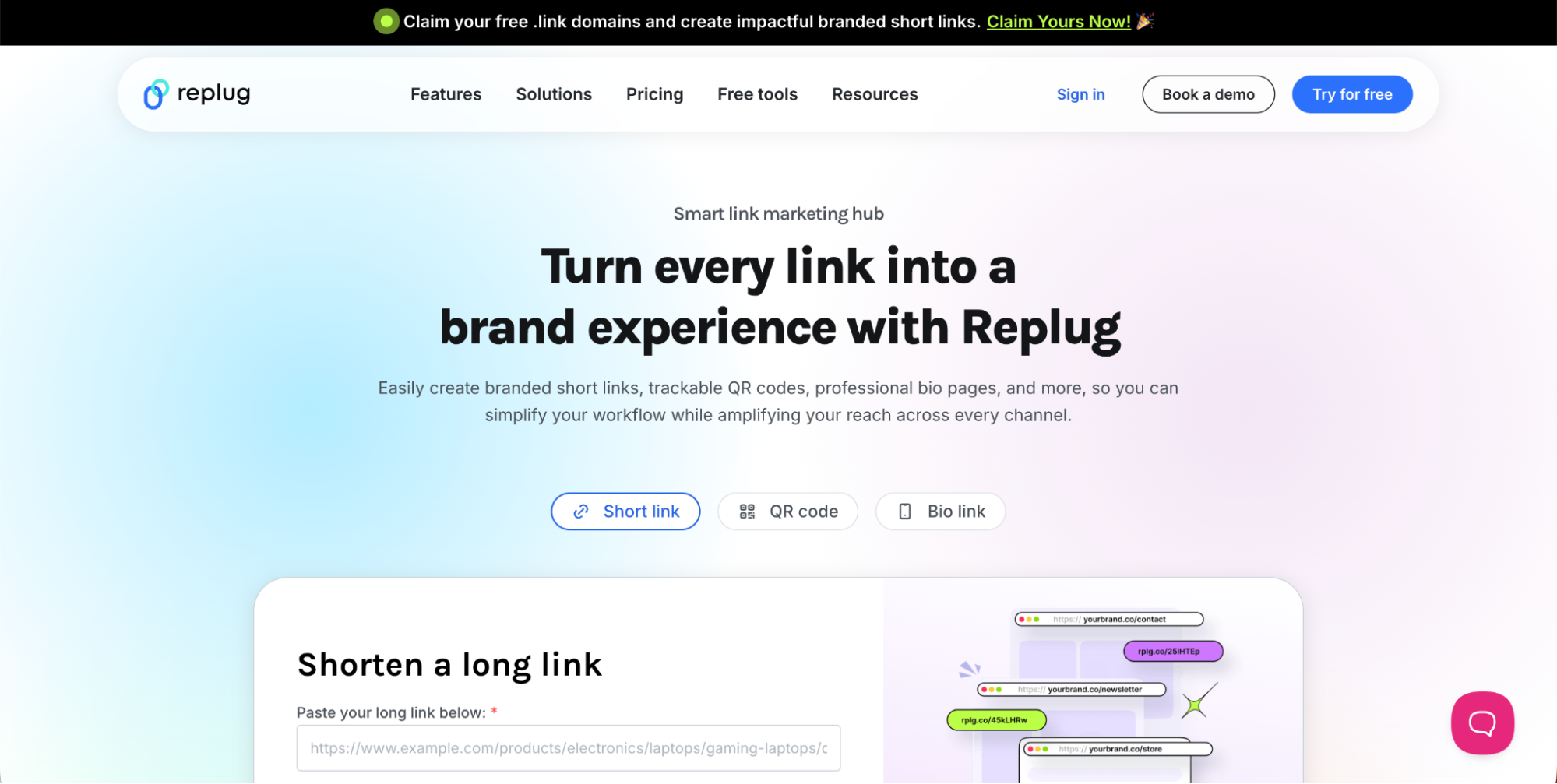
Why: This is the situation where Replug presents its best features: branded short links, rotating unlimited links, and A/B testing that is native to the system. You can install retargeting pixels, create QR codes, and if it happens that adding a little animation to your page is your thing, then do it as well. Tracking is very detailed – you will find out the people who are clicking, their location, and the performance of your pages, through Google Analytics or the app’s own dashboard.
Best for: Agencies and users on the edge of performance who are handling a large number of social accounts, and in general, anyone who is willing to use up their campaigns and get more output in the form of conversion tracking, as well as better results through advanced tools.
2) Capsulink
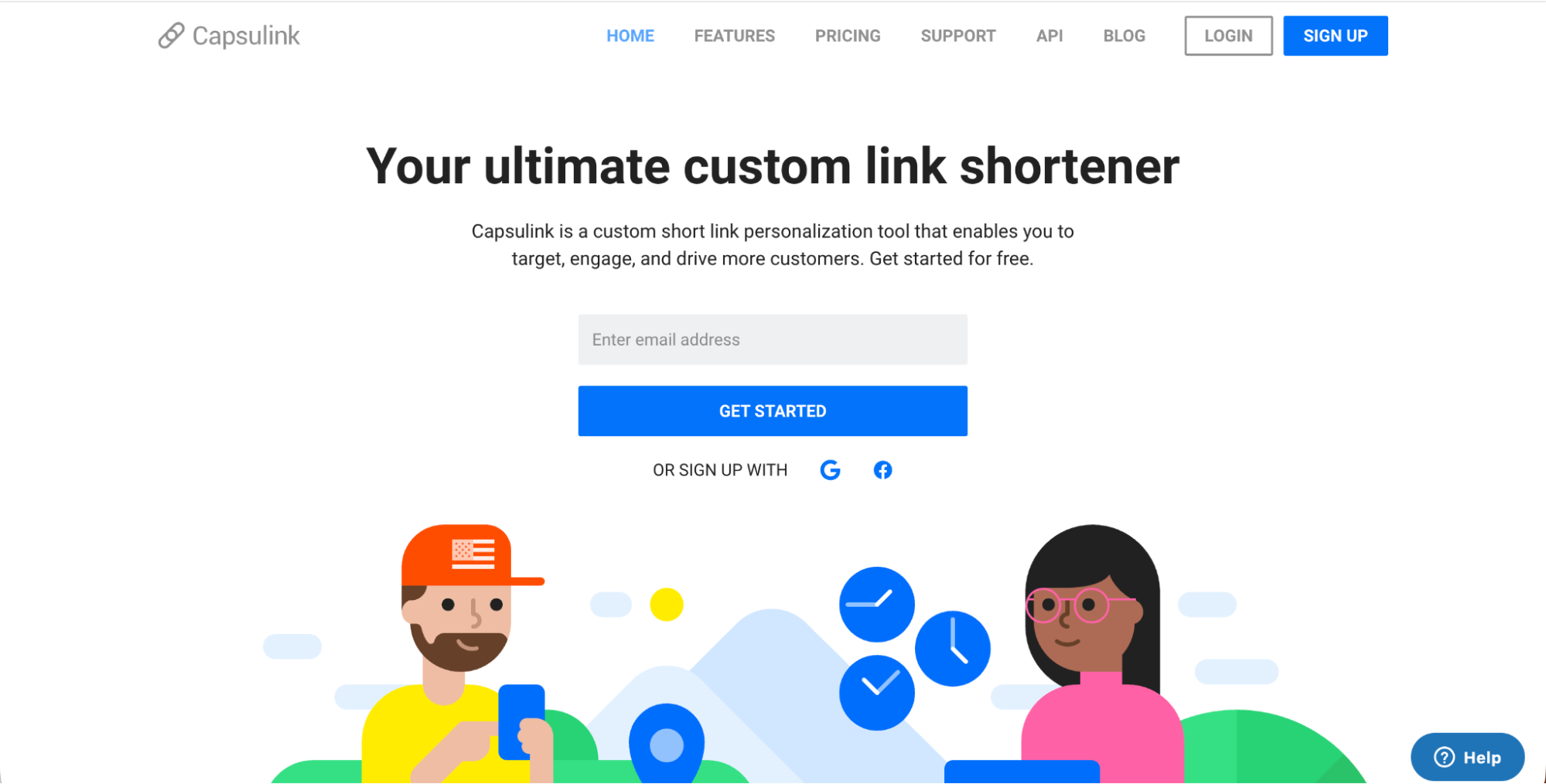
Why: When it comes to intelligent link management, Capsulink is not shy of features. There are redirects that depend on device, location, and time, along with the URLs that are branded and QR codes that are simple to make. If privacy is of concern, there is an option of hosting your link in your bio page by yourself so that you are the one who is in control of the data.
Best for: Businesses and creators who have requirements that are beyond what is provided by Linktree – deeper customization, finely tuned targeting, and detailed analytics. It is especially suitable for ads and marketing across all your social media channels by helping you derive the maximum value from them.
So, what’s the bottom line? These platforms are not merely Linktree alternatives; they are complete conversion machines. They enable you to check up on what is effective, discover your prime audience, and convert every click into something valuable.
Category E — Creator Commerce, Shops & Bookings
If you’re a creator selling products, taking bookings, or collecting donations, these Linktree alternatives do more than just give you a basic bio page. They mix eCommerce, automation, and analytics, so you can turn clicks into real sales and grow your business – all straight from your link in bio.
1) Taplink

Why: Taplink lets you embed products, accept direct payments, and add quick messaging buttons for Facebook Messenger or WhatsApp. It’s loaded with tools like Google Analytics and Facebook Pixel, so you can track sales and traffic easily. You can even build a landing page that highlights your offers or links to your shop.
Best for: Entrepreneurs and small business owners who want to get more out of their social media platforms – think content, bookings, payments, all in one spot.
2) Beacons
![]()
Why: Beacons is like a mini-store, course platform, and booking system rolled together. You get donation support, email automation, and easy lead capture with opt-in forms. The free plan comes with a small transaction fee, but paid plans unlock better analytics and branding.
Best for: Content creators looking for an all-in-one link tool that handles sales, marketing, and audience engagement without extra hassle.
3) Linkpop by Shopify
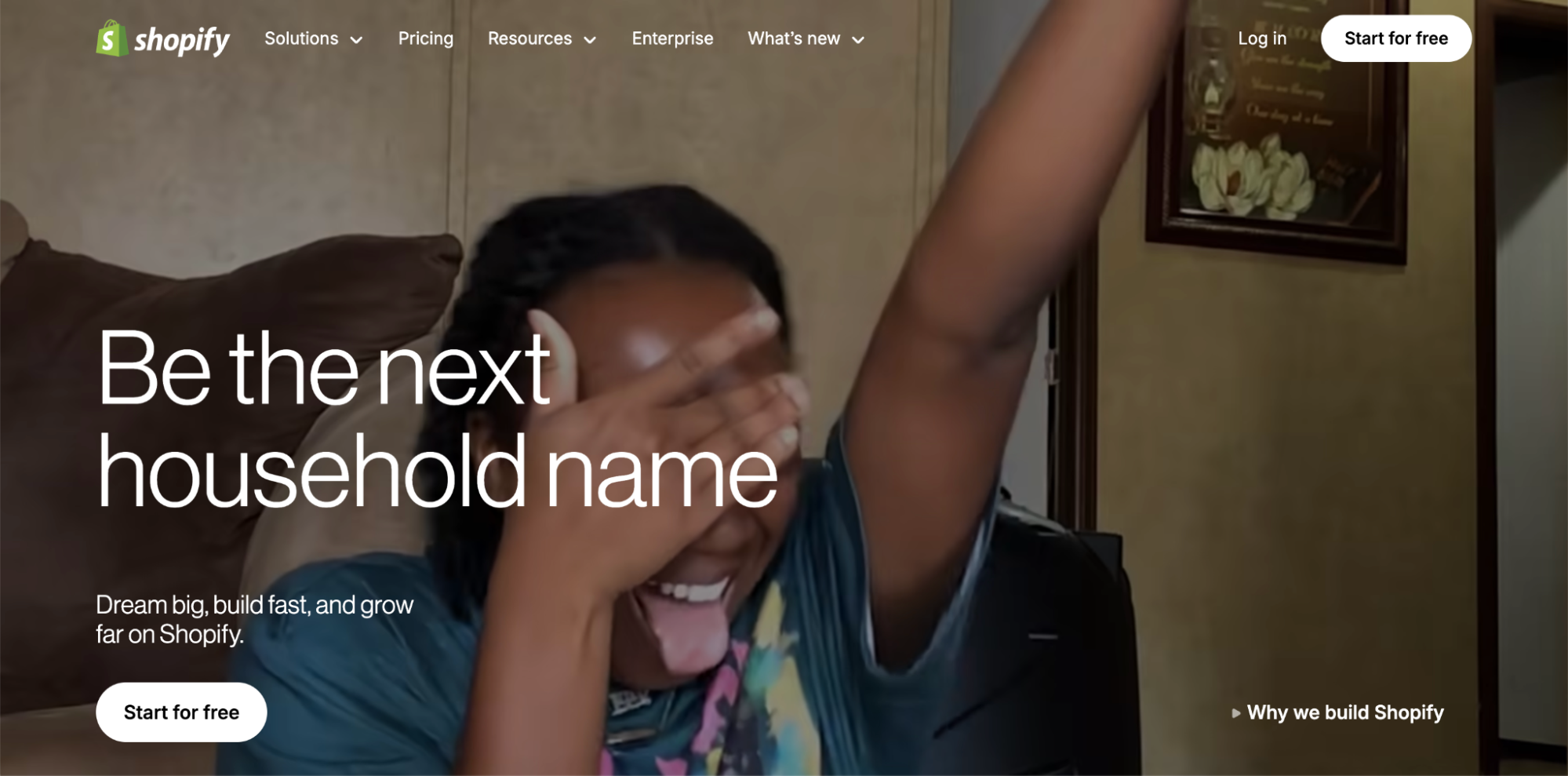
Why: Shopify’s Linkpop turns your link in bio into a full-on shoppable page, directly connected to your Shopify store. List your products, toss in Amazon affiliate links, and check out analytics for every click.
Best for: eCommerce brands that want a seamless, Shopify-integrated link – making it one of the top free Linktree alternatives for anyone selling online.
4) EmbedSocial (FeedLink)

Why: FeedLink stands out by letting you embed user-generated content and reviews right on your bio page. It’s all about building trust through real customer feedback. Plus, it works with all the major social platforms, so you can pull in feeds and testimonials in one place and boost your social proof.
Best for: Brands that depend on authenticity and customer reviews to win over visitors and back up their credibility with real visuals.
So if you want your link in bio to do more, think sales, bookings, and building real trust, these Linktree competitors help you turn a simple link into a real storefront or booking hub.
Category F — Agency-Grade Platforms
If you’re running clients, teams, or entire marketing ops, these Linktree alternatives go way beyond a boring bio link. They roll up automation, CRM, and reporting so agencies can juggle a bunch of social accounts and show actual results.
1) HighLevel
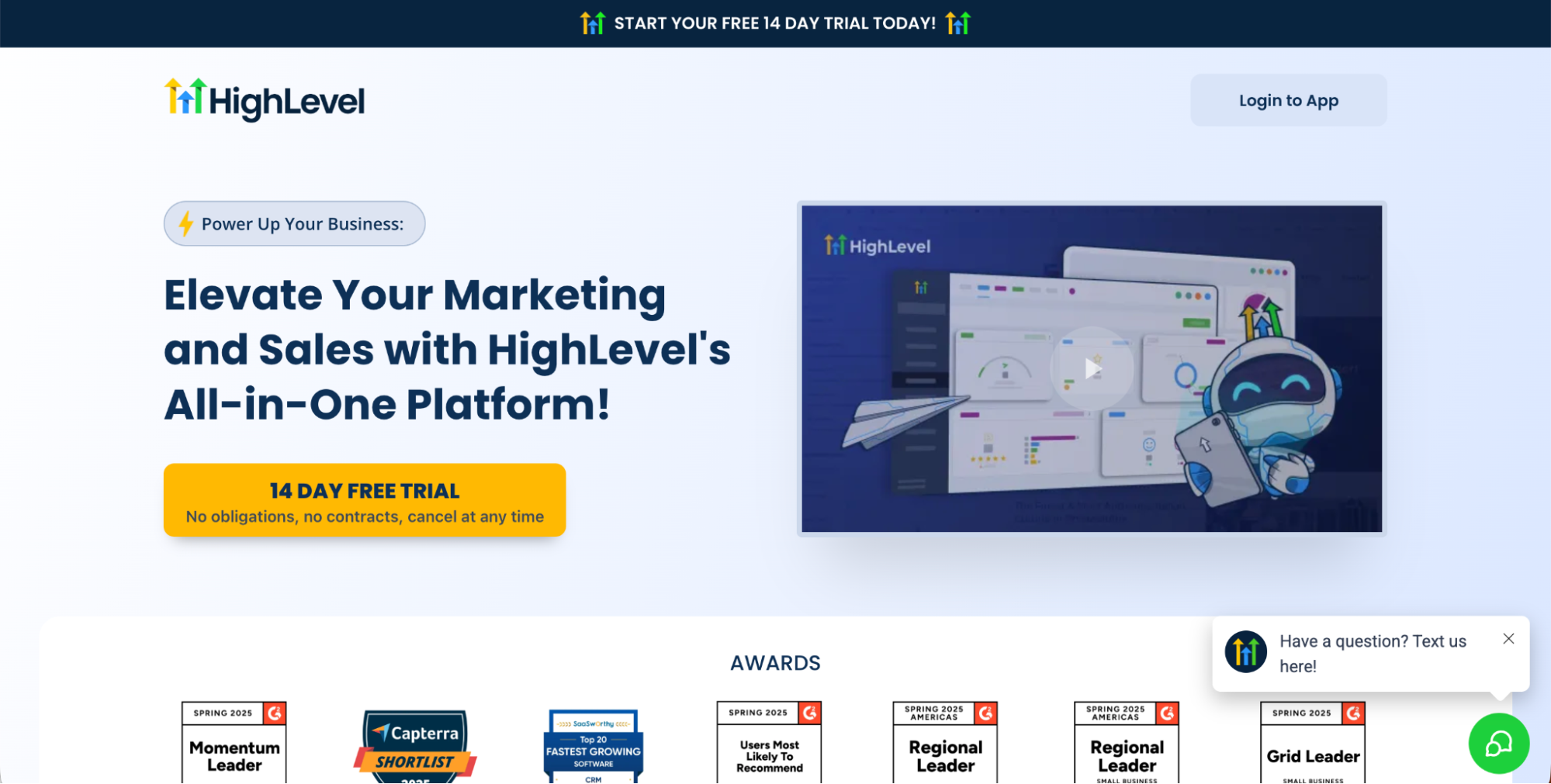
Why: HighLevel pulls together CRM, email, SMS, and automation workflows, then lets you build custom bio pages for every client. You get custom domains, Google Analytics, and pixel tracking baked in. The platform tracks user behavior and shows you who your visitors are. Plus, you can slap your own branding on dashboards and set up automated lead funnels without a headache.
Best for: Agencies and consultants who want to ditch a pile of third-party tools and use a single platform that handles multiple clients, campaigns, and reporting. If you want something that blows past Linktree and adds real automation muscle, this is it.
With HighLevel, you’re not stuck with just link-in-bio basics. You get bio page creation, analytics, and serious marketing automation all in one spot, making it easier to scale and run projects smoothly.
Related / Complementary (Not a Direct Replacement)
Some tools don’t actually replace Linktree; they work alongside your link in bio page to boost your presence and get people more engaged. These sites help you pull your feeds, content, and branding into one smooth digital strategy.
1) Smash Balloon (WordPress Feeds)
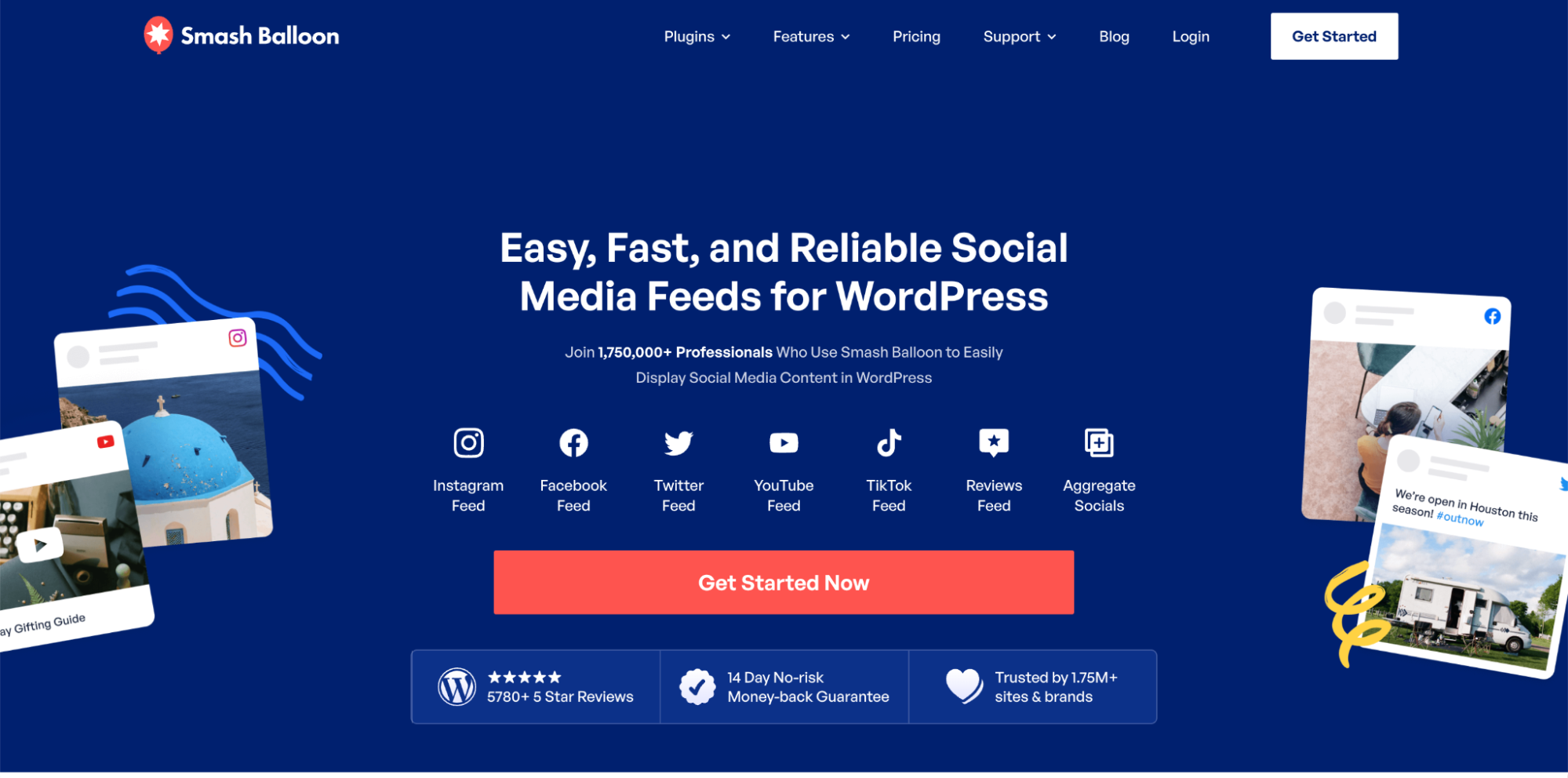
Why: Smash Balloon lets you automatically embed your social media platforms, Instagram, Facebook, TikTok, and more, right on your website or landing page. So, you can send website visitors straight to your socials and keep your design and branding looking sharp.
Use with: Smash Balloon works with any bio page builder. It’s an add-on, not a replacement. You get more engagement and better visibility, but you still keep your main page.
When you pair Smash Balloon with a good free Linktree alternative, you’re set. Your social links sit on a branded landing page, and your live content feeds keep bringing visitors back for more – so you get deeper interaction and better conversions.
Read More: Best AI Website Builders (Tested & Compared)
How to Choose (Buyer’s Guide)
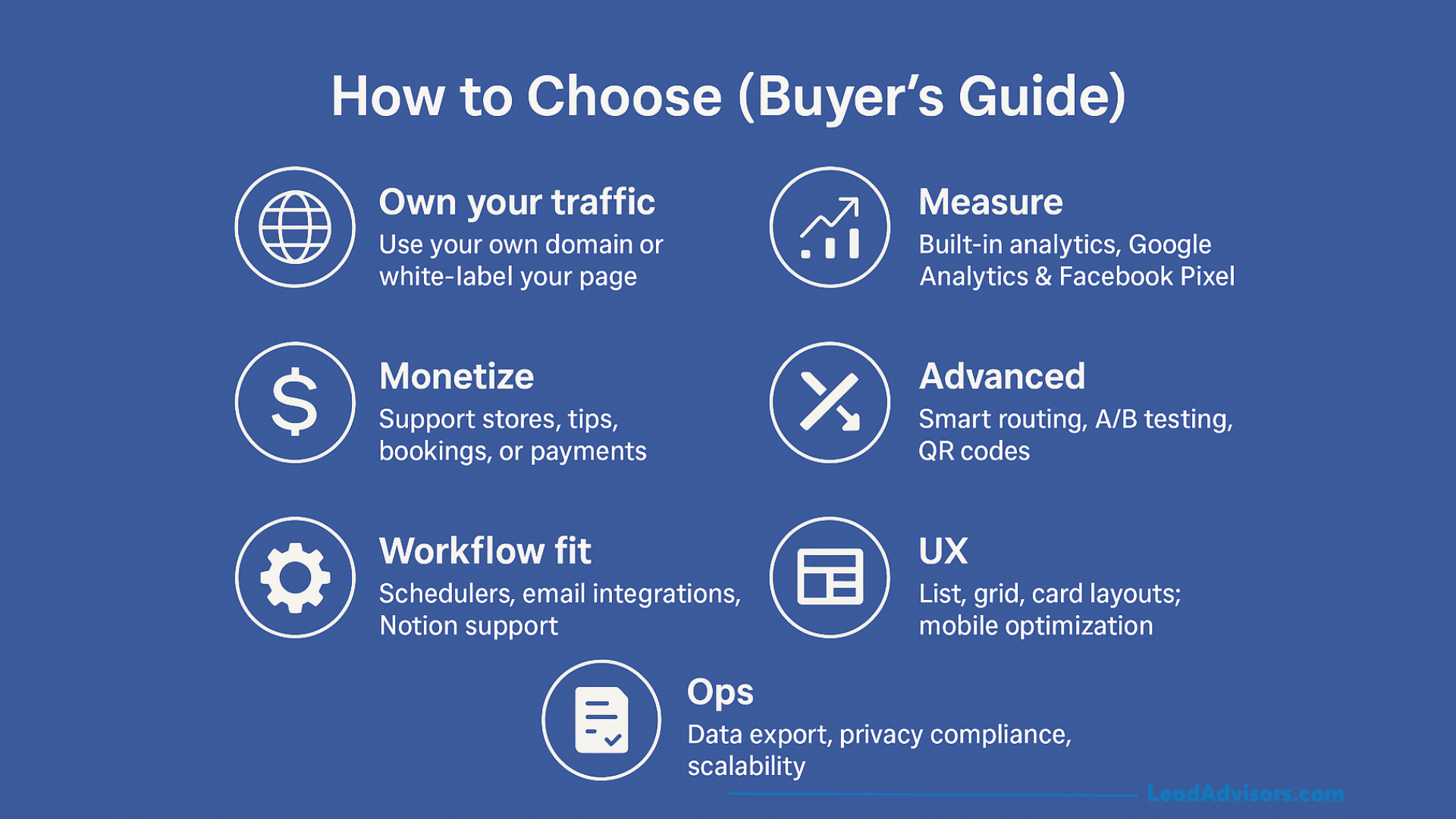
Picking a Linktree alternative really comes down to what you want out of it – stuff like owning your traffic, making money, digging into analytics, and finding something that actually fits into how you work. Before you jump on a free plan or start paying, keep a few things in mind:
- Own your traffic: Go for platforms that let you use your own domain or offer white-label options. When you host on your own site, you boost your credibility and build real brand value over time.
- Monetize: Want to earn? Check out tools that support stores, tips, bookings, or payment links and don’t hit you with big transaction fees. Taplink and Beacons are both solid if you want selling to be easy.
- Measure: Take a look at what analytics are built in, and see if you can add Google Analytics or Facebook Pixel. The best tools show you exactly who’s clicking your links, viewing your pages, and where your visitors come from.
- Advanced: If you’re deep into marketing, you’ll want things like smart routing, A/B testing, and QR codes. These give you more control and better insights.
- Workflow fit: Choose something that fits right into your routine. Maybe you need schedulers like Later, Tailwind, Metricool, or Buffer. If email’s your thing, Kit is worth a look. Or maybe you’re a Notion fan – Super can handle that.
- UX: Layout options matter – list, grid, cards, whatever works for you. And don’t forget mobile optimization and accessibility. You want your links to look good and work well for everyone.
- Ops: Think about the backend stuff too: can you export your data, is it compliant with privacy laws (like GDPR/CCPA), and is it reliable and scalable as you grow? Compare what’s included at different price points.
Bottom line: Picking the right Linktree alternative is about a lot more than just dropping links. It’s about building something that makes your brand stronger, gives you better data, and helps your audience grow for the long haul.
Migration Guide: Linktree → Your New Setup
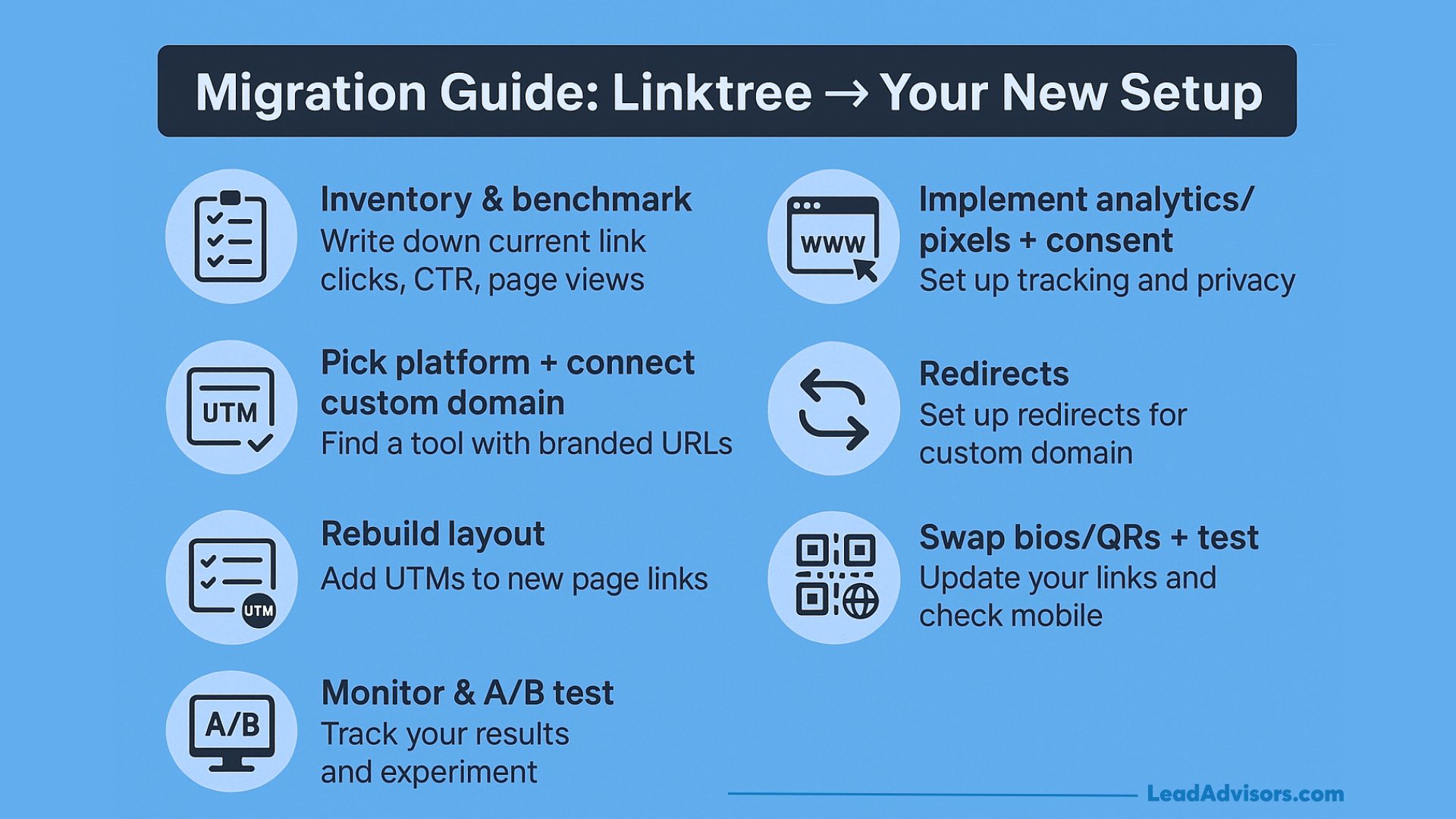
Ready to swap out Linktree for something better? Good call. You’ll get stronger branding, sharper analytics, and way more ways to connect with your audience. Here’s how to make the switch without missing a beat – or losing clicks.
- Inventory & benchmark: Write down your current link clicks, click-through rates, and page views from Linktree. This gives you a baseline, so you’ll know exactly how much your new setup helps.
- Pick platform + connect custom domain: Find a link-in-bio tool or landing page builder that lets you use your own custom domain and branded URLs.
- Rebuild layout: Lay out your bio links again, but this time, put the most important stuff up top. Add UTMs to your links so you can track what’s working.
- Implement analytics/pixels + consent: Set up Google Analytics, Facebook Pixel, or whatever tracking tools you use. Make sure you’re following privacy rules like GDPR.
- Redirects: If you’ve been using a custom domain, set up redirects. This keeps your SEO and referral data intact.
- Swap bios/QRs + test: Swap in your new link everywhere – Instagram, other socials, and any printed QR codes. Then check how your new page works on mobile. Make sure it loads fast and looks good.
- Monitor & A/B test: Watch your engagement and check who’s visiting. Try different CTA copy, colors, or button orders. See what gets the best results.
Switching from Linktree isn’t just a chore – it’s a chance to level up your bio page, pull more traffic your way, and turn that little link into a real marketing tool.
Advanced Tactics
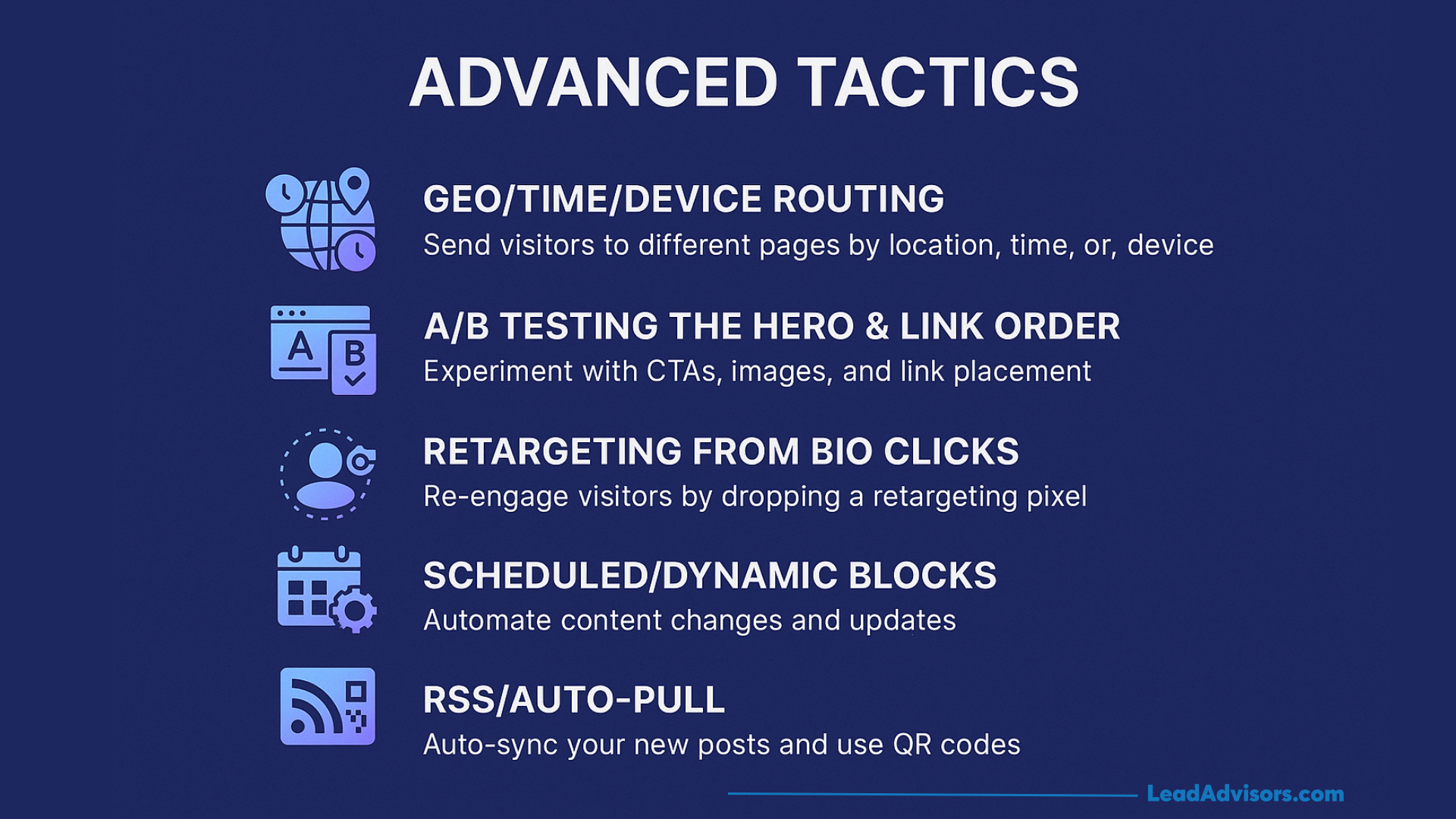
After you’ve got your new page up and running, there’s a lot more you can do to make it work harder for you. These next-level strategies help you really dial in the experience, boost conversions, and squeeze more out of every click – way beyond what typical free Linktree alternatives offer.
- Geo/time/device routing: With tools like Replug or Capsulink, you can send visitors to different pages based on where they are, what device they’re using, or even the time of day. If you’ve got an international audience, this means you can show people in different countries the offers or products that fit them best.
- A/B testing the hero & link order: Switch up your CTA buttons, banner images, and the order of your links. See what actually gets people clicking and sticking around. A little experimentation here pays off fast.
- Retargeting from bio clicks: Drop a tracking pixel on your page, and you can follow up with anyone who’s interacted with your link – super handy if you’re running social media accounts. It keeps your brand in front of people who have already shown interest.
- Scheduled/dynamic blocks: Automate content updates using Shorby’s block scheduler, or plug in tools like Later, Tailwind, or Metricool. It keeps your page fresh and synced across all your social platforms without you having to babysit it.
- RSS/auto-pull: Connect your RSS feed with Shorby, and your newest posts show up instantly on your page. Pair that with QR codes on packaging, flyers, or at events, and you’ll pull in people from offline, too.
When you layer in analytics, think Google Analytics or Facebook Pixel, you turn a basic link page into a smart, data-powered marketing tool. It’s not just about having links anymore. Now you’re tracking, optimizing, and actually driving results.
Frequently Asked Questions
Does IG penalize Linktree?
Is a custom domain worth it?
Can I sell directly from my bio page?
Which layout fits my content?
Conclusion
Picking the right Linktree alternative really comes down to what you want. Maybe you want to boost sales, grow your social following, or keep visitors on your own site. Linktree Free gets you started, but these days, there are so many tools with better customization, analytics, and ways to make money.
From simple setups like Bio.link to advanced choices like Replug, Taplink, or HighLevel, there’s something out there for every creator or business. These tools help you build a custom landing page that actually matches your brand, supports all your links, and gives you the data you need to improve.
Social media keeps changing, and owning your audience and data is only going to get more important. So don’t stick with the basics – try out these Linktree alternatives and turn your link-in-bio into a real marketing tool that brings in traffic, engagement, and results.