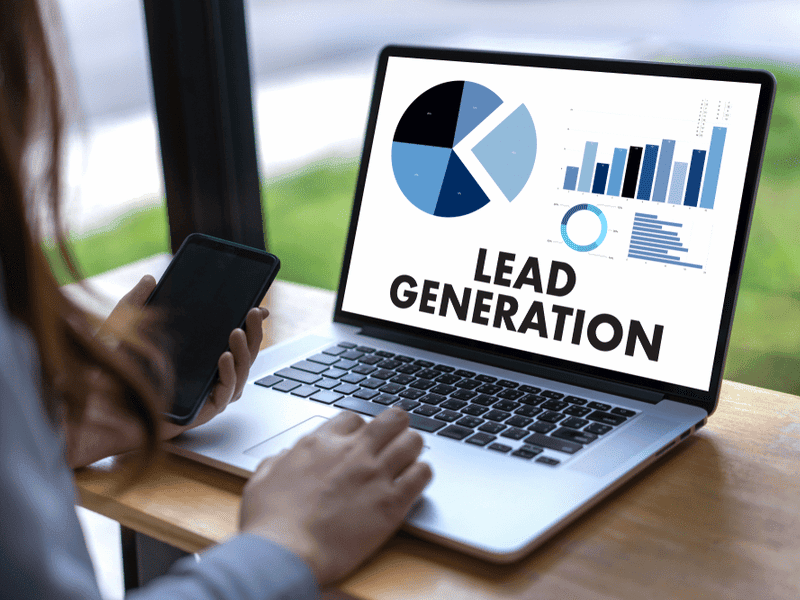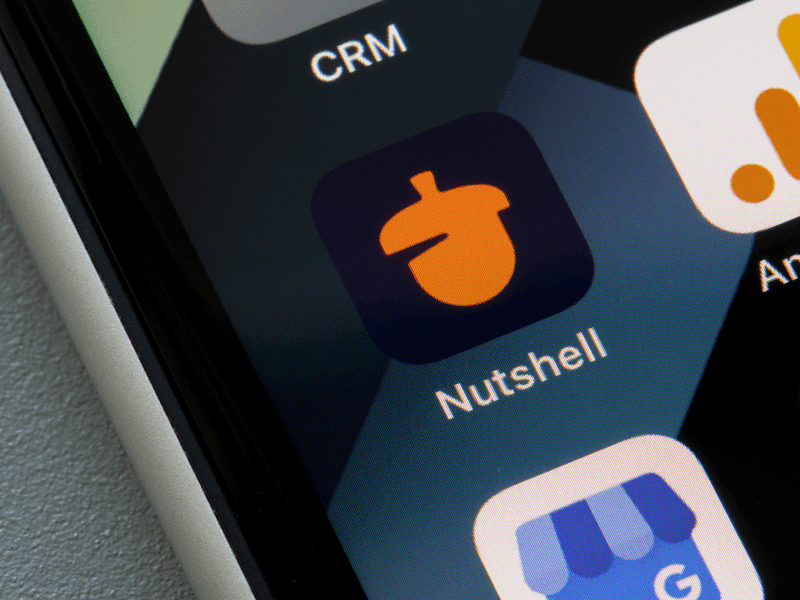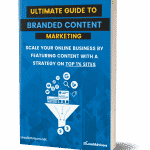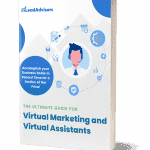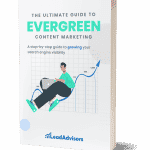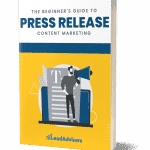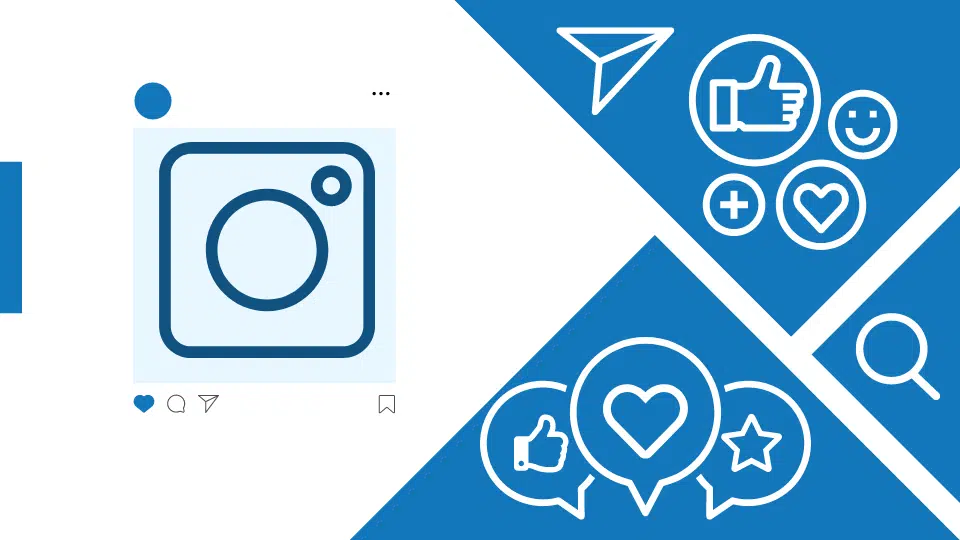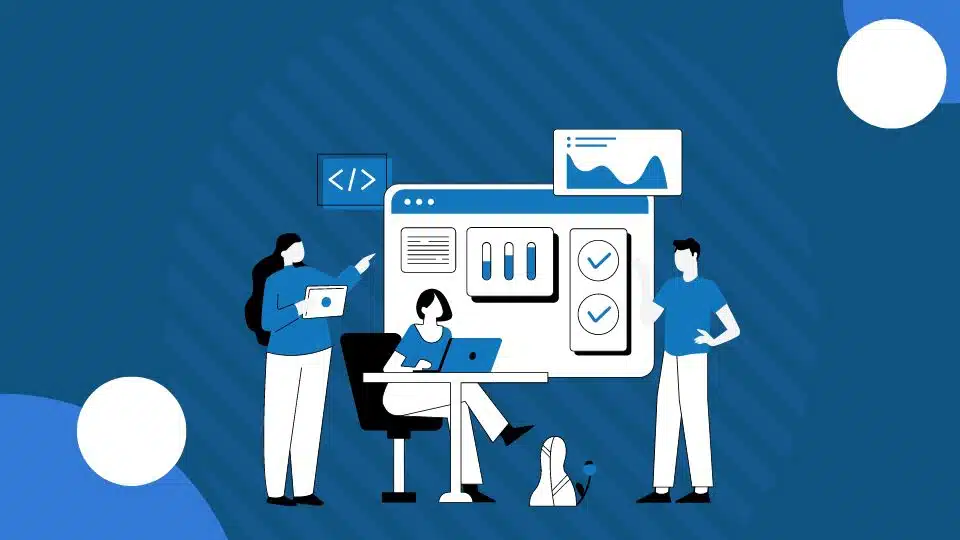If you need to boost your lead management, CRM lead management software is the best choice. This tool lets you keep track of past leads to continue lead nurturing if you need it in the future. What’s more, it could serve as a hub for all the other aspects of your marketing, including your sales reps to your other software.
Your business deserves top-tier CRM tools for its lead management process, but there are so many options! You have to choose the right one to avoid wasting time and money and ensure yours will yield results. We will show you our recommendations for the best CRMs for lead management!
Before we share our list, we will explain what CRM does and how it could benefit your company. Then, we will go through the benefits of CRM solutions for any business size. After that, we will talk about our list of the best CRM tools for lead generation. You’ll see the features for each one, so you can find the one that matches your needs.
What is CRM?

The Difference between CRM and Other Lead Management Software
The major difference between CRM and other lead management tools is how helpful they are throughout the sales process.
CRM involves the entire lead management process, helping you find quality leads, nurture leads as they go through the sales pipeline, and keep your relationship with existing users after they’ve been converted into buying customers.
Other lead management tools focus on only part of your sales process. For example, a lead management tool may boast that it will help capture leads, but it becomes useless in lead nurturing.
CRM’s ability to assist you through the entire sale process makes it stand out among other lead software.
What Can CRM Do for My Business
CRM software manages customer relationships even after you’ve converted them from new leads. On the other hand, common lead management tools don’t do anything after that. CRM also does the following:
Collaboration hub – As we said, a CRM links all your staff and software so that they can work as a team. It provides your staff with real-time data so that they can adapt quickly.
Boosts the sales process – CRMs feed customer updates to sales reps to find more leads.
Interaction tracking – The best CRMs let you monitor staff and customer interaction.
Lead status updates – CRMs still work as lead management systems as they provide real-time updates on these opportunities.
How to find the best CRM software for your business
Before you run out and buy the first CRM on Google’s search results, you need to make sure the software will work for you. As you look through CRMs, there are few things to consider:
Identify your needs
Knowing why you need CRM is the best way to find the right CRM software for you. This way, you ensure that the features in the software meet all your sales lead management needs.
Research the features and tools for each CRM
Now that you know what features you need in your CRM, you have to research the features and tools of the software you’re interested in.
Understand Pricing
Some CRM software can be pretty costly. While the more expensive software is not necessarily the best, you should be prepared to open your wallet. Be sure to set a budget you want to adhere to.
Look for a free trial
The best way to know if you’re going to purchase the right CRM software is to take it out for a test run. See if the CRM has a free trial or demo that you can use before buying.
Make sure it integrates with other tools you’re using
Remember that your CRM has to work with the other tools in your lead management system. It doesn’t work if the CRM you buy forces you to throw away your other tools. Make sure the one you want integrates with your current system.
Ask for user experience
There’s a reason why Yelp is thriving. Knowing what others think about a service or product allows you to avoid costly mistakes, and CRM is no different. Research the user experience for each CRM software you’re considering, allowing you to buy with peace of mind.
The 7 best CRMs for the lead management process
Hubspot – Overall best CRM for lead management
SalesForce – Best CRM in affordability
Zoho – Best CRM that’s simple and low-cost
Managed Logix – Best CRM in versatility
Velocify – Best CRM for real estate and mortgage firms
DebtPayPro – Best CRM for financial services
Nutshell – – Best CRM with all the basics
Hubspot – Overall best CRM for lead management
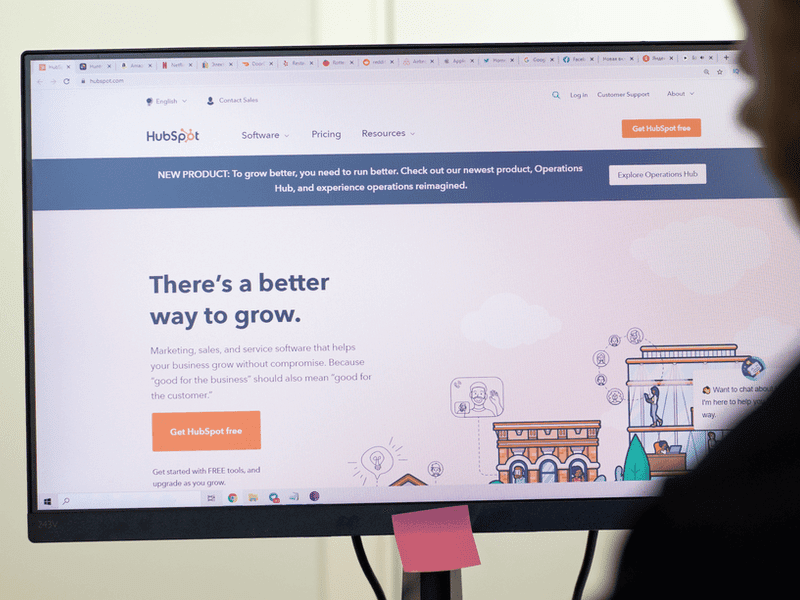
Reporting dashboard – Hubspot’s CRM solution provides real-time updates from your sales pipeline. What’s more, it shows all this data on a clean dashboard.
Deal tracking – The free version allows unlimited users, and it lets you look over a million contacts with no time limit.
Pipelines management – Hubspot reports sales activity and productivity, so you can see how your team is doing.
If you want more from your CRM, you may have to pay for Hubspot’s CRM Suites. Each one provides access to five hubs: marketing, sales, service, CMS, and operations.
These hubs let you track each corresponding part of your business. Yet, the number of data you’ll get will depend on the price. The Starter Suite starts at $45 a month, allowing 1,000 contacts.
Meanwhile, the Professional Suite allows 2,000 marketing contacts and starts at $1,780 a month. The Enterprise suite costs $4,000 a month, with 10,000 contacts.
SalesForce – Best CRM in affordability
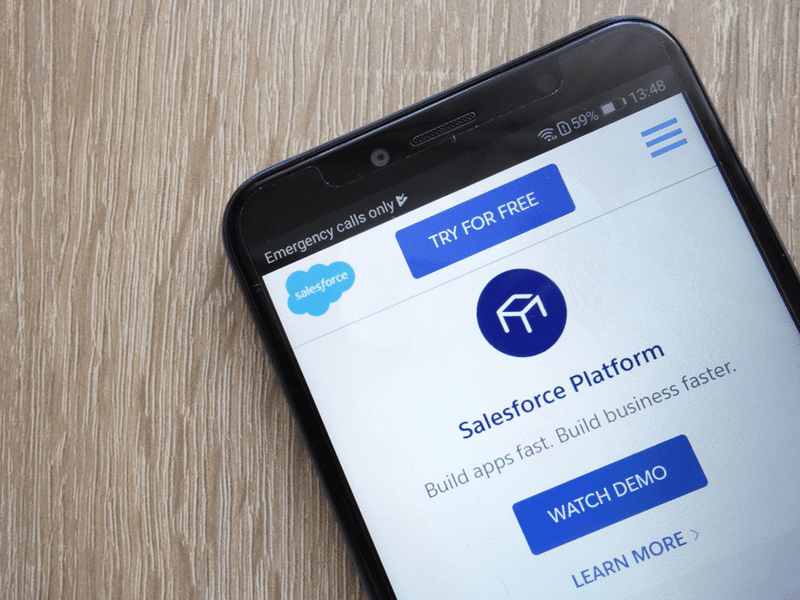
Automatic data capture
Lead Management
Customizable Sales Process
Salesforce Mobile App
Collaboration
Smart mobile apps
Account and Contact Management
Task Management & Activity Feed
Chatter
Lightning App Builder
AppExchange
As you can see, it’s also an affordable choice for small businesses. Once your brand grows, you may upgrade to the Pro edition at $75 a month, Enterprise at $150, and Unlimited at $300.
Zoho – Best CRM that’s simple and low-cost
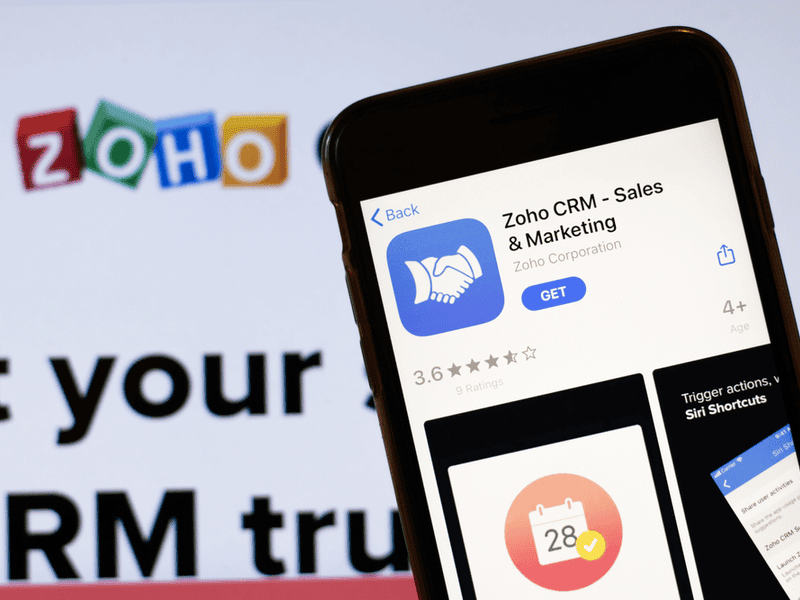
Scoring rules
Pre-built web forms
Workflows
Multiple pipelines
Mass email
Custom dashboard
If you need more, you could choose the Professional plan at $35 a month, the Enterprise at $50, or the Ultimate at $65. Contact Zoho for more information.
Managed Logix – Best CRM in versatility
This one’s especially a great CRM for Lead Management. Managed Logix is an automated solution that allows you and your sales team to respond to leads faster.This will help improve sales cycles and boost the number of activities your team can complete in a day. It’s made possible by managing Logix’s marketing and conversion reporting.
Managed Logix’s lead management will provide your team with the best opportunities while ensuring no lead is left behind. It doesn’t provide exact pricing, though.
After all, Managed Logix makes sure to provide the features and pricing that suit your company. Reach out to the company for more information.
Velocify – Best CRM for real estate and mortgage firms

Yet, it offers general CRM solutions, such as the Velocify LeadManager. It helps sales teams find the right leads and match them with the right salesperson.
The LeadManager has two pricing plans: standard and advanced. The former costs $60 a month while the latter is worth $95, but they’re billed each year.
Like Managed Logix, you will have to reach out to Velocify to add the features you need and see how much they will cost.
GetResponse

Here’s a list of the tools that GetResponse offers:
Email marketing
Website builder
Marketing automation
Webinars
Paid ads
Landing pages
Conversion funnel features
Live chat
Web push
We know what you’re thinking. All these great services have to come at a pretty steep cost. It turns out that you can start using Getresponse for free. Yes, you read that right. With the free software, you can create a website, start lead generation with a landing page and contact forms, and utilize unlimited email marketing. Of course, to get the full benefits, you’ll have to pay at least 15$ monthly for its basic account. Still, this software is great for those starting on CRM with a budget.
Nutshell – Best CRM with all the basics
Nutshell offers two plans: Nutshell Sales and Nutshell Marketing. You may divide the former into the Starter and Pro plans. The Starter costs $22 a month and provides these services:
Communication timelines
Contact management
Activity reminders
Calendar and email sync
Single sales pipeline
Sales reporting
Drag-and-drop pipeline board
Lead map
If you want more, the Pro plan has you covered. It starts at $39 a month, and it provides all the Starter features and the following:
Unlimited pipelines
Email sequences
Activity and funnel reporting
In-app phone dialing and recording
Then, you could add Nutshell Marketing to improve customer experiences. It costs $40 a month for up to 2,500 contacts, and you’ll need to contact the company for more information.
CRM Software Comparison
We’ve listed some of the best CRM software on the market. To ensure that you choose the right tool to help you generate sales, you should compare what each management software offers. For example, let’s compare SalesForce and Hubspot and see how they measure up to each other.
SalesForce vs. Hubspot
Features
SalesForce has the advantage in lead management features, as it matches services offered by Hubspot and supplies customer contract management for its clients and product and price list management.
Marketing Automation
While both software supply email marketing, campaign management, and lead management in their marketing automation, Hubspot also supplies marketing ROI analytics. This lets you understand how profitable your marketing efforts are.
Customer Support
For customer support, SalesForce provides a knowledge base in addition to case management. This knowledge base acts as a well of informational articles for your customers and your sales and marketing teams members. Hubspot does not have this feature.
Mobile and Social
One thing that Hubspot has that SalesForce doesn’t is mobile and social features. The marketing platform supplies social collaboration features and mobile user support that allows you to manage leads on the go.
Pricing
While Hubspot lead management software is free for one user, the prices rise considerably as users are added. Pricing for Salesforce starts at 25$ per user for their sales essential edition, though that’s for up to five users, making it the best deal.
Reviews
There are favorable views for Salesforce, though there were some concerns about its implementation and its friendliness for new CRM users. It was noted that the software had to be correctly placed or risk wasting time fixing it.
On the other hand, people are raving about Hubspot’s comprehension and easy integration. The only downside, unsurprisingly, is the price.
Why is CRM lead management software so important for any size business?
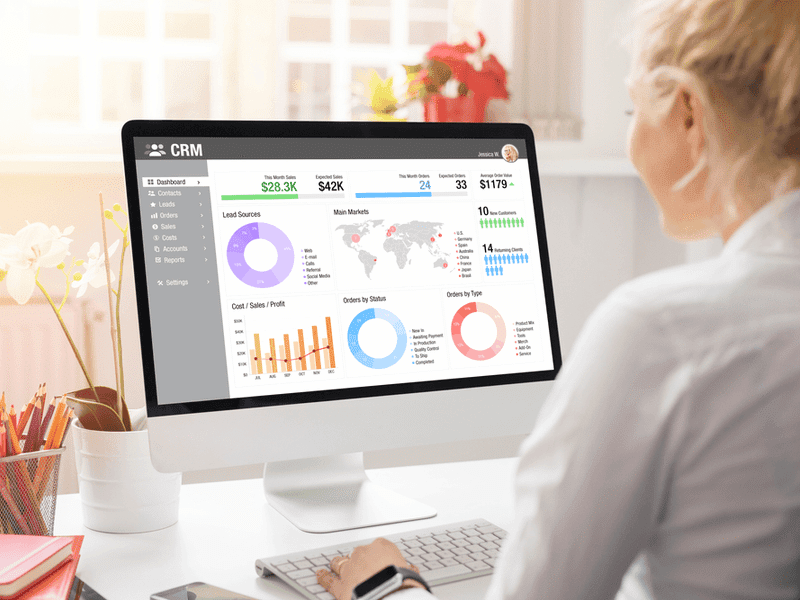
Digital transformation is the trend for corporations nowadays, so your brand should follow. Small and big brands alike are finding ways to improve using technology.
This means applying tools and software for each business aspect that needs it. As you adopt more of them, you will need to manage them into a cohesive system.
That’s where CRMs come in handy. As we said, they don’t just help with lead management; CRMs act as a hub for your tech and provide these other features:
Improved customer support – CRMs let you provide quick and effective customer service. It gives you all the information you need to address a client’s problems, so you can immediately provide a solution. As a result, it helps you improve the customer experience.
Increased sales – The right program helps you facilitate the sales process and build your pipeline. Your sales team has a guide that you may adjust should the need arise.
Retaining more customers – After you’ve converted a lead, you must ensure that the client continues doing business with you. A CRM lets you track customer sentiment, so you can address their issues and prevent them from abandoning your brand.
Provides analytics – Data is useless if you can’t make sense of it. You need a CRM that can turn all that info into useful details.
Better audience targeting – A CRM categorizes your customers based on your criteria so that you can come up with marketing strategies for each.
Marketing automation – Once your business grows, your staff shouldn’t be doing the email marketing themselves. Instead, your CRM should send it when your clients perform a certain action, such as filling out an agreement. That way, your sales team can focus on more important tasks.
Social media – You must have accounts on Facebook, Twitter, and other accounts, but it can be a hassle to monitor each one 24/7. Fortunately, the right CRM can do that!
Customization – You may adjust your CRM to fit your ever-changing needs and market.
Only a few CRM tools meet these criteria, though, so you will have to choose the right one for your business. Luckily, we have high-quality options for you!
Q&As
The three types of CRM include:
Collaborative
Analytical
Operational
Lead management is a critical part of CRM. While CRM is not fully designed for lead management, most CRM software provides lead management tools that focus primarily on sales. This is better than lead management software, as software with CRM ensures you have the right lead management tools you need.
The CRM requires at least four steps:
promote the brand (brand awareness)
acquire leads
convert those leads into customers
invest in their loyalty to keep customers coming back
Final thoughts

They cost less than $100 a month, yet they provide many features. Even better, they can grow along with your corporation. Once your brand expands, you might want to get better plans.
Of course, you have to get started with your first CRM solution first. Feel free to contact these companies to learn how they can help boost your business.