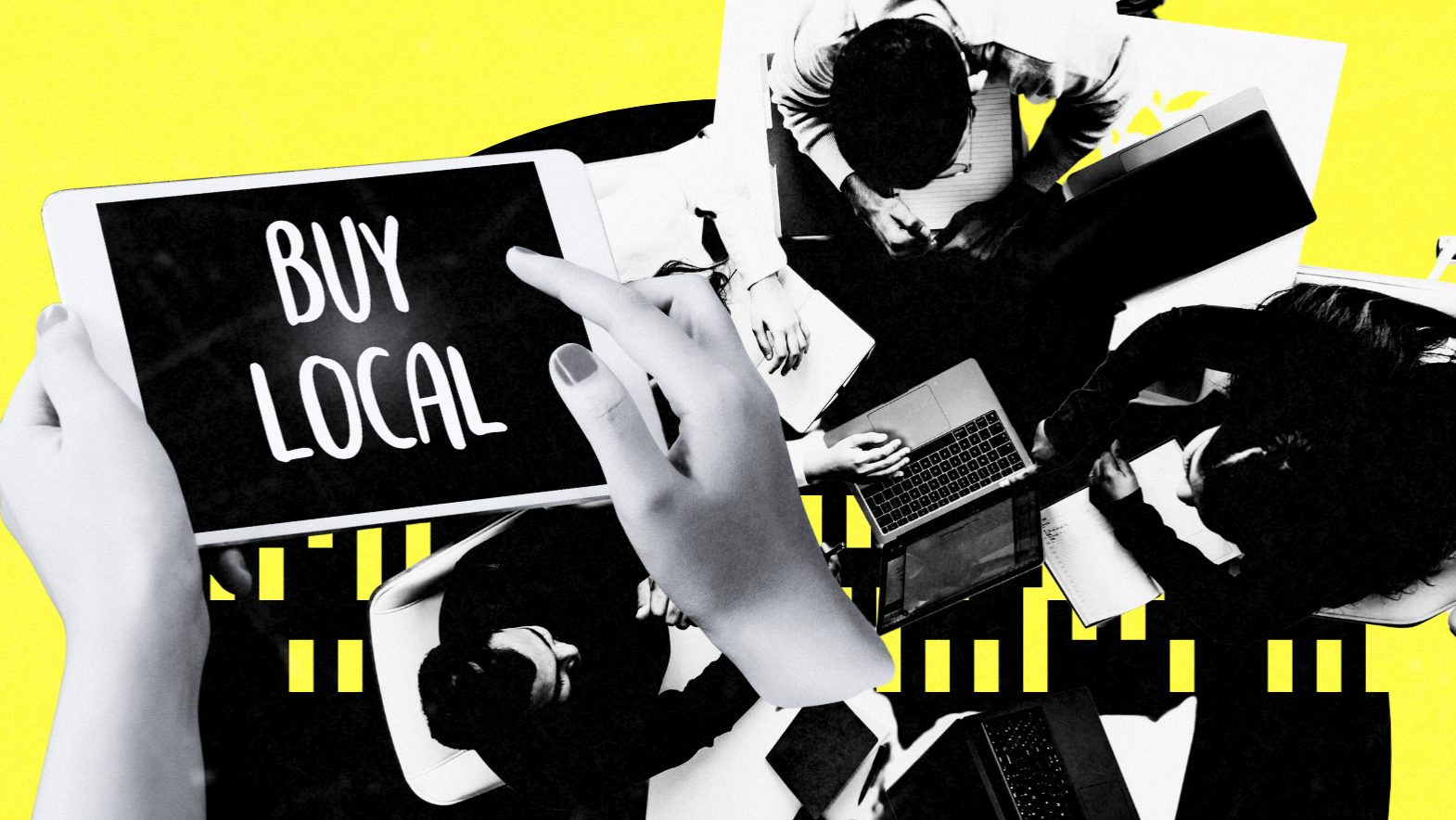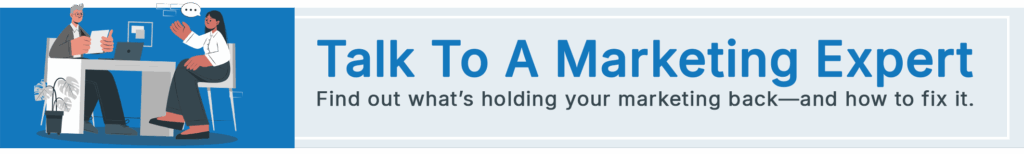Tired of burning ad spend on clicks that never ring your phone? Google Local Services Ads flip the script—you only pay when potential customers actually contact you. These premium listings appear at the very top of Google search results, accompanied by a Google Verified badge that conveys credibility. Whether you’re a plumber competing for emergency calls or a real estate agent hunting new leads, LSAs put your local business front and center when people are ready to hire.
Let’s break down everything you need to dominate local search in 2025.
TL;DR
- Pay only for real leads (calls, messages, bookings).
- Appear above all ads with a trust-boosting Google Verified badge.
- Best for local service providers needing direct inquiries.
- Ranking improves with reviews, fast responses, proximity, and complete profiles.
- Leads average around $60, depending on industry and location.
- You can dispute bad leads for credits.
- Focus on answering quickly and getting reviews to maximize results.
- LSAs + traditional Google Ads = full search coverage.
What Are Google Local Services Ads?
Google Local Services Ads (LSAs or Google LSAs) are pay-per-lead ads that have been created only for local service businesses. In contrast to the usual Google Ads where you are charged for each click, LSAs impose a charge only when a user directly contacts you – by a phone call, message, or booking request.
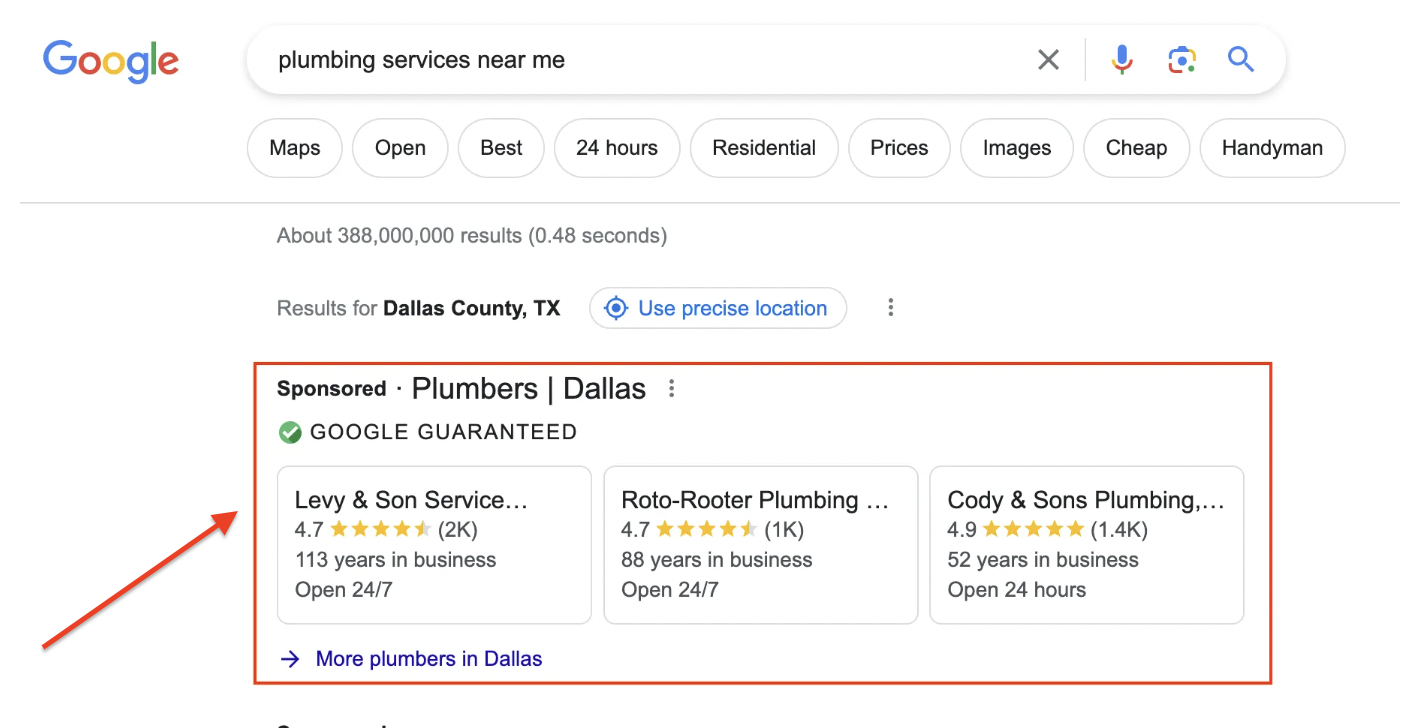
That’s what essentially differentiates them: LSAs are displayed on top of the regular Google Ads and organic search results, giving you the best position on the search results page. They can also be found on Google Maps and in the voice search results of Google Assistant, thus helping businesses to reach out to customers via different channels.
The Key Difference: Standard Google Ads campaigns drive traffic to your website. LSAs connect customers directly to your business through immediate communication channels. No landing pages, no conversion funnels—just straight-up lead generation.
Why Google Built This for Local Service Providers

Google didn’t create LSAs in a vacuum. They watched companies like Angi (formerly Angie’s List) and HomeAdvisor rake in billions by charging local service businesses for customer leads. Google wanted a piece of that action—and they had the distribution to take it.
But there’s an upside for you: unlike third-party lead resellers that sell the same lead to 3-5 competitors, Google LSAs give you exclusive access to customers searching specifically in your local area. The customer searches, sees your Google Verified badge, and calls you directly. No middleman marking up the lead cost.
Why Local Services Ads Should Be Part of Your Marketing Strategy
You Only Pay for Real Inquiries
Forget burning budget on accidental clicks or tire-kickers. With LSAs, you pay only when someone calls, messages, or books through your listing. If they hang up immediately or it’s spam, you can dispute the lead and receive a credit.
Top-of-Page Visibility That Converts
LSAs are in control of the topmost positions on Google search results, which are the areas that are most valuable, i.e., above the traditional ads and organic listings. When a person types in “emergency plumber near me,” it is your business that shows up first, along with the price, reviews, and that reliable Google Verified badge clearly visible.
The Google Verified Badge Builds Instant Trust
Verification by Google means that the search engine has physically reviewed your instructions and insurance documents and has conducted background checks on you and your team. Next year, this single badge (that has replaced the old “Google Guaranteed” and “Google Screened” labels) is the one that tells customers that you are the real deal, even before they click.
Voice Search Ready
If a user wants to know a local service from Google Assistant, LSAs are what will be shown in those results. With voice search getting more popular, you are already the one who will benefit from such “near me” queries that are being done on smart speakers and mobile devices.
Simple Management (No Keyword Juggling Required)
Unlike regular Google Ads accounts, where you’re constantly testing keywords and ad copy, LSAs run off your business profile. Set up your service area, list your services, answer your phone—that’s it.
The Google Verified Badge: Your Trust Signal
In October 2025, Google introduced a unified Google Verified badge, replacing the previous Google Guaranteed and Google Screened badges. Here’s what verification involves:
- License verification for your trade or profession
- Insurance coverage documentation (general liability and/or professional liability, depending on industry)
- Background checks on business owners and field staff who interact with customers
This badge appears both on your listing in search results and on your detailed business profile page. It’s now consistent across all eligible industries globally, though the specific consumer protection amounts vary by region.
Important: Google may reimburse customers up to a specified amount if an issue arises with your service. Think of it as Google putting their reputation behind yours—which means you need to deliver quality work to maintain that badge.
Who Can Use Local Services Ads?
Supported Industries and Service Type Categories
Google LSAs have expanded significantly, but they’re still focused on local service businesses where customers need trust signals. Here’s where LSAs are currently available:
Home Services
- HVAC technicians, electricians, plumbers, roofers, painters, flooring installers, pest control, locksmiths, garage door repair, appliance repair, landscapers, tree services, house cleaners, window cleaners, handyman services
Professional Services
- Personal injury lawyers, family lawyers, bankruptcy attorneys, criminal defense attorneys, estate planning lawyers, real estate attorneys, accountants, tax preparers, financial planners, real estate agents
Health & Wellness
- Dentists, orthodontists, optometrists, chiropractors, physical therapists, massage therapists, personal trainers, nutritionists, yoga studios, mental health counselors
Education & Care
- Tutors, music teachers, preschools, daycare centers, senior care, pet trainers, pet groomers, pet sitters, dog walkers
Automotive & Repair
- Auto body shops, mechanics, mobile mechanics, towing services, car detailing, windshield repair
Other Categories (limited availability)
- Architects (CA, FL only), salons (select markets), photographers, DJs, event planners
Geographic Availability
LSAs aren’t available everywhere yet. Google is still rolling out coverage city by city, ZIP code by ZIP code. Use Google’s eligibility checker to confirm your service area is supported before investing time in setup.
Requirements to Qualify for LSAs
You Absolutely Need These
- Active Google Business Profile (formerly Google My Business) with accurate business details
- Valid business license for your trade (if required in your state/locality)
- Insurance documentation (general liability, E&O, or specific coverage for your industry)
- Background check clearance for owners and any employees who visit customer locations
- LSA availability in your service category and geographic location
These Aren’t Required But Help You Win
- Strong Google Reviews profile (4+ star average, multiple recent reviews)
- Reliable phone answering during business hours (or call forwarding if you’re in the field)
- Complete online presence (professional website, consistent listings across directories)
- Photos of your work and team to build additional credibility
How to Set Up Your Google Local Services Ads Account
Step 1: Confirm Your Eligibility
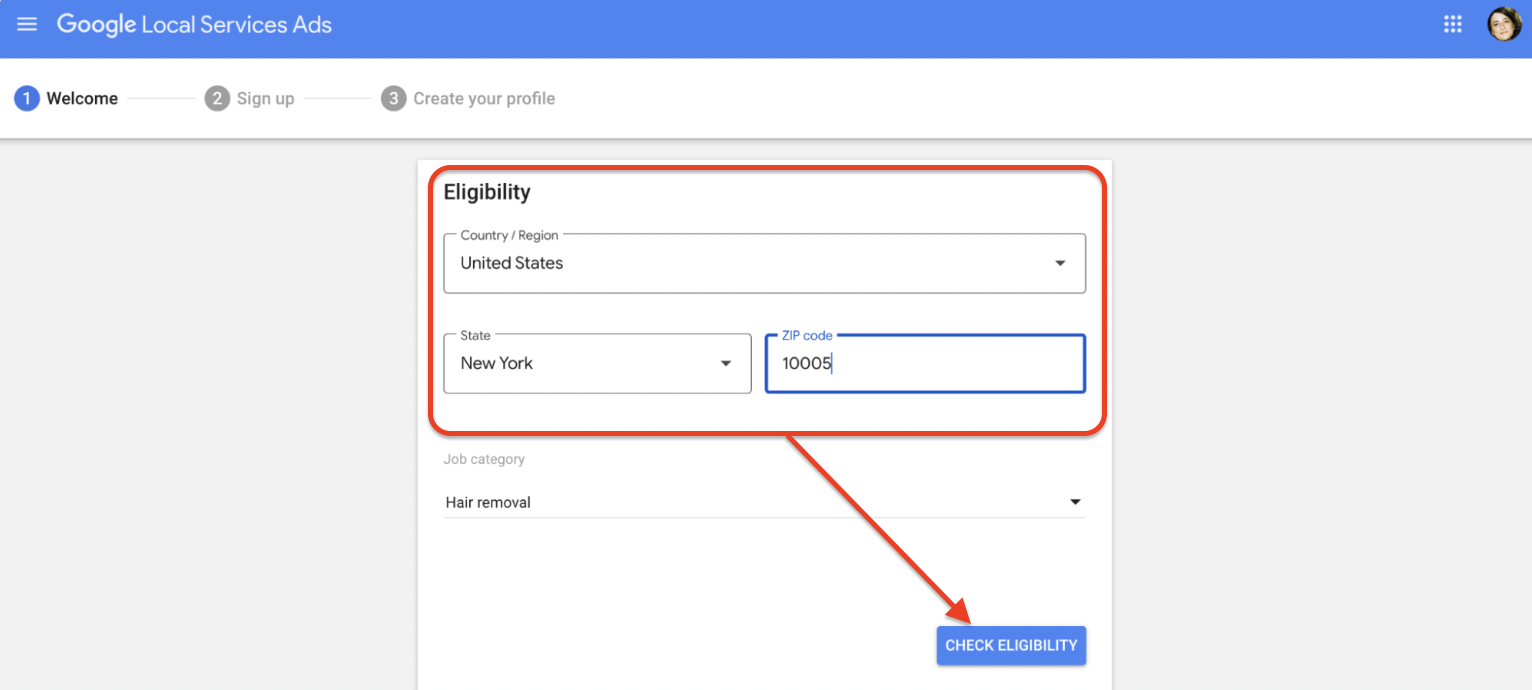
Check Google’s LSA availability tool to verify your service type and location are supported. If you’re in an unsupported category or area, you’ll need to wait for Google’s rollout.
Step 2: Create Your LSA Account
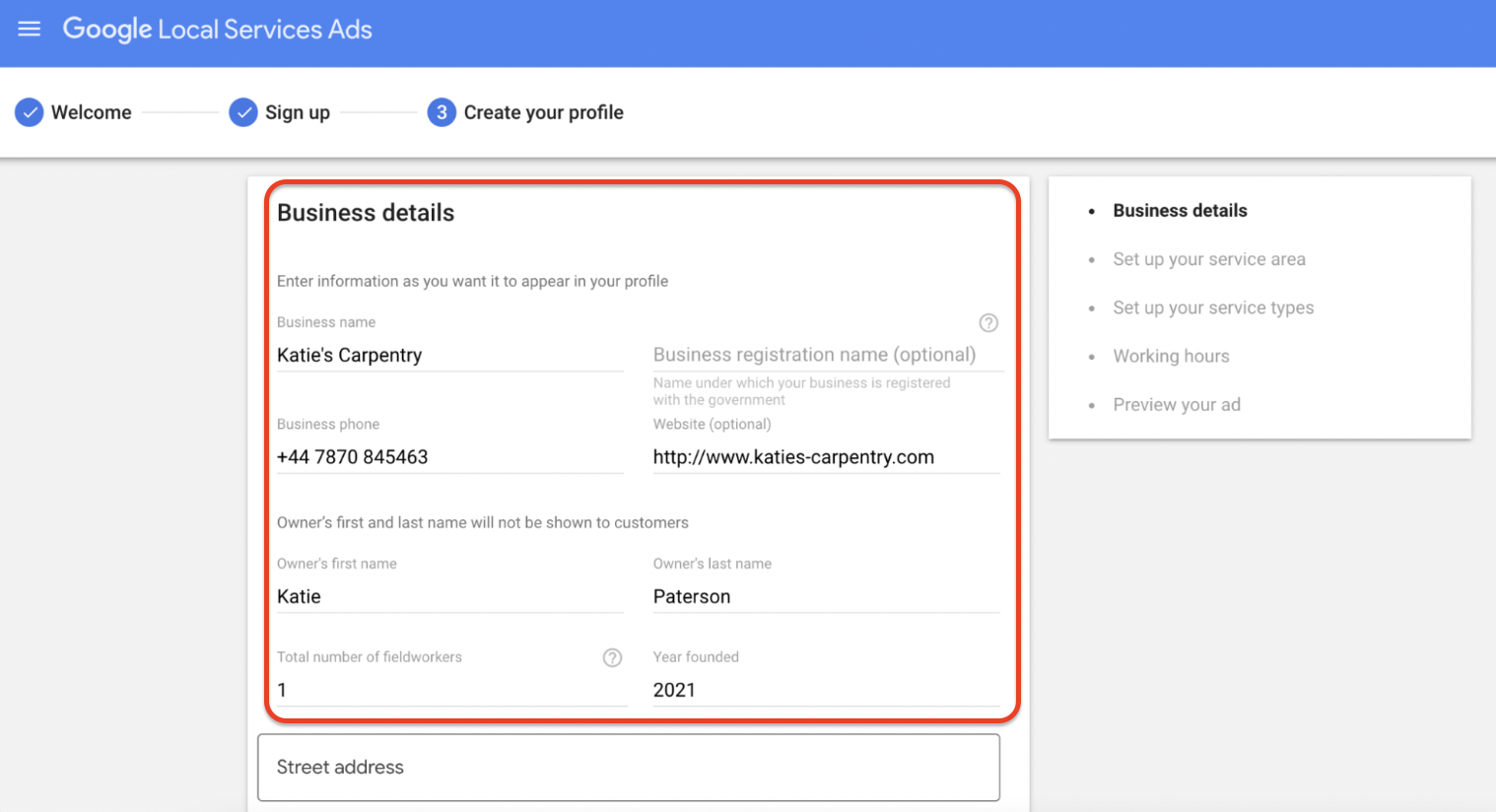
Go to ads.google.com/local-services and sign up. This is separate from your Google Ads account—don’t try to launch LSAs from your existing PPC dashboard.
Step 3: Build Your Business Profile
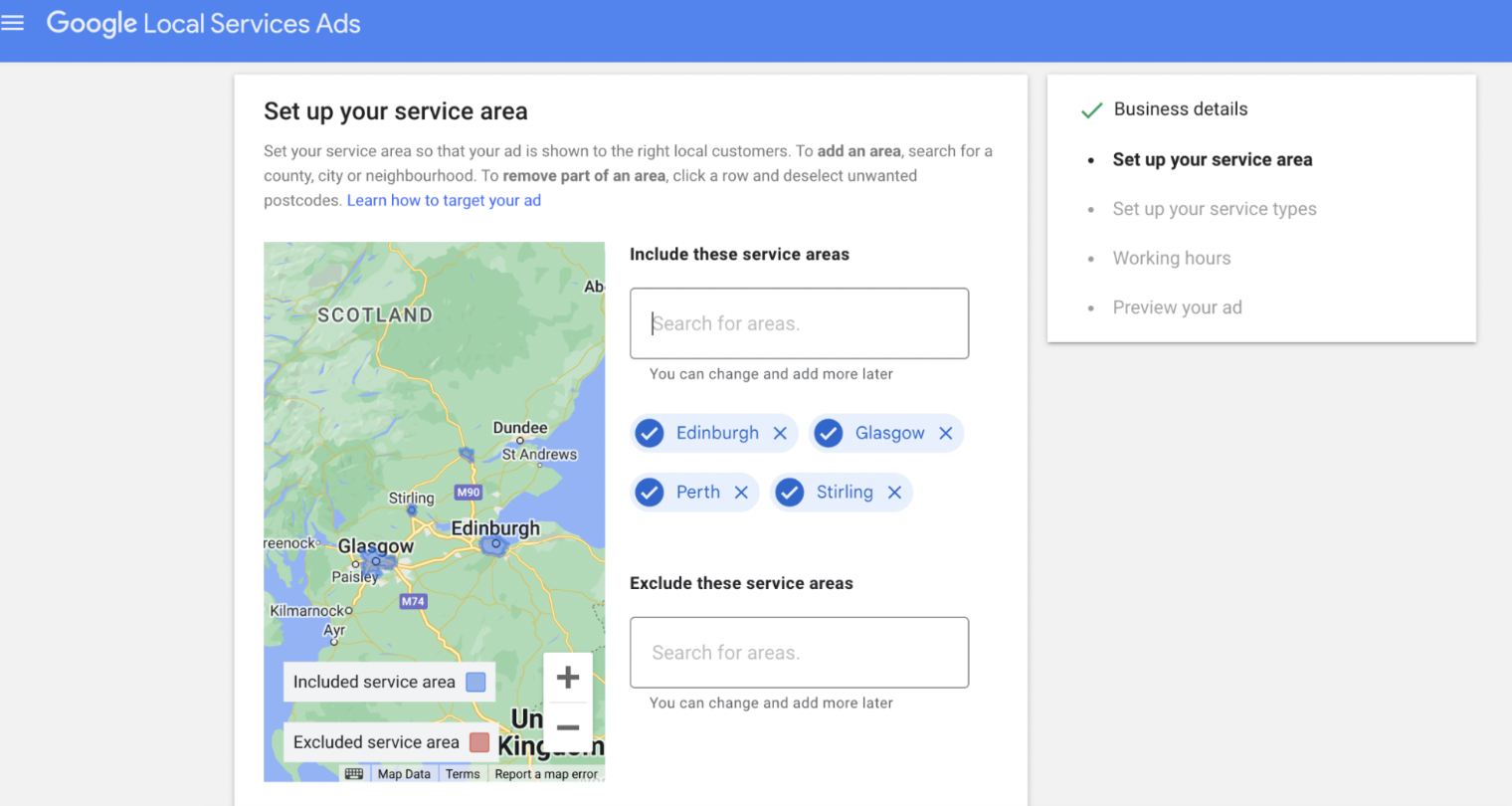
Think of this as your storefront on Google search. You’ll need to:
- List all services you offer (be specific: “drain cleaning” performs better than just “plumbing”)
- Define your service area (start narrow—you can expand later)
- Set business hours (including emergency/after-hours if applicable)
- Add profile highlights (“locally owned,” “24/7 emergency service,” “senior discounts,” etc.)
- Upload quality photos of completed work, your team, and vehicles with branding
Step 4: Submit Documentation
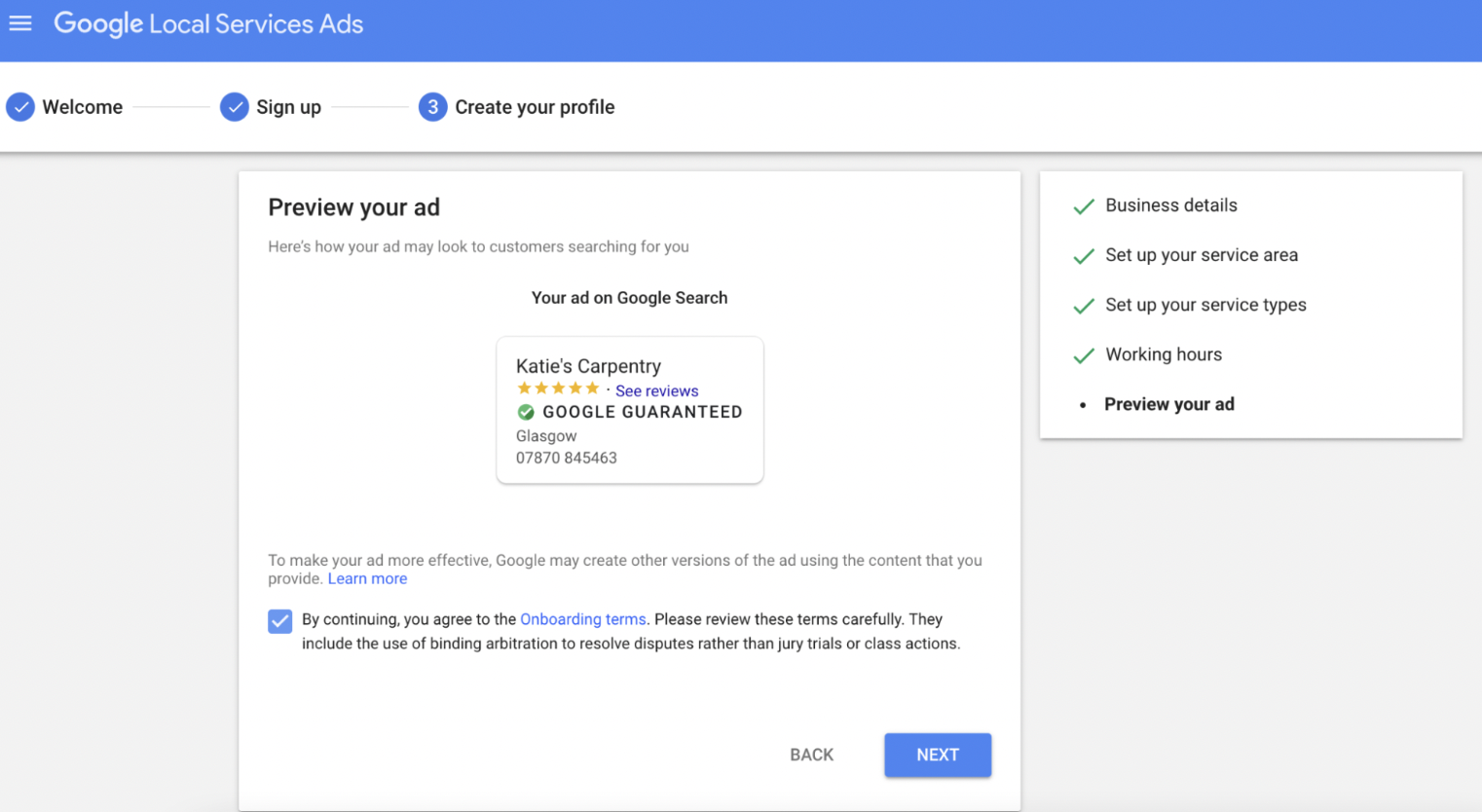
Upload clear photos or PDFs of:
- Your business license (must be current and match your registered business name)
- Insurance certificates (check Google’s minimum coverage requirements for your industry)
- Any required certifications or permits
Step 5: Complete Background Checks
Google will ask you to:
- Authorize background checks for yourself and any employee who goes to job sites
- Provide Social Security numbers or equivalent identification
- Allow 5-7 business days for processing
Step 6: Set Your Budget
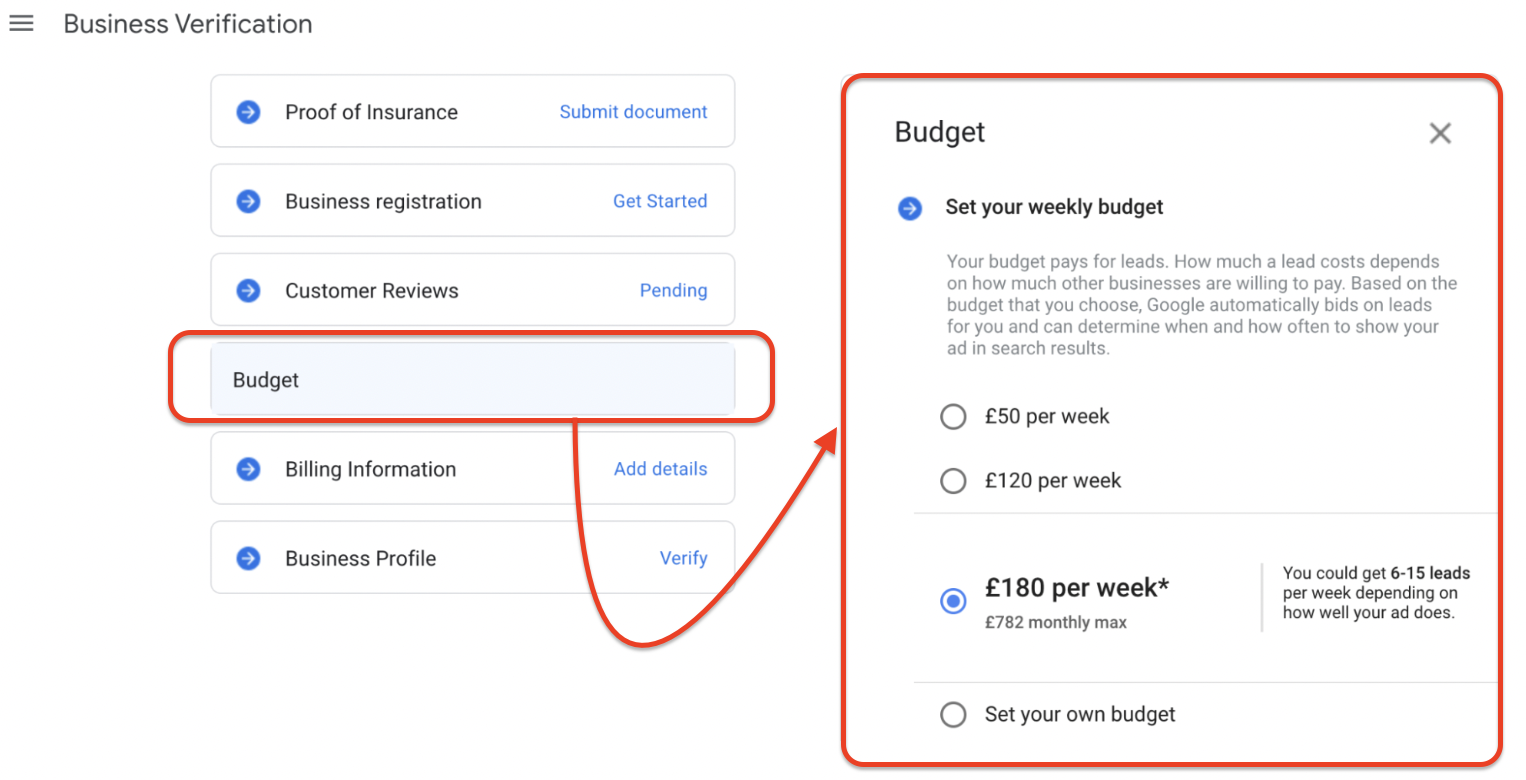
Decide your weekly budget based on:
- Average cost per lead in your market (more on this below)
- How many jobs can you realistically handle
- Your typical job value and conversion rate
Google won’t exceed your monthly cap, but they’ll pause your ads if you hit your weekly limit early.
Step 7: Launch and Monitor
Once verified, your ads go live. You’ll start receiving leads through the LSA app, phone calls, or messages. Answer every inquiry quickly—responsiveness directly impacts your visibility.
💡 Pro Tip: If you already have a Google Business Profile, claim it before setting up LSAs. Creating a duplicate profile can get both suspended, killing your rankings in Google Maps and organic search results.
Understanding Lead Flow and Cost Per Lead
How Leads Come In
When your LSA is live, customer inquiries arrive in three ways:
- Phone calls (most common—customer taps your number)
- Messages (text-based inquiries through the LSA platform)
- Bookings (direct appointment requests for service businesses that offer scheduling)
Each valid lead gets charged to your account. You’ll see the lead details in your LSA dashboard: customer name, contact info, service requested, and timestamp.
What Does a Lead Actually Cost?
According to WordStream’s 2025 analysis, the average cost per lead across all LSA categories hovers around $60. But that’s just an average—your actual costs depend heavily on:
- Industry competitiveness (lawyers pay $100-300 per lead; house cleaners might pay $15-40)
- Geographic market (urban areas cost more than rural)
- Seasonality (HVAC spikes in summer and winter; tax prep surges January-April)
- Your ranking factors (better reviews and responsiveness = lower effective CPL)
Budget Flexibility
You control weekly spending limits. If you set $500/week, Google distributes your ads throughout the week to avoid burning your budget in two days. Hit your cap? Ads pause until the next cycle.
You can adjust budgets anytime—raise them during busy season, lower them when you’re booked solid. Google won’t charge you more than your monthly maximum (weekly budget × 4.33).
Disputing Invalid Leads
Not all leads are created equal. You can dispute:
- Wrong service area (customer is outside where you work)
- Wrong service type (they need something you don’t offer)
- Spam or robocalls
- Immediate hang-ups (under 10 seconds for phone leads)
- Duplicate inquiries from the same customer
How to dispute: Open the lead in your LSA dashboard within 30 days and select “Dispute this lead.” Provide a reason and any supporting details. Google typically responds within 5-7 business days. Successful disputes get credited back to your account.
Tip for winning disputes: Keep notes on every lead interaction. If you can prove a customer called about a service you don’t offer or from a ZIP code you don’t serve, you’ll get credited.
How Google Ranks Local Services Ads
Not all LSA profiles get equal visibility. Google uses an algorithm similar to Google Maps rankings but optimized for lead quality and business reliability. Here’s what moves the needle:
1. Review Score and Volume
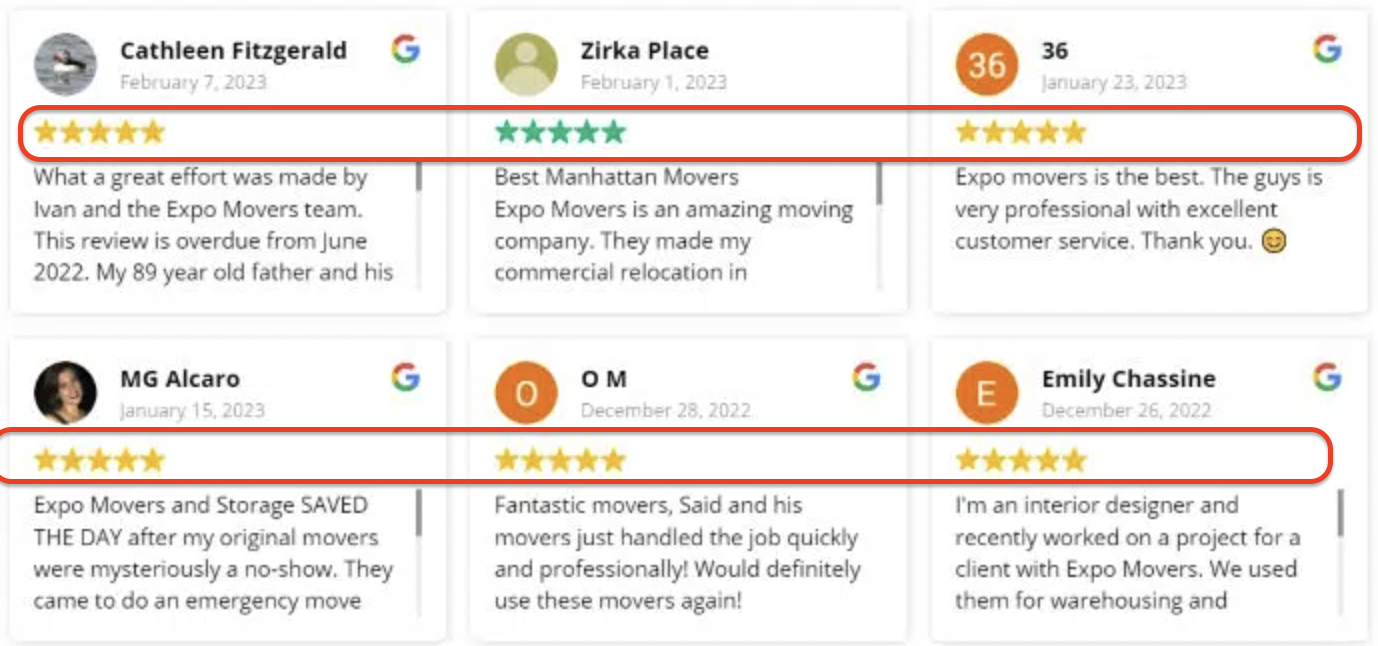
Your Google Reviews rating is the single biggest factor. A business with 50 reviews at 4.8 stars will outrank one with 10 reviews at five stars. Quantity and quality both matter.
Action: After every job, send customers the direct LSA review link (found in your dashboard). Reviews submitted through LSAs carry more weight than standard Google Business Profile reviews.
2. Responsiveness to Customer Inquiries
Answer your phone. Respond to messages within minutes, not hours. Google tracks how quickly you engage with leads and whether you let calls go to voicemail.
While Google hasn’t officially confirmed responsiveness as a ranking factor, businesses that ignore leads see their visibility tank. The algorithm learns that you waste customer time.
Action: Set up call forwarding, use the LSA mobile app with push notifications, or hire a call answering service for after-hours inquiries.
3. Business Hours Alignment
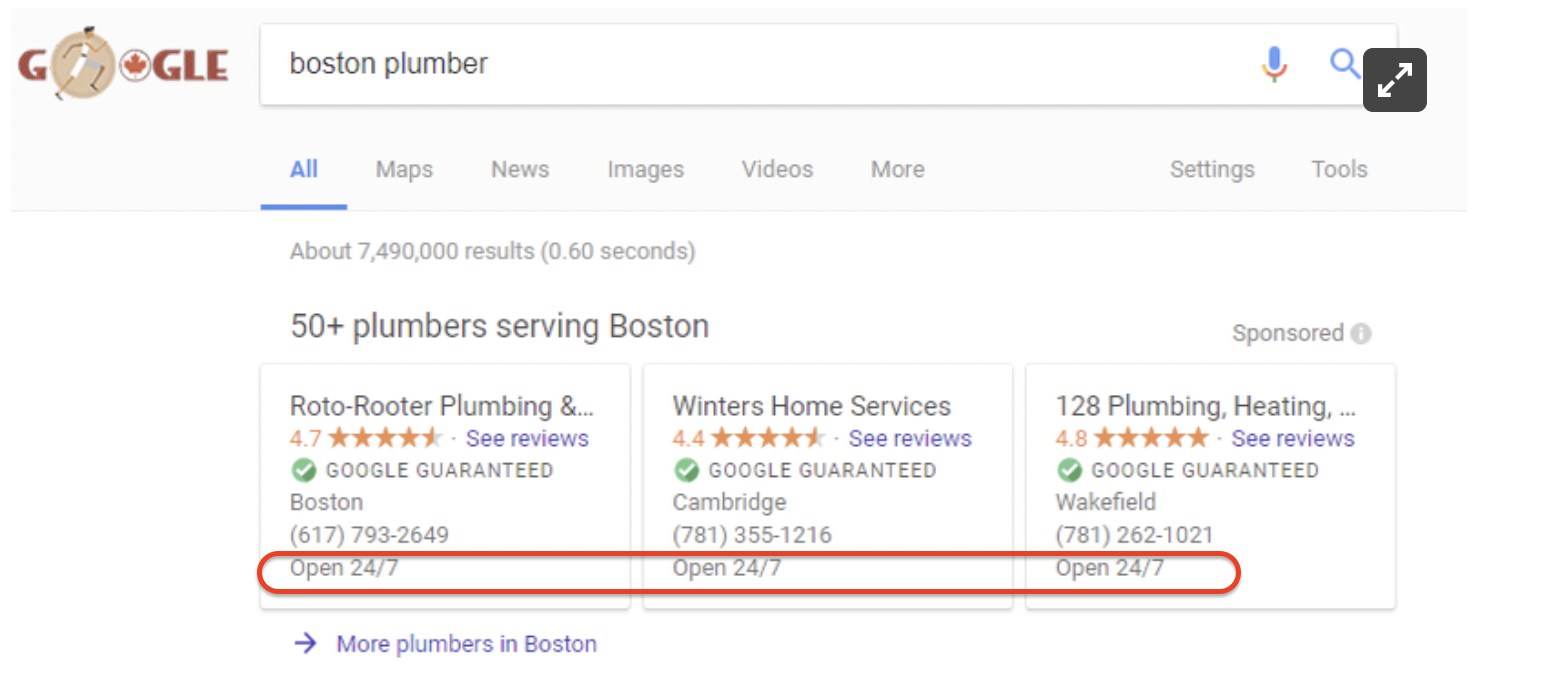
If someone searches “emergency electrician” at 11 PM and you’re closed, you won’t show up. But if you mark yourself as 24/7 or have extended hours, you capture those high-intent, often higher-paying leads.
Action: Set business hours strategically. If you’re willing to take emergency calls, mark yourself as available during those times—even if it’s just a pager service.
4. Proximity to Searcher
Google prioritizes local businesses closest to the customer. If you’re 2 miles away and your competitor is 15 miles out, you get the advantage—all else being equal.
Action: Start with a tight service area (5-15 mile radius). As you get more leads and reviews, expand gradually. Overextending too early dilutes your proximity advantage.
5. Budget Consistency
Businesses that maintain steady ad spend and don’t constantly pause/restart their campaigns get better positioning. Google rewards reliability.
Action: Set a sustainable budget you can maintain year-round, even if it’s modest. Consistency beats sporadic high spending.
6. Dispute Rate and Complaints
If you’re constantly disputing leads or customers are reporting issues with your service, Google notices. A pattern of problems will hurt your ranking or get you suspended.
Action: Deliver quality work, communicate clearly about pricing upfront, and resolve customer issues professionally. The Google Verified badge isn’t just about getting verified—it’s about staying verified.
7. Profile Completeness and Freshness
Complete profiles with recent photos, updated licenses, and all service types filled out perform better. Stale profiles signal inactivity.
Action: Upload new project photos quarterly, verify your documentation is current, and update your service offerings if you expand capabilities.
Optimization Strategies to Generate More Leads
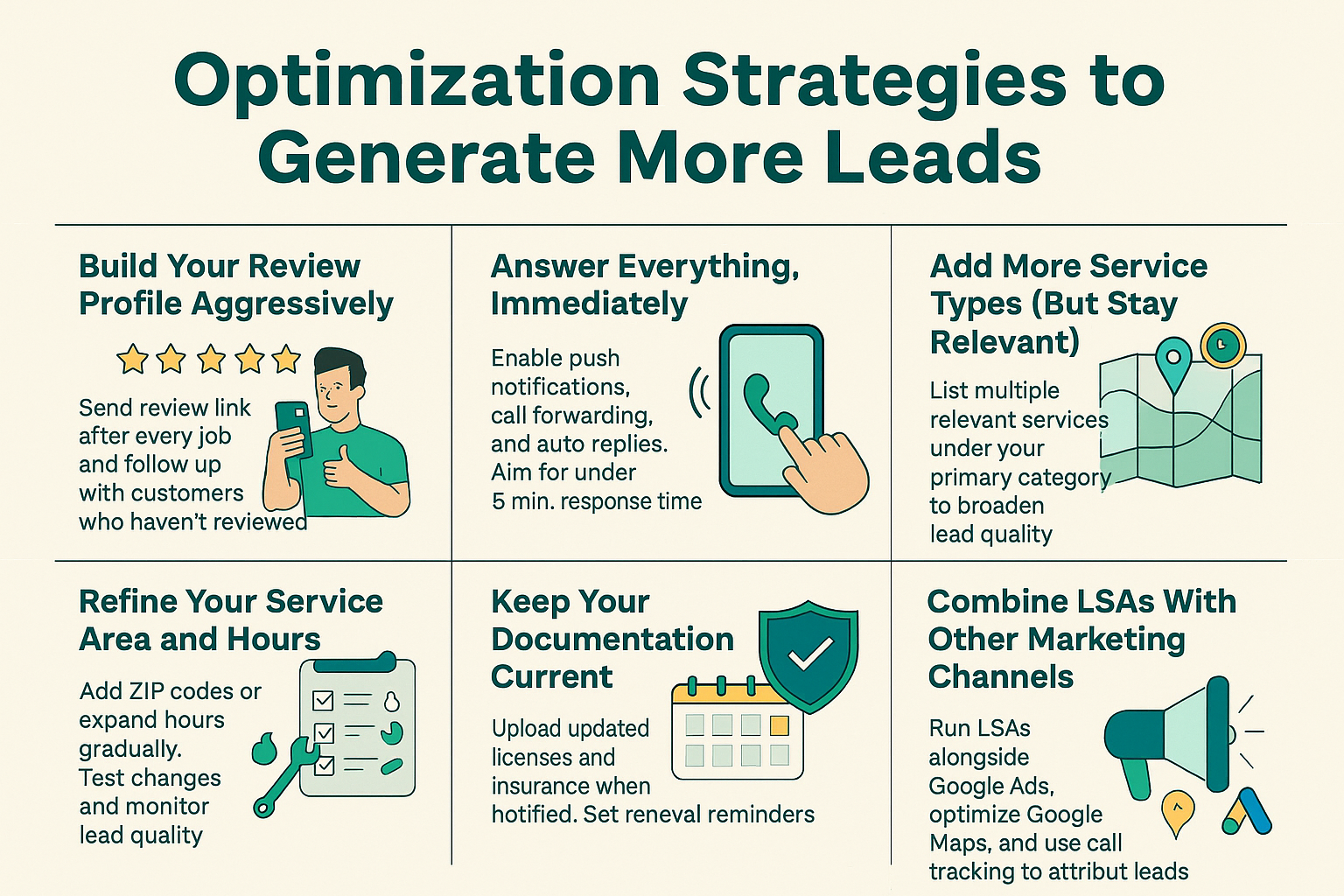
Build Your Review Profile Aggressively
The Reality: Most customers won’t leave reviews unless you make it effortless. After every successful job:
- Send the LSA review link via text (found in your dashboard under each customer interaction)
- Make it part of your payment/completion process: “We appreciate your business! Here’s a link to share your experience—takes 30 seconds.”
- Follow up 2-3 days later if they haven’t reviewed
Respond to every review, positive or negative. Addressing concerns publicly shows potential customers you care about service quality.
Answer Everything, Immediately
Speed kills in local service marketing. Customers searching for emergency services or time-sensitive help call the first responsive business.
Tactics:
- Enable push notifications on the LSA mobile app
- Set up call forwarding to your cell if you’re away from your business line
- Use auto-responses for messages: “Thanks for reaching out! I’ll call you within 15 minutes.”
- Track your response time in the dashboard and aim for under 5 minutes
Refine Your Service Area and Hours
Start narrow, expand smart. If you’re spreading your service area across three counties, you’re competing against businesses with a tighter focus and better proximity scores.
Test incremental expansions: Add one new ZIP code at a time and monitor lead quality. If you’re getting junk leads from distant areas, pull back.
Strategically set hours: If most of your competitors close at 5 PM but you can take calls until 8 PM, you’ll capture evening searchers. Night and weekend availability often command higher job values, too.
Add More Service Types (But Stay Relevant)
Within your LSA profile, you can list multiple services under your main category. A plumber might offer:
- Drain cleaning
- Water heater repair/installation
- Leak detection
- Toilet repair
- Sewer line work
Each service type expands your reach to more specific searches. But don’t add services you can’t actually deliver—that leads to disputes and unhappy customers.
Keep Your Documentation Current
Google will email you when licenses or insurance are about to expire. Don’t ignore these. An expired document pauses your ads instantly.
Set calendar reminders 30 days before renewal dates for all required paperwork. Upload updated documents as soon as you receive them.
Combine LSAs with Other Marketing Channels
LSAs work best as part of an integrated strategy:
Google Ads + LSAs: Run both simultaneously to dominate search results. Use Search Ads to capture informational queries (“how much does X cost”) that drive to your website, while LSAs handle ready-to-book searches.
Google Maps optimization: Your LSA performance improves when your Google Business Profile is also strong. Keep photos updated, post regularly, and engage with questions in the Q&A section.
Call tracking: Use unique phone numbers for LSAs vs. other channels to accurately track which leads convert to jobs. Feed this data back into your budget allocation decisions.
CRM integration: Route LSA leads into your customer management system automatically. Track lifetime value by lead source to calculate true ROI.
Measuring Success: What ROI Actually Looks Like
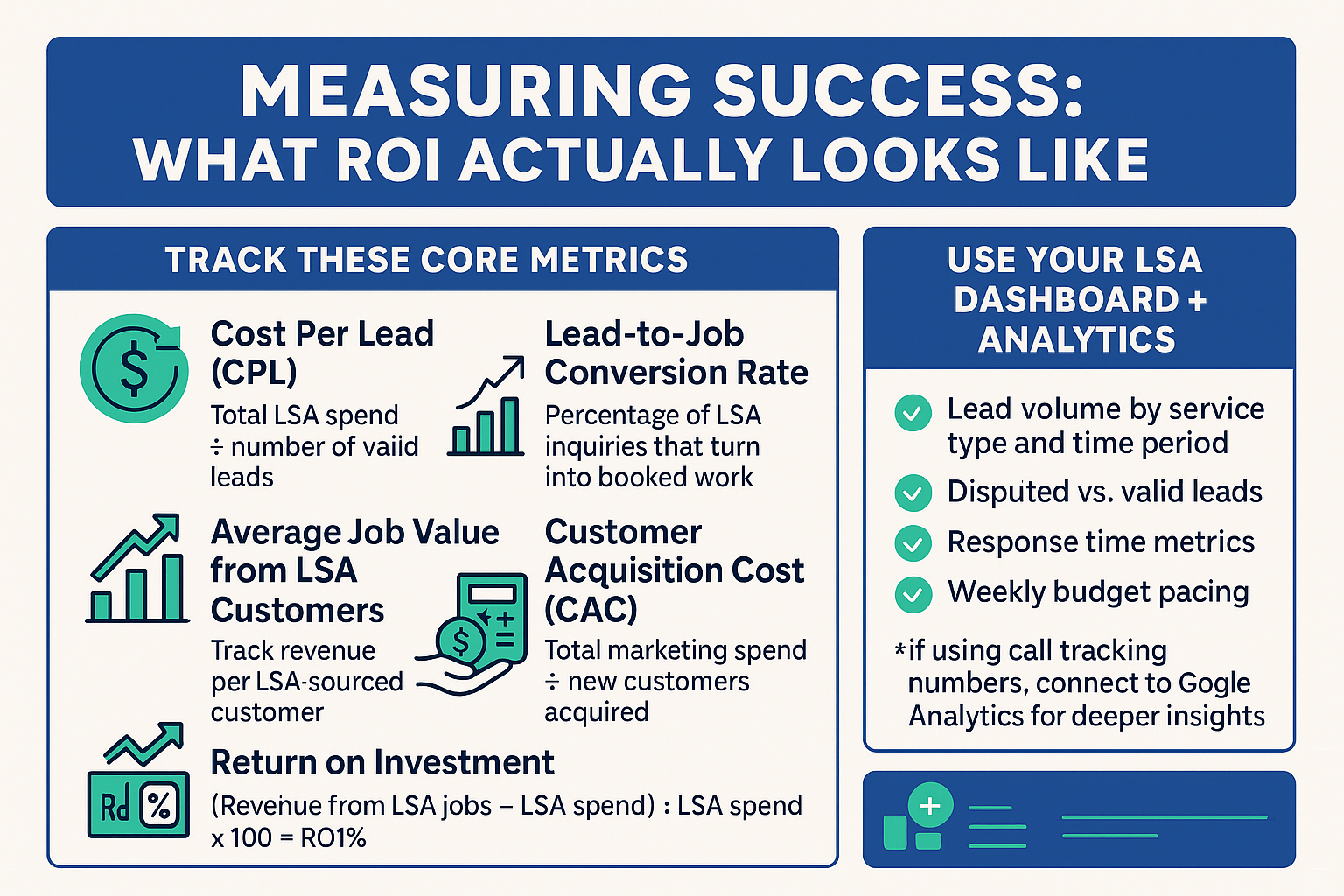
Track These Core Metrics
Cost Per Lead (CPL) Your total LSA spend divided by number of valid leads received. Compare this to your CPL from other sources (PPC, referrals, direct mail).
Lead-to-Job Conversion Rate Percentage of LSA inquiries that turn into booked work. If you’re getting 20 leads but only converting 4, you have a sales process problem, not an ad problem.
Average Job Value from LSA Customers Track revenue per LSA-sourced customer. If your average job is $500 and you paid $60 for the lead, that’s an 8x return before costs.
Customer Acquisition Cost (CAC) Total marketing spend (LSA + any other channels) divided by new customers acquired. This gives you a full-funnel view.
Return on Investment The simple formula: (Revenue from LSA jobs – LSA spend) / LSA spend × 100 = ROI%
If you spent $1,200 on LSAs and generated $12,000 in revenue with $6,000 in costs, your profit is $6,000 and your ROI is 400%.
Use Your LSA Dashboard + Analytics
The LSA platform shows:
- Lead volume by service type and time period
- Disputed vs. valid leads
- Response time metrics
- Weekly budget pacing
If you use call tracking numbers, you can also connect LSA data to Google Analytics to see:
- Which LSA leads visited your website after calling
- Time spent engaging with your online content
- Conversion actions beyond the initial inquiry
This deeper tracking helps you understand the full customer journey and optimize accordingly.
Common Mistakes That Kill LSA Performance
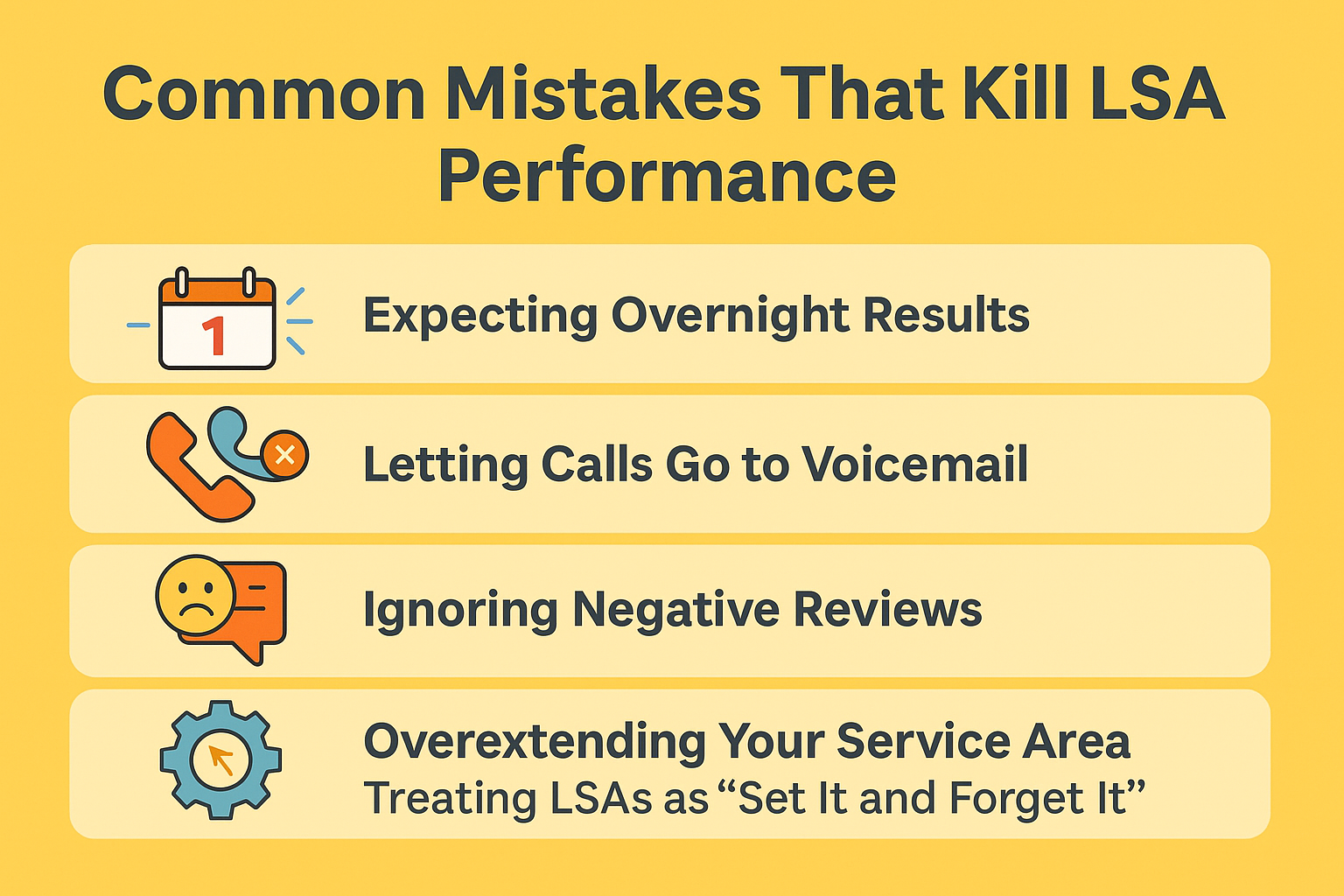
Expecting Overnight Results
New LSA accounts need time to build trust signals. You won’t rank #1 on day one, especially against established competitors with 100+ reviews.
Reality check: Plan for 30-60 days of ramp-up. Use this time to gather reviews, prove your responsiveness, and refine your profile.
Letting Calls Go to Voicemail
If Google sees you consistently miss calls, your visibility plummets. Customers move to the next listing, and the algorithm learns you’re not a good match.
Fix: Set up reliable call answering, even if it’s a basic answering service during lunch hours or after 6 PM.
Ignoring Negative Reviews or Complaints
One bad review won’t destroy you, but ignoring customer concerns publicly signals poor service. Potential customers read your responses to gauge how you handle problems.
Fix: Respond professionally within 24 hours. Acknowledge the issue, apologize if warranted, and offer to make it right. Even if you can’t please that customer, you’re showing others you care.
Overextending Your Service Area Too Soon
Trying to cover a 50-mile radius when you’re just starting means competing against established businesses everywhere. You’ll rank poorly across the entire area.
Fix: Master a smaller territory first. Build density of reviews and jobs in your core neighborhoods. Expand only when you’re consistently booked.
Treating LSAs as “Set It and Forget It”
Unlike traditional ads you optimize weekly, LSAs tempt you to launch and ignore them. But markets shift, competitors improve, and customer behavior changes.
Fix: Review your LSA dashboard weekly. Check response times, review new leads for quality, adjust budget during seasonal swings, and update photos quarterly.
Relying 100% on LSAs Alone
If Google changes policy, your market gets flooded with competitors, or your account gets suspended (even wrongly), you’re dead in the water if LSAs are your only lead source.
Fix: Build multiple traffic channels. Maintain a strong Google Business Profile for organic and Maps traffic. Consider traditional Google Ads, SEO, and referral programs as backup lead sources.
Local Services Ads vs Google Ads: Which One’s Right for You?
| Factor | Google Local Services Ads | Traditional Google Ads |
| Pricing Model | Pay per lead (call, message, booking) | Pay per click |
| Placement | Top of search results, above all ads | Below LSAs, above organic |
| Setup Complexity | Profile-based (simpler) | Keyword campaigns (more technical) |
| Control & Customization | Limited (Google manages matching) | Full control over keywords, ad copy, landing pages |
| Lead Type | Direct phone calls and messages | Website traffic for various conversion goals |
| Trust Signal | Google Verified badge | Standard ad labeling |
| Best For | Local service providers (plumbers, lawyers, tutors) | Any business, especially e-commerce and lead gen with nurture sequences |
| Geographic Targeting | Service area radius | Flexible (radius, ZIP, city, DMA, country) |
| Budget Flexibility | Weekly caps, lead-based | Daily budgets, extensive bidding strategies |
The Real Answer: Run Both
Use LSAs when: You want high-intent, ready-to-book customers to call you directly. Perfect for emergency services, home repairs, and professional services where sales occur via phone conversation.
Use Google Ads whenyou need to educate customers, capture broader intent, drive traffic to specific landing pages, or sell products online. Also ideal when LSAs aren’t available in your category yet.
The power move: Run LSAs for “near me” and ready-to-hire searches, while using Google Ads to capture earlier-stage searches like “how much does [service] cost” or “best [professional] in [city].” Guide those researchers to your website, capture them in email sequences, and retarget them until they’re ready to convert.
Troubleshooting: When Things Go Wrong
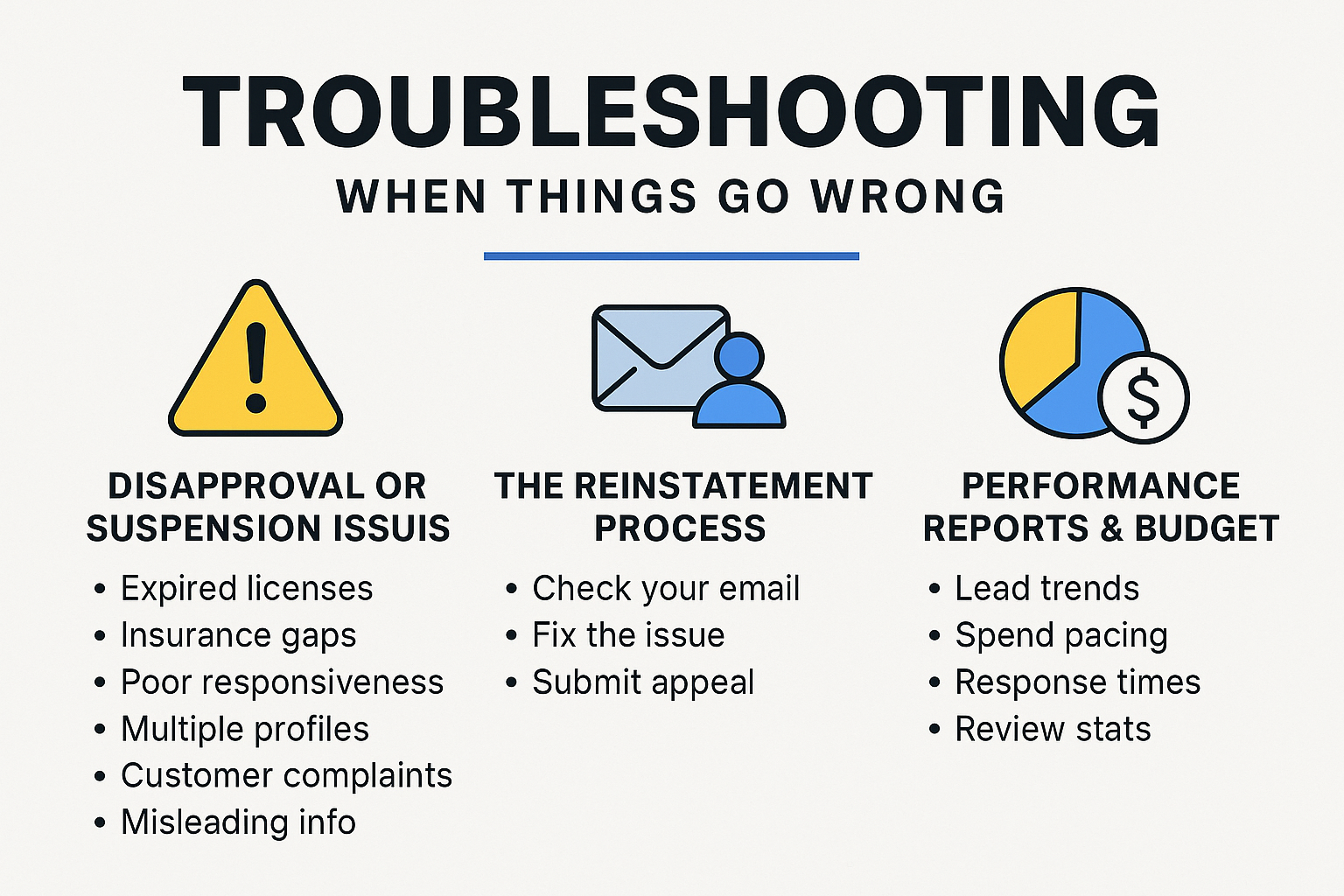
Disapproval or Suspension Issues
Common reasons your LSA account gets flagged:
- Expired or invalid licenses → Upload current documentation immediately
- Insurance coverage gaps → Verify you meet minimum requirements for your industry
- Poor responsiveness rates → Improve call answering and message reply times
- Multiple business profiles → Consolidate duplicates and verify the correct one
- Customer complaints or charge-backs → Address service quality issues and resolve disputes
- Misleading information → Ensure your profile accurately represents the services you offer
The Reinstatement Process
If suspended:
- Check your email for Google’s explanation of the violation
- Fix the underlying issue (upload docs, remove prohibited content, etc.)
- Submit an appeal through your LSA dashboard with an explanation of what you corrected
- Wait 5-7 business days for review (sometimes longer for complex cases)
- Follow up if you haven’t heard back after 10 days
Prevention is better than cure: Set reminders for document renewals, maintain accurate profile info, and respond professionally to all customer interactions.
Performance Reports and Budget Adjustments
Your LSA dashboard provides:
- Lead volume trends (daily, weekly, monthly)
- Spend pacing (are you hitting budget caps early?)
- Response metrics (average time to answer)
- Review stats (new reviews, overall rating)
When to increase budget: You’re hitting your weekly cap by Wednesday and turning away customers. Your conversion rate is strong and you can handle more volume.
When to decrease budget: Lead quality has dropped, you’re booked for weeks, or seasonal demand is declining.
When to pause entirely: You need to temporarily stop taking new customers, your license/insurance is expiring and you need time to renew, or you’re testing major changes to service offerings.
Advanced Tactics for Agencies and Multi-Location Businesses
Managing LSAs Across Multiple Locations
If you’re running a franchise, multi-location service company, or agency handling multiple clients, LSAs get complex fast:
Each location needs:
- Its own Google Business Profile (no duplicates across locations)
- Separate LSA profiles (Google links each to a unique GBP)
- Individual background checks for staff at each location
- Location-specific licenses where required
Best practices:
- Use consistent naming conventions: “[Business Name] – [City]”
- Assign dedicated phone numbers per location for clean tracking
- Monitor performance by location to identify winners and losers
- Share high-performing tactics across locations (review templates, response scripts, photo styles)
Scaling with Agency-Level Management
CRM integration is critical when handling lead volume across clients or locations. Tools like:
- ServiceTitan (for home services)
- JobNimbus (for contractors)
- Jobber (for field service businesses)
- Custom Zapier/Make.com automations
Route incoming LSA leads directly into your CRM with automatic task creation, assignment rules, and follow-up sequences.
Using Data for Training and Quality Control
Call recordings (where legal) from LSA leads reveal:
- Common customer questions you should address in your profile
- Objections that need better handling scripts
- Technician knowledge gaps requiring training
- Upsell opportunities being missed
Review patterns across locations show which teams are excelling at customer service and which need coaching.
Conversion rate analysis by technician helps you understand who’s actually closing the leads your ads generate.
Frequently Asked Questions
Is the Google Verified badge free, or does verification cost money?
How long does the approval process take?
Can I really dispute leads I don't want to pay for?
Can multiple locations share one Local Services Ads account?
Do Local Services Ads help with voice search?
Ready to Launch Your Local Services Ads?
Google Local Services Ads represent the most significant shift in local lead generation since Google Maps was introduced. For eligible industries, they deliver high-intent customers with built-in trust signals, top-of-page visibility, and a pay-per-lead model that makes ROI tracking simple.
Your next steps:
- Check eligibility at ads.google.com/local-services
- Gather required documents (license, insurance, business info)
- Claim your Google Business Profile if you haven’t already
- Set a realistic starting budget based on your industry’s average cost per lead
- Launch your profile and start answering leads within minutes
The businesses winning with LSAs aren’t necessarily the biggest or longest-established. They’re the ones who answer their phones, ask for reviews, and deliver quality work consistently. Master those fundamentals, and Local Services Ads can become your highest-ROI marketing channel.
Need help with your LSA setup or want an audit of your existing account? Contact us to see how we can optimize your profile for maximum lead generation at the lowest cost per customer.