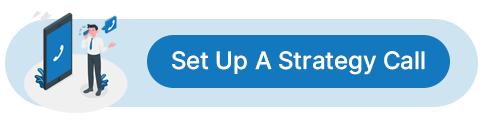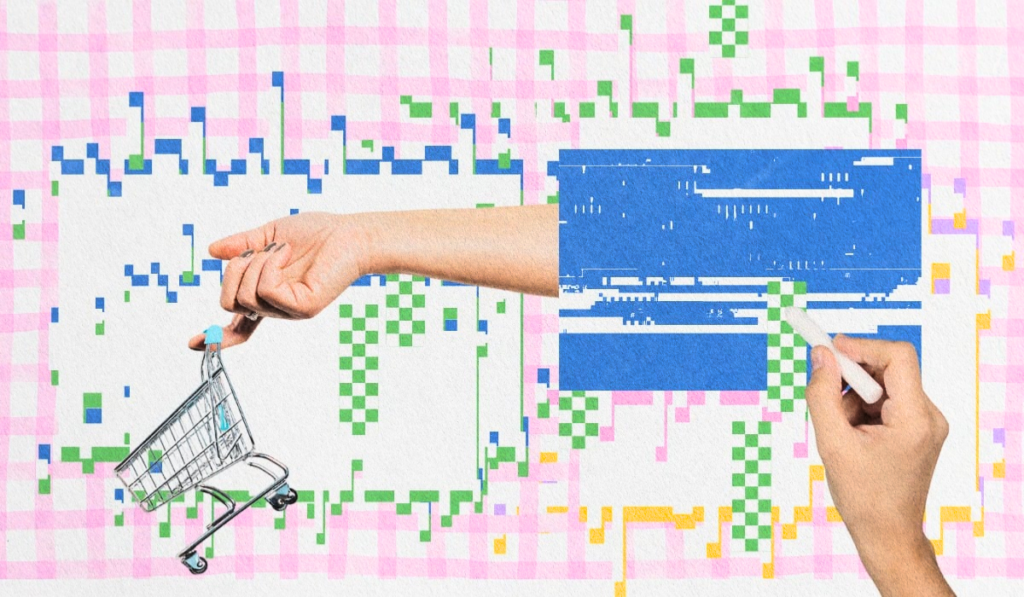Email marketing delivers an impressive ROI – but only when executed correctly. Many brands unknowingly sabotage their performance with avoidable mistakes that hurt engagement, deliverability, and conversions.
While basic errors like bad subject lines or broken links are well-known, strategic, technical, and data-related missteps quietly do the most damage.
In this guide, we’ll explore the most critical email marketing mistakes to avoid in 2025, going beyond the basics to help you optimize every campaign, protect your sender reputation, and drive long-term results.
Benefits of Avoiding Email Marketing Mistakes

Avoiding email marketing mistakes isn’t just about preventing spam complaints or unsubscribes – it’s about unlocking the full potential of your campaigns. Here’s how fixing these missteps drives real business value:
1. Better Engagement Metrics
Intelligent segmentation, optimized subject lines, and strong CTAs lead to higher open and click-through rates – boosting campaign performance.
2. Higher Deliverability and Inbox Placement
Avoiding technical errors (like missing SPF/DKIM/DMARC) keeps your emails out of spam folders and in front of your audience.
3. Increased Customer Trust and Loyalty
Consistent, personalized, and on-brand messaging strengthens relationships and keeps subscribers engaged over the long term.
4. Improved ROI and Conversions
Focusing on revenue-based metrics, not vanity data, helps you identify what drives results and optimize accordingly.
5. Long-Term List Health
Cleaning your list, re-engaging cold leads, and respecting user preferences reduces churn and maintains a responsive, high-quality subscriber base.
Common Email Marketing Mistakes to Avoid
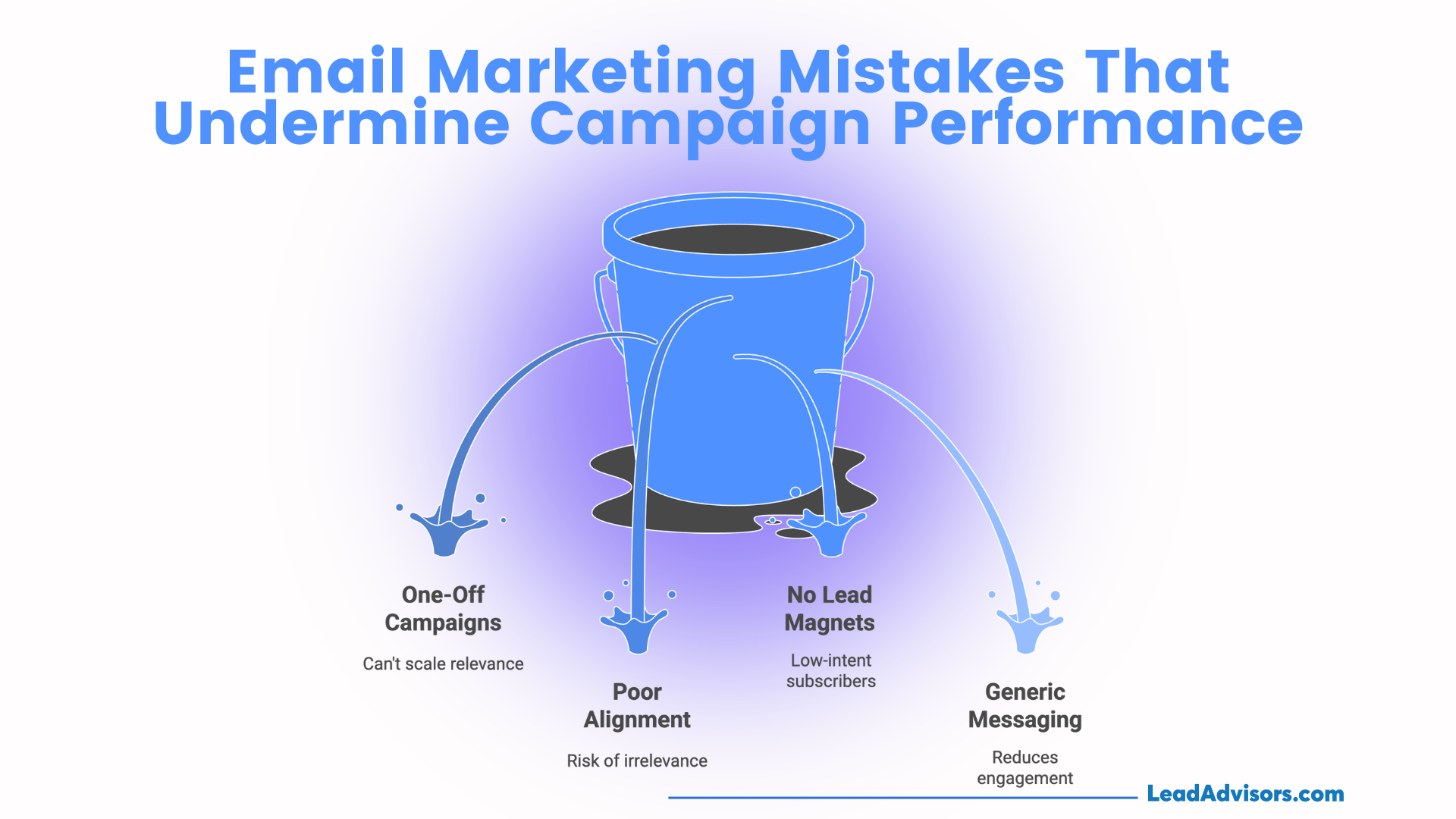
Many marketers focus on advanced tactics but overlook the basics that still make or break campaign performance. Before scaling your strategy, it’s crucial to identify and correct these common email marketing mistakes.
Strategic Email Marketing Mistakes That Undermine Campaign Performance
A well-structured email strategy should support the entire customer journey, not just drive one-time clicks. Yet many brands fall into the trap of short-term thinking- sending disconnected campaigns, skipping automation, or failing to personalize messages by intent.
These strategic missteps cost more than just engagement; they limit revenue, damage retention, and reduce overall marketing ROI.
1. Sending One-Off Campaigns Instead of Lifecycle Flows
The Mistake:
Only relying on newsletters, promotions, or manual campaigns – ignoring automated flows that react to customer behavior.
Why It Matters:
Manual campaigns can’t scale relevance. Automation fills this gap by delivering context-aware emails triggered by user actions or lifecycle stages – such as welcome series, cart abandonment, re-engagement, and post-purchase flows.
What to Do:
Start with essential flows:
- Welcome Flow for new subscribers
- Abandoned Cart for shoppers who don’t convert
- Post-Purchase for upselling or review requests
- Re-Engagement for inactive users
Modern ESPs like Klaviyo, Omnisend, or ActiveCampaign make setup accessible with templates and behavioral triggers.
2. Poor Alignment with Buyer Journey
The Mistake:
Sending the duplicate emails to all subscribers, regardless of whether they’re discovering your brand or ready to buy.
Why It Matters:
Without aligning messages to the customer journey, you risk irrelevance. Awareness-stage users need education, not sales pitches, and decision-stage prospects need urgency, not introductions.
Fix It with Funnel-Based Messaging:
| Funnel Stage | Email Focus | Example Content |
| Awareness | Build trust and awareness | Welcome emails, how-to content |
| Consideration | Reinforce product value | Case studies, comparison charts |
| Decision | Remove barriers, drive action | Offers, cart reminders, social proof |
Use your CRM or ESP data to map customers by behavior and lifecycle status.
3. Not Utilizing Lead Magnets or Entry Points
The Mistake:
Offering a generic “subscribe for updates” with no value proposition.
Why It Matters:
Without a compelling offer, visitors won’t share their email. And those who do are often low-intent, disengaged, or unsubscribed shortly after.
How to Fix It:
Use lead magnets tailored to your audience:
- Ecommerce: Discount codes, style quizzes, exclusive product access
- SaaS or B2B: Free tools, whitepapers, webinars, demos
- Content Brands: Checklists, downloadable templates, gated video content
Placement matters too – use exit-intent popups, embedded forms, or post-purchase upsell forms across your site.
4. One-Size-Fits-All Messaging
The Mistake:
Send every email to the entire list with duplicate content and offers.
Why It Matters:
Generic emails often miss the mark. Your subscribers differ in behavior, preferences, and purchase intent. Without segmentation, you send irrelevant messages that reduce engagement and increase unsubscribes.
Solution:
Segment based on:
- Activity level: Active vs. dormant users
- Purchase behavior: First-time vs. repeat buyers
- On-site behavior: Viewed products, added to cart
- Demographics or geography: Location-specific promotions
Enhance with Dynamic Content:
Use ESP features to personalize parts of the same email – such as product recommendations or localized offers – without creating multiple versions.
Technical & Legal Mistakes That Hurt Deliverability
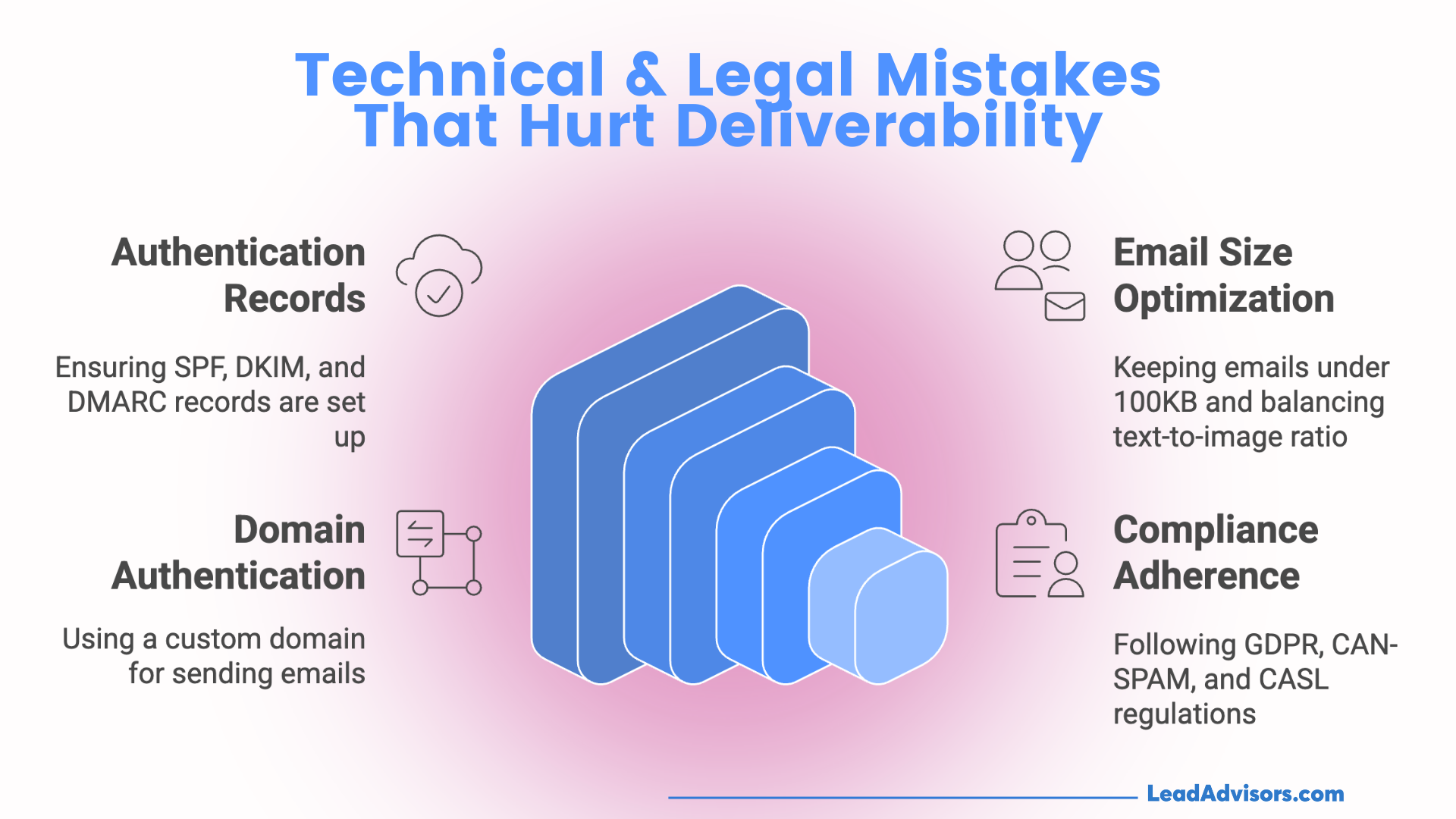
Deliverability isn’t just about subject lines and content. Behind every successful email campaign is a well-structured technical setup and strict legal compliance.
Without these foundations in place, even the best-crafted emails may never reach the inbox. Below are the most common technical and legal pitfalls that silently undermine your deliverability and reputation.
1. No SPF, DKIM, or DMARC Records
The Issue:
Failing to authenticate your email domain properly is among the biggest red flags to inbox providers. Without these records, your emails will likely be marked as spam or blocked altogether.
Why It Matters:
SPF, DKIM, and DMARC records act as verification layers that prove your email is coming from a trusted source. Without them, spammers can spoof your domain, and recipients’ mail servers are more likely to reject or flag your messages.
How to Fix It:
Set up these three essential DNS records and test them regularly:
| Record | Purpose | Tool to Test |
| SPF | Authorizes servers to send on behalf of your domain | MXToolbox |
| DKIM | Digitally signs your email to prevent tampering | Mail-Tester |
| DMARC | Instructs ISPs how to handle unauthenticated emails | Postmark DMARC Guide |
Tip: These records are configured in your domain’s DNS settings. If you’re unsure how to set them up, ask your domain registrar or email service provider (ESP) for assistance.
2. Ignoring Email Size and Image-to-Text Ratio
The Mistake:
Sending oversized emails (over 100KB) or relying heavily on large embedded images with little supporting text.
Why It Matters:
Large emails load slowly and may be clipped by Gmail or other providers. Image-heavy emails without enough text content can also trigger spam filters, mainly if images are used for CTAs or essential copy.
Best Practices:
- Keep emails under 100KB whenever possible
- Maintain a healthy text-to-image ratio (at least 60% text)
- Use optimized image formats (JPG for photos, PNG for icons, SVG for logos)
- Avoid embedding large videos or uncompressed media directly in emails
Fix: Compress your images before upload and structure your layout so essential information is never image-only.
3. Using Free Domains for Sending (e.g., Gmail, Yahoo)
The Problem:
Sending marketing emails from a free email address like [email protected] looks unprofessional and damages trust with ISPs and recipients alike.
Why It Hurts Deliverability:
- Major inbox providers may block or throttle emails from unauthenticated free domains
- It signals that you’re not a legitimate business, especially in B2B contexts.
- Reduces recipient confidence and increases spam reports
Solution:
Purchase a custom domain (e.g., [email protected]) and authenticate it with SPF, DKIM, and DMARC. Most ESPs offer simple domain integration with branded sending.
Bonus Tip: Use a subdomain like mail.yourdomain.com to send emails and separate marketing traffic from your primary domain.
4. Compliance Violations (GDPR, CAN-SPAM, CASL)
The Risk:
Ignoring data privacy and compliance regulations can lead to fines, blacklisting, and severe reputation damage.
Key Regulations You Must Follow:
- GDPR (European Union)
- CAN-SPAM (United States)
- CASL (Canada)
Required Elements in Every Marketing Email:
- A physical mailing address
- A clear and visible unsubscribe link
- Documented user consent at the point of signup
- A privacy statement explaining how data is used
- A way for users to manage preferences
Best Practice:
Link to a privacy policy in your footer and record when and how each contact opted in. Use double opt-in for added security and legal coverage, especially if you have an international audience.
Misinterpreting or Ignoring Email Analytics
![]()
Email metrics are more than numbers – they’re your clearest view into what’s working and what’s not. Yet many marketers either focus on the wrong KPIs or don’t use data at all to guide decisions.
Without proper tracking, insights, and analysis, you risk basing your strategy on guesswork instead of performance.
1. Over-Reliance on Open Rates
The Issue:
Open rates were once the default benchmark for email performance. However, privacy updates – especially Apple’s Mail Privacy Protection (iOS 15 and beyond) – have made them highly unreliable by artificially inflating opens.
Why It’s a Problem:
You may think an email performed well because it shows a high open rate, but in reality, Apple Mail automatically marked it “opened,” even if the user never read it.
The Fix:
Shift focus to click-through rate (CTR), conversion rate, and on-site behavior. These metrics give you clearer insight into engagement and revenue impact.
Better Metrics to Track:
- Click-to-open rate (CTOR): Measures how engaging your content is
- Revenue per email (RPE): Ties directly to sales performance
- Bounce rate & complaint rate: Indicates deliverability health
2. No Revenue Attribution Model
The Mistake:
Sending email campaigns without any way to track which emails contribute to sales or conversions.
Why It Matters:
If you can’t measure the revenue impact of your campaigns, you can’t optimize your content, segment strategy, or timing. This also makes it hard to justify investment in the channel.
How to Fix It:
Set up UTM parameters in all email links and use Google Analytics or a CRM like HubSpot to track source performance.
Also: Choose an ESP (e.g., Klaviyo, Omnisend, or Mailchimp) that integrates with your ecommerce or CRM platform to track:
- Product views from email clicks
- Add-to-cart behavior
- Purchases and repeat transactions
- Abandoned checkout conversions
Goal: Understand which emails generate revenue – not just engagement.
3. Ignoring Bounce Rates, Spam Complaints, and Unsubscribes
The Mistake:
Overlooking signs of list fatigue or technical problems by ignoring backend performance indicators.
Why It’s Dangerous:
High bounce rates can damage the sender’s reputation and lead to blacklisting. Spam complaints signal that your content isn’t resonating – or worse, it’s violating compliance standards.
What to Monitor:
| Metric | What It Signals | Healthy Range |
| Hard Bounce Rate | Invalid or inactive emails | Below 0.5% |
| Spam Complaint Rate | Poor targeting or deceptive messaging | Below 0.1% |
| Unsubscribe Rate | Content fatigue or poor segmentation | Below 0.3% per email |
Action Steps:
- Regularly clean your list of inactive or invalid addresses
- Re-engage cold subscribers with tailored campaigns.
- Analyze unsubscribes by campaign to identify what content drives opt-outs.
4. No A/B Test Framework
The Mistake:
Testing subject lines or CTAs without a plan, methodology, or consistent follow-up.
Why It Fails:
Random testing without hypotheses or documentation produces unreliable results. You can’t improve if you don’t know what you tested, why, or how successful it was.
Fix It with a Testing Framework:
- Set a single variable to test (e.g., CTA text)
- Create a hypothesis (e.g., “CTA A will outperform CTA B due to urgency”)
- Define a winner metric (CTR, conversion rate, etc.)
- Test until statistical significance is reached.
- Document and apply learnings to future campaigns
Test Ideas:
- Subject line length and tone
- CTA button color vs. link text
- Product order in recommendations
- Day/time of send
Pro Tip: Use a testing calendar and track insights in a shared doc for ongoing optimization.
Key Takeaway
Email analytics are only valuable when you know what to look for – and how to act on it. By avoiding vanity metrics, implementing proper tracking, and building a reliable testing process, you can turn email into a powerful data-driven channel that consistently improves over time.
Frequently Asked Questions
How often should I clean my email list?
What’s the best time of day to send marketing emails?
How many emails should I send per week?
Should I buy email lists to grow faster?
How long should a marketing email be?
Make Every Send Count
Email marketing success isn’t about volume – it’s about precision. Avoiding common and strategic mistakes strengthens your sender reputation, increases engagement, and drives consistent ROI.
From technical setup and compliance to segmentation, automation, and analytics, each component plays a role in overall performance. Whether you’re running a growing eCommerce brand or scaling B2B outreach, a data-driven, user-centric approach helps your emails land, get opened, and convert.
Audit your current campaigns against this guide. Fix the gaps, refine the strategy, and make every send count.