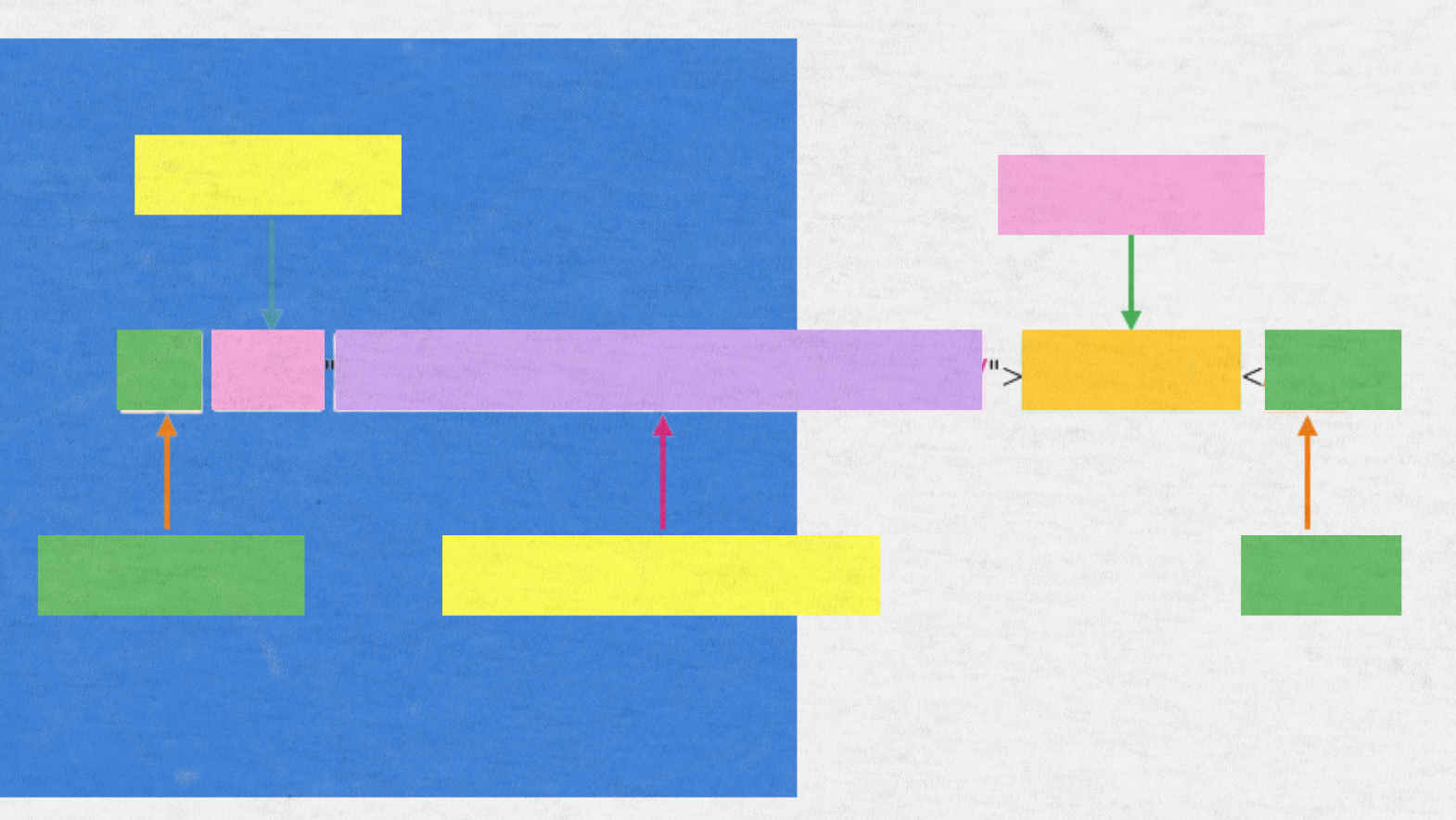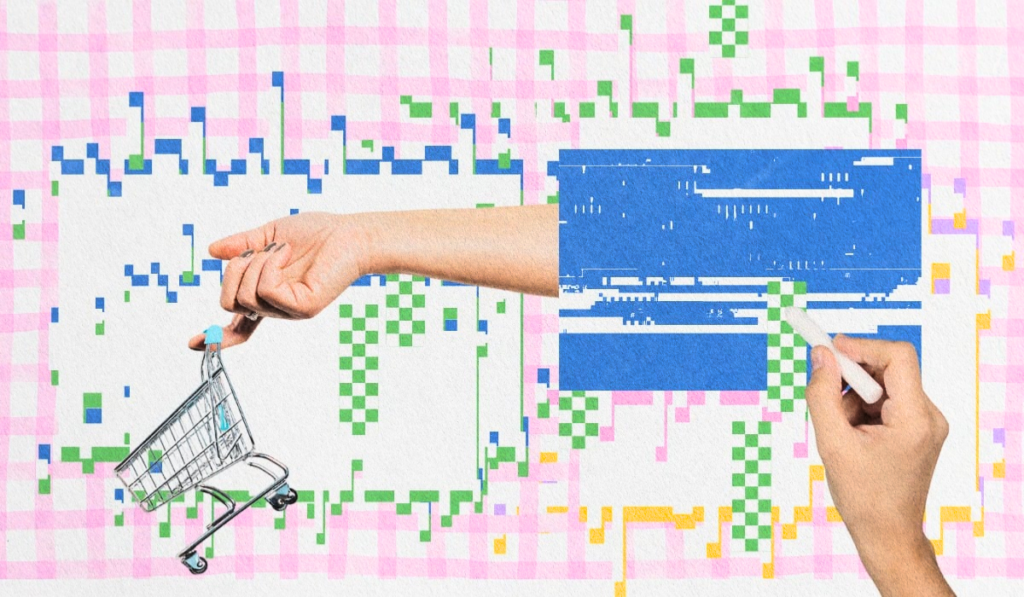First things first, what is anchor text? If you’ve ever clicked on a blue, underlined phrase that brought you to a new web page, congratulations — you’ve used anchor text.
In the language of SEO, anchor text is the clickable text of a hyperlink. It’s what users see and click, like this:
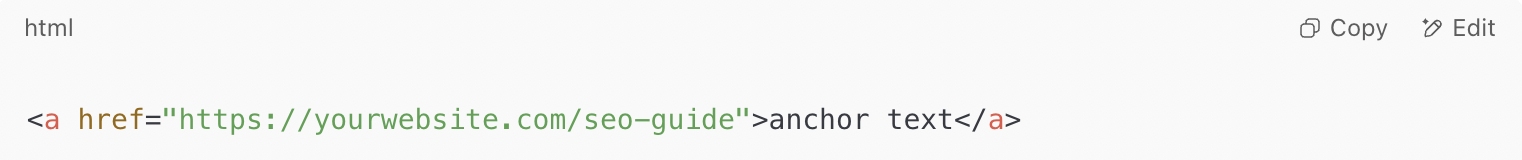
Yep, that’s all it is. But there’s a world of power behind that little snippet—both for search engines and for your readers. The text you use as the link helps search engines to determine what context you’re linking to. So, use this really wisely to help your visitor understand what the page is about when you link to it.
So, Why Does Anchor Text Matter?
When it comes to user experience (UX), anchor text helps your visitors navigate your site more easily. For SEO, it tells Google what the page (that the link targets) is about.
Whether your anchor text is an exact match (the same keyword that you’re trying to rank for) or a partial match (something that contains the keyword, unfortunately), straddling the line can affect your site’s search engine results for specific keywords.
And that is exactly why this guide is here.
What You’ll Learn Here
We’re going beyond the basics. This isn’t just another “anchor text is the blue link” kind of blog. I’ll walk you through:
- The different types of anchor text (with real examples)
- SEO best practices (and what to avoid)
- How anchor text fits into your internal links strategy
- Common mistakes that can get you penalized
By the end of this, you’ll know exactly how to turn simple words into strategic SEO gold.
What Does Anchor Text Look Like?
You see it every day, but you might not even realize it. Anchor text is the clickable part of a link—usually styled in blue and underlined—that says, “Hey, click me!” Both users and search engines pay close attention to it.
Visually: What Users See
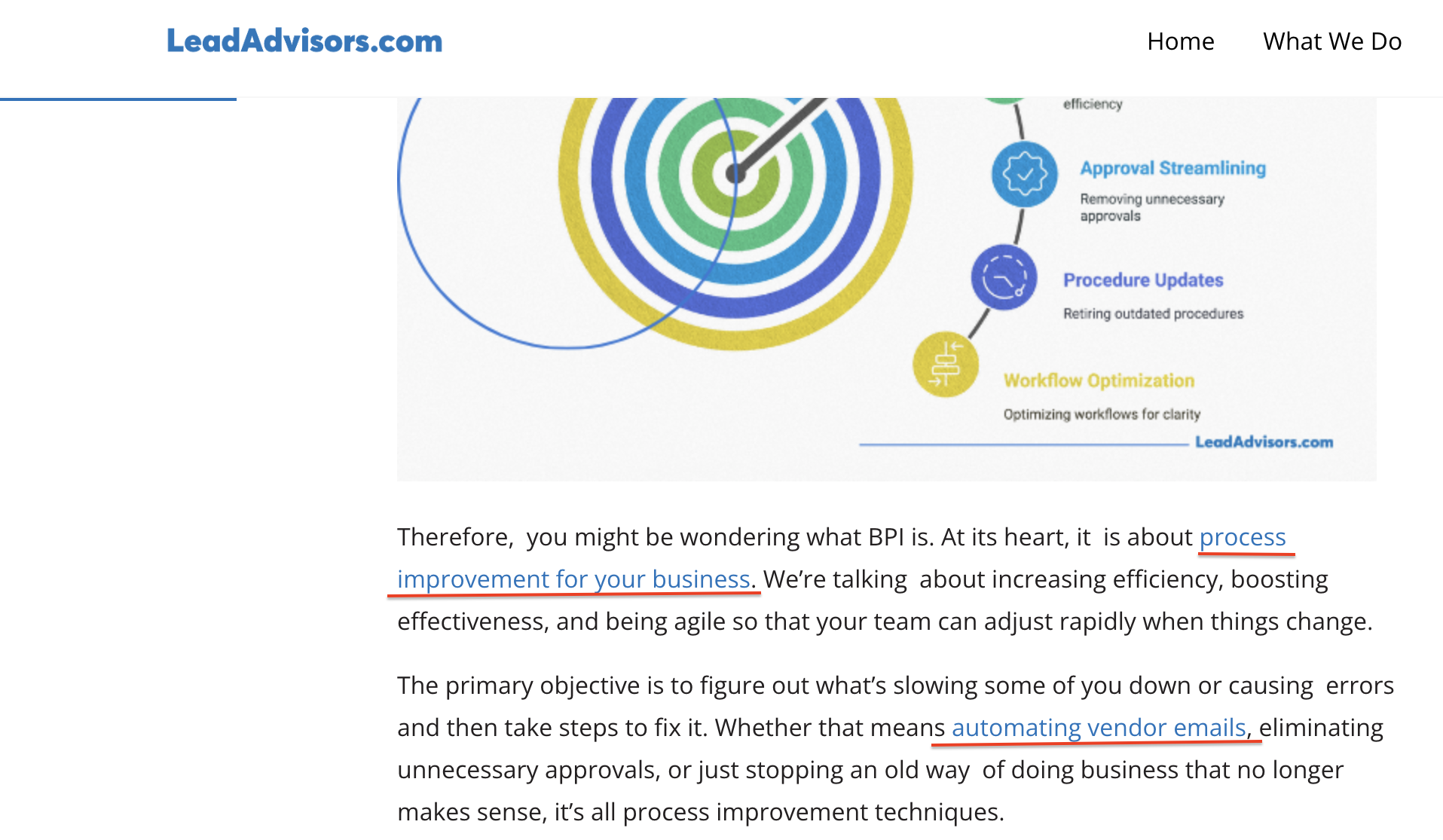
In most browsers, anchor text stands out thanks to its styling. It’s usually:
- Blue (before you click)
- Purple (after you click)
- Underlined (by default, though styles can change with CSS)
When you’re reading a blog and see something like “learn more about keyword research,” the anchor text is the part that encourages you to act.
In Code: What Search Engines See
Here’s how it looks in the backend:

Simple, right? But this little snippet tells search engines:
“Hey, this link text points to a relevant anchor text about SEO tips.”
Different Contexts for Anchor Text
Let’s break down where anchor text shows up and why each one matters:
Internal Links
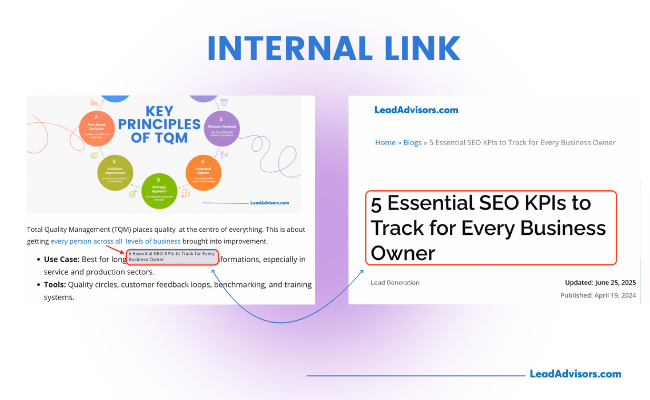
These are links to other pages on your site. For example, linking to your blog post using a partial match anchor text like “on-page SEO guide” helps pass value and keeps readers exploring. It’s also great for SEO.
External Links
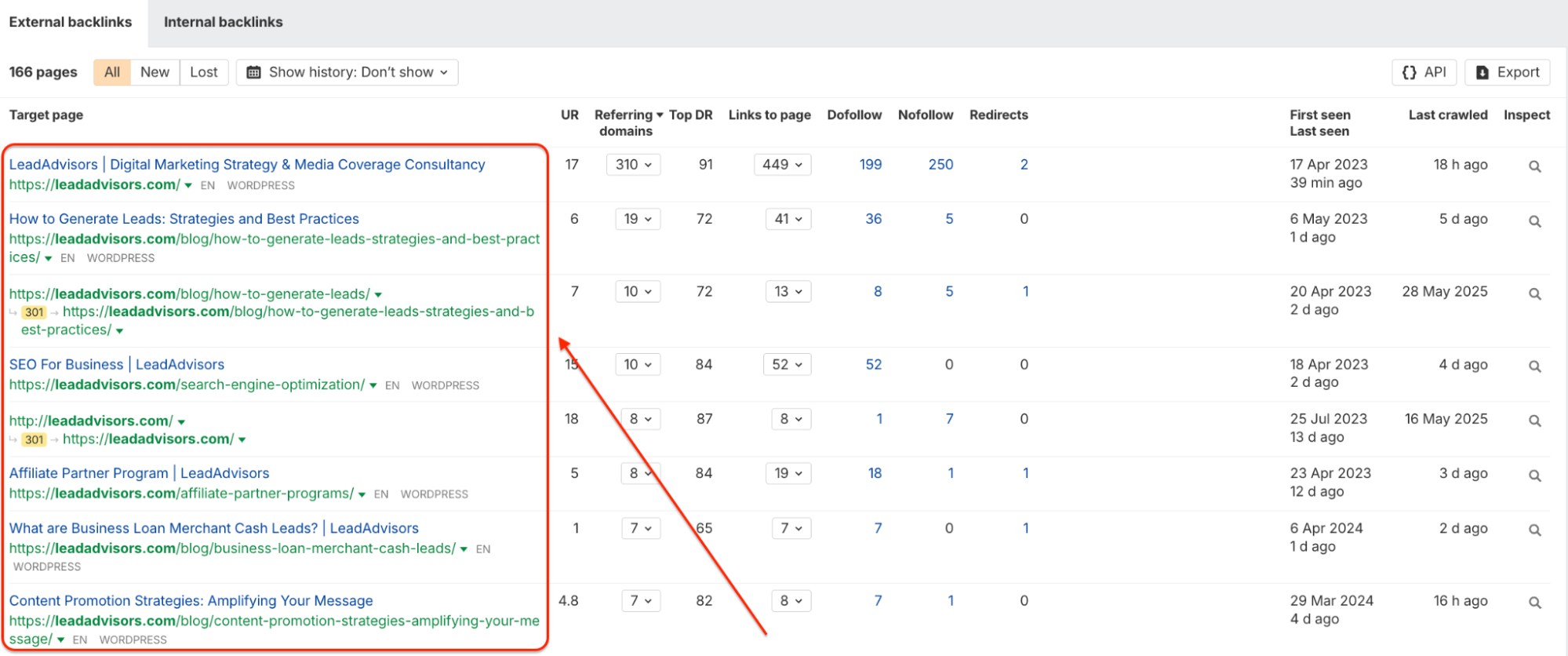
Yes, when you point to other websites, that’s an external link. Here, it’s very essential to use natural anchor text – something that best suits the content. You are essentially lending credibility to that other site, so your choice of keyword target should be strategic.
Email & In-Page Anchors
Anchor text can also be found in clickable email links (think “Click here to confirm your subscription”) and on-page anchors (such as “Back to top” buttons). Those help with navigation and contribute to a smooth UX.
Anchor Text vs. Alt Text in Linked Images

One quick side note: If you’re linking an image instead of text, the alt text does something similar for search engines. But don’t confuse the two. Anchor text is pictured as, and clicked as—alt text is described and unseen when the picture is not loaded.
So, whether it’s text in a blog, a product page, or a marketing email, recognizing the types of anchor text and using them strategically can make or break your content’s impact on users and search engines.
Why Anchor Text Matters for SEO
Anchor texts are not just about the aesthetics of things; it is one of those small elements that have the influence to adjust silently how your content ranks in those search engine results pages. It might look like a simple HTML element to some, but in reality, it’s a crucial indicator search engines use to figure out relationships between web pages.
Let’s break it down.
How Search Engines Use Anchor Text
Whether you are inserting internal links or external links, here is how anchor text comes into play behind the scenes:
- Context & Content Relationships
When you have one page on your site that links to another by using words such as “SEO checklist” or “best marketing tools”, the search engines see that link text as a hint. It also lets them know a little about the content of the linked page without necessarily crawling it. - Passing Link Equity (PageRank)
Yep, we’re talking about inbound links and their influence. If a high-authority site uses relevant keywords in its anchor text when linking to your page, some of that “SEO juice” gets passed along to you. - Crawlability & Structure
Google’s bots rely on these links to hop from page to page. Strategic use of anchor text in your internal links helps them map your site structure more efficiently.
A Quick Look at Google’s Updates
Once upon a time, using keyword-rich anchor text everywhere seemed like an SEO hack. Then came 2012.
- Penguin Update (2012)
This was Google’s way of saying, “Chill with the keyword stuffing already.” Over-optimizing with your exact keyword in every link? That used to be a fast track to ranking. Now it’s a red flag. - Ongoing Algorithm Tweaks
Google continues to refine how it evaluates anchor text. It now considers whether the usage looks natural or manipulative. A link that says “click here” in the middle of well-written copy? Probably fine. A paragraph stuffed with unnatural, repetitive links? Not so much.
UX and Accessibility Matter, Too
Oh, and don’t forget your human readers. Good, descriptive anchor text helps with navigation among other things (like people using a screen reader, for example, who depend on link text to know where a link goes).
Have you ever met a cluster of links with “click here” on a specific page? Not helpful, right? When using descriptive anchor text (as in “download our SEO toolkit”), not only does it have an impact on your rankings, but it also makes your content simple and easy for people to use.
So yeah, it’s not just about gaming the algorithm. Anchor text creates trust, relevancy, and accessibility, both with search engines and your users.
Types of Anchor Text (With Examples)
Anchor text isn’t one-size-fits-all. If you DO want to take intelligent linking seriously – whether from your content, or as part of your own internal and external link building efforts — you owe yourself the ability to recognize the various flavors of anchor text there are.
Why? Mixing up your anchors is key to creating a natural link profile and to avoiding the unnatural anchor text distribution that can be the downfall of your ranking.
Below, I’ve broken down the main types of anchor text you’ll see (and use), along with tips on when and why each one works best.
Branded Anchor Text
This kind is just about the brand name. It is one of the safest, most reliable types of anchor text like this because it’s not out there trying to game the system. If you hyperlink to a brand such as “LeadAdvisors” (as seen in the example below), you’re essentially saying, “This is the source.”
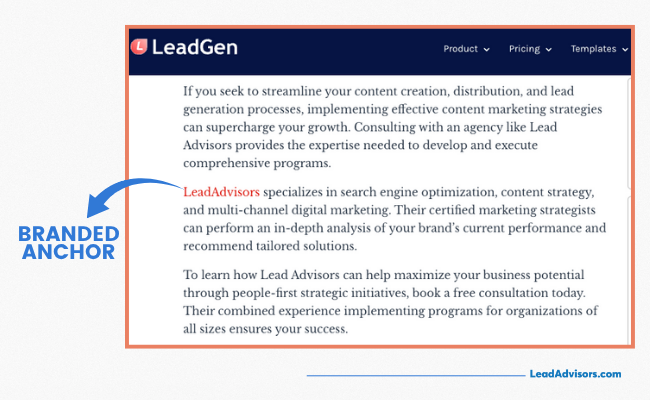
Search engines love this because it is clean and honest, and often means that the site belongs to someone who has something to lose. But with your sources or to guide people back to your homepage or services, then yes, use branded anchor text more regularly.
Brand + Keyword (Compound Anchor Text)
Here’s where branding meets relevance. You put your brand name with a target keyword, such as “Ahrefs backlink checker” or “HubSpot CRM software.” It’s far better than your typical boring content and cuts down on the robotic-sounding SEO stuff.
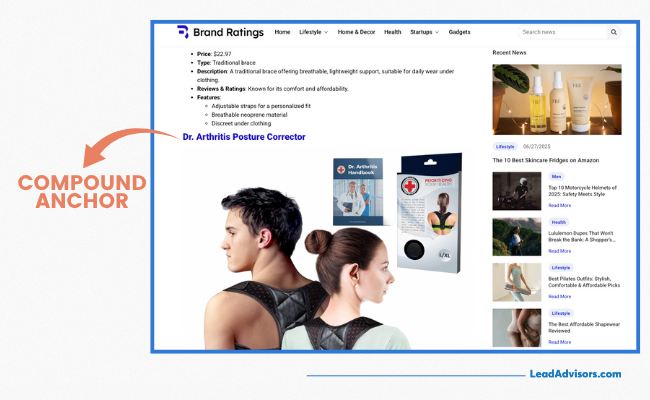
This format allows search engines to know what the linked page is about, yet it keeps things brand-focused. For link building, compound anchors offer a nice balance between promotional and informational content.
Exact Match Anchor Text
That’s the power move — but it requires restraint. Exact match anchor text is exactly what it sounds like: your link text is your target keyword, like“anchor text’ linking to a page about anchor text.
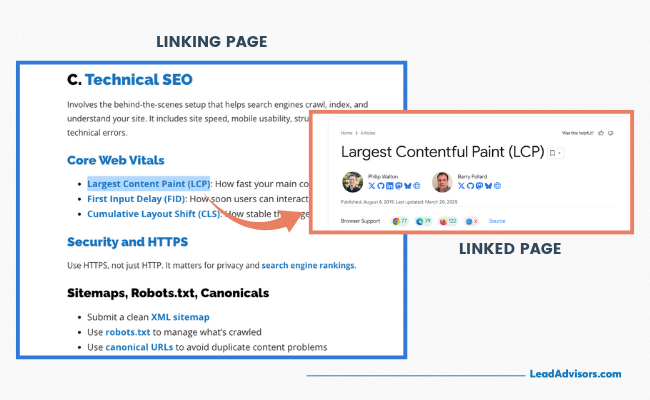
Exact matches were once the gold standard, or perhaps the brass standard, in search engine optimization, but overdoing them can make results look spammy these days. Thanks to algorithm updates such as Google Penguin, having an overabundance of exact matches can set off red flags. What to do: Use them when they feel natural, but not every single time.
Partial Match Anchor Text
This one’s a personal favorite—it’s more flexible and reads better. A partial match means your anchor text includes your keyword but wraps it in other words. So instead of “anchor text,” you’d say something like “improve your anchor text strategy.”
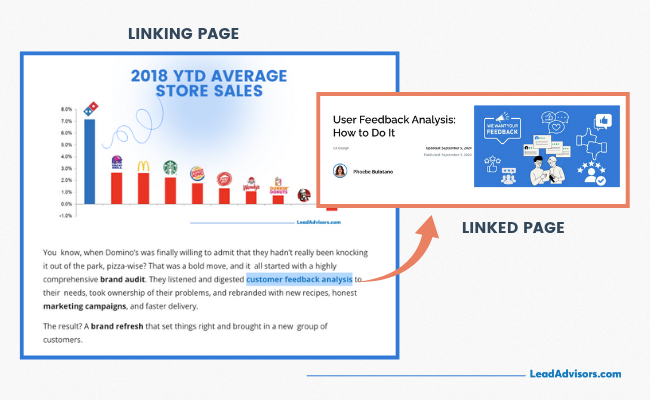
It still sends a keyword signal to Google, but it feels way more natural to the reader. Plus, it’s great for avoiding that over-optimized anchor text look.
Related Keyword Anchor Text
Let’s say you don’t want to use your primary keyword again. Enter: related keyword anchors. They are just using similar terms or synonyms, but are still telling Google what your content is discussing. For example, “semantic SEO” instead of “LSI (Latent Semantic Indexing).”
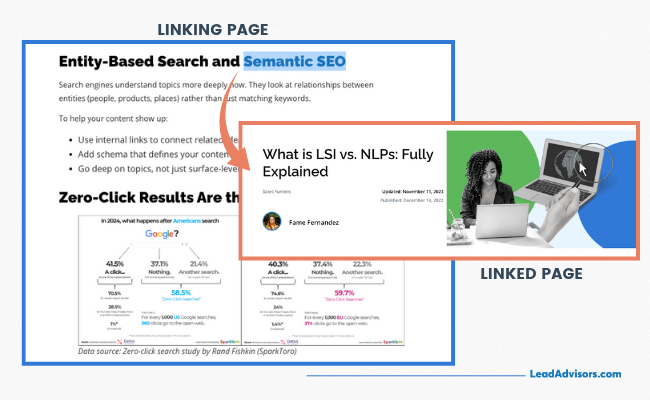
This is particularly handy when creating long-form content and you want to widen your topical relevance. It also adds to the diversity of your link profile and keeps everything logically connected.
Generic Anchor Text
You’ve definitely used these before. “Click here,” “read more,” “this link” — we all have. These are generic anchors, and not very useful for SEO, but can still be used when you want to provide your traffic with a less-than-direct site address, at such as a user cta.
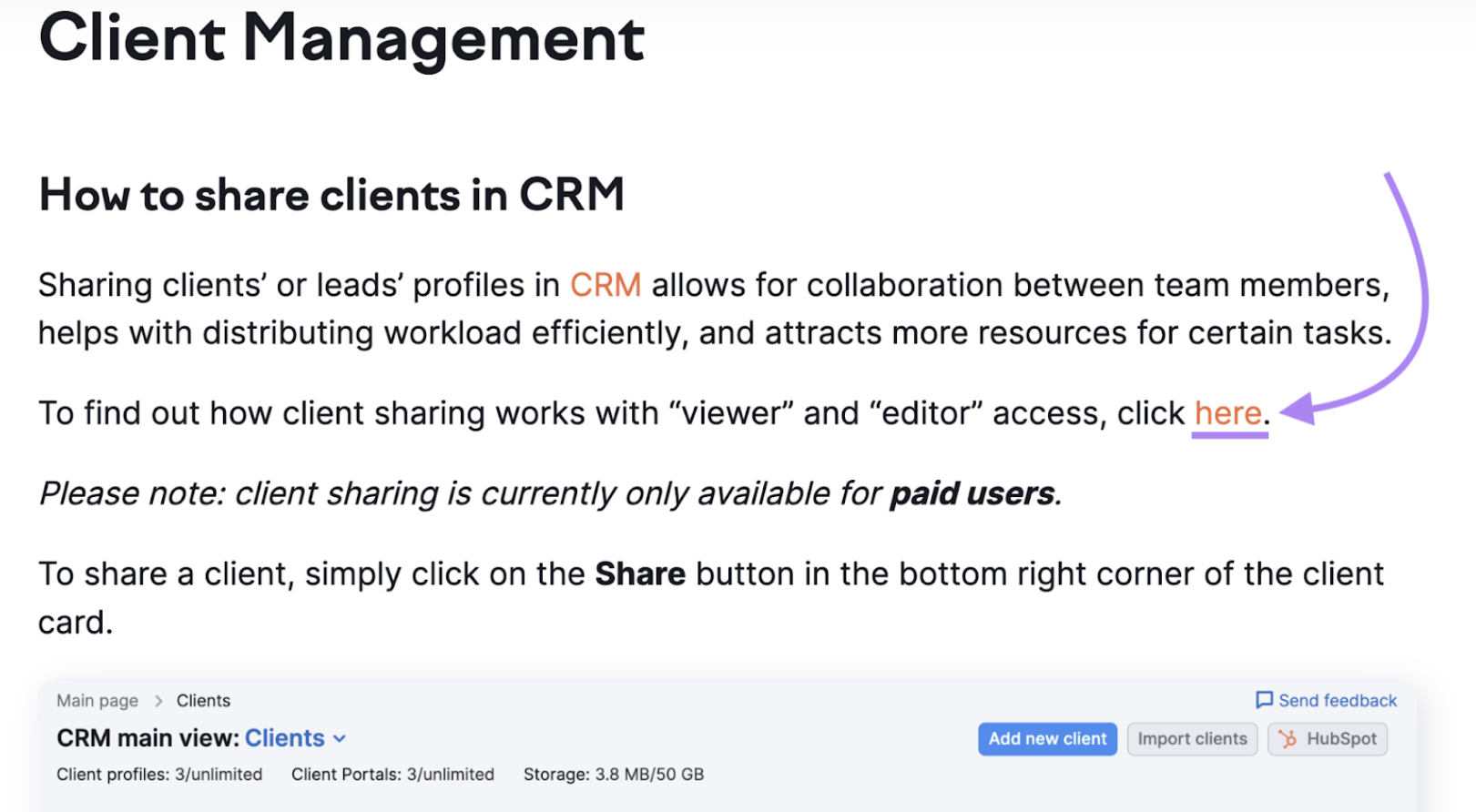
But if your page is full of those generic links, then you’re missing out. Instead of “click here,” say “download the SEO checklist here.” Small change, big difference.
Naked URL Anchor Text
This one does exactly what it says on the tin: the full URL is dropped into the content. It’s primarily used in citations, comments, or as a quick link drop—something like “https://www.example.com.”
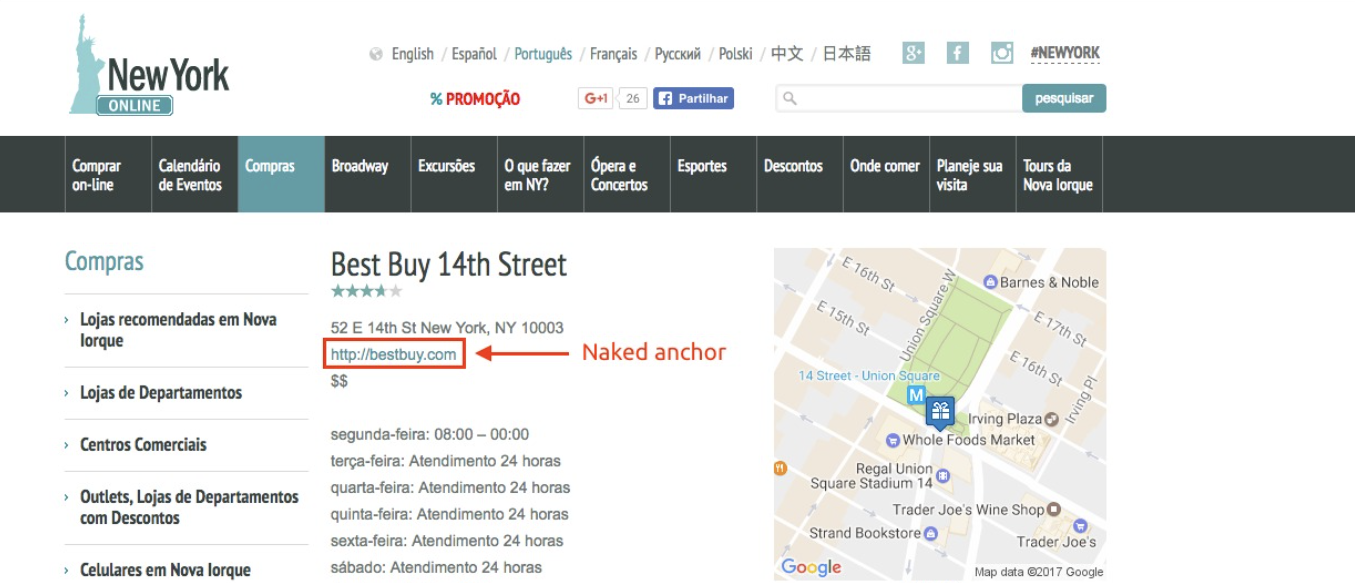
It’s not pretty, and it’s not all that helpful in targeting keywords, but it has its moments, especially in reference material or sources where you want to be transparent.
Image Anchor Text
And guess what? Pictures can also have anchor text! When you link an image, search engines try to understand what that image is about by looking at the alt text. That’s all the more reason to write meaningful alt descriptions (for accessibility as well as SEO).
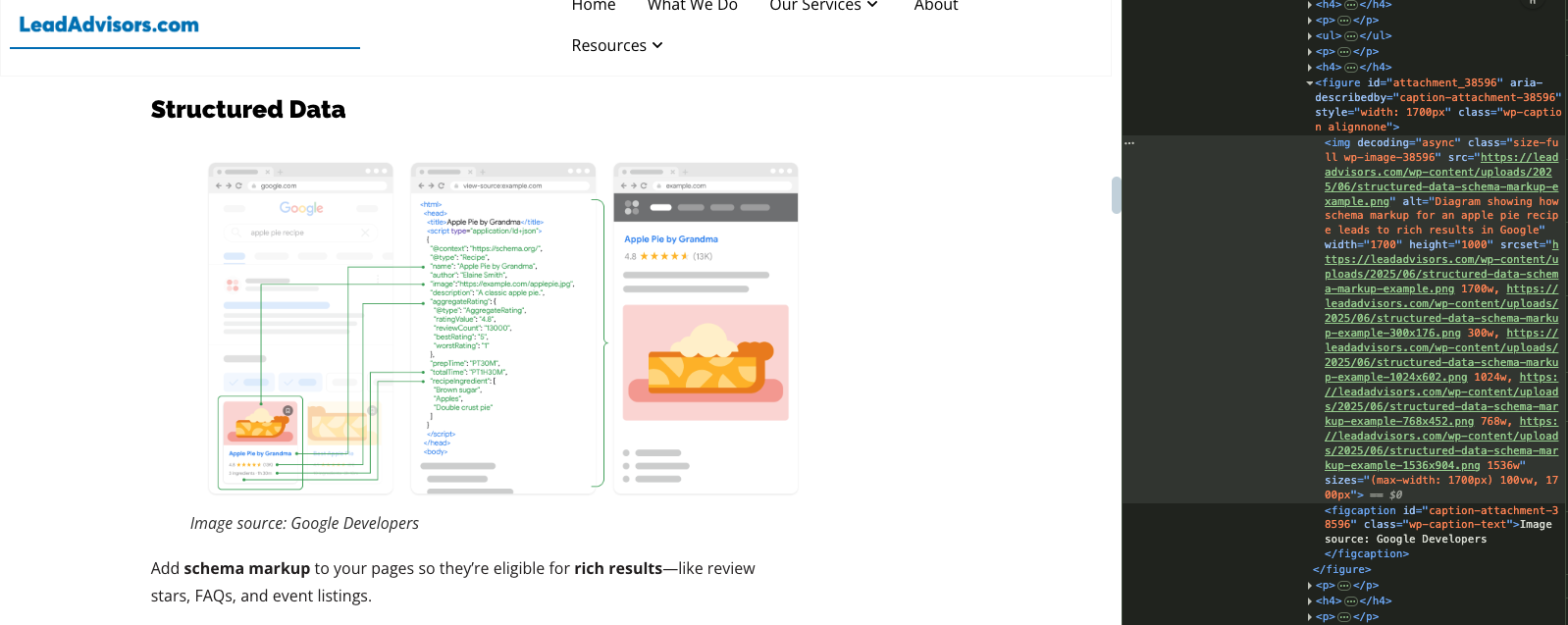
If an image is linking to a product page (or a blog, etc.), then your alt text is the SEO signal. So treat it as actual anchor text, because this is how Google perceives it.
Article or Page Title Anchor Text
Here, use the full title of the page or blog post you’re linking to as the link text. This is clear and informative and tells my readers (and the search engines) exactly what they will find when they click.
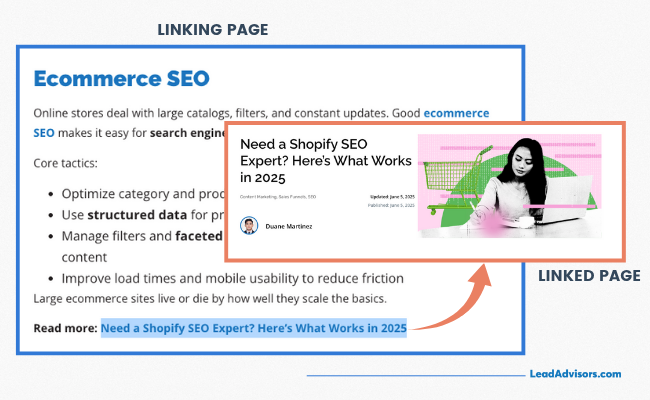
It’s also among the most organic ways to build links since you’re merely mentioning another piece of content by name. You’ll very often see it used in roundups, newsletters, or blog internal linking.
Anchor Text Isn’t Just a Technical Detail—It’s a Strategy
By generating your anchor text, you control how people (and search engines) interpret your content. Think of it as a micro-call-to-action. Some types are more beneficial for SEO, while others focus on user experience; however, when they’re mixed diligently, you get the best of both worlds.
The following are some anchor text best practices to help make sure your approach is strong, clean, and penalty-proof.
Anchor Text Optimization Best Practices
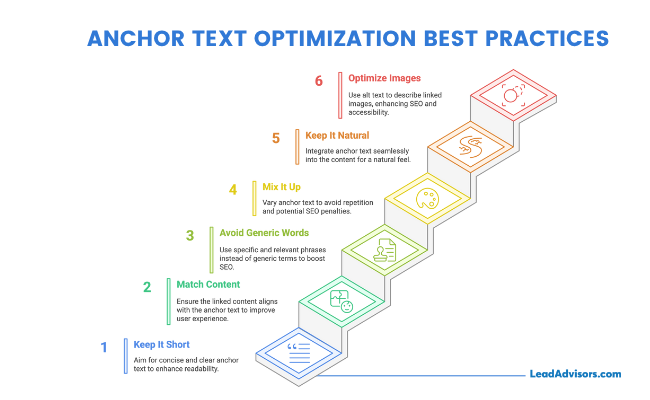
So now you know what the anchor text is and why it is important. Let’s get into the nitty-gritty of getting the most from your anchor text while not ringing Google’s red-flag alarm or confusing readers
Rule #1: Keep It Short, Sweet, and Specific
Sweet & Specific. As you were writing your actual anchor text, you’re going to want to make it clear and concise. Your anchor text should, ideally, contain five words or fewer. It’s not a hard-and-fast rule, but shorter links are less daunting to scan on the fly and less likely to break your train of (reading) thought.
Bad example:
- In order to learn about how SEO works in 2025, click this detailed link here
Better: - SEO guide for 2025
Short. Descriptive. On point.
Rule #2: Match the Text to the Page
The linked content should match what your anchor text promises. If you link the words “free marketing template,” make sure that’s what people land on. This isn’t just good UX—it helps search engines connect search intent to the keyword phrase you’re using.
Rule #3: Avoid Generic Words (When You Can)
Yes, we all use “click here” or “learn more” occasionally. But overusing these generic words is a missed SEO opportunity.
Instead of:
- “Click here to see our new product.”
Try: - “Explore our latest marketing tools.”
See the difference? One’s vague. The one delivers value and relevance.
Rule #4: Mix It Up
Variety is the Spice of Life. Don’t use the exact anchor text repeatedly, even when you’re linking to the same page. This doesn’t just read like a robot, but can also pull an anchor text manipulation filter in the Google algorithm. Try
Try a mix of:
- Exact match: “SEO content checklist”
- Partial match: “our checklist for SEO content”
- Branded anchor text: “LeadAdvisors’ SEO resources”
- Natural phrases: “this step-by-step guide”
Diversity beats repetition every time.
Rule #5: Keep It Natural
Phrase it Naturally. Remember, your content is for humans, not robots. The anchor text should seamlessly blend into the sentence and not feel like a keyword-stuffed pitfall.
Bad:
- “Learn how to SEO SEO SEO optimize your SEO SEO SEO SEO.
Good:
- “If you’re ready to optimize your anchor text, this article breaks it down.”
Bonus Tip: Don’t Force It on Images
Images can be linked to, but instead of anchor text, search engines rely on alt text. So if you’re linking an infographic or logo, make sure the alt text describes the linked content accurately. This boosts both SEO and accessibility.
Internal vs. External Anchor Text
When it comes to anchor text, not all links are created equal. There’s a big difference between what you control (internal links) and what others might say about you (external links). Here’s a breakdown to help you understand how both play into your SEO strategy:
| Aspect | Internal Anchor Text | External Anchor Text |
| Definition | Anchor text is used in links pointing to other pages within your own website. | Anchor text is used when other websites link to your pages. |
| Control | You have full control over the anchor text. | Limited or no control—depends on how others refer to your content. |
| Best Practices | – Use descriptive, keyword-aware text – Link to relevant pages – Vary anchor usage | – Aim for natural, relevant mentions – Build relationships to earn quality backlinks |
| SEO Impact | Helps with site structure, crawlability, and distributing link equity across your site. | Impacts off-page SEO, authority signals, and rankings. |
| E-A-T Considerations | Boosts UX and content discoverability. | Quality anchor text from authoritative sites enhances your perceived expertise and trust. |
| What to Watch For | Avoid using the same anchor text repeatedly or over-optimizing links. | Monitor backlinks. If a site uses poor or misleading anchor text, consider a disavowal. |
Anchor Text Risks: Spam, Over-Optimization & Penalties
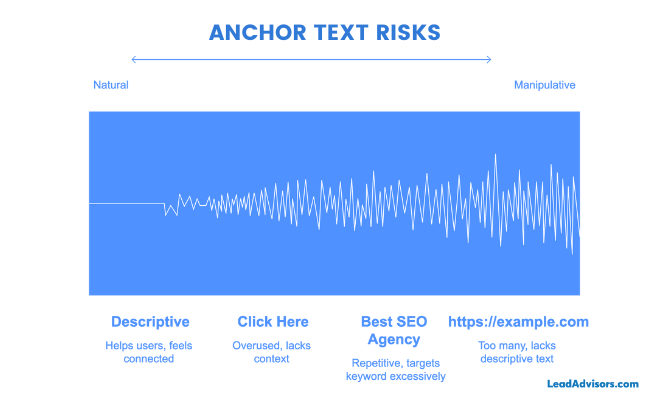
Anchor text is powerful, but like anything in SEO, misuse can backfire. If you go overboard or try to game the system, search engines may stop trusting your links altogether. Let’s talk about what not to do.
What Counts as Anchor Text Spam?
Here are the most common offenders:
- Overusing exact match keywords
Linking “best SEO agency” 47 times in one blog post? That’s a red flag. Even if it’s your target keyword, excessive use looks spammy to both users and Google. - Irrelevant or misleading links
If your anchor says “marketing strategy,” but the linked content goes to a cooking blog, that’s a no-go. Relevance is non-negotiable. - Excessive anchor text density
Cramming too many links into a short block of text doesn’t just confuse readers—it disrupts natural anchor text distribution and may signal manipulation.
Heads-up: Google’s algorithms aren’t just looking at individual links. They evaluate your entire site’s anchor profile. Unnatural patterns can lead to links being ignored—or worse, trigger manual penalties.
Unnatural Anchor Profiles: What They Look Like
If your backlink profile is stuffed with:
- Repetitive exact match anchor text
- Too many naked anchor text links (like just “https://example.com”)
- Generic phrases like “click here” are used over and over
- Links from sketchy or irrelevant domains
…then you’re likely on Google’s radar. The goal is a healthy balance across anchor text distribution, with a mix of exact, partial, branded, and natural text.
How Google Handles This
Since the Penguin update, Google has been way less forgiving. Here’s what happens when you cross the line:
- Links may be ignored entirely—no PageRank passed.
- In severe cases, you may face manual penalties, tanking your rankings.
- Even with no official penalty, poor anchor practices can confuse how search engines navigate and understand your site.
So What’s the Fix?
Be mindful. Always ask yourself:
Does this anchor text help users?
If it feels natural, descriptive, and connected to the topic, it’s probably safe.
How to Analyze and Audit Anchor Text
Great anchor text doesn’t just happen—it’s managed, monitored, and tweaked. Whether you’re trying to clean up past SEO mistakes or refine your strategy, auditing your anchor text can reveal insights that impact your search ranking and overall site health.
Start with the Right Tools
Here are some go-to tools to check your anchor text distribution and backlink health:
- Semrush Site Audit & Backlink Audit
These give you a breakdown of incoming links, how they’re worded, and even flag toxic backlinks with sketchy or manipulative anchor text. - Moz Link Explorer
Moz makes it easy to see how other sites are linking to you, which anchors they’re using, and which pages are getting the most attention. - Google Search Console
Under Links > Top linking text, you’ll find a list of anchor texts that point to your site. This free, native tool is great for quickly spotting patterns or red flags.
Anchor Text Audit Checklist
Use this checklist when reviewing your anchor text profile to catch red flags and improve SEO performance:
- Missing Anchor Text
Check for links that appear without any text, including broken or invisible naked URLs. These offer no context and can confuse both users and search engines. - Non-Descriptive or Repetitive Anchors
Watch for overuse of generic text like “click here” or repeated use of exact match keywords across your backlinks. This could trip the Google spam filter and reduce anchor diversity. - Toxic Backlinks
Identify links from low-quality or irrelevant sites linking to you using misleading or spammy anchor text. Too many of these can hurt your reputation and rankings. - Missing Context in Surrounding Text
Review the surrounding text of each anchor. Make sure it provides enough context so that both users and search engines understand why the link is there. - Image-Only Links Without Alt Text
If your links come from images, confirm that each one includes optimized image alt text to maintain SEO value and ensure accessibility.
How to Create Anchor Text in Different Platforms
Adding anchor text might seem basic, but doing it right can improve your site’s search ranking, enhance usability, and strengthen your overall backlink profile. The way you insert and optimize anchor text depends on the platform you’re using, so let’s break it down step by step.
WordPress
Whether you’re using the Classic Editor or Gutenberg (block editor), here’s how to do it:
- Highlight your anchor text (this could be a keyword, phrase, or branded term).
- Click the link icon in the toolbar.
- Paste your target page URL—or choose from your internal page list if linking within your site.
- Optionally, click the gear icon to:
- Open the link in a new tab
- Add a link title (which can help with accessibility)
- Click Apply or press Enter.
💡 Pro Tip: When building internal links, aim for pages that support your SEO goals (like cornerstone content or money pages).
Shopify
Anchor text is typically used in product descriptions, blog posts, or custom pages in Shopify.
- Open the text editor of the content block you’re editing.
- Highlight the text you want to convert into a link.
- Click the Insert Link icon.
- Add:
- A full page URL (for external links), or
- A relative link like /collections/eco-products for internal navigation
- Hit Save.
🛍 Use Case: Link phrases like “view our full eco-friendly collection” to related product categories to enhance conversions and SEO.
Wix
Wix makes linking easy, especially for drag-and-drop users:
- Select the text element on your page.
- Highlight the specific words you want to link.
- Click the Link icon in the floating menu.
- Choose the link type:
- Web Address (external)
- Page (another part of your site)
- Anchor (a section on the same page)
- Email, Phone, or Document
- Paste or select your destination and click Done.
📎 Helpful Tip: Wix lets you create in-page anchors, which is awesome for single-page sites or long guides. Just make sure your anchor text helps users understand what they’ll find.
Manual HTML
If you’re working directly in HTML or managing a static site, here’s the gold standard:
html
CopyEdit
<a href=”https://yourwebsite.com/seo-basics” title=”Complete SEO Basics Guide”>anchor text</a>
What each part means:
- href: The destination URL (could be an internal or external specific page).
- title: Optional, but can add context when users hover over the link.
- anchor text: The visible, clickable text—what users and Google see.
💬 Use HTML when:
- You’re customizing a CMS
- Embedding links in email templates
- Writing content for platforms that require raw code
Anchor Text Isn’t Just a Link—It’s a Signal
Anchor text might look like just a few clickable words, but it can make a significant impact on your SEO game. It helps guide your readers, gives search engines helpful context, and strengthens your site’s structure and authority.
When you keep it natural, relevant, and not overly repetitive, you’re setting your content up for long-term success. So don’t sleep on those little links—audit them, tweak them, and let them quietly do the heavy lifting for your rankings. Smart anchor text isn’t just good SEO—it’s good communication.