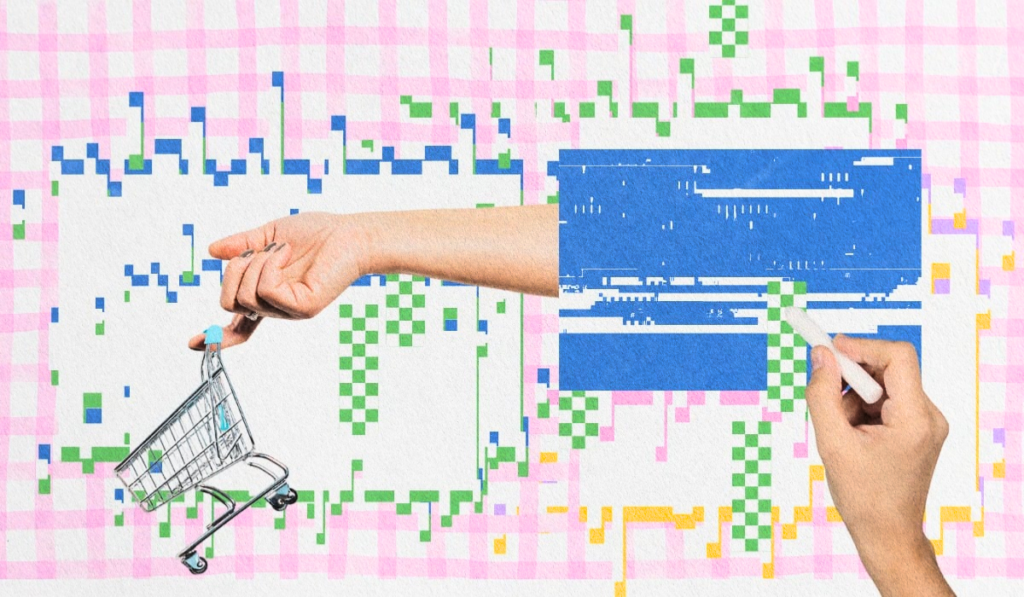Video editing used to be intimidating. Clunky timelines. Confusing interfaces. Long render times. But AI is changing the game — and Descript is one leading the charge.
Whether you’re a podcaster, YouTuber, course creator, or just someone who wants to produce clean, professional content fast, Descript could be your new favorite tool. In this in-depth review and guide from text-based editing to AI-generated voices, we’ll break down how it works, what it does best, and whether it’s actually worth your money in 2025.
What Is Descript?
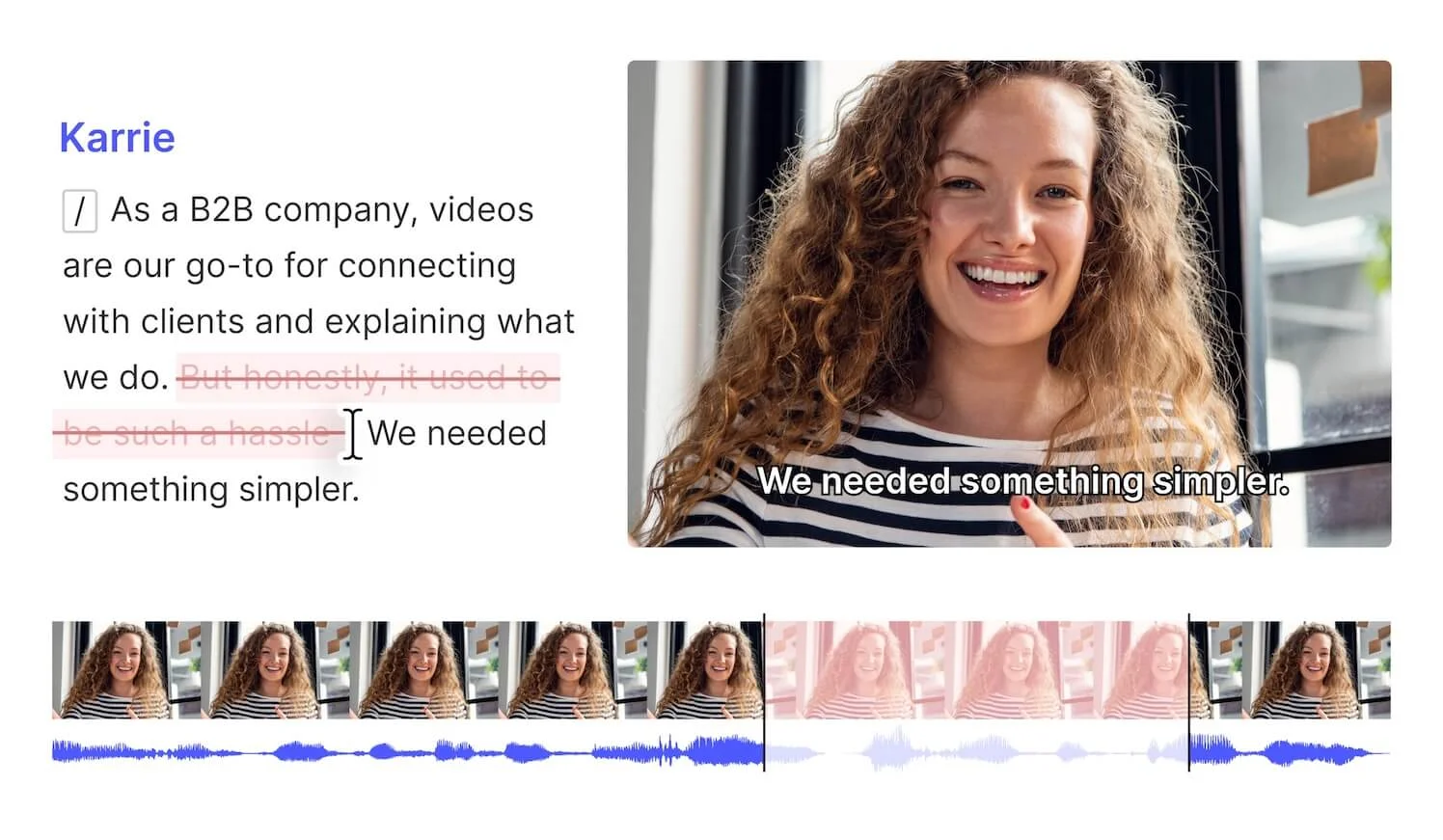
Descript is an all-in-one audio and video editing platform powered by artificial intelligence. Its claim to fame? Text-based editing. Instead of trimming clips on a timeline, you just edit the transcript — like a Google Doc — and Descript updates your media in real time.
It blends AI transcription, podcast tools, video editing process, screen recording, and voice cloning into a single, beginner-friendly interface.
Read More: The Ultimate Guide to Video Advertising
Who Should Use Descript?
Descript is built for speed, accessibility, and automation. It’s ideal for:
- Podcasters: Auto-transcribe episodes, remove filler words, generate show notes, and publish clips — all in one place.
- Content Creators: Easily repurpose long videos into TikToks, Shorts, or Reels with captions and social templates.
- Educators & Course Builders: Record lessons, clean up audio, and auto-generate captions without technical editing skills.
- Marketing & Internal Comms Teams: Share knowledge, product demos, or internal updates without needing a dedicated video editor.
Key Features That Make Descript Stand Out
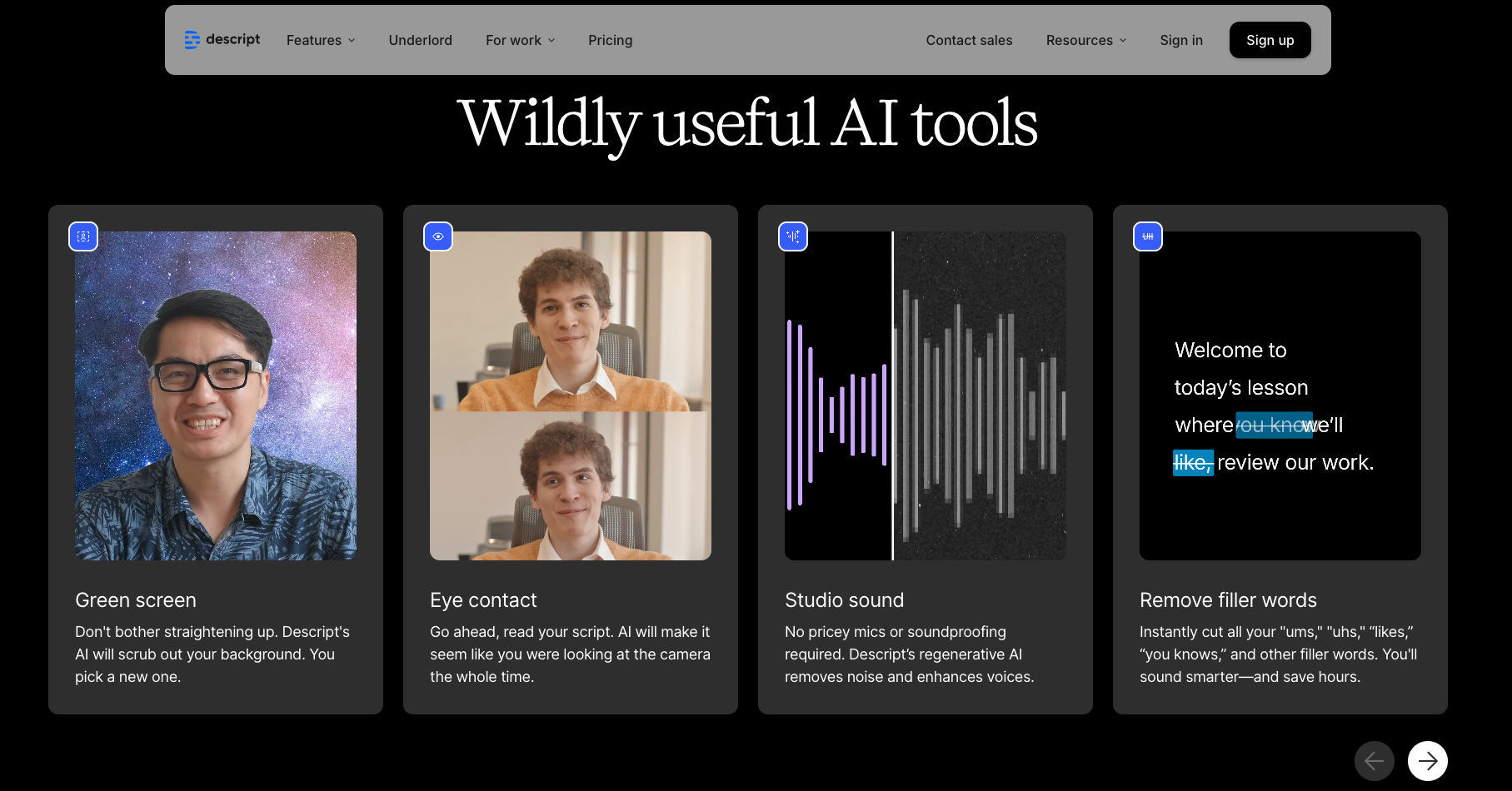
1. Text-Based Video Editing
Edit videos or podcasts by editing the transcript. Delete a sentence? That part disappears from the media. Move a paragraph? The video rearranges itself.
2. AI-Powered Transcription
Upload an audio or video file and Descript returns a near-instant transcript with speaker labels and decent accuracy (around 95–98%).
3. Filler Word & Silence Removal
Cut all your “um,” “uh,” and awkward pauses in a single click. You can also customize silence thresholds to create smoother pacing.
4. Overdub (AI Voice Cloning)
Fix mistakes or insert new lines using a cloned version of your voice. It’s ideal for minor corrections, though the AI tone can sound robotic in longer passages.
5. Studio Sound
Polish your audio by removing background noise, echo, and hum. Makes low-budget mics sound like studio-grade recordings.
6. Screen Recording + Captions
Great for how-to content or course creators. Record your screen and auto-generate accurate captions synced to your narration.
7. Underlord: AI Video Editing Assistant
Describe what you want — “Make this a 15-second TikTok” or “Summarize this as a podcast intro” — and Descript’s Underlord AI does the heavy lifting.
8. Clips & Social Templates
Automatically pull the most engaging moments from long videos and repurpose them into formatted social media clips.
9. AI Avatars (Optional)
Want to stay off camera? Use stock AI avatars or upload your own photo. Pair it with voice AI for fully generated spokesperson videos.
How Descript Works (Step-by-Step)
- Create a free account
- Start a new project (record, upload, or write)
- Generate transcript
- Edit the transcript to cut, rearrange, or clean up content
- Use AI tools (Overdub, filler word removal, Studio Sound)
- Add visuals, music, and captions
- Export to file or publish directly to platforms
Descript Pricing Plans (2025)
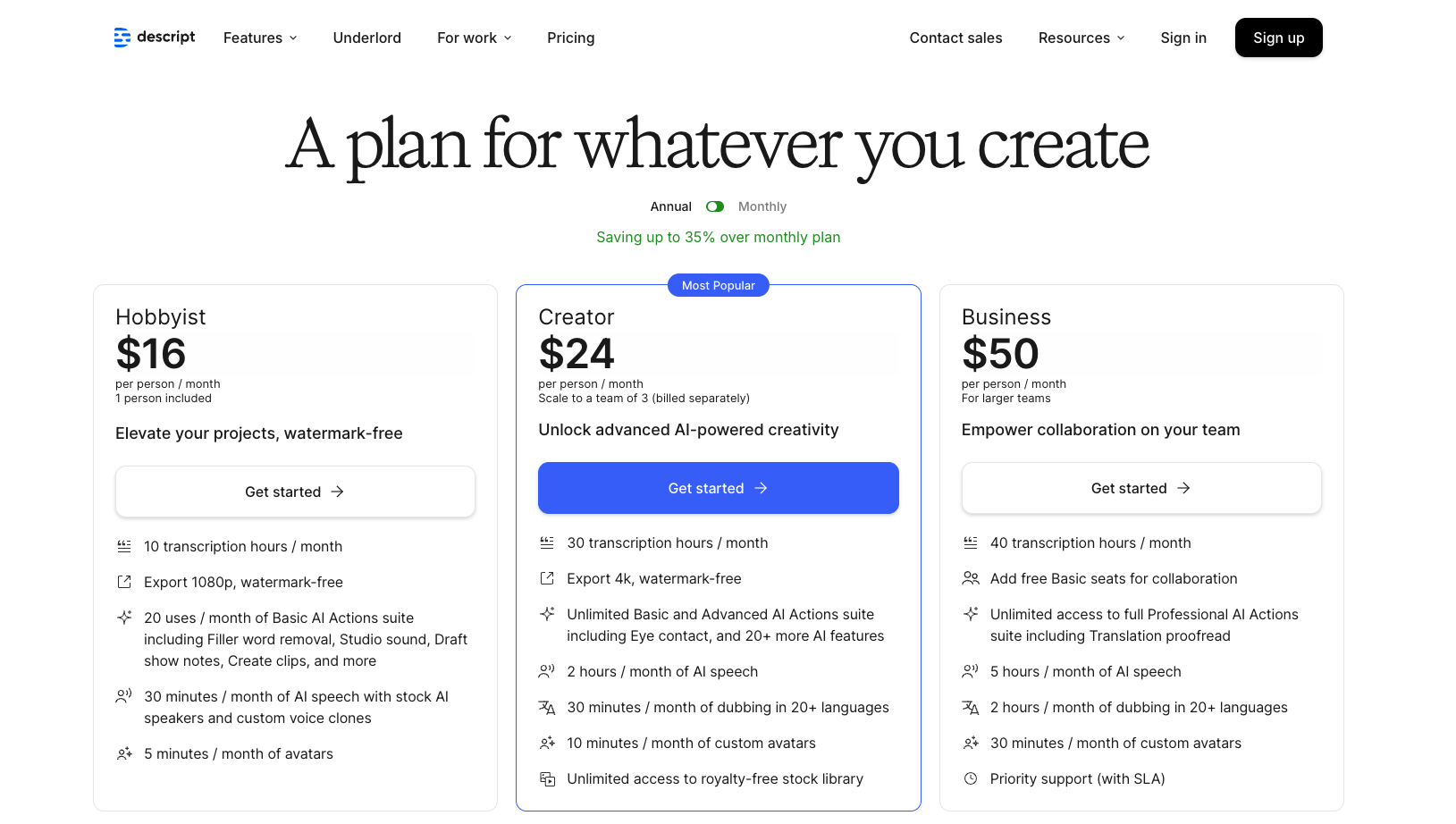
| Plan | Price | Key Features |
| Free | $0 | 1–3 hrs transcription, 720p export, watermark, basic AI |
| Creator | $12–$24/mo | 10–30 hrs transcription, 4K export, Overdub, Studio Sound, social templates |
| Pro | $30/mo | Unlimited AI tools, voice cloning, advanced captions, avatars |
| Enterprise | Custom | SSO, security review, dedicated rep, team onboarding |
Most individual creators will be fine with the Creator plan. Pro is ideal for agencies or content-heavy teams.
Where Descript Excels
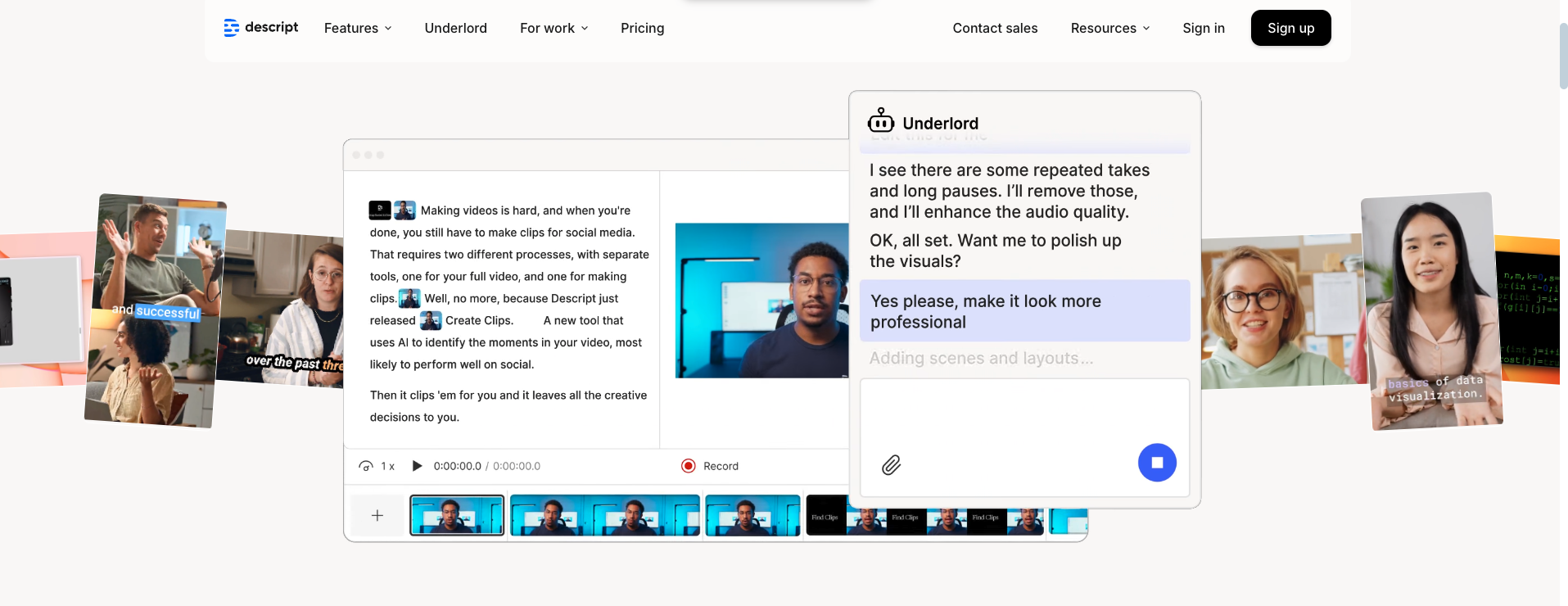
- Beginner-friendly interface — no timeline needed
- Saves time with a bulk video editing tool
- AI voice and audio tools are ideal for solo creators
- Combines multiple tools (transcription, editing, captions) in one place
- Excellent for creating short-form, social-ready content
Where Descript Falls Short
- Not for advanced VFX or color grading
- Overdub voices can sound robotic
- Laggy on large projects (multi-hour edits may feel sluggish)
- No mobile app — editing is desktop-only
- Limited customization for motion graphics or detailed branding
For complex editing process, pair Descript with Premiere Pro or DaVinci Resolve.
How Descript Fits into a Pro Workflow
Use Descript for:
- First-pass edits
- Voice corrections with Overdub
- Captioning and transcription
- Creating clips for social media
Then export to:
- Premiere Pro or After Effects for advanced post-production
This hybrid approach speeds up your workflow without sacrificing creative control.
Is Descript Worth It?
If you’re creating video or audio content regularly and want to save time, automate edits, and boost quality, Descript is absolutely worth it.
It won’t fully replace a high-end video editing tool for everyone, but it gets you 80% of the way there in 20% of the time.
Final Thoughts
Descript reimagines how we think about video and audio editing. For marketers, educators, podcasters, and creators who want to move fast and publish often, it’s one of the best AI-powered tools on the market in 2025.
If you’re tired of timelines, overwhelmed by editing, or just want to repurpose more content in less time, Descript is a smart, accessible choice.