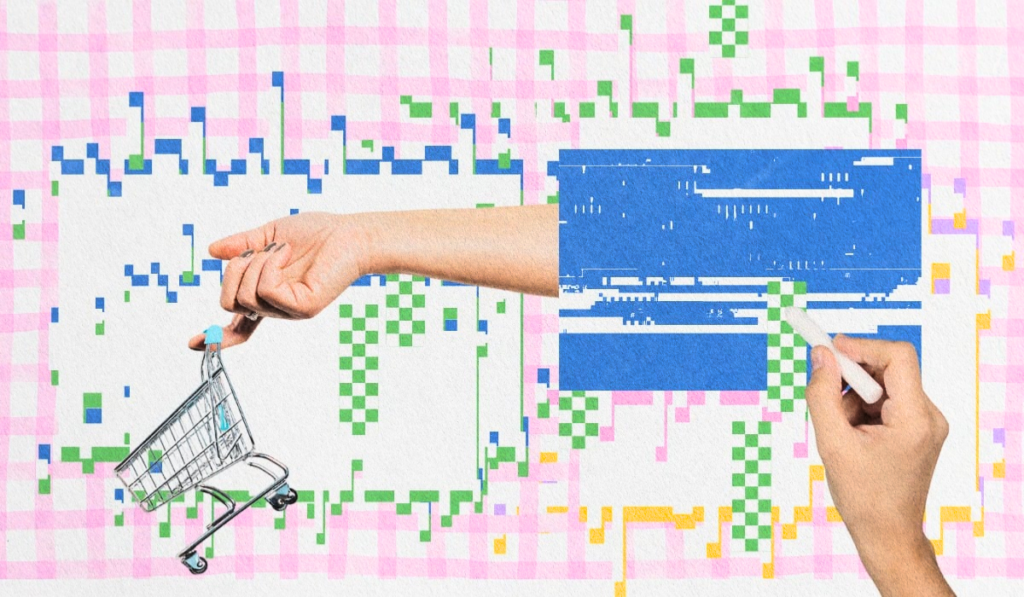If your online traffic isn’t budging, you might have a case of content cannibalization. As a result, search engine spiders can’t make sense of your content, so they can’t rank the content properly on results pages.
We all want the best for our content, but sometimes we make mistakes—like content cannibalization—that may undermine all our efforts, even when we’ve laid out a solid content marketing strategy.
In this article, we explain how you can identify, solve, and prevent this SEO dilemma.
What is Keyword Cannibalization?
Content Cannibalization is when you have multiple pages targeting the same keyword to fulfill the same intent. Also known as keyword cannibalization, this can disrupt your SEO and content strategy.
We often refer to the internet as a “web,” right? It would then make sense for it to have “spiders.” Search engine bots are the ones that perform this role on the real-life internet.
These bots analyze websites and then link them to related ones. They look for specific words and phrases to create these connections to provide relevant results to people’s search queries.
Meanwhile, companies take advantage of this with SEO. They find the trending short and long-tail keywords connected to users’ pain points so that the Google crawlers can rank our content in the top search results.
Sometimes, content ranks for the same target keyword, leading to more harm than good. You’re then left with content essentially competing with each other for keyword rankings and confusing the Google spiders.
Because of this, the spiders have trouble ranking your content, so your optimization backfires. This is when cannibalization occurs.
For example, having two blog posts with “pancake recipe” as the keyword phrase would be a mistake. With two articles with a similar intent to eachother, Google can give your website a low ranking. Now your two posts will fall under your competitors and never make it your audience.
The Pitfalls of Keyword Cannibalizing On Multiple Pages
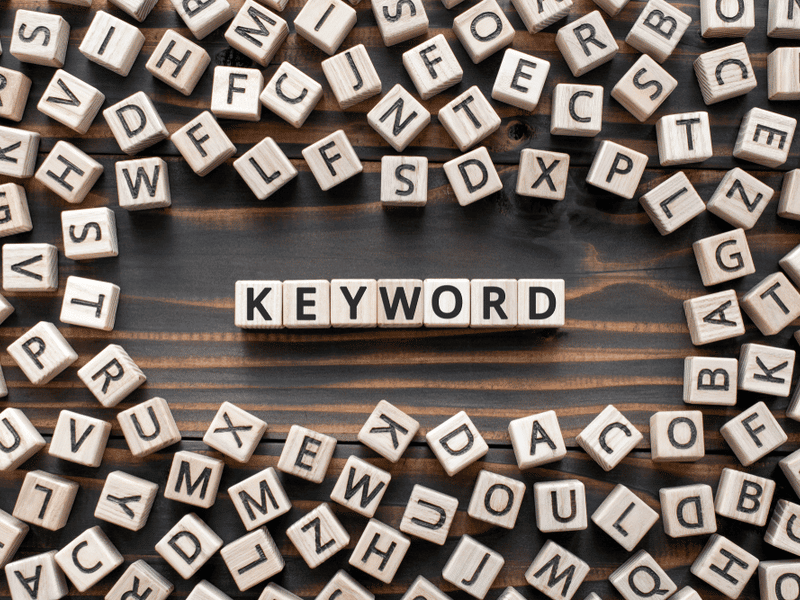 There are loads of reasons that make keyword cannibalization bad. Keyword cannibalism issues include:
There are loads of reasons that make keyword cannibalization bad. Keyword cannibalism issues include:
- A Lack Of Crawl Space: the engine bots crawl on pages that aren’t meant to be indexed.
- Backlinks Are Split Between Multiple Pages: backlinks are links that lead back to your site’s informational pages. Backlinks that lead to multiple pages that aren’t relevant can confuse your visitors where one consolidated page would work.
- Google Can Place Your More Relevant Page Lower On Result Pages: If two pages are competing for ranking on the same search query, there is a chance that the wrong page wins. The multiple URLs can further confuse leads looking for specific information.
- Poor Quality Pages: Keyword cannibalism can signify poor quality in pages, losing your website authority in your niche. This could lose you more traffic and potential customers.
- Conversion Rate Drops: If your pages lack authority, the right information and are placed lower on result pages, your conversion rate for customers will drop considerably.
This Might Help You: Need more traffic? Build your brand authority
How To Know If I Have Keyword Cannibalization?
There are some problems that can signal a cannibalization issue. Problems to look out for include:
- URLs that frequently change ranking
- There’s no progress in your keyword ranking
- Your ranking for keywords fluctuates constantly
- The wrong URL ranks for the keyword
If you already know you have multiple pages or blog posts that discuss the same topic, they can be easily fixed so they don’t confuse the search bots and diminish your pages’ ranking.
However, content cannibalization isn’t always why your blog post doesn’t bring organic traffic or rank higher. That’s why you should confirm first by mapping out your terms.
Search through Content: Arrange your blogs and their corresponding keywords on a spreadsheet. Then, see if some of them have the same keywords. If you find a match, that’s a red flag.
Google search through your site: Next, verify further by searching your domain name and the specific keyword in question. Type the term first, and then add “site:[domain name]”
For example, let’s say we’re ranking for “call centers” with the domain “leadadvisors.com.” It would look like “call centers site:leadadvisors.com.” Then, you should see which of your pages show up.
If more than one of your blogs appears, check for other SEO problems. If nothing else is wrong, you have keyword cannibalization issues.
How Can I Fix Keyword Cannibalization?
 If keyword cannibalization issues occur on your website, don’t panic. You can now solve it and get your marketing strategy back on track.
If keyword cannibalization issues occur on your website, don’t panic. You can now solve it and get your marketing strategy back on track.
Here are the following most common and effective ways of solving keyword cannibalization issues:
Edit your content: Revise your blog or any thin content so it doesn’t aim for a certain keyword. What’s more, you could replace the same term with a new one. This is the easiest way to fix keyword cannibalization for your site.
Combine your content: Let’s say you have two similar pages that aim for the same keyword. You could combine the two pages into a single page on your site so only the one will rank for those terms and phrases.
Restructure your website:You may want to change how your web pages connect—such as implementing SEO silos—to group related content more effectively and pass link authority.
Build new landing pages: You could also change how your internal linking works by making a new landing page. The new one could be your search page. Then your other pages, like product pages, may connect to it.
Delete content: I know it’s hard to let go of your pages, but it might be the only solution. Look for those who are doing poorly, then get rid of them. That way, your best will have no trouble with page ranking.
Rework your Internal Linking Structure: Your internal links are a great tool to refer to another page within your content. These links ensure you don’t write the same content constantly. Instead, readers can refer to informational pages with the knowledge they’re looking for.
Noindexing: This one is more of a last resort. By noindexing one page, you tell the Google crawlers not to place it in search results. This way, you can keep your pages and content while your primary pages are easy to find.
It’s good to be cautious when noindexing, however. If done incorrectly, you can further confuse the search engine bots, leading to the issue you’re trying to fix.
How Can I Avoid It In My Future Blogs?

You can’t just keep looking through your massive amounts of content and fixing keyword cannibalization. Instead, you should prevent your pages from competing in the first place.
Keyword Mapping
Remember the spreadsheet mentioned earlier? The best way to fix the problem is also the most effective method to prevent cannibalization.
Place your next articles and their keywords on that list. That way, you can quickly see if some of them are targeting the same term.
Then, you can easily change the way you’re crafting the content to avoid competing pages. What’s more, you can use online tools like Google Search Console or SEMRush’s Position Tracking tool.
Have a Target Keyword Strategy
A keyword strategy is your keyword research, the target keywords you add, and the content you create with it. This includes your user intent, the terms used by your competitors with the same audience as you. With your strategy—and a clear understanding of the types of keywords in SEO—you’ll avoid your pages competing and boost your content quality.
Track Keyword Rankings and Performance
Consistently keeping track of your rankings and performances allows you to be instantly aware of any SEO signals for a cannibalization issue. There are tools, such as Google Analytics, that can make this easier—especially when combined with a strong foundation in technical SEO.
If you’re running a large company, you have no time to check each blog post on different pages, as that takes up the time you’re using for other important business.
What’s more, training new staff might be out of the question. You want to keep costs down as much as possible, and your team might be busy with other projects as well.
This is where LeadAdvisors comes in handy. We have experts that can create and manage your sites for you, and we’ll be in charge of the keyword research and content creation.
Your blogs are in good hands while you’re dealing with the other parts of your business. Click here to learn more about how we could manage your landing pages.
How can I avoid it in my ads?
 Believe it or not, content cannibalization issues can also affect your advertising materials. Similar to blogs, they have this problem if they’re competing against each other.
Believe it or not, content cannibalization issues can also affect your advertising materials. Similar to blogs, they have this problem if they’re competing against each other.
This can happen in various ways, and there’s a way to resolve each one. Let’s look at how you can fix your online ads if they do have this issue:
- Geotargeting overlap: Your ads might be covering the same location. You can simply change, expand, or narrow the target area for your other ads.
- Change the keywords: Online ads are also designed for SEO, so they have keywords. If your ads target the same one, you may want to change the keyword.
- Use Different Keywords for Local and National Ads: Be sure to optimize your terms for local and national ads. If you’re using the same terms or keyword phrase for special ads for San Francisco as you do all of California, those ads will most likely compete, leading to lost sales.
FAQ’s
Keyword stuffing is when a website or webpage is filled with the same terms in the hopes of ranking higher on search engines. You should avoid doing this, as keyword stuffing actually lowers your online ranking and can affect organic traffic.
A cannibal page is a web page that uses the same keywords and keyword phrases, leading to that one page competing against itself. This has the same negative effect as content cannibalisation.
How do I not use the same keyword on every site page?
The best way to avoid using the same terms on multiple pages is to create a list of similar keywords or phrases related to yours. That way, you keep your content unique.
Final thoughts
The good news is that you can solve keyword cannibalization on your site and prevent it from happening.
While you can use free and paid tools and solutions, it’s best to spare no method that works so that your web pages earn the top of search rankings.
Always be on the lookout for new methods that could improve your content. There’s always a way to be better!