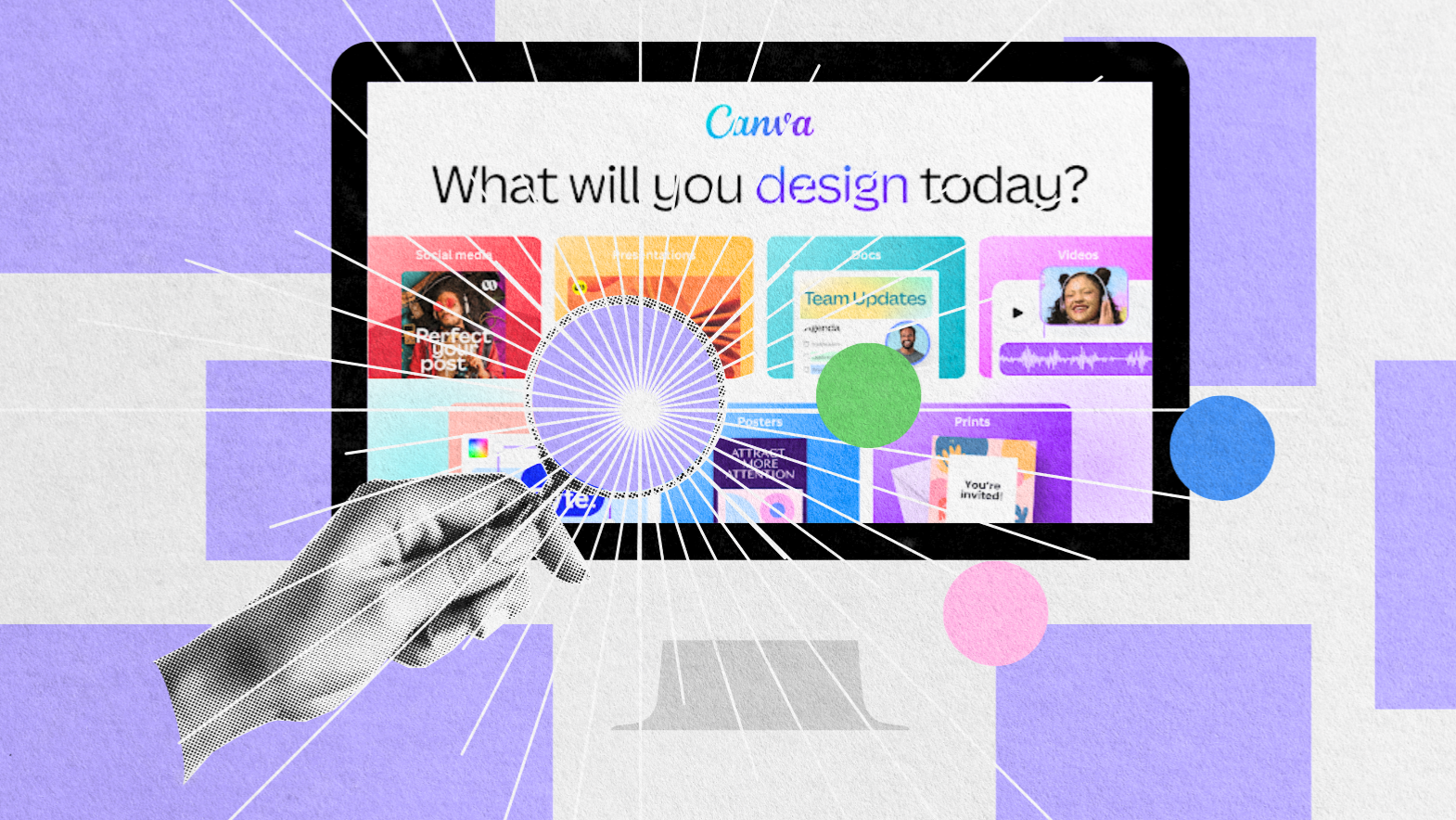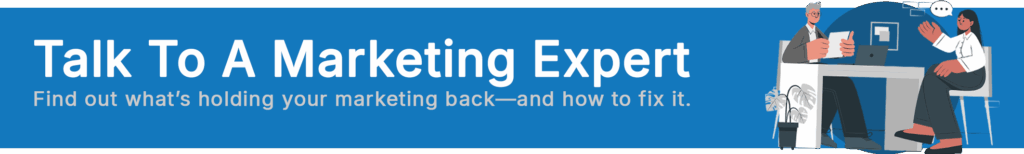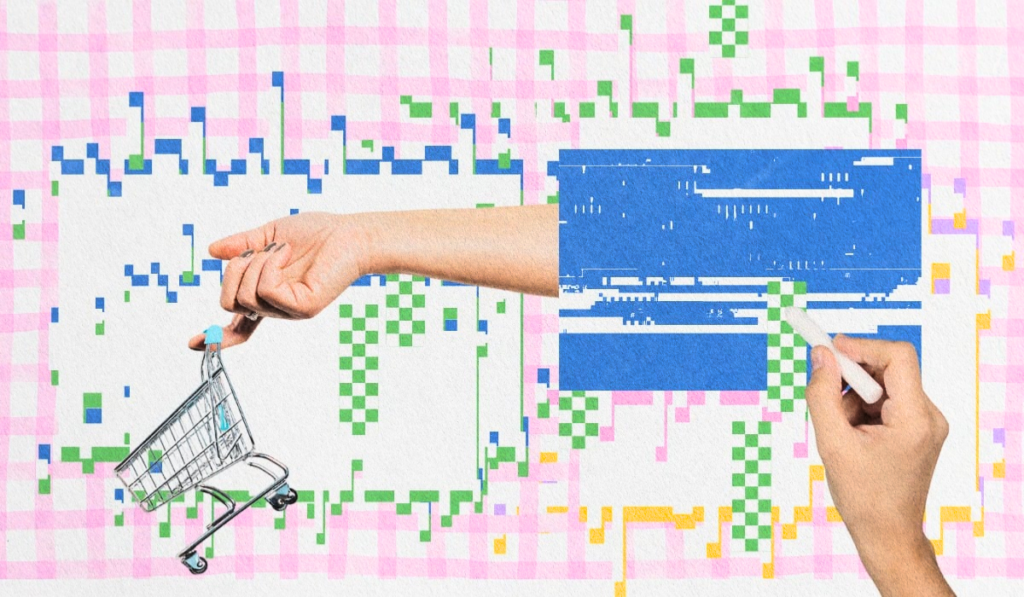Let’s be real – Canva totally shook up the whole “design-for-dummies” game. Suddenly, people who’d never touched Photoshop or other graphic design tools were making social media posts and presentations that didn’t look like something from 2007. But, yeah, times change. People want more than drag-and-drop stickers and the same tired pre-made templates every influencer on earth has already used.
By 2026, designers and regular folks alike are asking for more juice: AI features that don’t just add glitter, but actually help you work smarter, not harder. Canva’s free plan? Honestly, it’s kinda bare-bones once you try to do anything fancy, like use the background removal tool (which, let’s be honest, is hit-or-miss). Meanwhile, tools like Adobe Express, Visme, and Colorcinch are out here flexing with AI image generator tools, a wide selection of design templates, and features that actually make you feel like a graphic designer.
So, here’s the deal: I’ve rounded up (and actually tried out) 25 of the best Canva alternatives, from totally free Canva alternatives to premium software options. There’s a mix – AI-powered apps, enterprise-grade design tools, and creative alternatives built for every level. No more getting boxed in by templates everyone else is using. These picks? They’ll help you edit photos, collaborate with teams, and create stunning graphics faster than ever. Welcome to the future – templates optional.
TL;DR
Canva’s still solid, but its templates and limited AI tools are starting to feel stale. The 2025 design landscape is packed with smarter, faster, and more flexible options — from AI-powered apps to enterprise-level services that scale your brand’s visuals.
- Best Overall: Adobe Express – all-in-one tool with strong AI, templates, and brand controls.
- Best for Business: Visme – great for data visuals, reports, and team collaboration.
- Best Free Option: Snappa – simple, generous free plan for social media graphics.
- Best AI Tool: Colorcinch – advanced AI photo editing and effects.
- Best for Video: Animaker – drag-and-drop video creation with templates and voiceovers.
- Best for Teams: Desygner – keeps brand assets consistent across teams.
- Best Managed Service: Penji / INKLUSIVE – subscription access to real designers for unlimited projects.
Bottom line: Canva paved the way, but 2026 belongs to tools that blend AI automation, brand consistency, and collaboration. Whether you’re solo, managing a team, or scaling a business, there’s a smarter fit out there now.
25 Canva Alternatives, Ranked by What You Need Most
Let’s face it – Canva’s cool, but sometimes you just need something different. Maybe you want more AI features, better teamwork vibes, or just a fresh look that doesn’t scream “I made this in Canva.” So, here’s the lowdown on the best Canva alternatives for 2026.
We’re talking everything from smart design tools that guess what you want (spooky, but awesome) to platforms that make collaborating with your team way less painful. Whether you obsess over tweaking photos, crave endless social media templates, or geek out on data-driven layouts, I’ve got you covered. Check out how these alternatives stack up – because nobody’s got time for basic.
A. All-in-One & Business-Grade Alternatives
If you’re running a business or wrangling a team, these graphic design tools are basically your Swiss Army knives. We’re talking about software that actually scales, includes collaboration features, and helps keep your brand kit on point, even when half your team is working from a coffee shop.
Visme
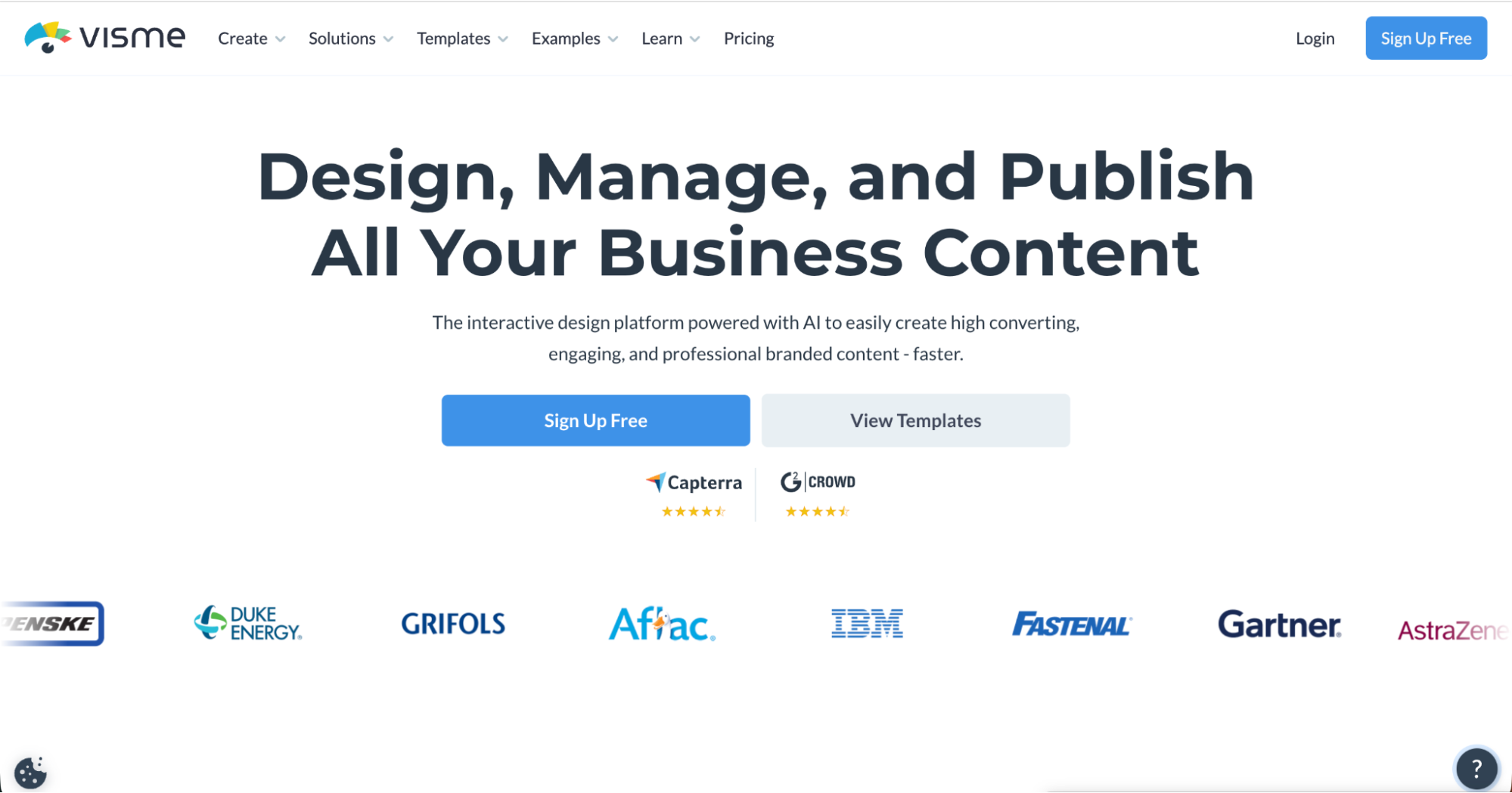
Visme’s like the secret weapon for anyone cranking out slick presentations, infographics, or those interactive reports that make you look like you actually slept last night. The editor? Super intuitive drag and drop vibes, plus you’ve got data visme options and AI features that take the pain out of storytelling.
Teams can tweak their brand kit, work together without stepping on each other’s toes, and export in multiple formats. The free plan’s not stingy with templates either, but if you’re the analytics-obsessed type, the pro plan is where the premium features live.
Adobe Express
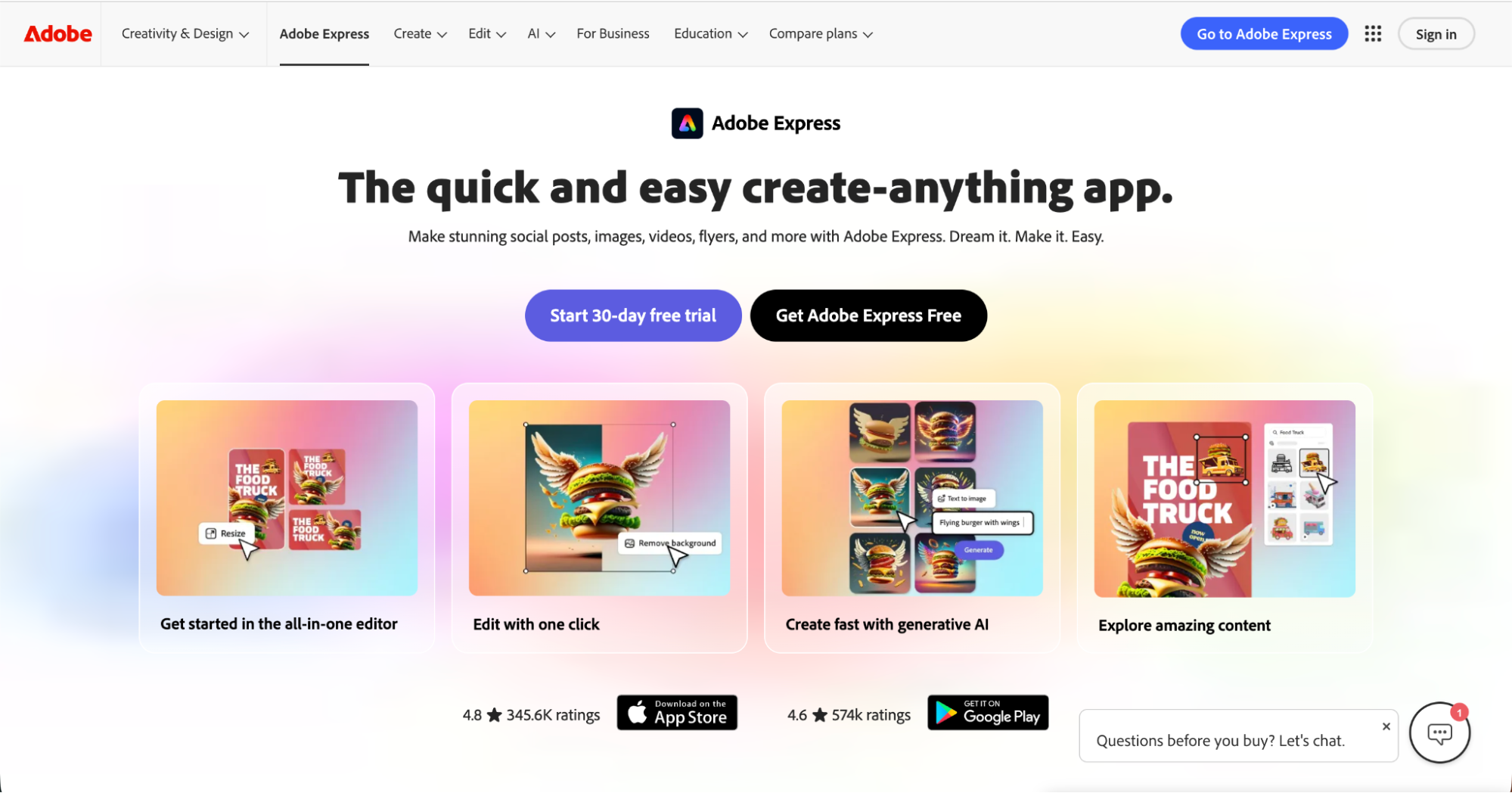
Honestly, Adobe Express is a heavy hitter if you want something like Canva but with a little more oomph. It’s got that classic Adobe flavor – think Adobe apps meets Photoshop lite, but with a drag and drop feature that even your intern can’t mess up.
There’s an AI image generator, background removal tool, and all the editing features you need for social media posts. You get a ton of free stuff upfront, but the paid plans? That’s where Adobe Stock, extra capabilities, and professional visuals live. Works for total beginners and design pros alike.
Desygner
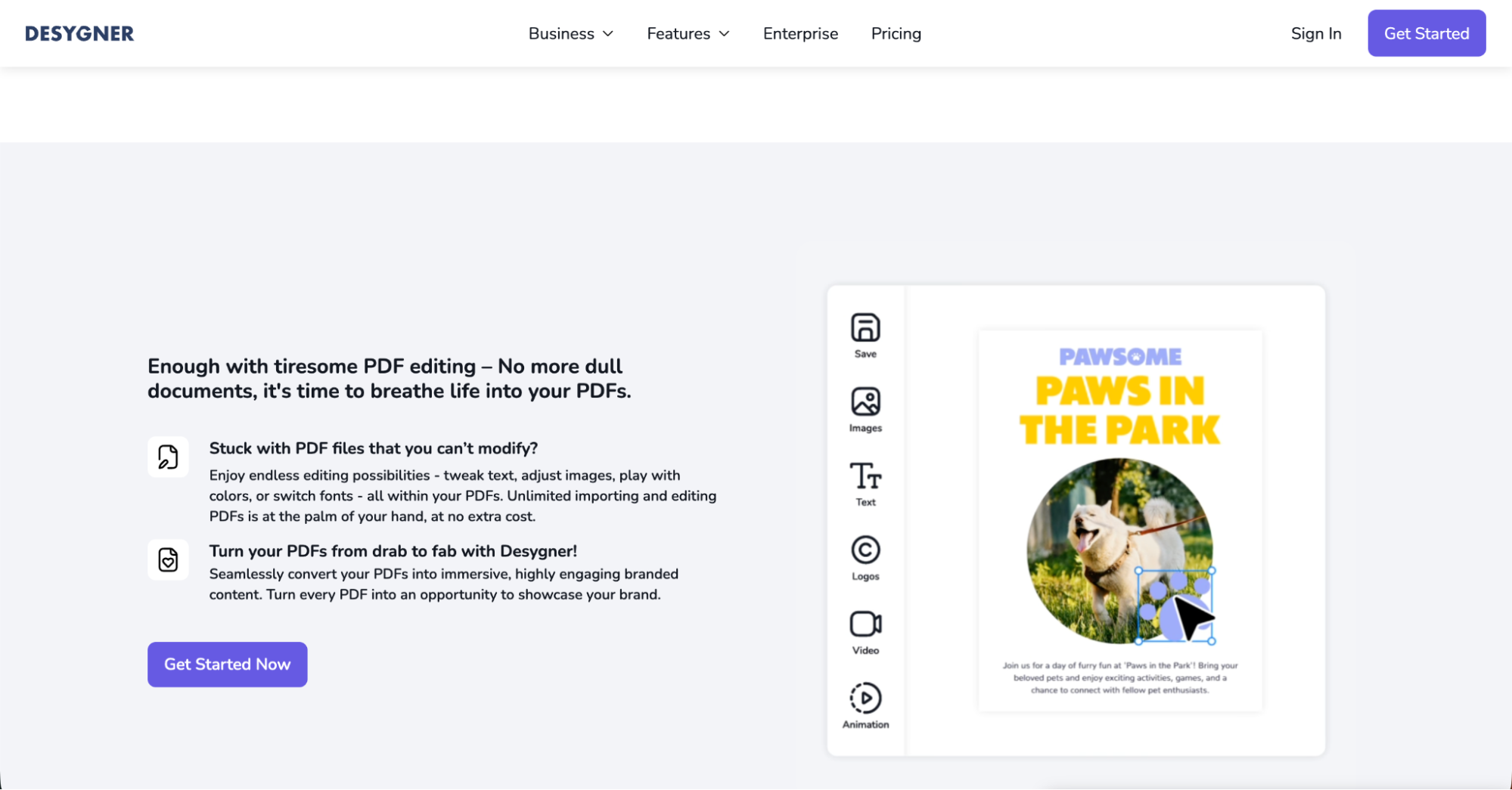
Desygner is for teams that need everyone to stay in their lane, design-wise. It’s all about making branding painless – collaboration features, AI tools, and a bunch of branded templates so you can whip up new content fast.
Plus, you get a library of pre-made templates and graphic elements for social media posts, saving a ton of time. Paid plans are flexible, so you can scale up as your team grows without losing your brand identity.
RelayThat
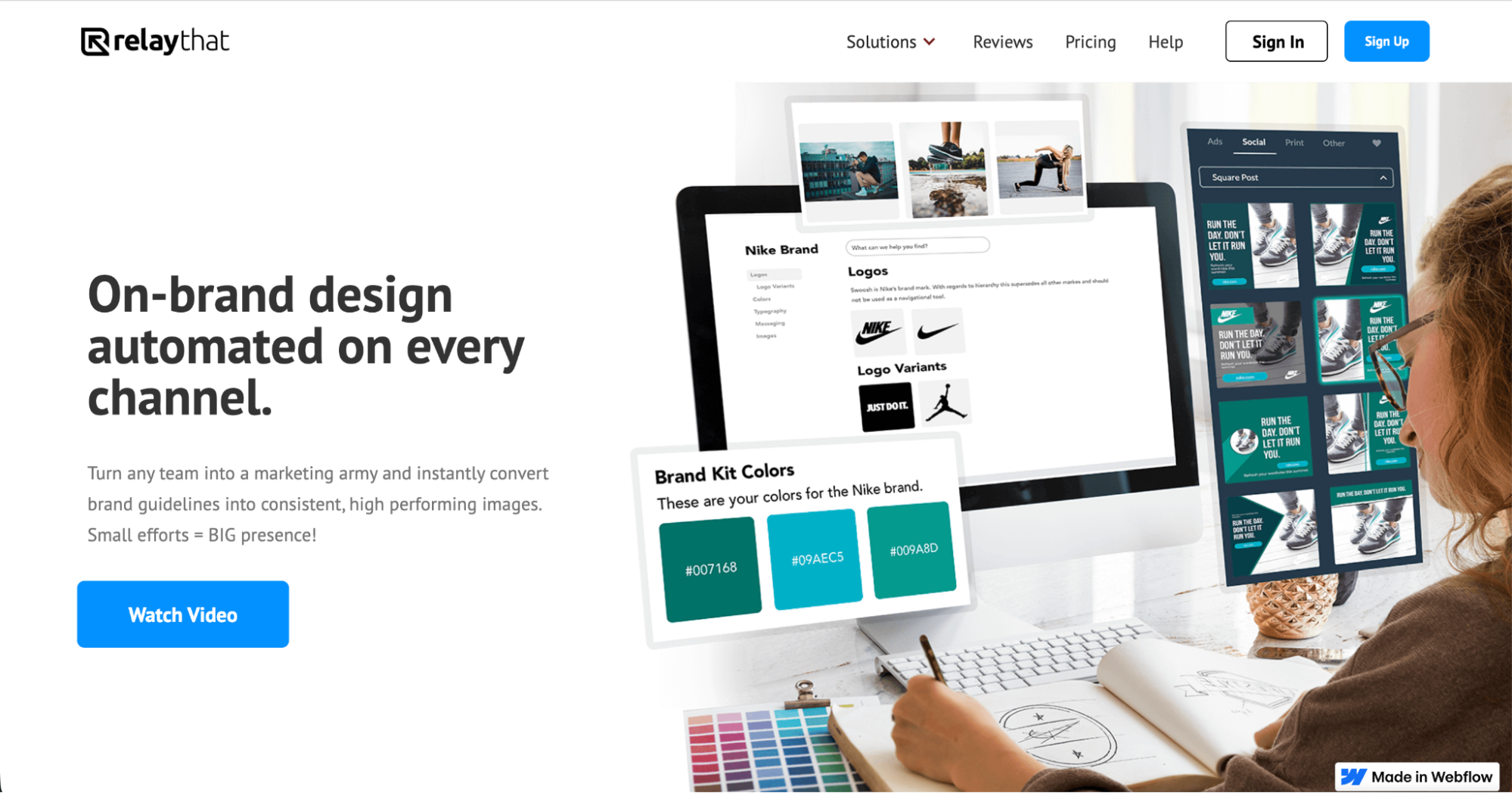
RelayThat’s the control freak’s dream. It locks down your graphic elements so no one can go rogue with the logo or colors, and its smart layout engine means you can pump out loads of graphics for ads and social media without losing your mind. Editing tools are built for bulk work, making it a great value for teams juggling multiple campaigns. Both the starter plan and pro plan offer good value, depending on your design volume.
Easil
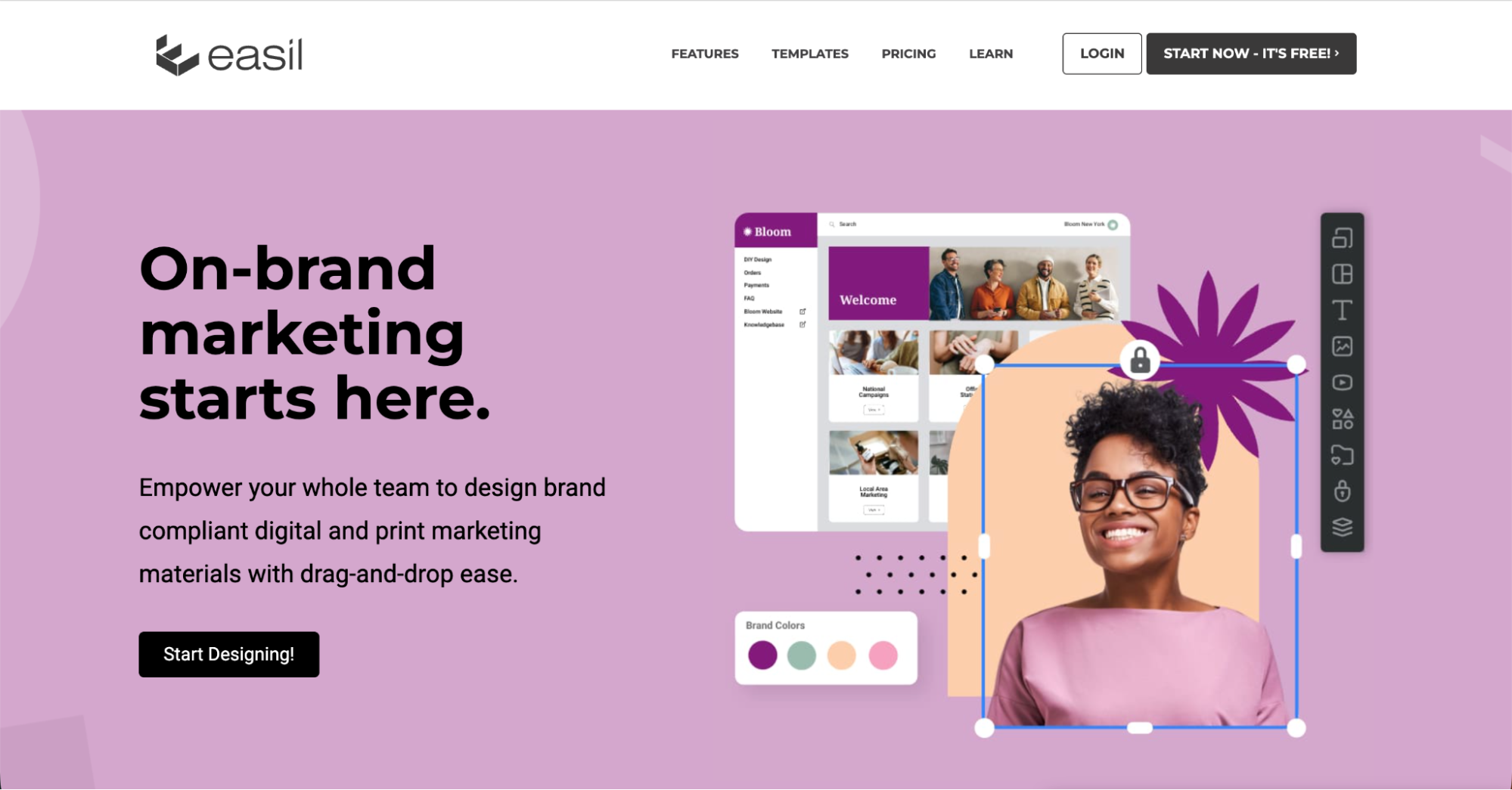
Teamwork makes the dream work, right? Easil totally gets that. It’s got collaboration features, a drag-and-drop tool, and branded templates, so you don’t have to reinvent the wheel every time you make a graphic design. You get photo editor tools for backgrounds and layouts, and paid plans unlock premium features like version control and brand approvals. Perfect for marketing teams that care about stunning graphics and speed.
B. Social Media & Marketing Creators
Listen, if you’re hustling as a creator, influencer, or marketer, these apps are basically your secret weapon. No need to stress over complicated software. They’re all about speed, AI features, and the kind of templates that make your content look pro-level with minimal learning curve.
VistaCreate (Crello)
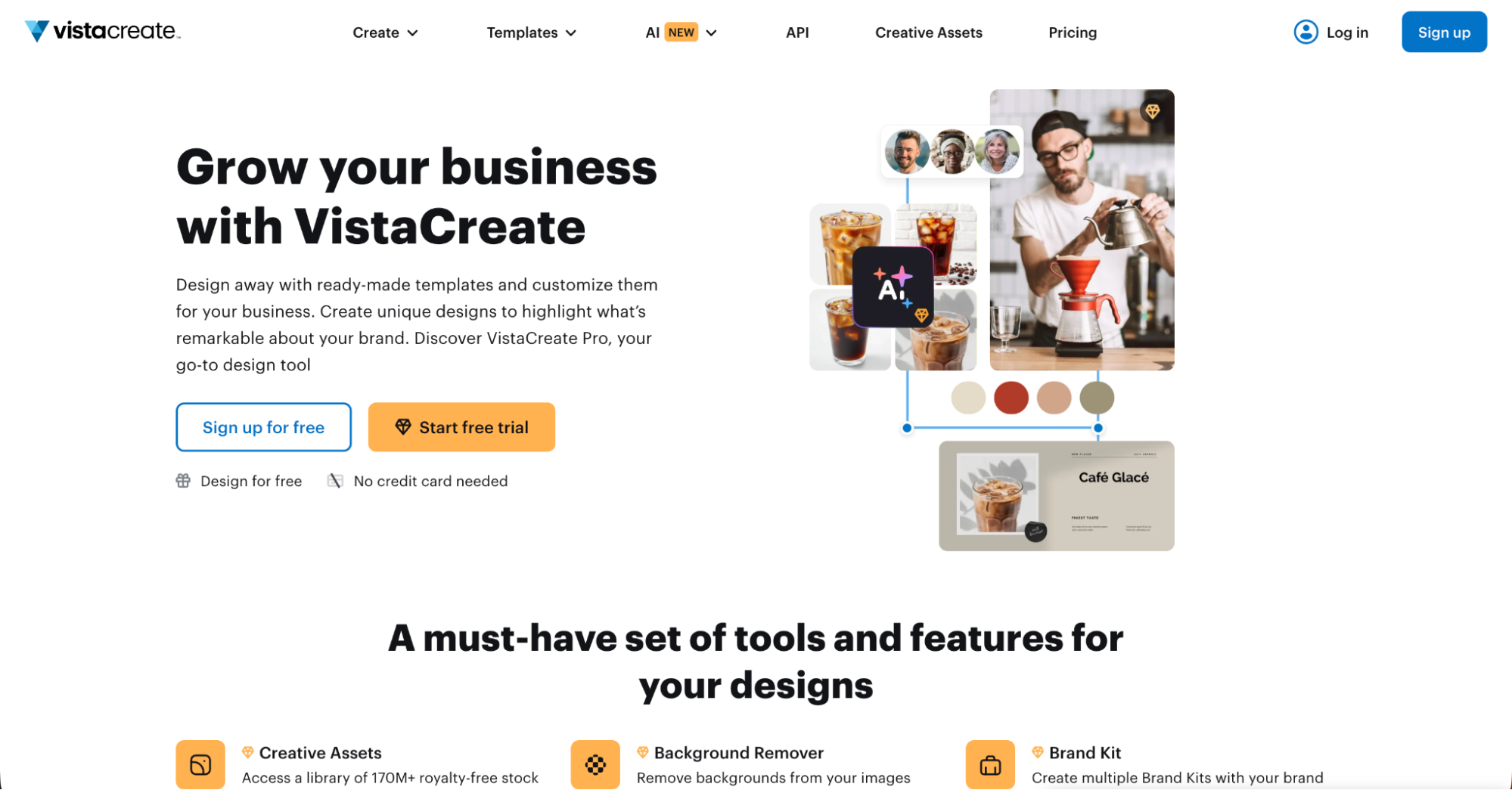
VistaCreate is like a playground for anyone making stuff for social media. You get a wide selection of templates, animations, and Instagram stories layouts out the wazoo. The drag-and-drop flow is super easy, and the AI features? Actually useful. Even on the free plan, you get plenty of stock photos, fonts, and backgrounds – enough to keep your social media posts looking sharp.
Snappa
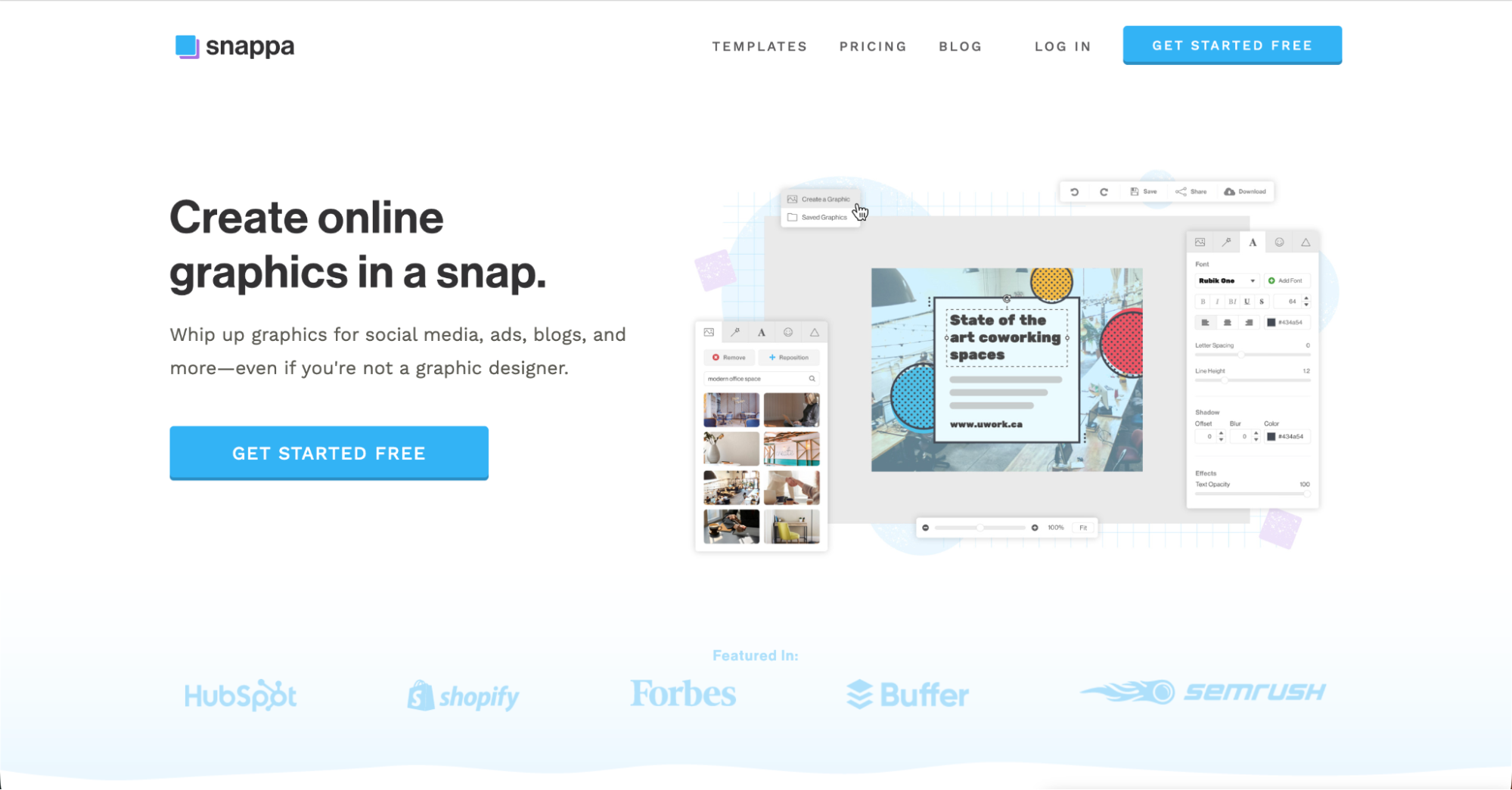
Snappa’s the people’s champ for small businesses. It doesn’t try to be fancy – just straightforward. The free plan is generous (rare these days). Users say they love Snappa for its clean drag-and-drop feature and smart editing features. You get access to stock photos, templates, and other features for social media posts, with a pro plan that adds unlimited downloads and teamwork.
Stencil
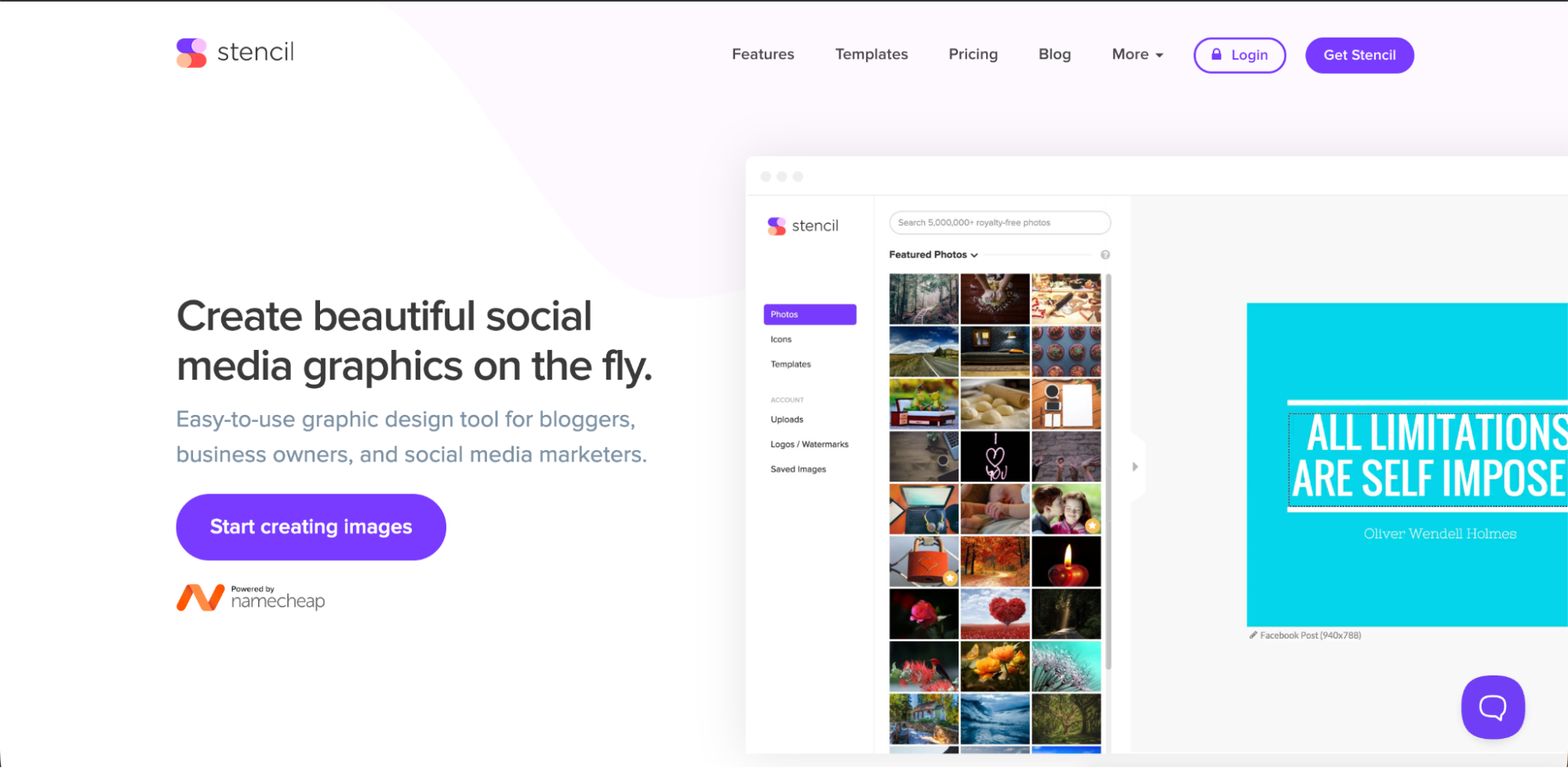
Stencil keeps it simple – in a good way. You want a quote graphic, ad, or post that pops? This app is for you. It includes editing tools, design templates, and integrations so you can post directly to YouTube or social media. Lightweight, fast, and good value for small business owners who want pro visuals without bloated software.
BeFunky
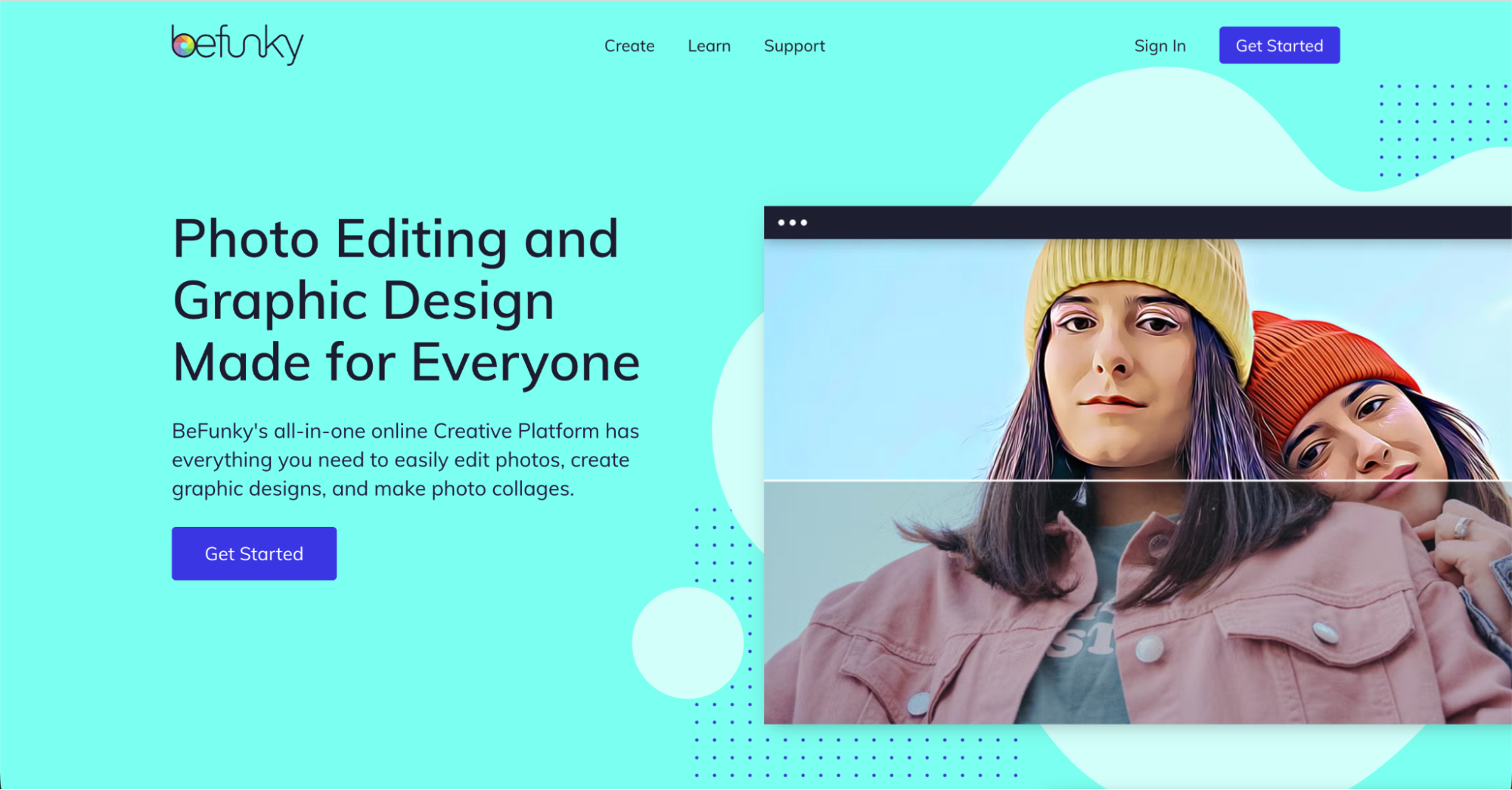
This one’s a triple threat – photo editor, collage maker, and background removal tool all in one. Toss in some AI features like auto-enhance, and you’re golden. The free plan handles basics, but the paid plans bring filters, overlays, and premium features. Great for creators who want professional visuals and stunning graphics without hiring a graphic designer.
Fotorama.io
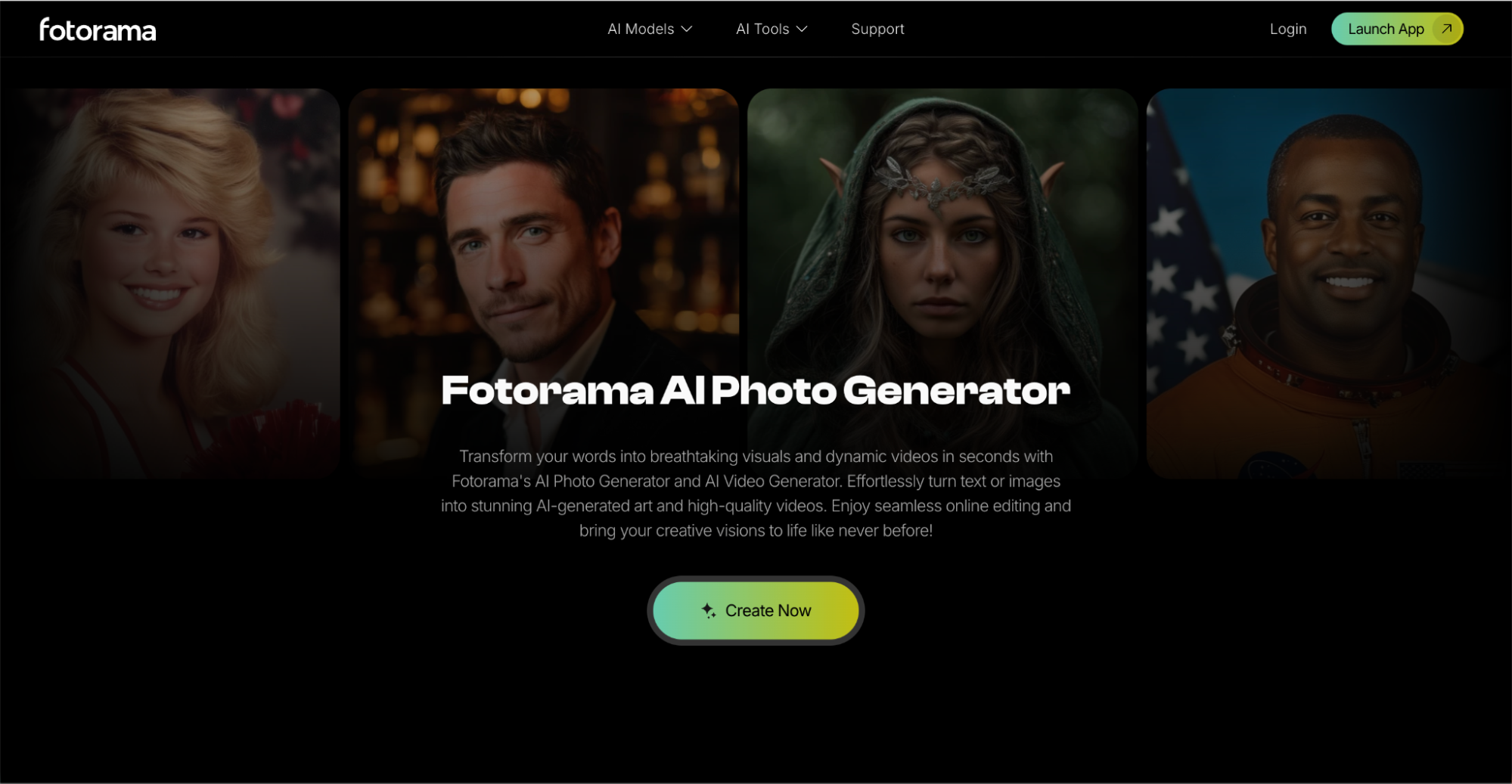
Fotorama.io is lightweight and friendly for beginners. The drag and drop layout and editing tools are foolproof, helping you edit photos and tweak backgrounds easily. The free plan lets you start designing fast, while paid plans upgrade your export options and assets. It’s simple software for fast creating – perfect when you need results right now.
C. Photo & AI Editing Tools
If you’re into spicing up photos, playing with AI features, or just love creating with automation, these platforms are your jam. We’re talking AI image generator tools, pro-level graphics, and intuitive editing features – basically all the shiny toys graphic designers drool over.
Pixlr
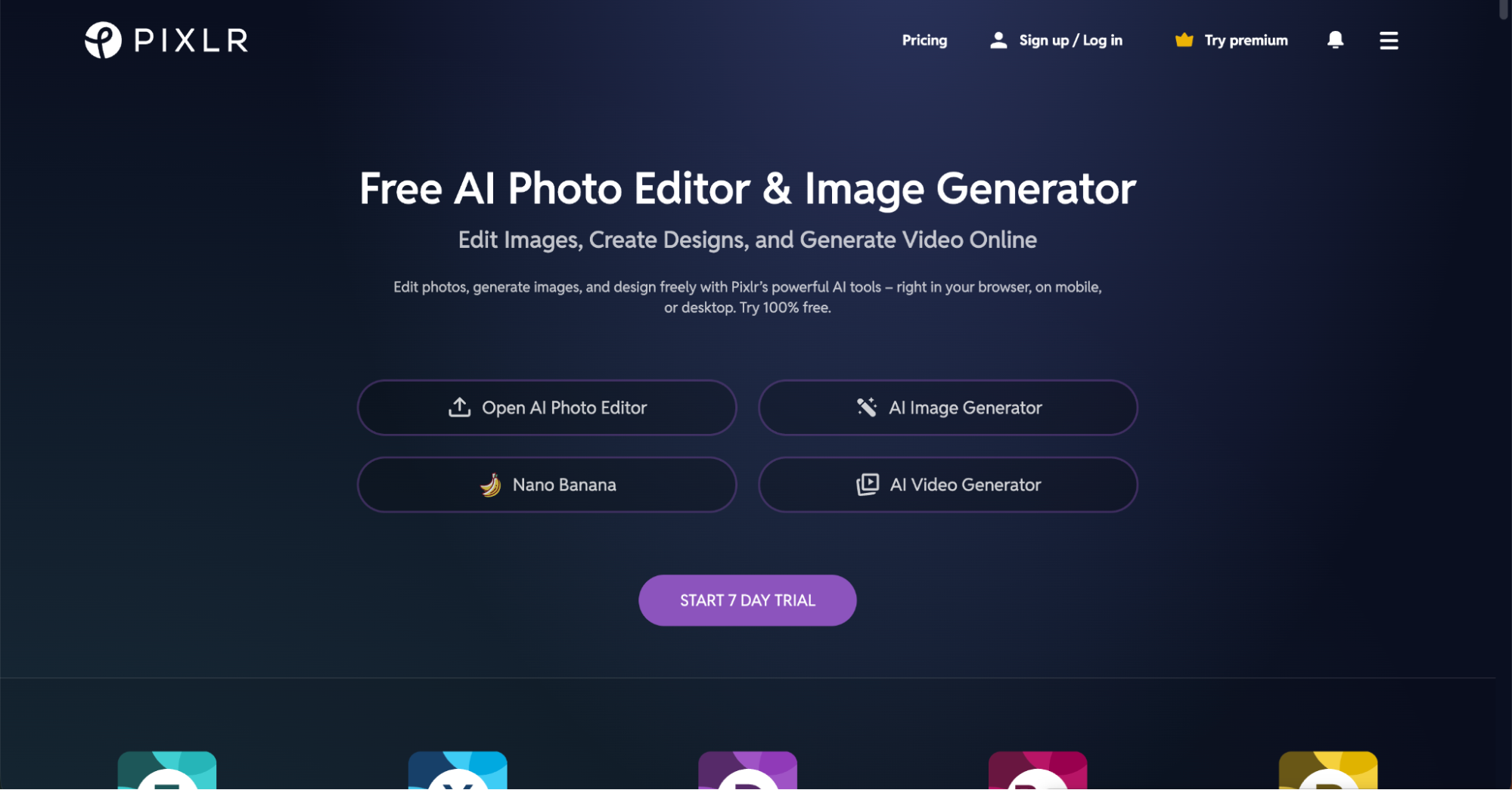
So, Pixlr’s got a whole toolbox: Pixlr Editor, Pixlr Express, and Pixlr Designer. You get an AI image generator, background removal tool, and photo editor for all your image editing needs. The free plan covers a lot if you’re not hardcore, while paid plans unlock premium features, advanced layers, and export options. Pixlr continues to rank among the best Canva alternatives for photographers, marketers, and graphic design enthusiasts.
Colorcinch
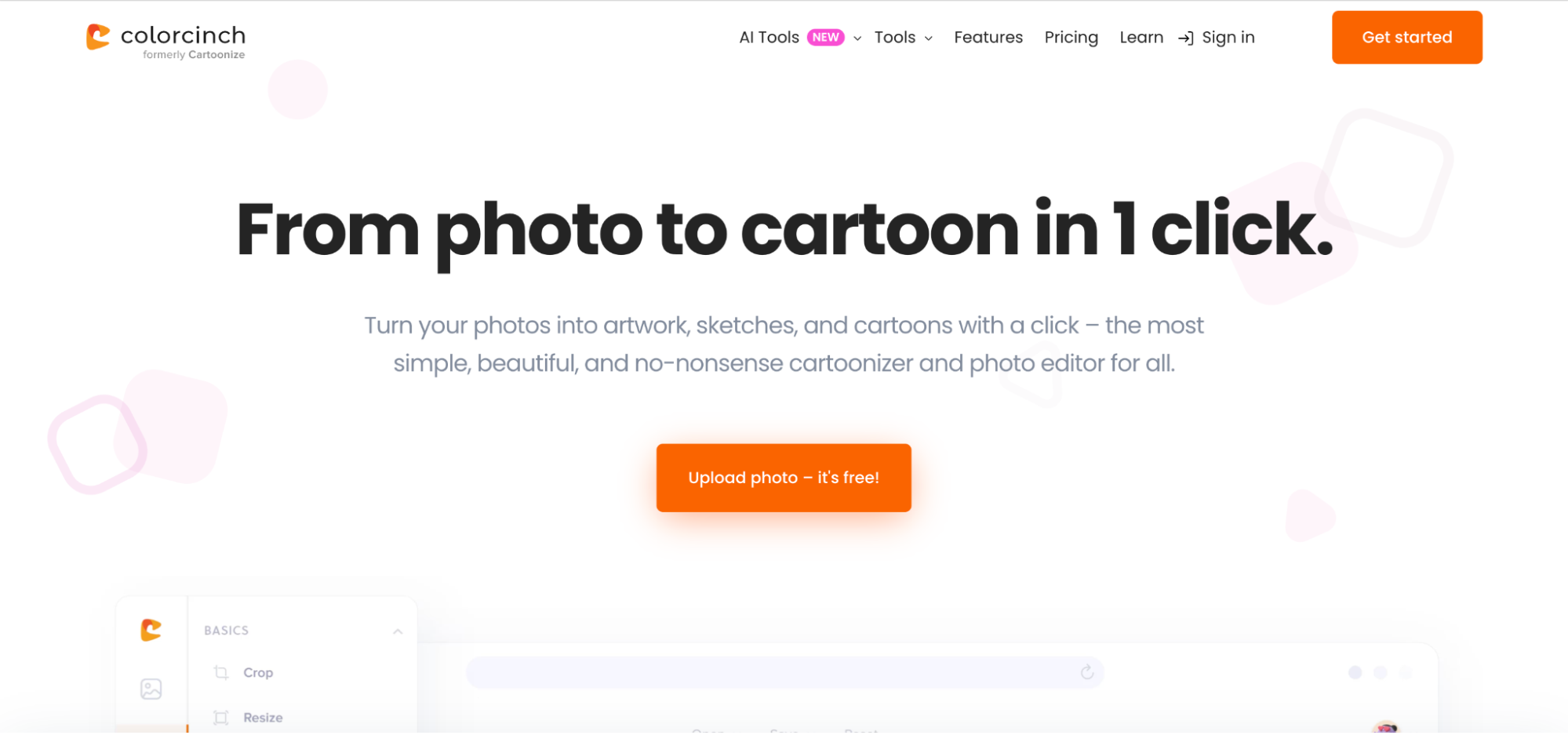
Colorcinch is where you turn your “meh” photos into digital masterpieces. The AI features here are incredible – filters, backgrounds, and effects that make visuals pop. The drag-and-drop tool and intuitive software make it super easy to get professional-quality results. Whether you’re a beginner or a pro, you’ll love how it blends automation with design tools to create stunning graphics.
Fotor
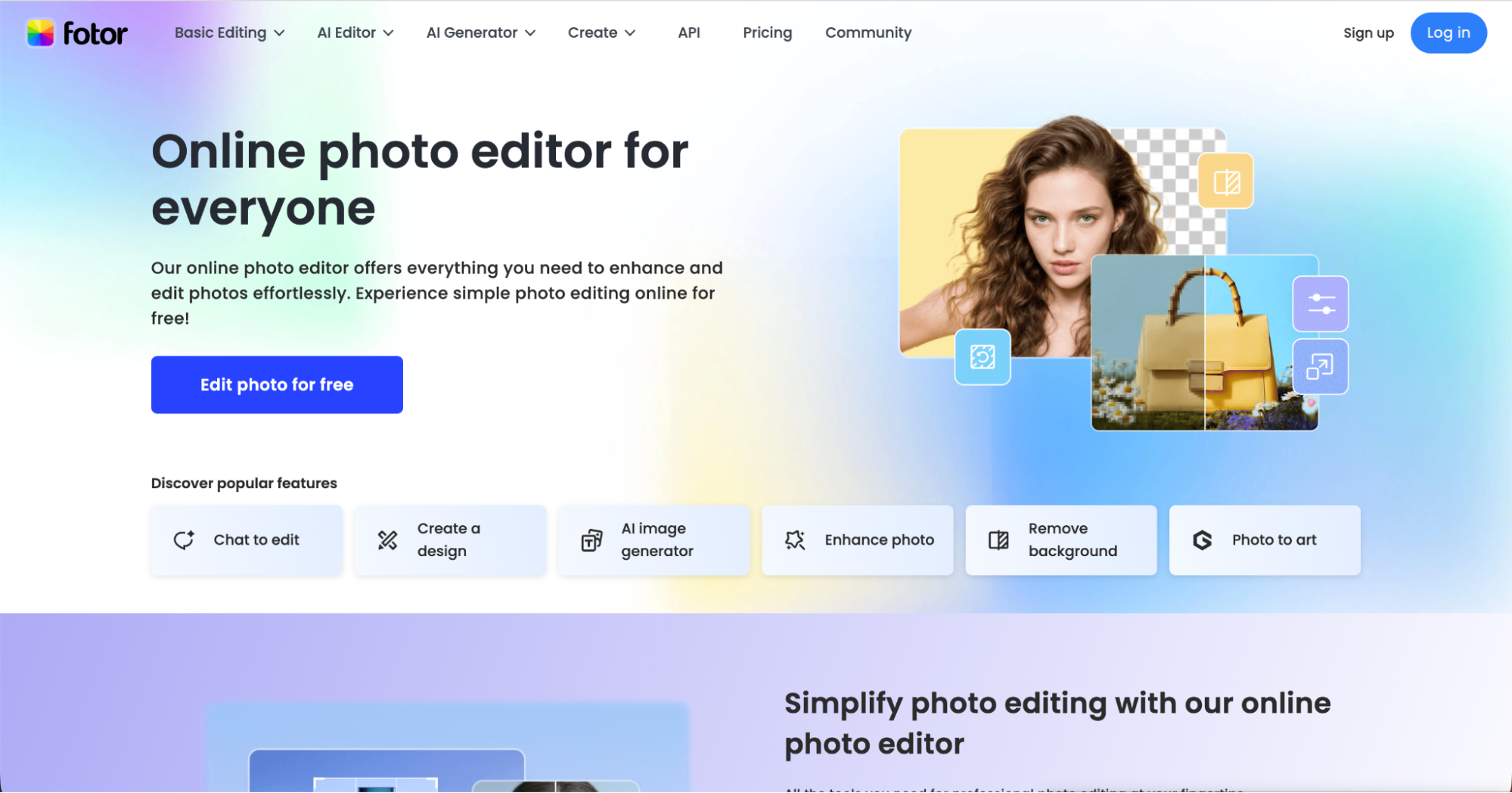
Fotor juggles photo editing, collages, and AI features all at once. The free plan gives you the basics, but paid plans unlock premium features like HDR effects and one-click enhancements. You can edit photos, remove backgrounds, and experiment with design templates without a steep learning curve. A must-have for anyone balancing speed, style, and professional visuals.
Lunacy
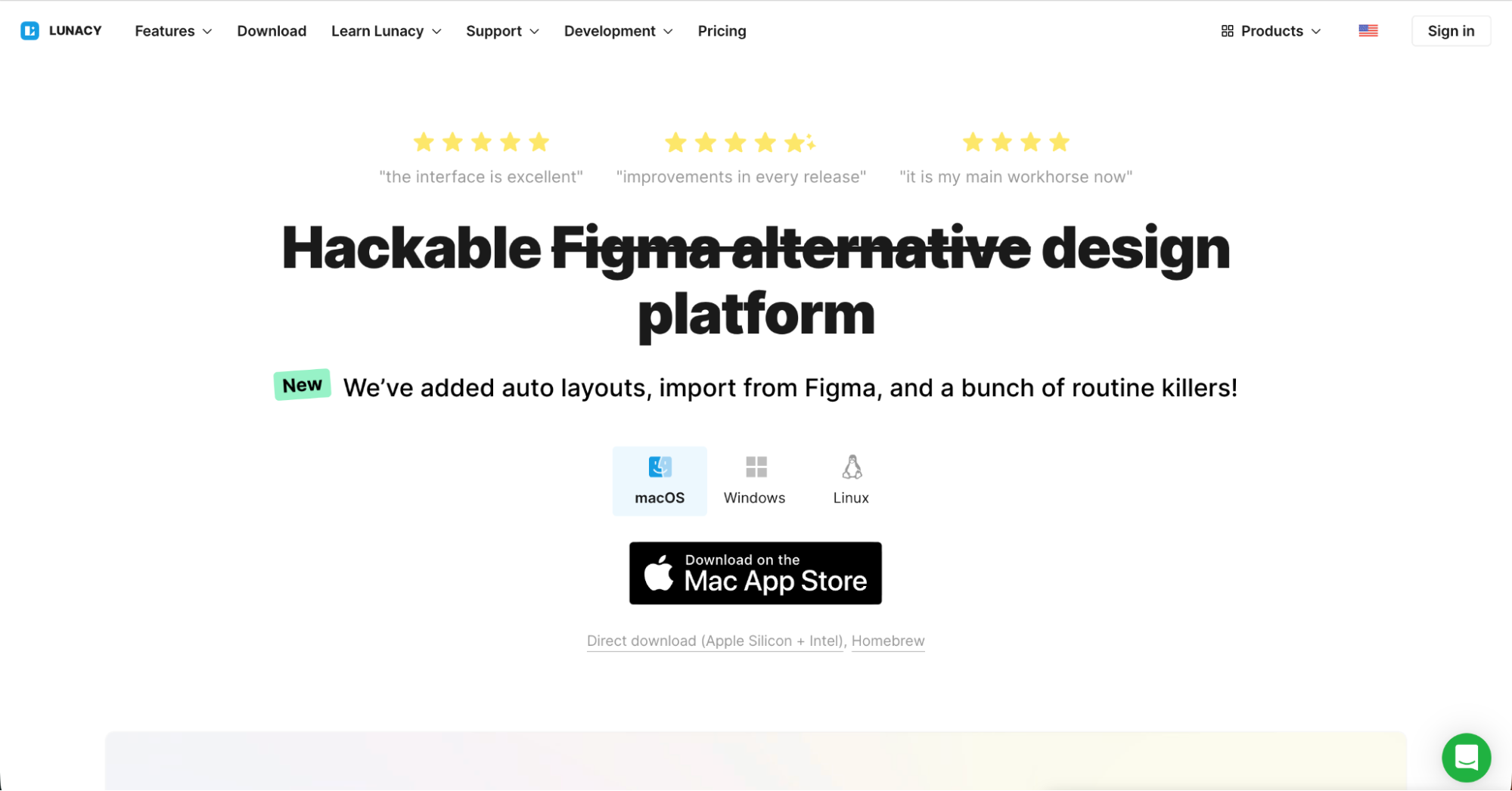
If you hate working in a browser, check out Lunacy, an offline app for vector graphic design. It’s loaded with AI tools, a background removal tool, and fast rendering capabilities. The starter plan is free, no credit card required, and the software easily rivals larger Adobe apps. It’s perfect for graphic designers who prefer desktop power and privacy.
Drawtify
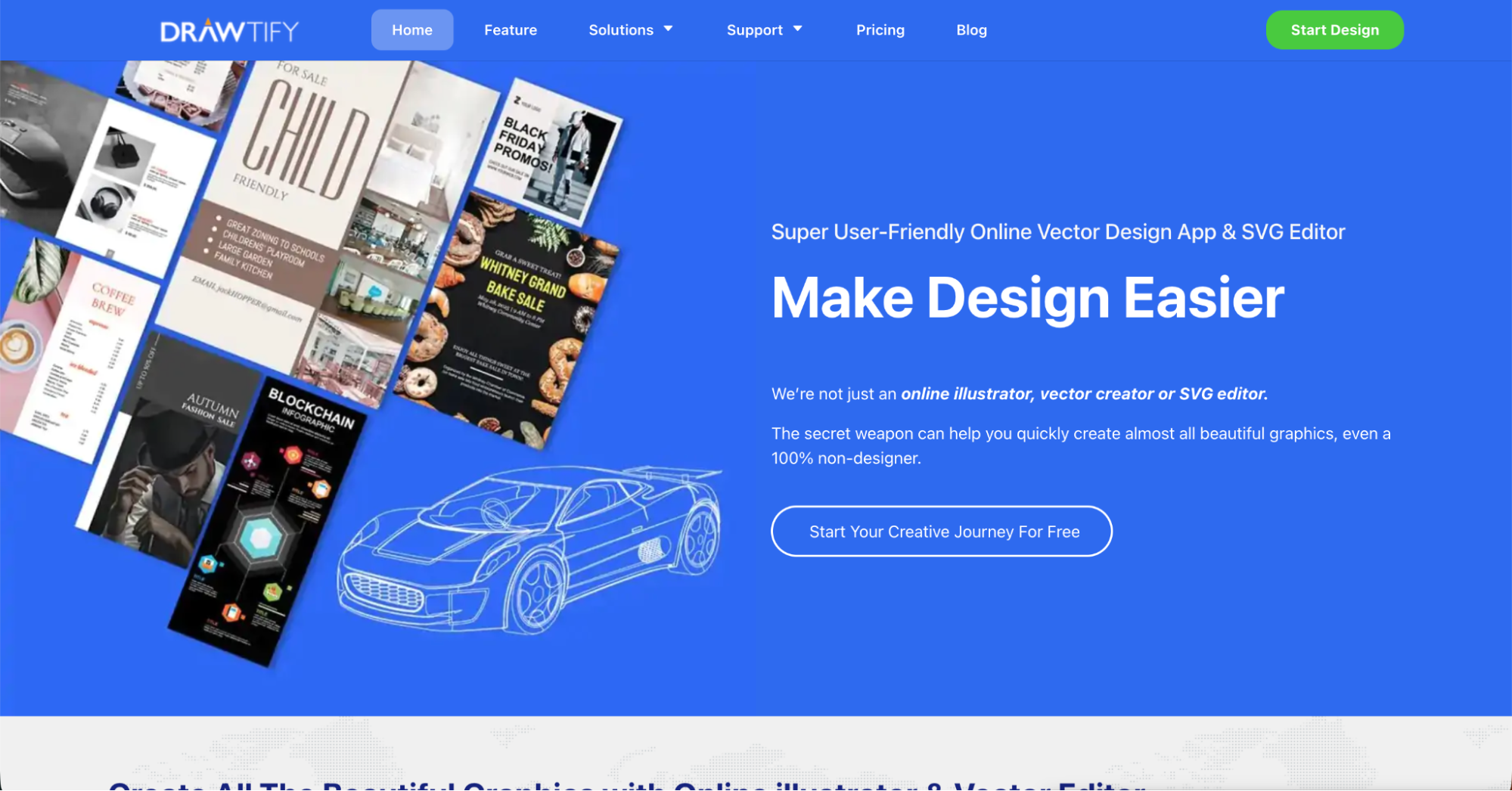
Drawtify is like the Swiss Army knife for graphic design and motion graphics. You can build animations, tweak graphic elements, and use AI features to speed up your creative flow. The starter plan includes pre-made templates and export tools, while pro plans unlock premium features and watermark-free results. Perfect for agencies creating dynamic presentations or explainer videos.
D. Video & Animation-Focused Alternatives
Looking to jazz up your videos and animations without spending hours in complex software? These Canva alternatives make creating visuals fun and straightforward, offering great value for marketers, teachers, and content creators alike.
Animaker
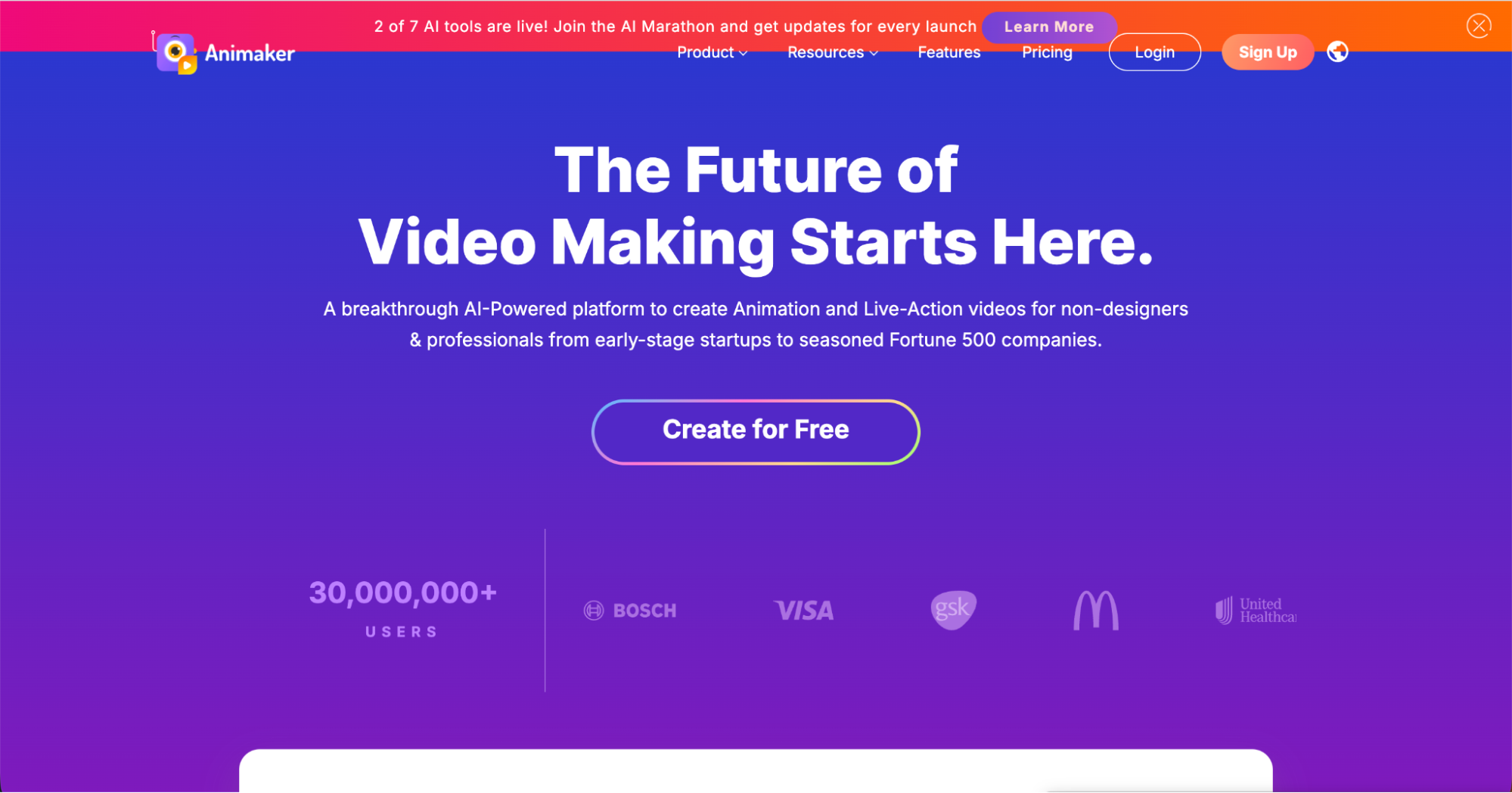
Animaker’s kind of a no-brainer if you want to make animated videos without stress. It’s got AI features, a drag-and-drop editor, and tons of templates, characters, and voiceovers. The free plan is awesome, but the pro plan unlocks HD exports and collaboration features. For anyone producing YouTube explainers or marketing graphics, it’s one of the best Canva alternatives available.
Tyle.io
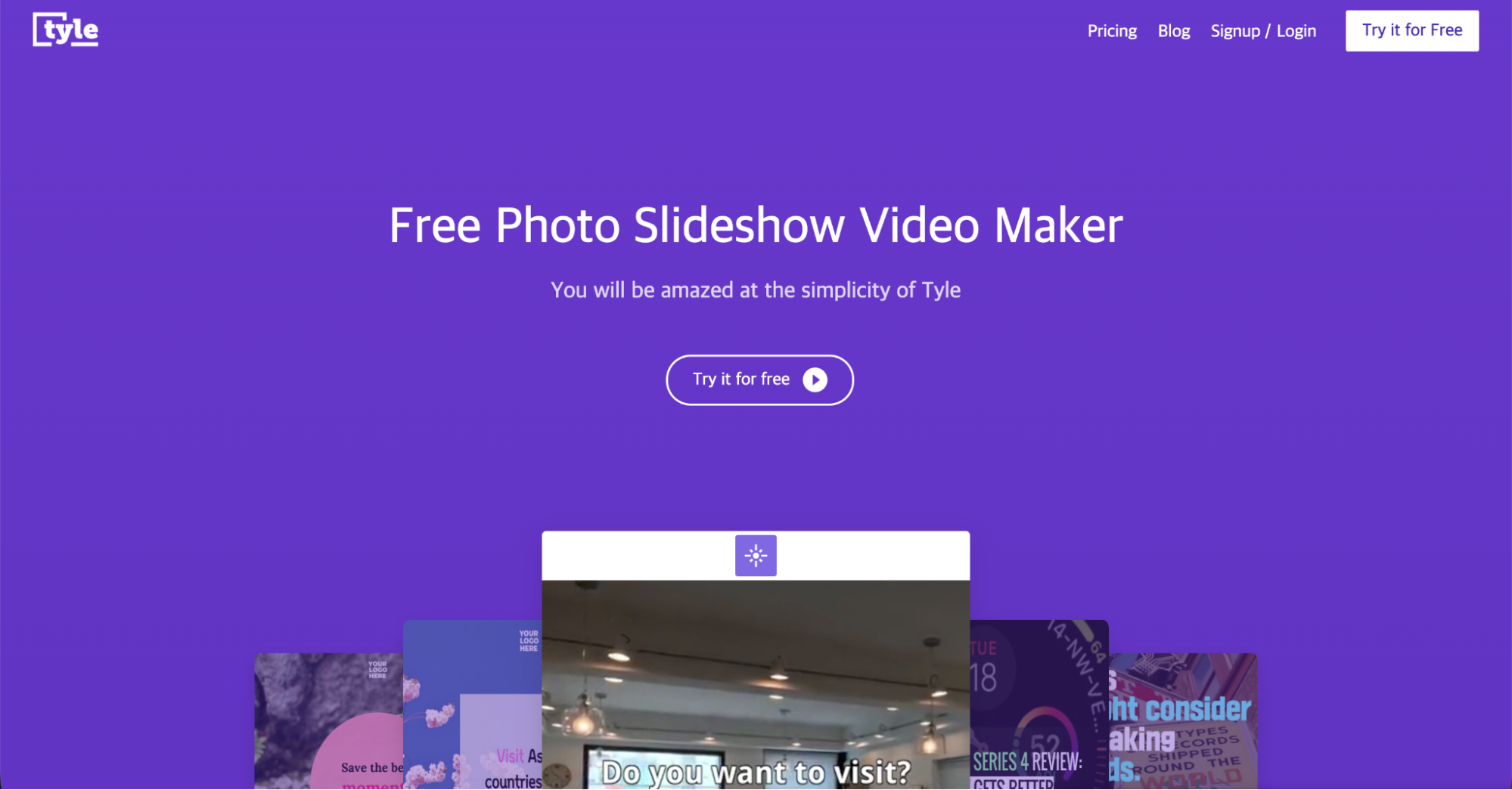
Tyle.io is the ultimate automation app for video editor simplicity. You drop in your text, and the AI features handle the layout and transitions. The editing tools are easy to master, and the free plan gets you started without requiring a credit card. Want watermark-free videos and custom backgrounds? The paid plans are pure good value for consistent creators.
Clipchamp
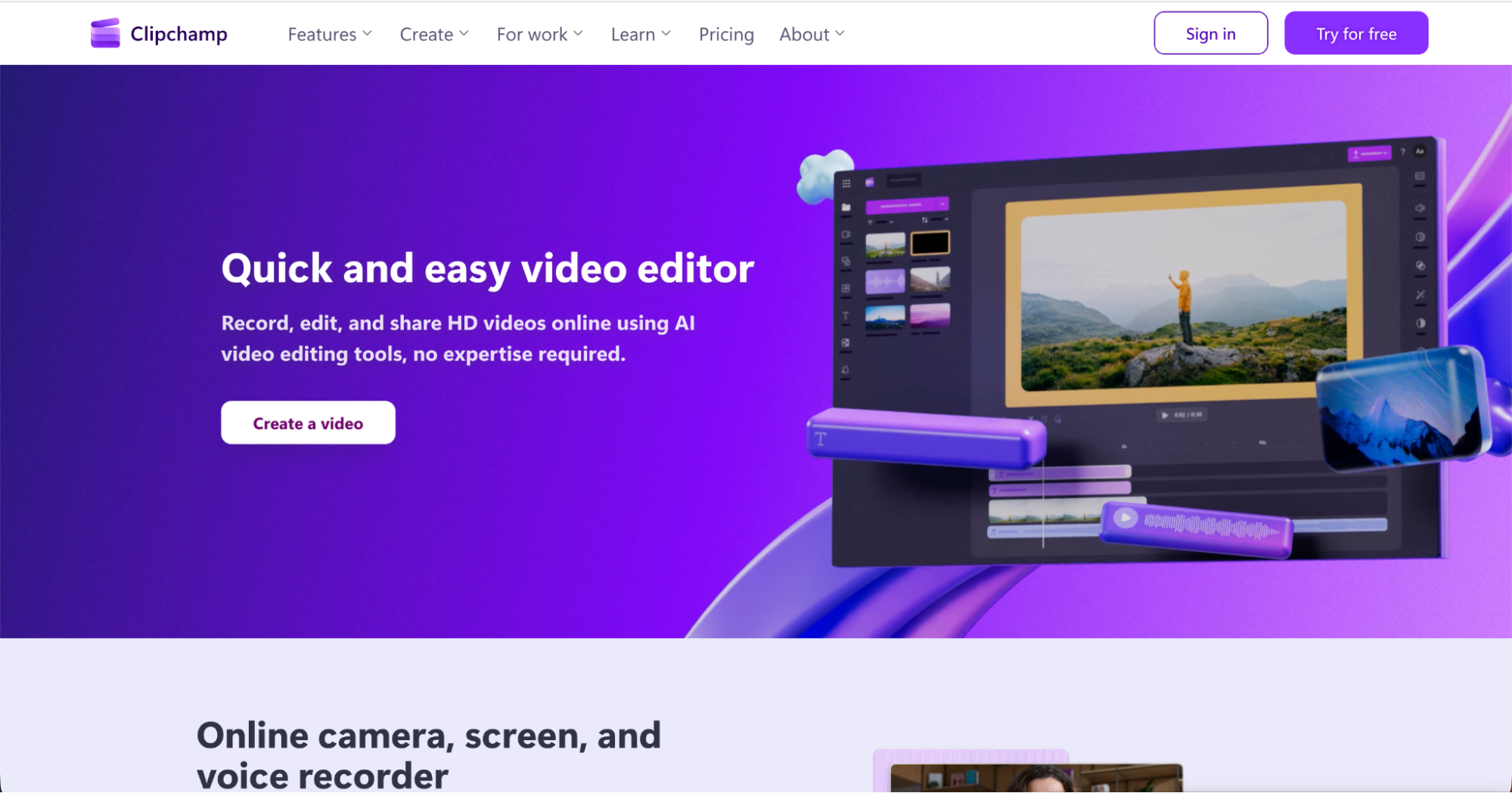
Backed by Microsoft, Clipchamp gives you Adobe-style software for quick video editing tasks. You get editing features, design templates, and built-in stock photos and backgrounds. The drag-and-drop editor makes it super easy to produce professional visuals fast. Free plans work for short-form content, while paid plans expand your capabilities with cloud sync and AI tools.
E. Infographic & Data Visualization Tools
If you’ve ever stared at a spreadsheet and thought, “Wow, this needs a glow-up,” these tools help you create reports that people will actually read. From teachers to marketers, they’re the secret to stunning graphics and clear presentations.
Piktochart
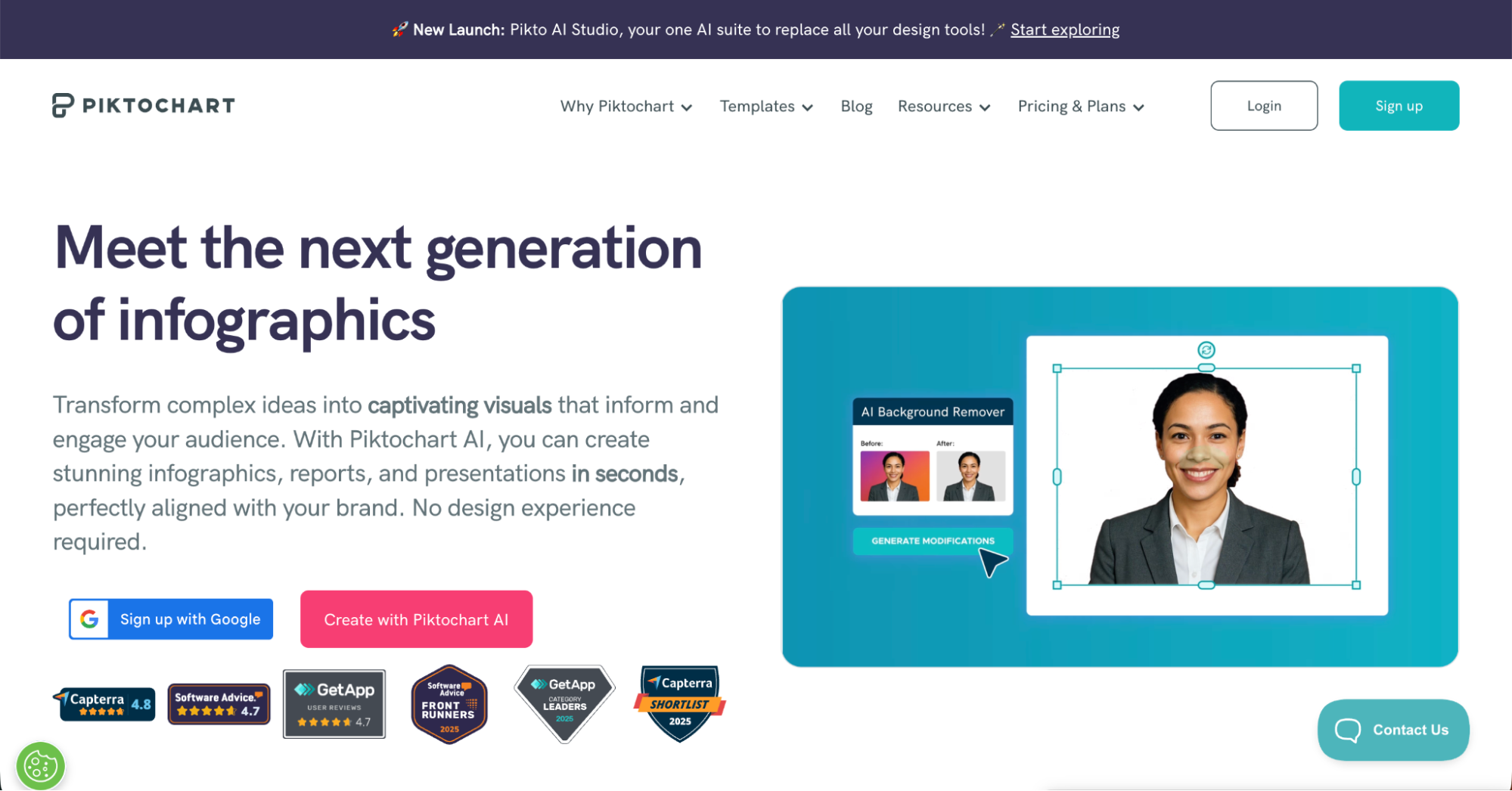
Piktochart is your go-to for quick graphic design and data storytelling. You can create reports, presentations, and infographics with a few single clicks using pre-made templates. The free plan lets you explore basic features, while paid plans include collaboration features and advanced export tools. It’s a great value for educators, startups, and pros alike.
Design Wizard
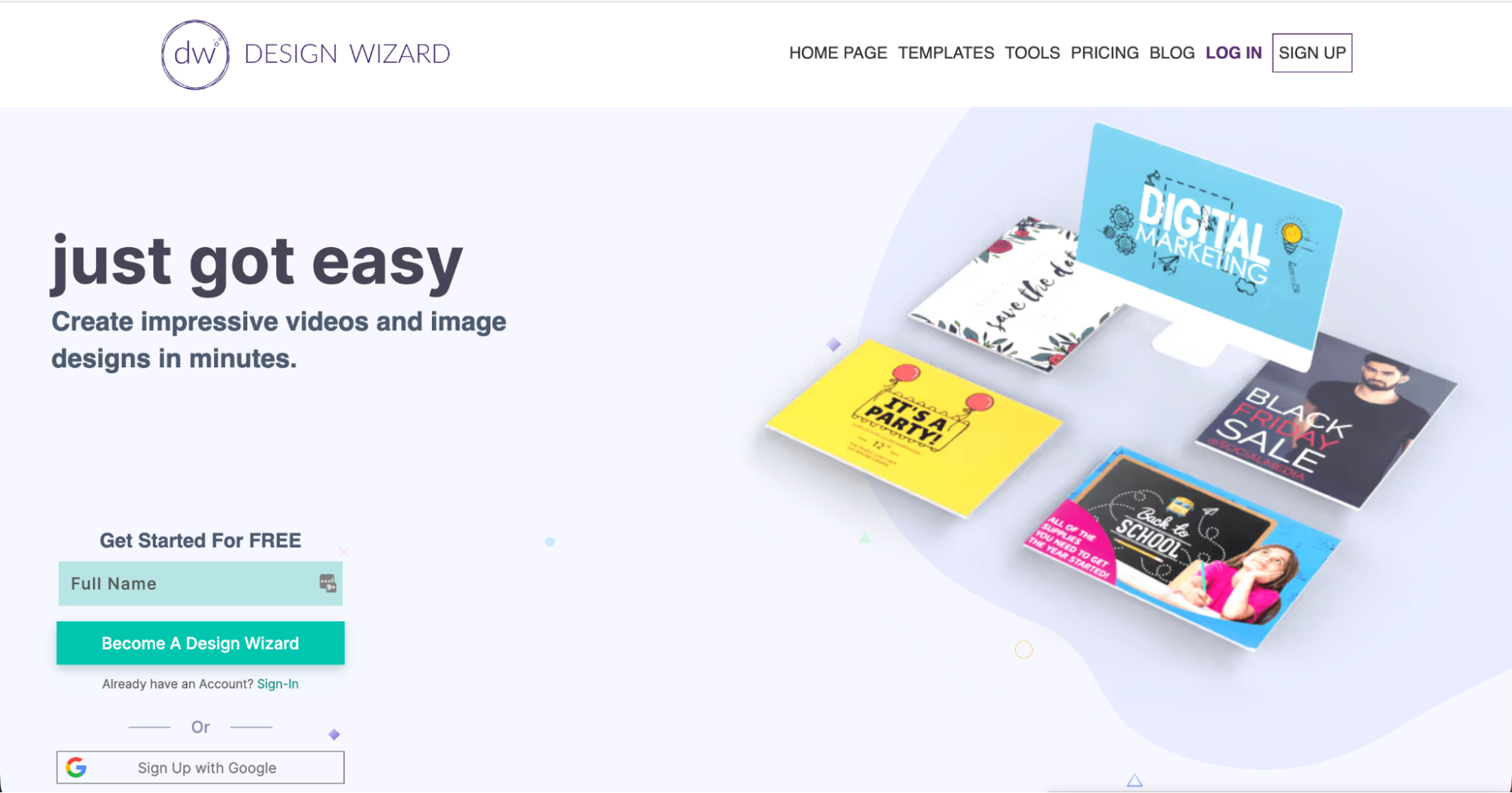
Design Wizard is perfect for creating print materials and digital presentations. It’s stocked with design templates, stock photos, and a wide selection of easy-to-use design tools. The starter plan gives you core features, while pro plans upgrade you to premium features and commercial licensing. A solid choice for brands that value control and professional visuals.
HubSpot Design Tools
Already using HubSpot? Their built-in design tools make content creation seamless. You’ll find collaboration features, AI tools, and other features that connect with your CRM. The free plan includes templates, while paid plans scale with your team’s design needs. One of the smartest Canva alternatives for integrated marketing.
F. Enterprise & Managed Design Services
If you’re running a big operation, these Canva alternatives are lifesavers. They give you access to real graphic designers, stunning graphics, and fast turnarounds – perfect for teams that need results, not revisions.
INKLUSIVE
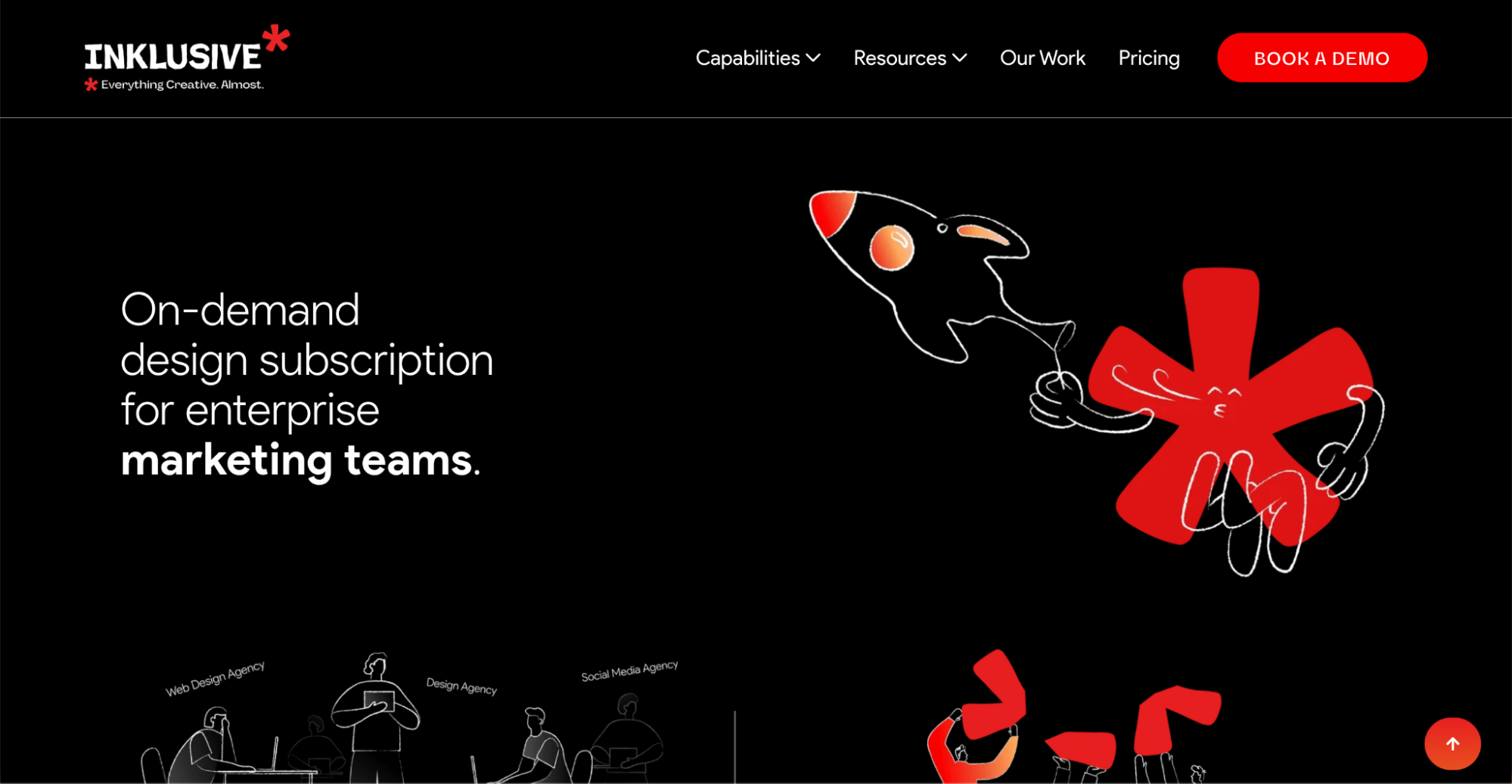
INKLUSIVE is an enterprise-level graphic design subscription with unlimited requests. You get a brand kit, collaboration features, and dedicated designers who deliver professional visuals fast. Onboarding’s simple – no credit card required – and paid plans scale with your goals. Agencies love it for predictable pricing and great value.
INKPPT
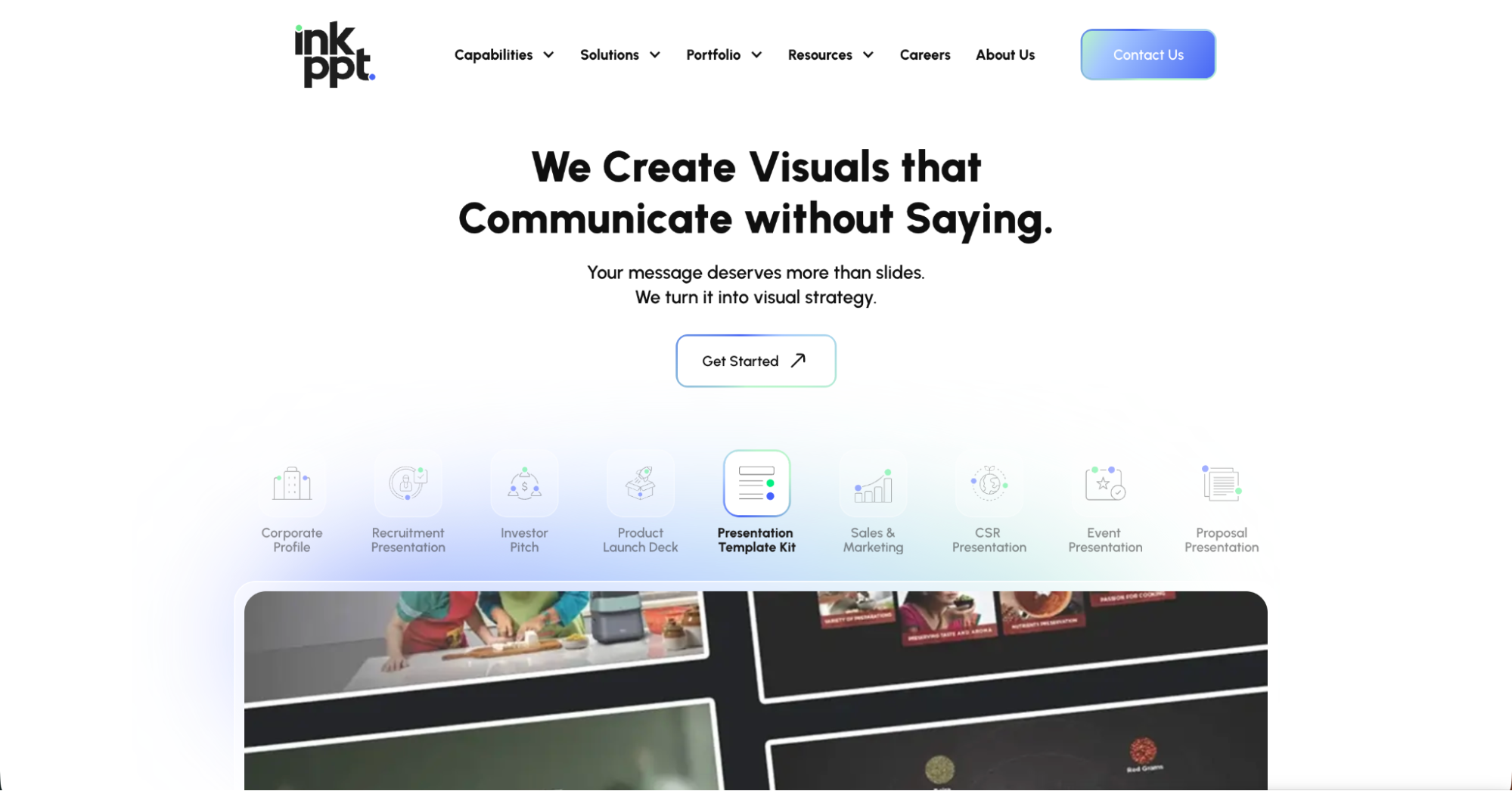
INKPPT is made for polished presentations and corporate graphics. The design tools simplify workflow while the collaboration features keep approvals quick. Every presentation hits brand standards using a shared brand kit and templates. Ideal for businesses needing high-end visuals without managing in-house teams.
Penji
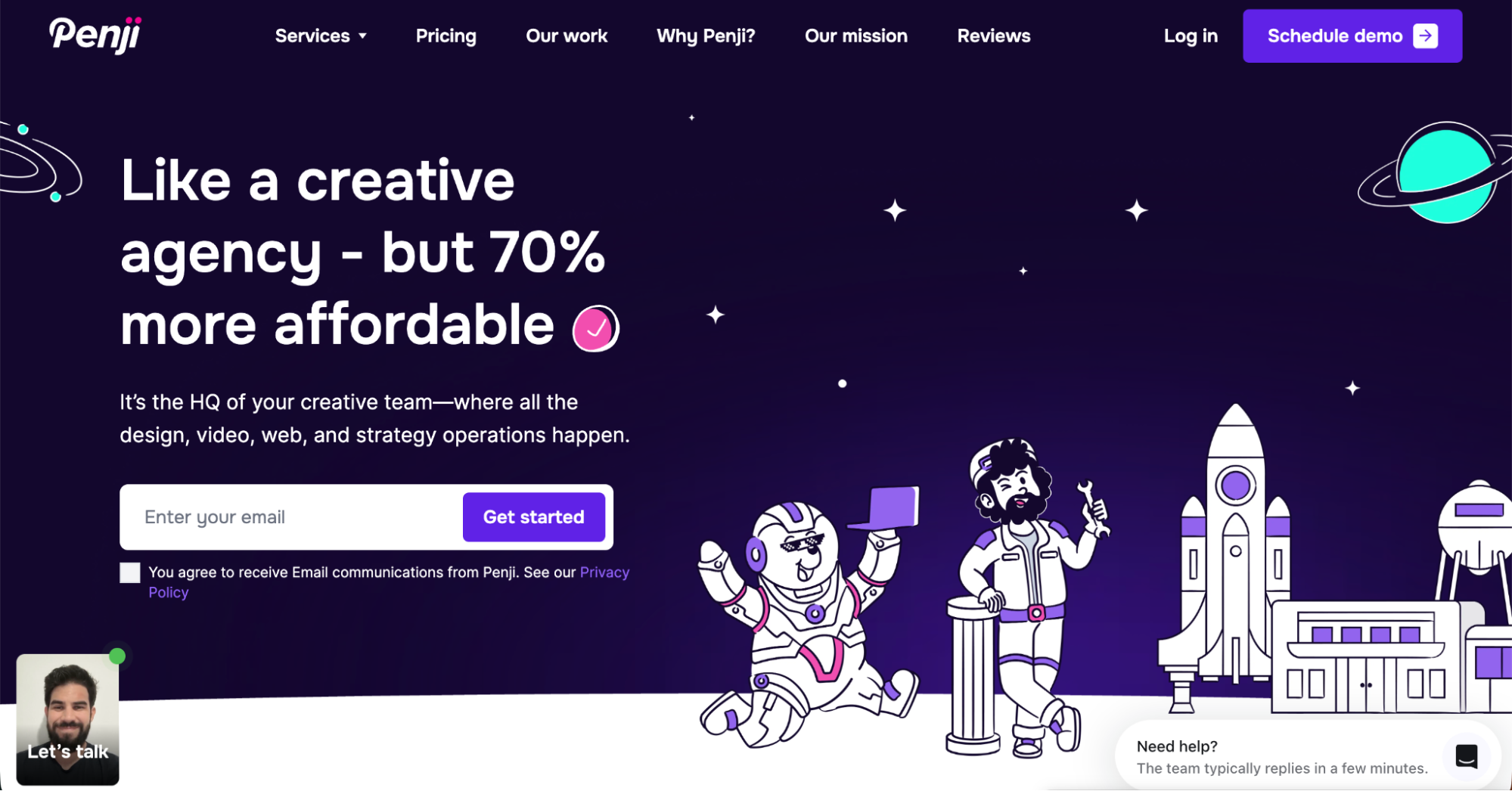
Penji is the no-fuss way to get graphic design done fast. The app gives you full access to unlimited requests, stunning graphics, and posts on social media. It’s super easy to use, and the free trial requires no credit card. Agencies and small businesses alike love its good value and reliable turnaround.
Digifloat
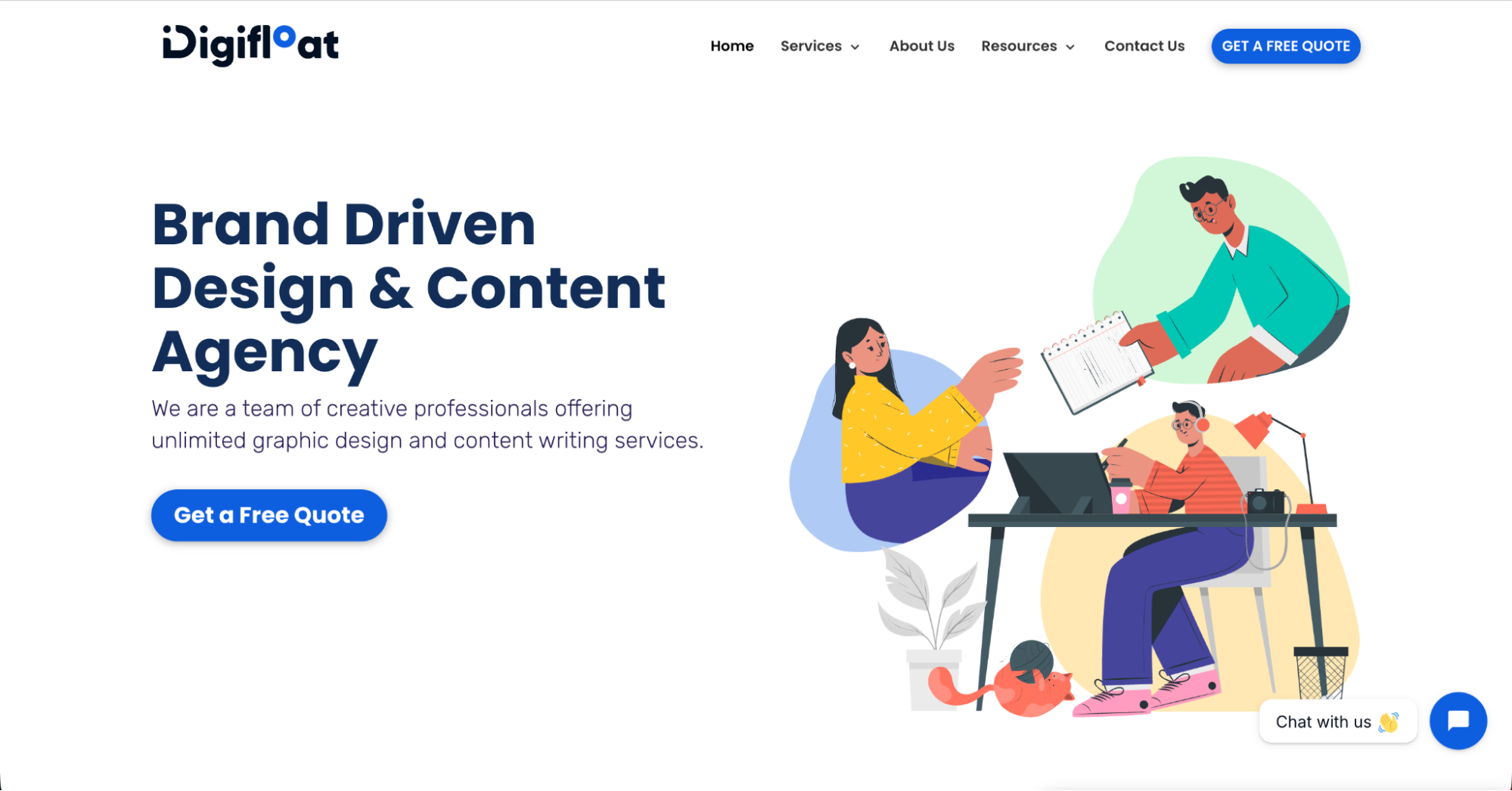
Digifloat gives you a creative team on demand, combining AI features with human design skills. The software lets you submit tasks, track edits, and collaborate on graphics, videos, and backgrounds. Paid plans include premium features and other tools for complete creative control. It’s one of the best Canva alternatives for businesses scaling design production.
Feature Deep Dive Section
Let’s be real – the whole “just drag and drop” thing is ancient history. Canva alternatives in 2026? Completely turbocharged. We’re talking AI features that do half the thinking for you, brand kit management on autopilot, and graphic designers you can basically rent by the month. Here’s what’s actually shaking up the scene right now across the best graphic design tools and creative software options available today.
AI Design Evolution
AI is running the show, honestly. Visme, Colorcinch, Animaker, and Adobe Express – some of the best Canva alternatives – are racing to see who can automate your design headaches the fastest. Firefly and other AI image generator tools can now handle photo edits, adjust backgrounds, and enhance visuals with near-pro precision. These platforms learn your preferences, adapting layouts and effects to your personal style so you can create stunning graphics with a single click.
But here’s the catch: more flash doesn’t always mean better design. Recent research on interactive infographics found that while more dynamic visuals tend to boost engagement, simpler layouts actually help people retain information longer. The takeaway? Smart design isn’t about piling on effects; it’s about finding the balance between flair and clarity.
It’s like having an assistant who knows not just what looks good, but what works.
Collaboration and Branding
Templates are cool, but teams need structure. Desygner, RelayThat, and Easil make brand consistency effortless with shared kits, collaboration tools, and locked templates.
Recent research shows that AI can enhance teamwork by acting as a creative partner – helping teams align visuals and speed up production without losing control. These Canva alternatives put that into action, keeping every post on-brand while AI handles the repetitive work.
Managed Design Subscriptions
For anyone tired of DIY design, managed design subscriptions are the real MVP. INKLUSIVE, Penji, and Digifloat give you a full team of graphic designers working through flat-rate paid plans. They handle everything – posts, videos, and presentations – so you don’t have to juggle freelancers or messy schedules. These design tools are pure great value for scaling brands that need reliable, professional visuals without lifting a finger.
Offline and No-Code Tools
Not everyone wants to rely on the cloud. Lunacy and Drawtify let you design offline, work on vector graphics, and use AI features without the internet. Meanwhile, no-code platforms like Webflow turn design into software building without code. These apps offer intuitive design freedom, premium features, and other tools that let creators own their work instead of depending solely on hosted platforms. Perfect for teams that value flexibility and secure data management.
Cost Spectrum: From Free to Enterprise
There’s truly no one-size-fits-all when it comes to Canva alternatives. Some free plans and starter plans include great editing features and design templates, while pro plans add premium features like analytics, automation, and advanced exports.
On the higher end, enterprise-grade tools like INKLUSIVE can cost up to $4,000 per month, offering teams of graphic designers, dedicated collaboration features, and full creative control. Whether you’re freelancing, creating posts, or managing enterprise graphics, there’s a tool that fits your budget, skill level, and goals.
Buyer’s Guide: How to Choose the Right Canva Alternative
Look, not every app is going to vibe with your workflow. The right Canva alternatives depend on your design needs, your team size, and what kind of graphics you make most often. Before jumping into any starter plan or paid plan, think about what really matters – AI features, collaboration features, and editing tools that actually save you time.
Identify Your Use Case
The right tool depends on what you design most often.
- Personal – Just dabbling? Try Fotoram.io or Snappa. Both have free plans, an intuitive drag and drop feature, and templates that make creating fun.
- Social Media – If you live for social media posts, check out VistaCreate or BeFunky, which come loaded with pre-made templates, backgrounds, and simple editing features.
- Marketing – Need data-driven content? Visme and RelayThat help you create reports, use AI features, and maintain your brand kit.
- Business – For team workflows, Desygner and Adobe Express deliver collaboration features, Adobe apps integration, and consistent professional visuals.
- Enterprise – Big teams should go with INKLUSIVE or Penji, which combine graphic design expertise, premium features, and stunning graphics across social media and presentations.
So yeah, the Canva alternative jungle in 2026? It’s wild, but actually way more useful than ever – if you know what you’re looking for.
Key Comparison Factors
Let’s get real for a second – when you’re digging through Canva alternatives, you gotta look past the shiny ads and actually check if the thing’s gonna make your life easier or just give you a headache. Here’s the stuff that matters:
- Ease of Use – Pick software with an intuitive interface and a minimal learning curve. Drag and drop functionality makes a world of difference.
- AI Capabilities – AI image generator tools like those in Colorcinch or Animaker can auto-create layouts, improve backgrounds, and edit photos.
- Brand Management Tools – Platforms like Desygner and RelayThat let you manage your brand kit, graphic elements, and team access seamlessly.
- Collaboration Options – If you work in teams, collaboration features and templates that sync easily are key for social media or marketing projects.
- Pricing & Scalability – Always compare the free plan, starter plan, and pro plan tiers. Tools range from good value budget picks to enterprise software with more capabilities.
- File Exports & Ownership Rights – Make sure your graphic design files and data are yours to keep, whether you use paid plans or not.
- Template Quality & Licensing – Choose pre-made templates with clear commercial use rights and background removal tools for maximum flexibility.
Canva vs. the Competition
Now, about Canva – yeah, it’s everywhere, and honestly, for good reason. That drag-and-drop editor is super easy to use, the templates are versatile, and their Magic Studio includes AI features that help beginners build professional visuals in minutes. Even the free plan works fine for simple posts, presentations, and graphics, making it one of the most accessible graphic design platforms around.
But Canva’s software isn’t perfect. It can’t match Adobe apps for editing features, doesn’t have robust background removal tools, and the AI image generator feels limited compared to Colorcinch or Adobe Express. Its brand kit and collaboration features work for small teams but struggle to scale. So if you’re chasing premium features, pre-made templates, or smarter AI capabilities, there are plenty of Canva alternatives ready to fill the gap.
So what should you use? Canva still wins for stunning graphics and quick design templates, but Visme is the go-to for data-heavy presentations, while Adobe Express dominates in photo editing and social media design. If your design needs are bigger – like bulk content or agency-level graphic design – Penji or INKLUSIVE give you human designers with faster delivery and good value pricing.
Expert Picks & Recommendations
Alright, let’s just cut through the noise – if you’re on the hunt for the best Canva alternatives, I’ve been knee-deep in design tools and here’s the quick-and-dirty rundown. Whether you’re cranking out posts on social media, juggling graphic elements for clients, or trying to make presentations that actually wow your boss, there’s something better (or at least different) out there for you. From free Canva alternatives to AI-powered apps, these graphic design platforms are packed with features and templates that work across all your design needs.
| Category | Best Alternative | Why |
| Best Overall | Adobe Express | This one’s basically the Swiss Army knife of design apps. It mashes together all the cool stuff from Adobe’s lineup (think: Photoshop-lite, Adobe Stock images, and a super clean editor). It’s got AI magic for images, works on any device, and doesn’t make you feel like a tech dinosaur. For solo hustlers and big teams alike, it just gets the job done. |
| Best for Business | Visme | Look, if you’re drowning in reports, infographics, or need to pitch your brand story without putting people to sleep, Visme is your new BFF. It’s packed with data viz tools, brand kits, and team features. Basically, if your company cares about looking polished and consistent, this is the one. |
| Best for Free Users | Snappa | No budget? No problem. Snappa’s free plan is absurdly generous – tons of templates, stock images, and you can actually export stuff without handing over your credit card. Social media graphics are a breeze here, even if you’re a total newbie. |
| Best AI Tool | Colorcinch | Want to flex some AI muscle? Colorcinch is all about smart photo editing and wild art effects. The AI image generator is freaky fast – you toss in an idea, and boom, you’ve got a pro-level graphic. Minimal effort, maximum wow. |
| Best Video Creator | Animaker | If you need to make videos but don’t want to spend a decade learning Premiere Pro, Animaker is your ticket. It’s got templates, easy animation tools, and AI to speed things up. Marketers and teachers love this one for a reason. |
| Best Team Solution | Desygner | Juggling multiple brands or working with a squad? Desygner is built for you. It’s got team controls, brand asset sharing, and AI helpers to keep everything looking sharp and consistent—even when your team’s spread out across the globe. |
| Best Managed Service | Penji / INKLUSIVE | Some folks just want it done for them. Penji and INKLUSIVE hand you a team of real human designers on a subscription. Unlimited requests, quick turnaround, and zero hassle. If you’re an agency or just drowning in design needs, this is the way. |
Frequently Asked Questions
What are good alternatives to Canva mood boards?
What are alternatives to Canva?
What are Canva alternatives?
What are the best free alternatives to Canva?
Final Takeaway
Yeah, Canva’s software is still going strong, but 2025 is all about working smarter, not harder. The top Canva alternatives bring advanced AI features, flexible collaboration features, and even graphic design platforms that blend automation with real creativity. Whether you’re into photo editing, making videos, or building out posts on social media that look professional, there’s something here for every kind of graphic designer.
Want to go DIY with AI? Adobe Express, Visme, and Animaker have you covered with powerful tools for editing, pre-made templates, and design templates that deliver stunning graphics fast. Got a team? Desygner and RelayThat streamline brand workflows with branded templates, shared access, and AI capabilities for efficiency. Need it all done for you? Penji or INKLUSIVE gives you professional visuals, human expertise, and good value pricing.
In the end, it’s not just about creating pretty pictures. It’s about scaling your design needs, keeping your brand kit consistent, and using other tools that help you stay ahead while everyone else is catching up. Choose smart, stay flexible, and keep your creativity flowing – because the best Canva alternatives help you design faster, better, and bolder.