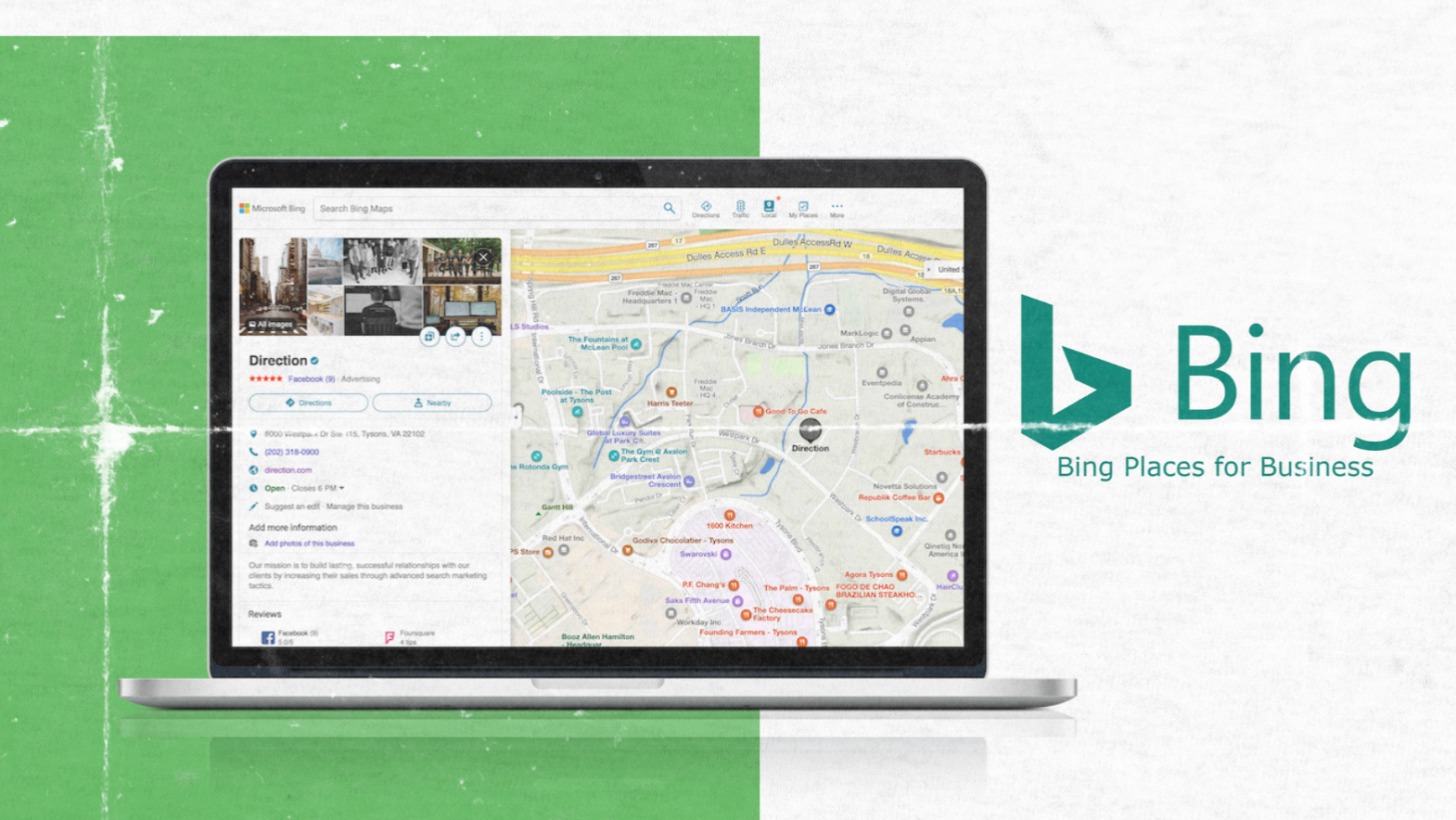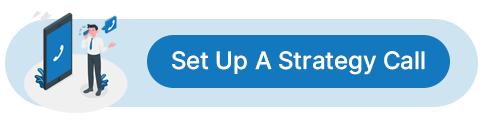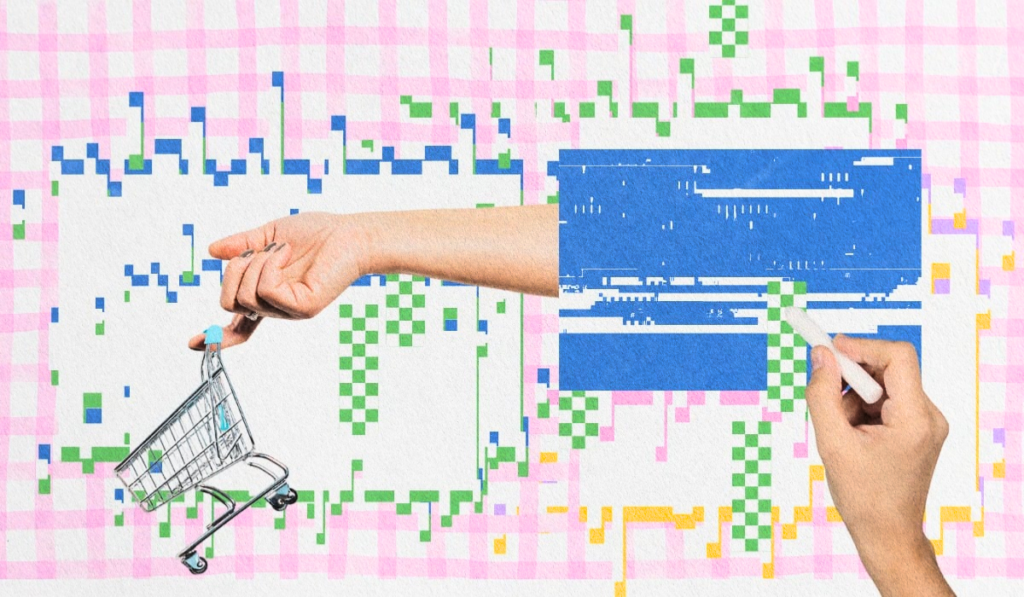If you are interested in doing a local search, you should definitely consider Bing Business. While it’s not most people’s first choice like Google, Bing is being used to promote Microsoft Edge and power voice searches.
Bing Places for Business – Service listing, Contact information, and user reviews similar to Google Business Profile. This is not just a backup – this is your business’s front door. Optimize your Bing Business listing to boost visibility on Microsoft properties and reach customers searching through Bing locally (whether local business, startup, or multi-location brand, this is a key).
Here’s how to set yours up.
What Is Bing Places for Business?
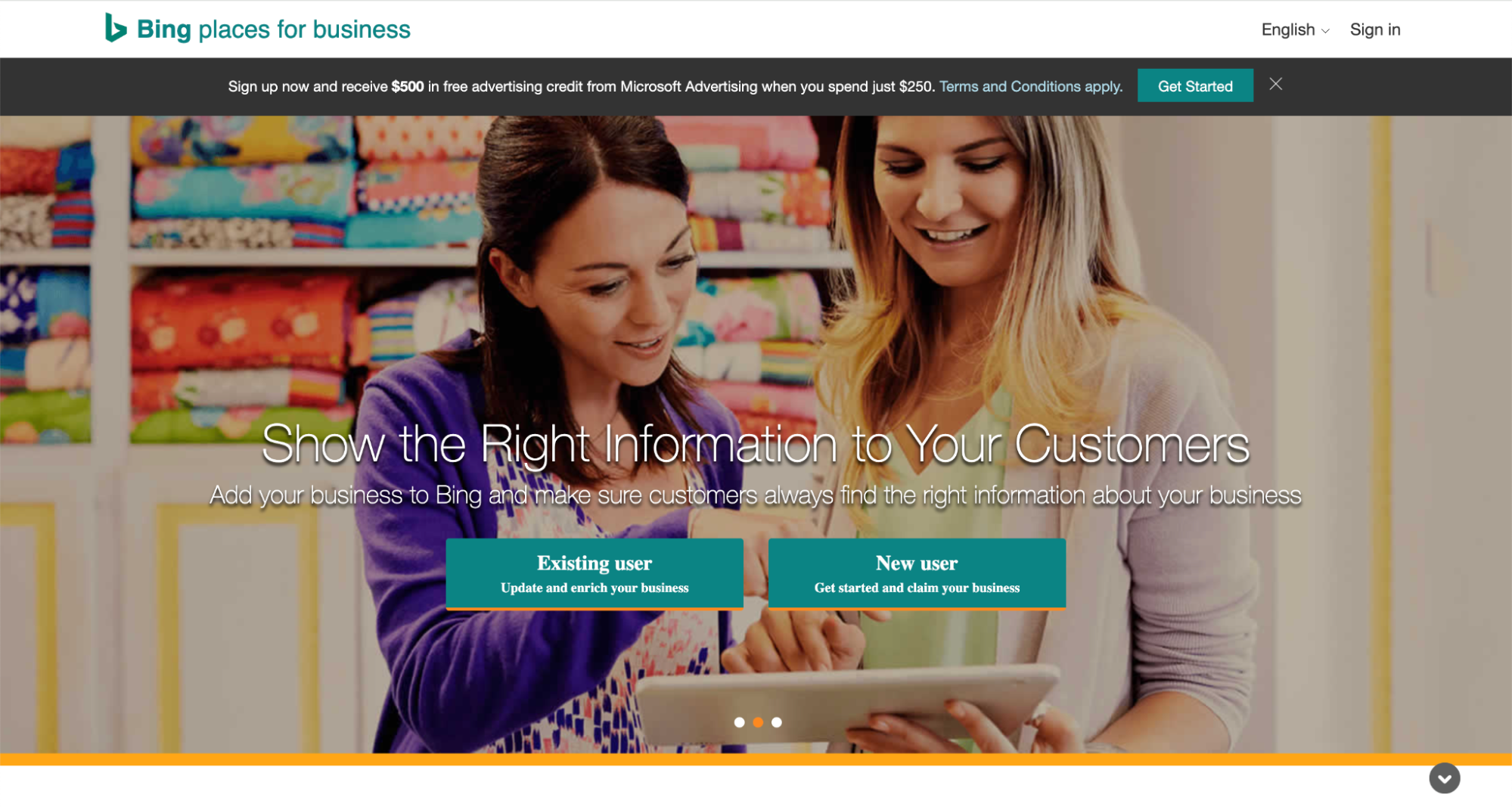
Bing Places for Business is Microsoft’s platform for managing how your business appears across Bing services. It enables you to create, update, and maintain your official Bing listing, which can appear on Bing Search, Bing Maps, and even voice searches when people use Edge or Copilot.
Bing then uses that information to present results about your business on local searches, such as address, services, and hours. Local companies can latch onto Microsoft platforms to attract some easy visibility that would otherwise be lost when considering only Google.
Why Bing Places Matters for Local SEO
While most businesses prioritize Google, Bing Places is a local SEO powerhouse that many companies overlook. A Bing listing helps you reach users you might be missing.
Here’s why it matters:
- Bing is the second-largest search engine with a significant desktop market share.
- It’s integrated with Microsoft products like Edge, Windows, Outlook, and Microsoft Advertising.
- Voice search and AI assistants (Cortana, Alexa) often pull data directly from Bing.
- It’s free and less competitive than Google.
In short, Bing Places ensures that you appear in front of local customers who already know what you’re looking for.
Step-by-Step: Creating or Claiming Your Bing Listing
Is your business ready to get listed on Bing Maps? Here’s your guide on how to properly set up or claim your listing.
1. Set Up Your Bing Places Account
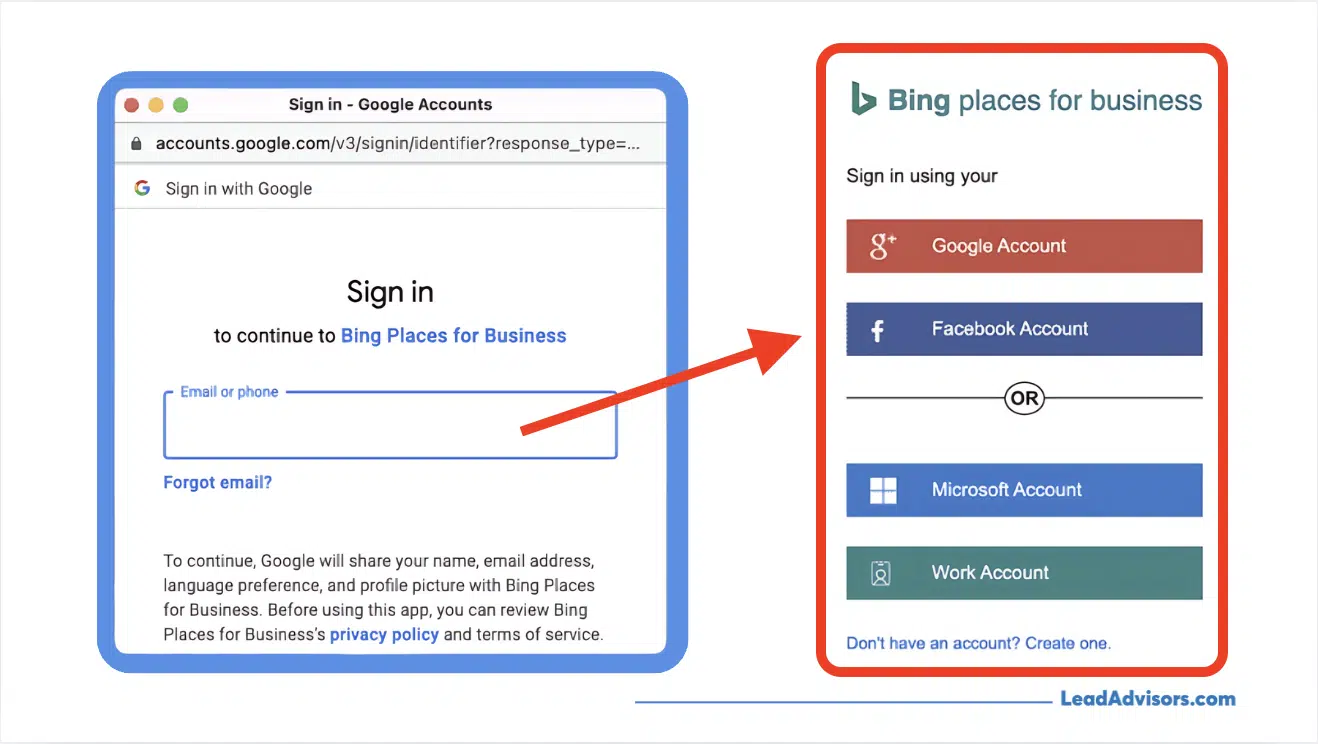
Navigate to Bing Places for Business and sign in using a Microsoft, Google, or Facebook account. Ideally, use a business Microsoft account for easy management and multi-factor authentication.
2. Add or Claim Your Business
You can add businesses manually or import them from Google Business Profile to save time and ensure you are not creating a duplicate listing. Search Bing (or Bing Maps) to see if your company already exists. If it shows up, be sure to claim ownership and not create a duplicate to keep information consistent.
3. Verification Methods
Bing will ask for Verification to confirm ownership. Phone-PIN verification is the quickest choice. If not, Bing will send a postcard with a code, or sometimes they verify through email as well. Before you begin, verify that your contact details are correct. After approval, your listing will be put in the directory and will now be searchable.
Optimizing Your Bing Business Listing for Local SEO
Getting listed is just the first step. To rank in local search, you need to optimize key areas of your Bing profile.
1. NAP Consistency (Name, Address, Phone Number)
Problem: Inconsistent details across the web confuse Bing and reduce trust.
Fix: Make sure that your name, address, and phone number on Bing Maps, Google Business Profile, and all directories are the same.
Tip: Run audits using tools such as BrightLocal or Semrush to detect and resolve conflicts.
2. Business Description & Keywords
Problem: Your generic or keyword-stuffed descriptions make it difficult to tell exactly what you do.
Fix: Write a brief, but natural description using natural keywords that tells searchers who you are and what you do, including details about your local area.
Tip: For better visibility, include relevant keywords in descriptions and images’ tags.
3. Categories and Business Segment
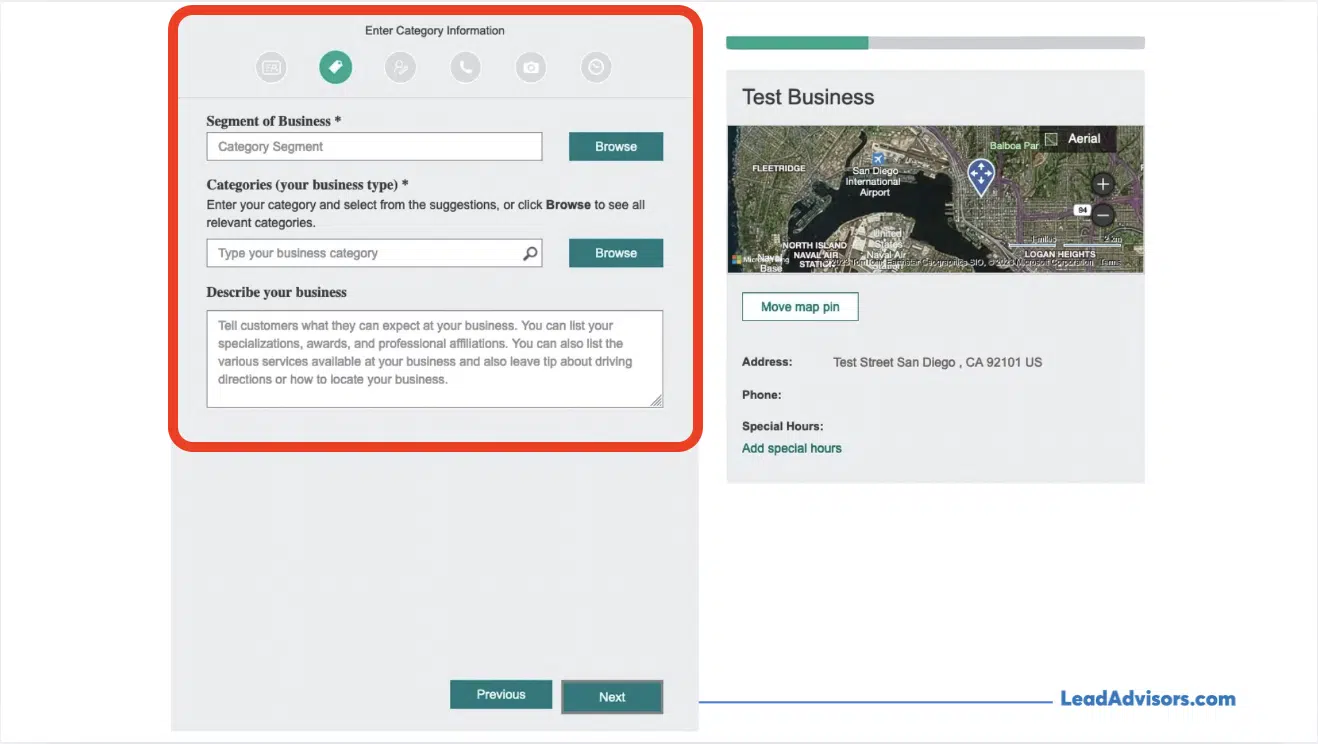
Problem: Listing is pushed under broad or incorrect categories.
Fix: Select the best-fitting subcategory for your service.
Tip: If you have multiple locations, tailor each listing to its local market and services.
4. High-Quality Images and Videos
Problem: A no-image profile looks unattractive and does not attract enough clicks.
Fix: Upload high-resolution images of your storefront, team, and services.
Tip: Add some local SEO with descriptive file names, alt text, keywords, and local business schema markup
5. Local Business Schema Markup
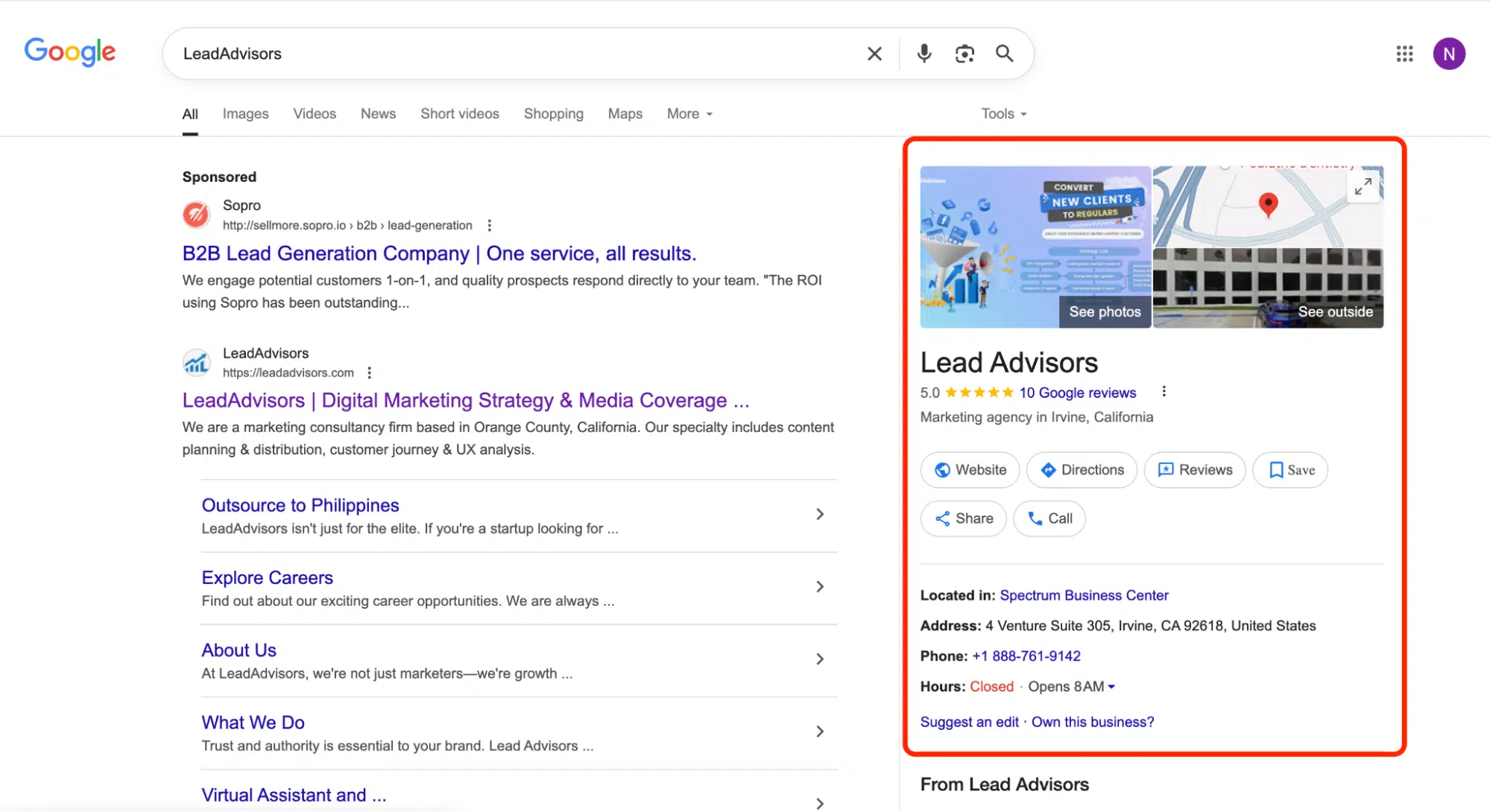
Problem: Without structured data, Bing struggles to interpret business details.
Fix: Add schema markup for hours, location, and website.
Tip: You can make Bing get the correct information by using Google structured data helper and, more importantly, replacing it in your website code.
Leveraging Reviews for Local Ranking & Trust
Reviews help your business rank higher in Bing’s local pack.
Local reviews directly impact Bing’s regional rankings. Bing uses the number of reviews a business has, the type of review or reviews it has, and when the latest review was placed to determine who should be chosen as a higher-ranking business. New high ratings increase visibility and attract impressions, as well as providing powerful social proof.
Make it easy for customers to leave reviews.
Ask for reviews through email follow-ups, receipts, or QR codes. Educate employees to solicit positive feedback before a customer exits from your establishment. The quicker it is, the more likely customers will take action.
Responding to every review builds trust.
A simple ‘Thank you‘ or responding carefully to a negative comment will add trust. If you are responsive, Bing favours your business, which benefits your brand.
Use tools to keep reviews organized.
The Bing Places dashboard will alert you when you have new reviews, and Chatmeter is one example of a tool that can aid in monitoring feedback on many locations and sites. Responding to reviews also benefits your listing and reputation.
Boosting Authority with Local Backlinks
Without backlinks, you might have a verified, optimized Bing listing and stellar review, but your local presence may still lag. Local backlinks are one of Bing’s key ranking factors.
How to Build Local Backlinks
- Get listed in directories: Join chambers of commerce or business associations with links to your site.
- Sponsor community events: Local sponsorships can score backlinks from event websites and charity organizations.
- Collaborate with influencers: Provide a link along with interviews, content, or shoutouts.
- Earn editorial reviews: These links can come from brand overviews, product series, or even city listicles (e.g., “Top 10 Plumbers in Sacramento”).
- Avoid Harmful Practices: Skip buying backlinks or submitting to irrelevant directories – these can hurt your local SEO.
When you build real, location-based connections, you show Bing that you have trust and authority, and in return, Bing rewards you with a local ranking.
Eliminating SEO Risks: Duplicate Listings & Incorrect Info
Accurate Bing business data is essential for local search. Below are common issues and fixes:
| Issue | Why It Hurts | How to Fix It |
| Duplicate listings | Confuses Bing; splits SEO value between profiles | Search Bing Search/Maps. Use “Suggest an Edit” or contact Bing to merge/remove. |
| Outdated contact details | Sends clients to the wrong address/number; breaks trust | Update details in the Bing Places dashboard, then verify across third-party sites. |
| Rebrand or relocation | Inconsistent info across directories lowers visibility. | After a name change or move, audit listings. Update website and business details. |
| Infrequent monitoring | Problems go unnoticed and build up | Set reminders to review Bing listing and directories quarterly, especially with multiple locations. |
When your data is consistent, Bing can confidently display your business, improving local rankings.
Maintaining Your Bing Listing for Ongoing SEO Impact
Once you have an optimized Bing listing, the work has just begun. Having an active profile means you are dependable, and it boosts your local search rankings.
Monthly
- Include your business hours, switch out old photos, and evaluate added services.
- Keep the profile fresh – Provide a description or images that may reflect seasonal promotions.
Quarterly
- Updating should sync up across Google Business Profile, Facebook, and directories.
- For multiple-location businesses, Yext or Excel uploads are great tools for ensuring consistency across all locations.
Ongoing
- Follow performance in analytics for Bing Places: impressions, clicks, calls, and customer actions.
- Leverage this insight to fine-tune your visibility tactics and communicate with prospective clients in the moment.
Bing uses your data to identify whether a business is open or closed and updates rankings accordingly; this helps confirm that Bing might know the actual ranking more accurately.
Multi-Location and Franchise SEO Strategies
Multi-Location and Franchise SEO Strategies
Managing multiple Bing listings is straightforward. Bing Places can be used for brand or franchise listings, whether you have 10 locations or 100+ franchises.
Use Bing’s Bulk Upload Tool
- Bing allows you to add multiple listings simultaneously using its spreadsheet template for 10+ locations.
- Add correct address, phone number, and business type details.
- It saves time for franchises and chains to scale quickly.
Structure Listings for Consistency
- Ensure consistency with business names, categories, and services across your locations.
- Regularity boosts brand presence in directories and search results.
- Target listings with keywords or hours for regional relevance.
Balance Centralized and Local Control
- Have all listings in one place for brand-wide handling.
- Let local managers update photos, reply to reviews, or feature local offers.
- Ensure any updates align with the brand guidelines, and do not create clashing or duplicate content.
Multi-location businesses that maintain the ideal blend of central control and local flexibility will increase visibility and engage more customers in every market.
Frequently Asked Questions
Is it really free?
Can I advertise on Bing?
Does Bing sync with Google?
How to manage multiple listings or users?
Conclusion: Bing as Your Local SEO Secret Weapon
Here’s the thing about Bing – while everyone’s fighting over Google rankings, you can quietly dominate local search results on Microsoft’s platform. With less competition and a solid user base (especially desktop users and office workers), Bing Places for Business is one of the smartest moves you can make for local SEO.
The best part? It doesn’t require a huge time investment. Claim your listing, keep your information accurate, ask for a few reviews, and you’ll be ahead of most competitors who ignore Bing entirely. Whether you’re running a single location or managing dozens of franchises, the bulk tools and straightforward setup make it surprisingly manageable.
Think of Bing Places as your local SEO insurance policy – it ensures you’re visible to customers no matter which search engine they prefer. And honestly, in today’s competitive landscape, can you really afford to miss out on any potential customers?
Set up your Bing listing this week. Your future self (and your bottom line) will thank you.