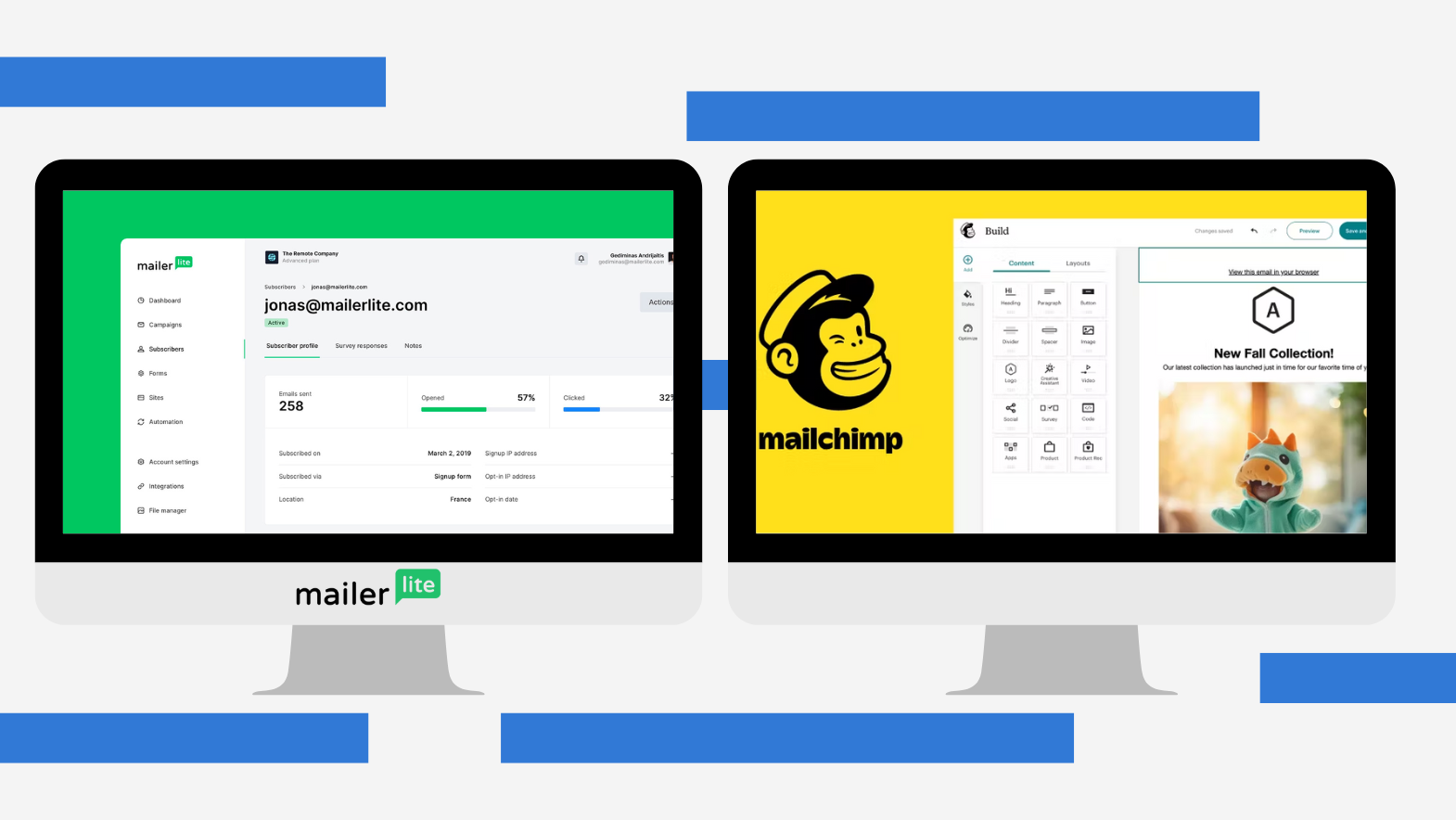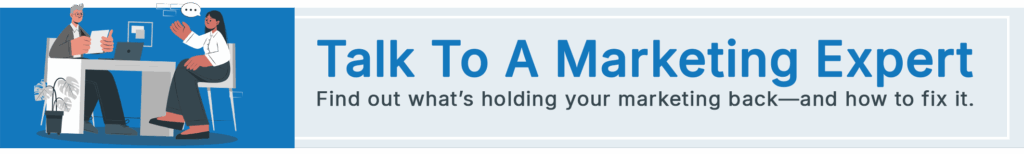Look, I have been through email marketing services for a long time now, and I will be honest with you—that decision of Mailchimp vs MailerLite is like deciding between a regular sedan and a fully-equipped SUV.
Both will do the job, but they are quite different. Mailchimp has been around since 2001 and, over the years, has been building this huge reputation as the most used email marketing tool. On the other hand, MailerLite came with just one simple idea: good email marketing without the trouble and the expense.
As email marketing is the source of $36-$42 for every dollar spent, choosing the right email marketing platform should not be a features game—it should be about how to leverage that amazing ROI.
At-a-Glance Summary
| Category | Best For | Winner (2026) |
| Ease of Use | Beginners, small teams | MailerLite |
| Design & Templates | Visual marketers, brands | Mailchimp |
| Automation | Ecommerce, advanced journeys | Mailchimp |
| Pricing & Value | Startups, creators | MailerLite |
| Analytics | Data-driven marketers | Mailchimp |
| Support & Community | Global small business users | MailerLite |
| Deliverability | Both strong | MailerLite (slightly) |
MailerLite vs Mailchimp: Overview & Key Differences
Brand Philosophies
When I first opened Mailchimp, I felt like I’d walked into a department store. Everything’s there—CRM tools, landing page builder, social ad managers, postcard creators. It’s the all-in-one solution that wants to be your entire marketing department.
MailerLite? It’s more like walking into a boutique coffee shop. They do one thing really well: email marketing. No distractions, no overwhelming menus. Just clean, focused email marketing tools that get out of your way. Read our review of MailerLite for more information.
Core Differentiators Table
Here’s what actually separates these two email marketing services:
Pricing Approach
I discovered this the hard way when managing a client’s list. MailerLite only charges for people actively subscribed to your list. Mailchimp counts everyone—including unsubscribed contacts and duplicates across different audiences. My client had 5,000 active subscribers but was being billed for 7,200 contacts on Mailchimp. That stung.
Free Plan Limits
MailerLite’s free plan gives you automation workflows right out of the gate. I’ve used it to set up entire welcome sequences without paying a dime. Mailchimp’s free plan? You get basic email campaigns, but the moment you want automation features, you’re upgrading to paid plans at $60/month for 2,500 contacts.
AI Features
Mailchimp built its own AI writing assistant and Creative Assistant from scratch. MailerLite integrated ChatGPT directly into its platform. I’ve tested both—Mailchimp feels more polished, but MailerLite’s approach means they adopt new AI capabilities faster without locking premium features behind paywalls.
Fair Pricing and Unlimited Sends
This is where MailerLite really shines. Once you’re on any paid plans, you get unlimited email sends. Mailchimp adds send limits that can force surprise upgrades when your email campaigns start performing well.
Ideal User Profiles
From my experience helping dozens of small businesses choose their email service provider: Pick MailerLite if you’re a beginner or running lean. Choose Mailchimp if you’re an advanced user with complex ecommerce needs and a budget for premium features.
Ease of Use & User Experience
Interface Comparison
Honestly, MailerLite’s dashboard is so cool and efficient that I must say it makes me smile every time I access it. It’s all very intuitive. To me, a new campaign is done in less than three clicks. There’s no need to consult a user guide because the drag-and-drop editor is self-explanatory, and it’s just working. New users can’t stop raving about how easy the interface is to use—I even saw complete novices making their first email campaigns in less than half an hour.
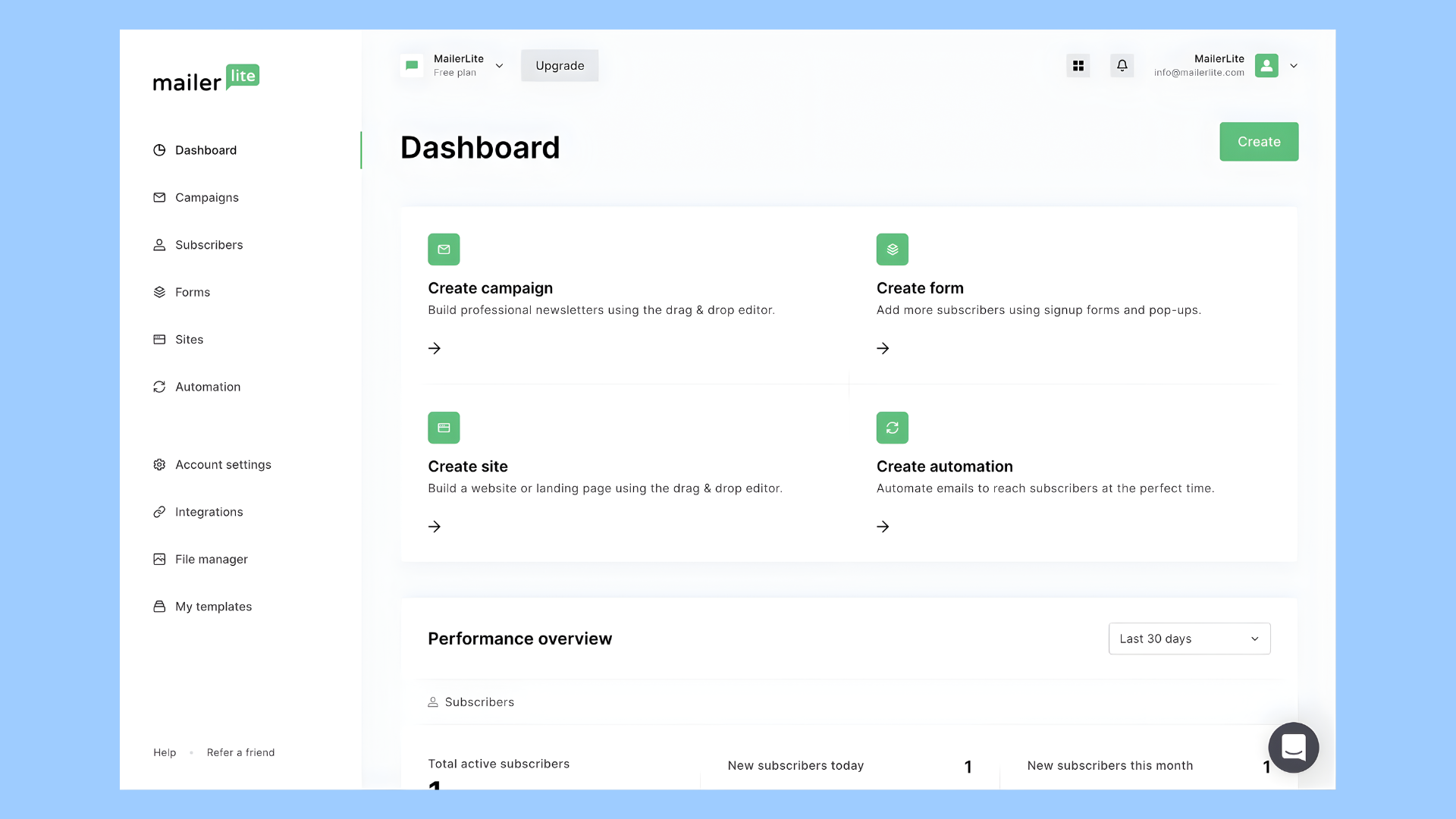
Mailchimp has become more attractive with time, but I am still not satisfied with the way I have to go through several menus trying to find the things I need. After all, once you figure out where everything is, it is still very effective, though. The power and depth of the tool are welcomed by experienced users.
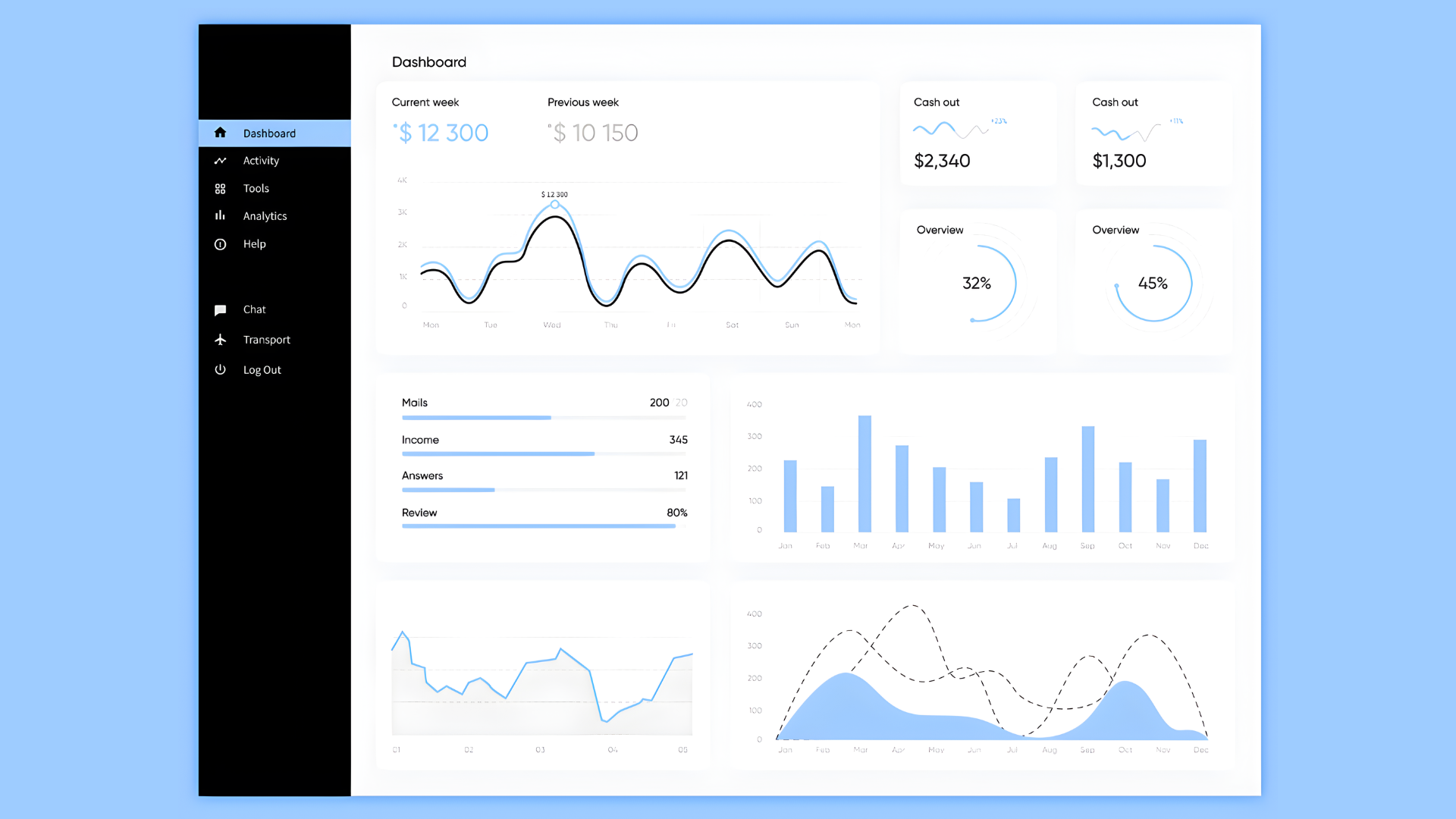
However, new users whom I’ve worked with, trying to find their way through the premium features that are in different sections, have shown me that they get very annoyed and even give up in despair.
Setup Friction
One thing that initially annoyed me about MailerLite is that they require this approval process before you can send your first campaign. You need to authenticate your domain, prove you’re legit. It adds maybe 20 minutes of setup. Mailchimp lets you send immediately, which lets you hit the ground running without the friction.
But here’s what I learned: MailerLite achieved a 94.41% average deliverability rate over their last five testing rounds, with their highest performance hitting 98%. That approval process? It’s actually protecting your sender’s reputation and keeping your emails out of spam folders.
Email Builders & Templates
Design Flexibility
MailerLite provides you with three methods to develop email campaigns. Normally, I use their drag-and-drop editor because it is very quick—a professional-looking newsletter can be done in about 10 minutes. Want something really simple? Their rich text editor allows me to write a text-heavy email in five minutes. Do you have your own HTML code? Their HTML editor is not closed for fighting with you, and it is available even on the freemium plan.
Their 90+ mobile-responsive templates are pretty and focused on conversions. The template library is not very large, but every template that I have used converts well without the need for heavy customization.
With the new AI-powered builder, Mailchimp provides 100+ email templates, which really surprised me. I wrote “summer sale for outdoor furniture,” and Mailchimp’s email editor came up with three full versions in about 30 seconds. Their Creative Assistant gets your brand colors automatically—a great thing when you are handling multiple brands.
Customization Features
Both email marketing platforms support responsive design and saved content blocks. Mailchimp edges ahead with dark mode previews and more sophisticated dynamic content options for experienced users. MailerLite counters with faster load times and a more intuitive block system.
The drag-and-drop interface in both platforms makes email creation accessible. Advanced design tools in Mailchimp give you pixel-perfect control, while MailerLite focuses on speed and simplicity. If you need your own HTML code, both accommodate you—MailerLite just makes it accessible at every tier.
Verdict: Pick MailerLite if you want to build email campaigns quickly without decision fatigue. Choose Mailchimp if brand consistency across complex visual email templates matters more than speed.
Marketing Automation
Visual Workflow Builders Compared
Okay, this is where I get a bit fired up. When I started my own newsletter two years ago, I couldn’t justify $60/month for basic automation. MailerLite let me build complete automation workflows on their free plan—welcome sequences, follow-ups based on link clicks, everything I needed.
Automated campaigns generate 320% more revenue than non-automated ones, so having automation features locked behind paid plans can seriously limit small businesses when they’re just starting out.
MailerLite includes marketing automation on every plan with 15+ pre-built templates. Their visual workflow builder is straightforward—even my non-technical clients figure it out without calling me for help. You get basic branching logic that handles most use cases for creators and educators.
Mailchimp locks automation behind their Standard tier, but gives you 100+ journey templates once you’re in. Mailchimp offers multichannel triggers (email + SMS + ads), abandoned cart logic, and AI-powered journey optimization. I’ve built complex automation workflows in Mailchimp that respond to user behavior across their entire customer journey—it’s sophisticated stuff.
Comparison of Triggers:
| Trigger Type | MailerLite | Mailchimp |
| Signup form submissions | ✓ | ✓ |
| Link clicks | ✓ | ✓ |
| Ecommerce events | Basic | Advanced (product views, cart abandonment, purchase tracking) |
| Time-based delays | ✓ | ✓ |
| Multi-channel | Email only | Email, SMS, ads, social |
Verdict:
Choose MailerLite → accessible automation features, fast setup, available even on the free plan. Perfect for simple email sequences and nurture campaigns.
Choose Mailchimp → advanced logic, ecommerce automation with product-level triggers, cross-channel targeting for experienced users managing complex funnels.
List & Audience Management
Subscriber Structure and Segmentation
I learned this lesson while managing an online course creator’s email list. She had three different course funnels with about 5,000 total subscribers and some overlap between lists.
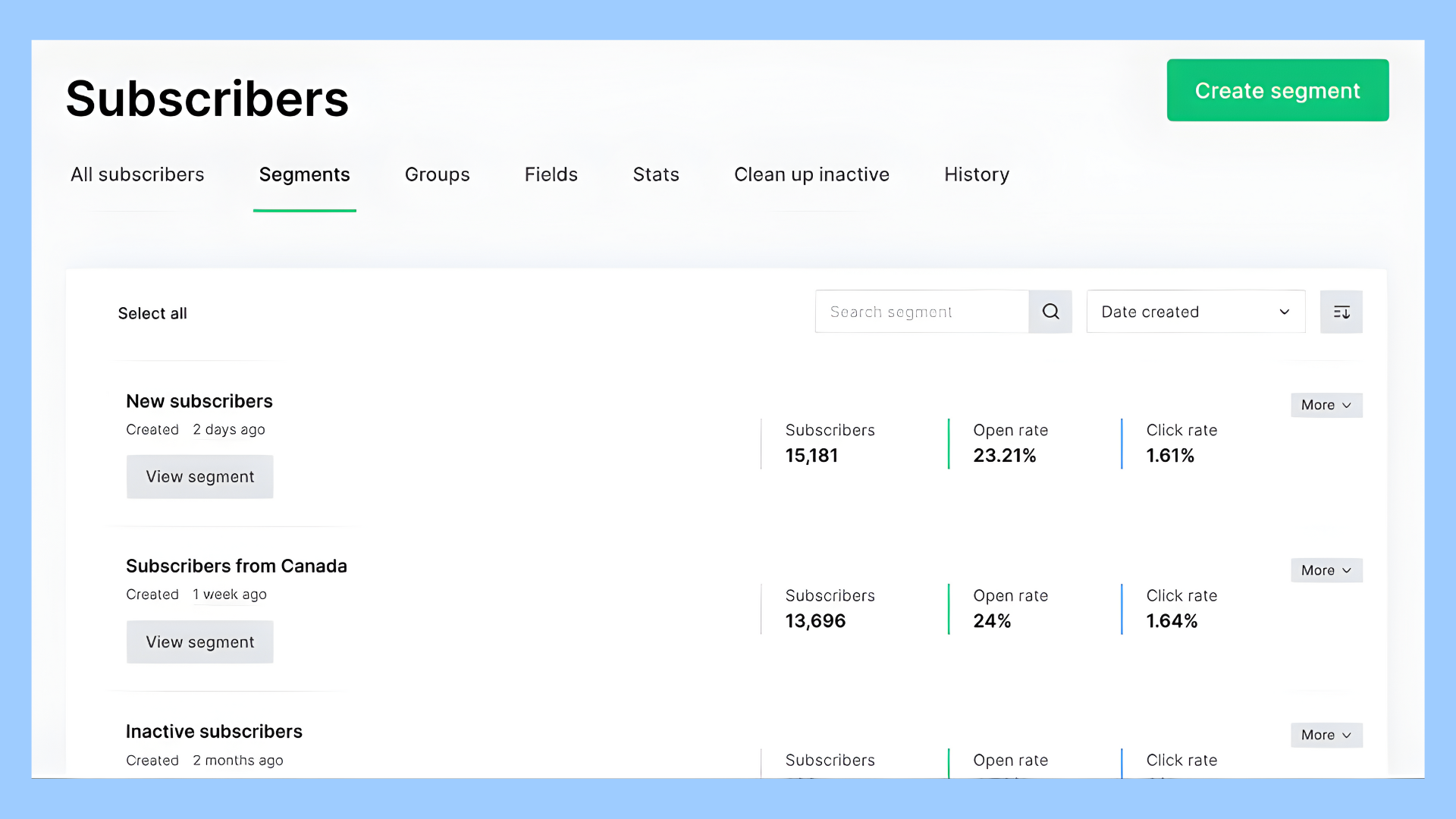
MailerLite uses unified list management with unlimited tags and groups. You can segment however you want without worrying about duplicate charges. One subscriber is one subscriber, regardless of how many segments they’re in. They don’t count unsubscribed contacts toward your subscriber count either.
Monthly cost: $38.
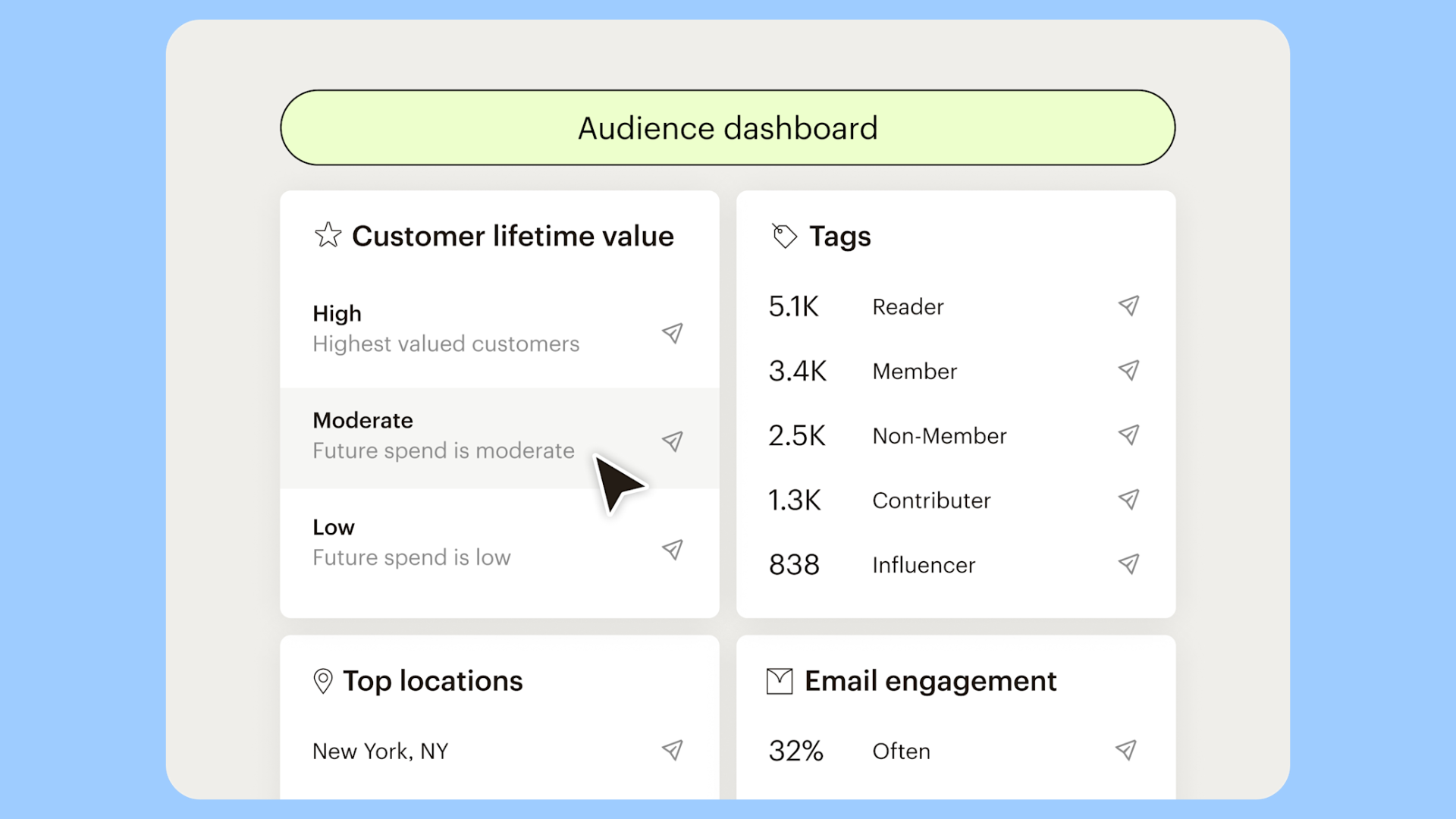
Mailchimp’s audience system charged her for the same subscriber multiple times if they existed in multiple audiences. Plus, unsubscribed contacts from six months ago were still inflating her subscriber count.
Monthly cost: $81.
Real-World Example
Both MailerLite and Mailchimp offer segmentation, but the approaches differ. Mailchimp’s predictive demographics and built-in CRM features give you deeper behavioral insights—purchase likelihood scores, lifetime value predictions. MailerLite keeps it simpler with custom fields and tags that cover most small business needs without the complexity.
For a course creator managing multi-segment newsletters across different student cohorts, MailerLite’s tag simplicity won. For an ecommerce brand tracking customer purchase patterns across product categories, Mailchimp’s sophistication justified the cost.
Forms, Landing Pages & Lead Capture
Lead Generation Tools
I’ve built landing pages in both platforms, and MailerLite wins here by a significant margin.
MailerLite’s approach: 49 landing page templates, pop-up forms with exit-intent triggers, embedded forms with custom fields, countdown timers, registration forms, and even quiz builders. The form builder is intuitive—I can create a high-converting opt-in page in maybe 15 minutes. Everything’s included, even on the freemium plan.
Mailchimp’s reality: Multiple form builders that sound great until you realize they’re all slightly different and none of them are as intuitive as MailerLite’s. Their signup forms work fine, but the registration forms and embedded forms feel like separate products that don’t talk to each other. The landing page builder offers limited templates compared to what MailerLite provides.
67% of people will provide their email address for free shipping or a $5 gift card, so your form builder and landing pages better make that opt-in process smooth. MailerLite’s user-friendly approach does exactly that without requiring design skills.
MailerLite also includes built-in analytics for landing pages and lets you use custom domains without jumping through hosting hoops. Built-in conversion tracking shows you which lead generation tools actually work.
Verdict: MailerLite dominates for usability and conversion-friendly features. The only downside is fewer advanced design tools compared to Mailchimp’s premium offerings, but honestly, simpler usually converts better anyway.
Reporting & Analytics
Data Depth vs. Simplicity
When I check my email campaign’s performance, I usually want to know three things: Did people open it? What did they click? Did anyone convert?
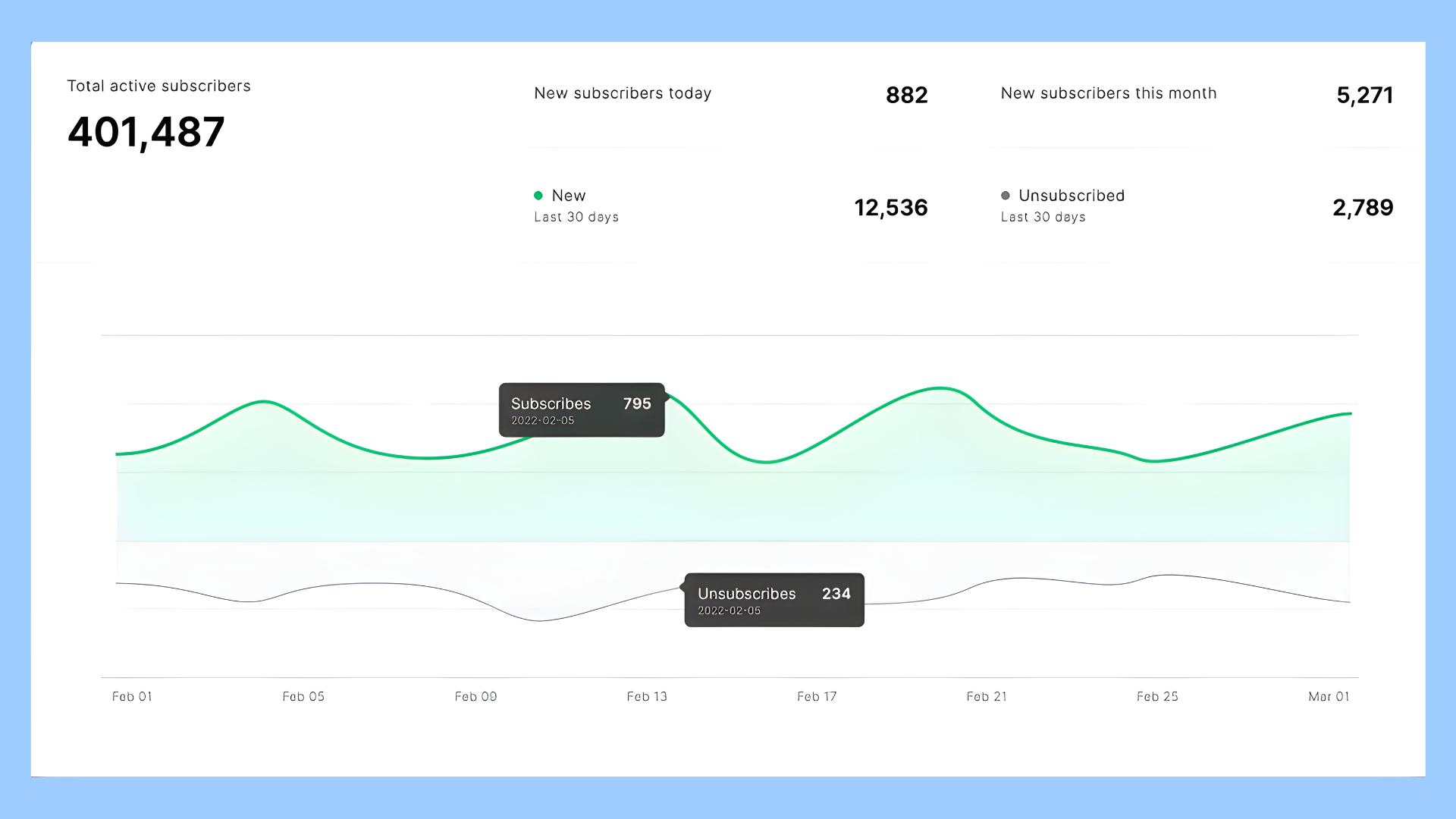
MailerLite’s analytics dashboard answers these questions immediately. Clean interface, click maps showing exactly what resonated, automation stats, and basic conversion tracking. You also get email client statistics showing which email clients your subscribers use—helpful for troubleshooting rendering issues. It’s enough for 90% of small businesses to make smart decisions quickly.
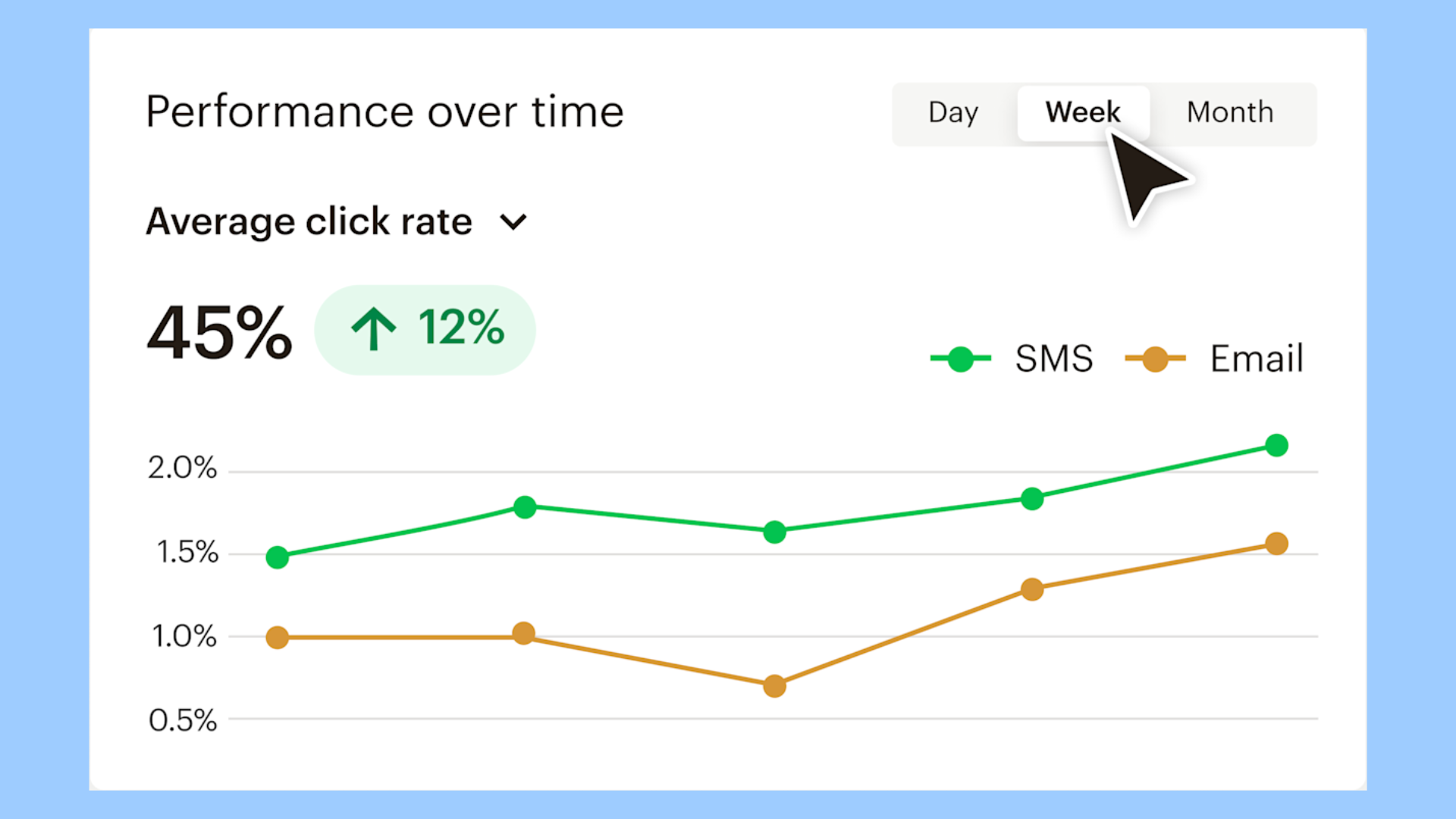
Mailchimp’s detailed analytics go several layers deeper. I’m talking revenue attribution showing which email campaigns drove actual sales, product performance reports, predictive analytics about subscriber engagement, and comparative reports across months. 48% of B2B marketers consider email marketing the most effective channel for driving conversions, and Mailchimp’s advanced reporting helps you prove that ROI to stakeholders.
KPI Comparison:
| Metric | MailerLite | Mailchimp |
| Open/click rates | ✓ | ✓ |
| Click maps | ✓ | ✓ |
| Revenue tracking | Basic | Advanced with attribution |
| Conversion funnels | Simple | Multi-step with drop-off analysis |
| Predictive insights | ✗ | ✓ |
| Google Analytics integration | ✓ | ✓ |
| Email client statistics | ✓ | ✓ (more detailed) |
Both platforms integrate with Google Analytics for deeper website conversion tracking beyond email metrics.
Verdict: Choose Mailchimp if you’re managing large budgets where granular data justifies decisions. Pick MailerLite if you want clean insights without analysis paralysis.
Deliverability & Compliance
Inbox Placement & Trust
This matters more than any fancy premium features. I don’t care how beautiful my email templates look if they land in spam folders instead of subscribers’ inboxes.
MailerLite maintained a strong deliverability rate, with emails reaching Gmail’s Primary tab 97% of the time in recent testing. About 75.89% of emails sent with MailerLite ended up in recipients’ main mailboxes, with 20.11% going to spam folders—those are solid numbers for an email service provider.
They provide clear guidance for setting up SPF and DKIM records. That approval process I mentioned earlier? It’s actually helping maintain low spam complaints and protecting your sender reputation long-term.
Mailchimp leverages AI-based send-time optimization and ISP feedback loops to improve delivery. They offer compliance checklists, spam complaints monitoring, and dedicated IP options for high-volume senders—similar support channels that MailerLite’s paid plans provide.
Dedicated IP Options
Both platforms offer dedicated IPs for premium tiers when you’re sending high volumes and want complete control over your sender reputation.
Verdict: Nearly tied on deliverability. Both MailerLite and Mailchimp maintain strong infrastructure. MailerLite edges slightly ahead for transparency and hands-on support when troubleshooting inbox placement issues.
Integrations & Ecosystem
Connectivity and API Access
Mailchimp’s 330+ direct integrations dwarf MailerLite’s 140+ connections, especially for CRM systems, ecommerce platforms, and enterprise marketing tools. Mailchimp offers mature developer documentation for connecting with other apps and other tools in your stack.
But here’s what surprised me: MailerLite gives API access on every plan, including free. Mailchimp restricts API calls on lower tiers. When I needed to build a custom integration for a client’s membership site, MailerLite’s open access saved us hundreds in development costs.
Example Integrations:
- Shopify: Both excellent, Mailchimp with deeper product sync and purchase tracking for ecommerce automation
- WordPress: Both solid, MailerLite slightly simpler to set up
- Stripe: Both supported for payment triggers
- Zapier: Both have robust Zaps connecting other tools, Mailchimp with more pre-built workflows
- Webhooks: MailerLite is more accessible across all plans for custom integrations
MailerLite API vs. Mailchimp Developer Platform
Mailchimp’s developer platform is more robust with extensive documentation. But MailerLite’s open API policy means even users on the freemium plan can build custom integrations—a huge advantage for developers and tech-savvy small businesses.
Verdict: Mailchimp wins for ecosystem size and depth. MailerLite wins for accessibility with API access regardless of your subscriber count or plan tier.
Pricing & Free Plan Comparison
Transparent Value vs. Tiered Access
Here’s where the rubber meets the road in this MailerLite vs Mailchimp comparison. Let me show you what you’ll actually pay:
| Subscribers | MailerLite Monthly | Mailchimp Monthly | Key Notes |
| 500 | Free (12,000 sends) | Free (1,000 sends, 500/day cap) | MailerLite includes automation |
| 2,500 | $25 | $60 | MailerLite unlimited emails |
| 10,000 | $73 | $110 | Mailchimp adds send limits |
| 50,000 | $289 | $385 | MailerLite scales linearly |
Billing Differences Explained
I switched a client from Mailchimp to MailerLite last year. Their subscriber count showed 12,000 on Mailchimp. After importing to MailerLite and removing duplicates and unsubscribed contacts, they had 8,500 active subscribers. That’s a $55/month difference in pricing—$660 annually.
MailerLite counts only active subscribers—people actually on your list who want to hear from you. Mailchimp counts unsubscribed contacts and duplicates across different audiences, inflating your billable subscriber count significantly.
Nonprofit Discounts and Free Trials
Both platforms offer nonprofit discounts. MailerLite gives 30% for annual billing automatically. Mailchimp requires verification for nonprofit pricing, but it can be generous once approved. MailerLite offers a 14-day trial on paid plans to test advanced features. No credit card needed for the freemium plan.
Free Plan Deep Dive
MailerLite’s free plan:
- 1,000 subscribers (recently reduced from 1,500)
- 12,000 monthly email sends
- Full drag and drop editor
- Landing page builder (10 pages)
- All signup forms and pop-up form types
- Email support during business hours
- Complete automation workflows (huge differentiator)
- Website tracking and basic analytics
Mailchimp’s free plan:
- 500 subscribers
- 1,000 monthly sends (500/day maximum)
- Basic email templates
- Landing pages (1 page only)
- Registration forms
- Email support for 30 days only
- Zero automation features
- No A/B testing
- Limited segmentation
Verdict: MailerLite offers the best long-term ROI for small businesses and creators. Mailchimp makes sense when you need their advanced features and can justify the premium pricing.
Customer Support & Onboarding
Responsiveness & Access
I’ve contacted both support teams multiple times over the years.
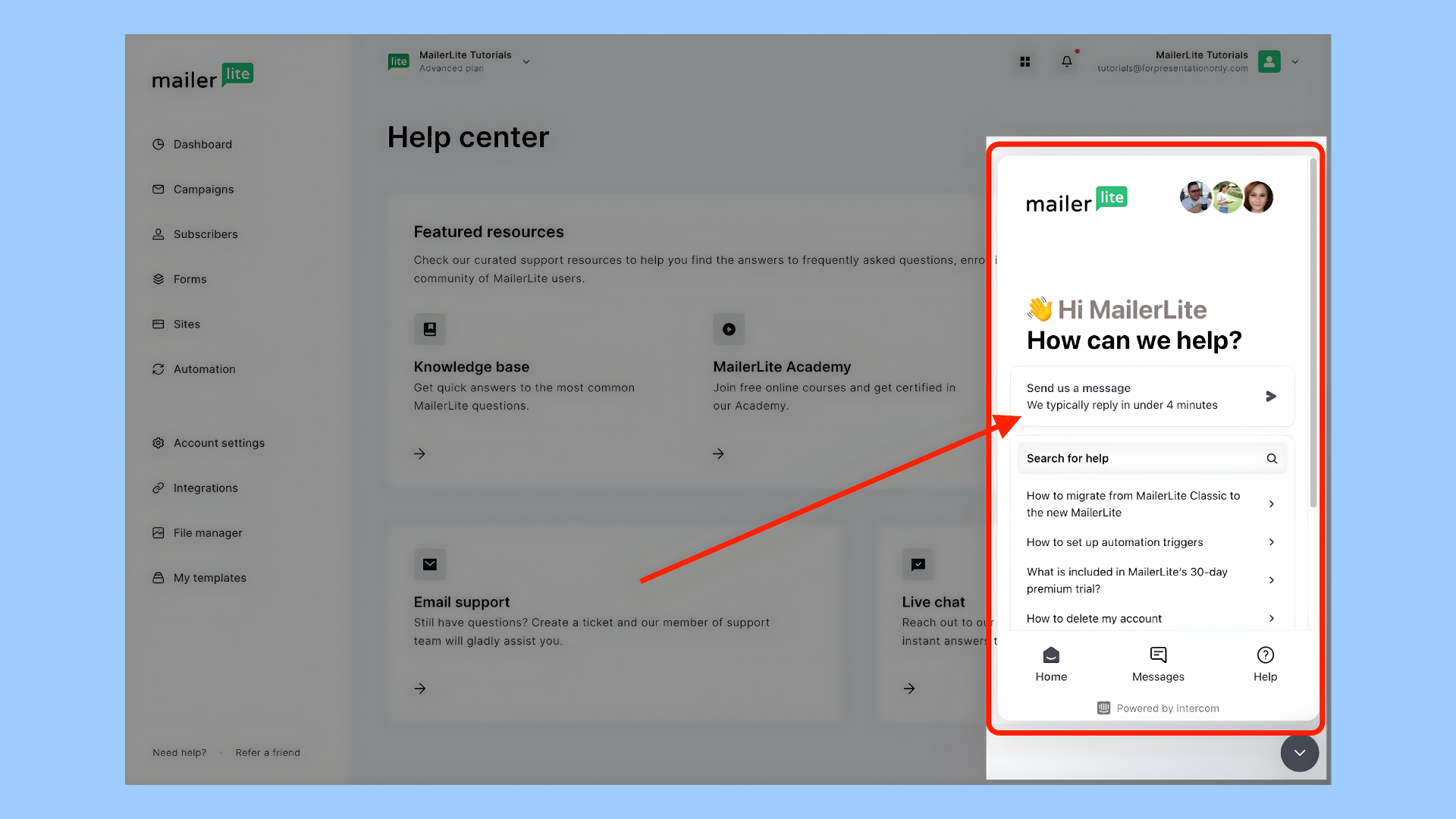
MailerLite’s live chat support feels like talking to someone who actually wants to help you succeed. They offer 24/7 chat support and email support on paid plans, with similar support channels available in 12 languages. Their reported 97% satisfaction rate matches my experience.
Even on the free plan, you get email support during business hours—a rarity among email marketing platforms.
Mailchimp provides email support and chat support on paid plans, but responses feel more scripted in my experience. Phone support exists but only for Premium tier customers ($350+/month). Their knowledge base is comprehensive but sometimes overwhelming to navigate.
Knowledge Base & Academy Comparison
Both platforms offer extensive learning resources. Mailchimp’s academy has more courses and certifications—great for marketing tools education. MailerLite’s resources focus on practical implementation and getting results quickly.
Real-User Sentiment
Searching Reddit and Tooltester reviews reveals a consistent pattern: MailerLite users report feeling helped with responsive live chat support. Mailchimp users report feeling processed through ticket systems with longer resolution times.
Verdict: MailerLite wins for accessibility and multilingual support. The human touch makes a real difference when you’re troubleshooting deliverability issues or learning new automation features at 2 AM before a launch.
Scalability & Growth Potential
Which Grows Better with You?
I’ve watched businesses grow from 500 to 50,000 subscribers using both platforms. Here’s what I’ve learned:
MailerLite’s scaling approach: Linear pricing that stays predictable as you grow. Unlimited automation on paid plans. The user-friendly interface doesn’t suddenly get more complicated at 10,000 subscribers. You get the same experience whether managing 500 or 50,000 subscribers—ideal for small teams scaling up without adding marketing staff.
Mailchimp’s scaling path: Enterprise-grade marketing tools become available as you grow. Multi-user roles with granular permissions, omnichannel campaigns across email and other channels, and advanced segmentation for large databases. 81% of small businesses use email as their primary customer acquisition channel, and as those businesses grow into larger companies, Mailchimp’s enterprise features start making sense.
API Scalability
Both email marketing services handle high-volume API calls. MailerLite’s unrestricted API access on all plans gives developers more flexibility during growth phases when building custom integrations with other tools.
User Permissions
Mailchimp offers more sophisticated multi-user management for agencies and larger teams. MailerLite’s permissions are simpler but adequate for small businesses with 2-5 team members.
Verdict: MailerLite for creators and startups scaling steadily with lean teams. Mailchimp for large marketing departments managing complex omnichannel campaigns.
AI Features & Future-Readiness
The Role of AI in Email Marketing
Mailchimp invested heavily in proprietary AI. Their Creative Assistant generates email campaigns from text prompts—I typed “Black Friday sale announcement” and got three complete designs in 30 seconds. Their AI writing assistant helps with subject lines and body copy. The predictive segmentation automatically identifies your most engaged subscribers.
I’ve played with all these advanced features. They’re genuinely useful, not gimmicks. But they’re also locked behind paid plans, which limit accessibility for new users.
MailerLite integrated ChatGPT directly into its email platform. Their AI subject line generator helps optimize opens without the complexity. When I need to draft an email sequence quickly, I can generate ideas right in the editor without switching to other tools.
Real-World Examples of Time Saved
Using Mailchimp’s Creative Assistant, I helped a clothing brand generate three complete email variations in under 5 minutes. Using MailerLite’s ChatGPT integration, I drafted personalized welcome email sequences for a consultant in under 3 minutes.
Personalized emails achieve an open rate of 29% and a click-through rate of 41%, and both platforms’ AI tools help create that personalization at scale without hiring copywriters.
Verdict: Mailchimp leads today in AI sophistication with more advanced features. MailerLite’s open integration approach means they can adopt new AI capabilities faster than Mailchimp can build them—think of it as building vs. buying best-of-breed AI tools.
Real-World Use Cases & Recommendations
Who Each Platform Is Best For
After testing both platforms extensively with my own projects and dozens of clients, here’s my honest breakdown:
| Type of User | Recommended Platform | Why |
| Solo creators, bloggers | MailerLite | Simplicity, automation on the free plan, and affordable scaling |
| Ecommerce brands | Mailchimp | Deep product-based automation, purchase tracking |
| Agencies | Mailchimp | Multi-account management, client reporting |
| Educators, coaches | MailerLite | Funnels, landing pages, and affordability |
| Data-driven marketers | Mailchimp | Advanced reporting, predictive insights |
| Nonprofits | MailerLite | Discounts and unlimited sends |
Migration & Setup
Switching Made Simple
I’ve migrated clients from Mailchimp to MailerLite probably a dozen times. MailerLite built specific migration tools for Mailchimp users, and the process typically takes under an hour:
- Export contacts: MailerLite provides step-by-step Mailchimp export instructions
- Import wizard: Automatically maps custom fields and tags
- Recreate templates: Honestly, it’s easier to rebuild in MailerLite’s drag-and-drop editor
- Set up automation workflows: Simpler in MailerLite’s visual workflow builder anyway
- Update forms: Replace Mailchimp signup forms and embedded forms with new MailerLite codes
Template import, contact syncing, and API setup all work through MailerLite’s migration interface. The 14-day free trial on paid plans lets you test everything before committing.
Frequently Asked Questions
Which has the better free plan in 2026?
Can I migrate from Mailchimp to MailerLite easily?
Which platform is better for ecommerce automations?
Does MailerLite have AI like Mailchimp?
Are there hidden costs in Mailchimp's pricing model?
What are MailerLite's deliverability rates?
Conclusion — The Final Verdict
Choose MailerLite if you value simplicity, transparent pricing, and getting full automation features without paying for bells and whistles you won’t use. It’s the email marketing platform for creators, educators, and small businesses who want to send great email campaigns without managing a complex marketing ecosystem. MailerLite wins on user-friendly drag and drop design, live chat support, accessibility, and straightforward list management that doesn’t punish you for success.
Choose Mailchimp if you need sophisticated ecommerce automation with purchase tracking, enterprise-level detailed analytics, and don’t mind paying premium prices for premium features. Mailchimp lets you build complex automation workflows with advanced features that experienced users appreciate. It’s the email marketing software for established businesses with complex segmentation needs and dedicated marketing teams managing omnichannel campaigns.
With email marketing delivering $36-$42 for every dollar spent, both platforms will help you achieve solid ROI. The question in this MailerLite vs Mailchimp debate isn’t which email service provider is “better”—it’s which one matches how you actually work.
I started on MailerLite for my own newsletter because I valued simplicity and couldn’t justify $60/month for basic automation. Two years and 15,000 subscribers later, I’m still happily using it. Could Mailchimp’s advanced features help me squeeze out another 5% performance?