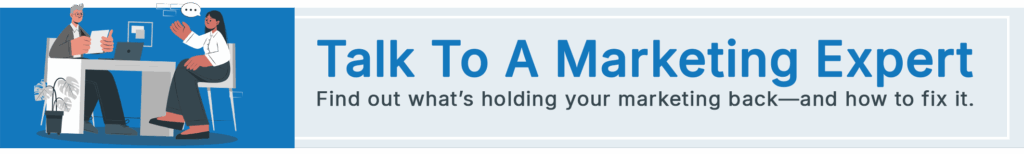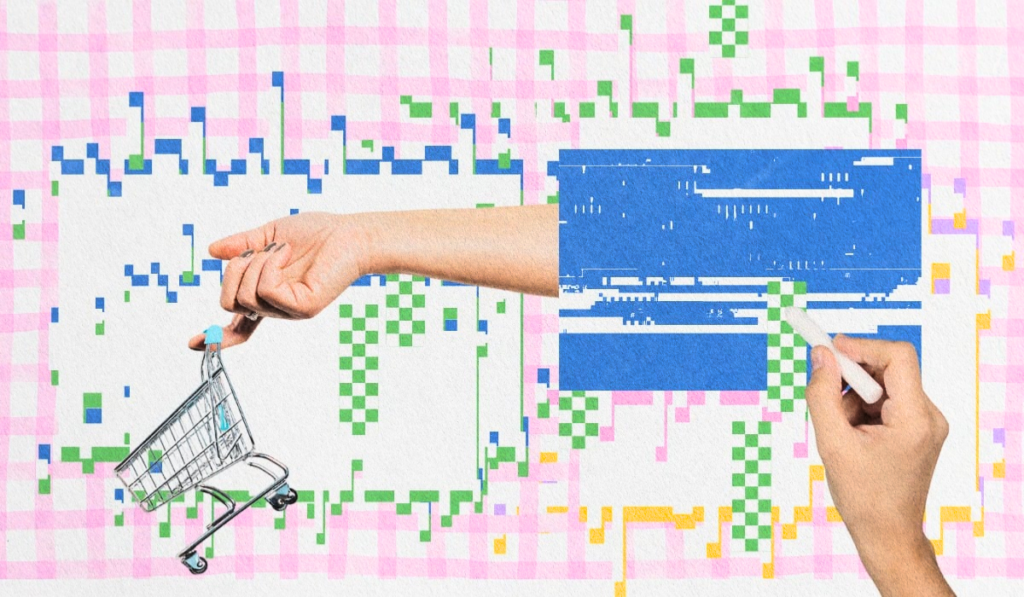It’s truly remarkable to see how quickly Zoom has emerged in the video conferencing landscape. Imagine? From 10 million daily participants on December 29, the number jumped to 300 million in 2021 alone. This indicates a 2,900% growth is really something. Today, the service is used for approximately 3.3 trillion meeting minutes worldwide each year.
But here’s the catch: dominance does not equate to perfection. With the 40-minute free plan cap, privacy concerns over data sharing, and increased subscription costs, many users began to seek better options.
The good news? There are excellent Zoom alternatives that offer strong security features, unlimited meeting duration, and no cost. If you are a remote teacher, a startup entrepreneur, or simply someone seeking a secure video conferencing solution, this article offers the best free Zoom alternatives for 2025.
TL;DR
- The limitations of Zoom include its 40-minute cap, privacy concerns, and gradually increasing costs.
- These factors are prompting users to switch to better alternatives.
- Best overall: Jitsi Meet: free, unlimited meetings, browser-based, and fully encrypted.
- For total privacy: Jami – a decentralized structure, no data is collected, and all communications are peer-to-peer.
- For secure small groups: Signal – industry-leading encryption, simple interface, up to 40 participants.
- For ecosystem users:
- Google Meet integrates seamlessly with Gmail and Calendar, making it an ideal choice for small businesses.
- Microsoft Teams: Best for Microsoft 365 users. Powerful collaboration features.
- For enterprise control: Nextcloud Talk is self-hosted, customizable, and privacy-centric.
- For simplicity: Zoho Meeting – browser-based, minimal data collection, easy to use.
- Key takeaway: In 2025, Jitsi Meet stands out as the best free, private, and unlimited alternative to Zoom.
What Makes a Great Video Conferencing Platform?
Before we take a close look at specific tools, let’s outline what really matters in deciding on a video conferencing app. With Zoom averaging 300 million daily active users and processing billions of webinar minutes quarterly, the bar for alternatives is high—but not insurmountable.
Essential features include:
- We use end-to-end encryption to protect your conversations from prying eyes.
- No artificial time limits on virtual meetings-goodbye, 40-minute interruptions
- Screen sharing and collaboration features that enable productive team meetings.
- Cross-platform support for mobile devices and desktop systems
- Easy access: the best platforms work seamlessly right in your browser, with no forced downloads.
According to ProtonVPN’s 2024 privacy report, open-source video conferencing platforms have seen a 43% increase in adoption among privacy-conscious organizations, signaling a significant shift away from proprietary software.
The 7 Best Zoom Alternatives for 2025
1. Jitsi Meet — The Privacy Champion

What makes it special: This open-source powerhouse is the best free Zoom alternative for users who value transparency and control. While Zoom facilitated over 45 billion webinar minutes in Q3 2021 alone, Jitsi offers comparable functionality without the privacy trade-offs or time restrictions.
Key highlights:
- Completely free with unlimited meeting duration (no sneaky 40-minute caps)
- Supports up to 100 participants with excellent video quality
- Browser-based—no account or download required to join meetings
- Complete end-to-end encryption keeps your conversations private
- Advanced features: screen sharing, live captions, virtual backgrounds, and collaborative whiteboards
- Self-hosting option for enterprise-grade security
Jitsi Meet works seamlessly across all mobile devices and integrations. The interface is clean, the video and audio quality rival paid platforms, and there’s zero data collection. For educators conducting longer meetings or small businesses wanting corporate video conferencing without the corporate tracking, this is your tool.
Best for: Privacy advocates, educators, open-source enthusiasts, and remote teams
2. Jami — True Peer-to-Peer Freedom

Unlike traditional video conferencing platforms that route calls through central servers, Jami operates on a fully decentralized architecture. This means no company stores your metadata, monitors your group calls, or has access to your conversations.
Standout features:
- Zero personal data required—no email, no phone number, nothing
- Unlimited participants with end-to-end encryption
- Screen sharing and AI-powered local subtitles
- Works completely offline for local networks
According to Fast Company’s 2025 tech privacy review, peer-to-peer video tools like Jami have become increasingly popular in regions with restrictive internet policies, as they bypass centralized monitoring entirely.
Best for: Tech-savvy users, privacy activists, and teams wanting complete independence from big tech
3. Signal — Secure Video Calling Made Simple

| Feature | Details |
| Participants | Up to 40 users |
| Encryption | Signal Protocol (industry gold standard) |
| Cost | 100% free |
| Platform | iOS, Android, Windows, macOS, Linux |
Signal isn’t just a messaging app—it’s a powerful video calling platform with ironclad security. The nonprofit Signal Foundation has proven in court that it
collects virtually no metadata, making it one of the most trustworthy options for sensitive virtual meetings.
Why it works: Screen sharing on desktop, crystal-clear HD video, and the same encryption that journalists and human rights activists rely on globally. While it caps at 40 participants (smaller than some alternatives), the video quality and security features are unmatched at this price point (free).
Best for: Small team meetings, journalists, activists, and anyone prioritizing security over massive participant counts
4. Nextcloud Talk — The Self-Hosted Powerhouse
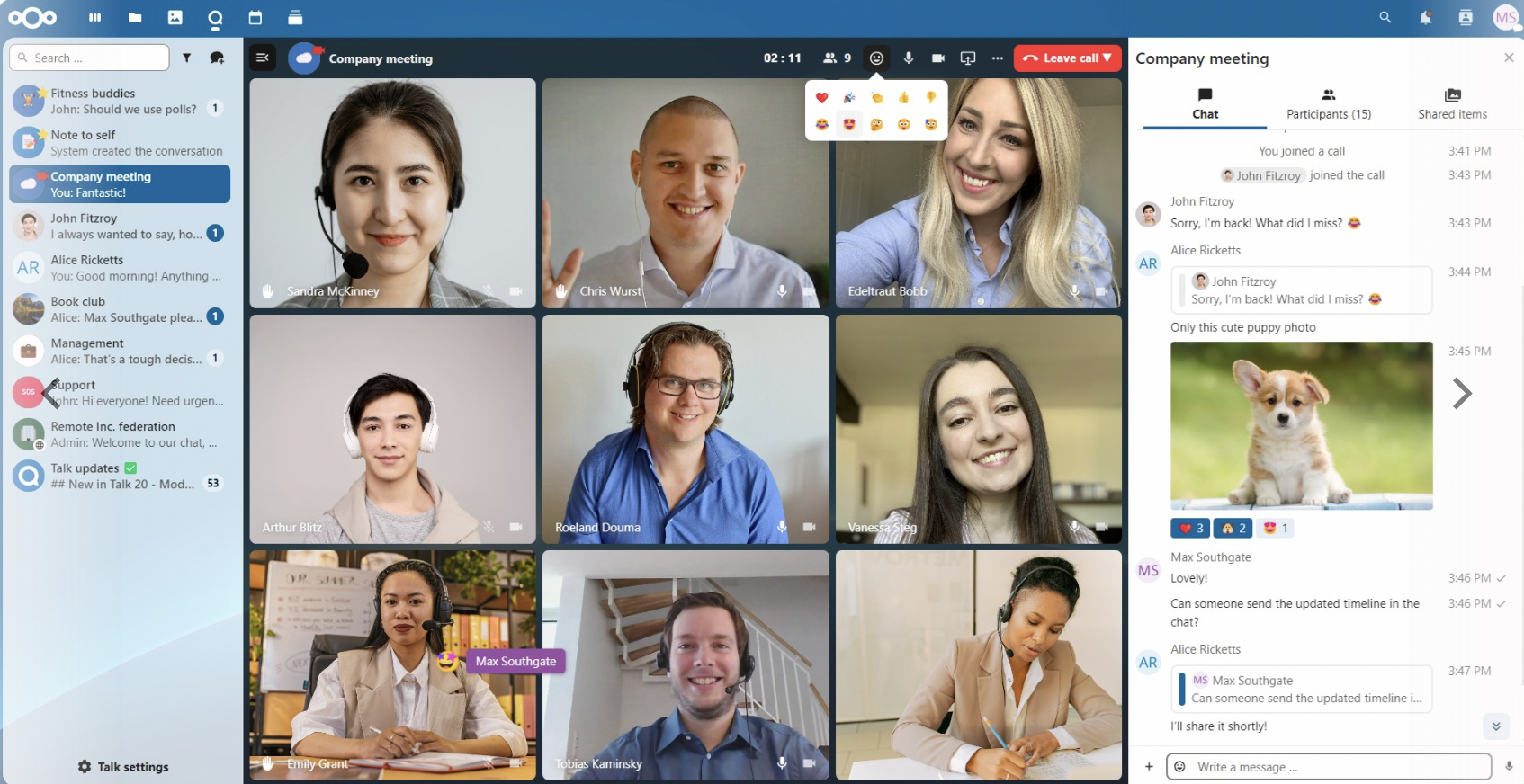
If you’re serious about data ownership, Nextcloud Talk integrates video conferencing directly into your self-hosted cloud ecosystem. Think video meetings plus file sharing, calendar scheduling, and email—all under your control.
Key advantages:
- Seamless integration with Nextcloud’s productivity suite
- Optional end-to-end encryption when self-hosted
- Guest access for external participants (no account needed)
- Interactive tools, including polls, Q&A, and meeting transcripts
- Works beautifully with Google Calendar and third-party tools
A 2024 study by the Open Source Initiative found that educational institutions using self-hosted video conferencing platforms reported 67% fewer privacy incidents compared to cloud-only solutions.
Best for: Universities, privacy-focused enterprises, and IT teams managing their own infrastructure
5. Google Meet — Mainstream Simplicity

Free plan details:
- Up to 100 participants
- 60-minute limit per meeting (still better than Zoom’s 40)
- Includes live captions, screen sharing, and virtual backgrounds
- Direct integration with Google Workspace, Google Calendar, and other Google tools
Google Meet isn’t open-source, but it’s reliable, familiar, and genuinely useful for free plan users already embedded in the Google ecosystem. The video conferencing features are solid, the interface is intuitive, and you can schedule meetings directly from Gmail.
Trade-off: While Google offers enterprise-grade security for paid subscribers, the free version collects usage data for ad targeting—something to consider if privacy is your priority.
Best for: Small businesses, freelancers, and anyone already using Google Workspace
6. Microsoft Teams (Free) — The Office Suite Alternative
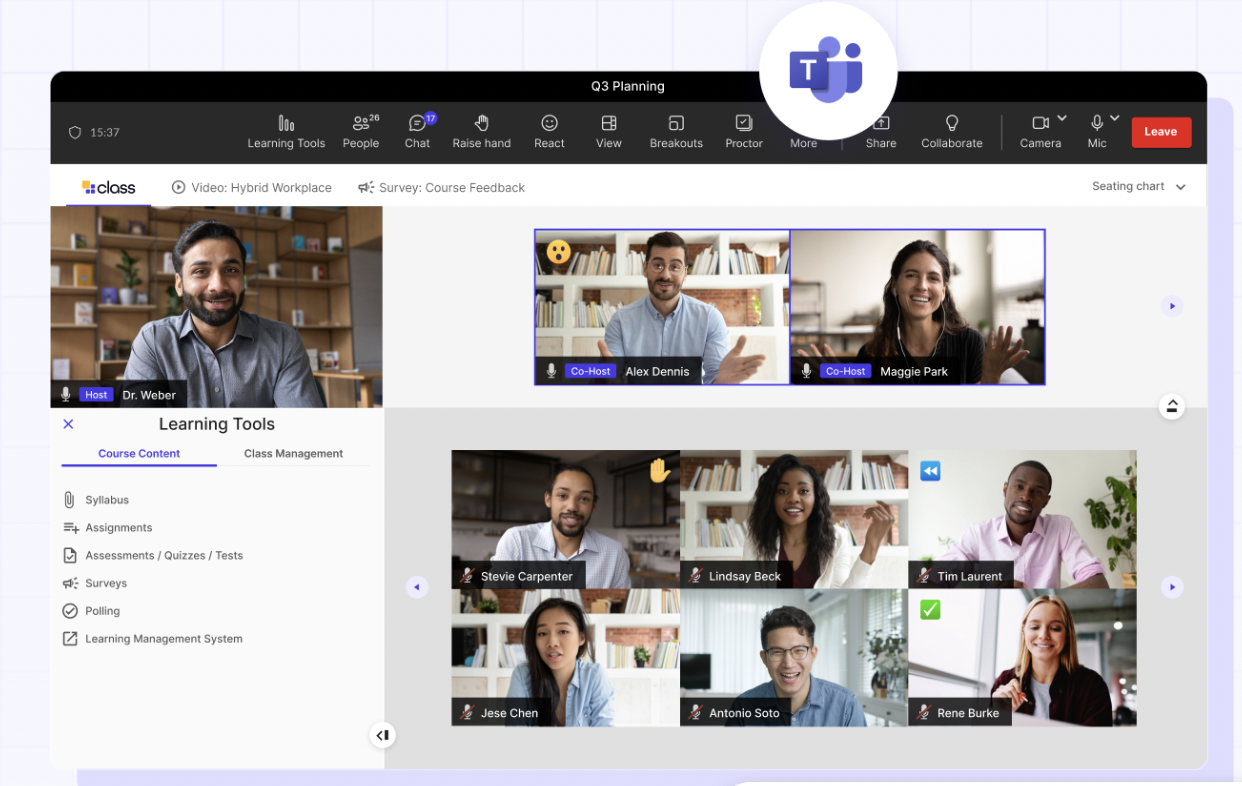
For teams deeply invested in Microsoft’s ecosystem, Teams offers a competent web conferencing platform with decent collaboration features:
- 100 participants for up to 60 minutes on the free plan
- Built-in file sharing with OneDrive integration
- Interactive sessions with polls, breakout rooms (paid plan), and meeting agenda tools
- Background customization and live captions
The interface can feel overwhelming compared to simpler alternatives, and like Google Meet, it’s closed-source with data collection practices tied to Microsoft’s advertising ecosystem. But if your team already lives in Word, Excel, and Outlook, the seamless integration makes sense.
Best for: Businesses using Microsoft 365, larger organizations needing robust collaboration features
7. Zoho Meeting — The No-Nonsense Browser Option

Zoho Meeting flies under the radar but deserves attention as a clean, privacy-conscious video conferencing tool:
- 100 participants for 60 minutes (free tier)
- Entirely browser-based—no downloads required to join meetings
- Screen sharing, chat, whiteboarding, and background blur included
- Minimal data collection compared to tech giants
Zoho’s approach is refreshingly straightforward: they build business tools, not ad-targeting machines. While lacking some advanced features, such as AI-powered transcription or smart meeting assistant capabilities, the platform excels in core video meeting functionality.
Best for: Startups, consultants, and users wanting reliable video chat without corporate surveillance
Quick Comparison: Feature Showdown
| Platform | Free Participants | Meeting Duration | End-to-End Encryption | Self-Hosting | Open Source | Best Feature |
| Jitsi Meet | ~100 | Unlimited | ✅ | ✅ | ✅ | No time limits, full transparency |
| Jami | Unlimited | Unlimited | ✅ | N/A (P2P) | ✅ | True decentralization |
| Signal | 40 | Unlimited | ✅ | ❌ | ✅ | Military-grade encryption |
| Nextcloud Talk | ~40 | Unlimited | Optional | ✅ | ✅ | Full ecosystem control |
| Google Meet | 100 | 60 min | Partial | ❌ | ❌ | Google tools integration |
| Microsoft Teams | 100 | 60 min | Partial | ❌ | ❌ | Office suite connectivity |
| Zoho Meeting | 100 | 60 min | ✅ | ❌ | ❌ | Simple, privacy-focused |
Why Open-Source Video Conferencing Matters in 2025

The shift toward transparent, user-controlled platforms isn’t just about privacy paranoia—it’s about digital autonomy. Here’s why it matters:
Transparency = Trust. When source code is publicly auditable, security researchers worldwide can verify that the software does what it claims. No hidden backdoors, no secret data harvesting.
Control over your data. Self-hosted solutions, such as Jitsi and Nextcloud, mean that your meeting recordings, chat logs, and participant lists never touch third-party servers. For organizations handling sensitive information, this isn’t optional—it’s essential.
No vendor lock-in. Open platforms evolve based on community needs, not quarterly earnings reports. You’re not trapped in an ecosystem designed to extract maximum revenue per user month.
According to Mozilla’s 2024 Internet Health Report, organizations using open-source video conferencing platforms reported 58% higher user satisfaction scores compared to proprietary alternatives, citing transparency and customization as key factors.
Choosing Your Best Zoom Alternative: A Decision Framework
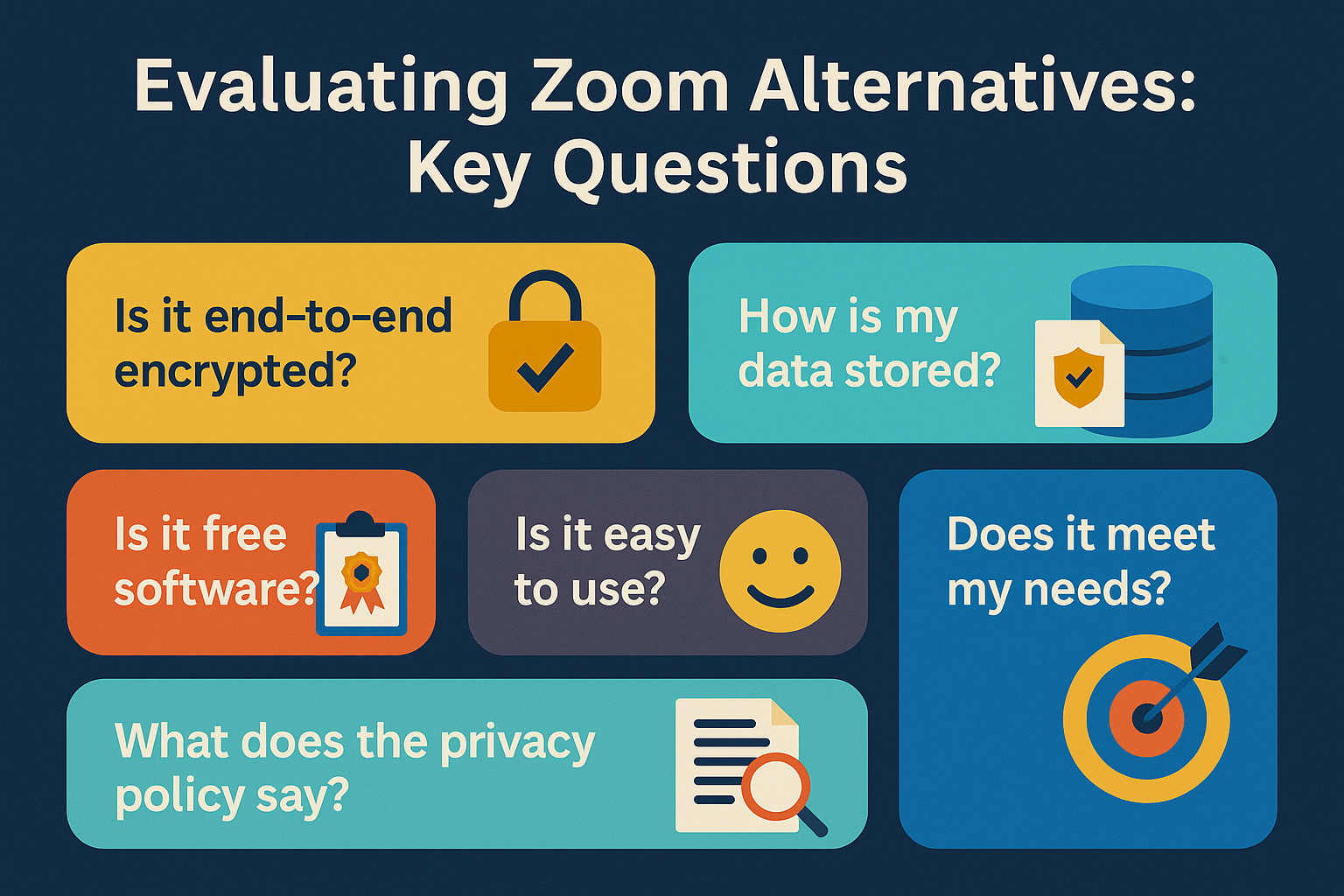
If you prioritize privacy above all else, Go with Jitsi Meet or Jami. Both offer true end-to-end encryption, zero data collection, and complete transparency. Jitsi is more user-friendly; Jami is more technically robust.
If you need secure small group calls, Signal is your answer. The encryption is bulletproof, the interface is dead simple, and it’s perfect for team meetings of under 40 people.
If you want mainstream reliability, Google Meet or Zoho Meeting strikes a balance between usability and reasonable privacy practices. They’re not perfect, but they’re significantly better than Zoom’s free version.
If you’re already in an ecosystem, stick with Microsoft Teams if you’re a Microsoft-heavy user, or Google Meet if you primarily use Gmail. The seamless integration saves time, even if it means some privacy trade-offs.
If you require enterprise-level control, Nextcloud Talk enables you to build your own video conferencing platform with enterprise-grade security, unlimited customization options, and zero dependency on external providers.
Pro Tips for Better Virtual Meetings
Regardless of which platform you choose, these strategies improve video conferencing quality:
- A stable internet connection is non-negotiable. Aim for at least 10 Mbps upload speed for HD video conferencing
- Use built-in engagement tools like polls, Q&A, and breakout rooms to keep interactive sessions lively
- Enable live captions for accessibility and improved comprehension
- Test your video tools before important meetings—don’t be the person fumbling with screen sharing while everyone waits
- Consider AI-powered features (available in some paid plans) for automatic meeting transcripts and smart meeting assistant capabilities
Frequently Asked Questions
Can these free plans really compete with Zoom's paid features?
Are open-source video conferencing apps harder to use?
What about excellent video quality on slower internet connections?
Do I need technical skills to self-host Nextcloud or Jitsi?
Can I schedule meetings as easily as with Zoom?
The Bottom Line
Zoom’s success story is remarkable—growing from a niche tool to processing 3.3 trillion meeting minutes annually—but it’s no longer the only game in town. Whether you’re looking for unlimited meeting duration, better security features, or simply want to escape the 40-minute free plan trap, there’s a great Zoom alternative waiting for you.
For most people, Jitsi Meet strikes the perfect balance: it’s free, unlimited, secure, and genuinely easy to use. It’s the best Zoom alternative for educators, small businesses, and anyone tired of artificial limitations.
For privacy purists, Jami and Signal offer uncompromising encryption with zero corporate surveillance.
For ecosystem users, Google Meet and Microsoft Teams provide familiar, reliable video conferencing with all the integrations you already use.
The future of video conferencing isn’t about one platform dominating—it’s about choice, transparency, and putting users back in control. Test a few options (most require no signup), find what works for your workflow, and enjoy virtual meetings without compromise.