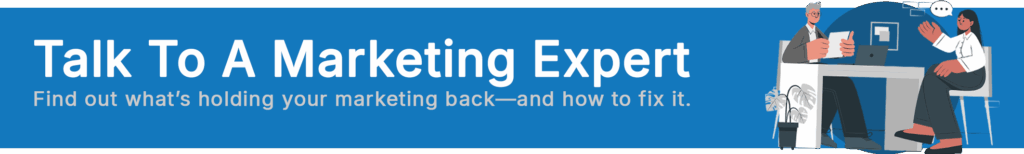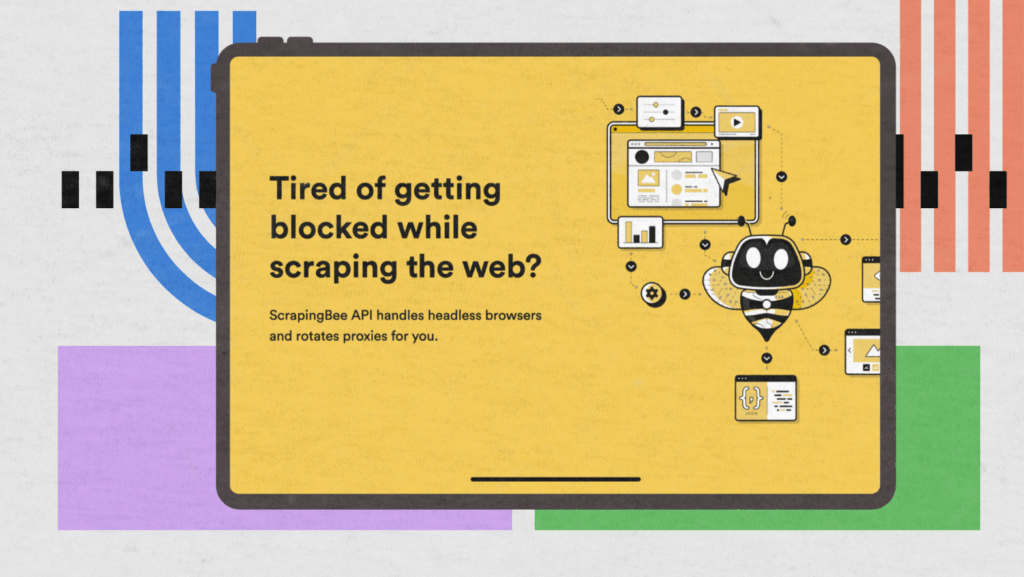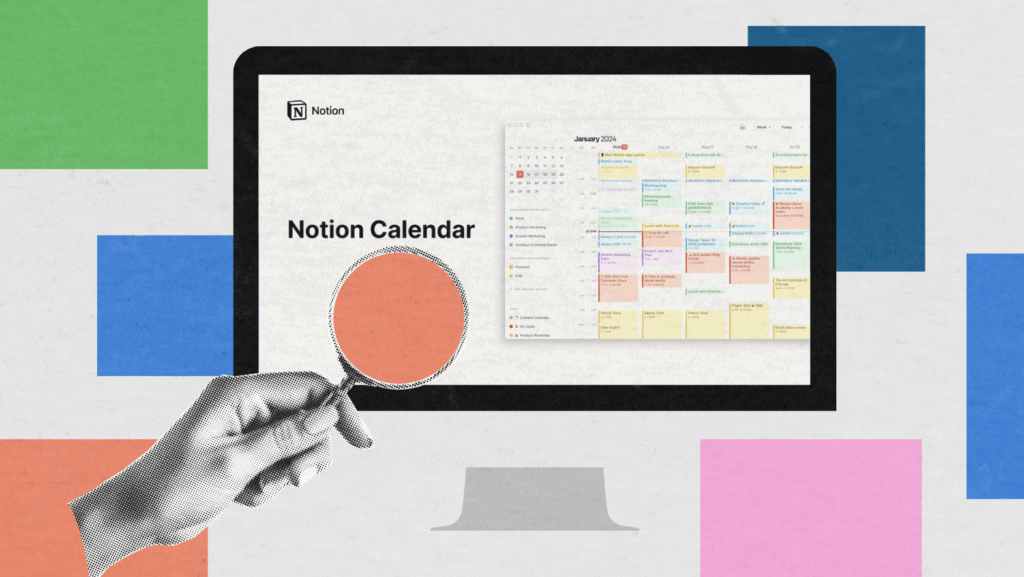Are you still using Instagram like a casual user? If so, you could be missing out on one of today’s most powerful growth tools. With over 2 billion monthly users, Instagram has evolved far beyond pretty pictures – it’s now where brands build trust, connect with customers, and drive sales.
By switching to an Instagram Business account, you unlock insights, ad options, and engagement tools designed to turn followers into lifelong customers – and the best part? It’s completely free.
This guide shows you exactly how to maximize Instagram for Business.
Why Instagram for Business?
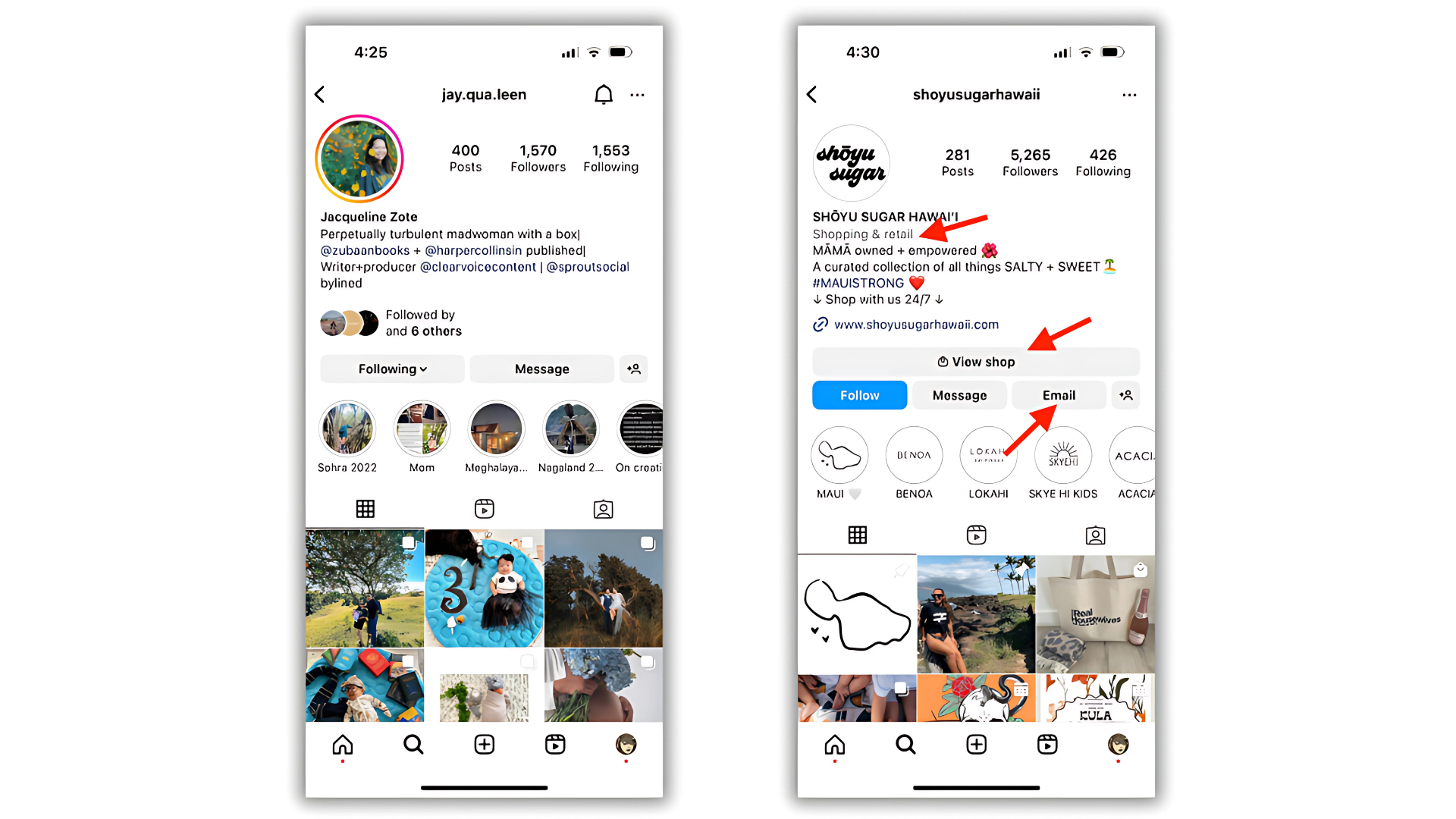
Not sure if switching to a business profile is worth it? The truth is, Instagram isn’t just another social app – it’s where small businesses, creators, and big brands grow, connect, and sell. Switching from a personal account to a business profile can unlock real results.
Here’s how converting from a personal Instagram account to a professional account can give you actual results..
1. Your Audience Is Already There
Instagram has over a billion users, and 90% of them follow at least one brand. That means your audience is almost certainly on the app. Unlike other platforms, people on Instagram actively engage by liking, saving, sharing, and shopping, turning casual scrolling into meaningful interactions.
2. You Can Sell Directly on the Platform
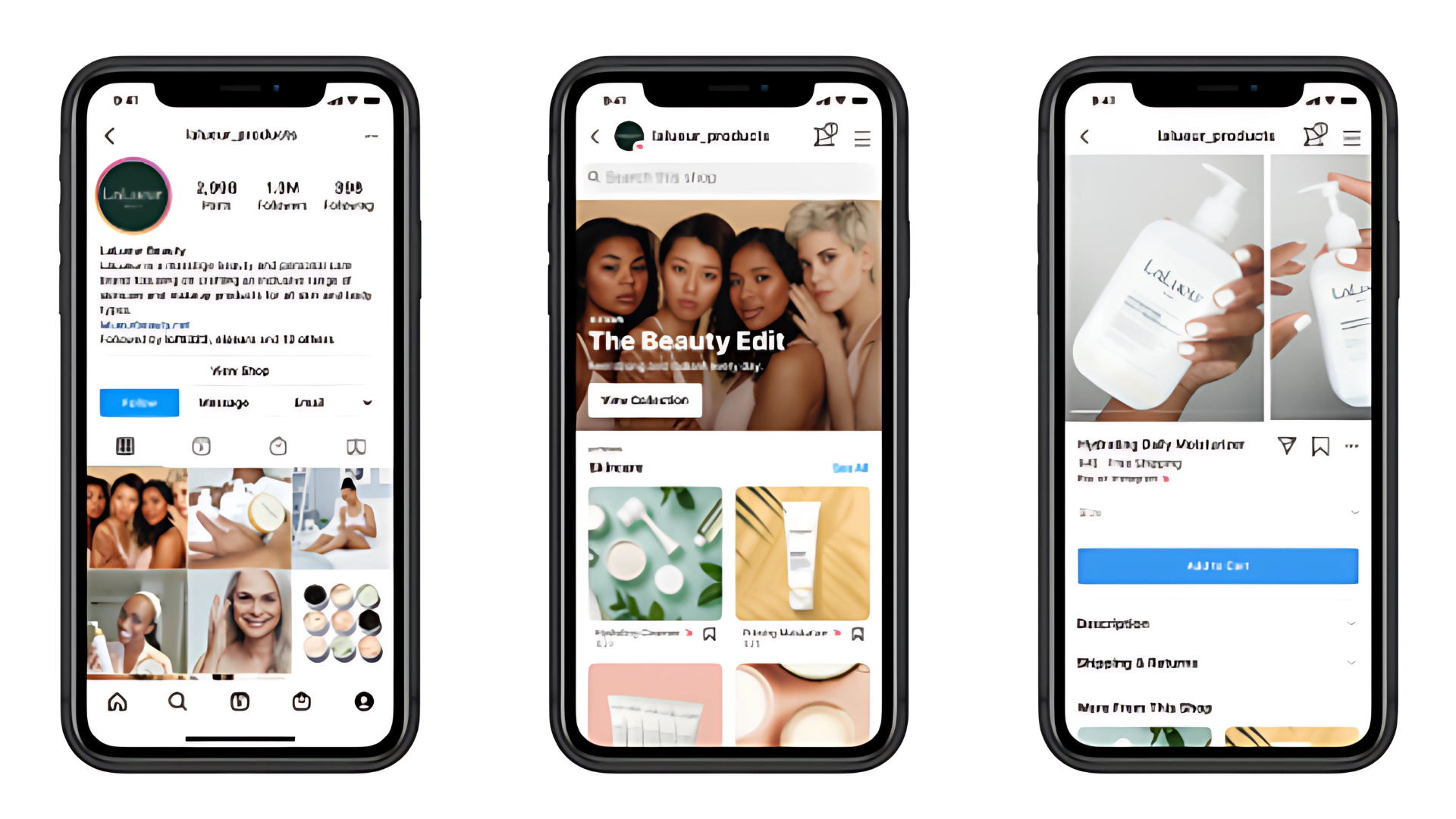
Selling on Instagram is easier than you might think. With product tags, Instagram Shops, and in-feed links, you can turn your posts into shoppable content and make sales without sending people off the app.
Once you switch to a professional account, these tools are ready to use right away with no extra fees or complicated setup.
3. It Adds Instant Credibility
A well-kept Instagram business profile demonstrates to your followers that you’re not playing around. Things like contact buttons, directions, and category labels can help users trust your brand beginning the moment they arrive at your page.
It’s a fast way to differentiate yourself and appear more professional than others, still on a personal account..
4. You Get Powerful Insights for Free
Data is precious, and an Instagram business account is free, but it comes with plenty of it. What is Instagram Insights? Instagram Insights tells you who your Instagram audience is, what content they like the most, and when they’re posting.
It’s a feature you can use to make your marketing smarter, and there are no added costs.
5. Build a Real Community
Instagram thrives on connection. Whether replying to comments, posting interactive Stories, or going live, business accounts that engage, engage, engage tend to attract the most loyal followings.
Instagram isn’t just about selling, it’s about relationships.
6. It’s Built for Visual Storytelling
Instagram is arguably one of the most visual platforms on social media. If you have a product, a service, a story – this is the place. From Reels and carousels to behind-the-scenes content, Instagram offers you a creative canvas to make your brand shine.
How to Set Up an Instagram Business Account
It’s not as hard as you might imagine to create your Instagram business account. In a few simple steps, you’ll get to enable options to better reach out to your audience, advertise your brand, and monitor your expansion.
Here’s how to do it, including some tips based on whether you’re starting from scratch or converting your current Instagram profile.
Step 1: Create or Switch to a Business Account
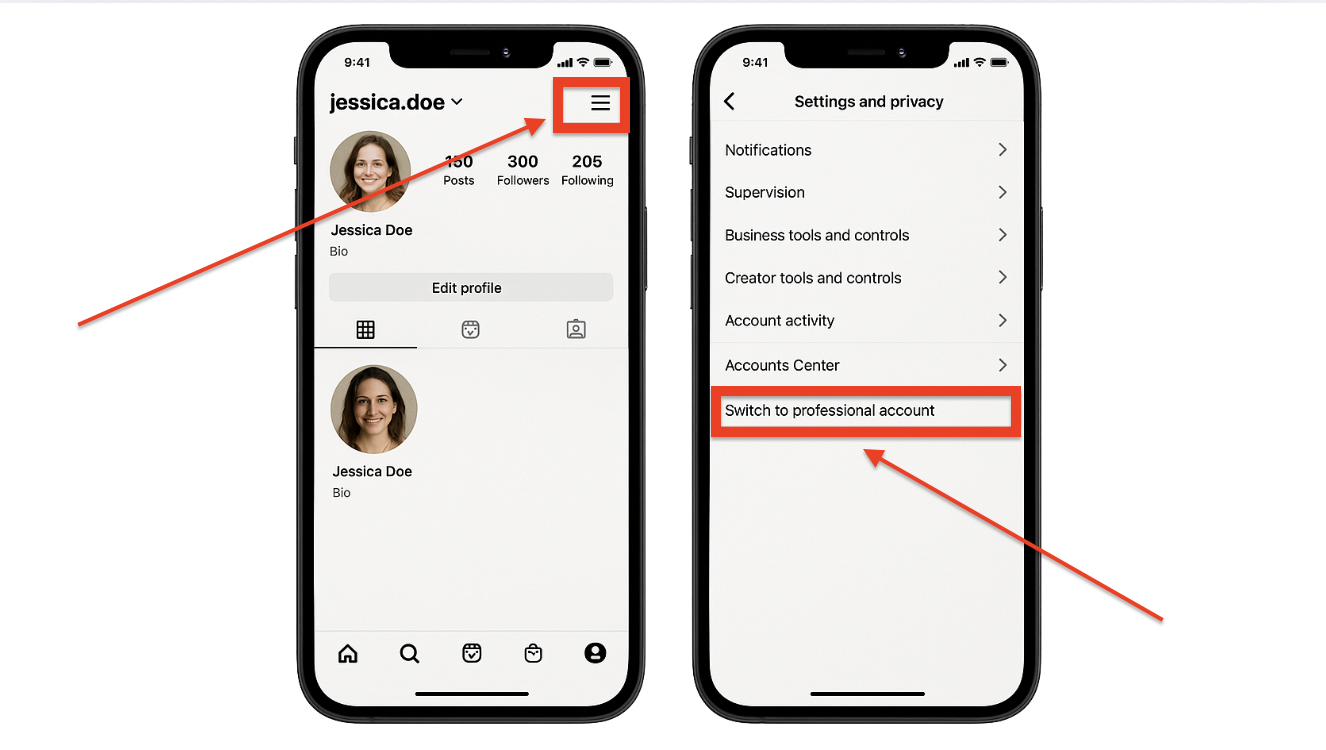
If you already have a personal account, you can switch it over. If not, make one using the Instagram app:
- Open Instagram and log in
- Visit your profile and touch the menu (three horizontal lines)
- Click on “Settings and privacy” > “Account type and tools”
- Tap “Switch to professional account.”
- Select “Business” (and not “Creator”) for additional features geared toward brands and businesses.
That’s it. You are now a professional account.
Step 2: Add Your Business Info

Your business profile should enable and encourage people to contact you. Under your profile settings:
- Add a business email
- Add your phone number.
- Type in the name of your shop or office.
These details are automatically displayed on your profile as contact buttons.
Step 3: Link to Your Facebook Business Page
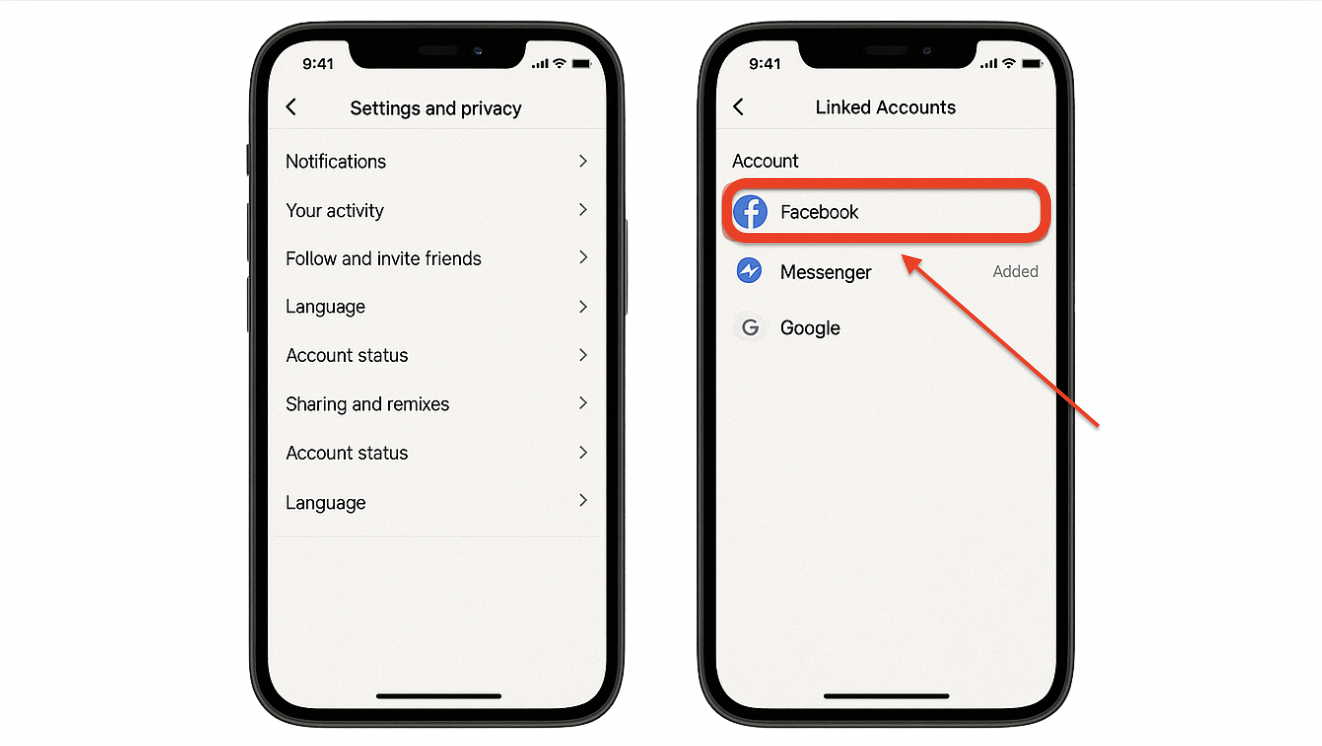
If you want to run Instagram ads or use Instagram Shopping, you need to connect to a Facebook Business Page:
- Navigate to “Linked Accounts” in your Instagram settings.
- Connect the appropriate Facebook Page
This enables certain advertising services and synchronizes your contacts and product information.
Step 4: Add Call-to-Action Buttons
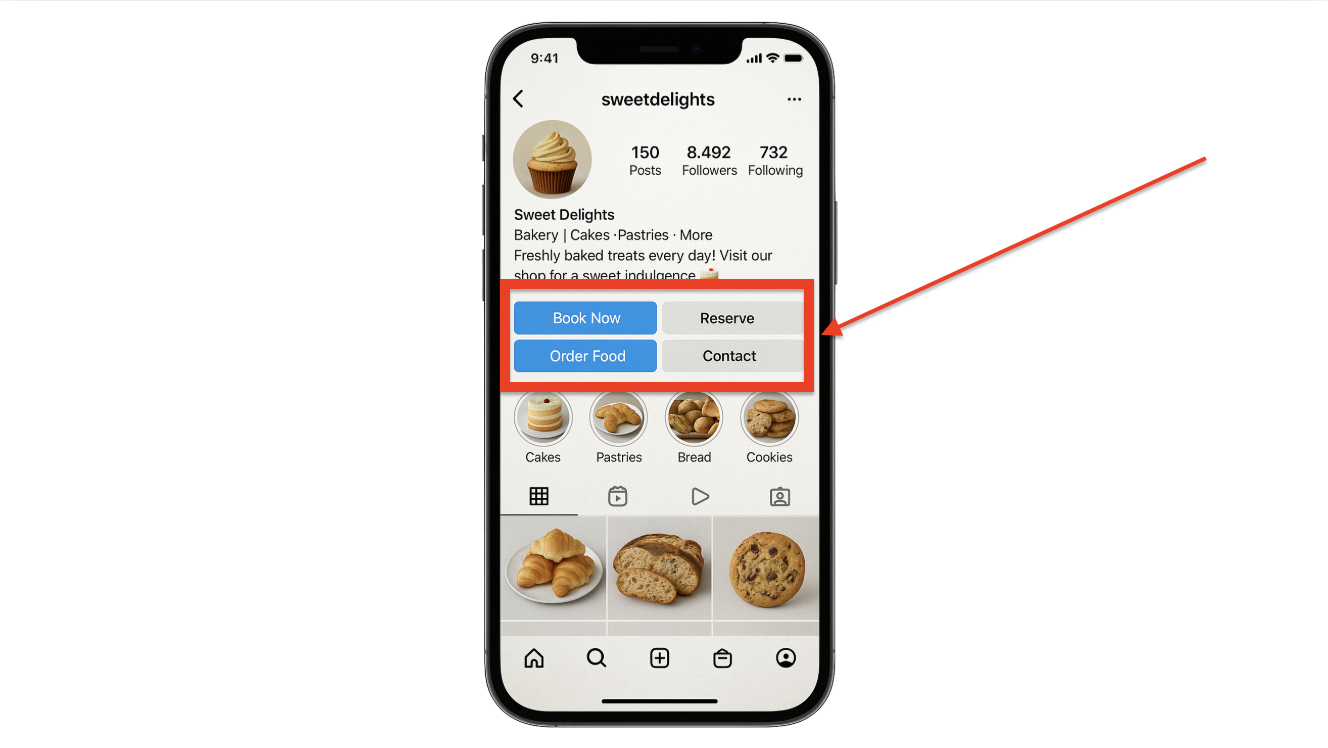
Instagram allows you to place CTA buttons, including:
- Book Now
- Reserve
- Order Food
- Contact via direct messages
Instagram Stories action stickers can be used to prompt engagement and responses.
Step 5: Explore the Business Tools Instagram Offers
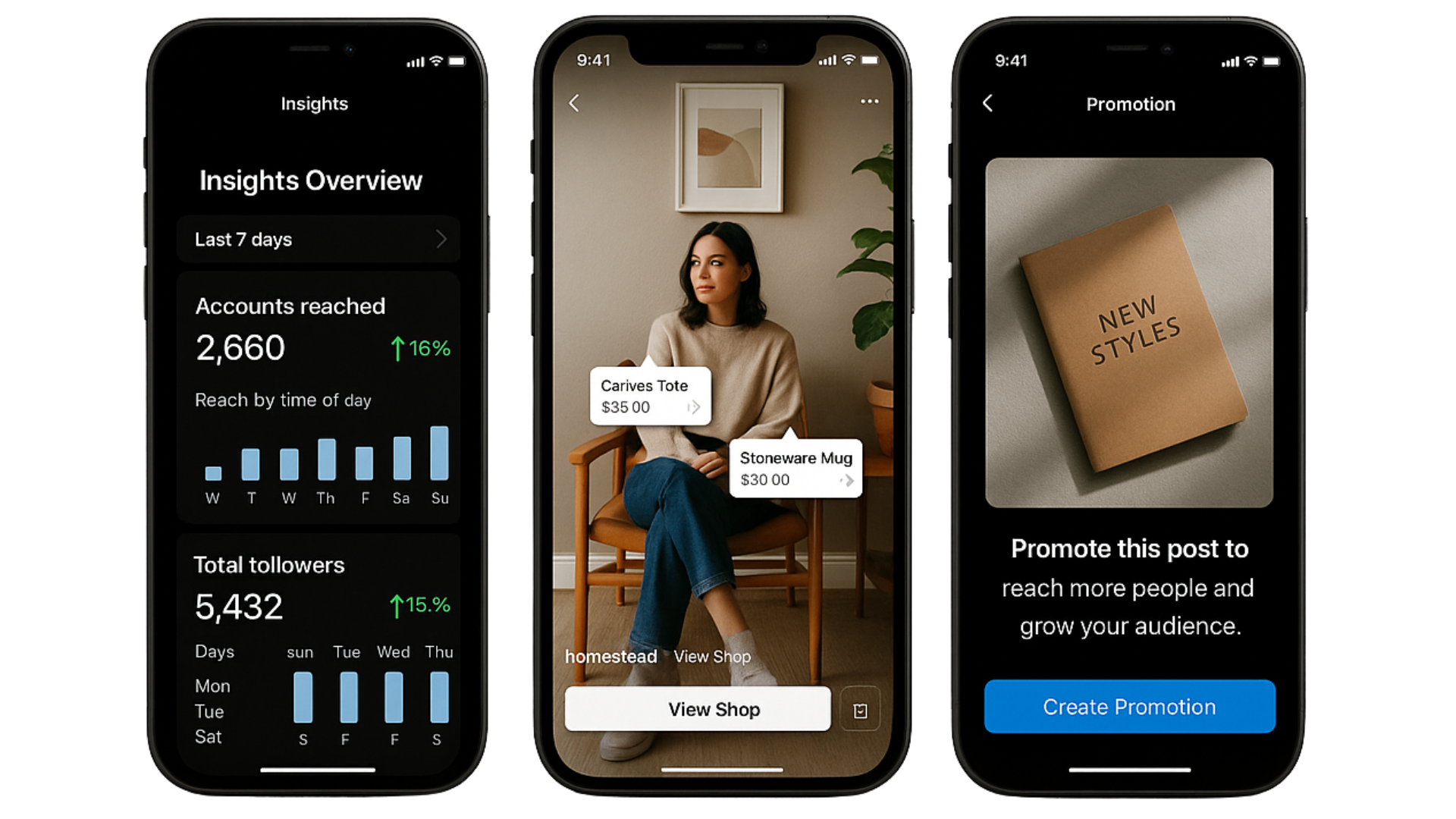
Here’s what you get with a free Instagram business account:
- Instagram Insights: Discover how posts are performing and when your audience is online
- Instagram Shopping: Tag products in posts and Stories from almost anywhere on Instagram.
- Instagram Ads: Promote posts or create targeted ads using the app
Here are three resources that personal profiles don’t have access to – and that are essential for growing your brand.
Optimize Your Instagram Business Profile
Your Instagram profile is the storefront of your brand. It’s frequently the first thing other Instagram users will see – and it can mean the difference between a new follower and a fast exit.
Here’s how to fine-tune it to ensure it has the most impact, is as clear as possible, and converts the best.
1. Write a Bio That Actually Says Something
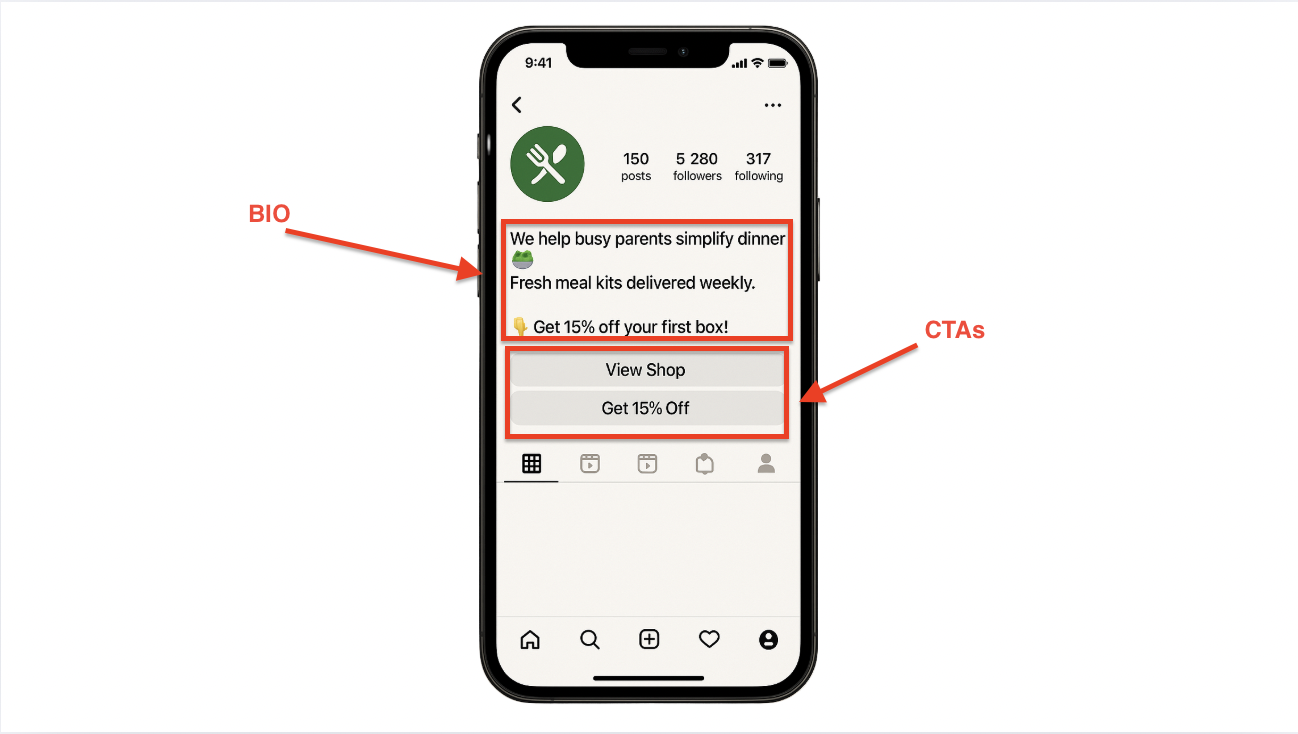
Your Instagram bio should clearly tell people:
- What you do
- Who you help
- Why should they care
Use a tone that reflects your brand voice – whether that’s casual and friendly or sharp and professional. Line breaks, emojis, and formatting can make it more readable.
For example:
We help busy parents simplify dinner
Fresh meal kits are delivered weekly.
Get 15% off your first box!
Don’t forget to include a strong call-to-action. You’ve only got 150 characters – make them count.
2. Choose a Clear, On-Brand Profile Image
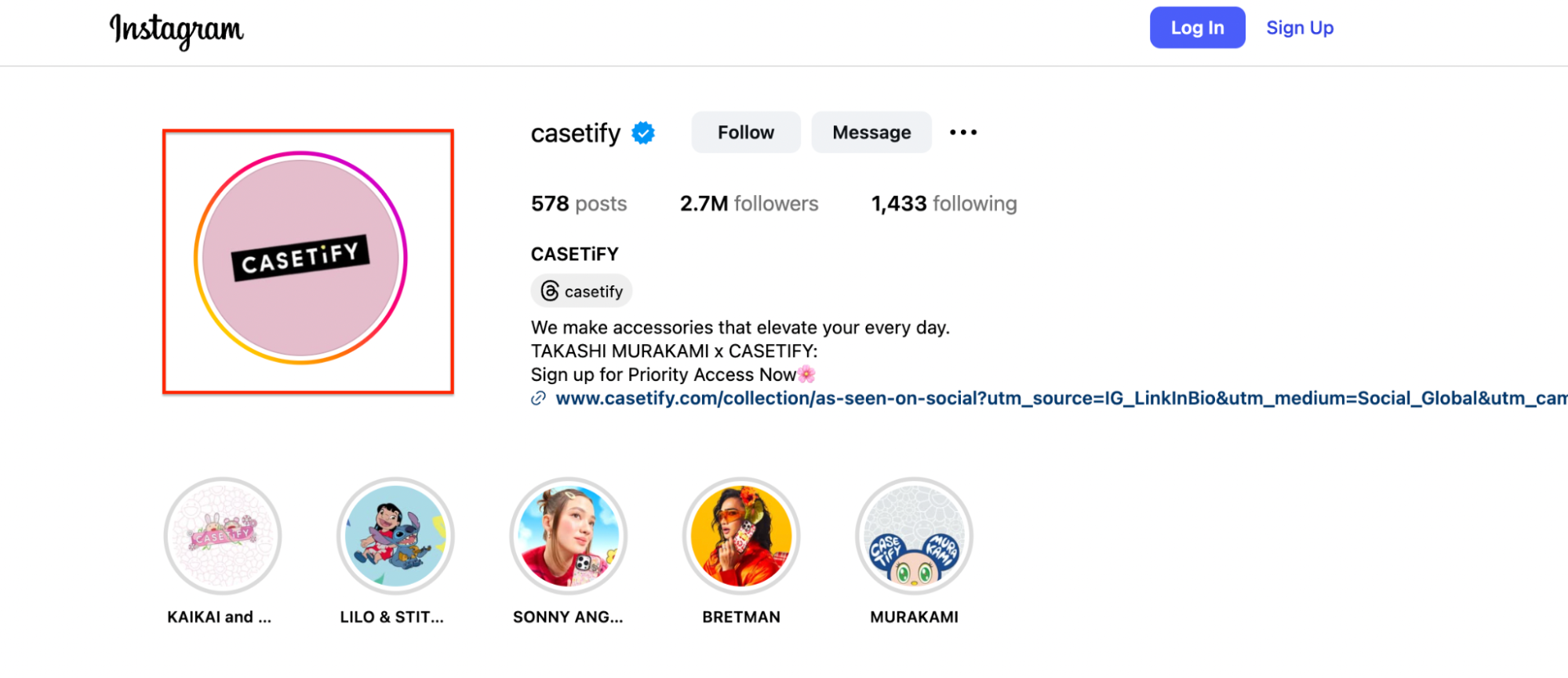
Your Instagram business profile should feature a recognizable image. Most business owners use a high-resolution logo or brand symbol.
Make sure it’s:
- Centered
- Scalable (remember, it’s shown in a circle)
- At least 320×320 pixels for clarity
Avoid detailed images or text-heavy graphics – they get lost at small sizes.
3. Pick a Username That Matches Your Brand
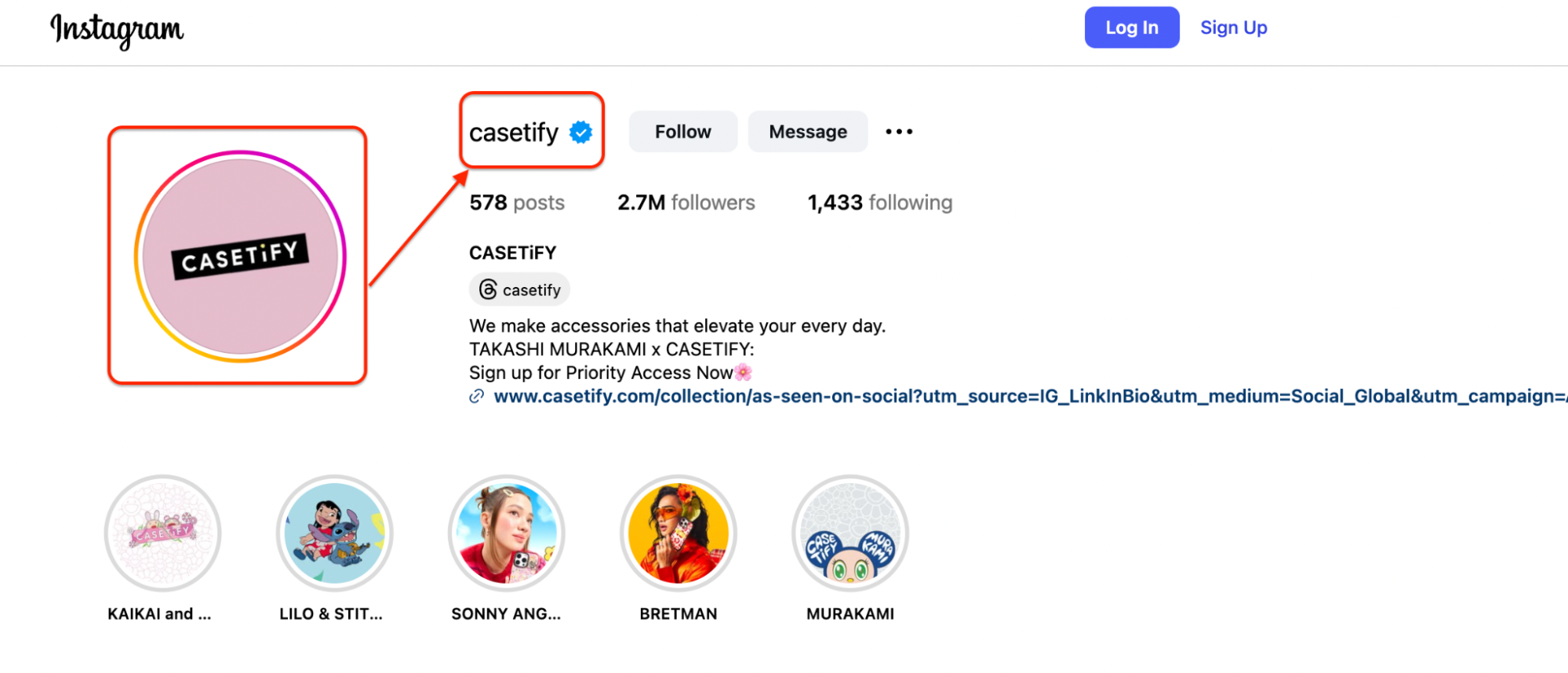
Consistency is key. Your Instagram handle should match your brand name (or come as close as possible). Avoid underscores, numbers, or random punctuation unless absolutely necessary.
Also, select the most relevant business category (like “Clothing Brand” or “Personal Coach”) to make your profile more searchable and aligned with Instagram’s business tools.
4. Add Your Website and Links
Instagram now lets you add up to five clickable links in your bio – you no longer need to rely on a single URL.
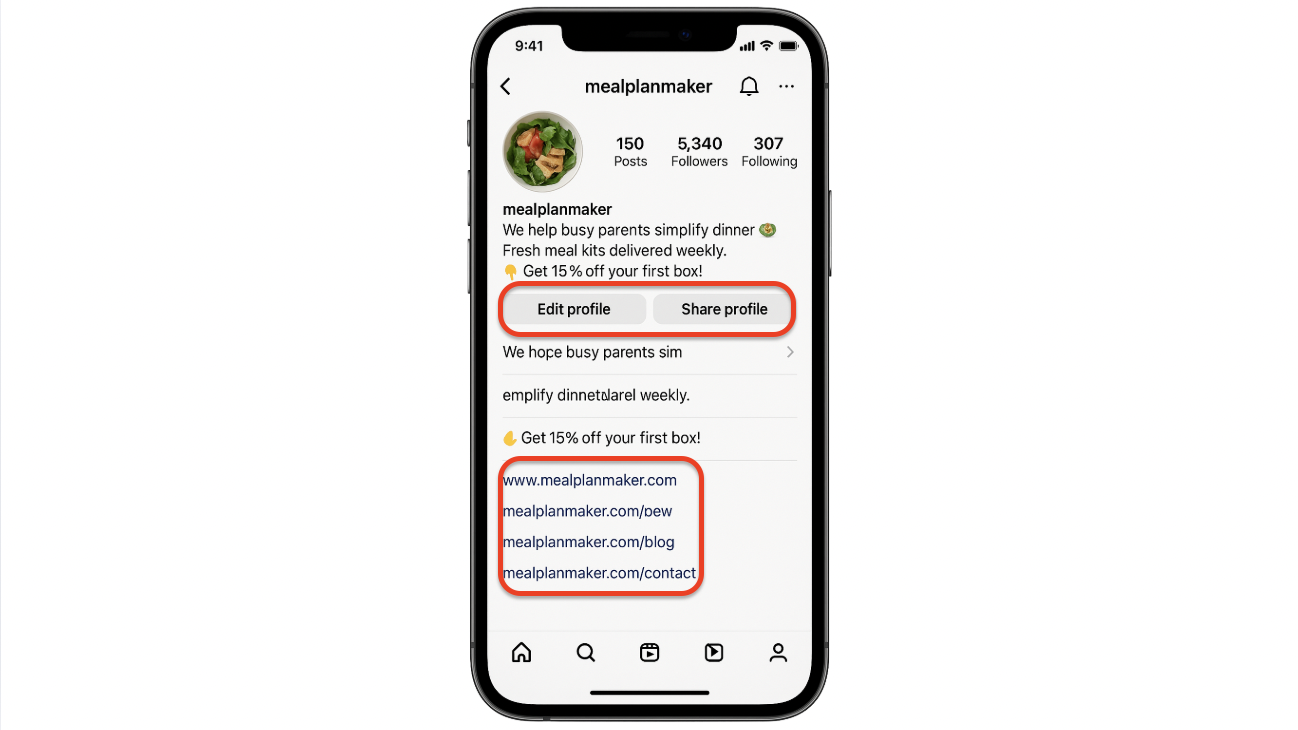
Use this space to link to:
- Your main website
- Your latest product or landing page
- A blog post or free resource
- Contact page
- A scheduling or booking tool
You can also use link-in-bio tools like Linktree, Beacons, or Later to create one branded link that houses multiple destinations.
5. Use Story Highlights to Showcase Key Info
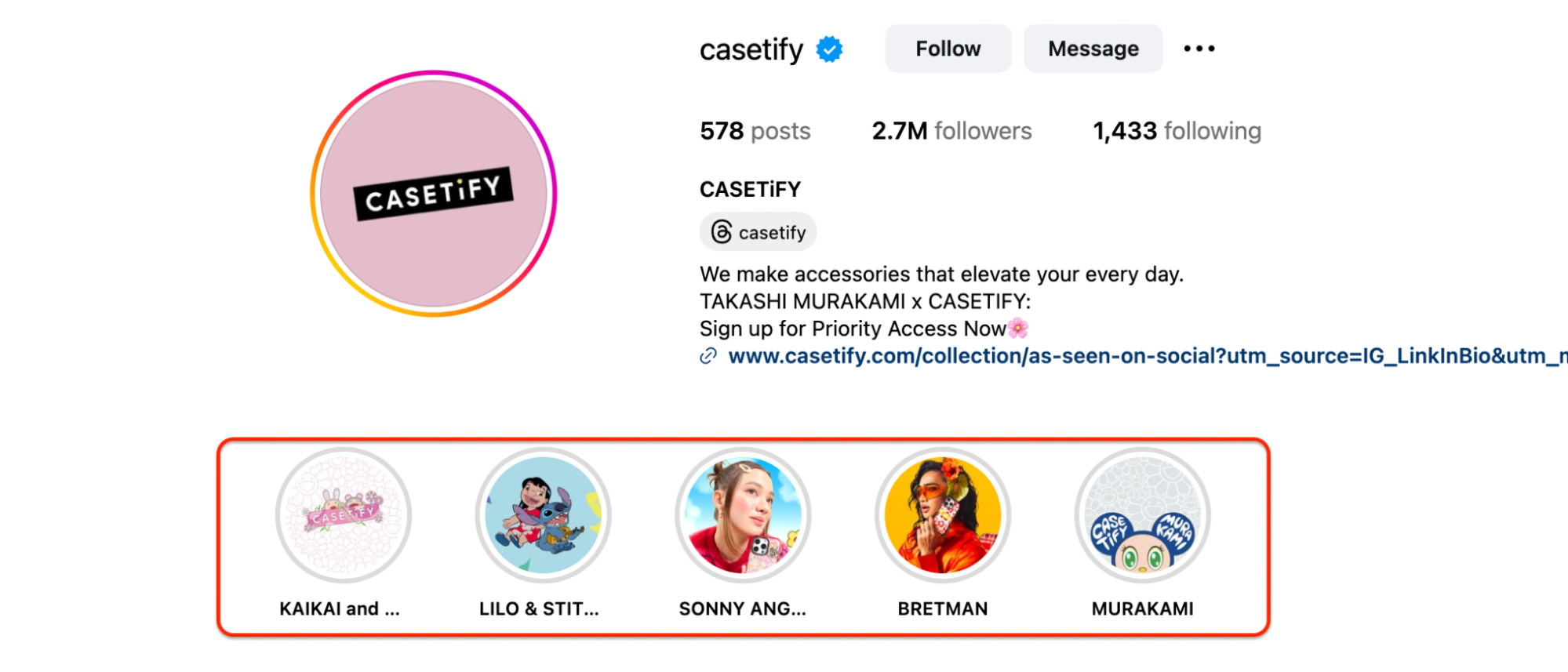
Think of Story Highlights as mini landing pages. They sit right under your bio and stay there permanently—unlike regular Stories.
Here are a few ideas to include:
- FAQs or “How it works”
- Customer feedback and testimonials
- Behind-the-scenes content
- Product or service breakdowns
- Announcements or events
Use branded covers and organize each Highlight clearly. This gives new visitors a quick, curated view of your most important info.
6. Post High-Quality Content That Fits Your Brand
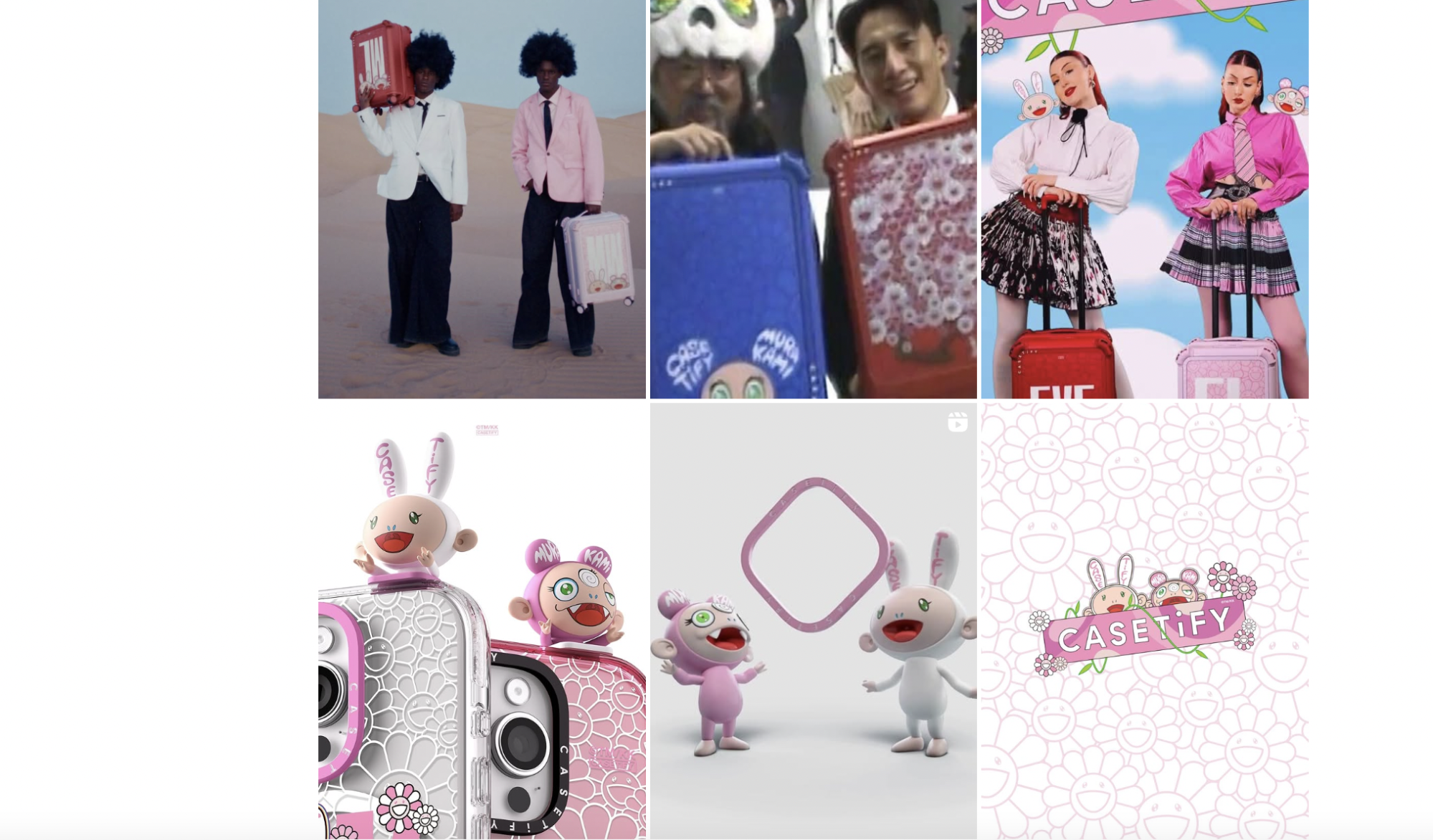
Before anyone scrolls through your feed, they see your top 9 Instagram posts. That grid alone can shape a potential customer’s first impression. Focus on high-quality Instagram content with consistent colors, fonts, and messaging. It should instantly tell users what you’re about.
With the right visuals, thoughtful captions, and strong branding, your Instagram profile will turn visitors into followers – and followers into customers.
Building Your Instagram Strategy
If you’re a small-business owner in the Instagram age, you are likely to face a more unique challenge: Only a few nice photos. You need a plan. Without a plan, your content is just noise, and your work? Scattered.
We’ll delve into the details of developing a smart, data-driven Instagram strategy that supports and drives business objectives.
Know Who You’re Talking To
Start with your audience. Who is it that you’re really trying to talk to?
If “everyone” was your answer, you’re already veering away. The most lucrative Instagram strategies start with knowing your audience, not just what your audience likes to see on their Instagram feed, but how they behave on social media as a whole.
Use your account insights to learn:
- Who’s engaging with your posts
- When they’re most active
- What type of posts get the most engagement?
This type of behavior data can help you refine your content and campaigns, and it’s all included free of charge in your Instagram business account.
Create Goals That Keep You Focused
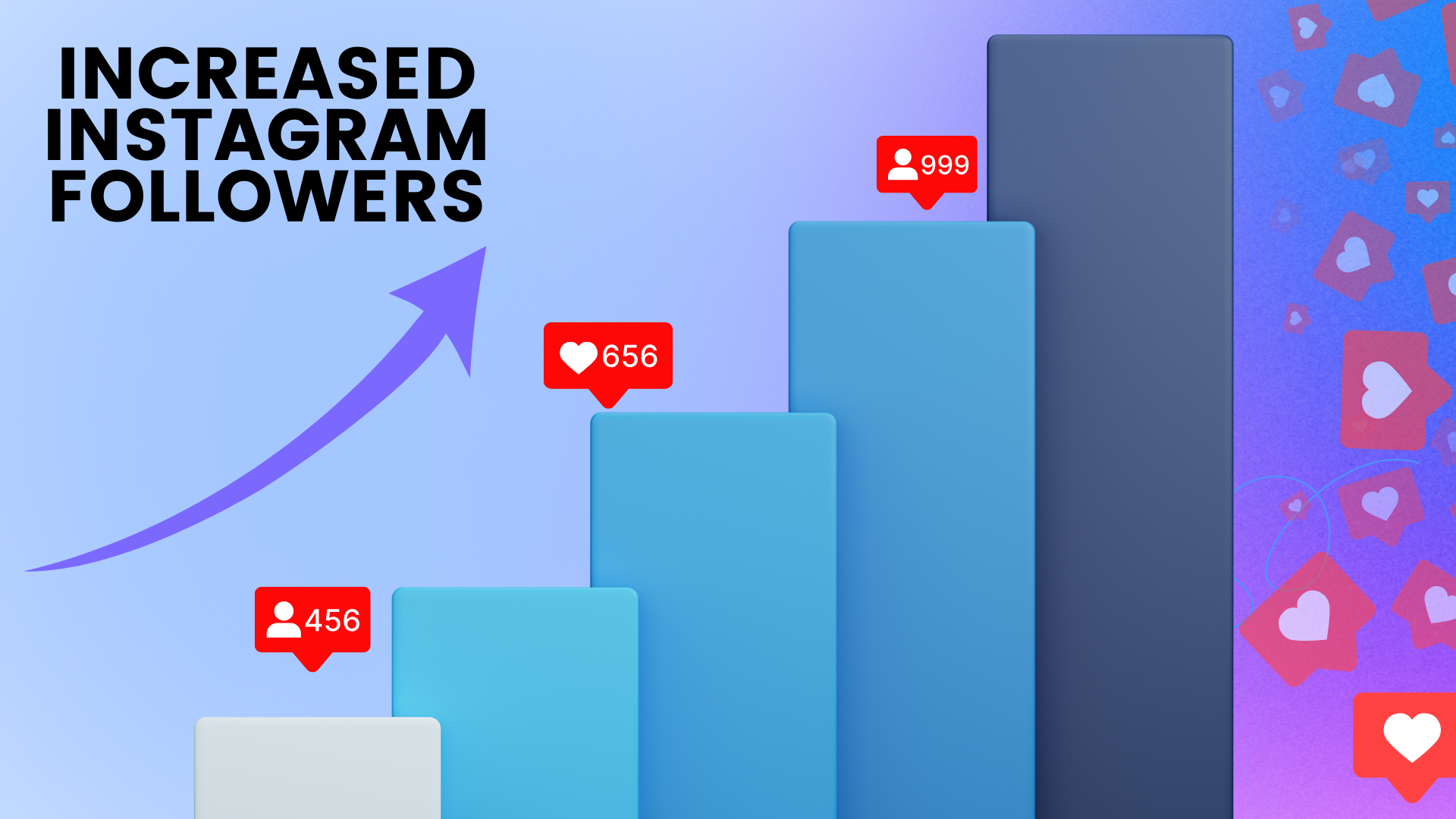
Posting with no purpose? There’s one way to burn out fast. Instead, set clear, trackable goals. And if you’re a beginner, consider in terms of:
- Growing Instagram followers
- Getting more profile visitors or page clicks
- Driving engagement on Instagram Stories
- Try and test how good you are at promoting posts or running ads
These objectives should align with your overall business goals–whether that’s brand awareness, lead generation, or product sales. Use Instagram settings and account performance as a guide to check your progress and determine if you need to change your approach.
Understand What the Competition Is Doing (and Why It Works)
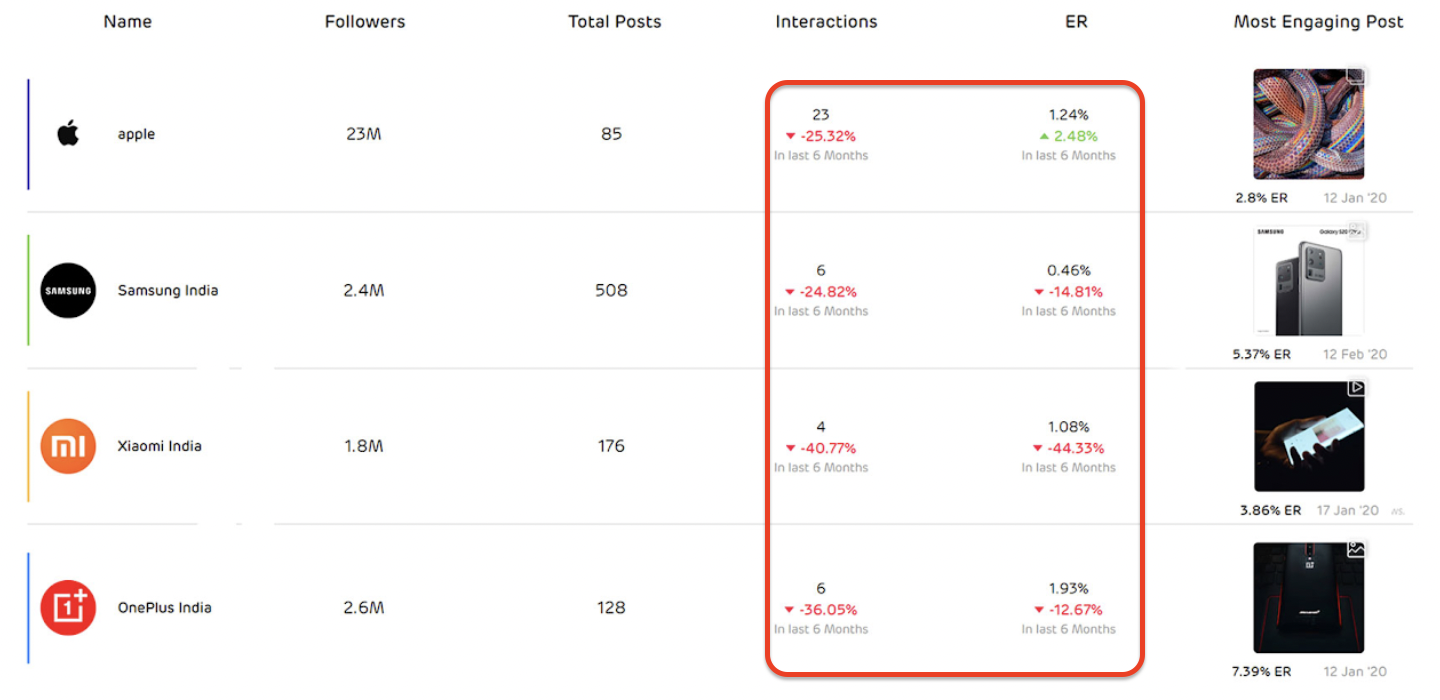
It can be intelligent to look at what other businesses in your industry are doing before you develop your own strategy. Identify 3–5 competitors or makers that are like you and review:
- How do they decide what kind of stuff goes in their feed
- Stories and Highlights at play
- Their language, visuals, and CTA text
- How they use business features like Instagram Shopping or branded content
Work smarter, not harder. This trick will help you pinpoint what types of content you haven’t written and keep you inspired and on top of your creative resolutions.
Make Instagram Part of Your Bigger Picture
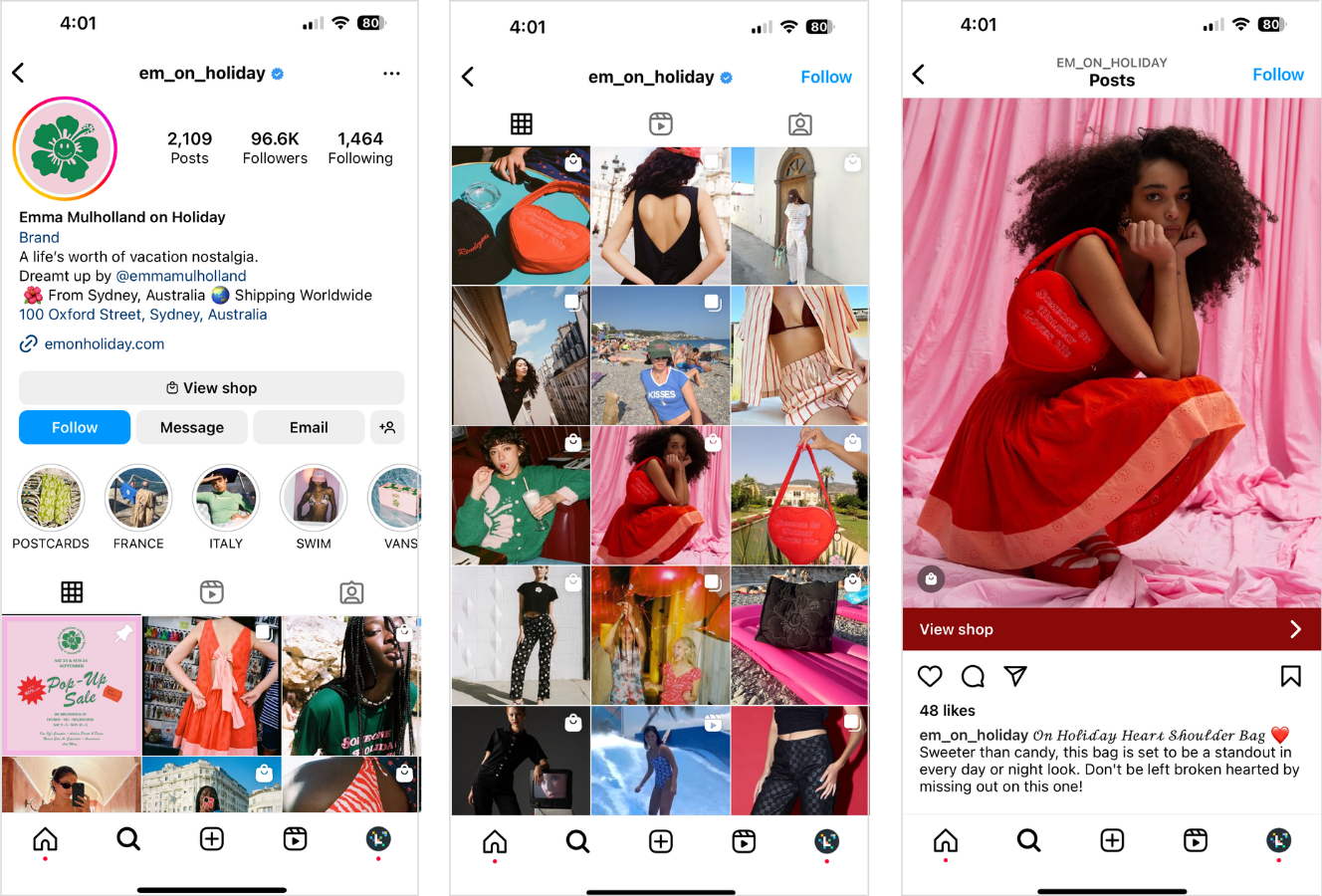
One mistake many business owners make is viewing Instagram as if it exists in its own vacuum. In fact, your Instagram account should complement the rest of your marketing activities. That means:
- Consistently conveying a branded voice in email, blog, and video content
- Syncing product launches or campaign launches across channels
- Maintaining consistency with your profile picture, tone, and CTA wherever people find you
The aim is to establish brand consistency, irrespective of the point of contact with your audience.
Use Instagram’s Built-In Features to Your Advantage
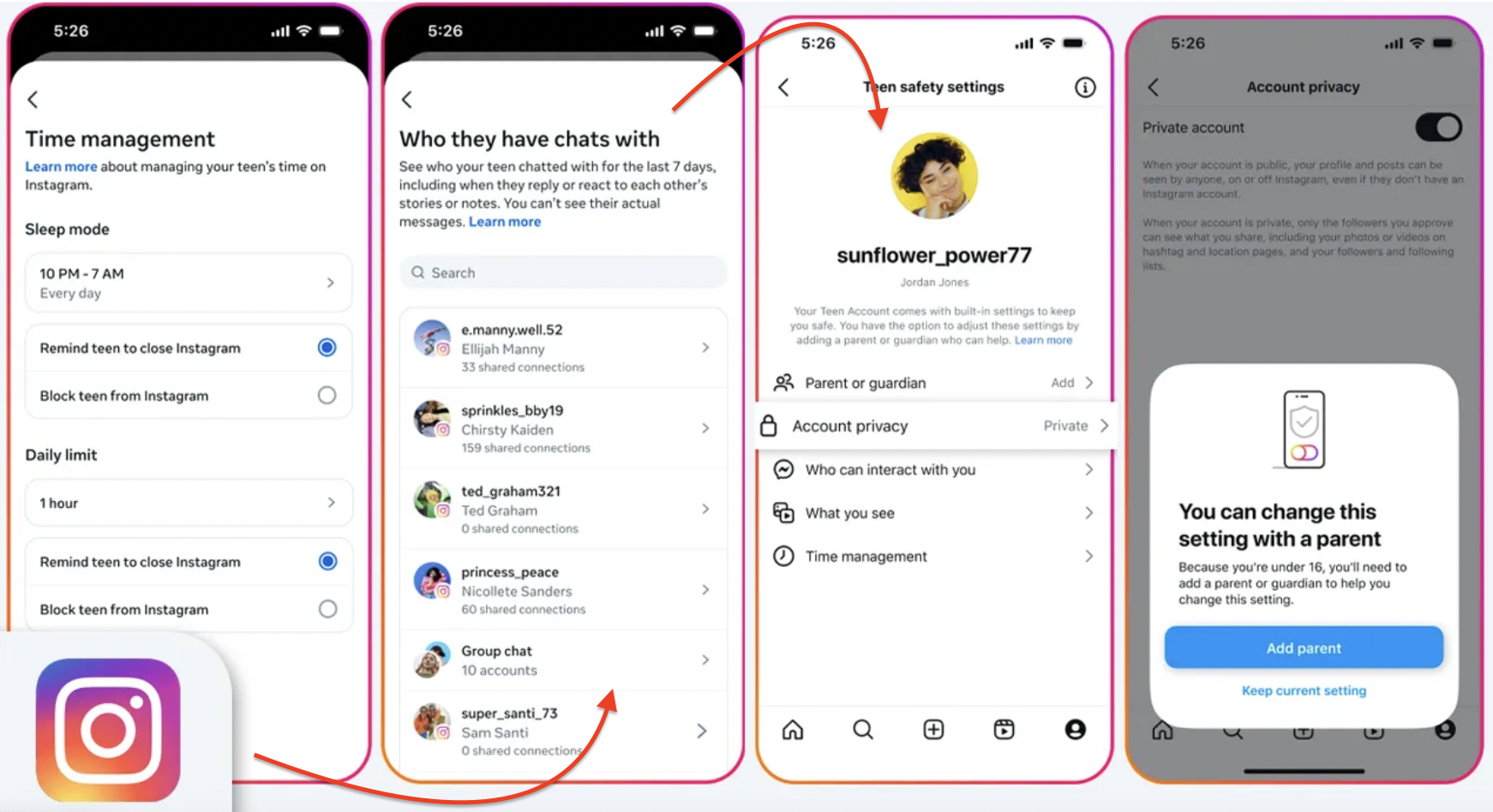
Instagram has rolled out more features than ever to enable businesses to thrive, whether you’re managing a solo creator account or running a full-fledged ecommerce brand.
Here’s what to explore:
- Instagram Insights: Get real-time data on post performance and audience behavior
- Promote Posts: Turn high-performing content into paid campaigns
- Instagram Ads: Reach hyper-targeted audiences through in-app ad tools
- Story Stickers: Encourage interaction through polls, questions, and CTAs
These tools don’t just look good on paper – they help you make smarter content and marketing decisions every day.
Content Creation: What to Post
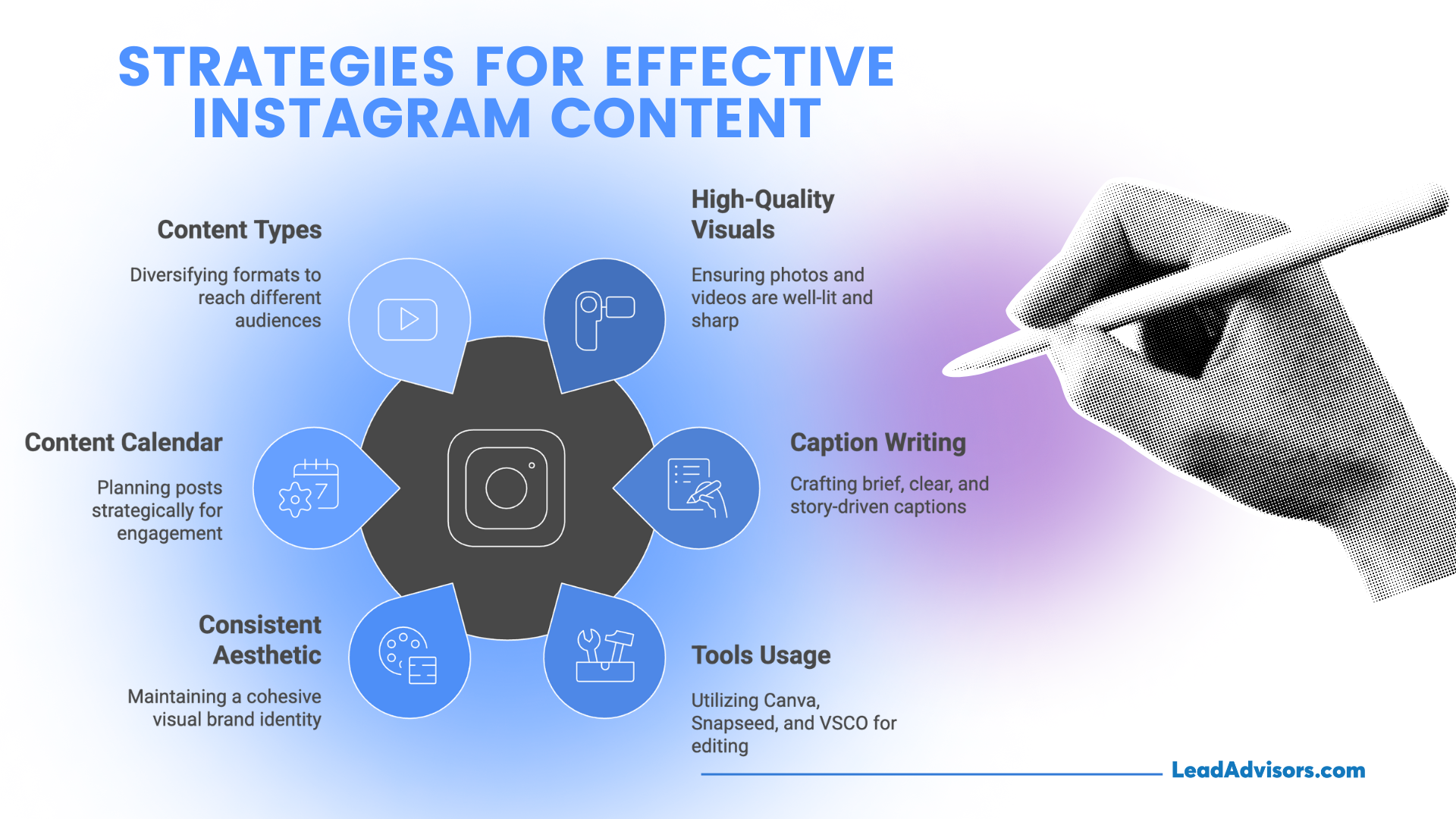
Making scroll-stopping content isn’t just about making things look good – it’s about what works. Whether starting from a brand new account or growing from a personal profile, the aim is to appear consistently, visually, and authentically.
Let’s break it down.
High-Quality Visuals (Photo & Video Best Practices)
Instagram is a visual network, which means your photo and video quality must be high. Try to use well-lit, sharp, well-composed photographs. Stay away from busy backgrounds and super fussy filters.
If you’re posting a video, ensure that the lighting, audio, and framing are clear. Vertical is better, especially if you want to make Instagram Reels and Stories. And, yes, branded content should feature your company’s logo when it’s relevant.
Leverage natural light, negative space, and a visual hierarchy to produce content that’s consistent with the aesthetic of your brand.
Caption Writing Tips
Your caption is doing work for your image, so make it count.
Keep captions brief, clear, and story-driven. Employ emojis judiciously to enhance the tone and personality – always include a CTA. Encourage followers to like, comment, save, share, or visit the link in your Instagram bio.
It is also a place to forge connections. Whether you share a brief story or ask a question, think of it as beginning a conversation, not writing sales copy.
Tools to Use: Canva, Snapseed, VSCO
They have a number of tools that can help you create polished, eye-catching visuals, even if you’re not a designer, such as Canva, Snapseed, and VSCO.
Canva is amazing for the template and brand continuity between posts. Snapseed is an advanced Photo editing app that lets users apply professional filters. VSCO – known for its cool, moody tones and standout, artistic effects when swirling through Instagram is a favorite.
Using these tools is 100% free when you start, and even students can use them without hassle.
Maintain a Consistent Aesthetic and Visual Brand
Your Instagram grid is the essence of your brand’s identity. Whether that’s cheery and playful or minimalist and sleek, pick a style and have your units all follow it.
Keep it cohesive, using the same filters, fonts, and color palettes for a distinct look. This will encourage your post to perform well over time and make your content more memorable for other users.
Remember your highlights and profile theme, as well as how your Reels are presented; it all adds to brand identity.
Content Calendar Ideas
With some planning, you can keep on top of things, strategically speaking. A content calendar will become your closest friend, even more so as you handle product launches, promos, and storytelling.
Here are some no-fail types of content that you can schedule:
- Behind-the-scenes footage from your workspace or production
- Product displays in action or styled shoots
- User-generated content (UGC) like reviews or customer photos
- Tutorials and how-tos featuring your product or service
These formats help to establish trust and resonate with who your audience is and what they care about.
Types of Content
You can also mix it up with formats that reach different people, so your feed doesn’t get stale. Here are the essentials:
- Feed Posts: Evergreen content that builds your brand. Product shots, announcements, or beautiful imagery, for example.
- Reels: Short-form, high-reach videos. Ideal for trends, tips, or behind-the-scenes views.
- Stories are ideal for casual updates, short polls, or direct interaction. Get people to click and interact with stickers, questions, and countdowns.
- IGTV: Long-form video content. Suitable for interviews, hands-free tutorials, or deep storytelling.
- Carousel Posts: Post multiple photos or graphics in one swipe. They’re perfect for step-by-steps, lists, or learning content.
- Live Videos: Take the moment to connect with the group in real time! Talk, answer questions, or drop that announcement!
Each format serves a purpose. Examine what works best with your audience, and verify with your insights in your account.
Engagement & Growth Tactics
↳ The Instagram Growth Loop: A 3-Phase System That Feeds Itself
Rather than trying to list out tactics, we can think of them as part of a self-reinforcing cycle: a system where each stage begets the next and perpetuates growth. Like a flywheel that never stops spinning, if you’re consistent.
Phase 1: Spark Attention
This is the entry point. When someone discovers you via Reels, mentions, promotions, or hashtags. You’re not working to pick up followers here – you’re looking to earn visibility through high-exposure actions.
- Leverage Instagram Reels to appear on Explore and join popular audio or challenges. It’s the most potent discovery mechanism on Instagram.
- Host a giveaway with a branded hashtag. It doesn’t have to be huge. With the right prize and low-friction entry (tag, follow, comment), you can rack up a ton of followers fast.
- Collaborate with micro influencers to reach new audiences. Let their fans find you in a space they already know and trust.
The key? Have your profile picture, bio, and grid ready when they land. No friction. Just instant clarity.
Phase 2: Build Engagement
After you get someone to follow you, you have to keep them engaged. This is where most brands go wrong – they put out content but don’t connect.
- Acknowledge all comments and DMs. Treat other users as real people – they are.
- Use Instagram Stories daily. The more you show up, the more you remain in rotation. Include polls, emoji sliders, and stickers that prompt interaction.
- Go Live. Whether it’s a Q&A, product demo, or weekly check-in, Lives humanizes your brand like no other format.
Now is also the time to look at your account insights and see what content is resonating. Drop what’s flat. Double down on what prompts their responses and saves.
Phase 3: Sustain & Amplify
And now, you’ve got their attention – and their engagement. This is what keeps the loop going — and spreads your reach even more.
- Promote top-performing posts. Don’t boost haphazardly – only boost content that’s already proven itself. Experiment with various ad formats (Reels, Stories, Feed) for optimal performance.
- Create content consistently. Keep momentum by employing a content calendar and synchronizing it with product drops, campaigns, or seasonal moments.
- Freshen up your Stories and Highlights. Feature FAQs, user testimonials, or BTS moments. This will keep your brain ticking away even when you’re not posting daily.
The profile should succeed even when you’re not connected. Ensure that your business category, physical address, and CTAs are current so your account is a reflection of your brand 24/7.
Running Instagram Ads
| Tactic | What It Means | When to Use It |
| Ad Types | Feed, Story, Carousel, and Explore ads are all covered. Both formats are capable of visual, CTA, and product tags. | Utilize Feed for awareness, Story for rapid CTAs, Carousel for products, and Explore for discoverability. |
| Creating Ads: Instagram vs Meta Ads Manager | Instagram allows for in-app post boosting, while Meta Ads Manager allows for complete control of placements, objectives, and targeting. | You are on Instagram for the speed, on Meta Ads Manager for the strategy, and for the hyper-targeting. |
| Budgeting & Targeting Tips | Set daily/lifetime budgets. Create an audience by interest, audience demographics, behavior, or custom list. | Test smaller to start; then scale with refined audience segments and automated rules. |
| Retargeting & A/B Testing | Display ads to people who have previously visited your website, sent you their contact information, traveled into your sales funnel, or engaged with you on social media. Test creatives, captions, and formats. | Run tests prior to big campaigns; rely on retargeting for warm leads and repeat buyers. |
| Boosting Posts for Fast Reach | Convert top-performing Organic posts into Ads to maximize their reach. | It’s perfect for sensitive bets, promos, events, or new product launches. Let your post-performance data guide you. |
Instagram Mastery Framework: Build Smarter, Grow Stronger
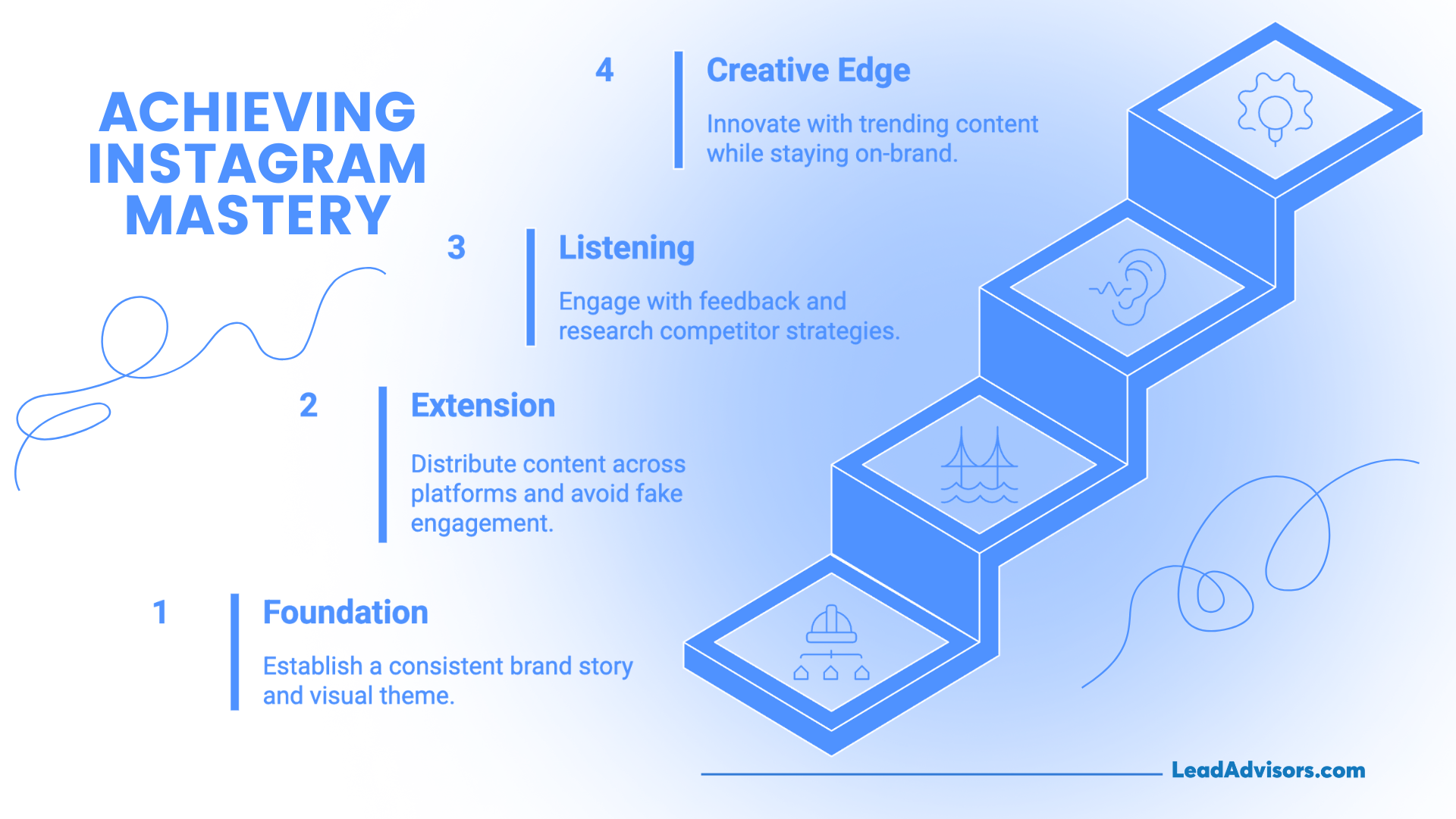
Layer 1: The Foundation — Consistency + Brand Story
Instagram is not only what you post; it’s how your content feels over time. It begins by establishing a content theme or visual grid – something immediately recognizable.
Consistency doesn’t have to be daily posting. It means showing up with content that is you. And that’s why batching and scheduling content isn’t just a time-saving thing – it’s your creative lifeline.
Don’t build a foundation on shaky habits.
Too many brands either go ghost for weeks or spam five times in 48 hours. The algorithm? It doesn’t like chaos. Your audience? Even less.
Layer 2: The Extension – Distribution + Cross-Promotion
Now that your base is strong, it’s time to roll out.
Begin sharing your content outside of Instagram. Share Reels to Facebook. Include your post in a newsletter. Tease carousel content on LinkedIn. Instagram doesn’t exist in a vacuum – your content shouldn’t, either.
But here’s where the brands stumble: they believe that more reach leads to more sales. It doesn’t – not if the audience is not in synch.
Avoid shortcuts. Fake followers and clickbait may appear to drive growth, but they quickly undermine trust. You will gain and lose equally.
Layer 3: The Listening Level – Feedback Loops & Research
You’ve built and stretched. Now listen.
Employ social listening to glean insight: What are your competitors publishing? What are your customers saying in the comments? What you save, not just like?
Instagram provides you with instant feedback – you just need to look for it.
And no, negative comments do not simply vanish if you ignore them. Lean into them, address them, and demonstrate that you care more about your audience than you do about your ego.
Layer 4: The Creative Edge – Play, Remix, Repeat
Creativity is the final unlock. This is when you start to use trending audio, play around with Remix/Sequence tools, and pull out the stops when it comes to what’s culturally relevant while not losing your point of view.
This isn’t about being first – it’s about being on brand, while being responsive.
Are you still not including captions or filling them in with captions of the boring “New post up” variety? You’re leaving connections (and conversions) on the table.
Layer 5: Instagram mastery isn’t about hacks – it’s about layers.
Create your content and engagement like a brand that is in it for the long haul.
Each layer supports the next. Each decision adds depth. And each mistake you avoid is one step toward creating not just a following but a lasting community.
Instagram Growth Guide: Pro Moves vs. Pitfalls
| Pro Moves | Common Mistakes |
|
Follow a content theme or grid Craft a cohesive, recognizable feed using consistent colors, formats, and messaging. |
Posting randomly with no structure This confuses followers and ruins aesthetic appeal. |
|
Batch-create and schedule content Use tools like Planoly, Later, or Meta Planner to stay consistent and reduce burnout. |
Posting too often or too little Erratic posting confuses the algorithm and loses momentum. |
|
Cross-promote with intention Share content across TikTok, Threads, LinkedIn, and Pinterest—tailored for each platform. |
Being overly salesy across platforms Hard-selling turns off new audiences. |
|
Use social listening and research Track feedback, hashtags, comments, and competitor performance to refine your strategy. |
Ignoring negative comments They’re often useful for improving your brand perception. |
|
Leverage trending audio + Remix/Sequence Use current trends in your niche with your unique spin. |
Using clickbait or bots Clickbait, auto-commenters, and fake engagement kill trust. |
|
Tell stories in your captions Start with a hook, add value, and close with a CTA. |
Skipping captions or stuffing hashtags No caption = missed opportunity to connect. |
Frequently Asked Questions
- Is Instagram business account free?
Yes, an Instagram business account is completely free to set up and use. There are no hidden fees involved—just a few steps to switch from a personal profile or create a new one. You’ll instantly unlock access to powerful features like Insights, Shopping tools, and ad options at no cost. - What does an Instagram business account offer that a personal profile doesn’t?
Unlike a personal profile, an Instagram business account offers advanced tools to help you grow and track your brand, such as real-time analytics, call-to-action buttons, ad creation, and Instagram Shopping. These features are designed to help businesses connect with their audience and convert followers into customers. - Can I convert my personal Instagram profile to a business account?
Absolutely. If you’re already using a personal profile, it only takes a few steps to switch to a business account. You don’t need to start from scratch—and you’ll keep your existing followers and content while gaining access to business-specific tools. - How does Instagram compare to other social media platforms for business?
Instagram stands out among social media platforms thanks to its visual-first format and high engagement rates. With over 2 billion monthly users and tools built specifically for brands, it’s ideal for showcasing products, telling your brand story, and connecting with customers in real time. - Do I need special tools or apps to start using Instagram for business?
Nope! You don’t need any special tools to get started. With just a few steps, you can set up your Instagram business account directly from the app. As you grow, you can integrate third-party tools to help schedule posts, design content, or manage ads—but none of them are required to begin.
Add Your Heading Text Here
Item #1
Item #2
Item #3
Item #4
Item #5
Why Instagram Still Wins for Business
Instagram is no longer just a visual platform – it’s a powerful tool for growing your brand, building community, and making sales. Whether you’re setting up a business profile for the first time or optimizing an existing one, success comes down to consistency, creativity, and connection.
By planning your content, using built-in tools like Insights and Shopping, and staying true to your brand voice, you create more than just posts – you create momentum. Avoid shortcuts like fake engagement and clickbait, and instead focus on real value and storytelling.
At the end of the day, your next customer is already on Instagram. The question is—are you showing up with purpose?